There Was a Problem Updating your Controller [Fixed]
2 min. read
Updated on
Read our disclosure page to find out how can you help Windows Report sustain the editorial team. Read more

Have you ever had There was a problem updating your controller error while you were trying to update your Xbox One controller? If the answer is Yes, you don’t have to worry because a lot of other users have complained about this issue.
However, there’s a way to fix this problem, and in this article, we’ll show you how to do it.
How to fix There was a problem updating your controller error?
1. Update your controller using the USB connection
- First, you will have to download and install the Xbox Accessories app from Microsoft.
- After this, launch the Xbox Accessories app that you have installed before.
- Then, use a USB cable to connect your Xbox One to your computer.
- When the controller is connected, it will show a message Update Required, only if an update is mandatory.
- If the message doesn’t appear, just click the three dots to go to more options.
- Now, please click on the box Firmware version, then click continue and wait until the process is complete.
- Click on Close and now enjoy. Your Xbox One controller is updated.
Note: Few users reported that their cable was the problem, so you might want to try updating the controller using a different micro-USB cable.
2. Remove the controller batteries
- Remove the controller batteries.
- Now connect the controller to your PC via a micro-USB cable.
- Wait for a few minutes. During this step, noting will be shown on the screen since the process performs in the background.
- After waiting for a couple of minutes, try to update the controller again.
Note: The option to update the controller might be grayed out, but it will still work.
We hope that these solutions helped you resolve the problem and now your Xbox One controller is updated.







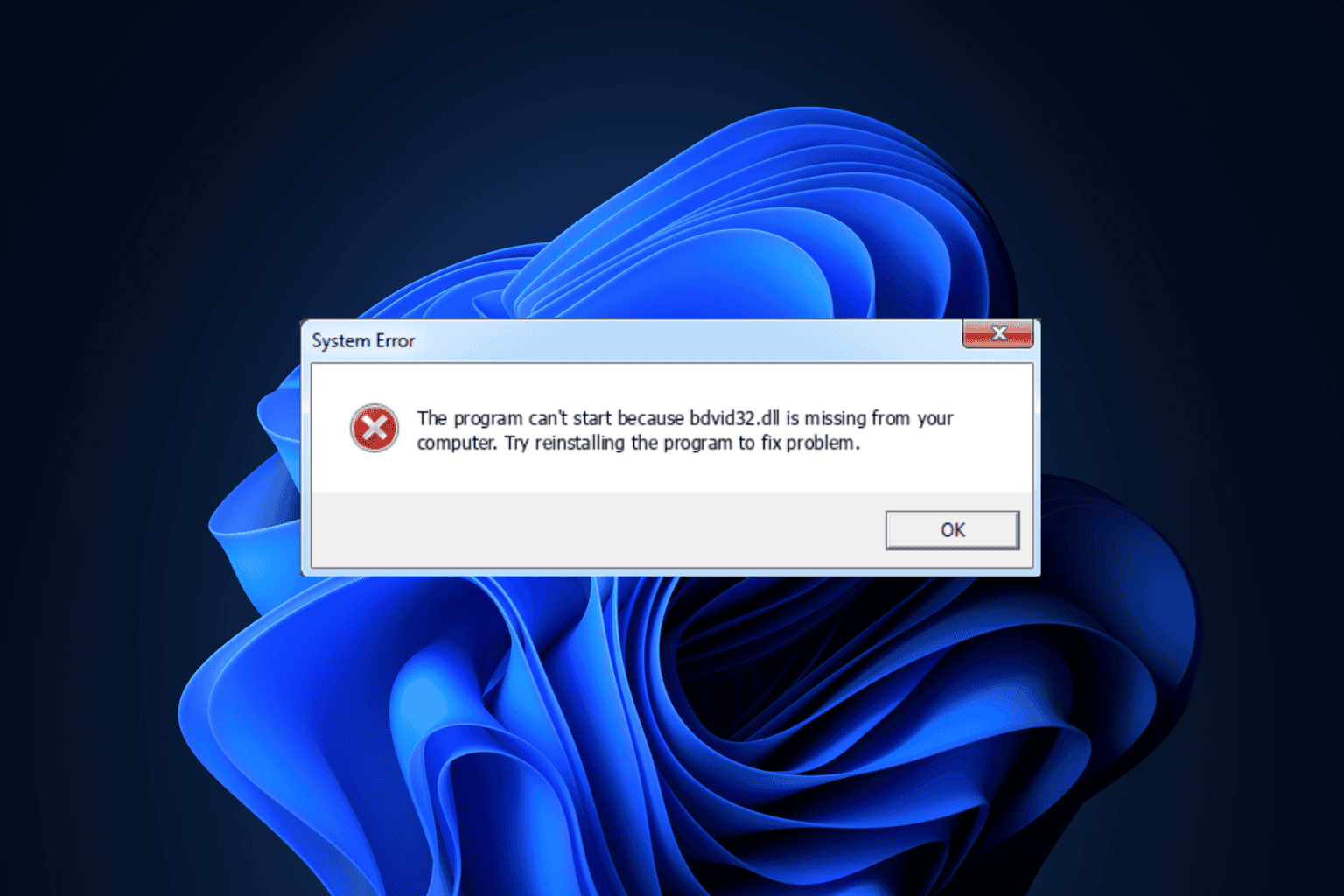
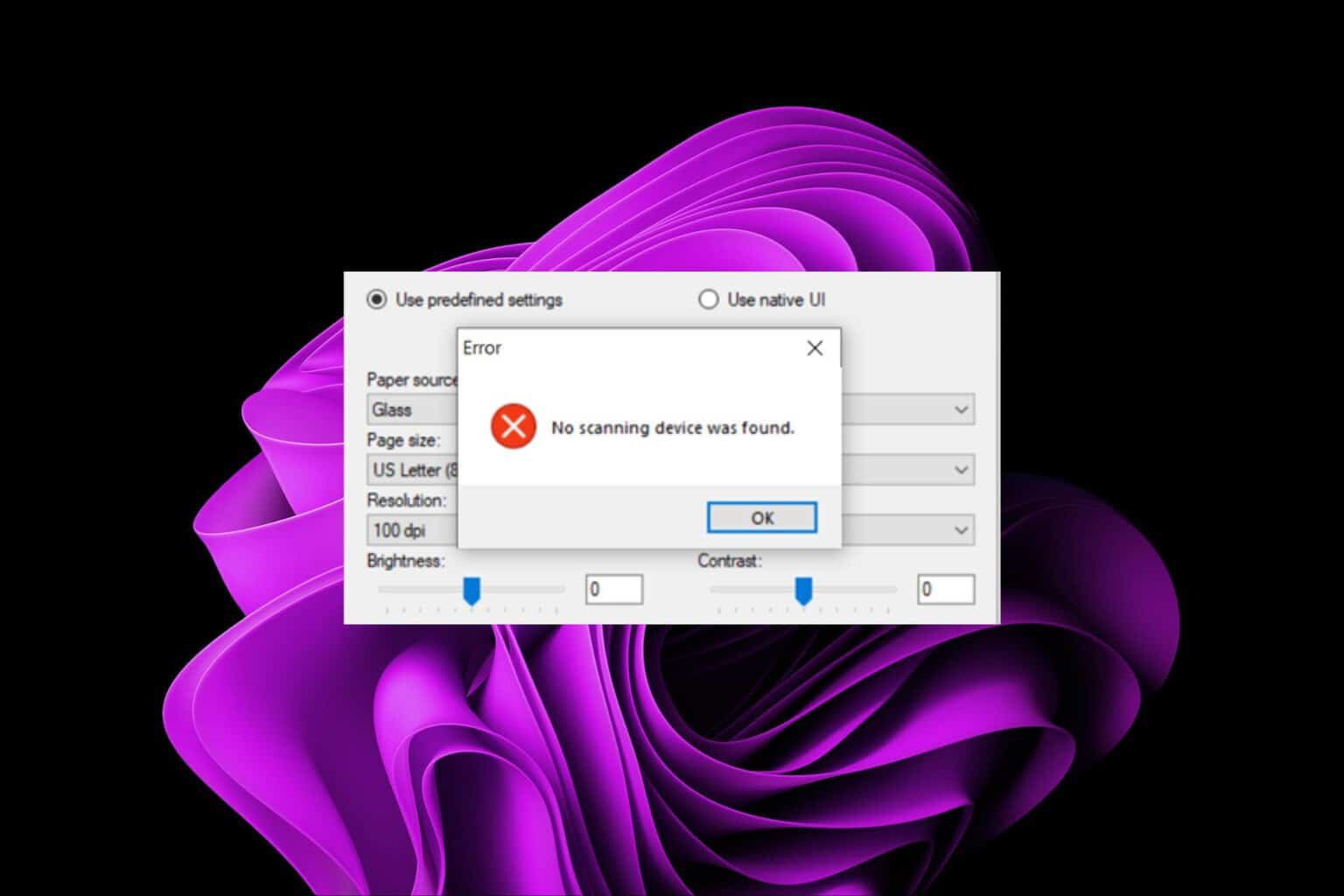
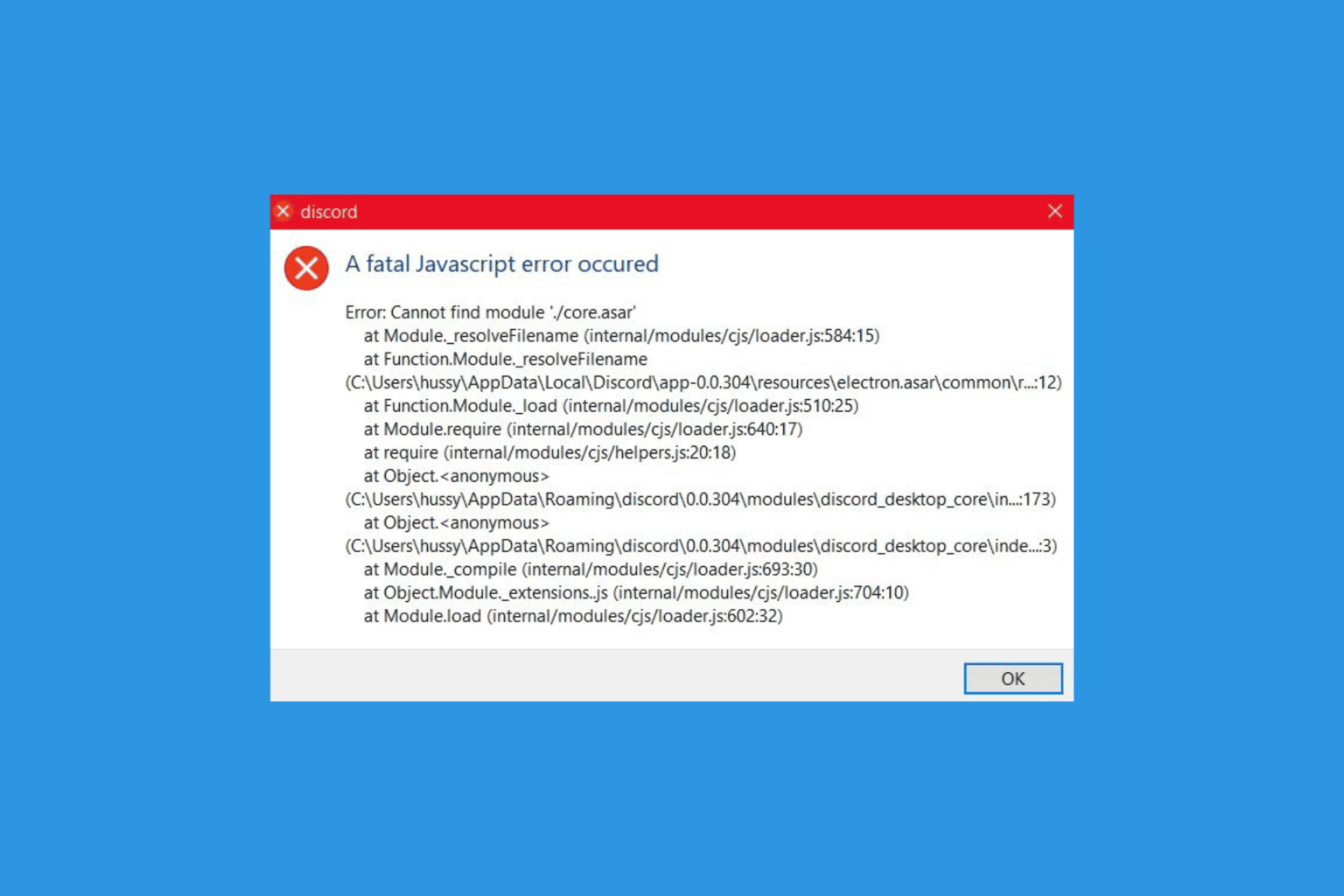
User forum
0 messages