5 Best Browsers for Cricut Design Space to Create Online Projects
These browsers are great for online design
6 min. read
Updated on
Read our disclosure page to find out how can you help Windows Report sustain the editorial team. Read more
Key notes
- The best browser options for Cricut Design Space are great browsers for all kinds of web design projects.
- We recommend to you some browsers with a highly customizable interface, which makes them ideal for project design.
- The entries were chosen based on their performance, as well as how efficiently they worked with Cricut.
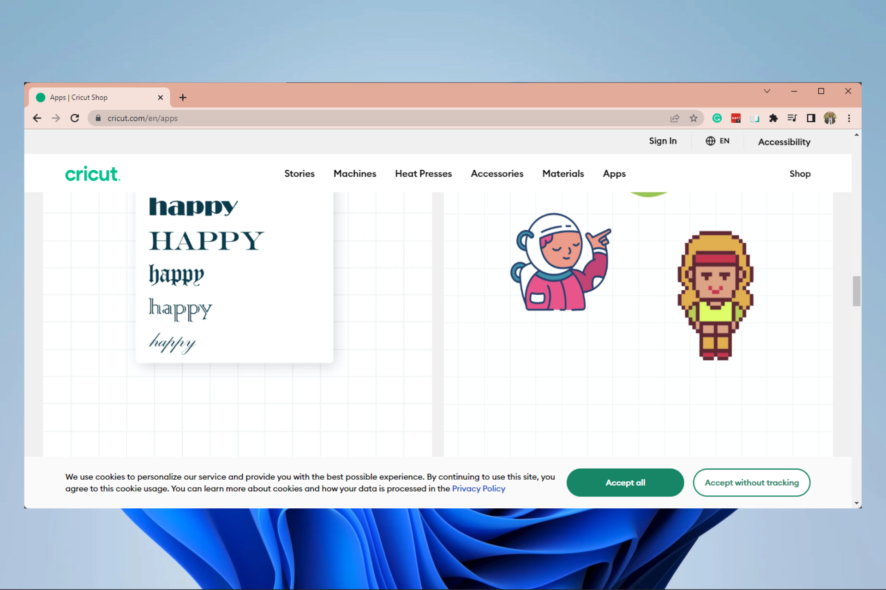
Looking for the right browser for your cricutting needs? This article is for you! Here, we’ll show you some of the best browser options for Cricut Design Space.
Cricut is an intelligent cutting machine that can take inputs or commands from a computer and create near-perfect physical cuts/designs/artworks that reflect the given orders.
Put aptly, Cricut allows you to create exceptional cuts and shapes of objects by implementing designs prepared via its Design Space app, hosted on a computer system.
However, only a handful of browsers support Cricut’s Design Space platform, and we’ll be bringing you the best of these browsers in this article.
Can you use Cricut Design Space without downloading it?
It was possible to use Cricut web in the past, but this has changed since the service stopped its support for the Design Space web experience at design.cricut.com.
You no more need a Cricut Design Space online login but will have to update to the brand-new Design Space for Desktop, a program for Mac and Windows computers that is quicker, more dependable, and more powerful.
We will, however, show you the best browsers that have worked in the past, as these are still excellent browser options for online design.
What’s the best browser for Cricut Design Space?
Opera One – Great for social integration

Opera One is a powerful and versatile browser that supports all Windows OS versions. The browser is highly customizable and flexible, and this made it an excellent choice for Cricut users.
If privacy is one of your primary concerns online, Opera One offers you peace of mind.
The browser has a built-in VPN for enhanced privacy, an ad blocker to block all those annoying ads and load webpages faster, data sync across your devices, and more.
Opera One also features many built-in communication tools, such as integrated messengers (WhatsApp and Facebook Messenger) that allow you to stay in touch with your friends without switching apps.
Besides, with Opera, you can customize the interface with all the necessary shortcuts, themes, and bookmarks to help you stay focused on your work.
Important features:
- Sidebar extensions
- Messenger integration
- Native VPN integration

Opera One
It helps you stay focused on your Cricut projects by creating your workspace and having all the necessary features handy.UR Browser – Lightweight browser
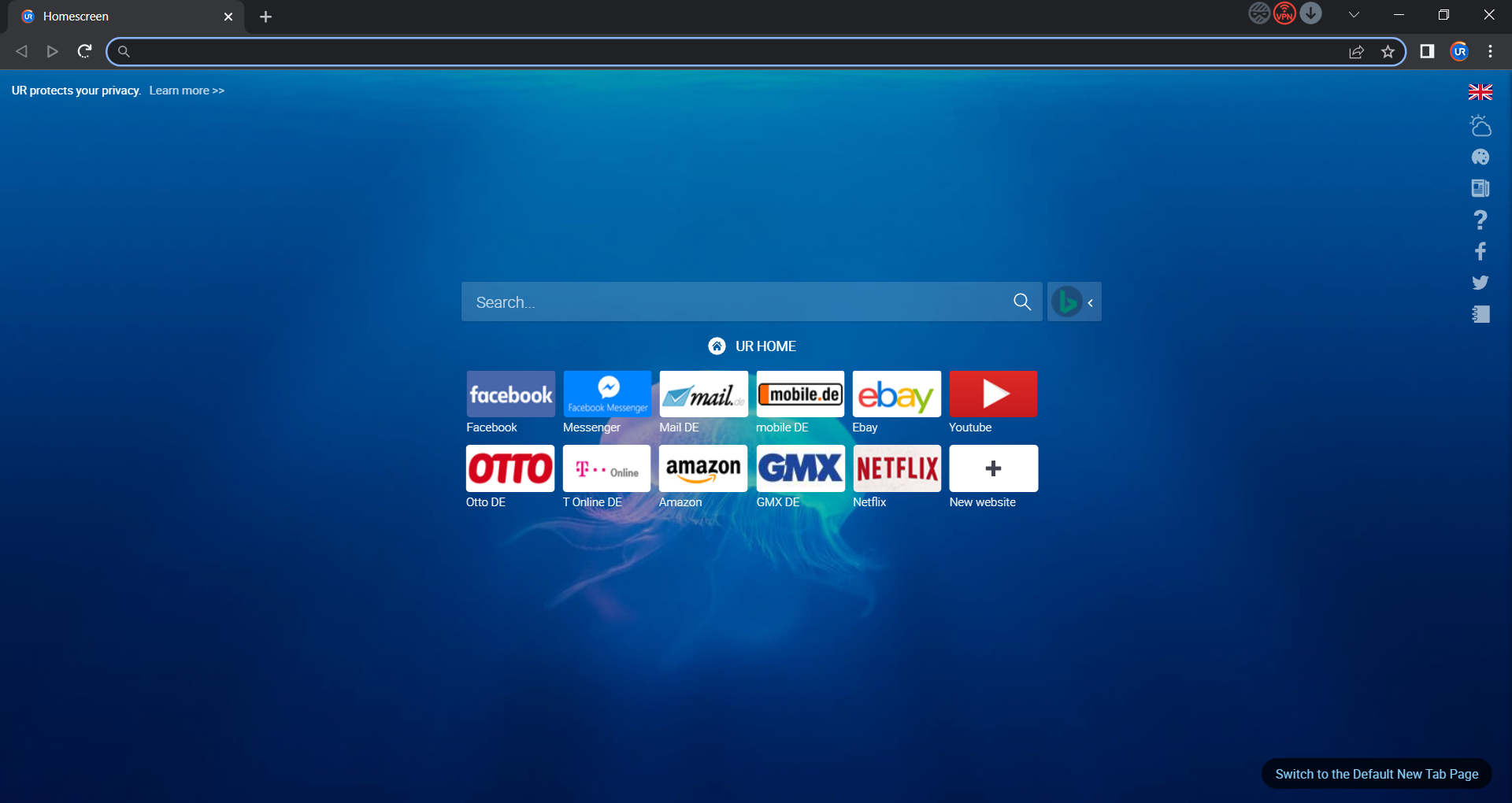
UR Browser is one of the most widely used browsers on desktop and mobile platforms. And it stands out as one of the few supported on Cricut.
UR Browser is the official browser from AdaptiveBee, with extended support for Windows PCs, Android smartphones/tablets, iOS devices, and other major desktop & mobile operating systems.
Hence, it provided the flexibility of making Cricut designs on several platforms.
Furthermore, UR Browser is safe, secure, and fast. It hosts a highly customizable interface, making it ideal for project designing – the forte of Cricut.
The browser offers a standard security and privacy protection set up to ensure that designs and work projects on different services are protected from unsolicited access on the web.
Nevertheless, UR Browser was not just a supported browser for Cricut but arguably the best browser for Cricut.
This is simply because of the browser’s relative flexibility, ease of use, user-friendliness, and swift loading speed, making it a suitable browser for creating Cricut cuts and designs.
Important features:
- Ad blocking
- No complicated settings
- Invisible tracker blocker,

UR Browser
Use UR Browser to eliminate the ads, trackers, and cookies and bring your project designs to life in no time.Firefox – Great for privacy
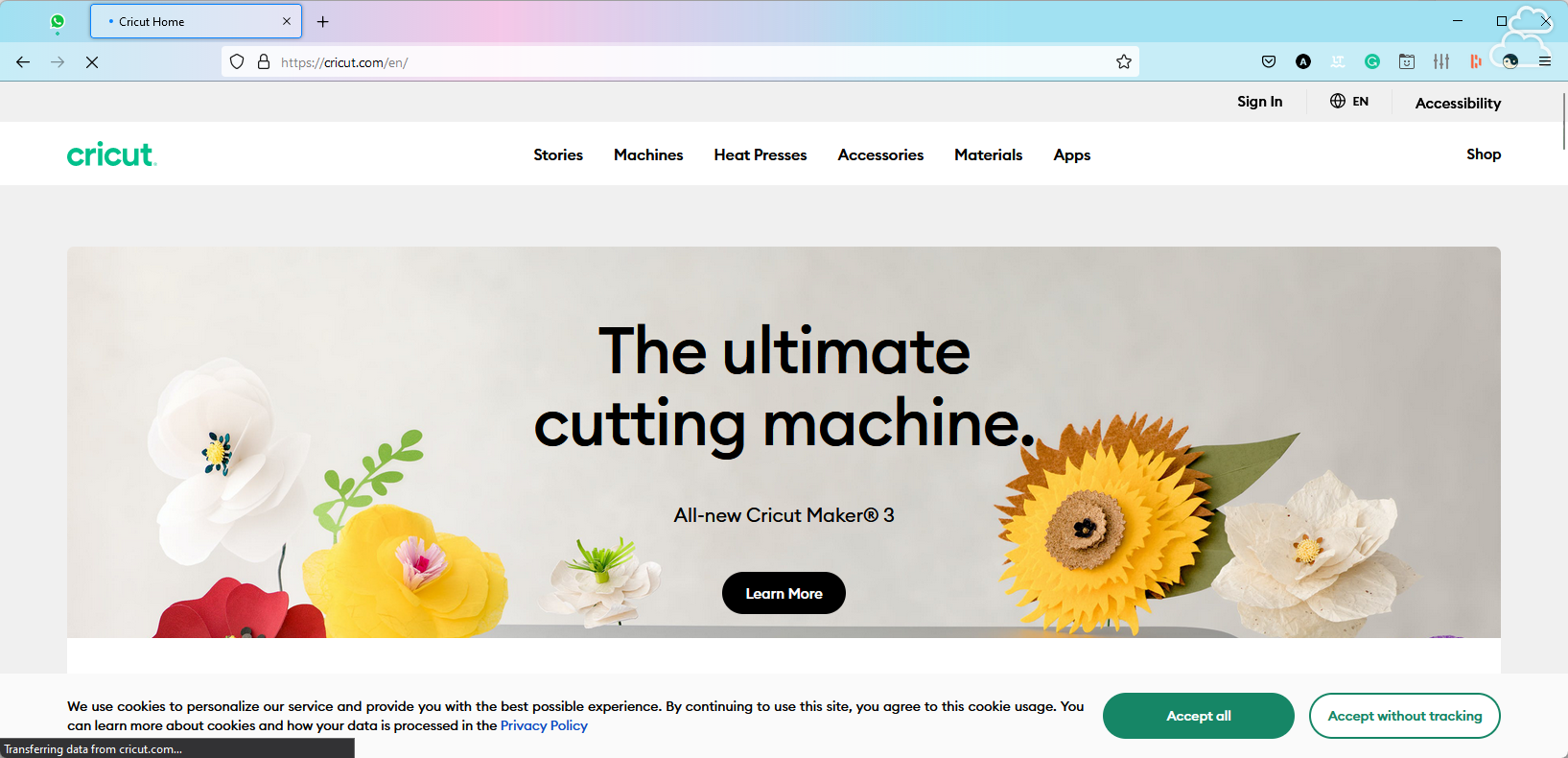
Mozilla Firefox is no doubt the perfect alternative to UR Browser. It is seen by many as the best desktop browser and was certainly one of the best browsers for Cricut.
Firefox, like UR Browser, hosts extended support for all major operating systems (both mobile and desktop), making it suitable for the flexible work demand of a project designer.
The browser is uniquely fast and offers a standard security/privacy protection feature, which ensures that your designs are safe on the web.
It can conceal your browsing history and designs from third-party users.
Mozilla hosts a customizable interface, which can be configured to let you do just about anything on the web. This was especially important for creating superb designs/cuts with Cricut.
Important features:
- New Tab page
- Unified search/address bar
- 3 Page Actions menu
Edge – Great compatibility for Windows devices
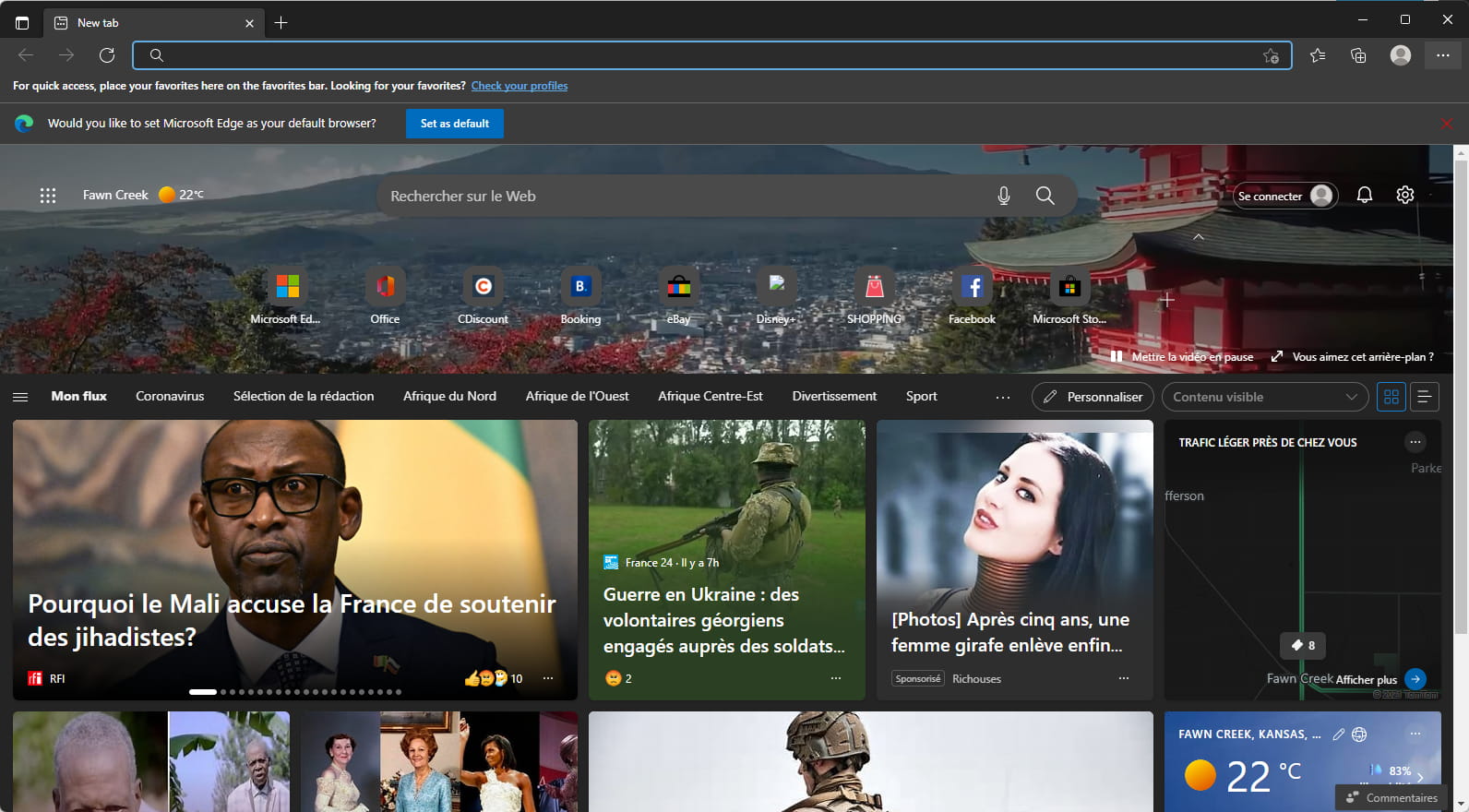
Edge is the latest browser from Microsoft, specially designed for Windows 10 and 11 PCs, and is one of the few browsers Cricut supported.
It is the advanced replacement of Internet Explorer, which, unlike Edge, did not support Cricut.
Microsoft Edge hosts a more advanced GUI; this made it ideal for creating designs on Cricut’s Design Space.
Furthermore, the browser offers users an organized printing setup and 4K Ultra-High-Definition support. This can be used to design HD artistic designs using any other service like Cricut’s Design Space.
Though originally built for Windows, the browser is now supported on iPhone and Android operating systems.
Important features:
- Immersive Reader
- Sync Devices
- Dark Mode
Chrome – Extensive extension library
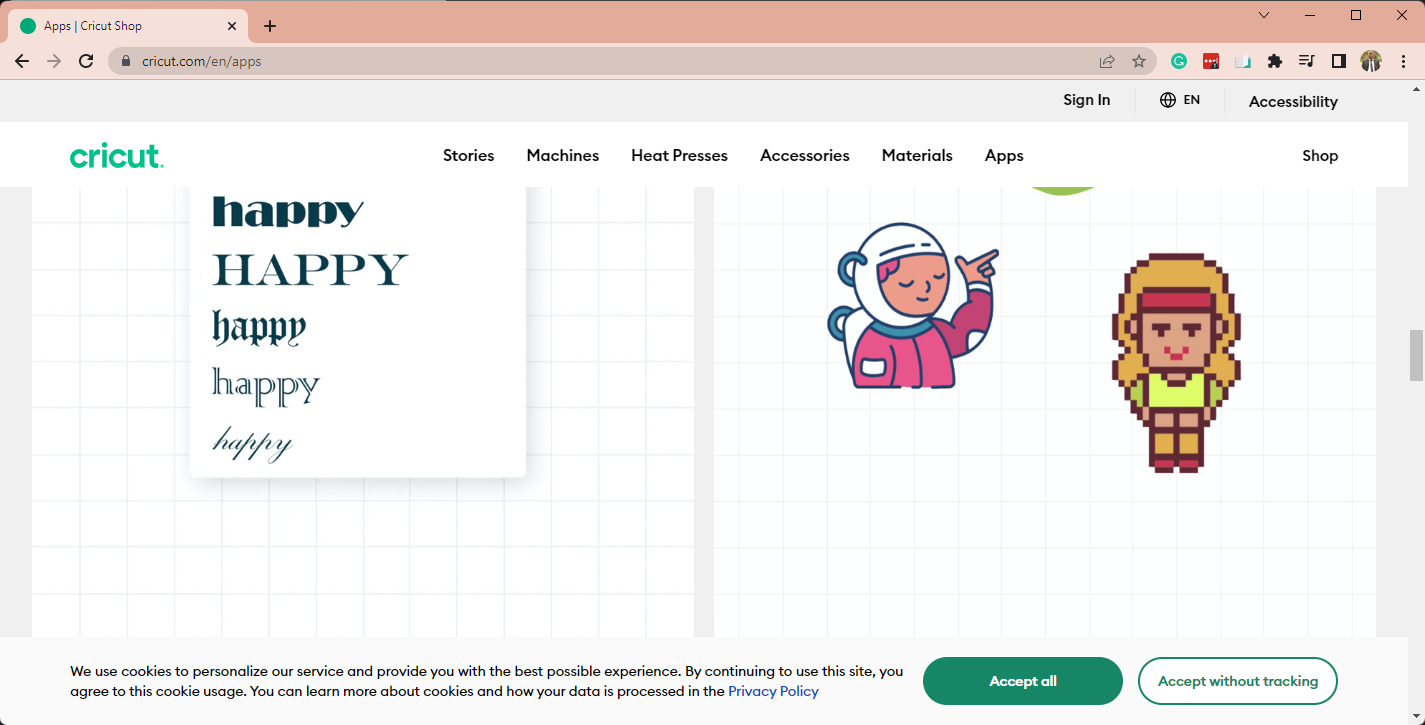
Chrome is an obvious inclusion in this list and is the most prominent browser name in the market, and this tag is well deserved.
It was among the few browsers that supported the Cricut web platform, and as you may guess, it remains an excellent option for many other design services.
We love Chrome, especially because of its extension library that allows you to add new features that are not natively included in the browser.
The downside is that it is resource intensive, but you should have no issues with a proper modern computer.
Important features:
- Cast Your Tab
- Tab Groups
- Video live captions
Cricut Design Space desktop vs. app
The main differences are in the features that they offer. So, for example, the Desktop app offers a Print then cut feature. This feature is only present in the iOS app and not in the Android app.
Some features specific to the desktop version are Pattern fills, Templates, Link Physical Cartridges, Curve text, Knife Blade cutting, Offset, and Project Collections.
However, in the mobile version, you have the unique features of Smart Guides, SnapMat, 3D layer visualization, and Photo Canvas.
Based on these features, you can pick and choose what your preferred device for Cricut should be.
We must remind you that Cricut no longer supports the web service; you will have to download a desktop or mobile app. However, these browsers listed were the best browser options for Cricut design space and are excellent options for other design services you may try out.
If you have any comments or suggestions on this topic, feel free to reach us using the dedicated section.





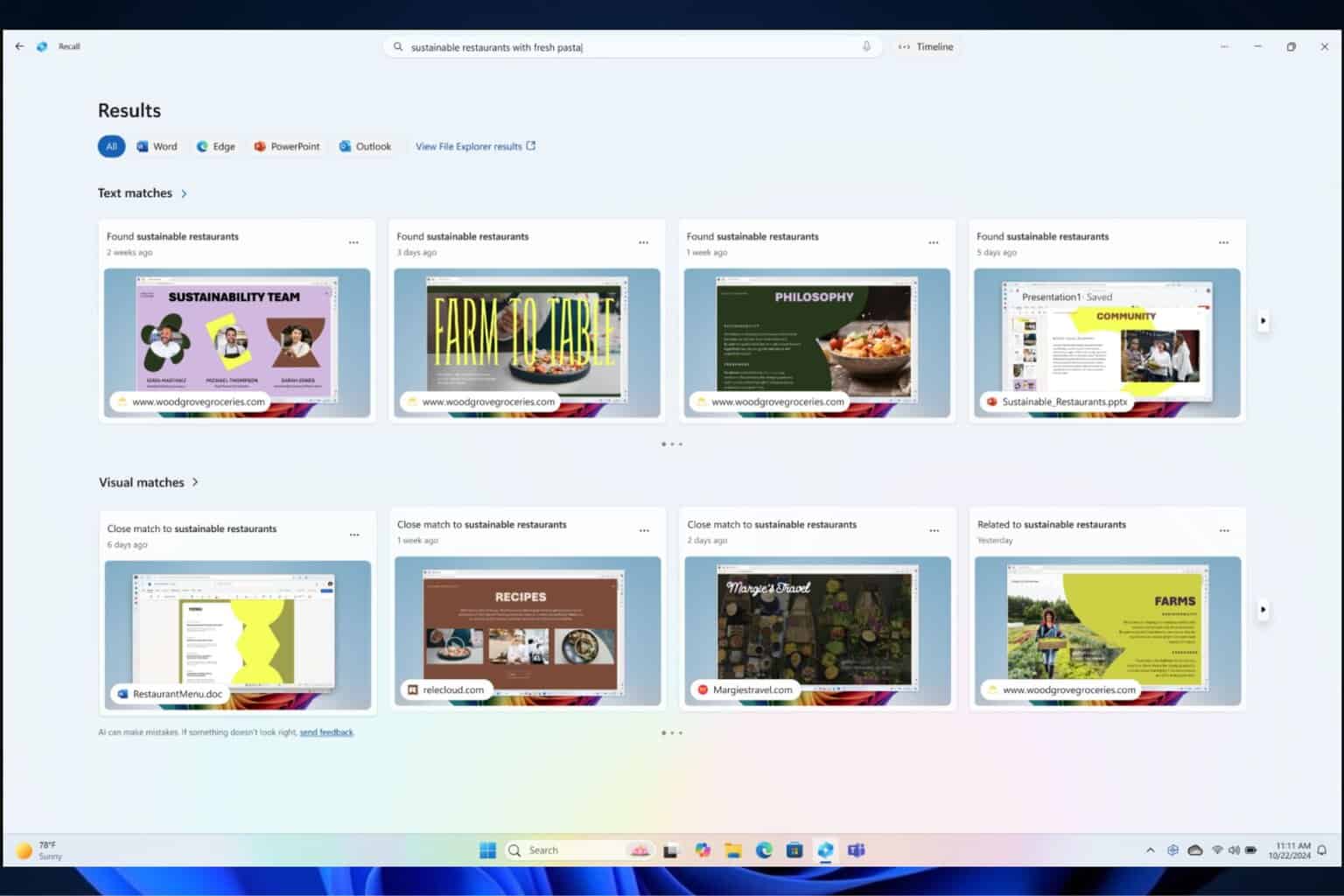


User forum
0 messages