FIX: Your Origin client is too old
2 min. read
Updated on
Read our disclosure page to find out how can you help Windows Report sustain the editorial team. Read more

Origin is one of the best alternatives to the Steam gaming client. However, some users have said that a Your Origin client is too old error message appears when they try to launch games (especially Battlefield) from Origin.
Affected users of the EA Origin client were vocal about the issue at hand.
To the point, now I am trying to run a Battlefield 1 trial. When I press play, I get a notification saying the game won’t run ‘Origin client is too old.’
Read about the applicable solutions below.
Should I update my Origin client?
1. Reinstall the Origin Client
- Launch the Run accessory with the Windows key + R hotkey.
- Input ‘appwiz.cpl’ in the Open box. Press the OK button to open the window shown directly below.
- Select Origin in the software list.
- Click the Uninstall button, and select the Yes option to confirm.
- Restart Windows after uninstalling Origin.
- Click Windows on the Get the latest version of Origin page, here.
- Then open the Origin installer to add the latest version of the software to Windows.
2. Check that Origin Updates Are Turned On
- Origin will automatically update itself so long as the Automatically update Origin option is selected. To turn on automatic Origin updates, open the gaming client and click Origin at the top left of the software’s window.
- Click Application Settings on the Origin menu.
- Then toggle the Automatically update Origin setting on.
- Close the Origin software. Thereafter, Origin will get updated when restarted, which should resolve the error.
3. Upgrade to Windows 10
Windows XP and Vista users will probably need to upgrade to Windows 10 (or at least 7) to fix the Your Origin client is too old error. As Origin no longer supports those platforms, XP and Vista users can’t utilize the most updated versions of the gaming client. Windows 10 Home is currently retailing at $139 on the Microsoft website.
If you stumble across the IGOProxy64 error when opening Origin, this guide will help you fix the problem.
There aren’t that many confirmed fixes for “Your Origin client is too old” error. Uninstalling and then reinstalling Origin to ensure that it’s the most updated version will usually resolve the issue for most players. However, any players who have fixed the “Origin client is too old” issue with alternative resolutions are welcome to share their fixes below.
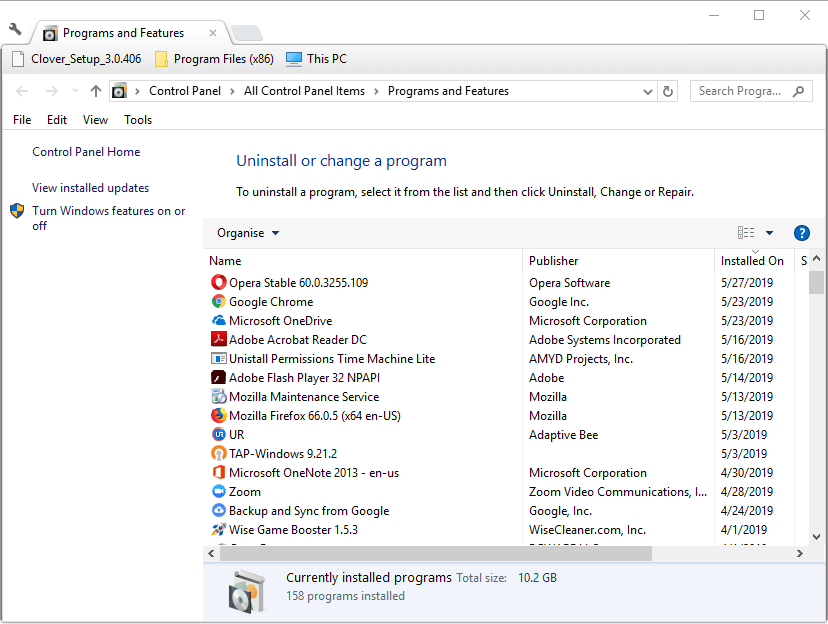
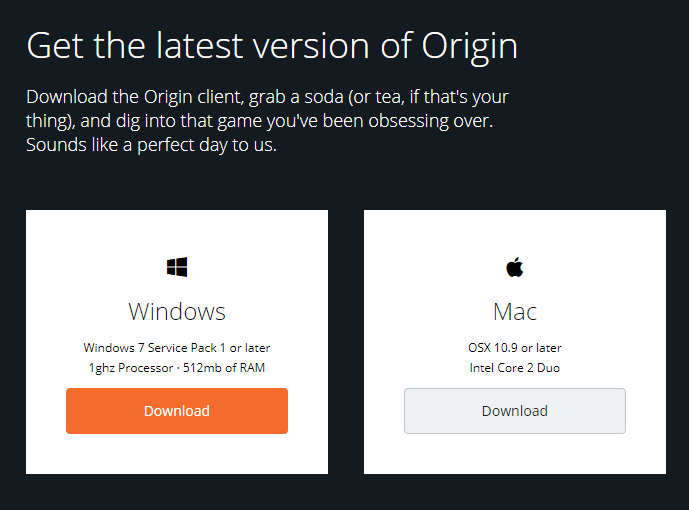
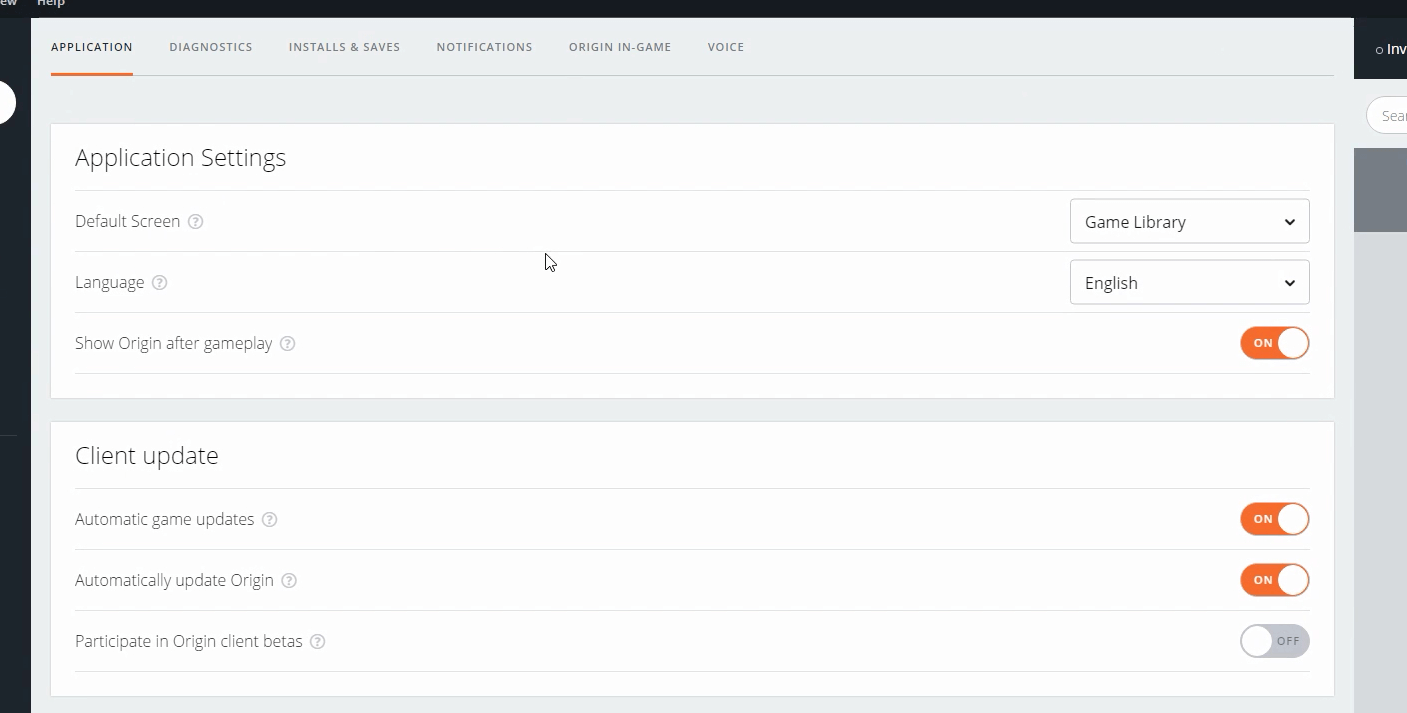








User forum
0 messages