Top 3 AMR to MP3 converters to change audio formats quickly
4 min. read
Updated on
Read our disclosure page to find out how can you help Windows Report sustain the editorial team. Read more

Best AMR to MP3 converters for Windows
AMR to MP3 Converter
Let’s start with the tool that’s specifically advertised as AMR to MP3 converter. As the name itself says, this small tool is quite prolific when it comes to fast converting AMR (Adaptive Multi-Rate) audio format to MP3 in no time.
It works on both Windows and macOS platforms and, besides being quite simple to install and utilize, it is lightweight.
It supports all kinds of audio output formats besides the obvious MP3. So you can use it to convert AMR files to WAV, FLAC, AAC, M4R, AC3, OGG, AIFF and others. The interface is quite self-explanatory and it’s easy to import, convert, and export AMR files in any of the aforementioned formats.
AMR Player
If you are in a hurry and have just a couple of AMR files to convert to MP3, this is a go-to software for you. AMR Player is a simple and yet efficient solution for all users that want to play AMR files and convert them later.
Looking for the best lossless audio converter? Here are the best options.
It comes with quite an intuitive interface and it’s quite easy to utilize it. Just import AMR file and either play it or convert it to MP3 or WAV audio formats. Just like that.
The tool is, like all other entries on this list, completely free of charge. Have in mind that this is a legacy application and that it’s just a practical piece of software, nothing aesthetically pleasing or feature-rich.
Any Audio Converter
Now, if the first two software solutions were a bit outdated, not particularly feature-rich one-trick ponies, Any Audio Converter is so where the real versatility begins.
Besides being an incredibly potent audio converter supporting all known audio and video formats (audio extraction), it allows for audio editing (tags, parameters, lyrics). This, of course, includes AMR format as well.
Also, Any Audio Converter is triple treat so the software suite includes Audio Converter, Video Converter and, YouTube Downloader. Did we mention it’s free?
Freemake Audio Converter
Similar to Any Audio Converter, Freemake Audio Converter is a multi-purpose audio editing and converting tool that supports 50+ audio formats. Extracting audio from videos is walk in a park thanks to quite an intuitive interface.
Uploading and organizing audio files, transferring files from your handheld devices to PC and vice versa, and tweaking output files (bitrate, channels, sample rate) are more than welcome features.
What we like about Freemake Audio Converter the most is batch conversion. If you have a lot of AMR files (voice recordings), you can transfer them to your Windows PC and convert all under the same set of rules.
Download Freemake Audio Converter
With that, we can conclude this list of best AMR to MP3 converters. They are all free, with the last two offering premium options. In case you have any questions or alternative application to suggest to our readers, the comments section is below.
RELATED STORIES YOU SHOULD CHECK OUT:
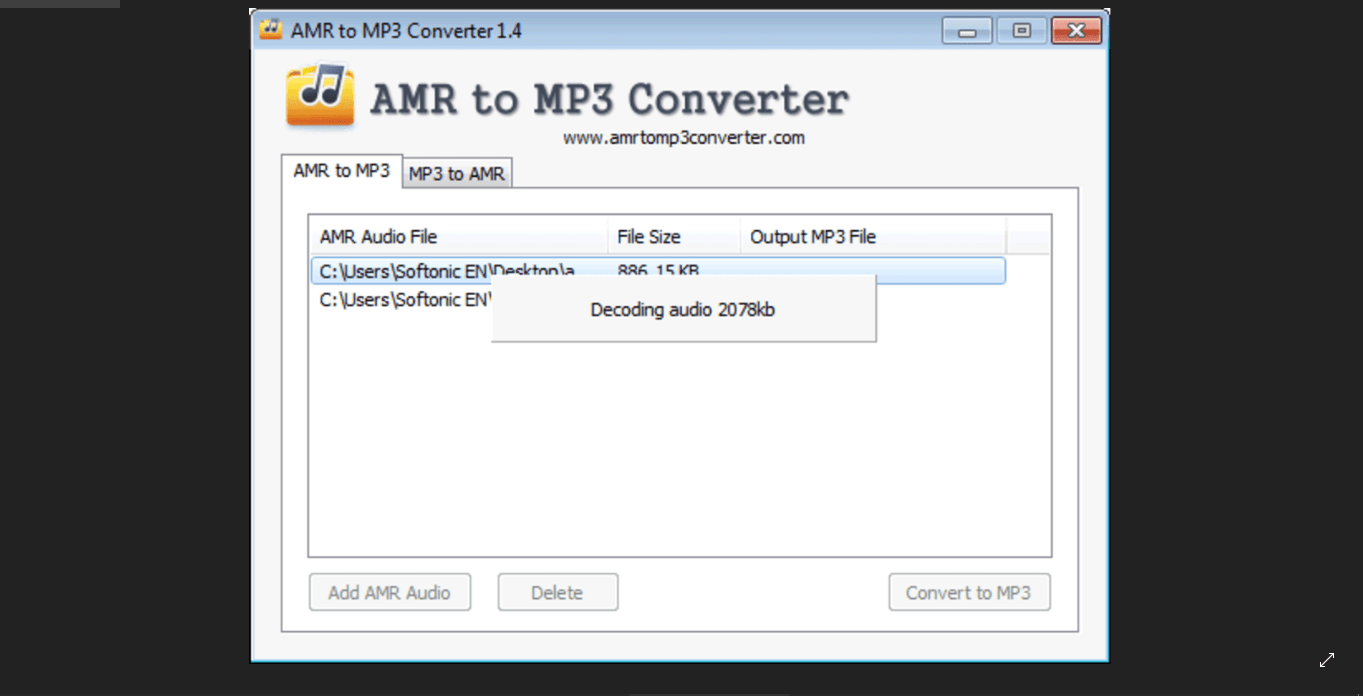
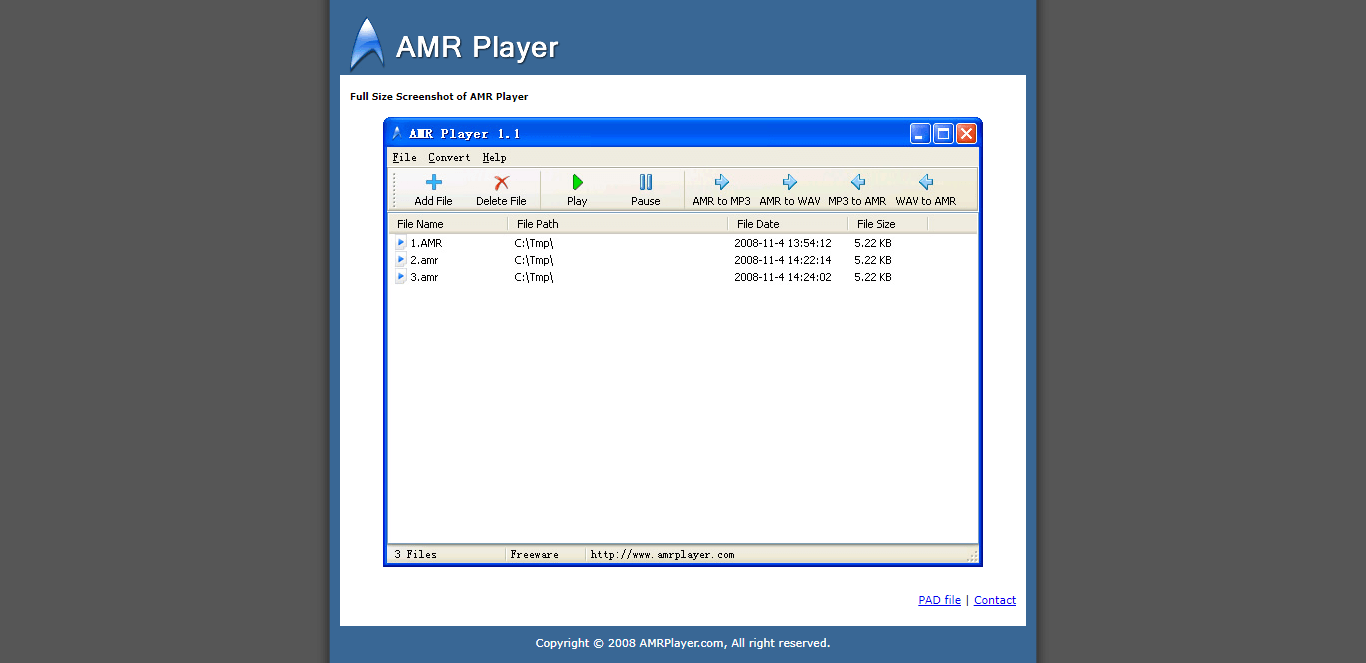
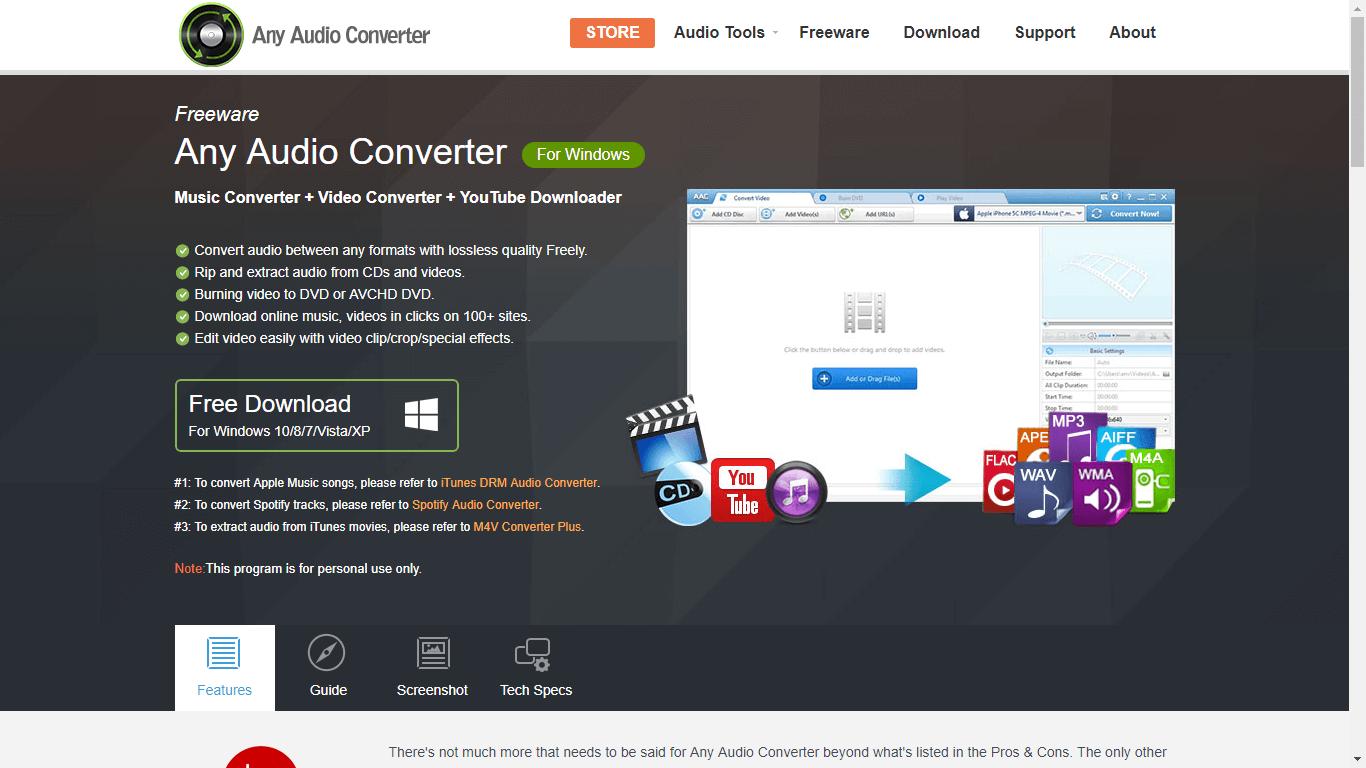
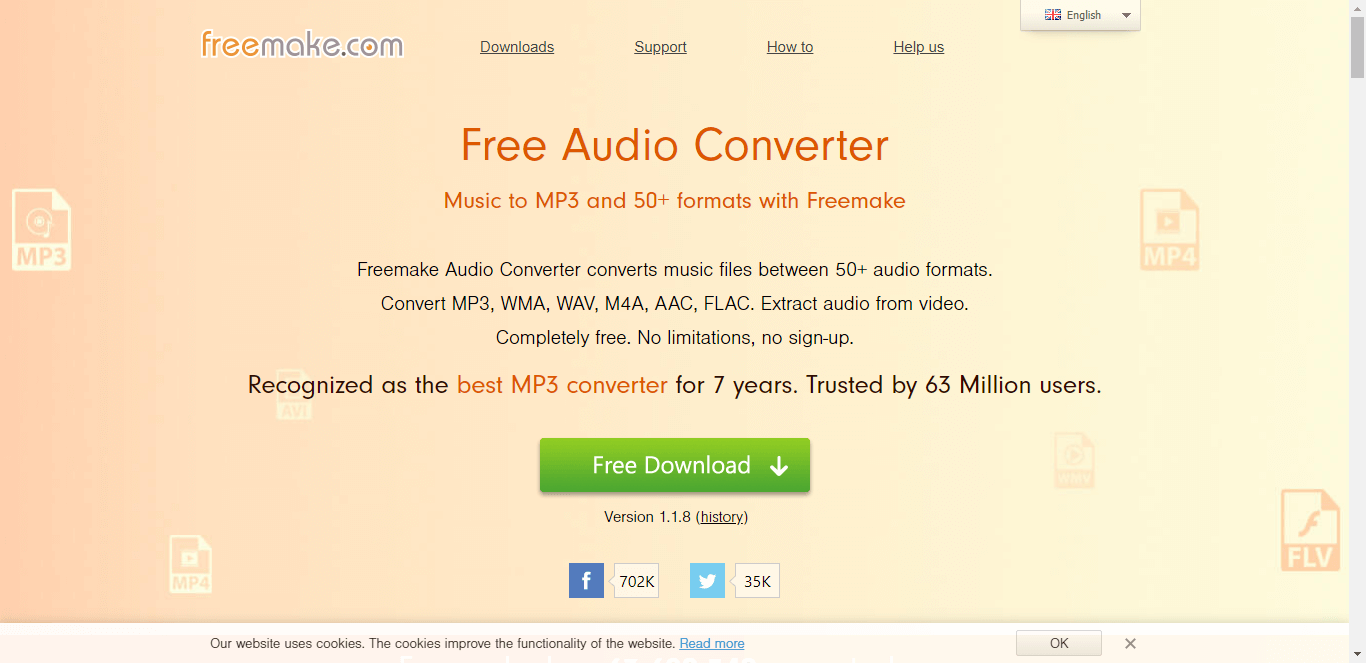

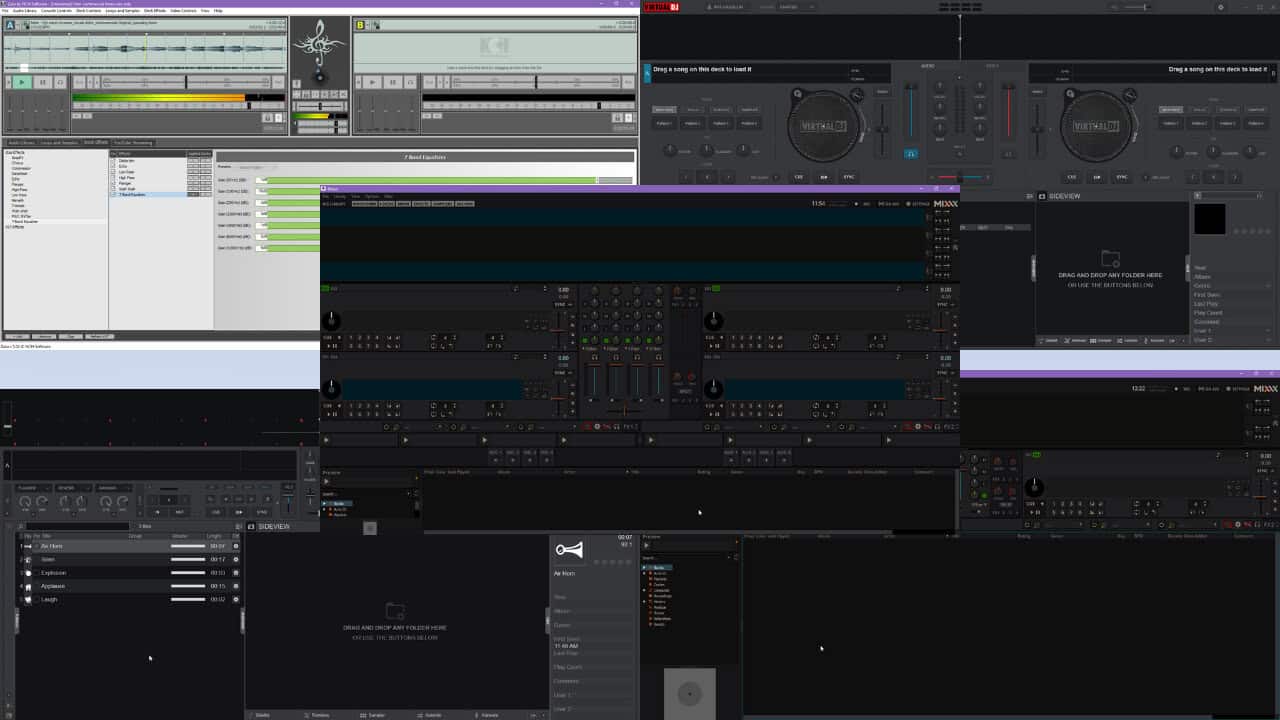
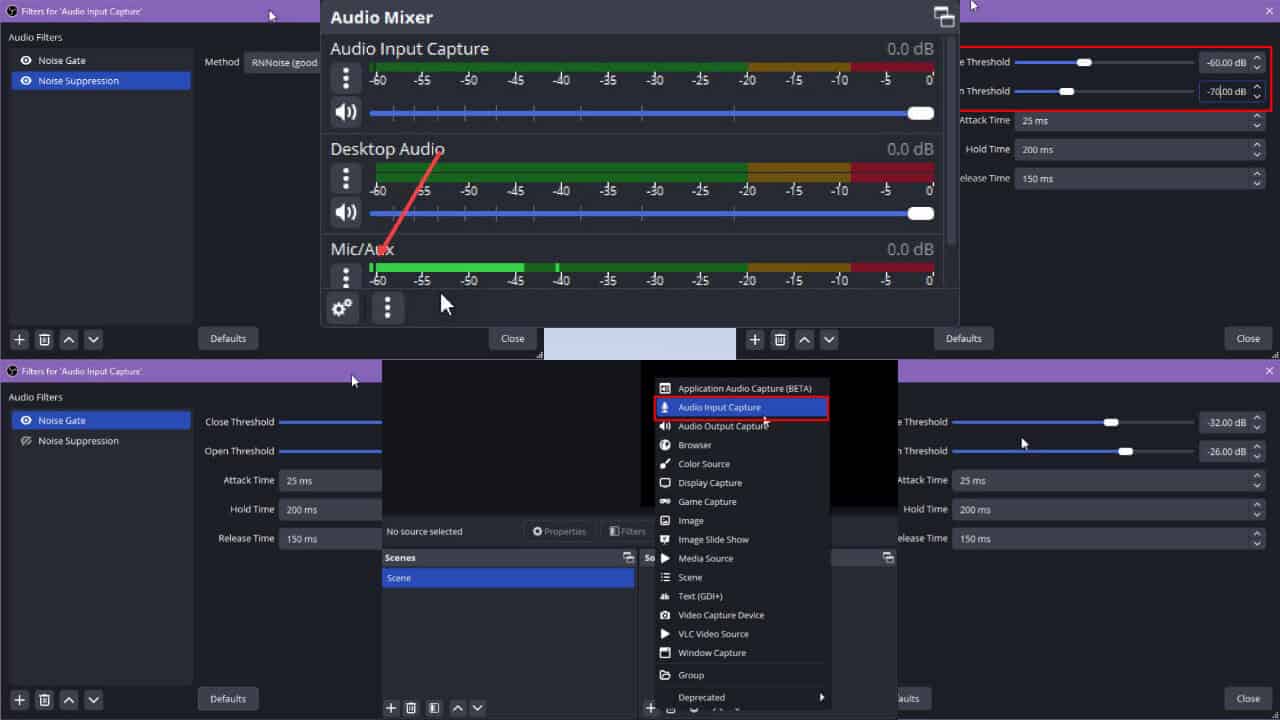
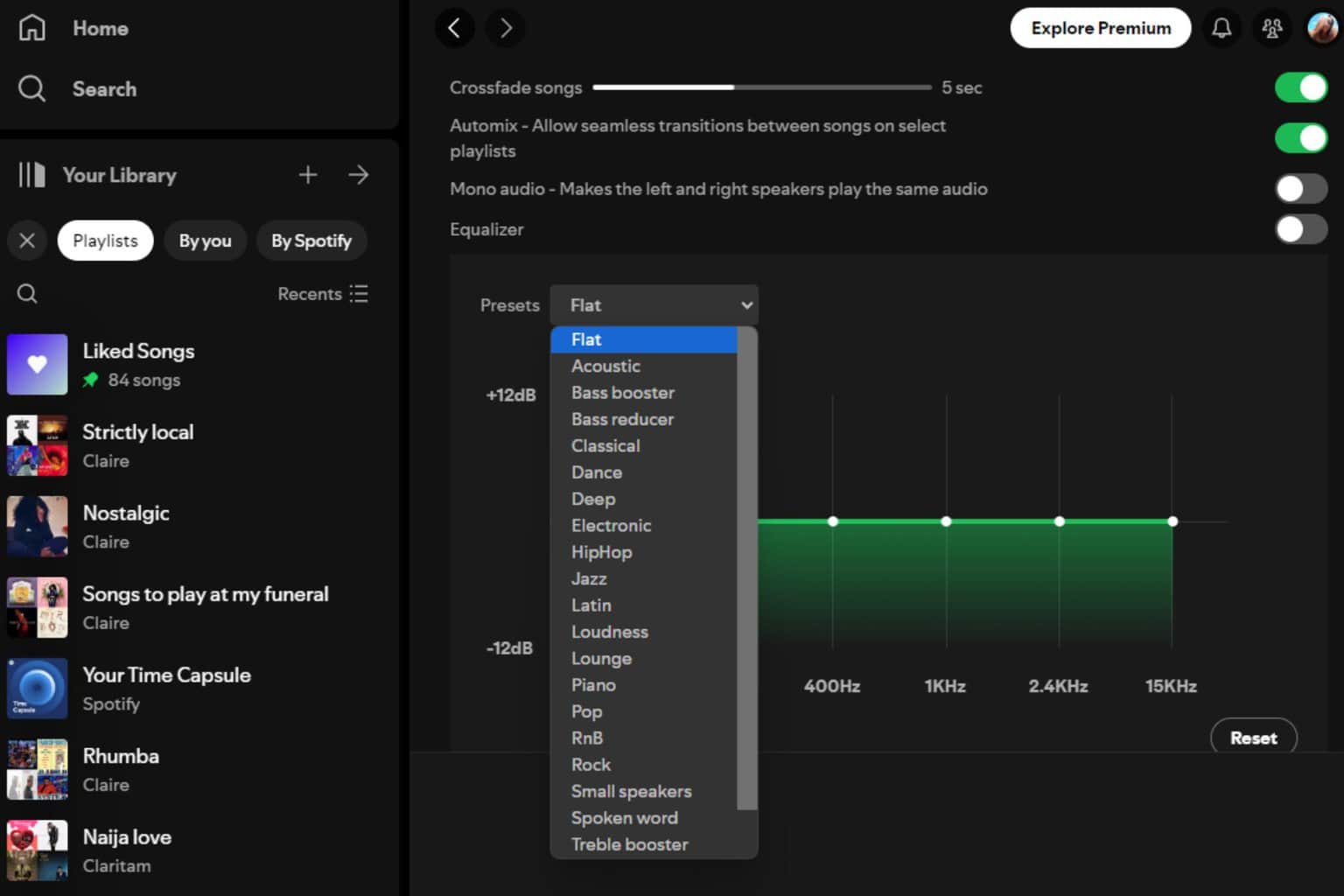
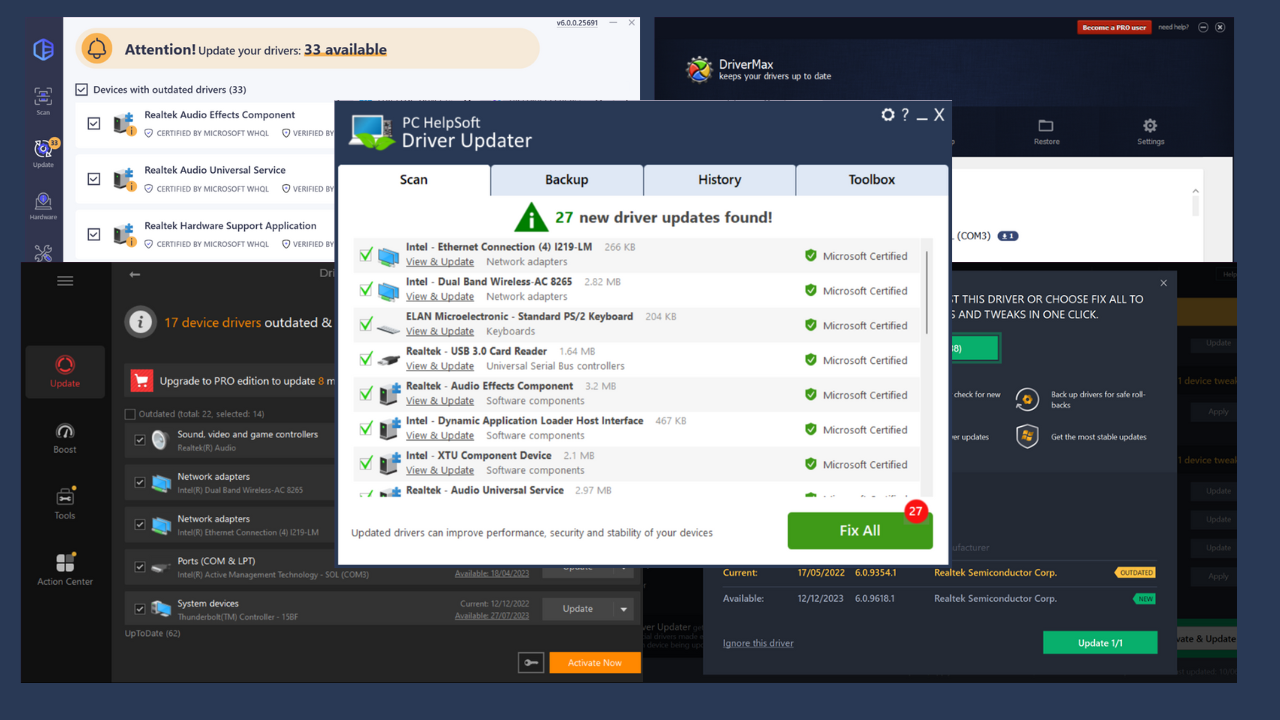
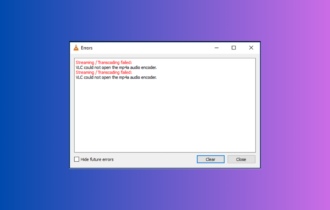
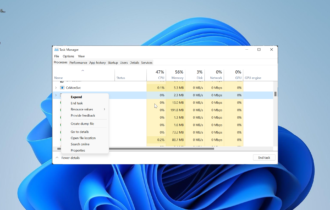

User forum
0 messages