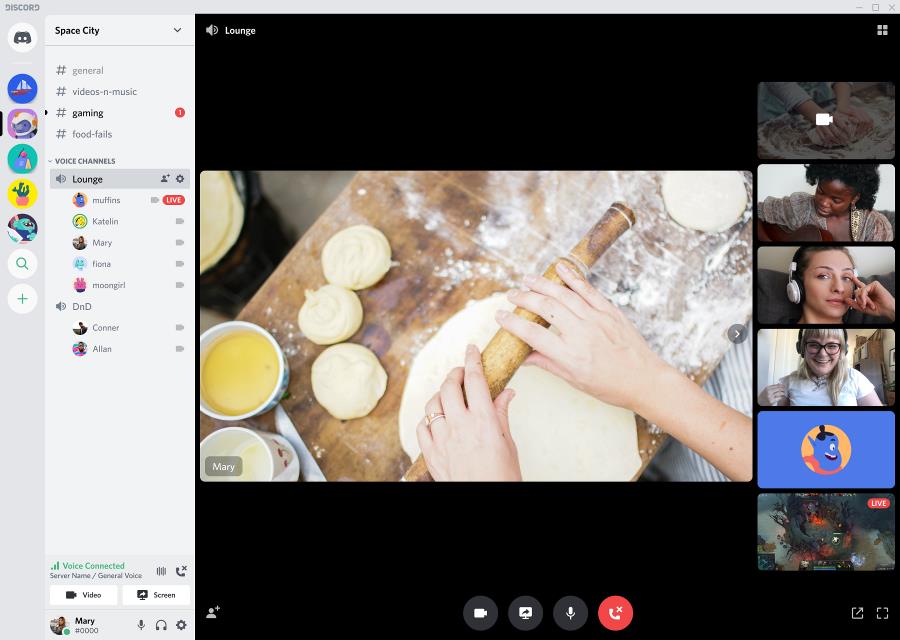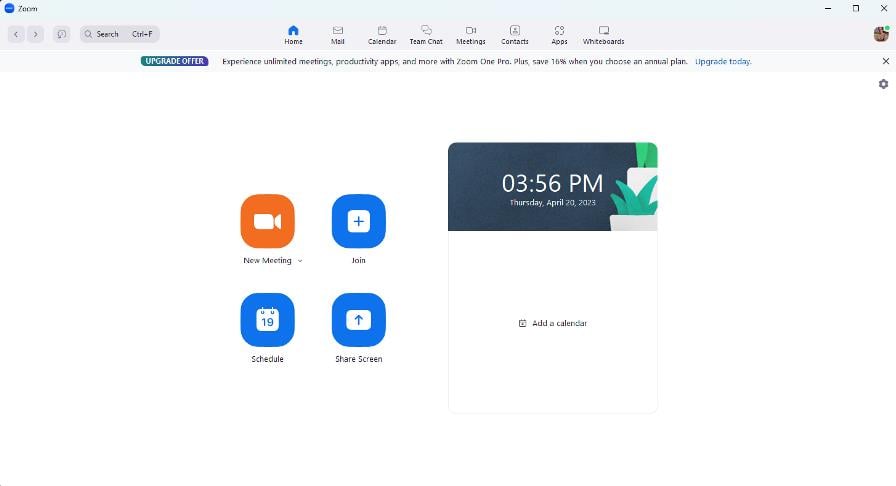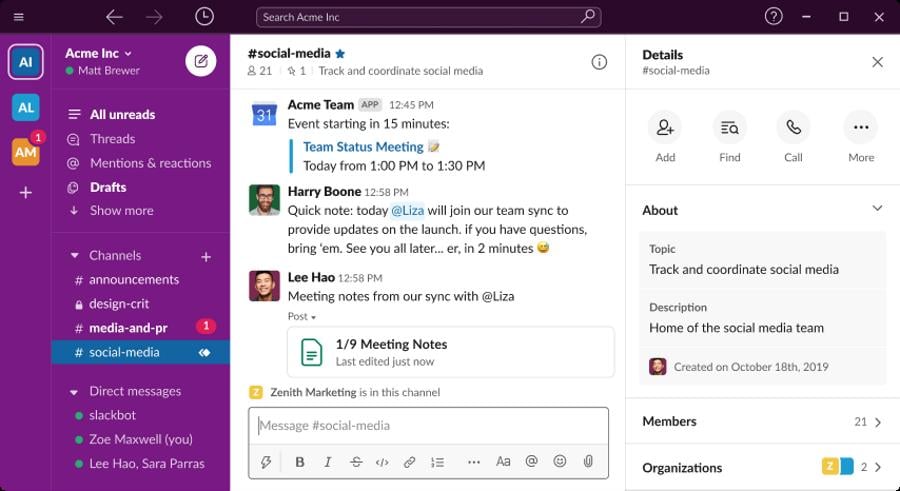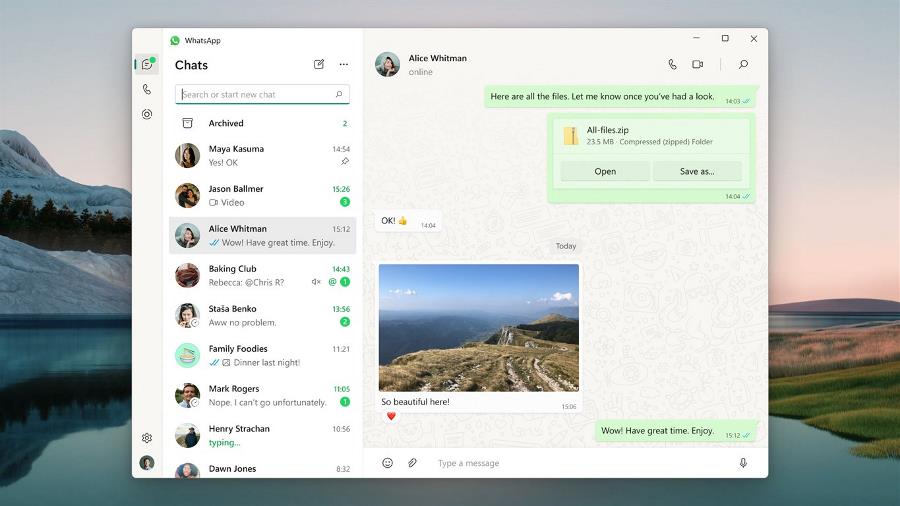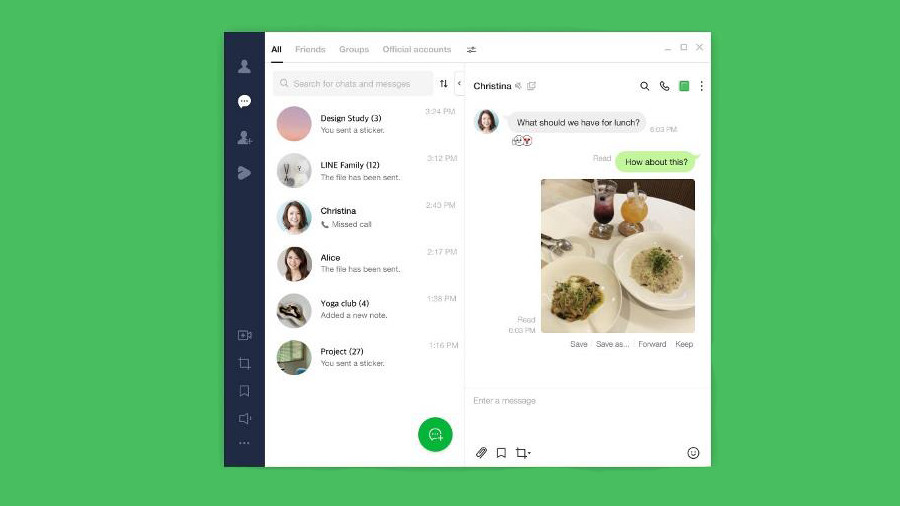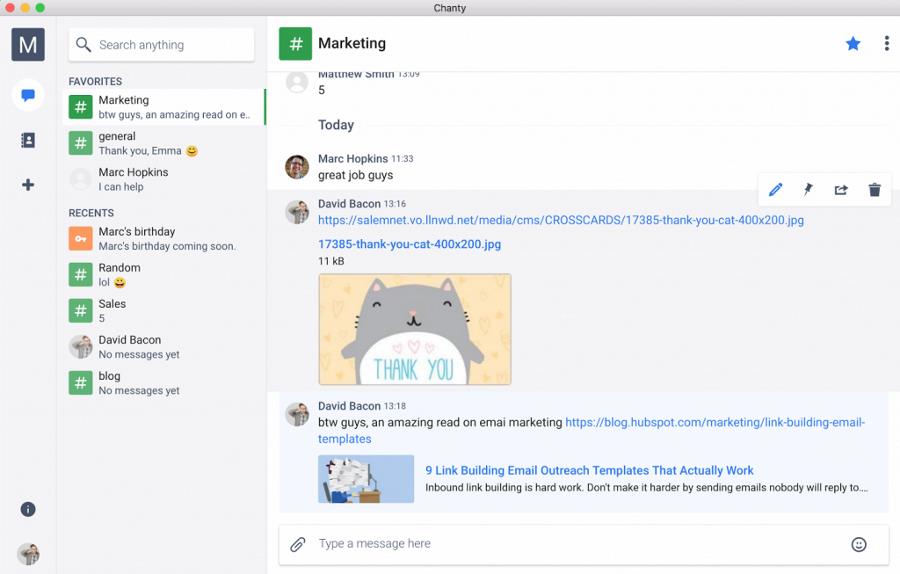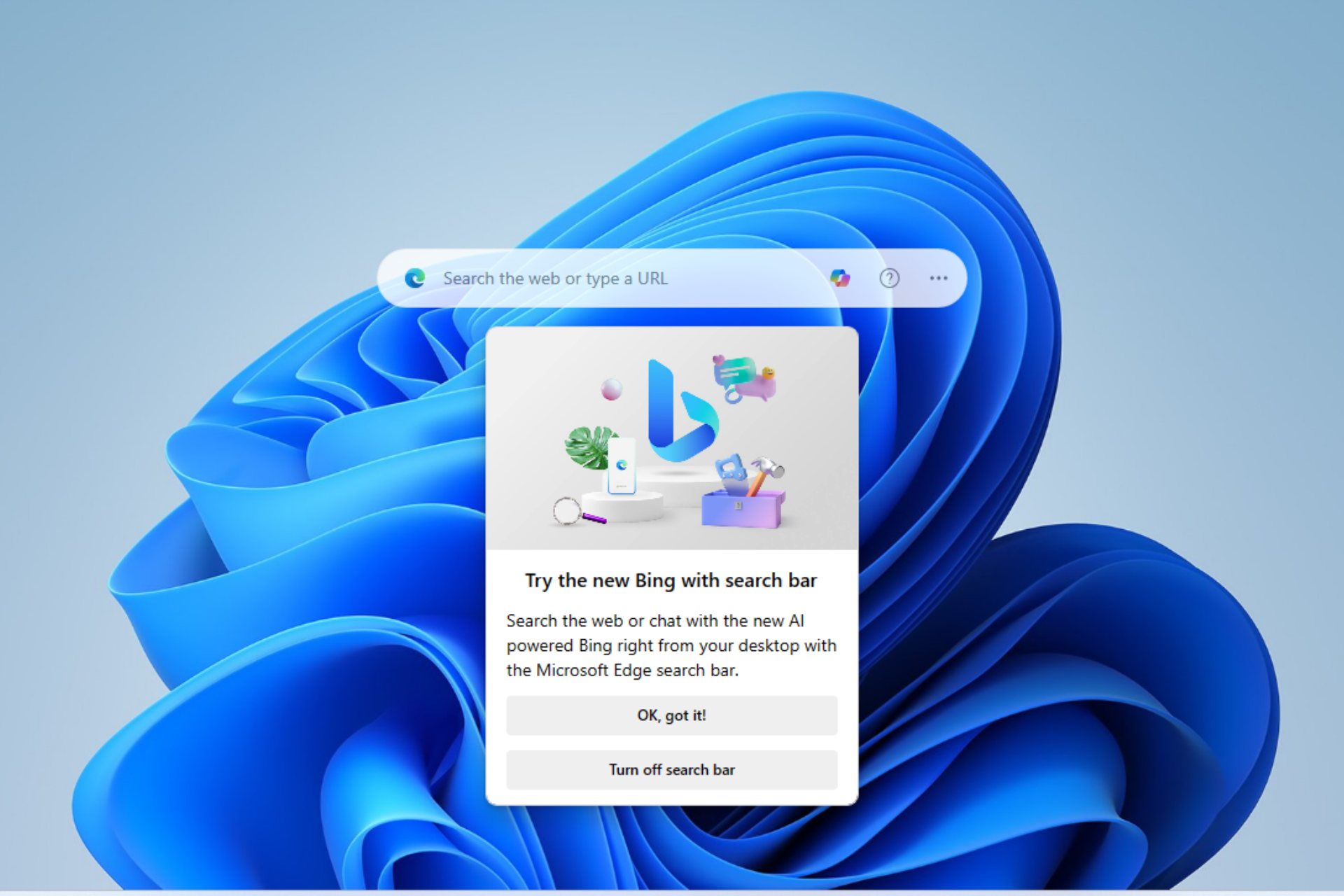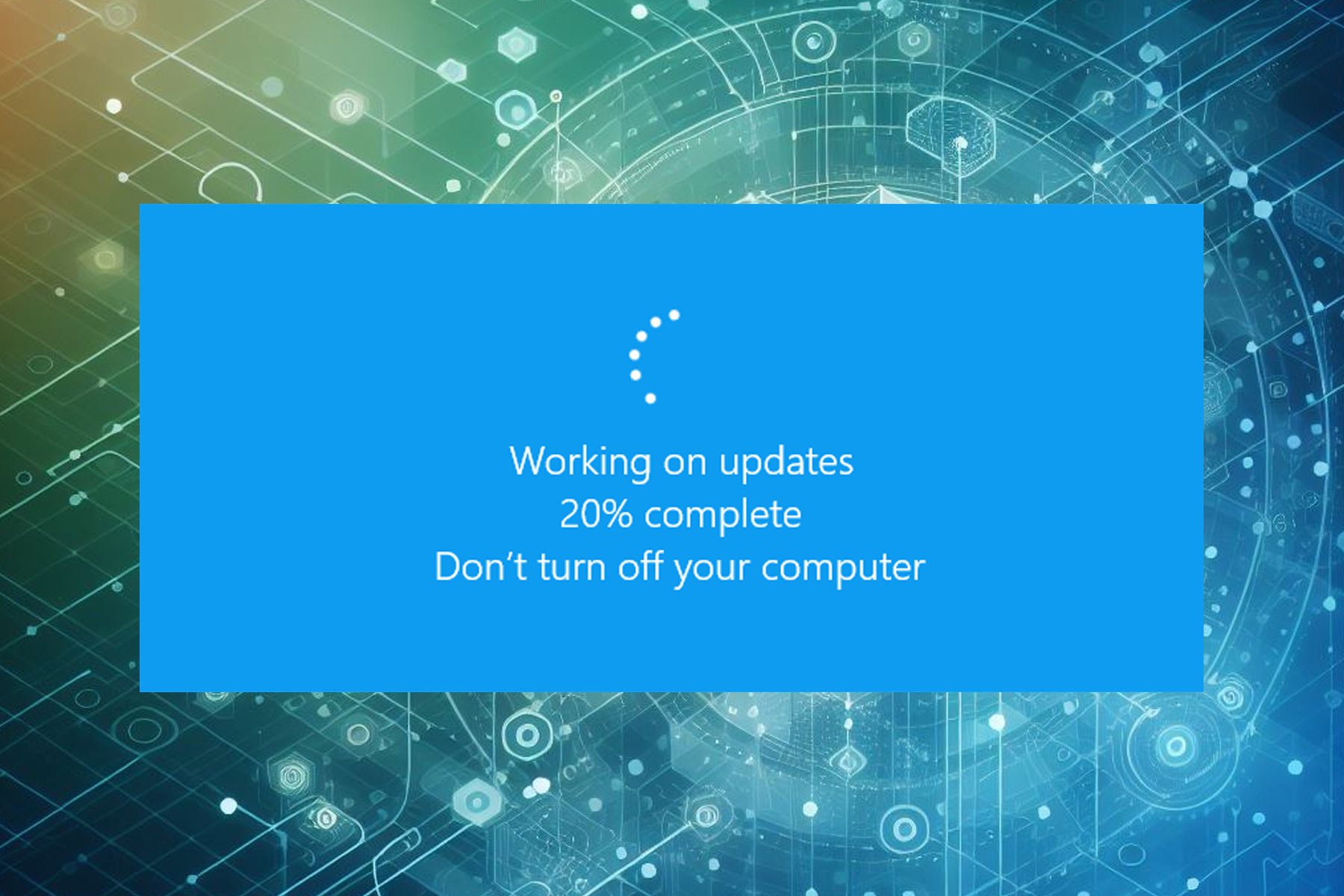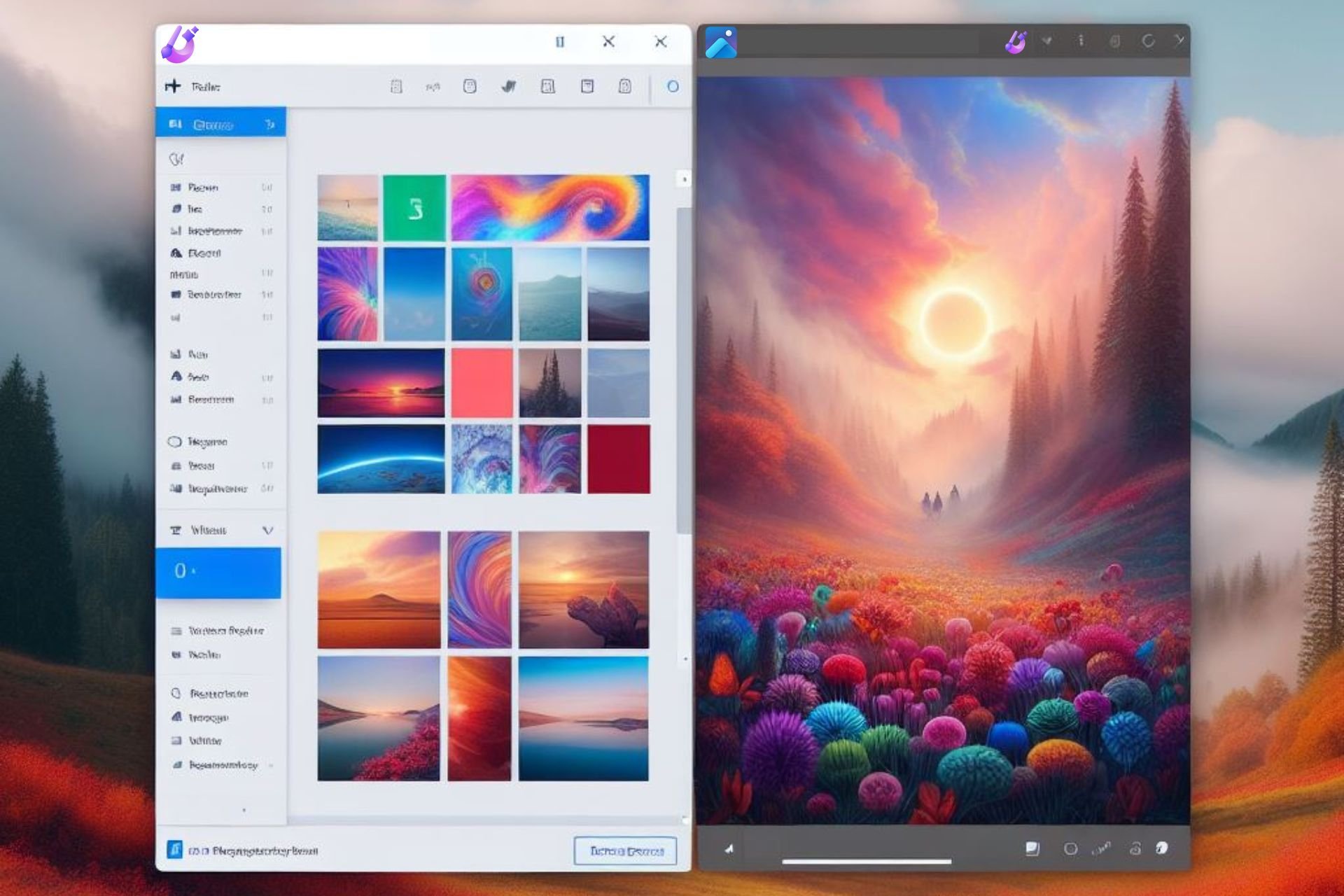Best Skype Alternatives: 10 Picks You Can Use in 2024
Replace Skype with one of these great alternatives
8 min. read
Updated on
Read our disclosure page to find out how can you help Windows Report sustain the editorial team Read more
Key notes
- Skype has been around for about two decades at this point and it's pretty old-fashioned.
- Its features are pretty lackluster and security isn't the greatest when compared to other apps.
- Fortunately, there are lots of alternatives out there like Discord to lesser-known software like Viber.

Skype is one of the first communication apps to hit the scene, and it certainly shows. People have experienced the app not running as well as it used to.
So no one can blame you if you want something different. There are many options out there. So many it’s tough to pick just one.
So what constitutes a good Skype alternative? Well, you need an app that exceeds Skype in almost every metric, from video calls to security and even neat tricks like what WhatsApp can do.
Many apps fit those criteria, so it was tough to pick only 10, but here they are.
What are the best alternatives to Skype?
Discord – Best overall alternative to Skype
What is arguably the best Skype alternative, Discord quickly rose to the top as the premier VoIP app for internet communities. The best thing about Discord is you get so many great features for free.
It offers voice channels for gamers to communicate with each other in real-time without any lag, the ability to share screens, plus a robust set of moderation tools.
With those tools, users can create their servers and manage their communities. You’ll be able to create multiple channels within those servers, then assign roles with specific permissions to people.
Another great aspect of Discord is its intuitive interface which is easy to navigate if you join multiple servers.
There is a premium version called Discord Nitro, allowing users access to use custom emojis on other channels.
Zoom – Best for remote meetings
Zoom has been around for a little over a decade now, but only really rose to prominence within the last couple of years or so when remote work exploded in popularity.
In that time, the app has become the go-to software for professional video conferences thanks to its ability to handle a large number of participants and maintain a high-quality live stream.
Zoom has a more user-friendly interface with very clear ways of either joining or scheduling meetings. It even offers a way to record meetings to watch them at a later time.
Other notable features include the ability to share screens, collaboration tools, as well as virtual backgrounds to add a bit of uniqueness to your meeting.
Zoom has a degree of privacy thanks to its powerful encryption and measures to protect user data.
⇒ Get Zoom
Microsoft Teams – Has tons of collaborative features
Third on our list is Microsoft Teams which has usurped Skype as Microsoft’s main communication app for professionals.
It features a range of collaborative features such as in-app document editing and file sharing. This makes it easy for teams to collaborate without requiring multiple apps.
Additionally, Microsoft Teams is quite flexible thanks to its ability to create custom tabs and integrate with other Microsoft apps like Outlook and SharePoint.
This level of integration is great as it allows businesses to tailor their Teams’ workspace to meet their specific needs. Of course, it would be remiss of us not to mention the app’s level of security.
Thanks to data loss prevention, you don’t have to worry about data leaking. If it detects data being misused or lost, the software enacts protective measures.
Google Meet – Works best with Google apps
The last entry on this list of the best Skype alternatives is Google Meet. Of the two, Google Meet is the superior one with more reliable and higher-quality video conferencing.
The audio is notably crisper, the video feed is sharper, plus there is very little lag involved. It would be remiss of us not to mention the fact that it integrated with other Google tools.
Which ones, you may ask? Well, almost all of them; from Gmail, Google Calendar, and Google Drive. This allows for document sharing among coworkers. It’s quite convenient.
Google Meet also has great features too, like the ability to host meetings with up to 250 participants and then record those meetings for later use.
Other people enjoy the virtual background tool for added privacy, real-time captions, and screen sharing. Security is strong on Google Meet thanks to end-to-end encryption.
Slack – Can integrate with thousands of apps
Similar to Microsoft Teams, Slack is a communication app often used by professionals to talk with others about certain topics or projects, plus group conversations.
What’s unique about Slack is the number of apps that can integrate with the platform. Teams can connect with over 500 apps. Slack, on the other hand, supports over 2000.
And just like Microsoft Teams, having this level of integration is great for when you need to switch tools on the fly. Besides the neat additions, Slack also has a customizable interface.
You can upload custom emojis to fit your workspace, set reminders for yourself, and create notifications. All this ensures Slack meets the specific needs of users.
Security is another important factor for communication apps. Rest assured, your data will be protected since Slack has two-factor authentication and encrypted messages.
WhatsApp – Used by over two billion people
WhatsApp is an easy-to-use communication app used by people to keep in touch with friends and family easily. It’s a titan in the industry, with over two billion active users worldwide.
A big reason for its popularity is its multiple features, user-friendly interface, and strong security WhatsApp allows users to send voice messages quickly and have access to their chat history.
You can also create giant group chats with up to 256 participants. And if you want to go even further, WhatsApp’s Community tool lets you add 5000 people into one gigantic group.
Regarding security, WhatsApp offers end-to-end encryption to all messages, calls, and video chats to make sure your conversations are totally secure.
Similar to Viber, you can make international calls with WhatsApp, and the best part, it’s free to do so.
Viber – Supports lots of customization options
Stepping away from work-centric apps for a bit, we have Viber. The software is particularly popular with people making international calls thanks to its Viber Out feature.
Viber Out is similar to Skype’s premium subscription in that it allows people to call non-users. Call rates differ from country to country. Calling someone in India, for example, costs $0.015 per minute.
Beyond making international calls, Viber has several other great features. First, it has a very friendly user interface, most so than Slack or Teams.
It can send short voice messages to others. The service offers group chats with up to 250 participants, plus you can send money through it via Viber Pay.
On top of all this, Viber has a wide variety of stickers, emojis, and GIFs within its database, making conversations a lot more fun and engaging than just static text.
Line – Has social media features
Continuing down the list of personal communication apps, there is Line which has similar features to the two previous entries like voice and video calls, custom emojis, plus text messaging.
What’s unique about Line is that it has all these services within it that make it a digital one-stop shop. It comes with a timeline where people can share short video clips of their lives.
Line Doctor makes it easy to locate a nearby doctor. Line Pay allows users to send or request money from others. You can even play video games on it, like Dr. Mario World.
The app functions a lot like a social media platform of sorts. Beyond that, Line has several customization options like themes to add personalization and end-to-end encryption.
Like WhatsApp, people can make free international calls while sharing their real-time location on Line.
⇒ Get Line
Jami – Best open-source alternative
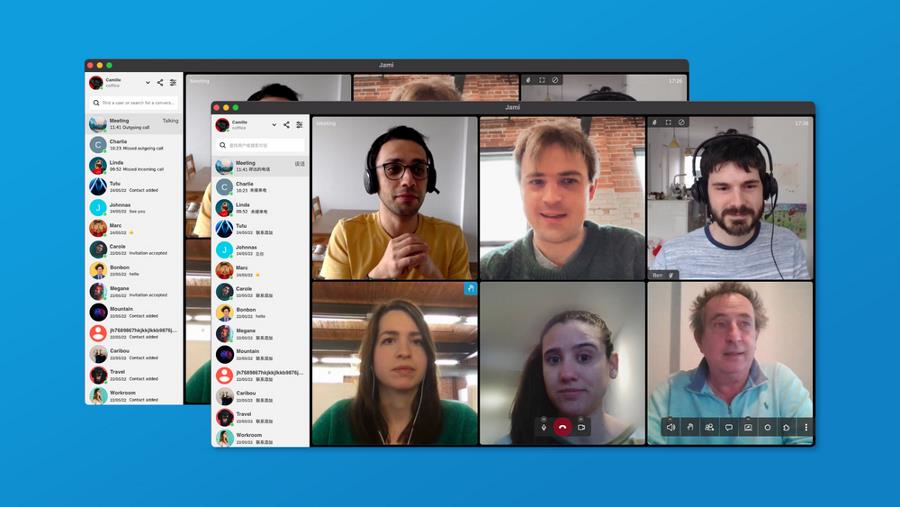
If you’re technically minded and know how to code, Jami is the communication app for you. Jami is an open-source platform meaning its code is publically available.
So you can download Jami onto your device and modify it via its built-in plugin platform. This makes the software a community-driven platform with a big focus on security.
Speaking of security, the software is built on peer-to-peer network architecture. So communicating is done directly between users without needing a centralized server to do the work.
This is important as it makes Jami a decentralized platform lacking a single point of failure or vulnerability to hacking by a bad actor.
⇒ Get Jami
Chanty – Very flexible for business platforms
Chanty is pretty unique among the others on this list. The reason is that it’s a combination of personal communication apps like WhatsApp and the business ones like Slack.
It can be integrated with business platforms such as Trello and Google Drive for flexible collaboration between platforms. Plus, end-to-end encryption prevents leaks from occurring.
As a comparison, Skype only offers encryption for a few features making it not very secure overall. Chanty’s premium plan adds screen sharing and 20GB of storage per user.
The free version offers 20GB for everyone. Moving past the business side, Chanty incorporates some social media-style tools like mentions with a unified inbox for messages and notifications.
There you have it: the 10 best Skype alternatives on the Internet. You can’t go wrong with any of these, but if we had to choose just one, it would be Discord.
And for those looking for the safest options, check the most secure video conferencing apps for Windows.
If you have any other suggestions or want to recommend an app, leave them in the comments below.