How to open ports for EA Sports games
3 min. read
Updated on
Read our disclosure page to find out how can you help Windows Report sustain the editorial team. Read more

Electronic Arts is one of the biggest video-game publishers in the world.
Their subdivision, EA Sports, have brought gamers plenty of titles such s FIFA, NBA, and more.
All of these titles have online game modes, but these come with a fair bit of issues.
If you cannot play any of EA Sports‘ games online without lag, connection issues or without using voice chat you may need to open ports on your network.
However, before you try to do this, try restarting your console, router, and even your modem, as this can solve a lot of issues.
If that doesn’t help, you can try opening ports on your PC or console.
Why do you need to open ports to play these games?
Ports are endpoints between two connections, and a port number is assigned to each end, like an address, to direct the flow of internet traffic.
If you’re having trouble connecting to any of EA Sports‘ online games you may need to open some ports on your network connection.
This will ensure that direct and steady flow of traffic will be directed between your PC or console, and the game‘s servers.
How to set up or forward ports?
Forwarding ports is different for each router, therefore we strongly suggest that you check your router’s manual for detailed instructions.
1. For Xbox 360
As you already know, you need Xbox Live to play online.
Xbox Live from an Xbox 360 requires the following ports to be open:
- Port 88 (UDP)
- Ports 53 and 3074 (UDP and TCP)
- Port 80 (TCP)
Additionally, if you can’t chat with someone using Video Kinect, you might need to open port 1863 (UDP and TCP).
2. For Xbox One
Xbox Live from an Xbox One requires the following ports to be open:
- Port 80 (TCP)
- Ports 53 and 3074 (UDP & TCP)
- Port 88, 500, 3544, and 4500 (UDP)
Some users have also reported that their gameplay improved if they opened the following ports:
- Port 16000 (UDP and TCP) for matchmaking and party chat
- Ports 1863 (UDP and TCP) for Kinect, Skype and video issues
- Ports 3075 and 3076 for a small host of games such as Call of Duty Ghosts
3. For PC
Opening up or forwarding a port on PC is more a matter of dealing with the router settings rather than the PC itself.
As such, the method differs based on router manufacturer.
Speaking of EA Games, we have a great guide that will help you get EA Play early access, so don’t hesitate to check it out.
Head over to your router manufacturer’s website and download the manual for your device for more information.
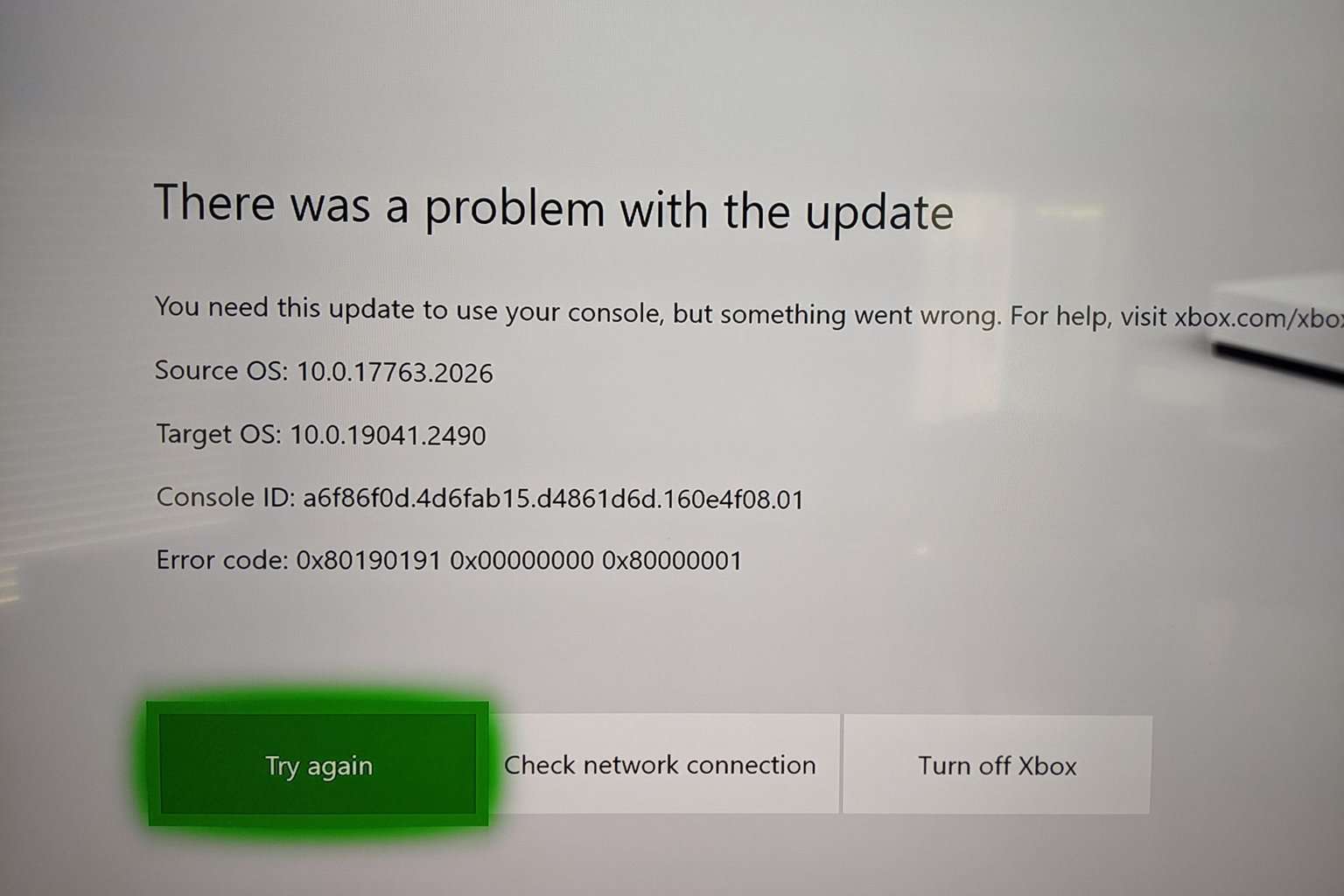

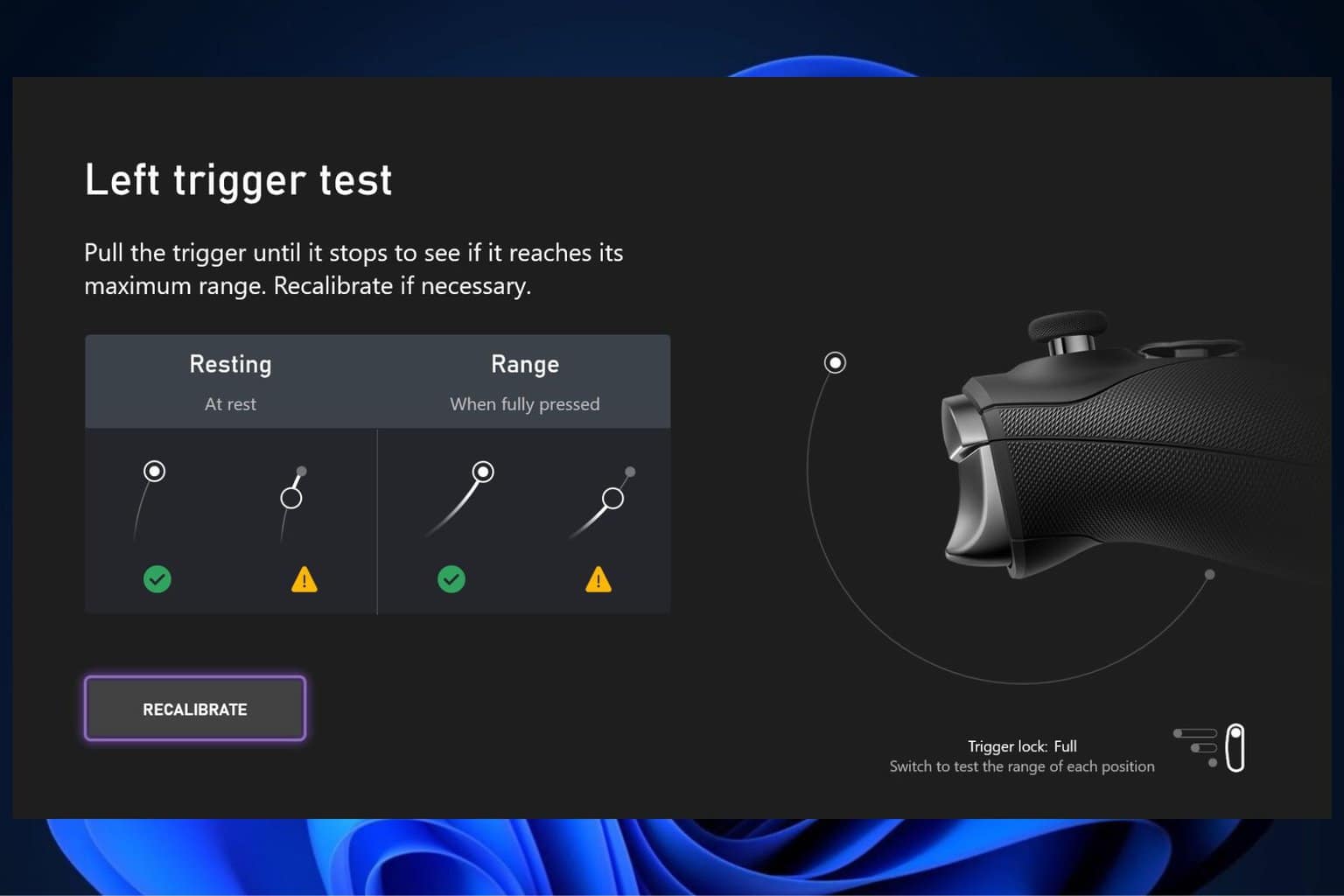
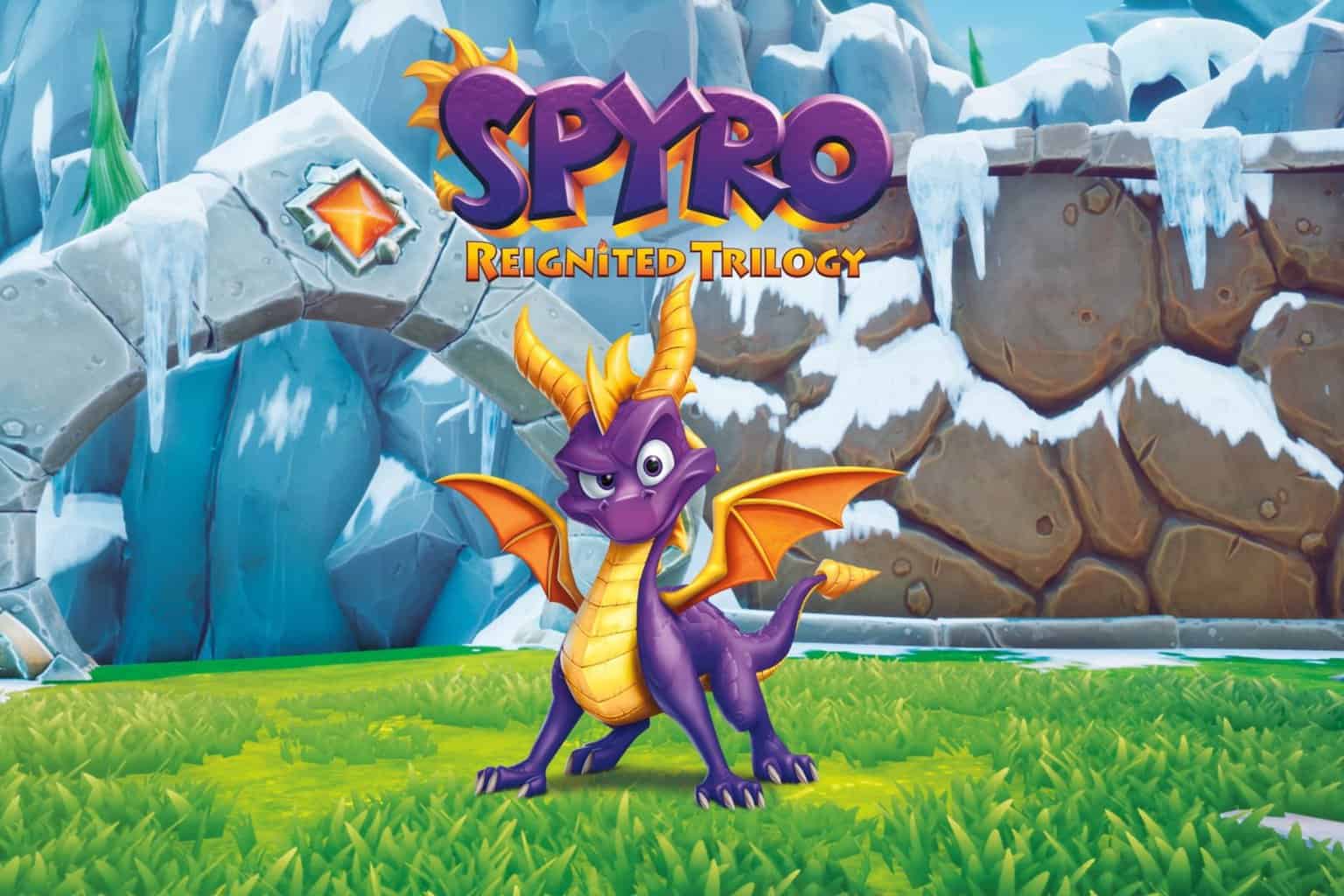
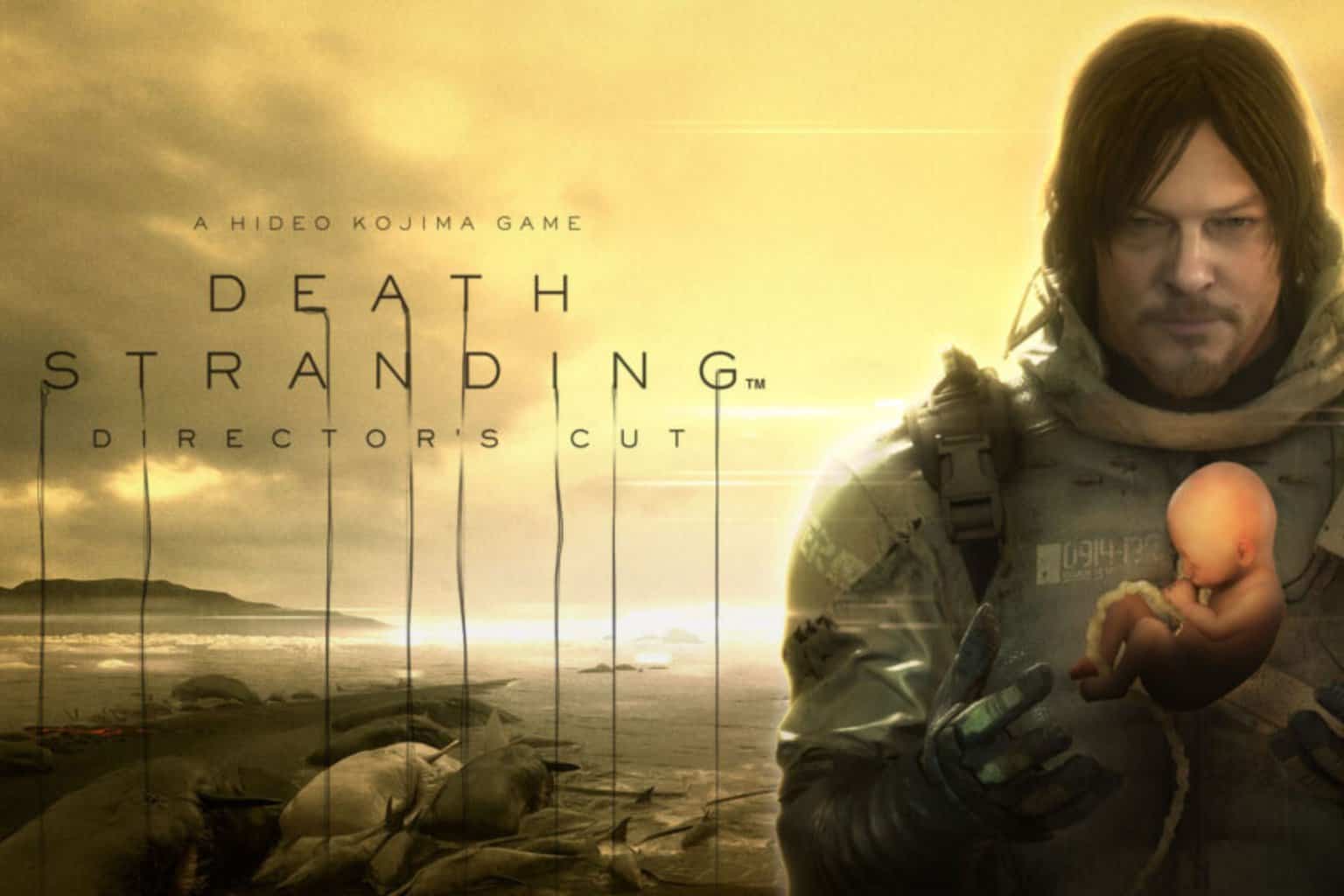
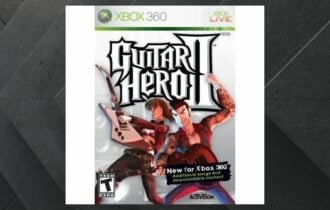
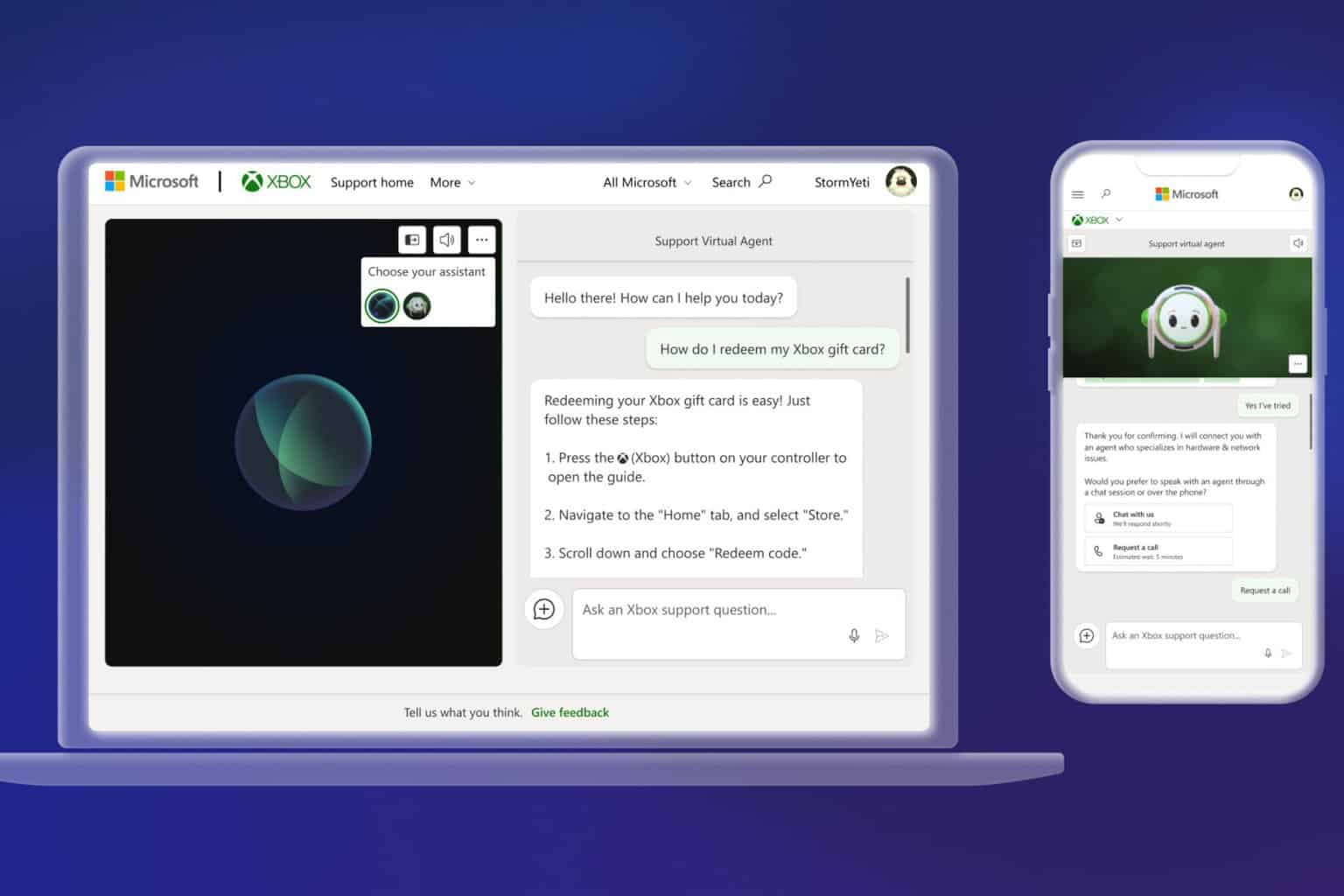

User forum
0 messages