WebOS vs Android TV: Which is Better?
Everything you need to know about these excellent smart TVs
3 min. read
Updated on
Read our disclosure page to find out how can you help Windows Report sustain the editorial team. Read more
Key notes
- WebOS is the ideal smart TV choice if you are looking to explore the best streaming platforms.
- Google Play Store is integrated into Android TV, giving it unlimited access to different apps.

When buying a TV, one of the things you need to consider is the OS. Being among the leading smart TV operating systems, users keep wondering what a Web OS vs Android TV comparison will look like.
Suppose you are confused as to which smart TV as to which to choose among these two, this is the comparison you need.
In this WebOS vs Android TV comparison, we have detailed everything you need to know about these two smart TVs, from their suitability to their strong points and features.
WebOS vs Android TV: How do they compare?
1. LG webOS
LG’s webOS is a Linux-based smart TV operating system that is usually shipped with the LG smart TVs. It comes pre-installed with popular content streaming apps like Netflix, Hulu, Amazon Prime Video, and YouTube.
The USP of webOS has been its intuitive user interface. LG has been slowly refining the OS since 2014, supporting new web technologies as well as developing new apps.
WebOS uses a launch bar to give access to all its properties and functionalities. Clicking on the launch bar gives you access to all the apps and settings. Users can also customize the launcher as per their needs.
The operating system works with all Bluetooth peripheral devices like headphones, smartphones, or even wireless speakers. For screen mirroring and content casting, WebOS comes with Miracast support out of the box.
In addition, the users also get Live apps, an OLED image gallery, and 360-degree video playback support. LG’s voice integration is best in the business thanks to LGs own voice recognition software as well as Google Assistant support.
So, all is good with the WebOS? While there isn’t much to complain about, compared to AndroidTV, WebOS’s apps gallery is not the best in the business, and this is where Android TV shines.
2. Android TV
AndroidTV is the most common Smart TV OS that you can find across brands. Most of Chinese brands prefer to use AndroidTV for their smart TVs to offer the most value for money.
Talking about the big brands, Sony is one of the premium brands that use AndroidTV OS for its Bravia lineup.
Depending on the TV manufacturer, your Smart TV experience will be different as most of the manufacturers tend to use their own skin on top of AndroidTV.
On the brighter side, AndroidTV comes with Chromecast support out of the box. You can stream content from your Android phone or tablet with ease.
For voice command, AndroidTV, with no surprises, supports Google Voice Assistant. If you are buying Sony’s Android TV, you will get both Google Chromecast and Google Assistant out of the box.
AndroidTV can also help you to monitor other home devices such as Google Hello and other Internet of Things.
The biggest advantage of AndroidTV has to be its app catalog. With direct access to Google Play service, users can download and install all the mainstream apps and some games with ease.
What OS is best for you?
While both Android TV and Web OS are great platforms for Smart TVs, WebOS offers the best user experience with support for major content streaming platforms as long as you are not looking for tons of apps and games.
Android TV, on the other hand, offers a lot of functionalities and is recommended if you are a serious Google fan.
To wrap it up, if you need a list of the best browsers you can install on your Google TV to explore the internet with speed, our detailed guide contains the top options you can choose from.







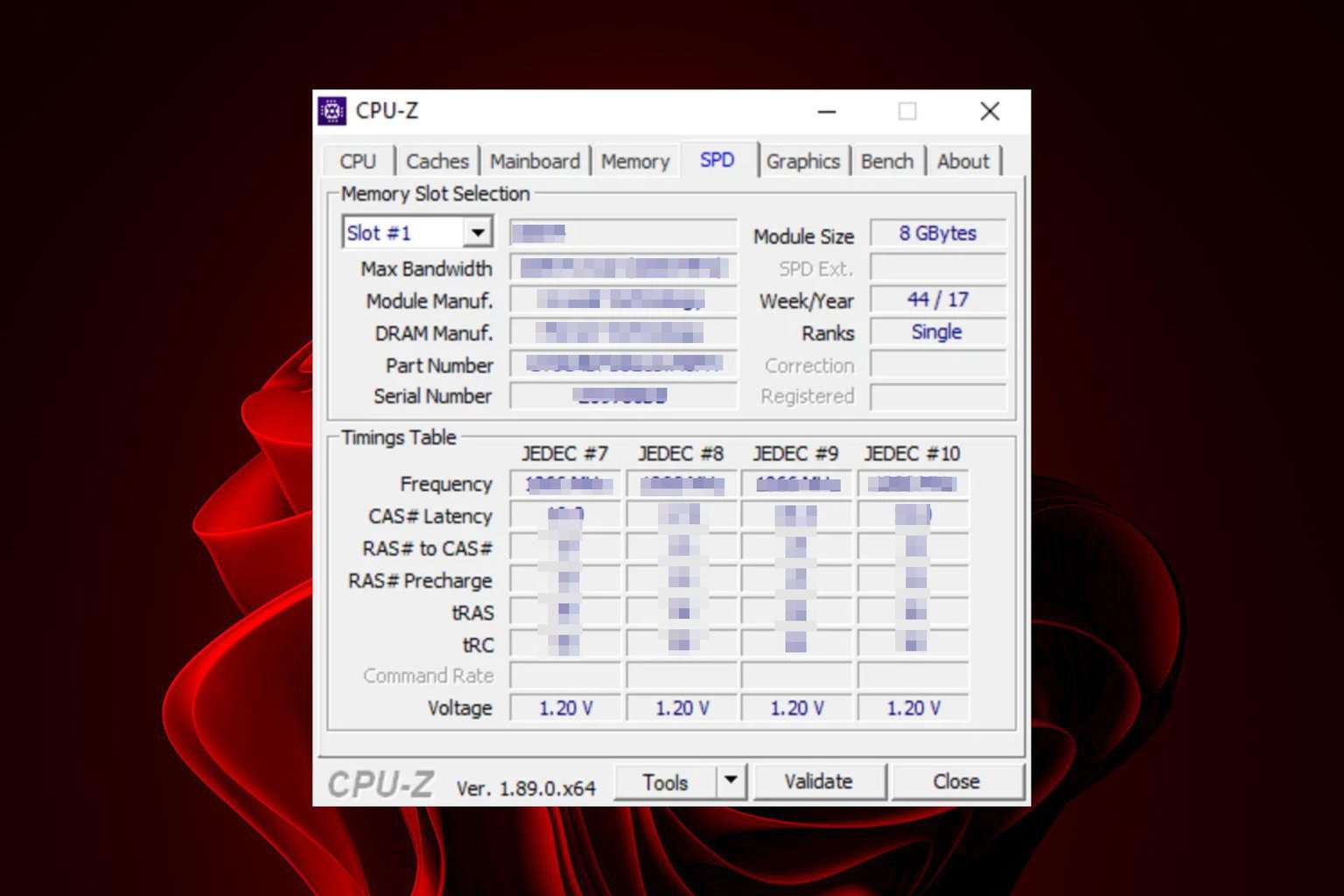
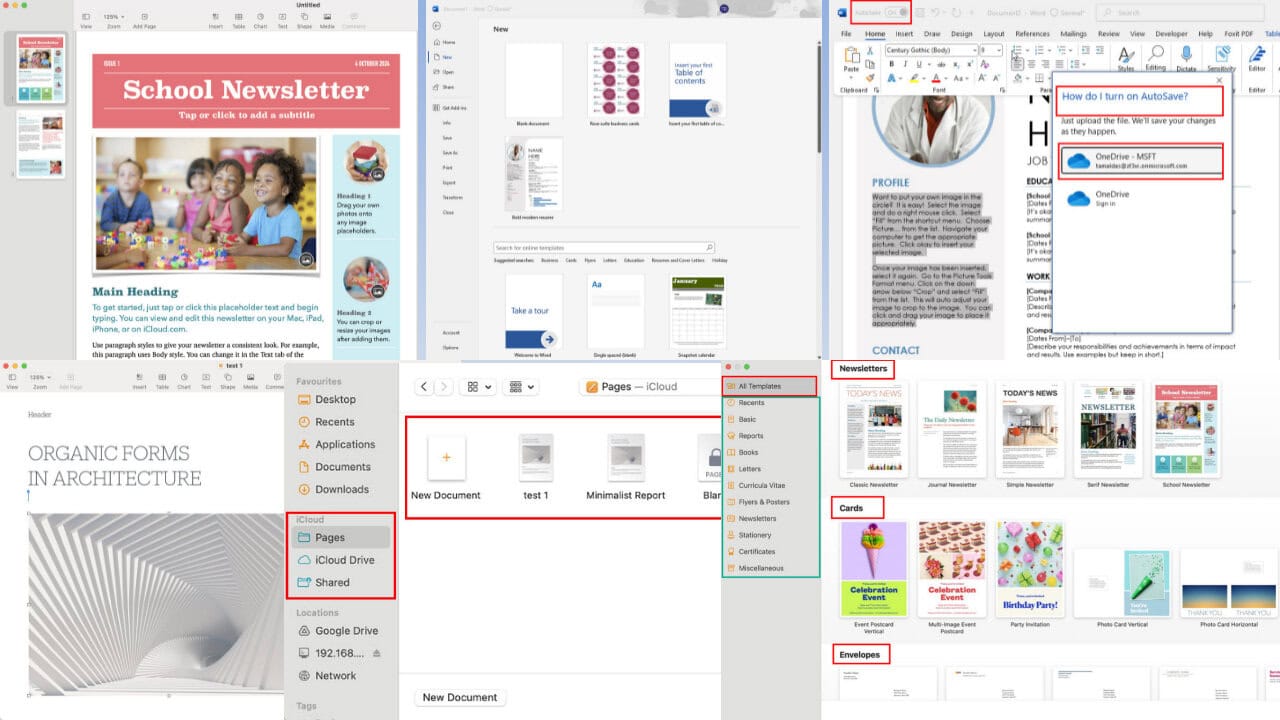
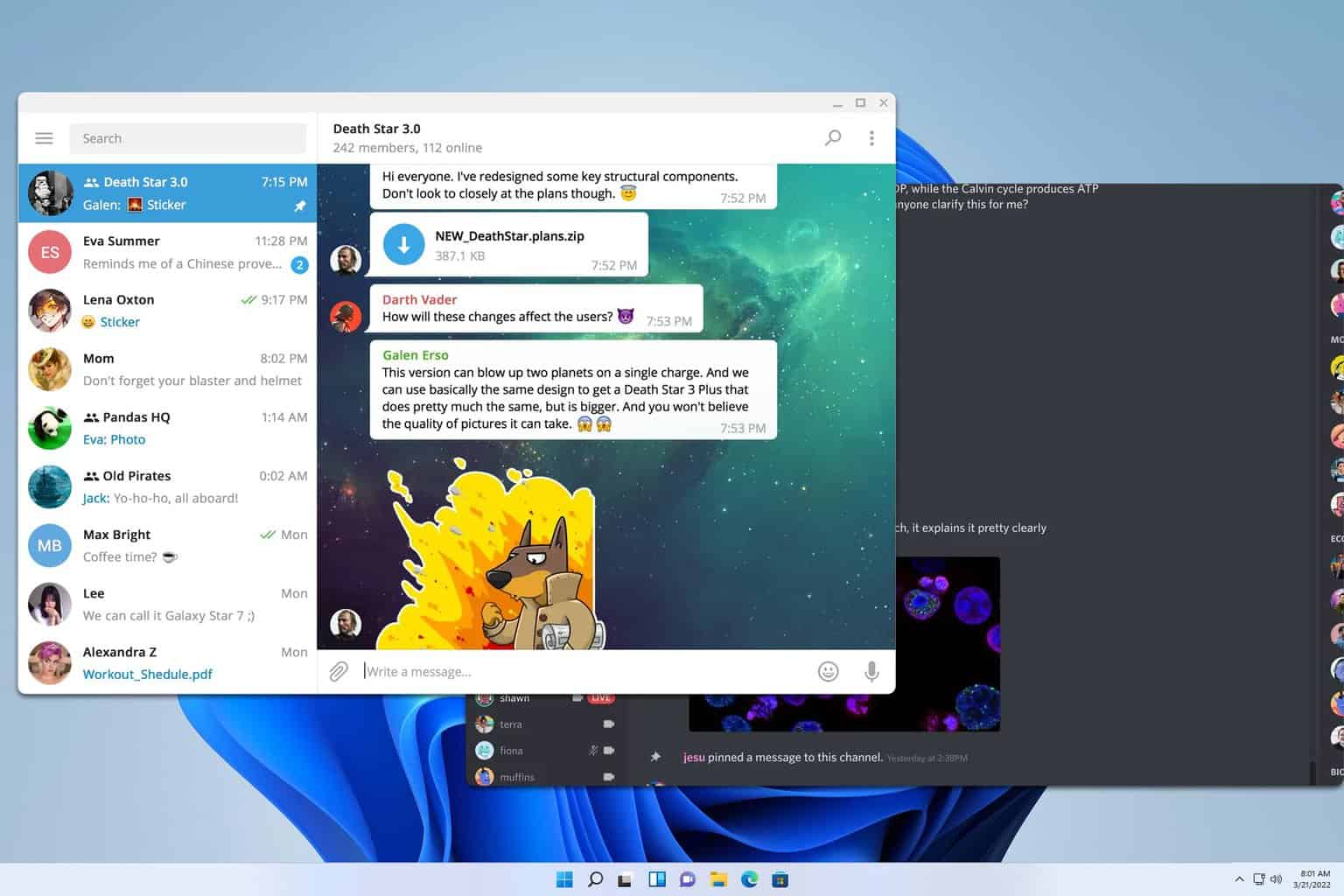
User forum
3 messages