4 Best crossover design software
5 min. read
Updated on
Read our disclosure page to find out how can you help Windows Report sustain the editorial team. Read more
Key notes
- Crossover design software help audio engineers create configurations that cover the entire audio spectrum, from low to high frequencies.
- Our top list will help you get familiarized with the best options available
- The tools presented meet different requirements. Features vary from free-form creation modes to automated calculations, so hang on to see which suits you best.

Crossover design software solutions are specialized tools that can help audio engineers (or sound aficionados, for that matter) simulate overall speaker SPL (Sound Pressure Level) responses, which perform a check to see if the targets of said design have been met or not.
These tools were developed to combine SPL responses from loudspeakers (that are already measured) with data regarding the filter circuit, which is also a parameter that is previously defined by designers.
The job of a designer is to modify the values of the filter components repeatedly so that ultimately simulated responses come as close as possible to the targets of the design. Without proper help, this process can be a lengthy, tedious one.
However, with software solutions such as XSim, Passive Crossover Designer, X•over Pro, or LspCAD, the struggle described above can easily become a thing of the past.
Top crossover design software solutions to get
XSim
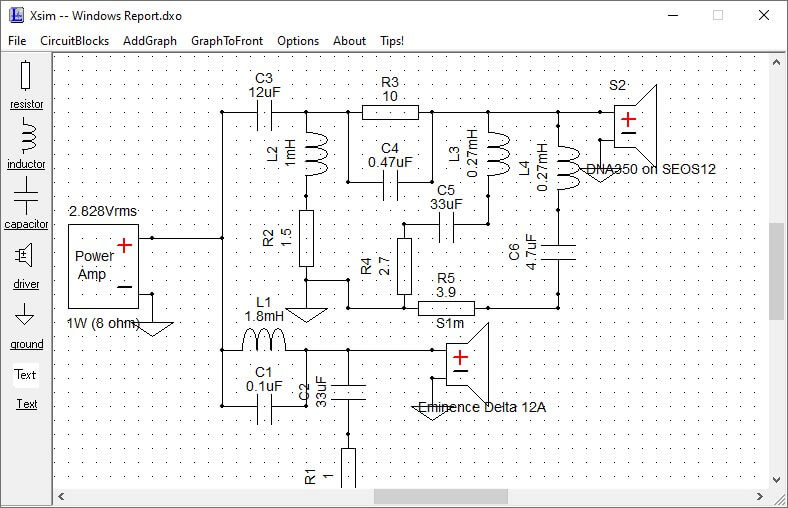
XSim is a freeware software solution that can come in handy if you’re struggling as a crossover designer, as it can lift a great deal of the burden by providing you with a complete environment to perform simulations, and schematics, without having to touch any of the actual equipment.
The tool comes with a set of example files, so that you can understand the way XSim works without having to go through building an entire project from scratch, all the while teaching yourself the basic (and more complex) features of the program.
Among the features you can expect to find within this crossover design software solution, we mention:
- A set of example files to hone your skills on;
- Unrestricted crossover designs;
- Free-form creation mode;
- Results are calculated as you design;
- You can see several graphs of your choice simultaneously;
- Watch the performance and/or stress on any part of your design in real-time;
⇒ Get XSim
X•over Pro
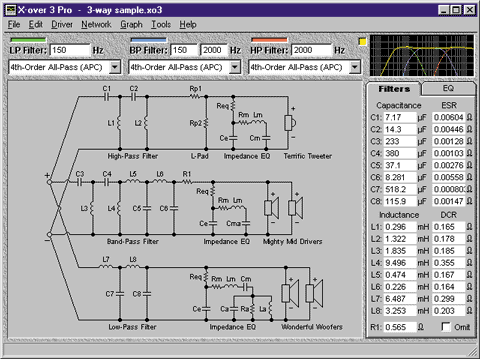
X•over Pro’s name might not speak volumes, but its features do; if you’re interested in crossover designing and are stuck on one of your projects, chances are you didn’t even consider leaving it all to specialized software solutions until now.
With this advanced tool, you’ll be able to create 2-way or 3-way passive crossover networks, low-pass, high-pass, or band-pass filters, an L-pad, an impedance equalization network, and parallel or series notch filters without even touching any hardware equipment or make complex measurements of drivers you work with.
X•over Pro comes with an outstanding database of drivers, which includes both sealed-back drivers (such as tweeters) and open-back drivers (such as subwoofers), and can be freely customized by means of adding new content, editing existing one or removing entries.
The database can also be queried by driver model name, manufacturer, driver parameters, and even suitability for a certain box design.
LspCAD
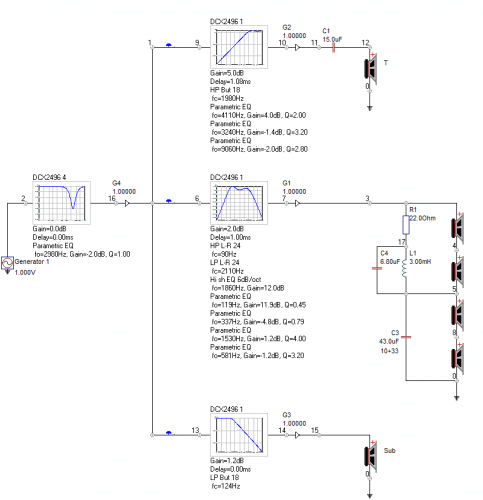
LspCAD’s name stands for Loudspeaker CAD, or Loudspeaker Computer-Aided Design for connoisseurs, and can be a real lifesaver for audio professionals such as sound engineers and crossover designers by providing them with the necessary means of simplifying their projects.
This software solution has a demo version, which comes with a series of limitations, such as not being able to save a project you’ve been working on, not being able to export data you’ve been tampering with, and not being able to place more than two units within a crossover design.
The crossover capabilities of LspCAD (which spark our curiosity the most) are based on a drag-and-drop principle, which means that working with this tool can be as simple as picking components from a virtual tray and place them on a schematic so that creating a crossover design can be accomplished in a couple of minutes.
The schema operates in two distinct modes: edit and simulate. The former lets you add, remove, move, connect or group components as you see fit, while the latter enables you to start the simulation, where the only customizable parameters are the properties of each component.
Passive Crossover Designer
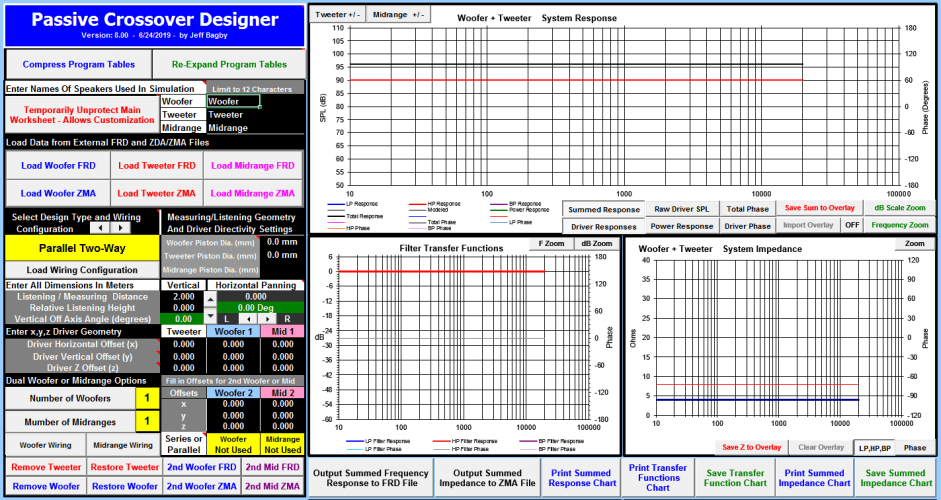
Passive Crossover Designer is a complex tool that can help crossover designers greatly simplify their projects by providing them with both crossover simulation and speaker design capabilities.
Maybe opposite to what you’d normally expect from such an advanced tool, Passive Crossover Designer was actually built into an Excel spreadsheet, but it lacks none of the features of a standalone app of the same caliber.
The tool includes a box model, an impedance modeler, as well as a section for fully active crossover designs, which you can work on with each driver that can be used alongside crossover features.
Passive Crossover Designer can be used for free, but only for personal DIY speaker design usage. Commercial use is prohibited without prior authorization from the author.
It goes without saying that in order to use Passive Crossover Designer, you must have Microsoft Excel installed on your computer. Aside from that, you also need to install the Analysis ToolPak Microsoft Office Excel add-in, as well as enable macros for the spreadsheet tool to work as intended.
A few last words on best crossover design software solutions
Whether you’re a sound expert or are just struggling with the basics of this challenging yet rewarding profession, specialized software solutions such as crossover design tools can be really trustworthy allies when the time is right.
Whether it’s LspCAD, XSim, or Passive Crossover Design we’re talking about here, each and all of them can help make a difference in getting your projects done before the deadline, by providing you with everything necessary to create the design, modify it and perform various tests on it without significant efforts.





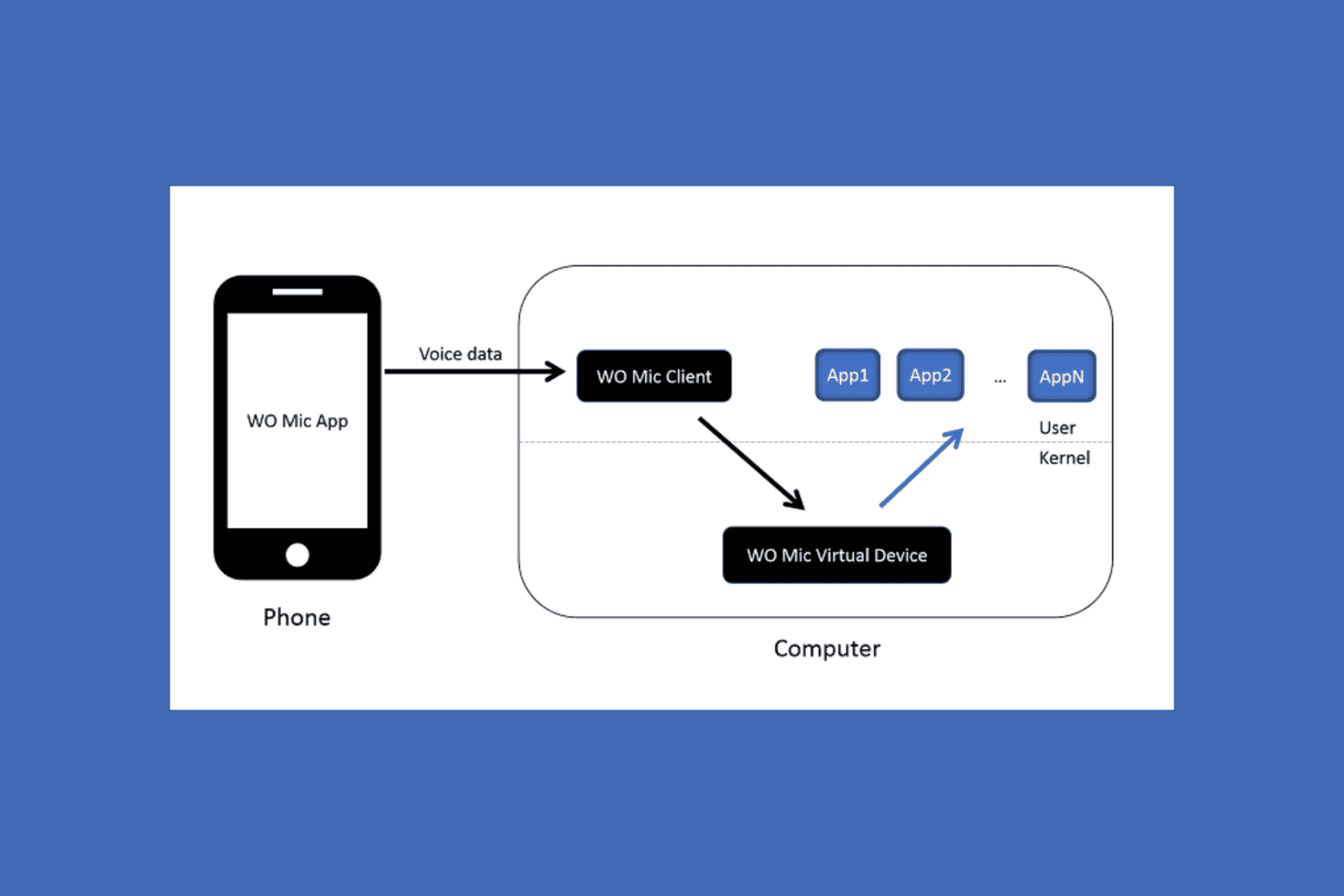
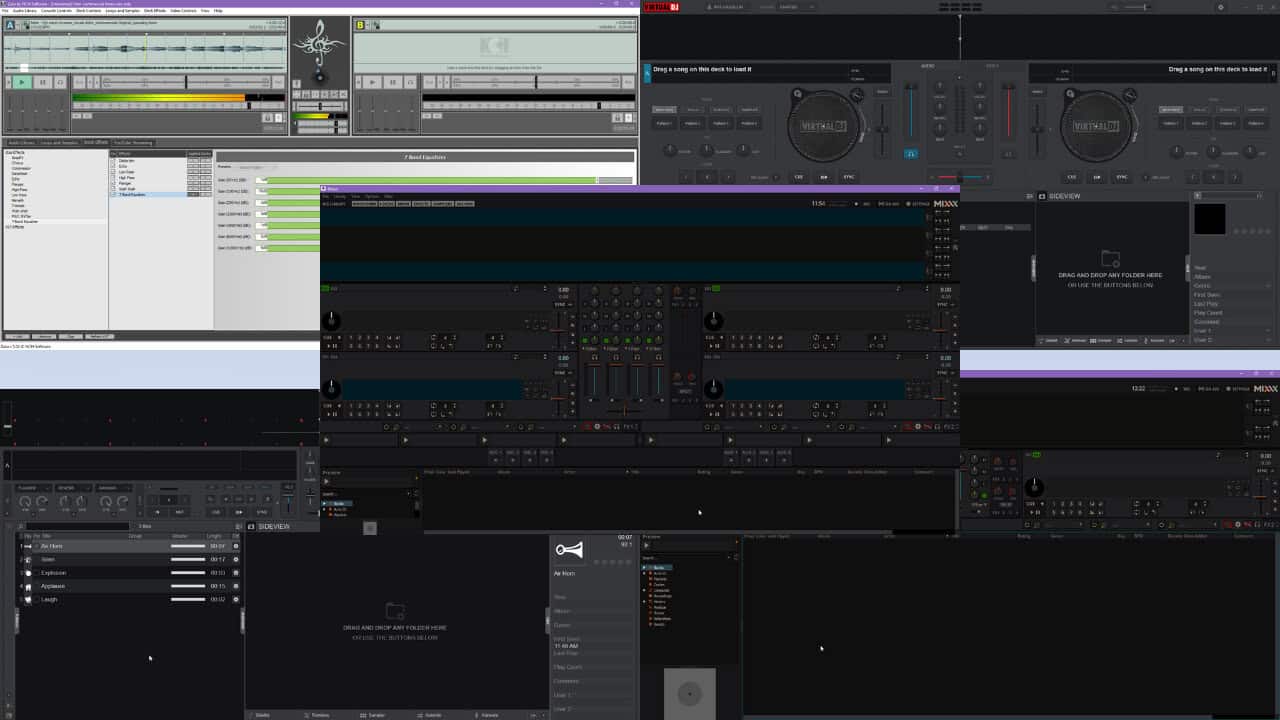
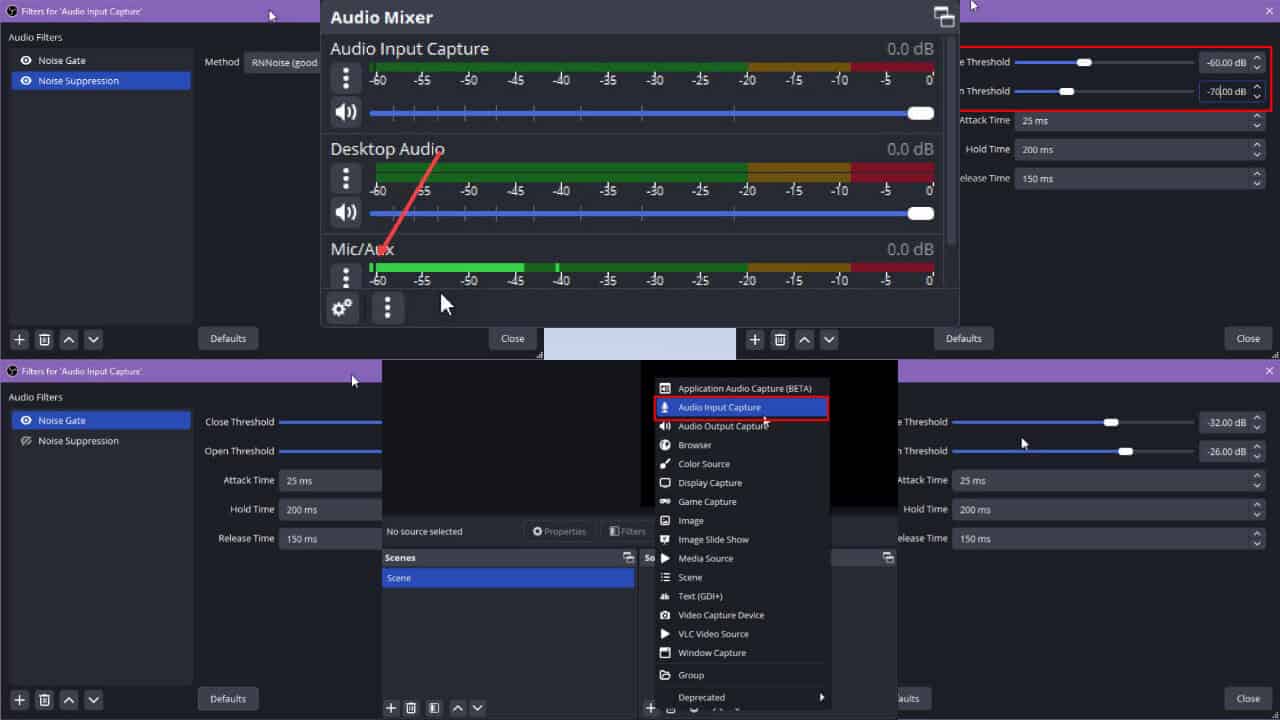
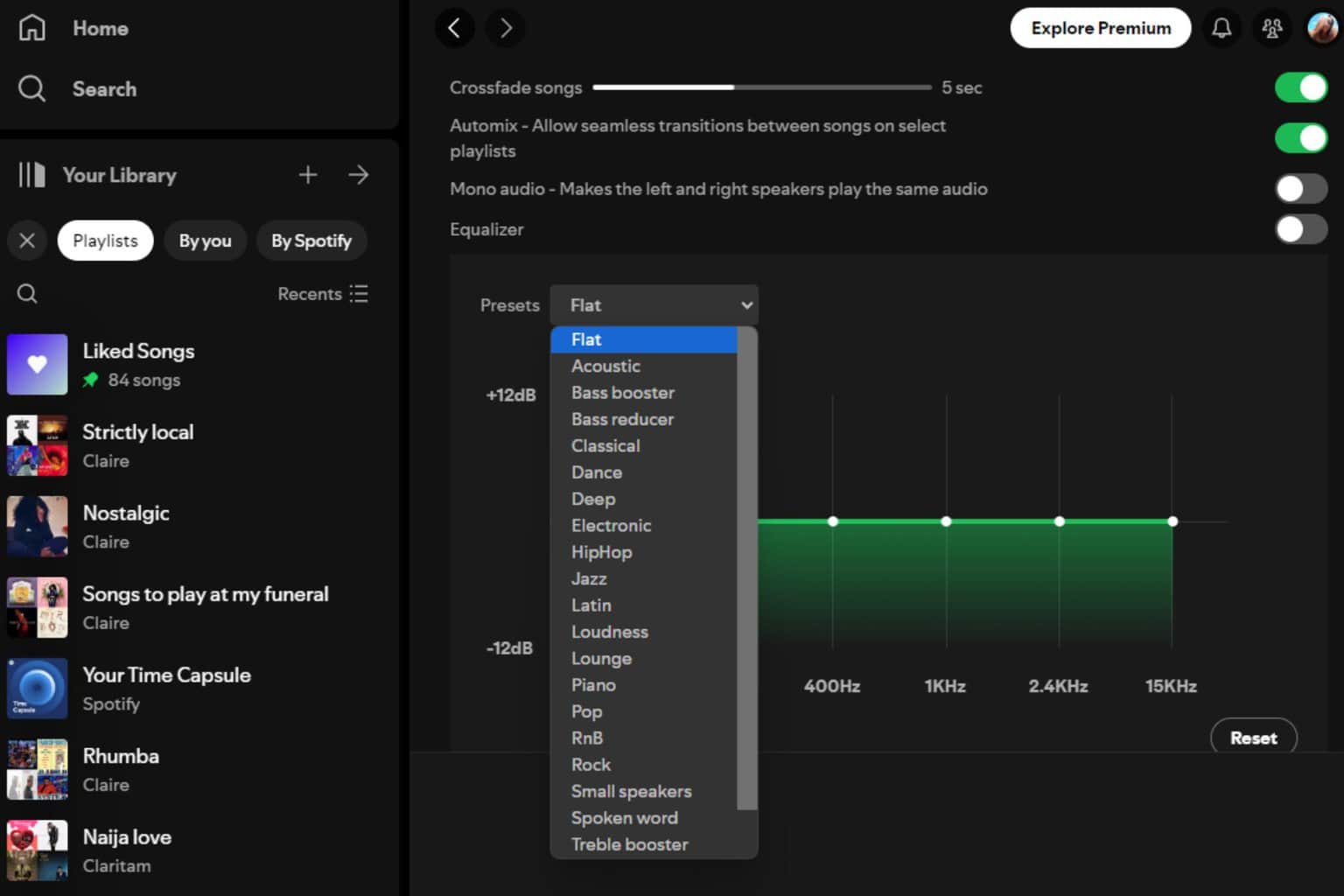
User forum
2 messages