Raspberry Pi Astronomy Software: 4 Best Picks
6 min. read
Updated on
Read our disclosure page to find out how can you help Windows Report sustain the editorial team. Read more

What are the best astronomy software tools for Raspberry Pi?
Stellarium
Stellarium is an astronomy software solution that can be installed on Raspberry Pi. It’s free and open-source, giving you the possibility to observe the sky from Earth during the day or at night.
The tool simulates stargazing with binoculars, a telescope, or without any proper equipment. It provides a 3D environment where you can explore the Milky Way, stars, deep-sky objects, constellations, and nebulae in a full Messier catalog.
There’s also an extra catalog available, which unlocks more than 1 million deep-sky objects and 177 million stars. Stellarium is complete with all sorts of effects, such as star twinkling and atmosphere settings for day cycles.
You can investigate the satellites of planets, track comet tails, and view equatorial and azimuthal grids. It’s also possible to control time and use fisheye projection for planetarium domes.
Thanks to the fact that Stellarium supports plugins, you can add more functions to the tool. For example, it’s possible to configure telescope settings, load new constellation images, and simulate ocular mode.
Pros:
- Free and open-source
- Includes day and night cycles
- Simulates stargazing, telescope view, and much more
- Allows you to monitor satellites
Cons:
- You may need a tutorial to use it properly
KStars
KStars is another free and open-source astronomy software tool that works well with Raspberry Pi. It simulates the night sky, as seen from Earth. And you can control time, which means that you can toggle day and night mode for stargazing.
With the help of this application, you can explore 8 planets, the sun and moon, up to 100 million stars, and about 13,000 deep-sky objects. It also displays comets, satellites, asteroids, and supernovae.
KStars comes with an educational feature that allows you to adjust the simulation speed to inspect astronomical events which took place over great lengths of time. It can predict conjunctions, too.
Moreover, you can use an observation planner, track objects, and consult a sky calendar. Coordinates can be changed manually. It’s possible to make various calculations, like equinoxes and solstices, coordinates, and eclipses in our solar system.
For additional images and data, you can access some Internet resources within the program. Favorite sky images can be saved to file. You can also select a sky object from a database or point it out on the map to prepare it for high-quality printing.
Pros:
- Free and open-source
- Holds data on up to one million stars
- Can be used to access the Internet for extra resources
Cons:
- May be a bit too simplistic for some
Celestia
Celestia is a favorite choice among the community when it comes to astronomy software, and it can be installed on Raspberry Pi, too. It facilitates a 3D space simulation environment, where you can freely roam the universe using keyboard controls.
Using Celestia is almost like playing a sandbox space game. It’s incredibly entertaining and you don’t have to be an astronomer to enjoy it. You can also capture videos and screenshots.
There are various navigation tools put at your disposal, allowing you to take over time settings, track celestial objects, choose what labels you want to display on the screen or switch to a different perspective.
The application comes with a rich database of stars, planets, constellations, asteroids, moons, comets, galaxies, nebulae, and spacecrafts. We recommend running the demo at startup. It includes an interactive tour with subtitles.
Thanks to the fact that Celestia is open source and supports scripts, you can download other tours made by the Celestia community and load them into your desktop program.
Pros:
- Free 3D roaming and keyboard control
- You can download scripted tours of the galaxies
Cons:
- Not for beginners
Cartes du Ciel (Sky Charts)
Cartes du Ciel is an open-source and feature-rich astronomy software solution that can be integrated with Raspberry Pi. It provides a sky chart with stars, nebulae, planets, asteroids, and comets.
The standard catalog of the tool includes a little over 9,000 stars and 10,600 deep-sky objects, but you can download more catalogs if you want to add more items.
Because Cartes du Ciel was designed as an optimal solution that works even with weaker hardware configurations, it doesn’t have resource-demanding features by default, making it ideal for Raspberry Pi setup.
For example, celestial objects are not accompanied by pictures but only text information. However, you can download and use pictures instead of symbols.
You can search for objects, change the field of vision, adjust the deep sky filter, switch to a different coordinate system, customize solar system options, capture and save screenshots to file, as well as print images.
Furthermore, Cartes du Ciel has a special feature dedicated to telescopes. You can connect a telescope through INDI, ASCOM or manual mount drivers, configure telescope settings, enable slewing and tracking, or synchronize data.
Pros:
- Open-source
- Includes a little over 9,000 stars and 10,600 deep-sky objects
Cons:
- Celestial objects come with next, but no pictures
Conclusion on astronomy software for Raspberry Pi
The popularity of Raspberry Pi can’t be argued, thanks to its numerous benefits. However, it’s impossible to overlook its drawbacks: ARM architecture and non-upgradable RAM.
Therefore, it can be tricky to find software solutions that are not only compatible with Raspberry Pi but also work well, without OpenGL errors or delays.
When it comes to astronomy software, though, we think that you should give a shot to Stellarium, KStars, Celestia, or Cartes du Ciel, depending on your Raspberry Pi configuration.
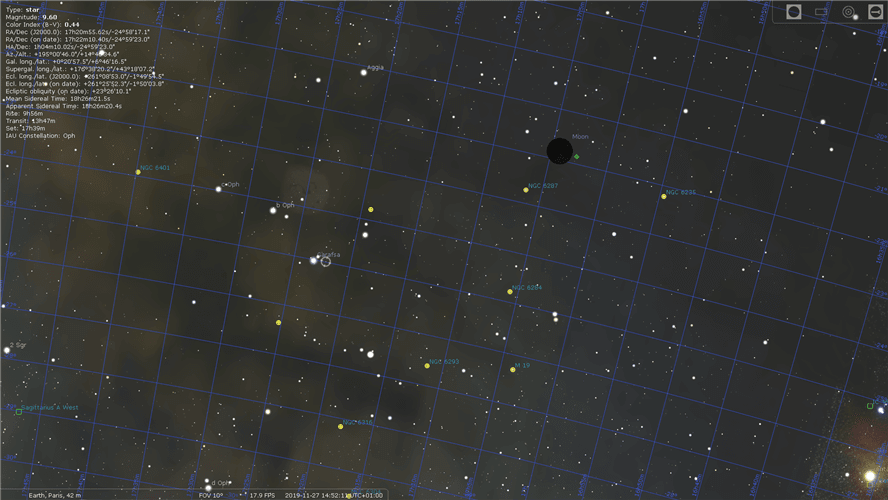
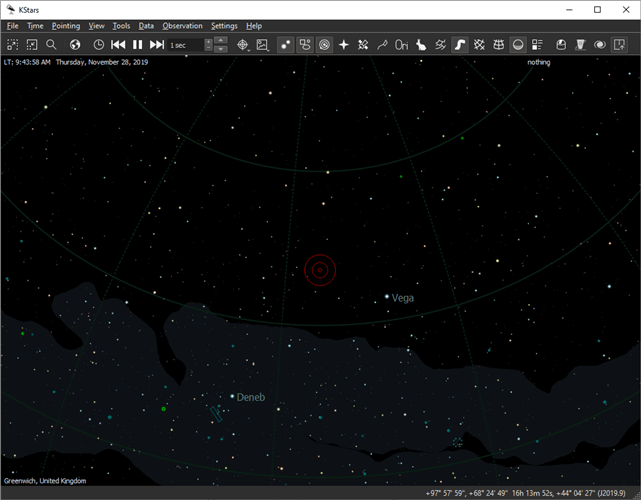
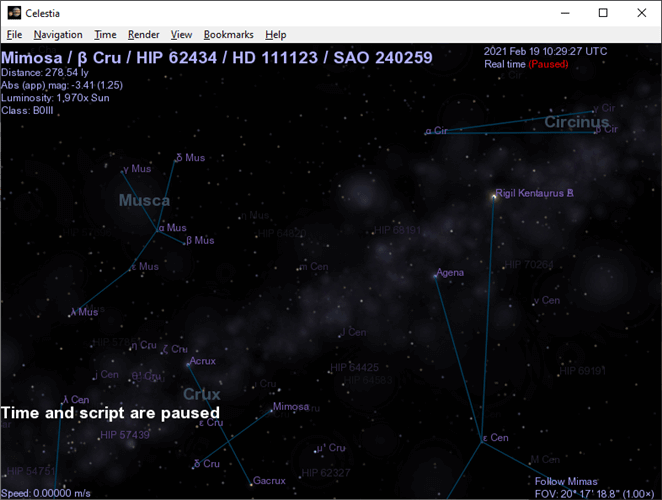
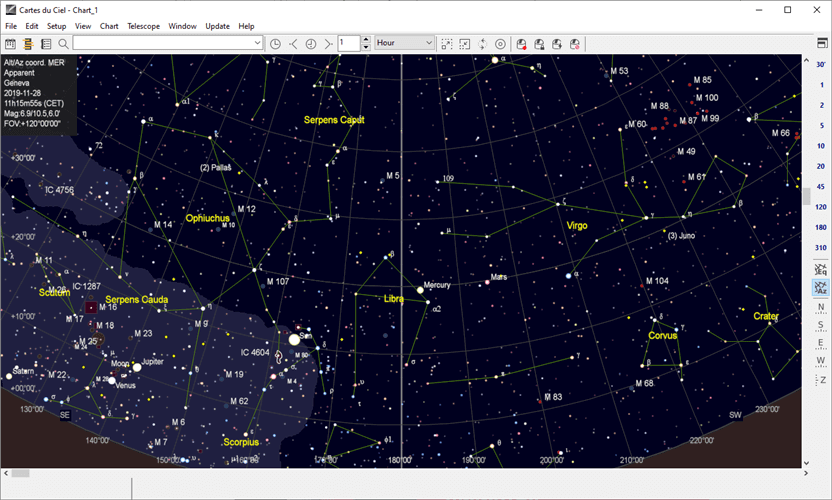
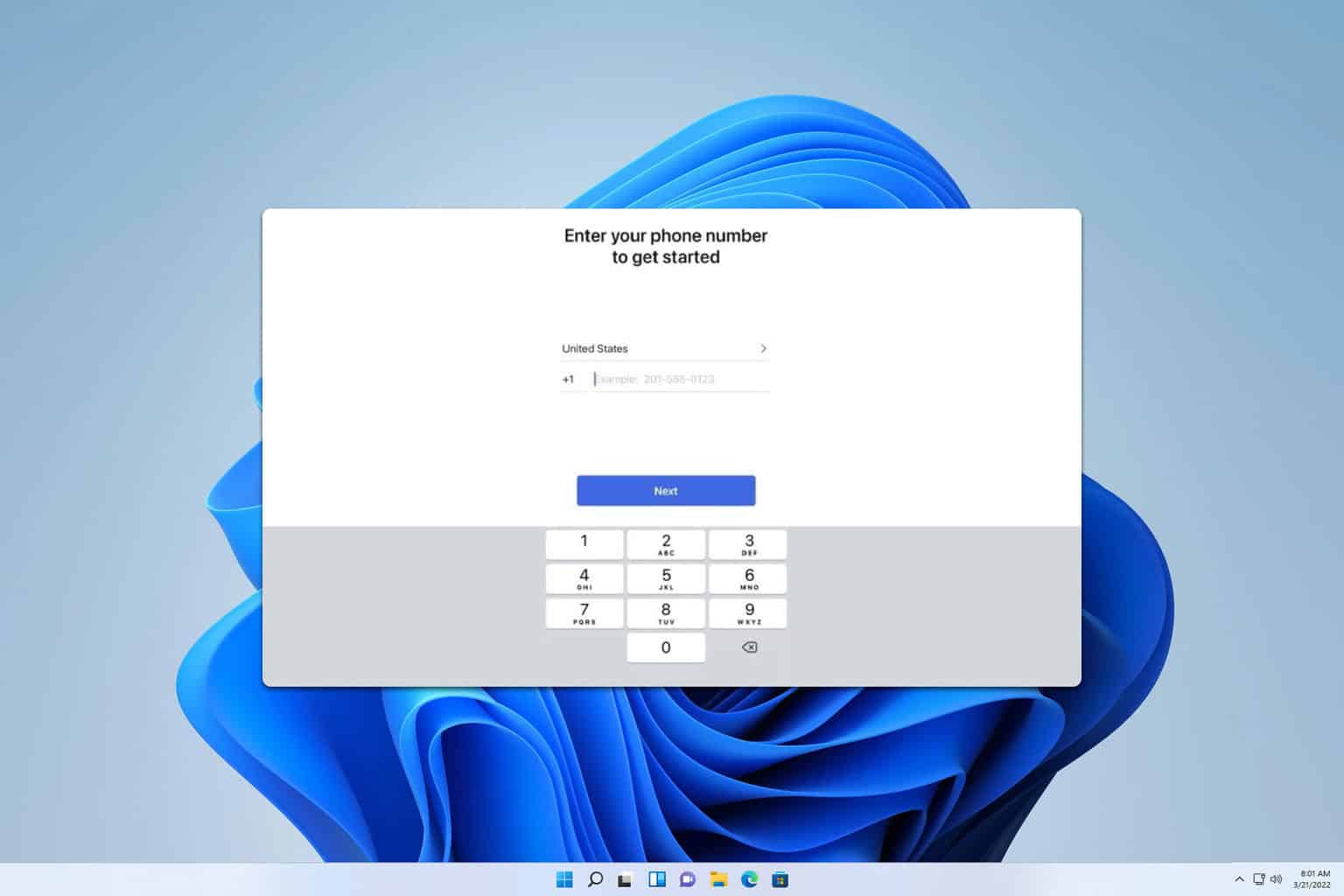


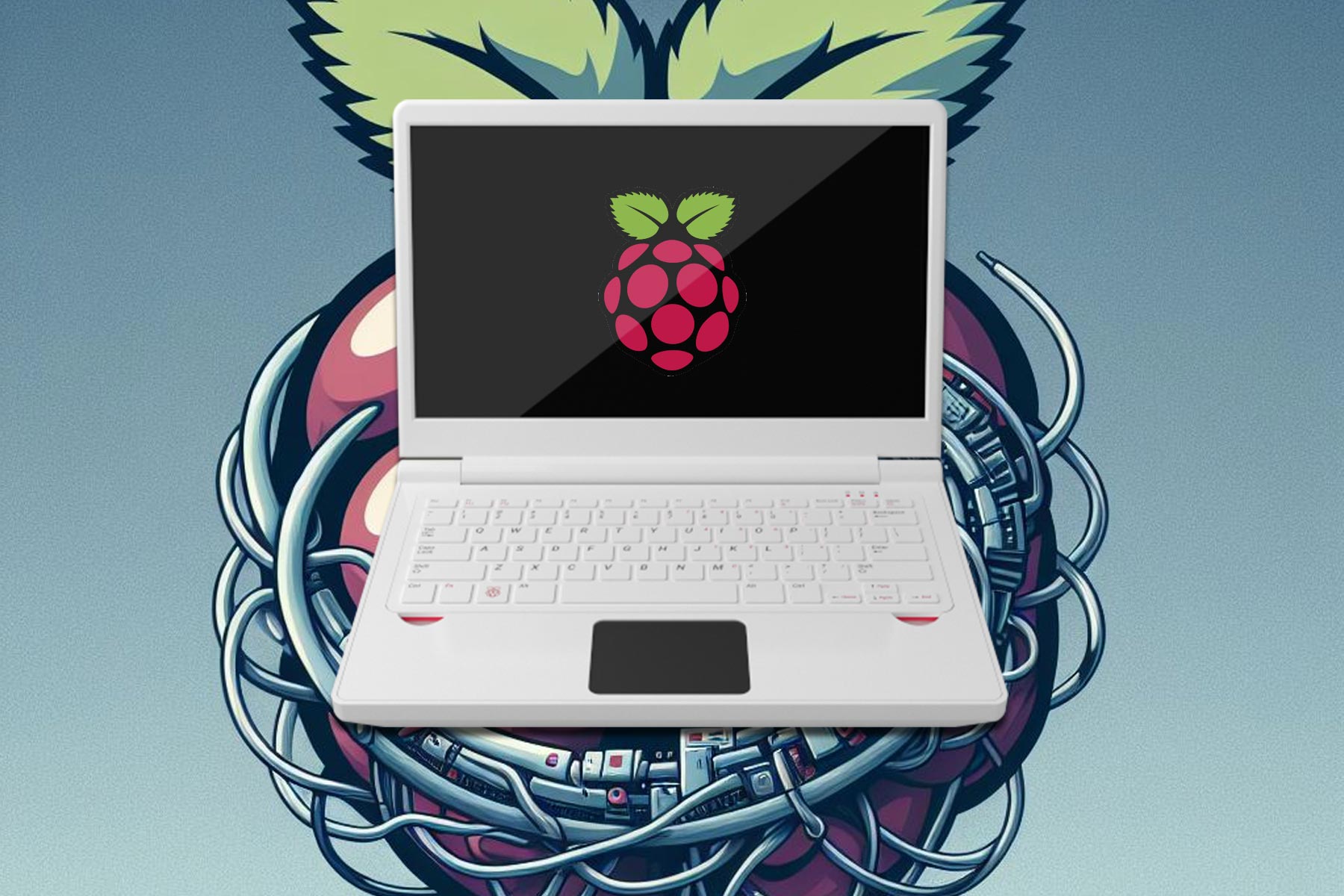

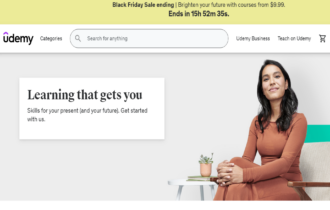
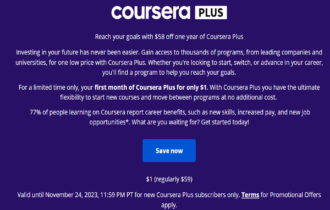
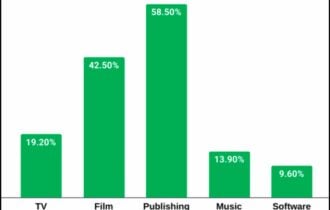
User forum
0 messages