Restore Backup on Signal Desktop: Is it Possible?
There are unofficial ways to do this on PC
2 min. read
Updated on
Read our disclosure page to find out how can you help Windows Report sustain the editorial team. Read more
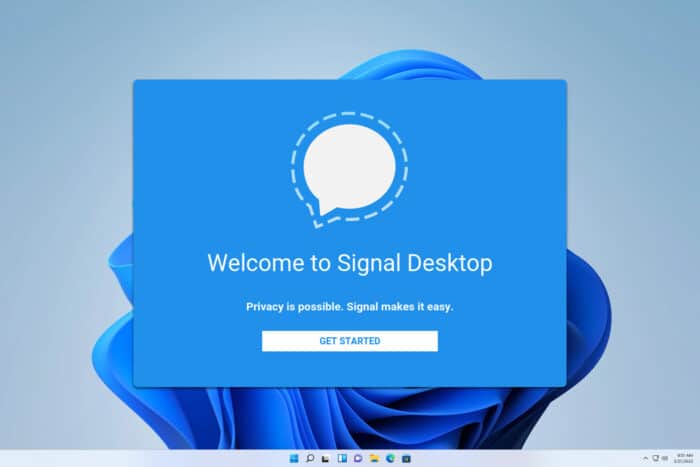
Many are wondering if it’s possible to restore backup and import history on Signal Desktop. Officially, this feature is available only on mobile, but there is a way to bypass this limitation.
How do I restore Signal backup on my PC?
1. Set up the backup
- Update Signal Desktop to the latest version.
- Close Signal Desktop completely.
- Press Ctrl + Shift + Esc to open Task Manager.
- Go to the Processes tab and end all Signal processes.
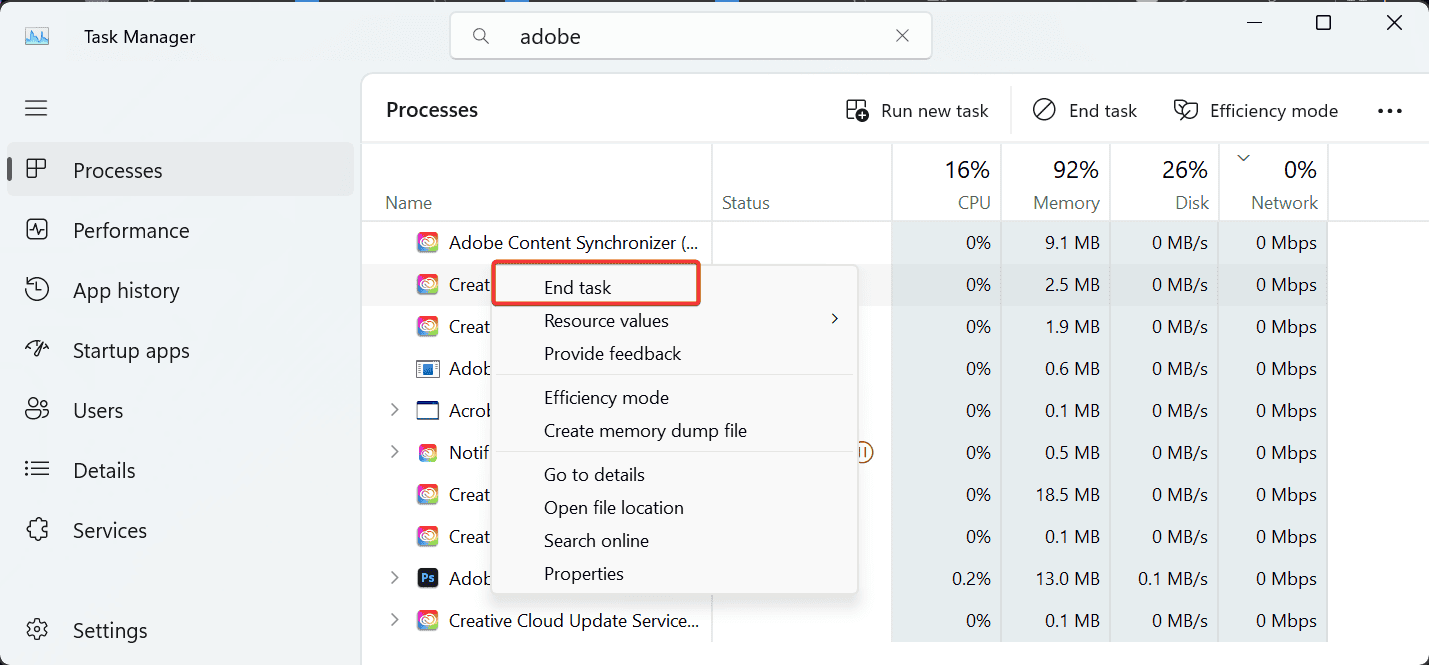
- Press Windows key + R and enter %appdata%.
- Navigate to the Signal folder and copy everything from it to a safe location.
- Uninstall Signal Desktop.
2. Transfer the data
- Install Signal Desktop. Ensure it’s the same version as the previous solution.
- Start the application, but don’t link it to your phone.
- Close the Signal software. Open Task Manager and stop all its processes.
- Next, press the Windows key + R and enter %appdata%.
- Navigate to the Signal folder and paste the backup you made in the previous solution. If asked, overwrite the files.
- Open Signal.
Where does Signal Desktop store messages?
The messages are stored on your PC in the following directory: C:\Users\your_username\AppData\Roaming\Signal
As you can see, it is possible to restore backup on Signal Desktop, but you should keep in mind that this feature isn’t officially supported, so it might not work in the future.
To learn more about Signal, we have a great guide on Signal for Windows 11 that will answer all your questions. We also have a new guide on how to fix Database error in Signal Desktop, so don’t miss it.
Before you leave, you might be interested in our guides on how to restore Signal Desktop chat history or how to use command line options in Signal Desktop.
For more information, you might want to check our latest export Signal Desktop messages article. We also have a guide on what to do if Signal Desktop not syncing that might come in handy.
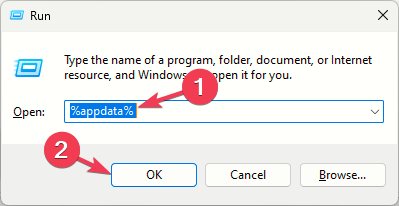








User forum
0 messages