Is my computer ready for Windows 10 Anniversary Update?
2 min. read
Published on
Read our disclosure page to find out how can you help Windows Report sustain the editorial team. Read more

The Windows 10 Anniversary Update is around the corner, but before you upgrade, you should check if your computer is compatible with Microsoft’s latest OS. If your device is not fully capable of running Windows 10, you may experience serious issues once you install the OS, possibly making you regret the moment you decided to upgrade.
Here’s how to check if your computer is ready for the Anniversary Update
- Download the KB3035583 update which will install the Get Windows 10 app on your machine
- Go to Windows Update > Check for Updates
- Select the KB3035583 update > install it
- Right-click the Get Windows 10 icon > select Check your upgrade status
3. Click on the hamburger menu > select Check your PC
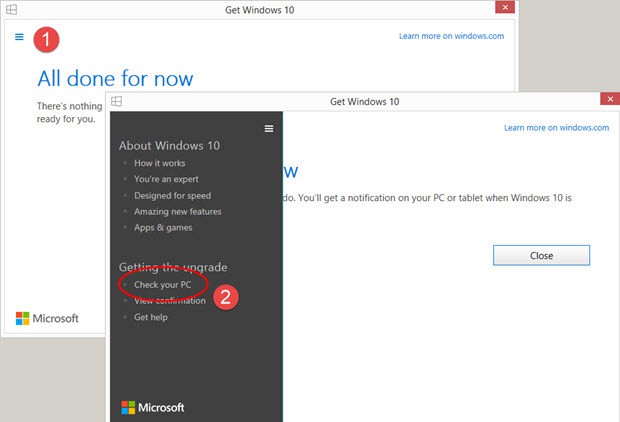
However, sometimes Get Windows 10 may display inaccurate information, suggesting you to delete certain programs which you may have already removed.
The compatibility check tells me that I need to uninstall a program I already uninstalled over a week ago (PerfectSpeed by Raxco). The check ran yesterday but I uninstalled the program well over a week ago and I can’t find a trace of it anywhere on my computer. Will this be a problem when my computer finally upgrades? (I currently have Windows 7).
Other users even removed the video card, installed a new card compatible with Windows 10, but when they ran Check my PC again, it showed that the video card they had previously removed was not Windows 10 compatible.
The minimum system requirements for properly running Windows 10 are:
- Processor: 1 gigahertz (GHz) or faster processor or SoC
- RAM:1 gigabyte (GB) for 32-bit or 2 GB for 64-bit
- Hard disk space: 16 GB for 32-bit OS 20 GB for 64-bit OS
- Graphics card: DirectX 9 or later with WDDM 1.0 driver
- Display: 800×600
RELATED STORIES YOU NEED TO CHECK OUT:
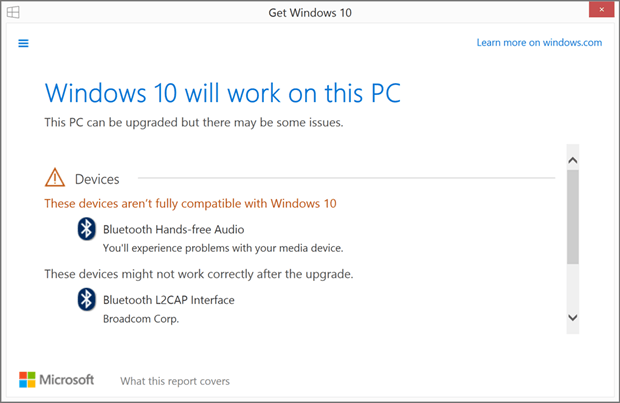








User forum
0 messages