Download Zulu DJ Software for Windows 10
Trial / Version 4.13
1 min. read
Updated on
Read our disclosure page to find out how can you help Windows Report sustain the editorial team. Read more

Although its name might not hint it much, Zulu is a DJ mixing software solution from NCH. With this tool, you can finally hone your track mixing skills without investing in expensive gear.
If you’ve ever been behind the deck, you know that playing just the right track in just the right way is not exactly easy to achieve. Zulu can help you make sure that your set will be amazing next time you get invited as a DJ.
Lightweight tool for not-so-hefty PCs
If you’re familiar with NCH software solutions, you probably know that most of them are lightweight. By no means does that mean that they’re not powerful, it just means they can run on older PCs. Let’s take a look at Zulu’s system requirements.
- OS: Windows 10, 8.1, 8, 7, Vista, XP (32- and 64-bit);
As you can see, having a PC that supports at least Windows XP is enough to run Zulu. However, even though it’s not on the official list you might want to have speakers or headphones. You know, just so you can hear your awesome mixing skills.
Screenshots
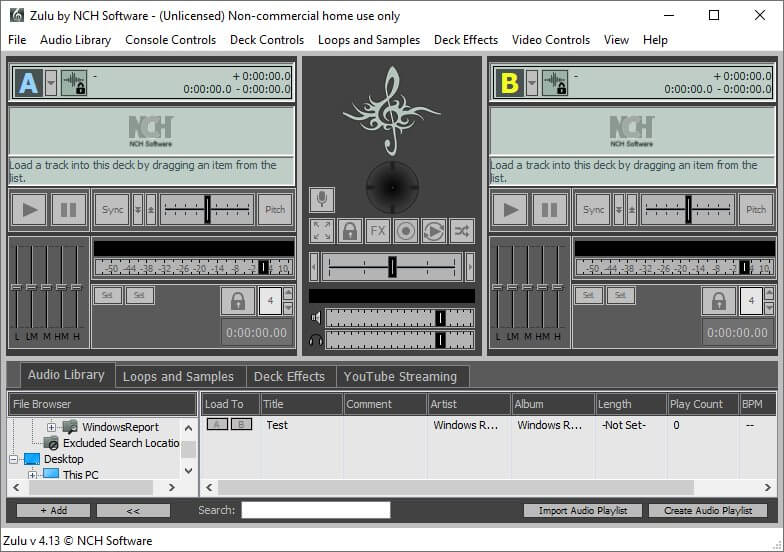
Our Review
- Pros
- Zulu works great on a wide range of computers
- It provides you with a lot of DJ-related features
- You can access a library of sounds for your mixes
- Zulu lets you integrate VST plugins to use in your projects
- You can perform live YouTube streams from within the program
- Cons
- Zulu's interface is quite dated
How to install Zulu
Like many other NCH software solutions, you can install Zulu almost in an instant. Just launch the executable after downloading it, accept the End User License Agreement (EULA) and that’s it. No additional configuration, no customization, no deciding whether shortcuts should be created or not.
On the not-so-bright side, the lack of any customization possibility might be somehow troublesome. For instance, you can’t decide where to deploy the program. Furthermore, the installer will create shortcuts automatically and some of them have nothing to do with the basic functionality of the program.
Plain, yet intuitive interface
If you expect Zulu’s interface to blow you away, you’re in for a disappointment. It’s as plain as they come, with a minimalistic, quite dated theme. However, if you can get past that, this tool‘s layout can make it up for its lack of looks.
Its controls are intuitive enough that even novices, seniors, or children can operate it without effort. Right from the start, Zulu asks you how do you want to create your library, and lets you choose from three options. You can either use the most common track locations, do it in an advanced way, or populate the library yourself (manually).
Once you’ve added some tunes to your mixing library, you’re ready to go. Just drag any track you want and drop it on the deck of your choice. After you load the track, you can use basic playback controls to play, pause, or skip a track.
Zulu DJ Software includes mixers
Zulu doesn’t just emulate two DJ decks, it also features a fully-fledged mixer you can use. Each deck has its own mini-mixer where you can adjust lows, low mids, mids, mid highs, and highs. If you know what those are, good for you, if not, just play around with those while a track is playing. You’ll understand in no time.
If you want to use a crossfader so as to ease your listeners into the transition between two tracks, there’s one right in the middle of the screen. Just drag the slider bar accordingly and you’ll soon hear it work its magic.
Additional effects
If you’re into spicing up your performance with effects, you can also do that. Just click the “FX” button located somewhere in the middle of the screen, and a new window should spawn. Among the included effects you can find:
- Amplify;
- Chorus;
- Compressor;
- Distortion;
- Echo
- Flanger;
- High pass;
- Low Pass;
- Reverb;
- Tremolo;
- Wah-Wah;
- Pitch Shifter;
- 7 Band Equalizer;
However, if you think those are not enough, you can add VST effects, as Zulu offers VST support. If you’re still not impressed, check this out. Click the “Loops and Samples” tab in the lower half of the main window. You’ll notice a large, empty space. However, if you click the “Download” button, you’ll be able to access a wide variety of sounds, directly from NCH’s sound vault.
Alerts, ambient sounds, animal sounds, explosions, guns, horns, household noise, you name it. As long as it’s on that list, you can download it and use it in your mixes. Just don’t overdo it.
Zulu YouTube streaming
For a seemingly lightweight software solution, you must admit that Zulu has a lot to offer. However, if you’re still not impressed, here’s one more thing it can do: live YouTube streaming right from the app.
In the same lower half of the screen, click the “YouTube Streaming” tab. In this empty section, you can adjust recording/streaming settings, start the stream, stop it, or take a picture for its thumbnail.
Before you can start creating a live YouTube stream, however, you must configure the settings accordingly. Just head to the recording/streaming tab in the Options window and click the “YouTube settings” button. Here, you need to pick a name for your stream, define a server URL, set a video resolution and select a stream image. Once you do that, you’re good to go.
FAQ: learn more about Zulu DJ Software
- Can I add a CD scratch effect when I play?
Yes, Zulu lets you use a CD scratch effect when you play your sets. All you have to do is add a track to the deck, then drag the waveform to the right or left. Unfortunately, there’s no virtual vinyl component that you could perform your mad scratching skills on.
- Is Zulu Compatible with MIDI?
Not only can Zulu play MIDI files, but it also supports MIDI controllers. Furthermore, it has a bunch of built-in default MIDI maps for some specific controllers. However, you can also create and customize your own MIDI maps and use them with the controller of your choice.
- Is Zulu free?
No, you must purchase a license if you want to use Zulu without restrictions. However, it also comes as a free trial that you can download and use without paying a dime.
Full Specifications
- Software Version
- 4.13
- License
- Trial
- Keywords
- DJ software, mix

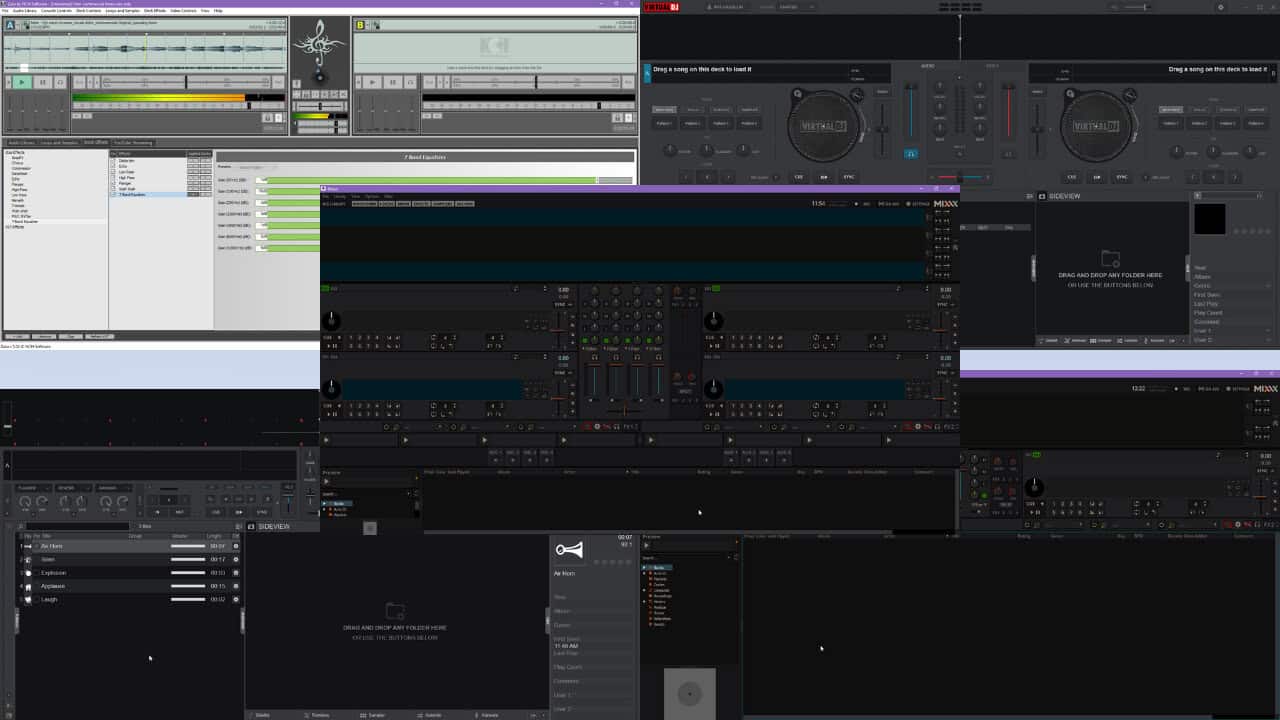
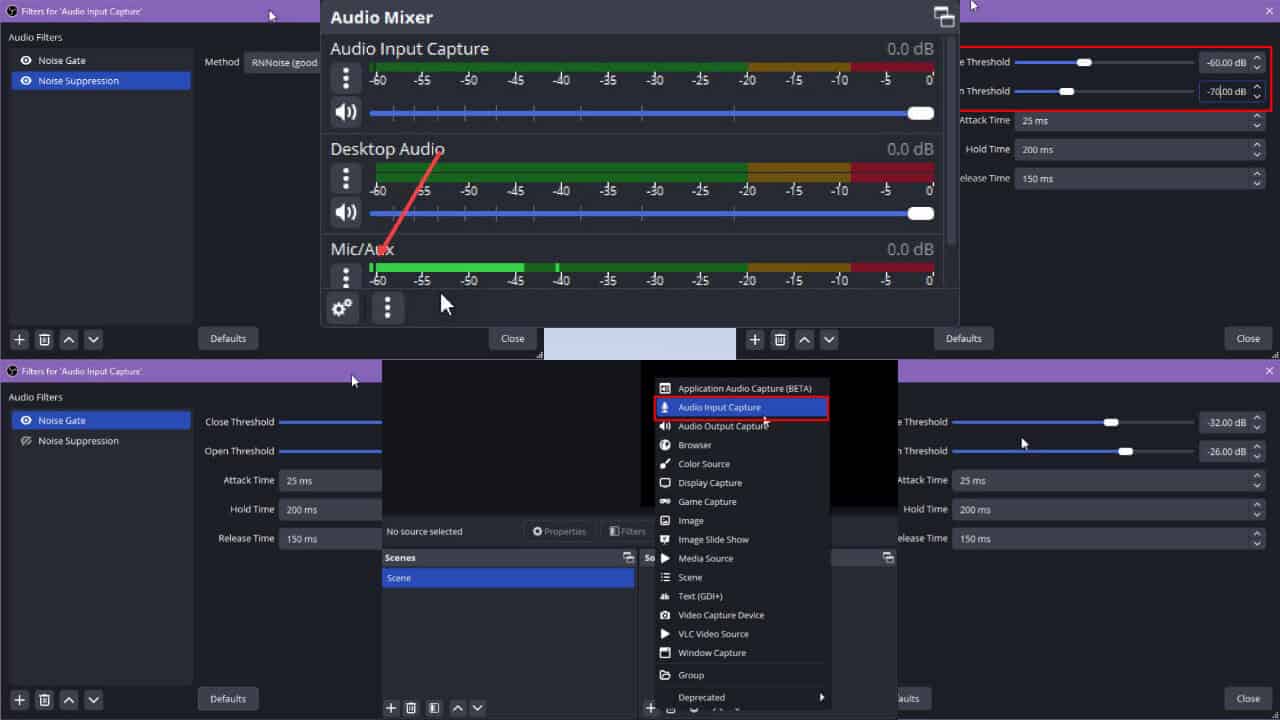
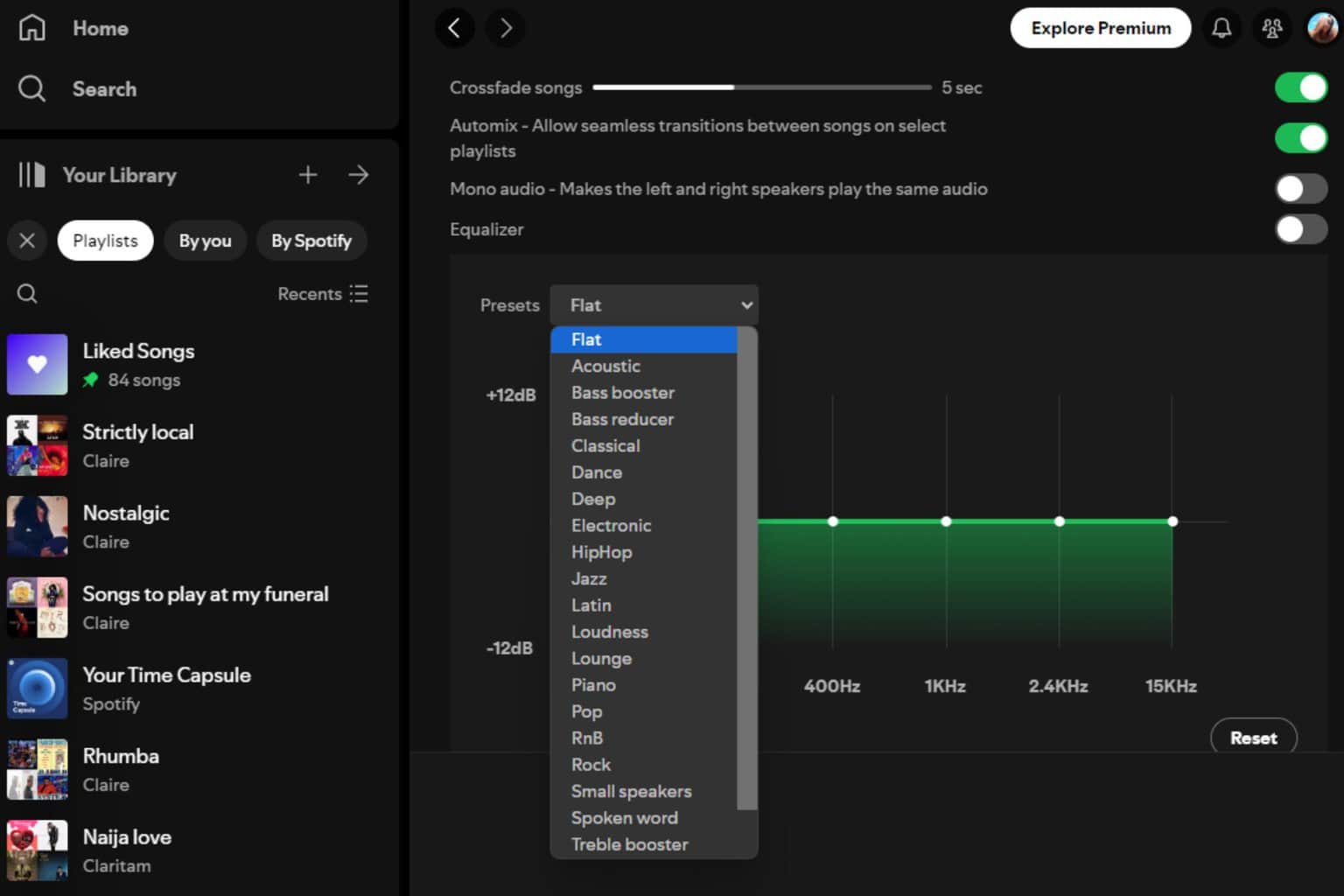
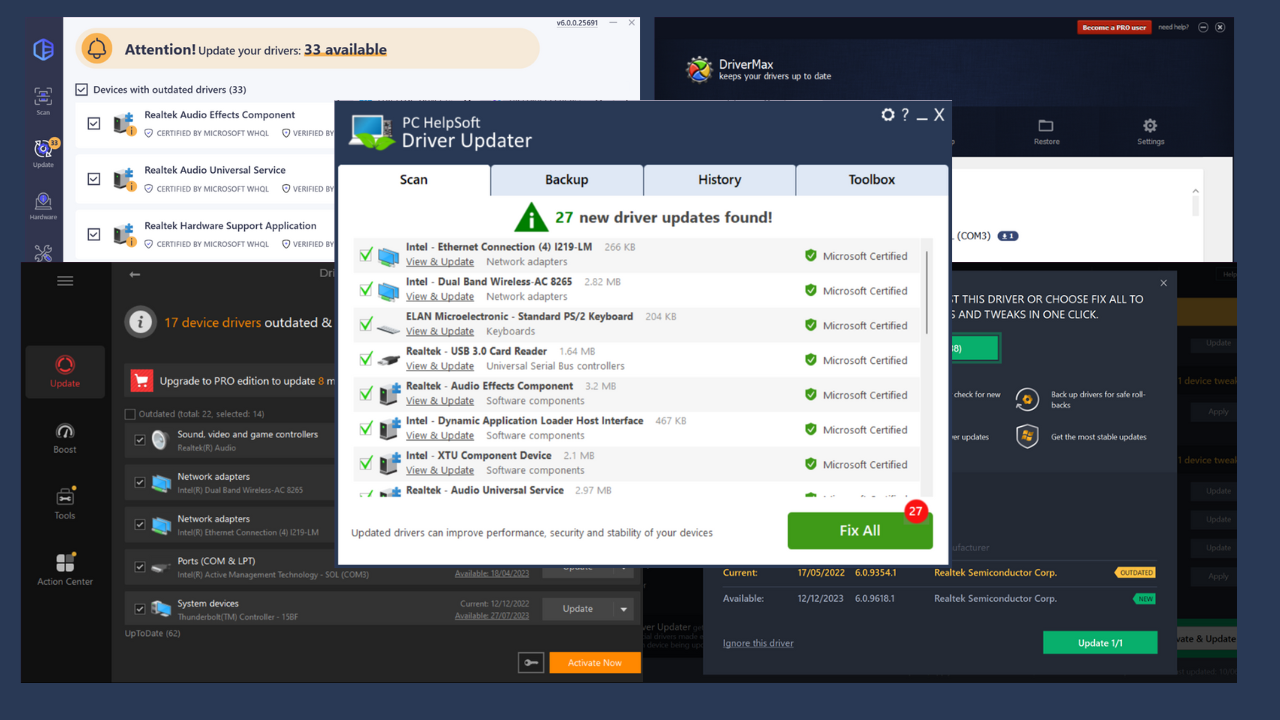
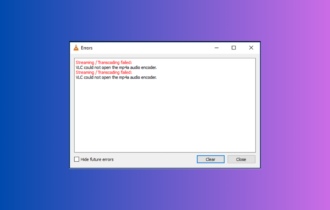
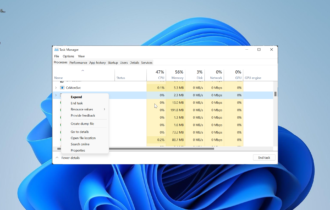

User forum
0 messages