Fix: Laptop screen takes a minute to turn on after Windows 10 Anniversary Update
2 min. read
Updated on
Read our disclosure page to find out how can you help Windows Report sustain the editorial team. Read more
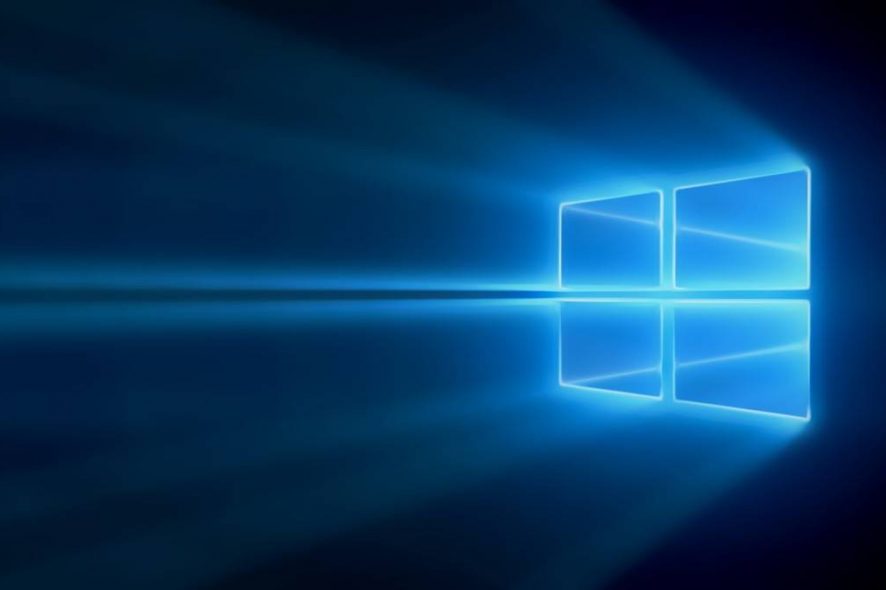
More and more issues are found by users after they’ve installed the Windows 10 Anniversary Update on their computers/laptops. Today we will talk about an issue which makes a laptop to load up the new Windows 10 OS (version 1607) within a minute. The user claims that he has enough RAM and storage space and it doesn’t make any sense why it takes so long for the laptop to load up the new version of Windows 10 OS.
Method 1
The first method that a Microsoft technician has suggested was to “Run maintenance task”. In order to this, you will need to right click on the Start Menu->Control Panel->Troubleshooting and select “Run maintenance task”.
However, it seems that this method didn’t work for that user.
Method 2
The second method that the Microsoft technician suggested was to do a “Clean” boot. In order to do a clean boot, you will have to click on the “Start” button, search for “msconfig” and start the “System Configuration” tool. On the “Services” tab, you will need to check the “Hide all Microsoft services” and, after that, click on “Disable all”. Then, click the “Startup” and select “Open Task Manager”. Here, you will need to make sure that you select “Disable” to all the Startup items. Finally, close the Task Manager, click OK on the “Startup” tab and restart your computer.
Unfortunately for our user, this method didn’t fix the issue, either.
Method 3
The third method that the Microsoft technician has suggested was to perform a system file checker. In order to do this, you will firstly have to press the Windows key + X and select “Command Prompt (Admin)” from the list of apps. Then you will need to enter the “sfc /scannow” command and press enter. Once you do this, the Windows 10 OS will start scanning all protected system files and replace the corrupted files with a cached copy of them that are located inside your computer.
Until now, the user who has reported the issue hasn’t replied, but hopefully, this method fixed his problem.
RELATED STORIES TO CHECK OUT:

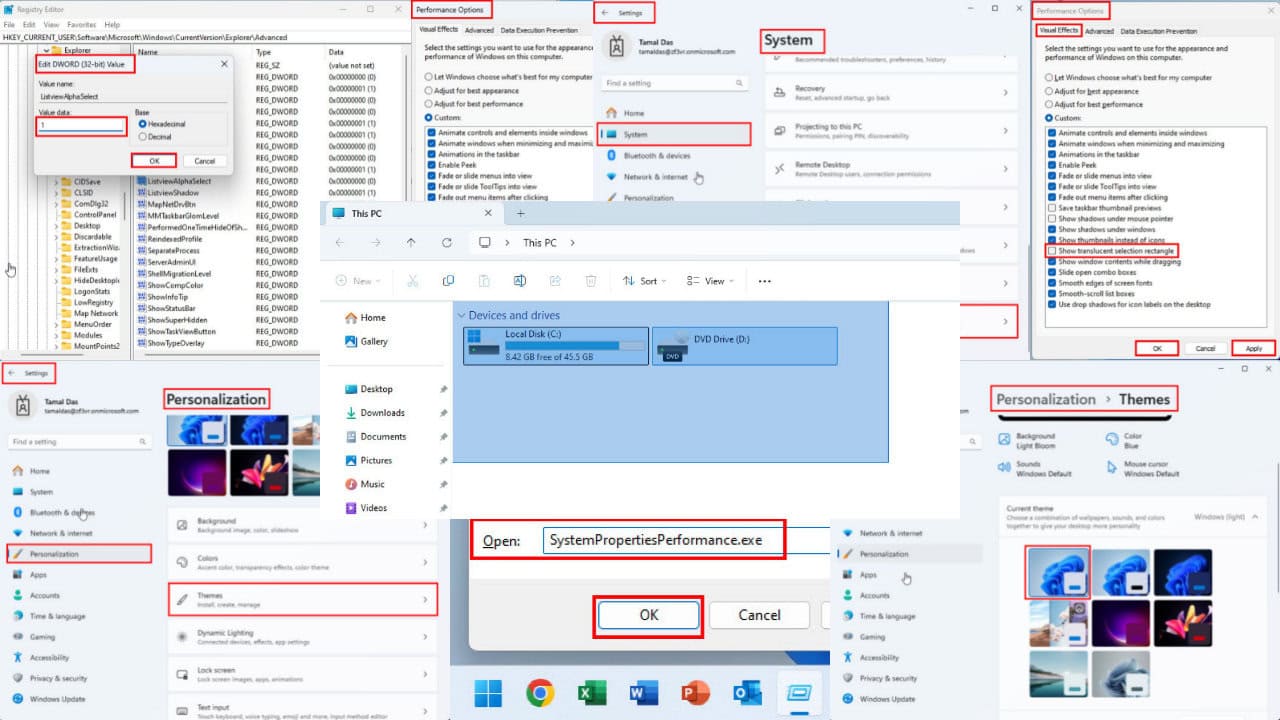
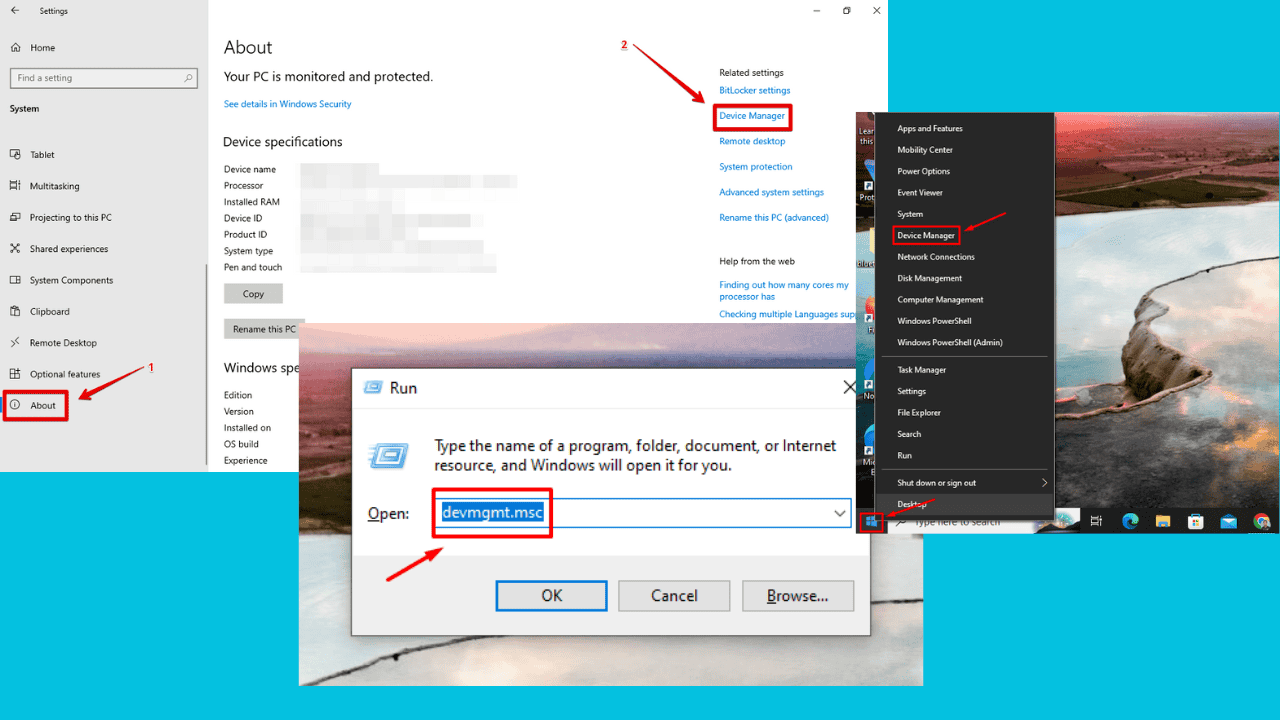
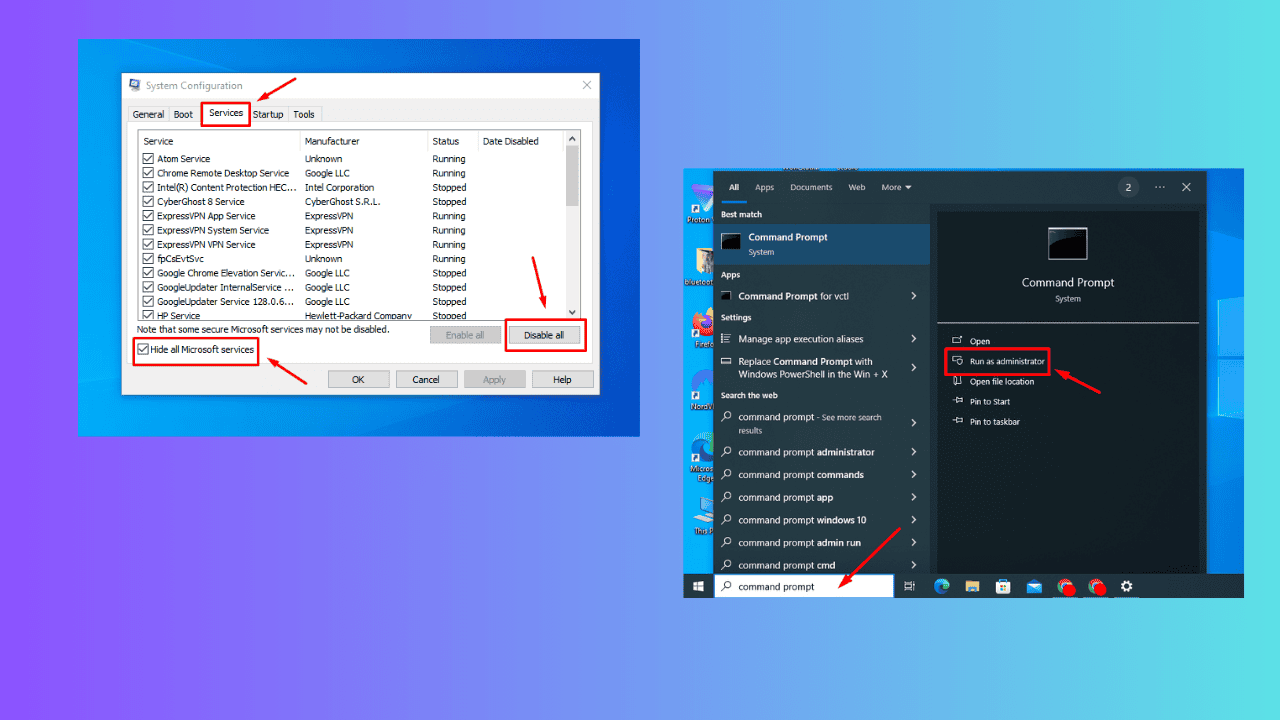



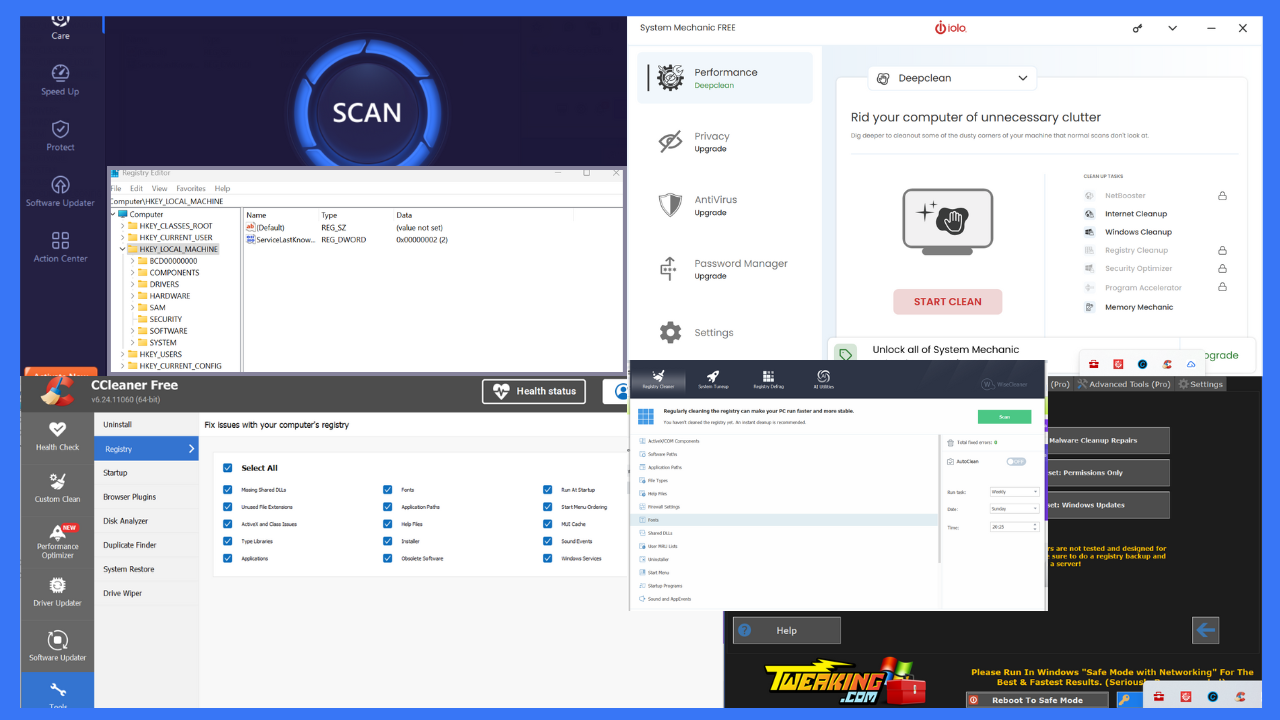
User forum
0 messages