Edraw Max download for Windows
1 min. read
Updated on
Read our disclosure page to find out how can you help Windows Report sustain the editorial team. Read more

Price: $99
Download nowEdraw Max is a diagramming software solution that you can use to create presentations for personal or business reasons. It gives you the possibility to design diagrams, cards, charts, mind maps, and other graphical content. It’s also a great way to improve your visual content marketing.
You can find a wide range of diagram solutions on the web, available as online services or downloadable tools. But we think that few are as good as Edraw Max.
Edraw Max has been designed as an alternative to Microsoft Visio. It’s an all-in-one diagram solution that works with Microsoft Office and Visio, along with PDF documents. You can use it to put together flow and organizational charts, mind maps, network diagrams, and floor plans, among other projects.
Overview of Edraw Max features
-
- Create projects with basic or business diagrams, UML diagrams, cards, charts, clip art, databases, engineering, fashion design, floor plans, flow charts, forms, graphic design, graphic organizer, industrial automation, infographics, maps, mind maps, networks, organizational charts, project management, science, software, or wireframe
- Export projects to common graphics formats, PDF, PS, EPS, Office, HTML, SVG, or Visio
- Save projects to your computer, personal cloud, or team account
- Explore libraries of list and circular charting shapes, basic charts, icons, and Venn shapes
- Use tools for fill, line, shadow, picture, layer, property, hyperlink, attachment, and comment
- Select all objects by type and adjust text blocks
- Use simple, curved, straight, and freeform connectors
- Rotate and flip objects, send to the back, bring to the front
- Easily group, align, distribute, and center objects
- Make all objects the same size, width, height, or angle
- Protect the width, height, aspect ratio, X or Y position, rotation, begin or ending point
- Protect from selection, deselection or connectors, group formatting or filling, themes
- Apply quick styles, find and replace text, enable a spell checker, change shapes
- Insert blank or duplicate pages, tables, pictures from file, QR codes, vector text, font symbols, hyperlinks, attachments, notes
- Capture the screen and use it in your design
- Customize the page layout by size, unit, page number, line jumps, grid, themes, fit to drawing
- Add text or image watermarks
- Start a slideshow, toggle normal and background document view
- Show rulers, gridlines, guidelines, page break, action button, quick menu
- Check out various symbols used in drawing tools and geometry
- Choose from 7 interface languages
Screenshots
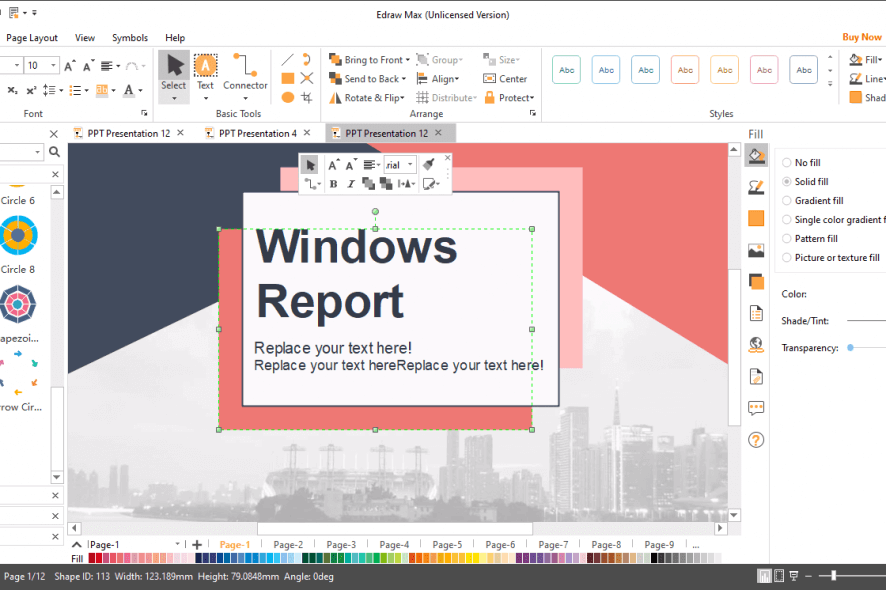
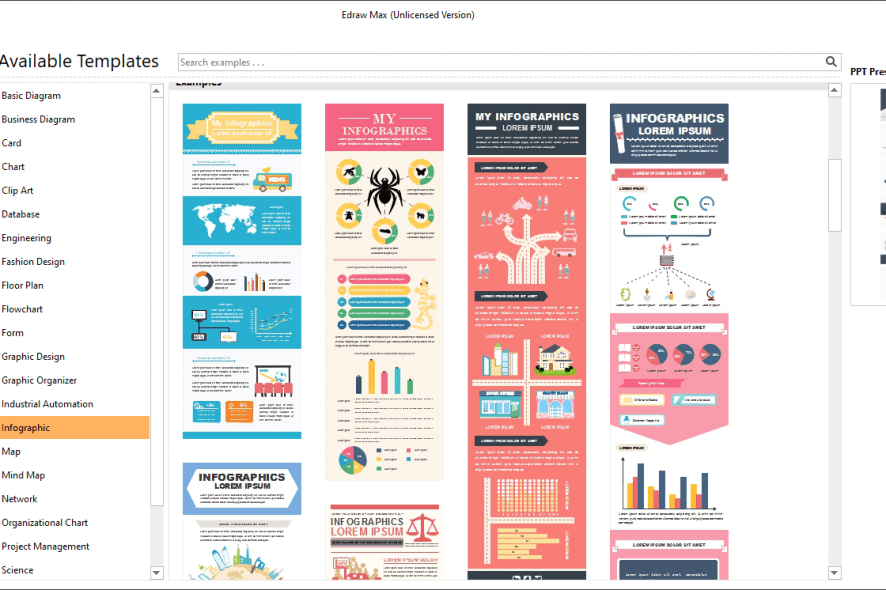
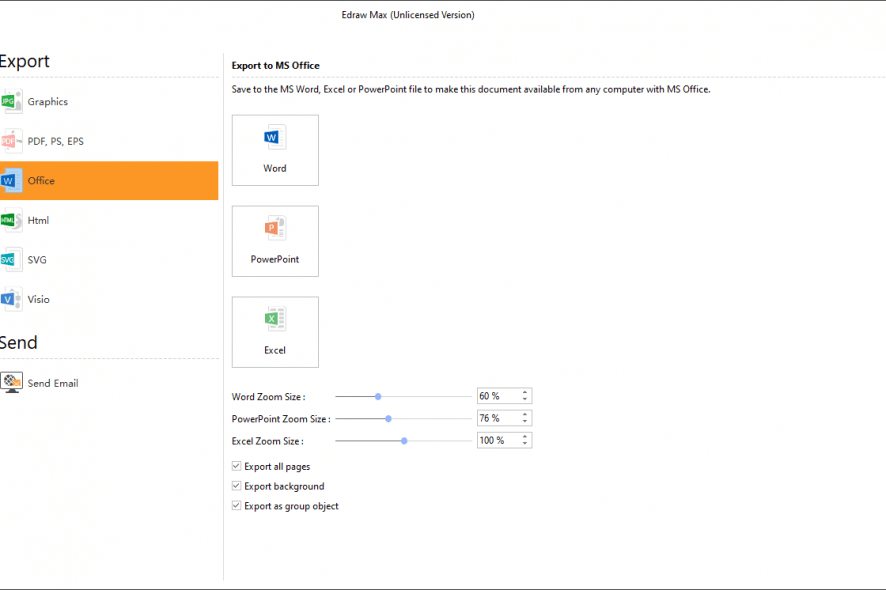
Our Review
- Pros
- Design diagrams, flow charts, mind maps, and more visual content
- Rich templates, libraries, and drawing tools
- Export projects to common graphics, PDF, and other formats
- Cons
- No fully-functional version available
Before getting our final verdict for Edraw Max, you should check out its system requirements, editions, installation process, interface, and set of features we described below.
Edraw Max system requirements
The tool has modest system requirements, so it should work even with older PCs. Here’s what you need:
- OS: Windows 10, 8.1, 8, 7, Vista, XP, 2003 (either 32-bit or 64-bit)
- Memory: at least 256 Mb RAM
- Storage: around 20 Mb for program setup
- Processor: Pentium III at 750 Mhz, or newer
- Monitor: 1024×768 or better resolution
- Other: a mouse and keyboard
Edraw Max free trial
The software solution isn’t free to use. However, you can evaluate its key features in a 15-days trial. During this time, you can’t use more than 5 templates for each diagram type. Also, it adds a trial watermark to all exports.
Once the free 15 days are up, you can continue to use the diagram solution, but can’t save files anymore. To get past all these annoyances, you have to buy Edraw Max.
There are perpetual, lifetime, and subscription-based licenses available for individuals, businesses, and academic or non-profit organizations, so make sure to thoroughly explore your options. No matter what you pick, you will receive a 30-days money-back guarantee.
How to install Edraw Max
Setting up Edraw Max on your PC is a quick and easy task. You can choose the preferred language and destination, then press the big Install button to deploy setup. As soon as the installation is over, you can start the diagram solution to inspect its interface.
Edraw Max interface
When it comes to the graphical interface, Edraw Max has the look and feel of Microsoft Office, thanks to the modern toolbar with a clear-cut layout.
At startup, you can check out the available templates and pick one to begin your projects, or choose a blank drawing to start everything from scratch.
An excellent diagramming solution with awesome templates
All aspects considered, Edraw Max proves to be an excellent diagramming software application for designing cool projects by taking advantage of a comprehensive set of templates. It’s wrapped in a good-looking interface and comes with intuitive controls for all types of users, even those with no previous experience using Edraw or Visio.
Edraw Max doesn’t put a strain on the computer’s performance. It gives you the possibility to save projects locally or to a personal cloud or team account. You can also export projects to popular graphics formats or PDF. If you’re interested in a top-notch diagramming solution, you can’t go wrong with Edraw Max.
FAQ: Learn more about Edraw Max
- How do you make a flow chart in Edraw Max?
To make a flow chart in Edraw Max, select a Flowchart template, edit the boxes to add your text, then export your project to a preferred format.
- Is Edraw Max safe?
Edraw Max is a legitimate software solution made to help you design a wide range of presentations. It’s not infected with malware, making it perfectly safe to download, install, and use.
- What’s the best diagram software for Windows?
Edraw Max is at the top of our list when it comes to the best diagram and flowchart tools for your Windows PC. However, if you want to explore other similar products, you could start with Microsoft Visio, ClickCharts, and Dia.
Full Specifications
- License
- Free trial
- Keywords
- diagram, chart
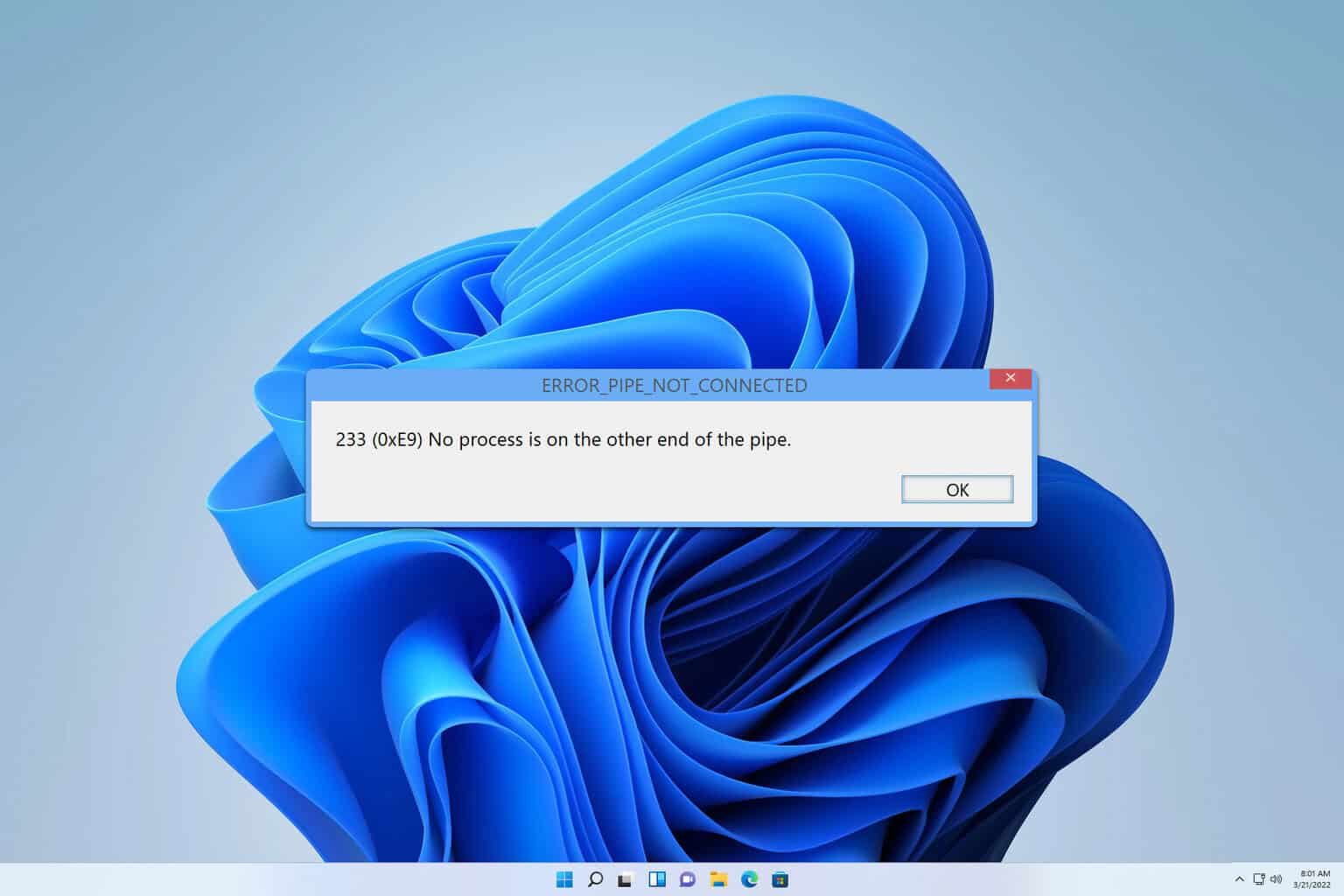

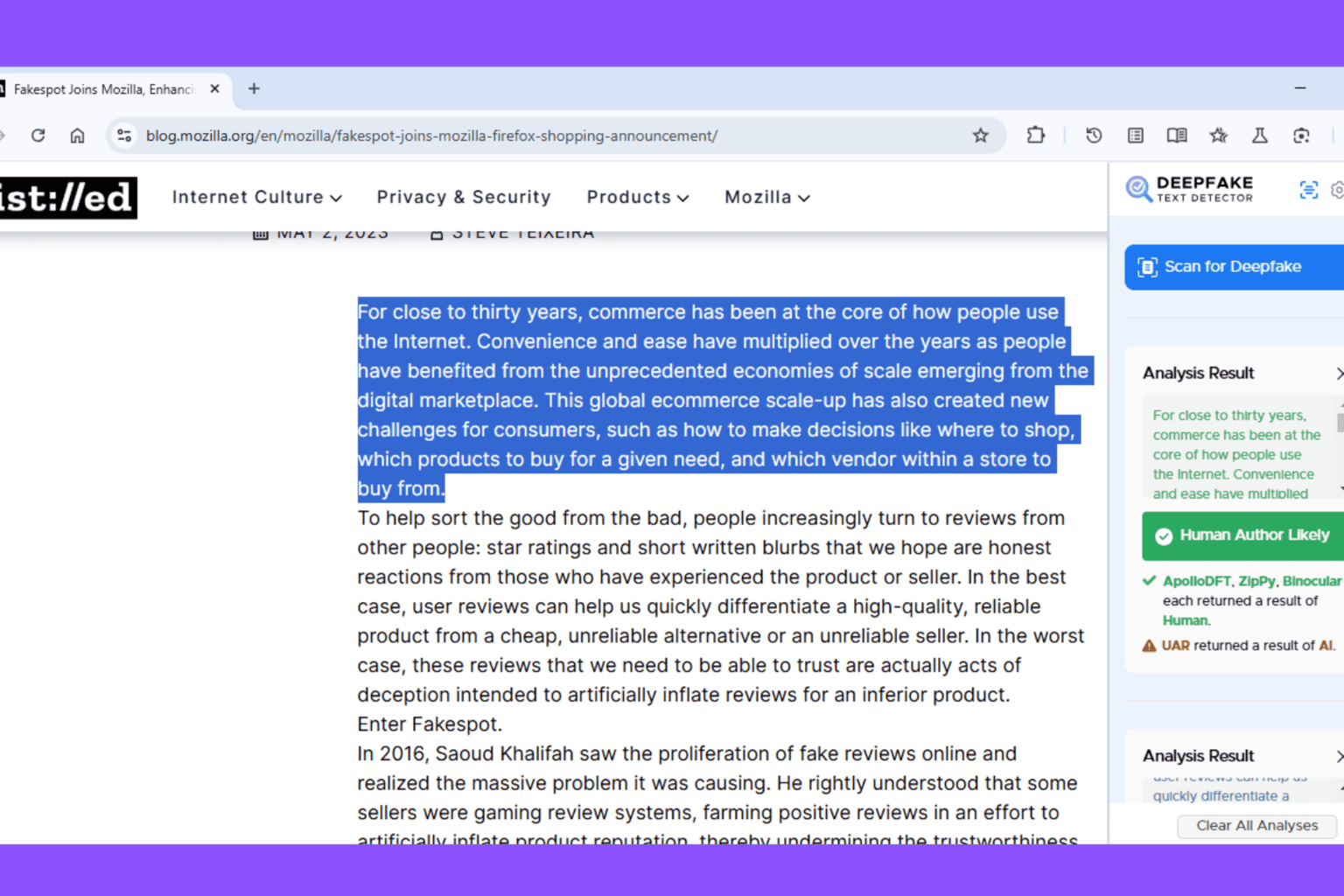


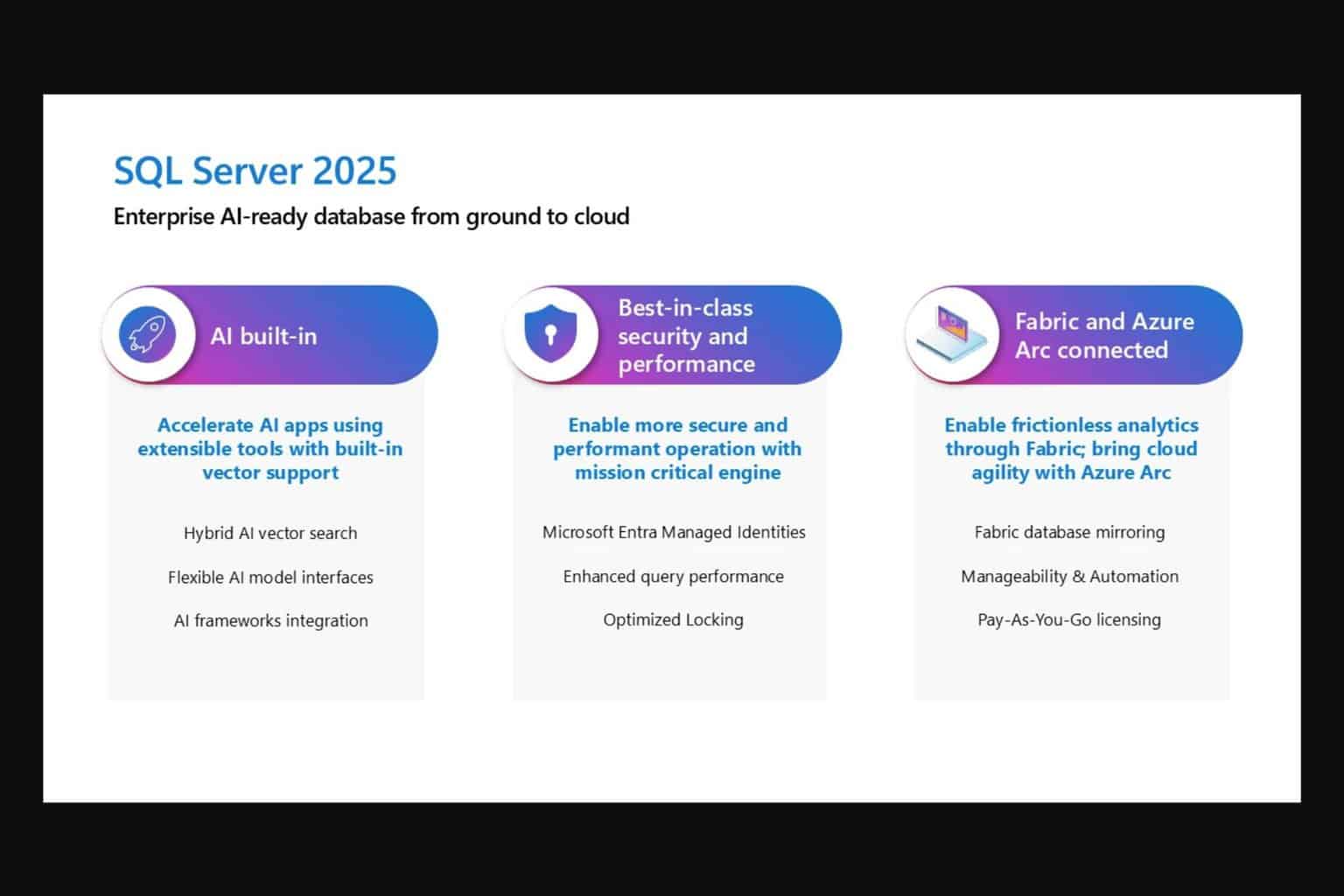
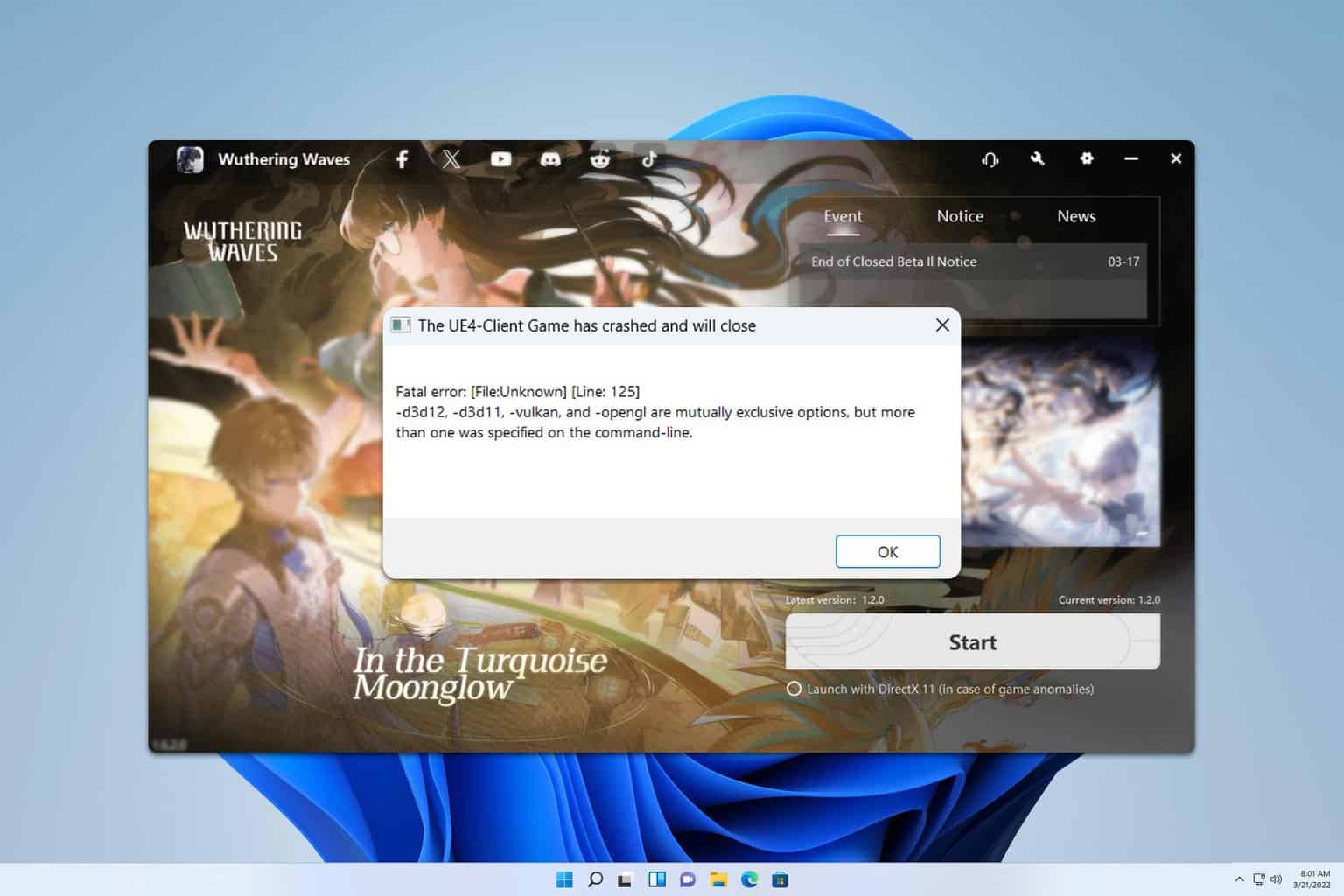
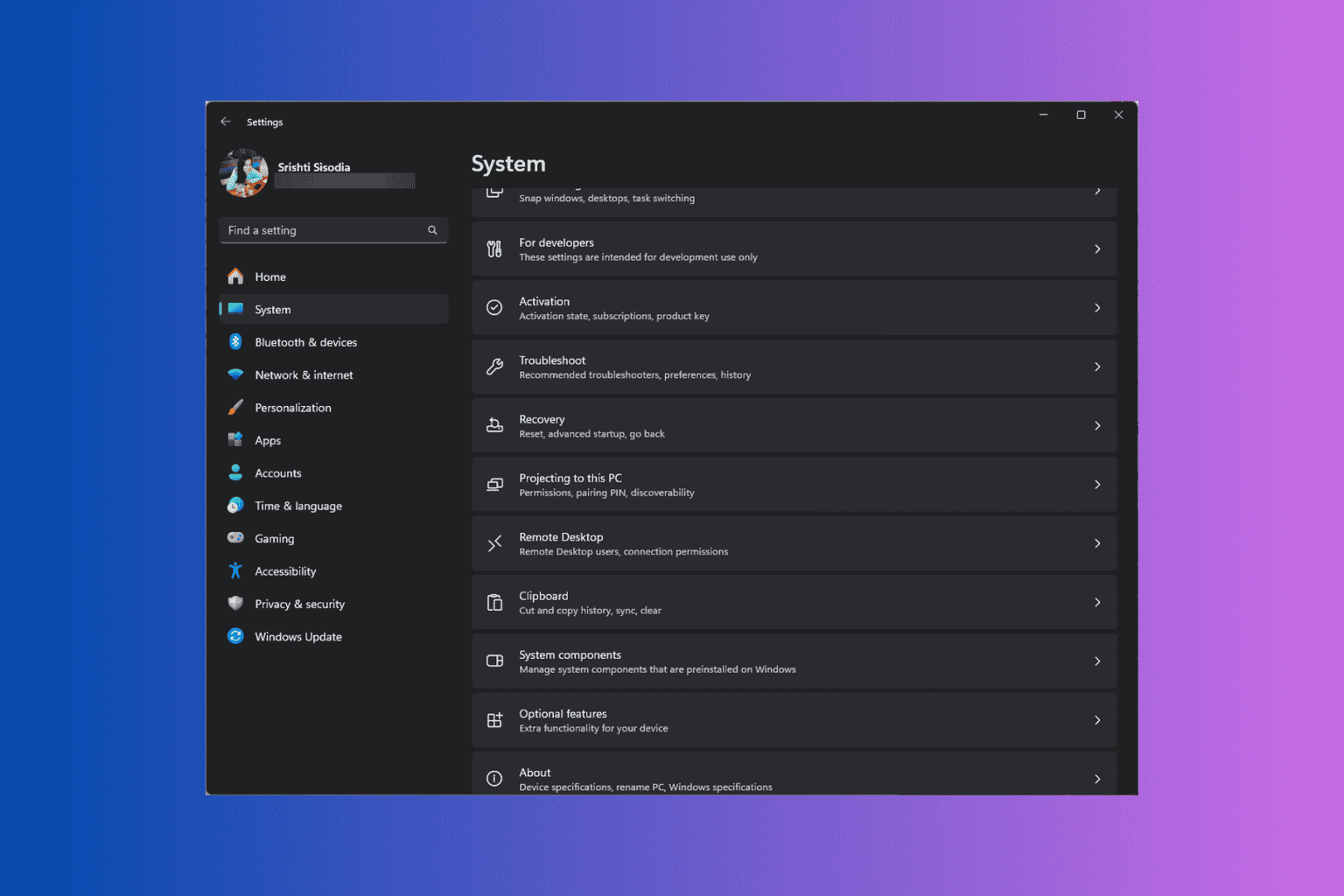
User forum
0 messages