Download MyBusinessCatalog for Windows 10
Trial / Version 17.3.12.3538
2 min. read
Updated on
Read our disclosure page to find out how can you help Windows Report sustain the editorial team. Read more
Key notes
- MyBusinessCatalog is a handy software solution that can help you create business catalogs in a jiffy without significant efforts.
- MyBusinessCatalog's system requirements Although we've looked everywhere we could, we weren't able to identify any "official" system requirements for this tool.

MyBusinessCatalog is a handy software solution that can help you create business catalogs in a jiffy without significant efforts. All you have to do is define the list of items and their associated details.
You can organize items, modify their descriptions, append relevant images to the created articles, and even set prices. However, we’re not going to spoil your experience any longer in the intro.
Thus, if you want to find out more about this product, just keep on reading. We’ll keep our review nice and short, and that’s a promise.
MyBusinessCatalog’s system requirements
Although we’ve looked everywhere we could, we weren’t able to identify any “official” system requirements for this tool. However, we didn’t let this tiny bump in the road bum us out, and came up with something else.
We’ve successfully tested this program on a 64-bit Windows 10 machine and a 32-bit Windows 7 one. Needless to say, the Windows 7 PC had lower specs, namely an i3 processor, and 2 GB RAM. Without further ado, here’s what worked for us.
- Operating system: Windows 10, 8.1, 8, 7
- Architecture: works great on 32-bit and 64-bit operating systems
- Processor: at least an i3 CPU or better
- Memory: at least 2 GB RAM
- Space: at least 100 MB HDD space required for installation
- Internet connection: required to activate the program
Note that these system requirements were specified by us, and not the official developer. Although some of the components listed here are quite specific, in reality, the requirements might be way lower. However, note that you’ll still need an Internet connection to activate the software.
Overview of MyBusinessCatalog features
-
- Create a product catalog quickly by filling in the required information
- Generate PDF and HTML catalogs
- Lets you create sales sheet templates
- Holds a wide variety of templates you can choose from
- Publish the catalog on your website shortly after you’re done creating it
- Send the catalog to your customers as an email attachment (if you have the full version)
- Print the catalog entirely or partially, depending on your needs
- Quotations, orders system and compiling features ready-available
- Convert your catalog to an executable to be used by your customers in a more intuitive manner
- HTML5 catalog with price-lists
- Create mini-video catalogs for Facebook or Instagram
- Lets you update the end-users’ catalog over the Internet (if you have the full version)
- Generate PowerPoint catalogs, or video ones
- Create fully-fledged online stores
- Enables you to generate catalogs for Android devices
- Import data from Excel, and Access, or DBF, CSV, TXT, and XML documents on your PC
- Organize and arrange your products in groups and/or subgroups
- Add photographs, diagrams and/or charts to match your products
- Customize the image transition effects you’re using for your products
- Create galleries for your products on the fly
Screenshots
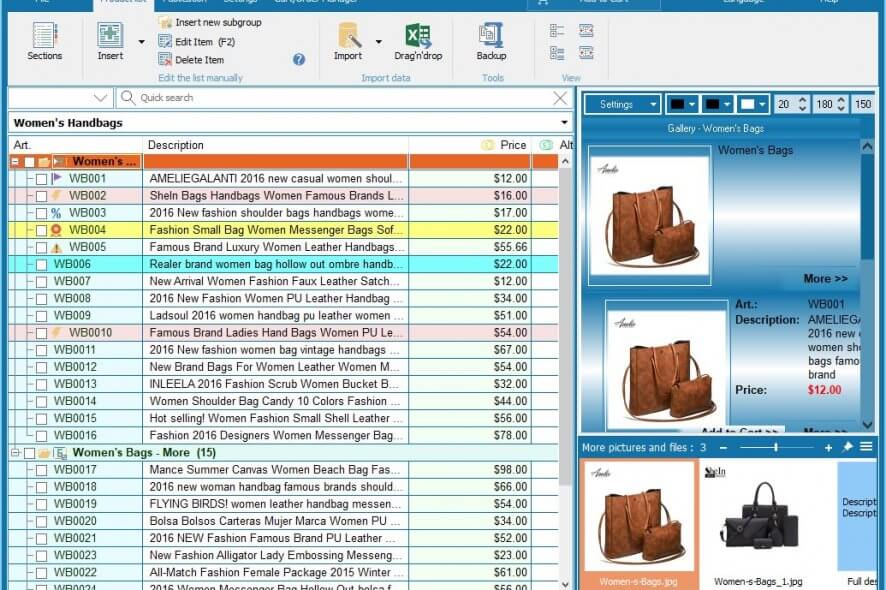
Our Review
- Pros
- A lot of customization features
- Intuitive and easy to use
- Cons
- Pricey
MyBusinessCatalog free
If you plan on using MyBusinessCatalog for free, you’re in luck. But not because this app is free, don’t get us wrong. Instead, there’s a free trial you can download and use for free, at least for a while, until you start to find the limitations to be plain inconvenient. Or until it expires, whichever comes first.
Here are the limitations of the free trial, so you won’t waste time trying to figure them out:
- 30 days license
- No unlimited users
- Up to 50 items in a catalog (as opposed to unlimited)
- No free updates
- You can’t update the end-user Windows-catalog online (over the Internet)
- Unable to create a fully-fledged online store using MyBusinessCatalog
- Can’t maintain multiple catalogs on a single PC
- You can’t attach orders as files on email messages
There you have it, the full list of limitations. So, as you can see, not only the trial expires after 30 days, you can’t even access some of its features. However, for the sole purpose of testing the app and growing accustomed to its features, the trial seems to be more than enough.
How to install MyBusinessCatalog
Deploying the app on your PC is easy to do, even for complete beginners. However, note that downloading the app might be a bit challenging, depending on your browser of choice. On Chrome, for instance, the download might be blocked, as the file seems a wee bit suspicious to this browser.
We decided not to give up on this app, so we’ve soldiered on, kept the file on our PC when asked whether to do so or block it entirely and gave it a thorough scan on VirusTotal. Nothing wrong came out of the test, so we’ve proceeded with the installation.
Note that this situation might change in the future, so we’d advise you to scan everything you download.
Familiar interface
Upon launching the app, we’ve discovered that it resembles Excel quite a lot. The ribbon interface is there, even the buttons in the toolbar have the same feel/design. Long story short, if you’ve ever experienced the magic of Excel in your life so far, you’ll have no problem operating MyBusinessCatalog.
The app launches with a demo project, so at first sight, things might seem a bit cluttered. There are a lot of items listed on the main screen, and you might have to poke around to find out how to achieve things.
Bottom line: the interface might pose no difficulty to you if you’re familiar with Excel. You might find it a bit confusing if you’re a novice.
How to use MyBusinessCatalog
You can use this tool if you want to create a comprehensive catalog for your business in no time. You just need to hit the Insert button, then fill out all the necessary fields to create an entry for your item. Repeat these steps until you’re satisfied with your catalog.
That’s basically it. After you’re done creating the catalog, you can edit items, or remove them to your heart’s desire. It’s also possible to perform quick searches directly from the main window by typing your query in the “Quick Search” field.
You can even drag and drop Excel data right on top of the window to import content quickly. More so, the app features a backup feature, which lets you prevent situations that might lead to you losing important data.
What is MyBusinessCatalog?
To sum it up, MyBusinessCatalog is a reliable software assistant that could help you generate high-quality product catalogs in a seamless manner. You just need to fill in the required data, add a bunch of photos, and customize the way you want the tool to display your products.
You can download and use a free trial of this product, but know that it has both time- and feature-related limitations. You can only use it for 30 days and some of its features are not available to you.
FAQ: Learn more about MyBusinessCatalog
- Is MyBusinessCatalog free?
No, if you want to use MyBusinessCatalog without any restrictions, you’ll have to pay. However, there’s a free trial you can download, but it’s time- and feature-limited.
- Can I use data from other programs/local files within MyBusinessCatalog?
Yes, aside from letting you create catalogs from scratch, MyBusinessCatalog also lets you build them by using imported data. You can use Excel or Access data, or import content from TXT, CSV, DBF, and XML documents.
- Do I need an Internet connection to use MyBusinessCatalog?
You don’t need an active Internet connection while using MyBusinessCatalog. However, you’ll need one in order to activate the software successfully.
Full Specifications
- Software Version
- 17.3.12.3538
- License
- Trial
- Keywords
- business catalog, authoring, create catalog



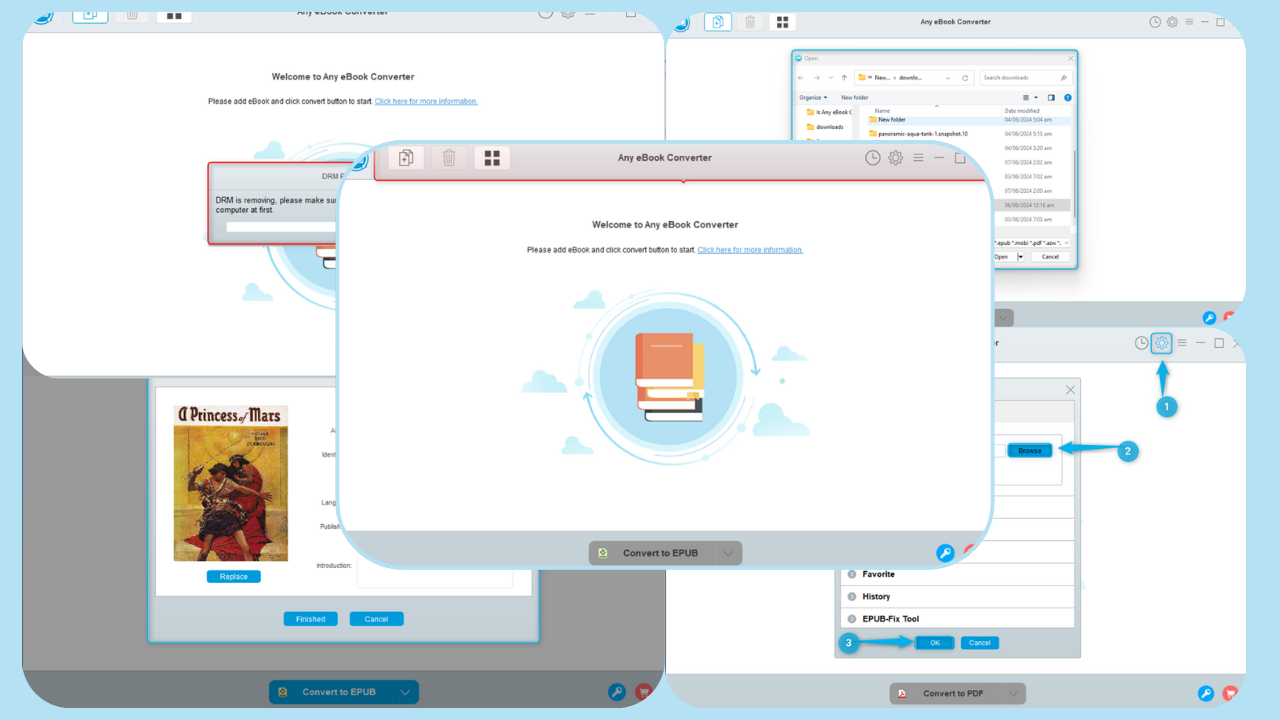

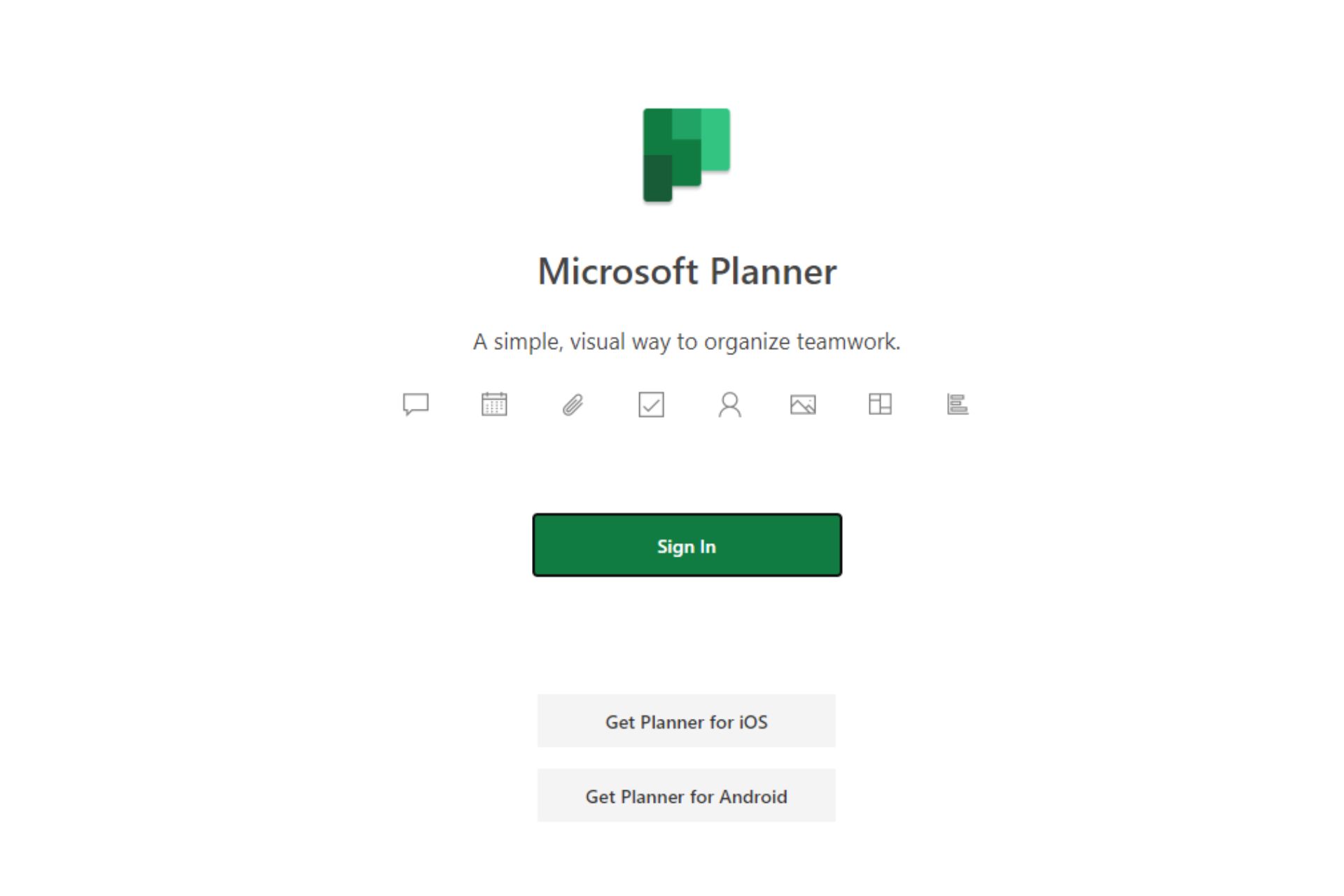
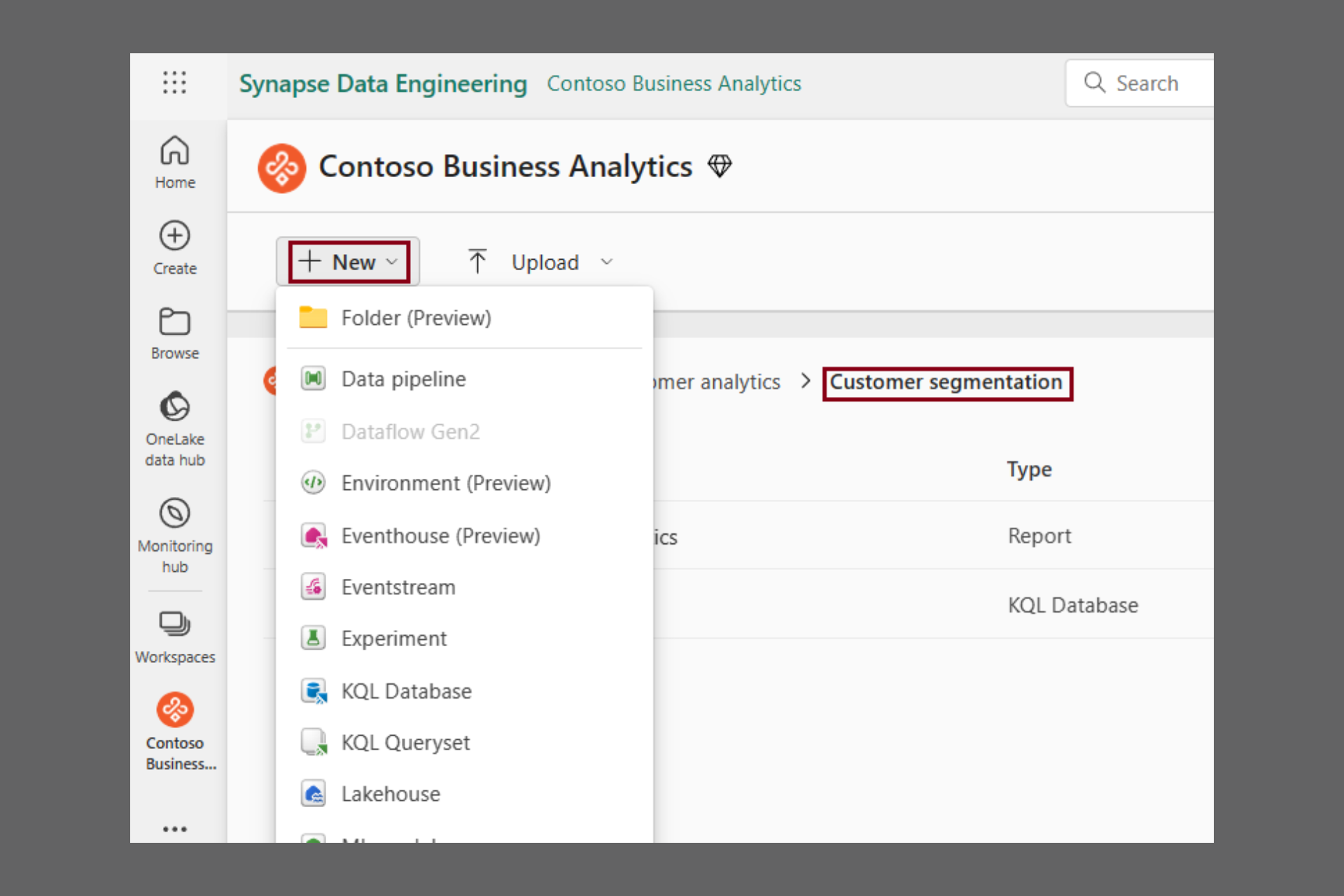

User forum
0 messages