FIX: The custom error module does not recognize this error
3 min. read
Updated on
Read our disclosure page to find out how can you help Windows Report sustain the editorial team. Read more
Key notes
- Outlook is a popular email client, especially for those using other Microsoft Office tools.
- However, users have reported encountering issues with the web client version of Outlook.
- If you want to know more about similar issues, check out our dedicated Browser Errors Hub.
- For more similar guides, visit our dedicated Outlook page

Some users have discussed a custom error module does not recognize this error on Microsoft’s support forum. That error arises for some users when they try to log in to, or open, the Outlook web app within a browser.
In one forum post, a user said:
I am trying to sign in to: https://outlook.live.com/mail/inbox, but get the following error message: The custom error module does not recognize this error.
If the same thing happens when you try to log in to the Outlook web app, check out some of these resolutions.
How do I fix the custom error module in Outlook?
1. Is the Outlook.com service down?
It might be the case that the Outlook.com service is down for a maintenance period. To check, open Microsoft’s service page in a browser. That shows users a current status for Microsoft services.
If that page doesn’t display a green tick for the Outlook.com service, then you might need to wait a bit for that service to get up and running again.
2. Delete corrupted Outlook cookies
The custom error module does not recognize this error is often due to corrupted browser cookies.
- To fix that in Chrome, open the Outlook mail URL the issue arises for in a browser (or your Microsoft account login page).
- Then click the View site information padlock button at the left of the URL bar.
- Select the Cookies option.
- Delete live.com, microsoft.com, login.live.com, and support.microsoft.com by selecting them and pressing the Remove button.
- Thereafter, restart Google Chrome.
You can delete Outlook cookies in browsers like Opera and Mozilla Firefox much the same. Open the Outlook.com URL in those browsers. Click the information buttons on the left of their URL bars.
Then select to delete all the Outlook cookies in the Cookies in use windows.
Tired of Outlook issues? Check out this guide for some great software alternatives.
3. Delete cookies in Edge
If the custom error module does not recognize this error arises in Edge, however, you’ll need to clear all the browser’s cookie data.
- To do that in Edge, click the browser’s Settings and more button.
- Then click Settings to open a General sidebar.
- Select the Privacy and Security tab.
- Click the Choose what to clear button.
- Select the Cookies and saved website data option.
- In addition, select the Cached data and files check box.
- Click the Clear button.
4. Open Outlook in an alternative browser
As the custom error module does not recognize this error is often a browser cookie issue, try opening Outlook.mail in an alternative browser to the one you’re utilizing.
The issue often arises within Chrome and Opera. You might find that you can sign in to Outlook.com ok with the likes of Edge or Firefox.
Those are a few of the confirmed resolutions that have fixed the custom error module does not recognize error for some users. This error usually pertains to browser cookies.
So, clearing browsers’ data or resetting them are probable fixes.
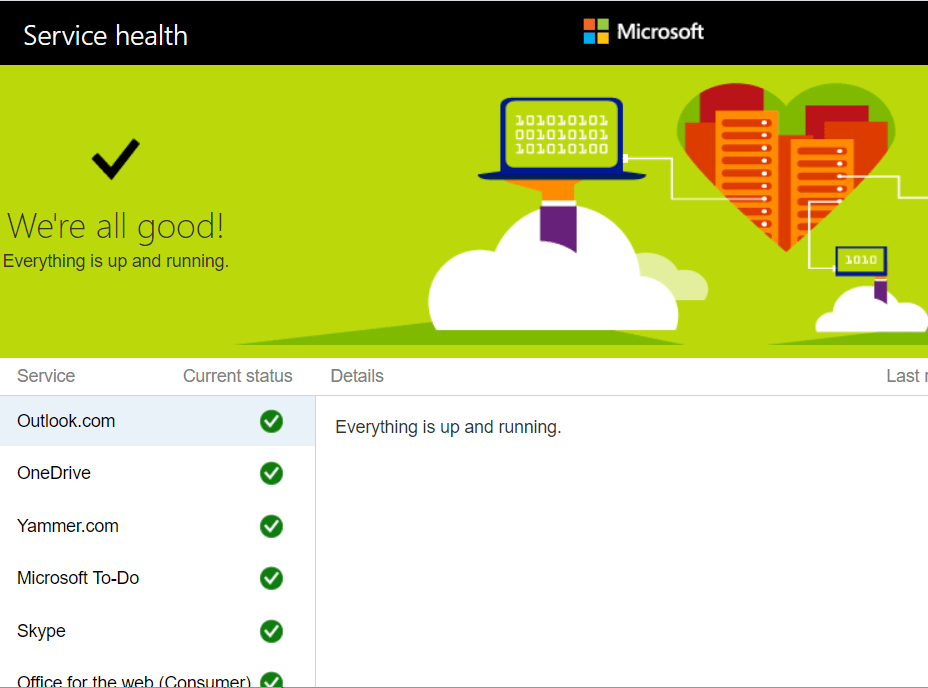
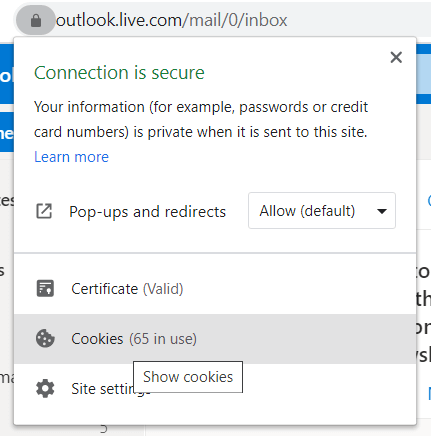
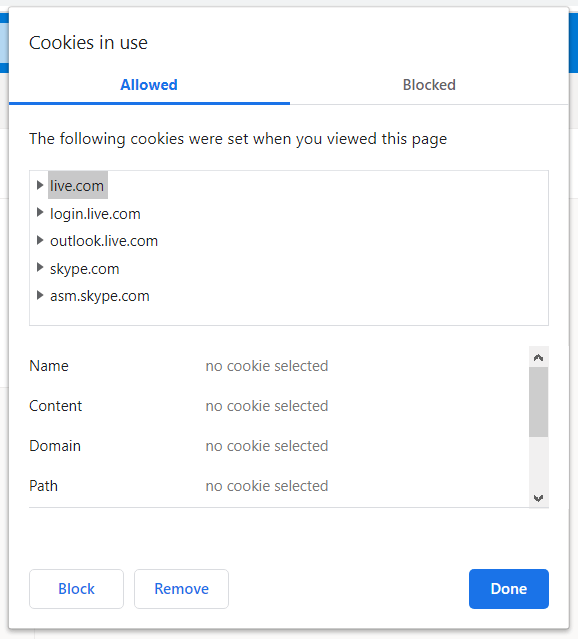
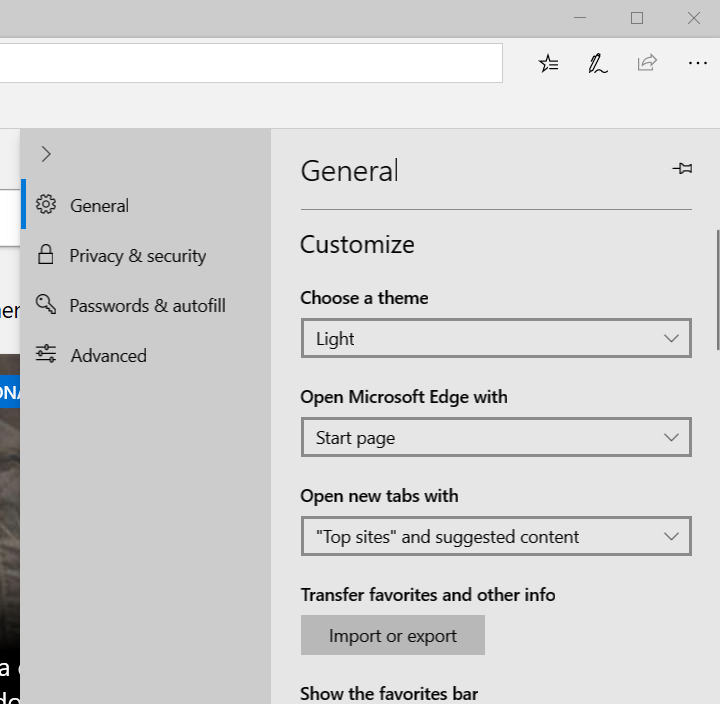
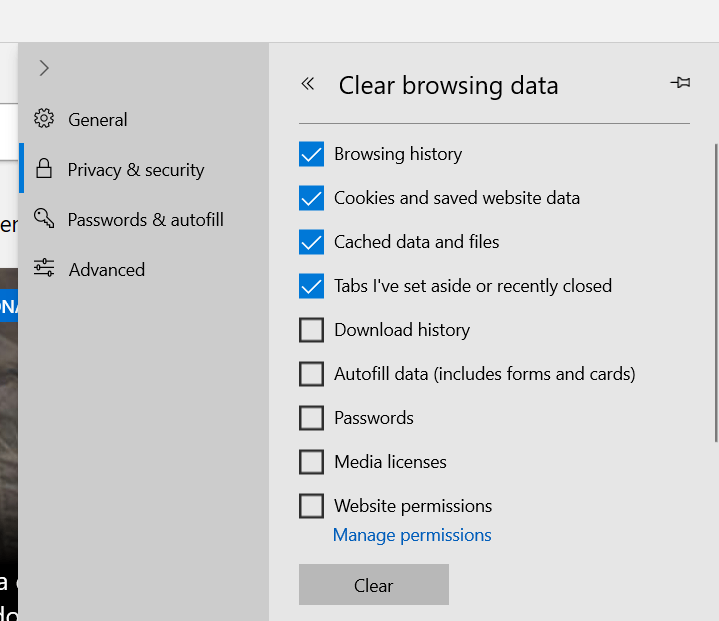
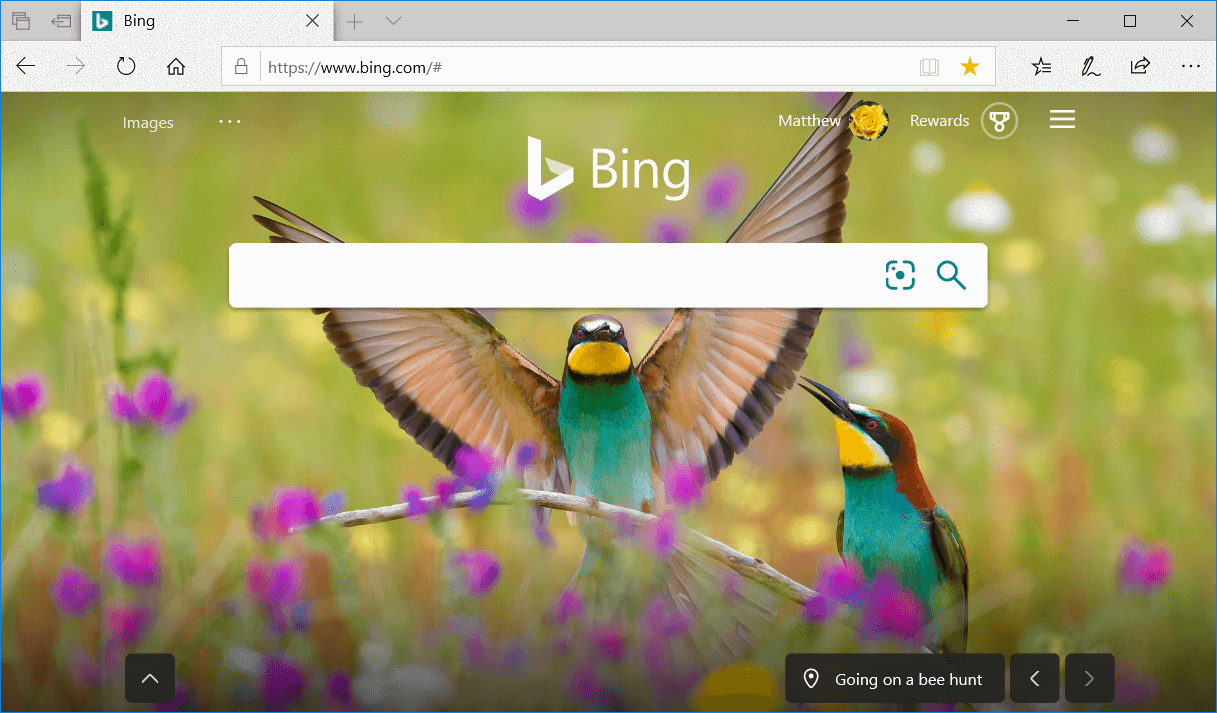
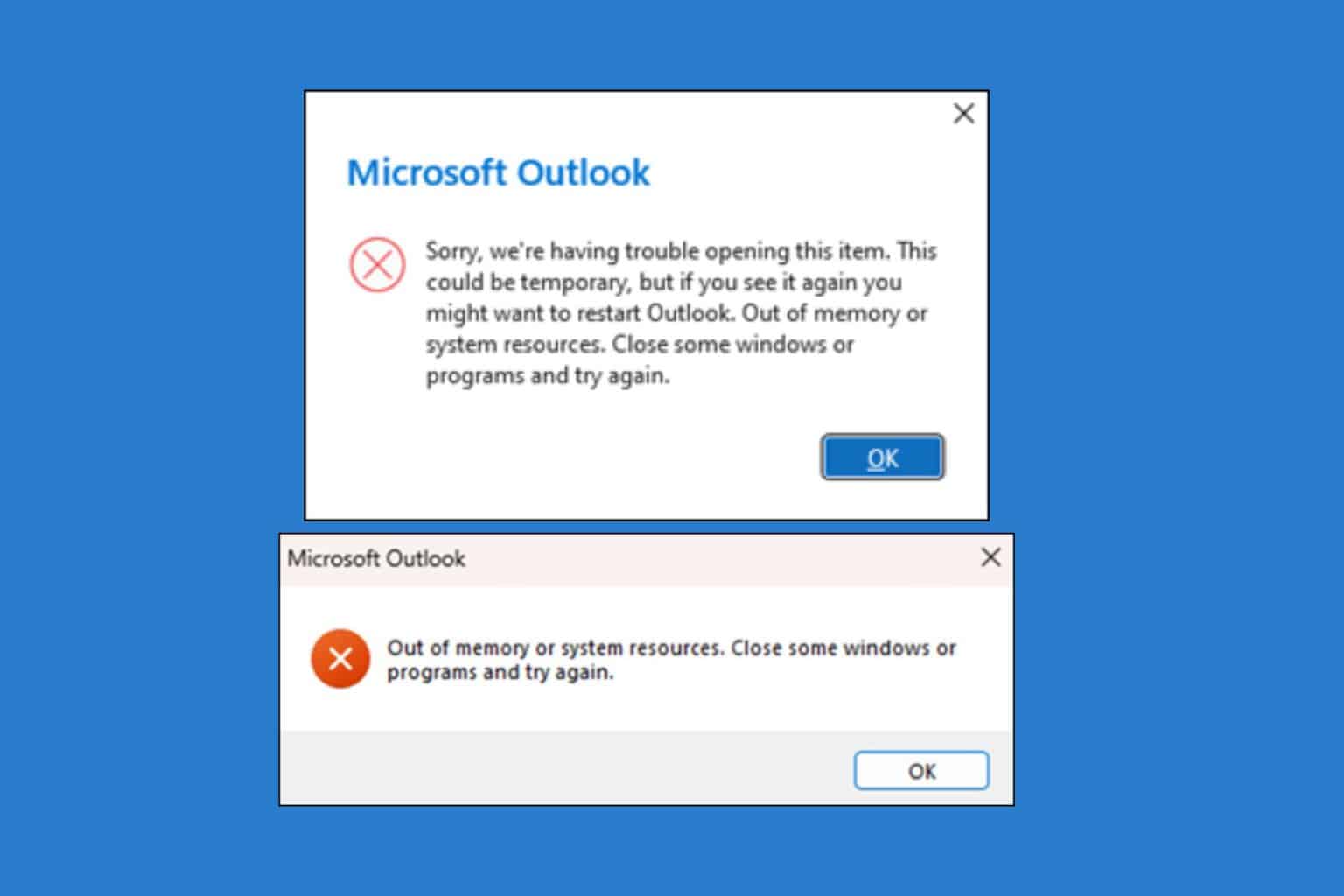
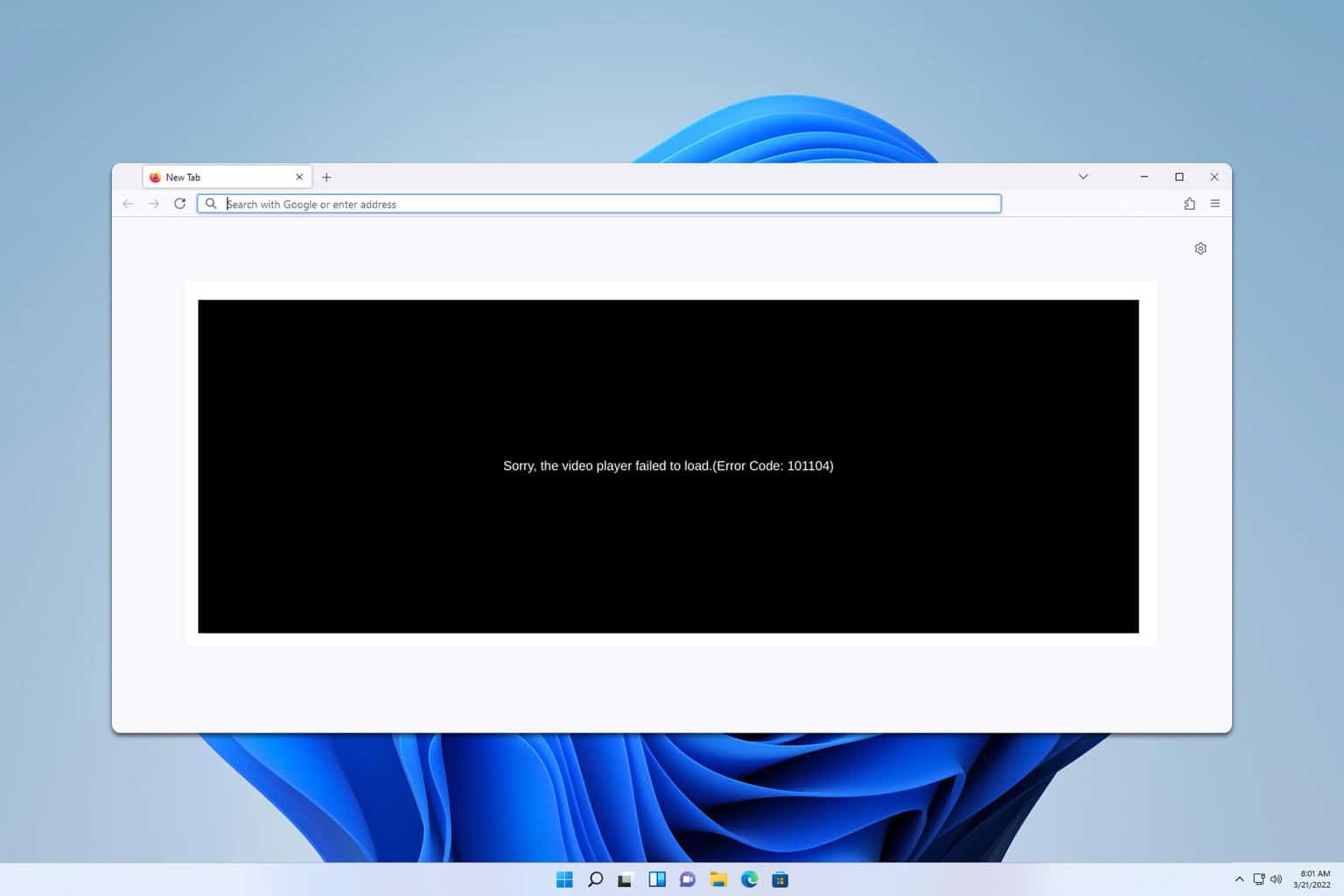
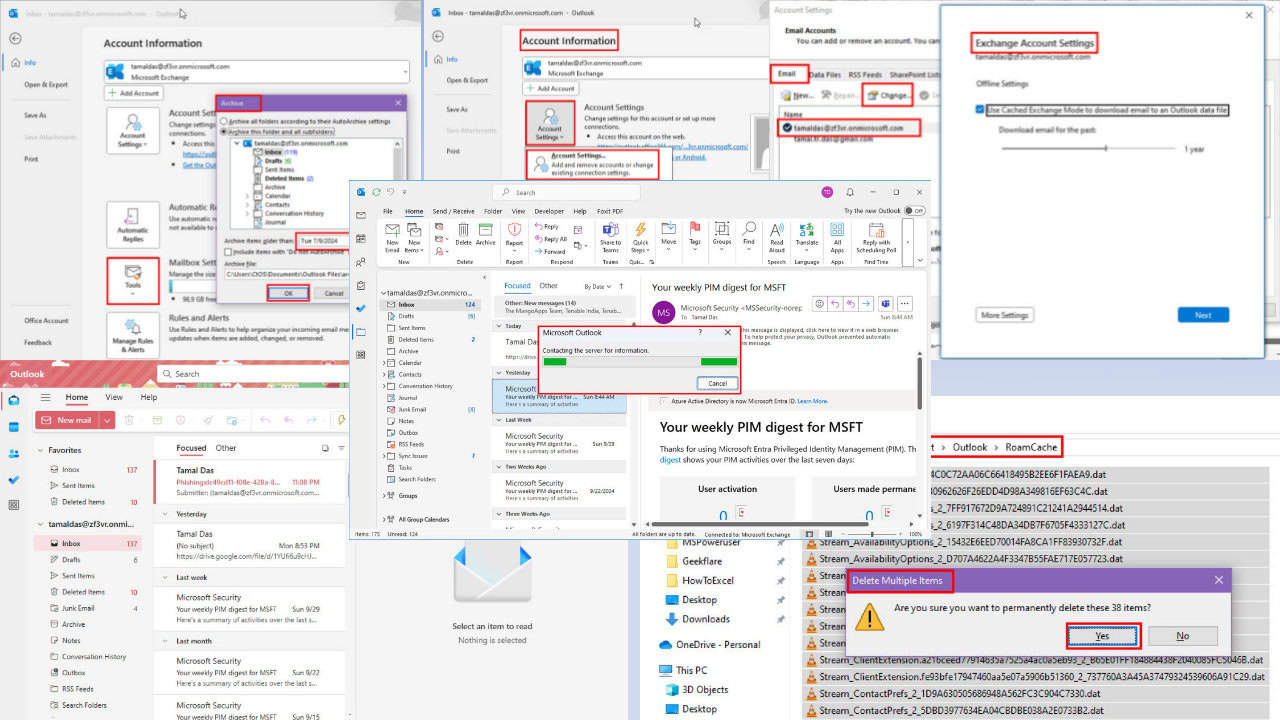

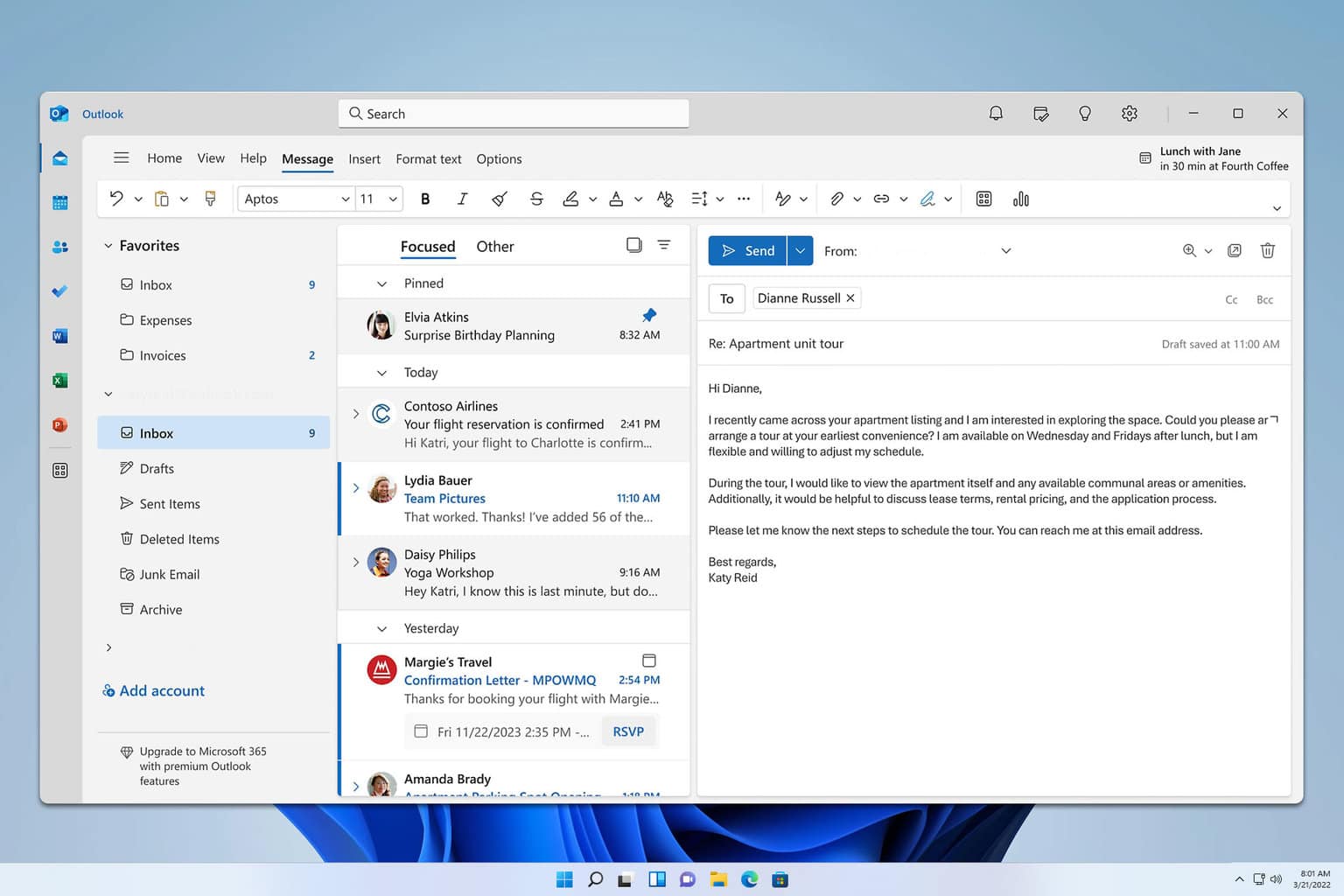
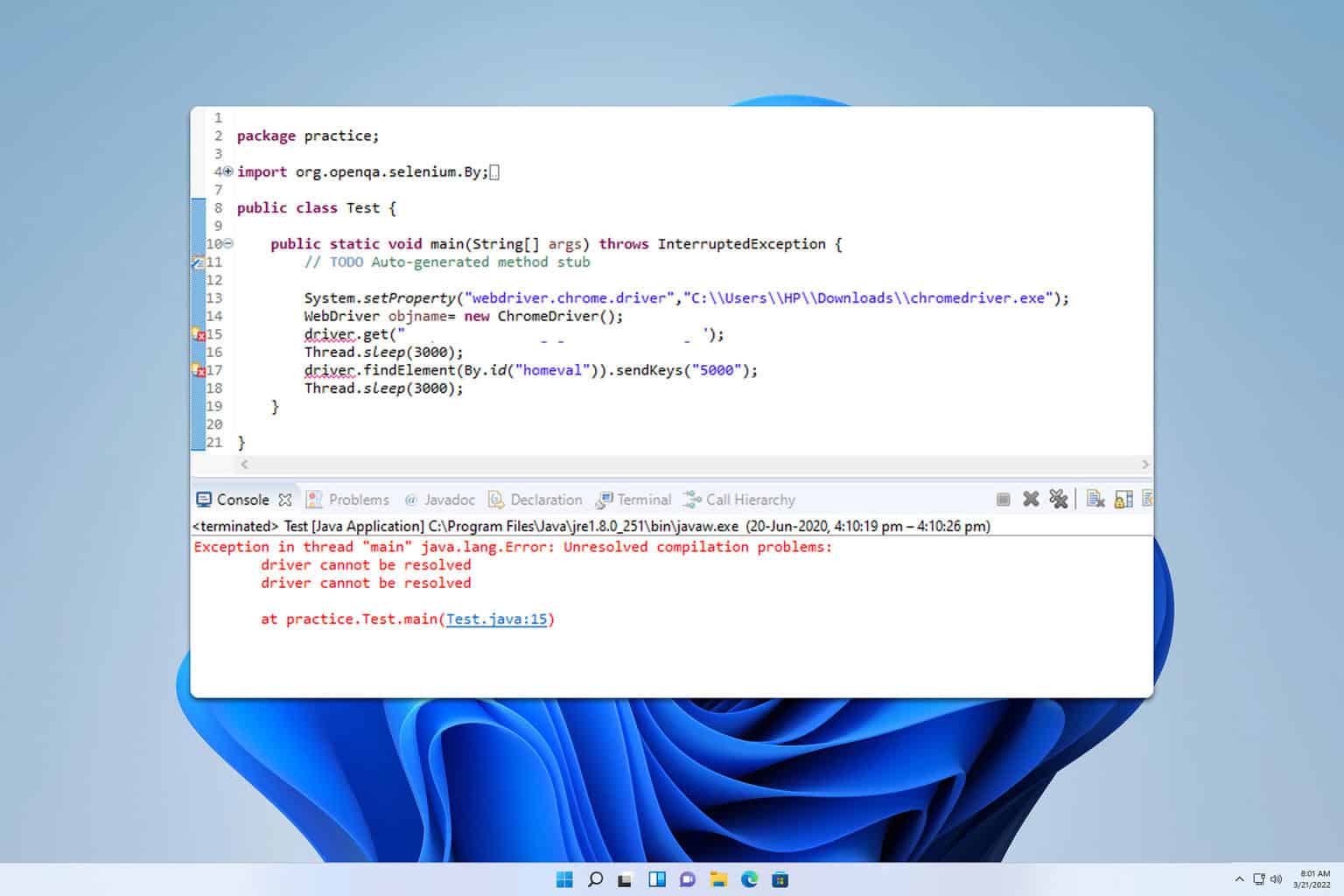
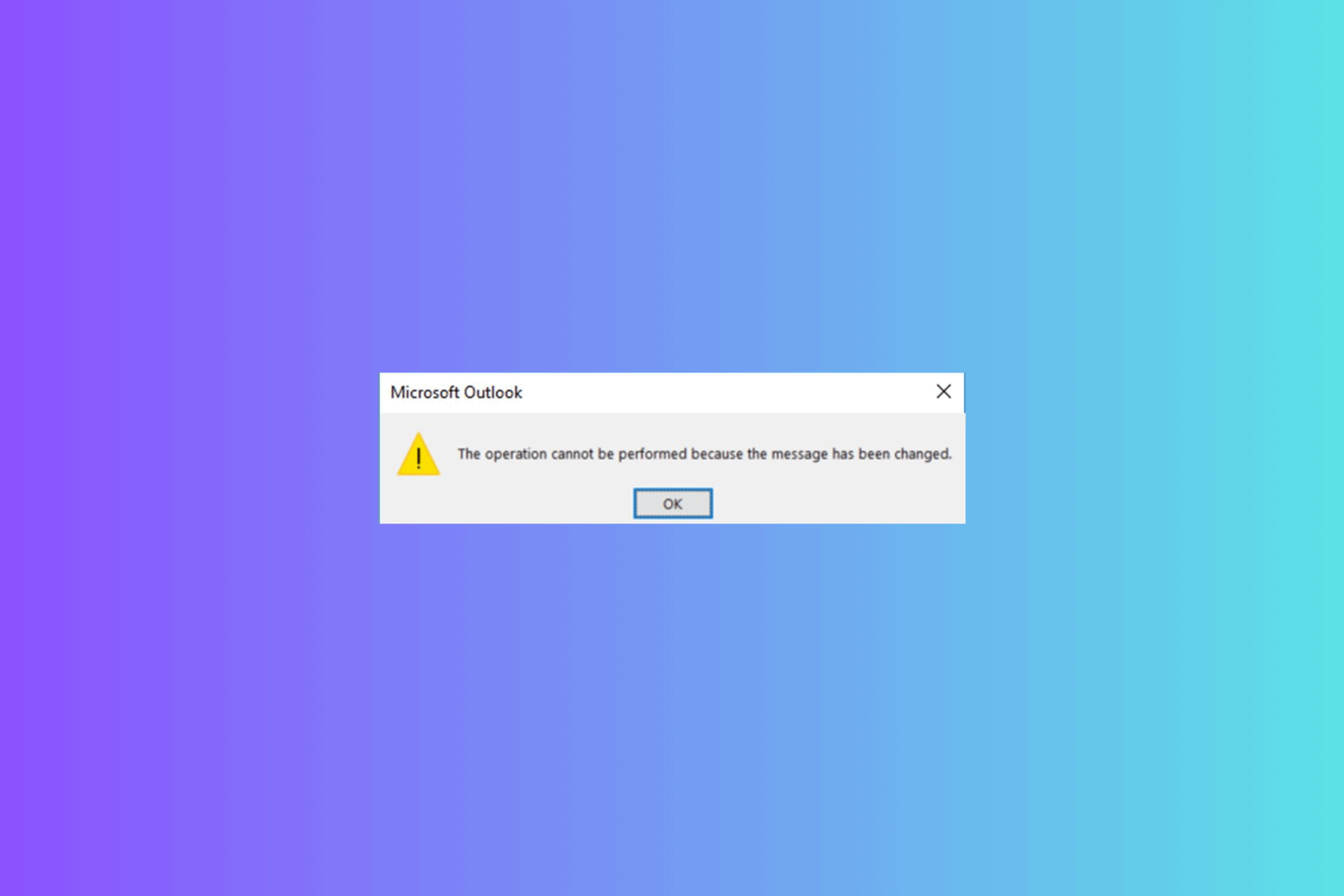
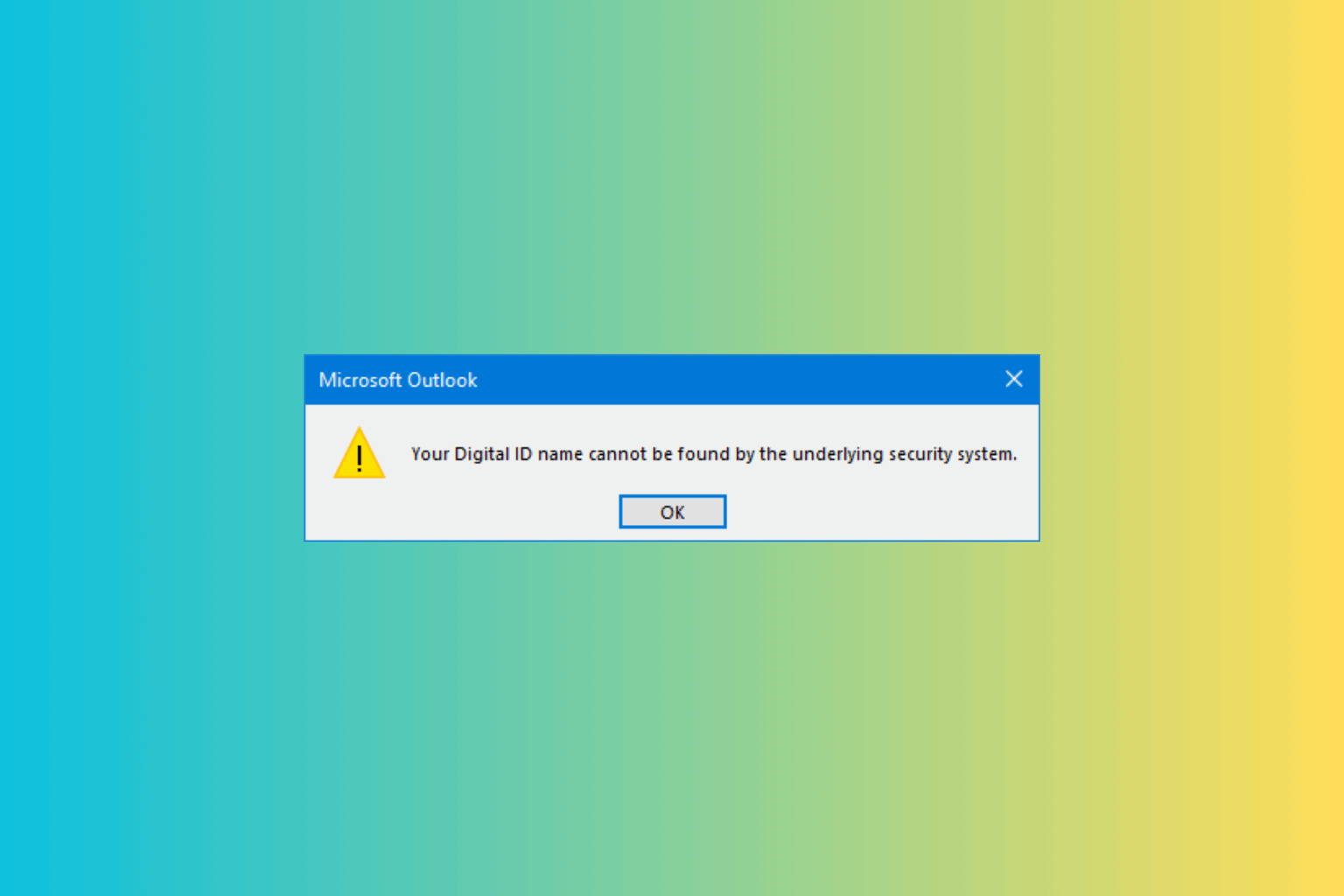
User forum
0 messages