Can VPN Change Location? Bypass Geoblocking on Apps/Devices
An efficient VPN will change your location on different devices
6 min. read
Updated on
Read our disclosure page to find out how can you help Windows Report sustain the editorial team. Read more
Key notes
- VPNs are really great for keeping your online identity private, away from prying eyes.
- However, did you know that they can also change your apparent IP location with others worldwide?
- For most VPNs, it's enough to launch them and select a server, as they'll handle all the work from there.
- It can happen that geo-spoofing might be a bit troublesome for some other VPNs.

We all know that VPNs are the ultimate privacy defense mechanism, right? They can easily shield your connection and most of your online activity from prying eyes.
We say most because half of it is your job. If you’re careless with your personal data or lurk around shady websites, not even a VPN can help you protect your privacy and/or security.
But there’s another magical thing that VPNs can help you do.
If you previously tried to access websites that weren’t available to your region, you probably looked up some workarounds. And all those workarounds seemed to point to VPNs, right?
Well, spoiler alert, VPNs can help you circumvent geoblocking. And they’re pretty good at it, too.
How does a VPN bypass geoblocking?
If you don’t want to find out how this works, feel free to skip this part. A VPN takes all your traffic and routes it through a secure tunnel, while also encrypting it.
After getting out of the tunnel, your data reaches a VPN server, which decrypts the data and sends it to the website or service you chose. The website generates a response and sends it back to you, through the same tunnel.
So the data reaches the VPN server, which encrypts the data again and routes it through the tunnel. Encrypted traffic reaches your VPN client, which decrypts it so that you can see it.
Great, you found out how a VPN works, but what does any of that have to do with bypassing geoblocking? Well, the key is the location of the VPN server.
Since all your traffic gets sent to it, the website will think that the server’s location is in fact yours. Thus, as long as the server is placed in a convenient location, poof, geoblocking is gone.
Of course, there are other things to consider, but basically, that’s the deal.
Can VPN change location?
Yes, as we’ve discussed a bit earlier, a VPN is perfectly capable to change your apparent location. The great thing about VPNs is that you can change your location as often as you want, both for geo-blocking and geo-fencing restrictions.
If you want to watch US Netflix, pick a US server. If, for instance, you want to access a website that’s censored in your region, simply choose a server that’s not in your country. It’s as simple as it gets.
Of course, there are some exceptions. Certain VPNs claim that they can hide your location, when in fact they only hide your IP address.
Meanwhile your DNS leaks and gives away not only your location but also your real ISP, ASN, latitude, and longitude. You know, just about everything.
So you might find it impossible to access restricted data if you’re unfortunate enough to choose a leaky VPN.
1. Specific apps and services
➡️ Can you use a VPN to change your location on Tinder?
Yes, you are able to use the VPN in order to change your IP address on Tinder. After you connect from another server location, it will make you appear in another country.
➡️ Can you change your location on Snapchat with a VPN?
It is possible as well to hide your IP address while using the Snapchat app on your device and thus connect from a different address.
➡️ Can a VPN change your location on Find My Friends?
Yes, it does. There are multiple VPNs that can hide your real IP address and switch your location with one of the servers you’re connected to.
➡️ Does VPN change TikTok location?
Affirmative, the VPN connection can enable you to change your IP address using multiple server locations that will make you appear in another region.
2. Specific devices and platforms
?Do VPNs change phone location (iPhone, Android)
Fortunately for both types of users, it is possible to hide your IP address on mobile devices. That permit you to navigate safely without exposing personal data.
However, it is not possible to change your GPS location by using a VPN alone. This will make your IP appear in another region, but not change the GPS altogether.
? How to change VPN location on laptop/Chrome?
It’s possible to change your browser or laptop location by accessing the settings. This is how you can perform it:
- Click the three dots and press Settings in Chrome.
- Go to the Privacy and Security option.
- Find Site Settings and click on it.
- Select Location and check the box Sites can ask for your location.
3. What about GPS location?
As mentioned above, VPN software can’t hide your GPS location entirely. That means your mobile device can be still found by GPS tracking tools used by different websites.
You have more insights about the VPN changing GPS location and apply them on your own terms to hide your real IP address.
What is the best VPN to change location?
- Download ExpressVPN .
- Install it on your computer.
- Launch it and log into your Express account.
- Change your location by selecting a server.
- Enjoy browsing the Internet privately.
We strongly believe this is an excellent VPN tool that can keep your online identity private. It can hide your IP/DNS and spoof your location, and all of it without leaking data.

ExpressVPN
Need to change your virtual location? This VPN comes with countless IP addresses and servers.Additionally, it can help you curb packet loss, and improve in-game ping easily. ExpressVPN is brought to you by Kape Technologies and provides you with 24/7 customer support.
Why doesn’t VPN change my location?
This situation can occur in multiple scenarios, so you first need to identify what determines the issue.
For example, you may have network connection errors and your VPN is not able to connect to different server locations.
Another cause may be that your VPN is not properly configured which results in the VPN not hiding your location.
Yes, VPNs are perfectly capable to change location
To sum it up, if you’re using a trustworthy VPN, changing your apparent location should be child’s play. You just select the server location you want and let the VPN do all the work.
Note that your physical location stays the same (obviously). A VPN only changes the location from where you’re making the requests.
Last but not least, you’ll need to use a trustworthy VPN such as ExpressVPN if you want the location spoofing to work as intended.
Certain VPNs don’t do such a great job at changing your location, and might even leak important data.



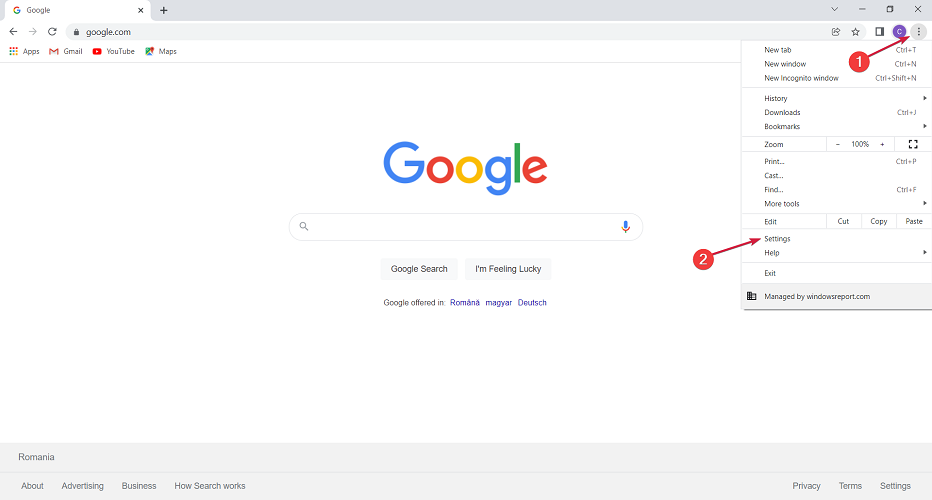
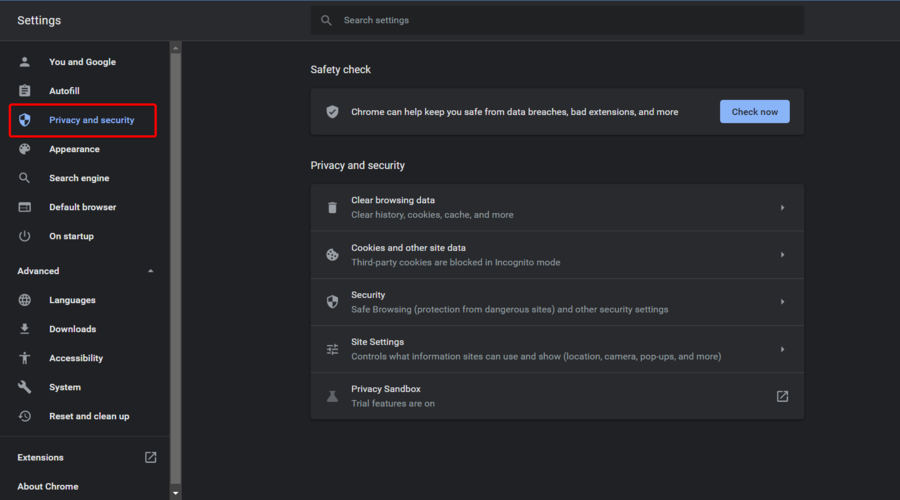
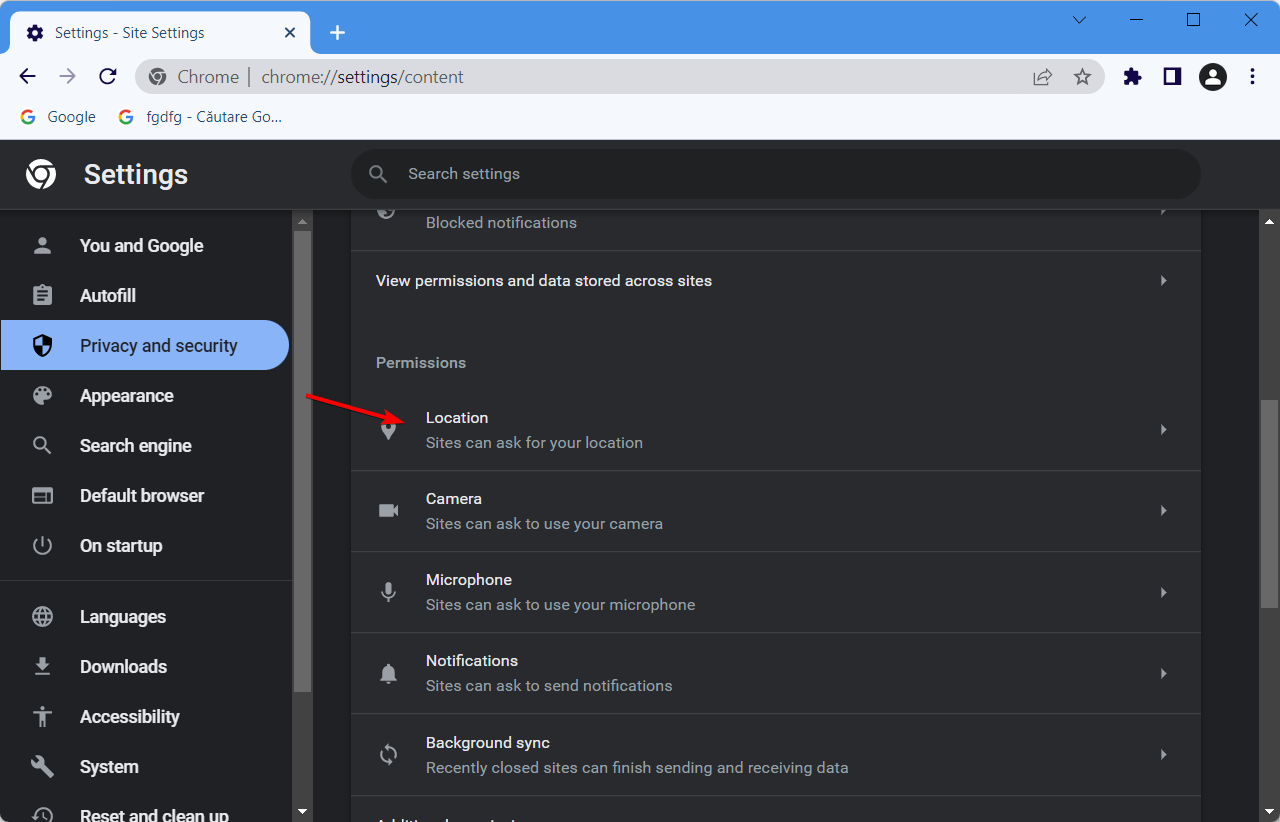
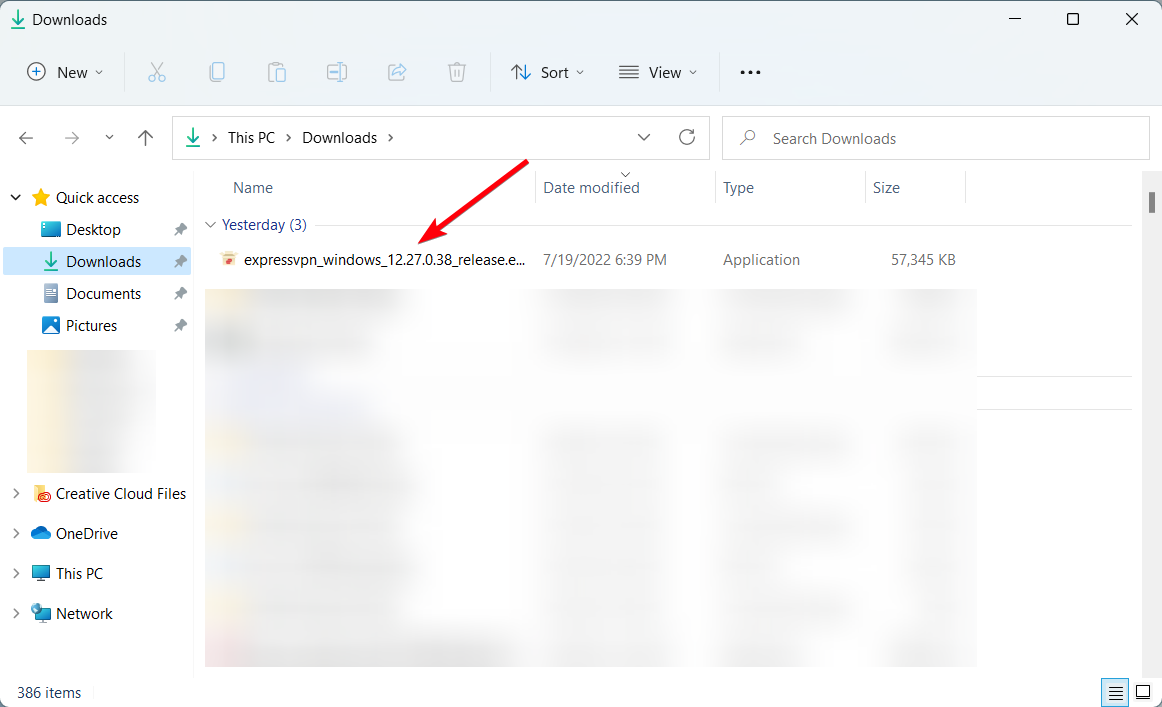
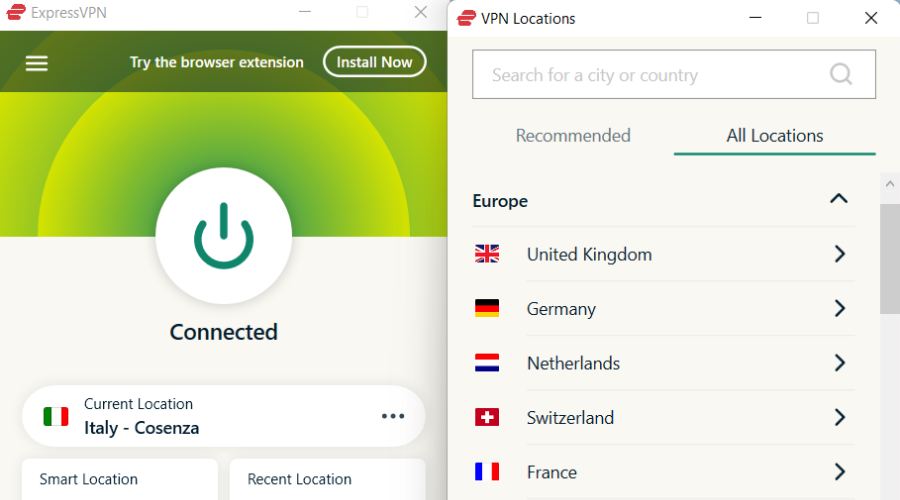

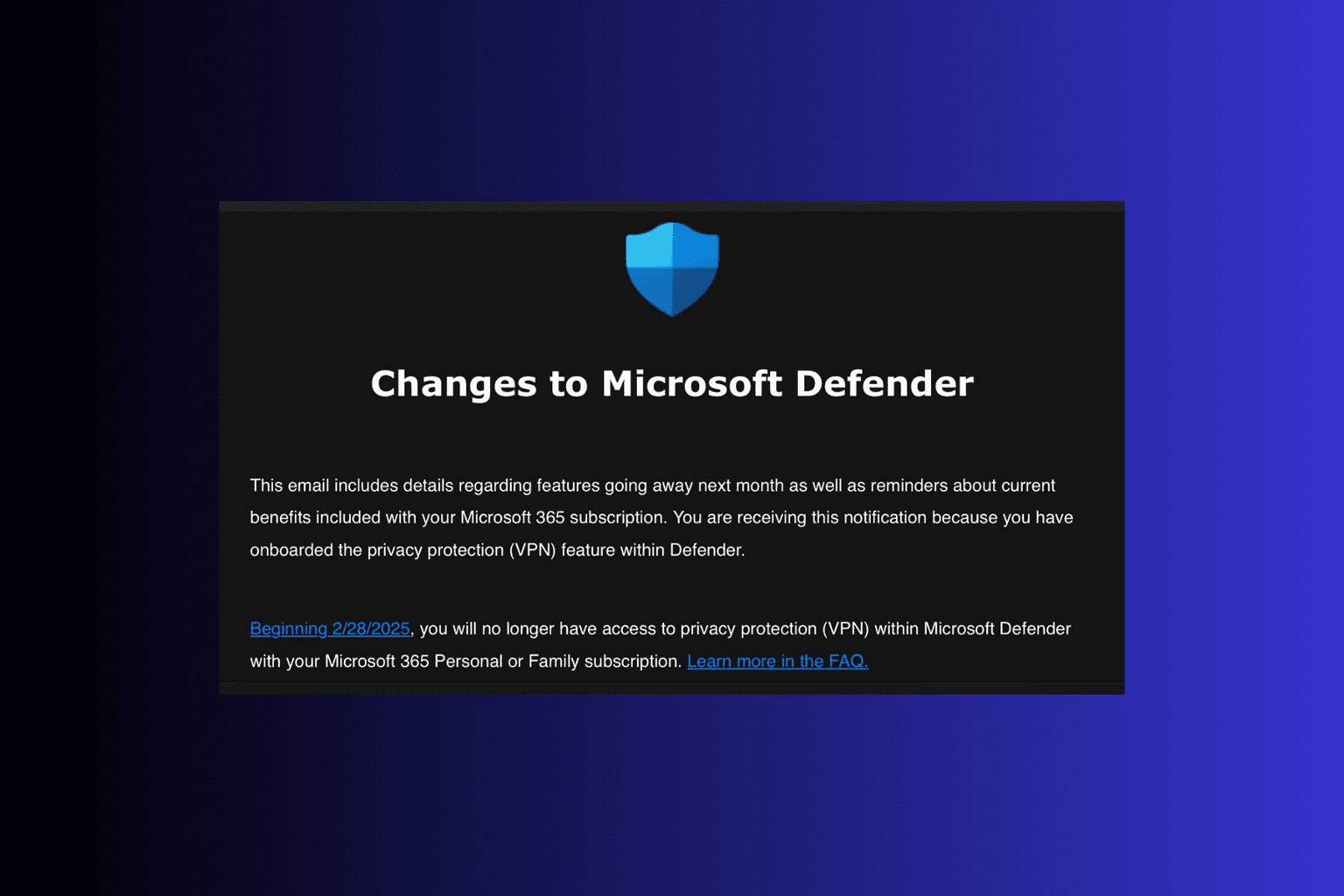







User forum
0 messages