The driver required for this iPhone is not installed [Fixed]
4 min. read
Updated on
Read our disclosure page to find out how can you help Windows Report sustain the editorial team. Read more
Key notes
- You may encounter The driver required for this iPhone is not installed when connecting your iPhone to PC.
- In this article, we explore a few troubleshooting steps to help you resolve this error.
- Check out our dedicated Troubleshooting hub for more useful articles on a variety of subjects.
- Consider checking out our dedicated Drivers section to cover the requirements of your hardware easily.

iTunes is a popular software suite by the smartphone giant Apple for its iPhone and iPad series of devices. It allows the users to move files between their laptop and their Apple devices. That said, when connecting the device, some users have reported the driver required for this iPhone is not installed error.
The full error reads:
The driver requires for this iPhone is not installed. Please check your Windows Update settings.
The error, as the message that accompanies it, indicates that the possible reasons for occurring is due to some pending Windows updates. However, at times it can also be due to the corrupted iPhone drivers installed on your computer.
If you are also troubled by this error, here are a couple of troubleshooting tips to help you resolve the issue in the comments.
How do I fix the driver required for this iPhone is not installed iTunes error?
1. Install pending Windows updates
- Press Windows key + I.
- Open Windows Updates and Security.
- Click on Install or Download.
- If not pending updates are shown, click on Check for updates.
- Windows will download and install pending updates.
- Once installed, you need to restart the system to apply the updates.
- Click on Start > Power > Restart.
Once the updates are applied, connect your iPhone again and check if the error is resolved. Make sure iTunes is open. If not, manually launch it from the desktop.
Reconnect your device
If the issue persists, try reconnecting your iPhone. Windows will install the drivers automatically when you reconnect your iPhone. If this doesn’t work, try installing the driver manually.
2. Update iPhone drivers manually
- Make sure your iPhone is connected to the computer.
- Press the Windows key.
- Type device.
- Click to open Device Manager.
- In Device Manager, expand the Portable Device category.
- Right-click on Apple iPhone.
- Select Update Driver.
- Click on ‘Search automatically for updated driver software’ option.
- Windows will scan the internet and install it if a newer version of the driver is available.
Once the driver is installed, close Device Manager. Reconnect your iPhone and check if the error driver is not installed. iTunes is waiting for a Windows update to install the driver for this iPhone is resolved.
Alternatively, you can make the best use of PC HelpSoft Driver Updater, a professional driver tool that can manage all your drivers correctly, updating your device drivers automatically within minutes.
3. Update iTunes
- Press the Windows key.
- Type Apple Software Update and click OK.
- You will see a Checking for a new update screen.
- You can see the number of pending updates and size.
- Click the Install button.
- If there are additional updates available for iTunes, install it as well.
Once all the updates are installed, launch iTunes and connect your iPhone. Check if the error iPhone the drivers for this device are not installed (code 28) is resolved.
Update Microsoft Store iTunes version
Note: Do this only if you have installed iTunes from Microsoft Store.
- Launch Microsoft Store.
- Search for iTunes.
- Click on the Update button to download and install the updates.
- Once installed, relaunch iTunes and check if the error is resolved.
4. Reinstall iTunes driver
- Press Windows key + R.
- Type devmgmt.msc and click OK.
- Open Device Manager.
- In Device Manager, expand the Portable Device category.
- Select Uninstall Device.
- Click Yes to confirm the action.
- Once uninstalled, restart the computer.
When you restart the computer, Windows will automatically install the required iPhone drivers. Connect your iPhone and launch iTunes. Hopefully, the error should be resolved now.
The driver required for this iPhone is not installed error can occur due to corrupted iPhone drivers or pending Windows updates. Follow the steps in the article one by one to resolve the issue.
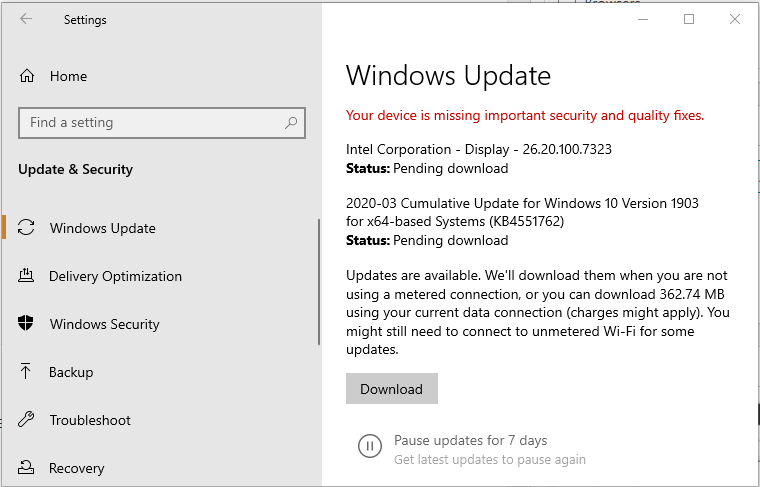
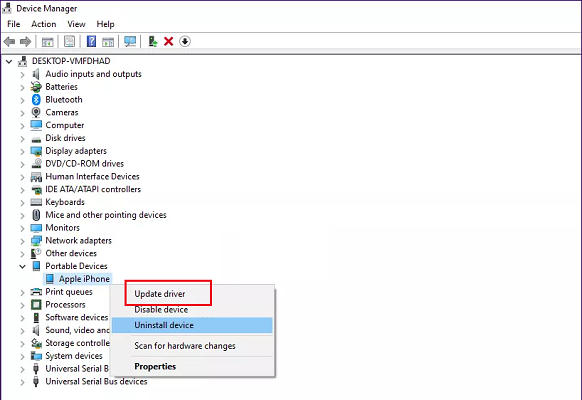
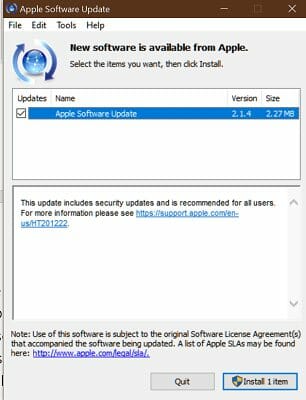
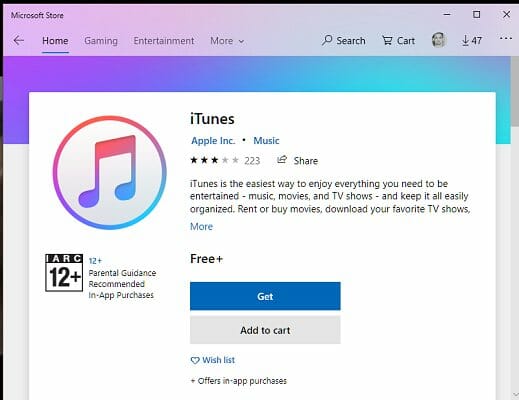
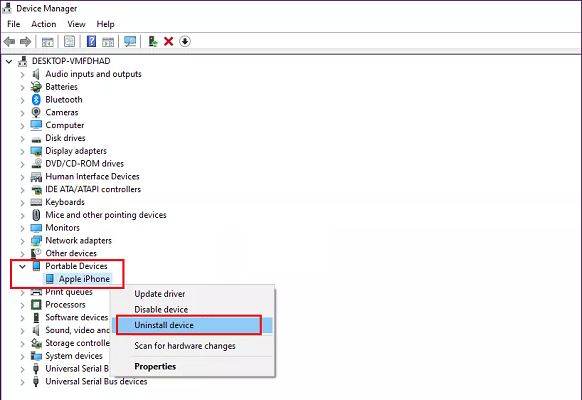








User forum
0 messages