5 Best laptops that come with Microsoft Office
5 min. read
Updated on
Read our disclosure page to find out how can you help Windows Report sustain the editorial team. Read more
Key notes
- Picking a new laptop isn’t always easy, especially if you’re looking for a model for a specific purpose.
- If your main focus is text editing, in today’s article we’re going to show you the best laptops that come with Microsoft Office.
- We covered Microsoft Office extensively in the past, and you can find our previous articles in our Microsoft Office section.
- Looking for a new laptop? Our Laptop Buying Guide Hub has all the information you need.

Microsoft Office is one of the most used applications on every PC, and this is why many users are looking to get a laptop that comes with Microsoft Office installed.
Finding a suitable laptop isn’t as easy as you think, so in today’s article, we’re going to show you the best laptops that come with Microsoft Office preinstalled.
Which laptops come with Microsoft Office installed?
Lenovo IdeaPad 14
- Up to 16GB DDR4
- Up to 128GB SSD PCIe M.2
- Windows 10 Pro + Microsoft Office
- Dual microphone
- Not suited for resource-intensive tasks
If you’re looking for a laptop that comes with Microsoft Office installed, then Lenovo IdeaPad 14 might be just what you need. The device comes with AMD A6-9220e 1.6 GHz APU that will be enough for basic needs.
This is a 14-inch device, and it comes with an LED backlight and a 1366 x 768 display. Regarding the memory, the laptop offers 4GB of DDR4 memory and 64GB of eMMC flash memory.
As for other features, the device has 802. 11ac WLAN support, USB 3.0 port, HDMI 1.4, headphone/mic combo port, and AMD Radeon R4 integrated graphics.
Regarding the software, the laptop has Windows 10 Home 64-bit edition as well as Microsoft Office 365 Personal 1-year subscription available.
Lenovo IdeaPad 14 is a lightweight device with humble hardware, but it should be able to handle all your office tasks with ease.
XINYANGCH NB15A
- Comes with Windows 10 and Office preinstalled
- Full HD 15.6-display
- Quad-core Intel Celeron J3455/J4115 CPU
- 8GB RAM
- Weighs 1.8kg, 6.66mm thick
- Uses DDR3 RAM
XINYANGCH NB15A comes with a quad-core Intel Celeron J3455/J4115 2.0-2.3GHz processor, which should be enough to handle basic office tasks with ease.
Regarding other specifications, there’s 8GB DDR3 RAM and a 256GB HDD, which would be more than enough for Microsoft Office and other similar applications.
This is a 15.6-inch device and it uses Full HD resolution, and the built-in 7.4V 4500mAh battery can provide you with enough power for 4 to 6 hours.
The device comes with Windows 10 and Microsoft Office preinstalled, so you can start using the device right out of the box.
XINYANGCH NB15A offers decent features, and if you’re looking for a laptop that can handle basic tasks such as web browsing and basic office work, this model might be the right choice for you.
Jumper X3 Office
- 13.3-inch Full HD IPS display
- Dual-band Wi-Fi support
- Mini HD output and 2xUSB 3.0 ports
- Up to 6 hours of battery life
- Comes with Office 365 preinstalled
- Battery life could be better
Jumper X3 Office is a 13.3-inch device that comes with a Full HD IPS display, and it weighs 2.7lbs. Regarding the size, this model is only 8mm thick, so it’s comfortable to carry.
This laptop comes with 4GB RAM DDR3 that should handle most basic tasks with relative ease. Regarding the storage, there’s 64GB EMCC storage available.
As for the CPU and graphics, the device uses Apollo N3350 1.1GHz-2.4GHz CPU and HD Graphics 500 GPU. Regarding the battery, it offers 4500mAh, so it should provide you with a decent battery life.
Additional features include 2.4/5GHz Wi-Fi, TF card expansion slot, two USB 3.0 ports, mini HD port, Windows 10, and 1-year Office 365 subscription.
Jumper X3 Office is a solid device if you’re looking for a laptop that can handle basic computer tasks and Microsoft Office on daily basis.
Asus Vivobook
- 11.6-inch 1366 x 768 display
- 4GB of DDR4 SDRAM
- 32GB eMMC
- Weighs 2.18lbs and it’s 0.7-inches thick
- Comes with Windows 10 S Home and Office 365
- Not designed to handle resource-intensive tasks
If you’re looking for a lightweight laptop that can handle Office, then Asus Vivobook might be the right choice for you. The device comes with an 11.6-inch display, LED backlight, and 1366 x 768 HD resolution.
Regarding the hardware power, this model uses Intel Celeron N4000 and Intel UHD Graphics 600. As for the memory, there’s 4GB of RAM and 32GB of eMMC flash memory.
The device has an HDMI output and a built-in media reader. As for the size, this laptop is 0.7 inches thin and it weighs about 2.18 lbs.
Regarding the software, you can find Windows 10 Home in S mode installed as well as a 1-year subscription to Office 365 Personal edition.
Asus Vivobook offers humble specs, but if you need a laptop for basic Office tasks, this model should be more than enough for all your needs.
HP Stream Laptop
- 11.6-inch 1366x768 display
- Weighs only 2.37lbs
- 32GB storage and 4GB RAM
- Intel Celeron 1GHz dual-core processor
- Windows 10S and Office 356 preinstalled
- Can’t handle resource-intensive tasks
HP Stream Laptop is a slim and portable device, and it comes with an 11.6-inch 1366×768 display while weighing only 2.37lbs.
The device has 32GB of storage and 4GB RAM which should be enough for basic tasks such as editing documents or creating spreadsheets.
As for the CPU, this model uses Intel Celeron 1GHz dual-core processor. It’s important to mention that the laptop has a solid battery that will last up to 13 hours on a single charge.
Regarding the available software, this model comes with Windows 10 S preinstalled and 1-year Office 365 Personal subscription.
HP Stream Laptop is a solid device for basic tasks, and if you’re looking for a simple and affordable laptop, this model might be just what you need.
Finding a laptop that comes with Microsoft Office preinstalled isn’t a hard task, and we hope that this guide helped you find the right model for you.
[wl_navigator]







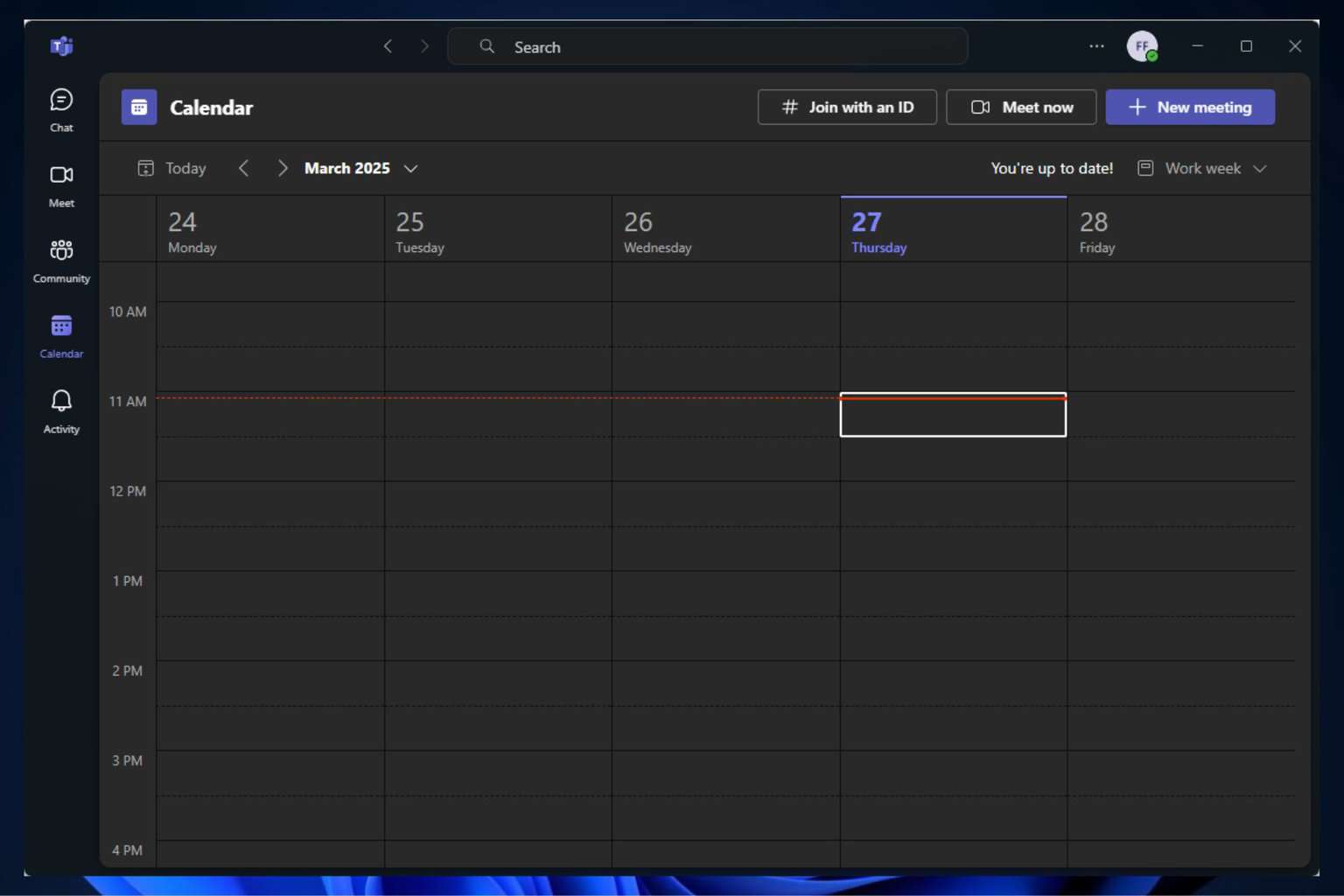


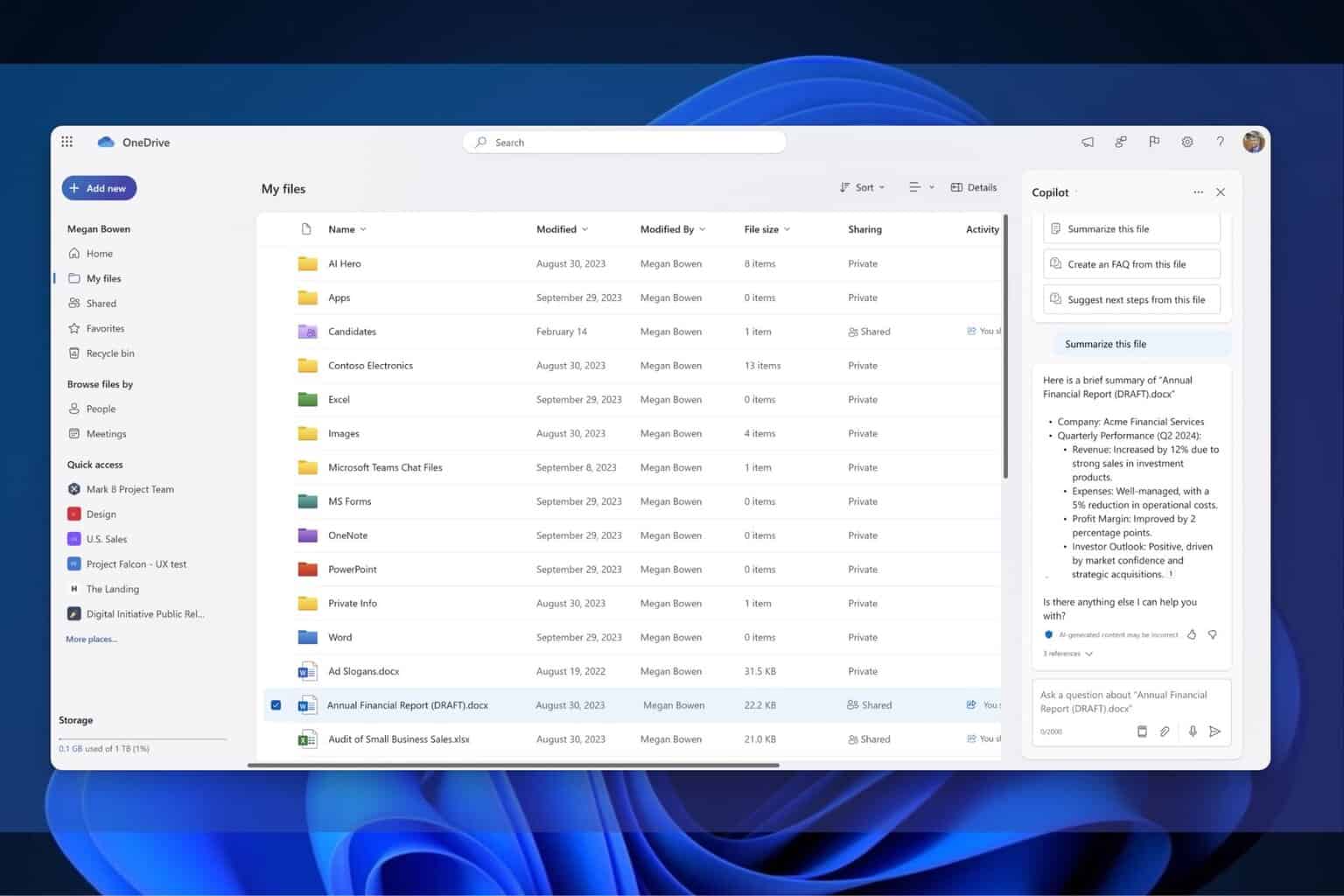

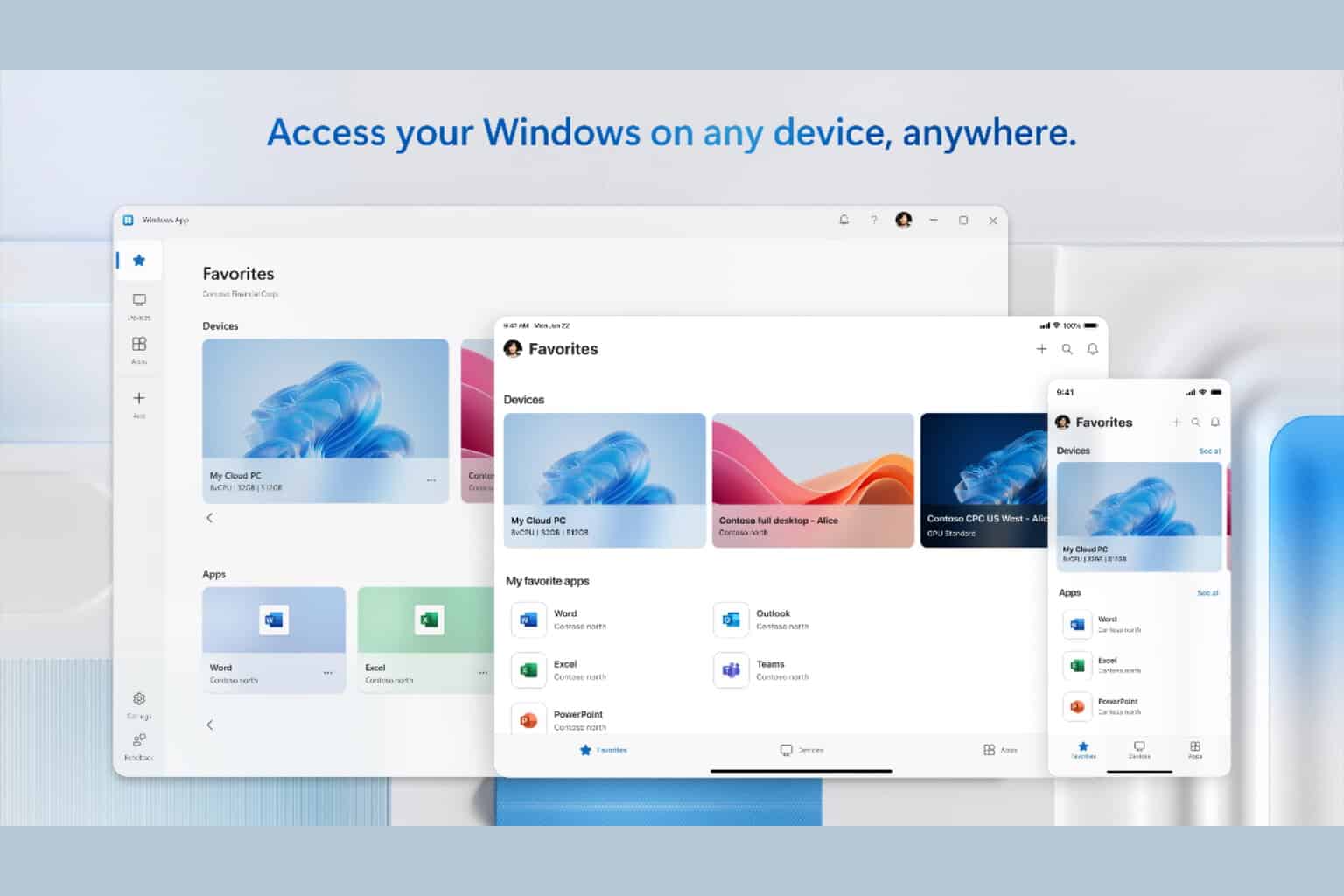

User forum
0 messages