5+ best browsers for Schoology and Google Classroom
5 min. read
Updated on
Read our disclosure page to find out how can you help Windows Report sustain the editorial team. Read more
Key notes
- You know you have found the best browser for Google Classroom when your session progresses like a charm.
- Also, with a good browser for Schoology, other running programs won't cause slowdowns.
- Ease of set-up and document sharing are important aspects when using E-learning apps.
- If you'd prefer to use Google Classroom without a browser, that's tricky since this is a web service.

Online learning platforms such as Schoology and Google Classroom are quite popular, but to use them, you need to have a proper browser.
These platforms are optimized for all major browsers, and in today’s article, we’re going to show you the best browser for Schoology and Google Classroom.
What is the best browser for Schoology/ Google Classroom?
Opera One
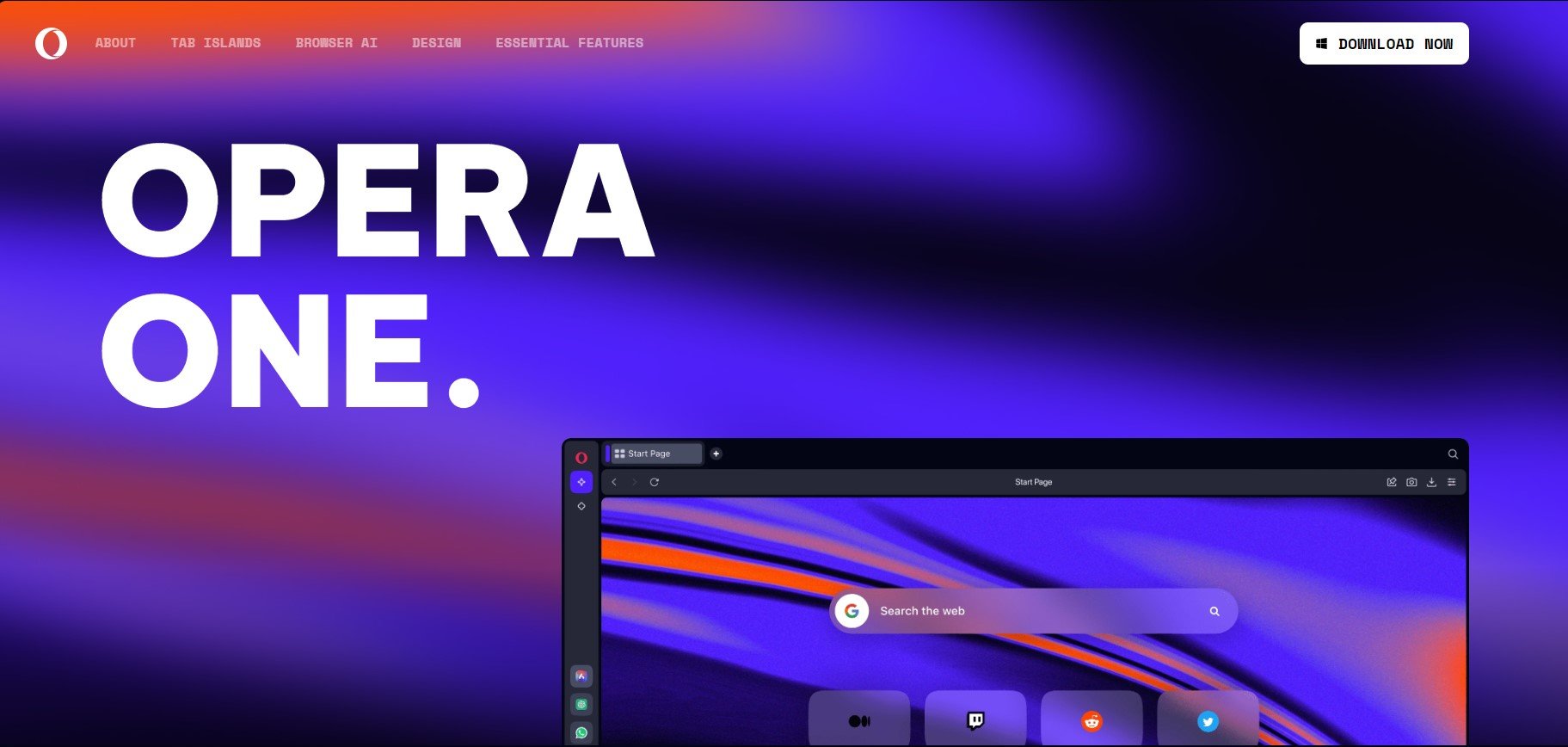
Opera One has a long history, and it has been present on the market for 25 years. The latest version of Opera One is Chromium-based, and it even supports Chrome extensions.
The browser supports workspaces and tab islands, allowing you to easily manage your tabs. Speaking of tabs, there’s also an advanced search feature that lets you search for open tabs.
Opera One also has an integrated messenger, snapshot tool, ad blocker, tracking protection, and a free and unlimited VPN.
Opera One is fast, lightweight, and overall a great browser, so if you need a reliable browser for online learning, Opera One might be the right choice for you.
Other great features:
- Built-in unit converter
- Opera Flow feature to send files and links
- Battery saver feature
- Video pop-out player
- Native AI

Opera One
For a smooth and pleasant experience in Google Classroom or Schoology, Opera should be your top choice.UR Browser

Ur Browser is one of the safest browsers you can get out there. In fact, the main focus of this browser is providing you with the safest internet environment.
To be precise, the browser has toggles for many protection-related features. You can opt for strong protection or a low one, depending on preference.
Ur Browser will keep you safe and your identity private. Your classroom projects will be safe while you’re using it. One other cool thing about this browser is that it is really fast, having optimized bandwidth usage.
Here are some of its key features:
- Highly customizable
- Really fast browser
- Safe
- Keeps your identify private
- Downloads up to 4x faster
- Personalized homescreen

Ur Browser
Attend to your online classrooms and present your projects safely with Ur Browser.Microsoft Edge

If you’re using Windows 10, then you’re probably familiar with Microsoft Edge. The browser has been revamped, and it now comes with a Chromium engine and support for Chrome extensions.
The new version of Edge brings you improved performance as well as better privacy control. With newer versions you can see how your browsing data is collected, so you can choose what to share.
Regarding safety, Microsoft Edge works with Microsoft Defender SmartScreen to protect you online against all sorts of threats.
Microsoft Edge went through some major changes, and if you don’t feel like switching to a new browser, be sure to give Microsoft Edge a try.
Other great features:
- Available on Windows, macOS, iOS, and Android
- Support for themes and Chrome extensions
- Screenshot highlight feature
- Coupons and discounts feature
Mozilla Firefox

Firefox is a well-known web browser that comes from a non-profit organization, so it won’t ever sell your personal data to advertisers and third parties.
The browser has built-in tracking protection, so websites such as Facebook and others won’t be able to collect any data regarding your browsing activity.
As for protection, Firefox will give you an alert if you try to visit a breached website, and thanks to the built-in password manager, you don’t have to worry too much about your online accounts.
Firefox is private, reliable, and lightweight, so it’s a perfect browser for Schoology and Google Classroom alike.
Other great features:
- Available on all desktop and mobile platforms
- Highly customizable user interface
- Pop-out video player
- Tracking protection
- Cryptomining blocking
Vivaldi

Another great browser with a focus on privacy is Vivaldi. The browser comes with a built-in ad blocker, so you won’t ever have to deal with pesky ads.
The browser supports extensive tab management, and you can easily display tabs side by side, stack them or display them vertically for quick access.
The built-in sidebar is a welcome feature that allows you to pin your favorite websites and web apps for quick and easy access.
Vivaldi is a powerful web browser that offers great tracking protection and performance, and it’s a great choice for online learning and other browsing needs.
Other great features:
- Customizable keyboard shortcuts
- Quick commands
- Notes
- Support for Chrome extensions
- Built-in screenshot tool
Google Chrome

Chrome is a well-known browser, and currently, it’s the most popular browser in the world. The browser is built by Google, so it fully supports Google Translate, Google Play, and Chromecast.
As for security, Chrome will keep track of your passwords, and it will warn you if your password has been compromised.
The browser will also flag harmful extensions, so they won’t be able to cause damage to your PC.
Additionally, Chrome can detect phishing websites and malicious files, and keep your PC safe from all online threats.
Other great features:
- Privacy controls
- Frequent updates
- Available on almost all desktop and mobile platforms
- Phishing and malware protection
- Sync feature
Schoology and Google Classrooms are great e-learning platforms, and they are even better if you use them with one of the web browsers from this article.
If you have recommendations regarding one or the other when used with E-learning programs, share your opinion with us in the comments.
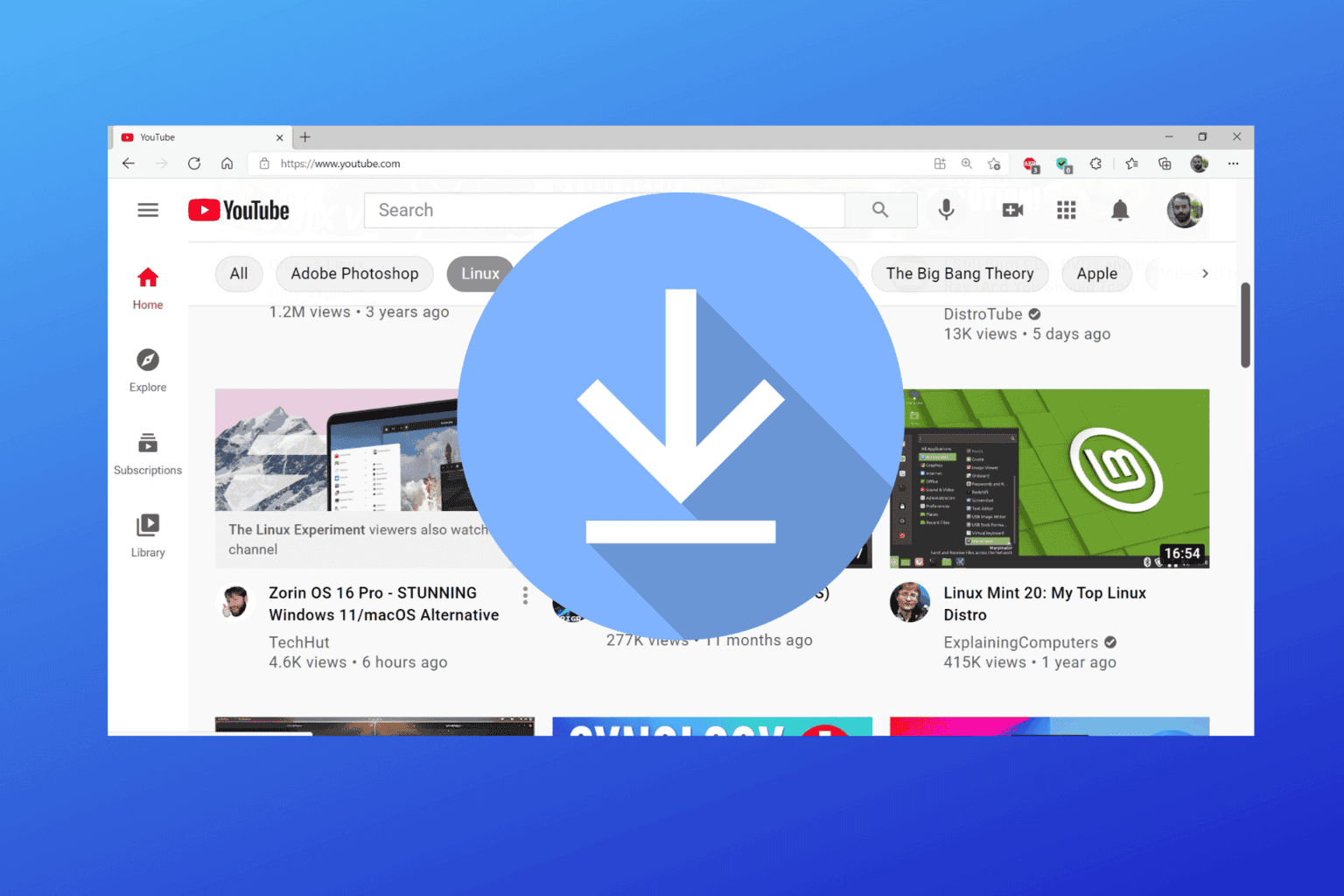
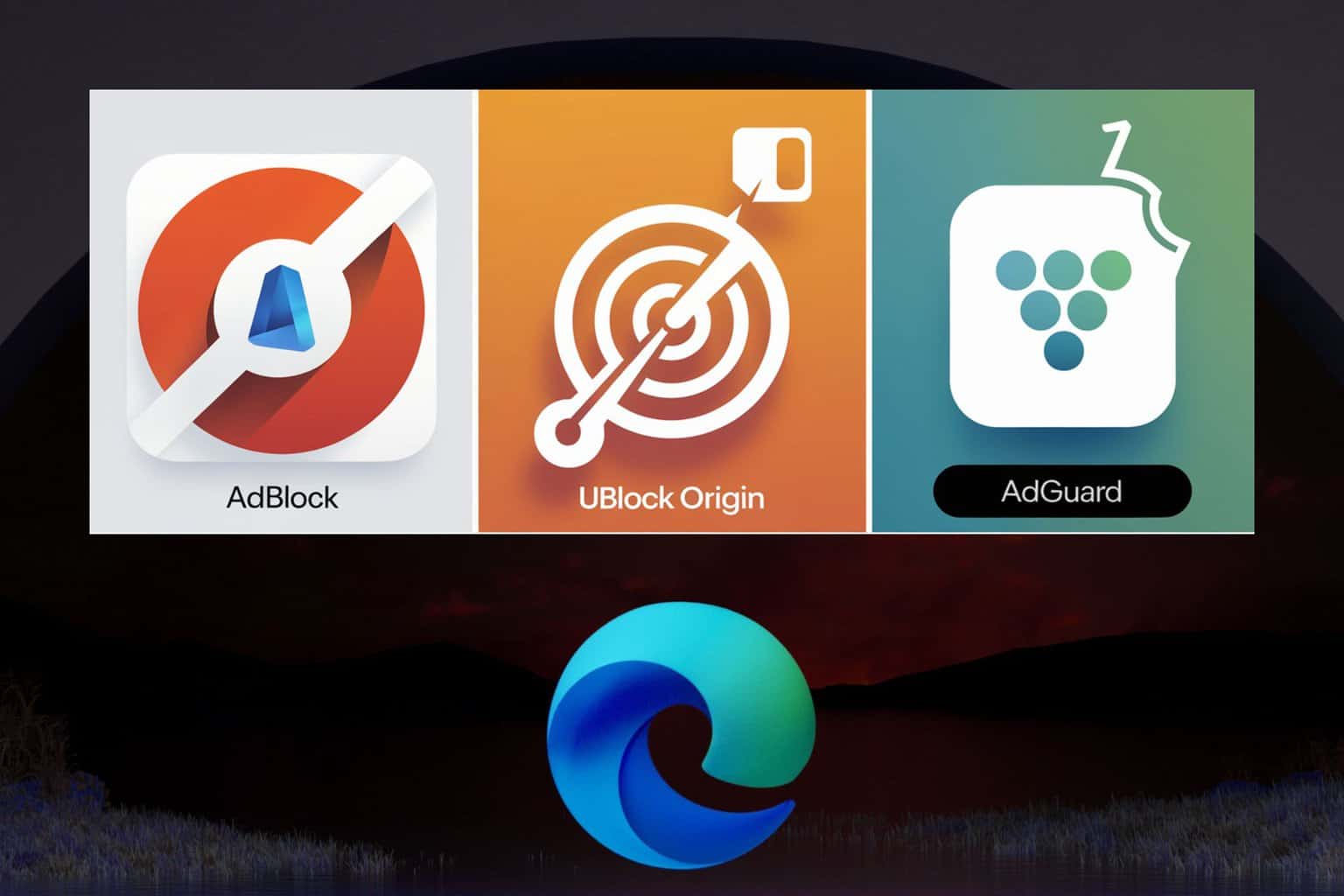



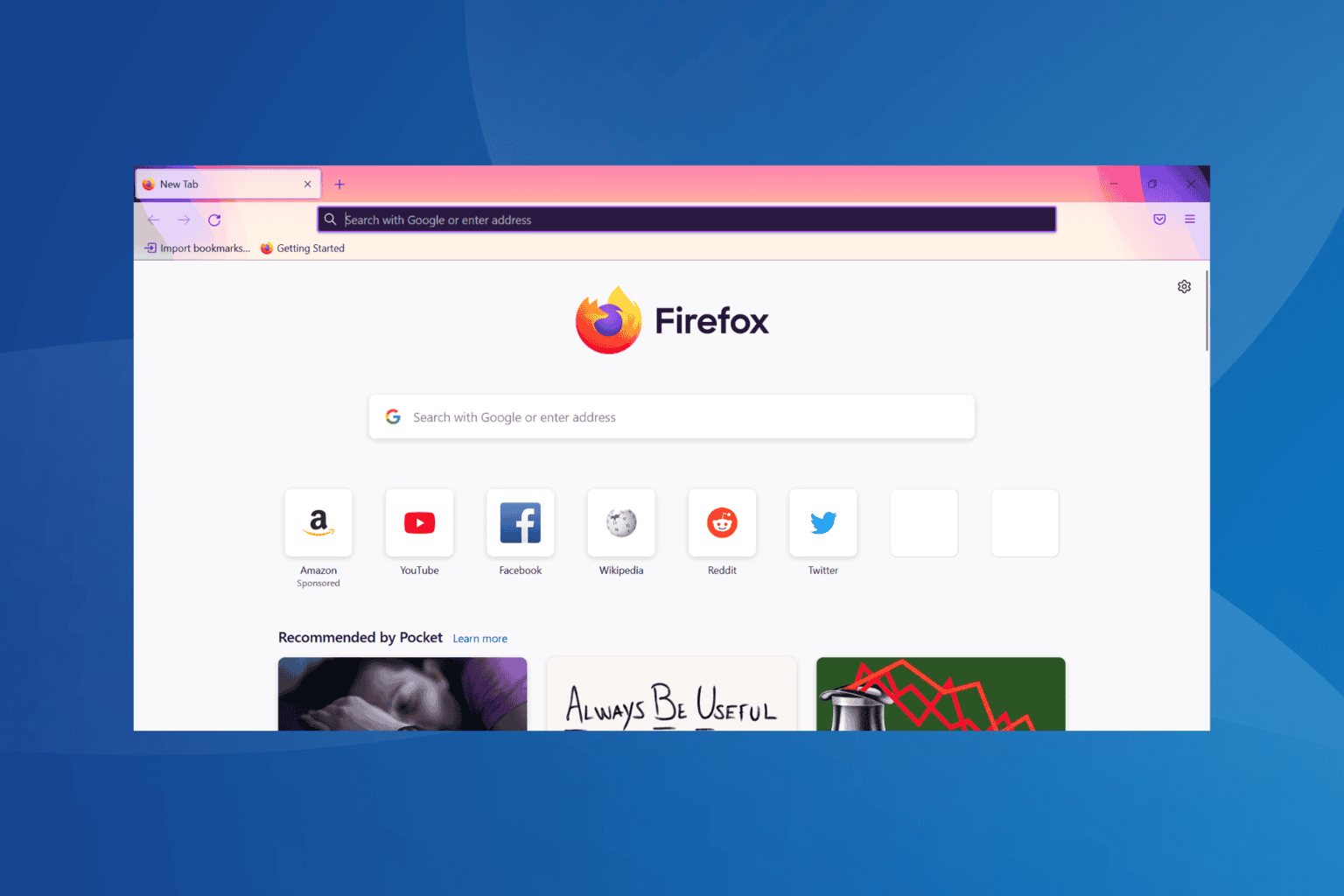

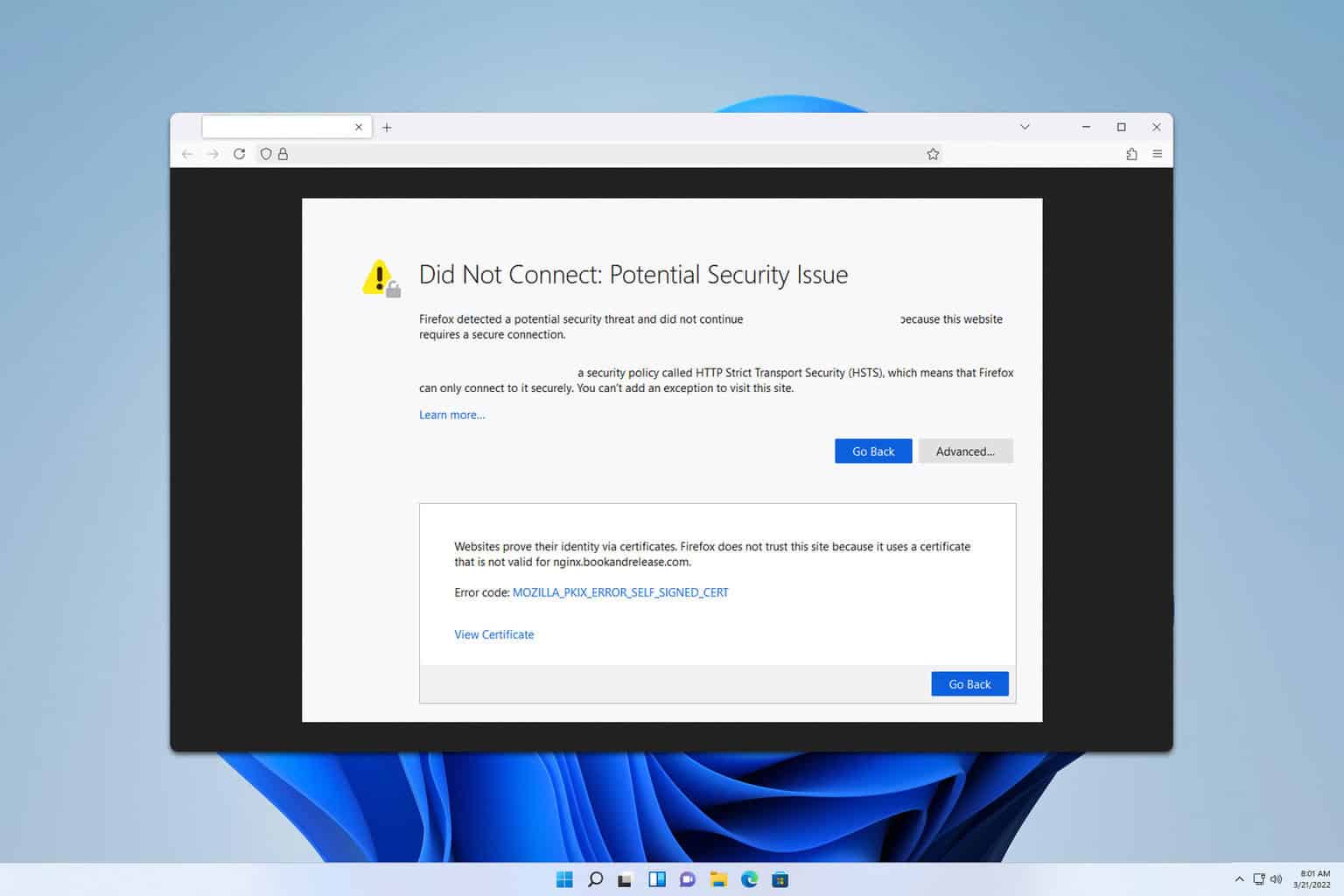
User forum
0 messages