Revolut Web App for Windows 10 [No Download Required]
1 min. read
Updated on
Read our disclosure page to find out how can you help Windows Report sustain the editorial team. Read more

The digital age provides us with a variety of means to make money without actually working, but by simply using our brans a bit more.
That’s how online transactions, stock trading and cryptocurrency became so popular. However, you still need some tools to get access to this world, and there is not better solution to this than by usingRevolut.
At first, Revolut was a decentralized online banking service that users could access and use via their smartphones. However, they release a web app version as well so that anyone can access their Revolut account from a simple desktop or laptop.
Revolut System Requirements
Because the program is available as a web app, this means that you only need a browser and stable Internet connection in order to access it.
That being said, the only real system requirements that your PC needs to meet in order to run the Revolut app is simply your browser’s minimum system requirements.
Screenshots

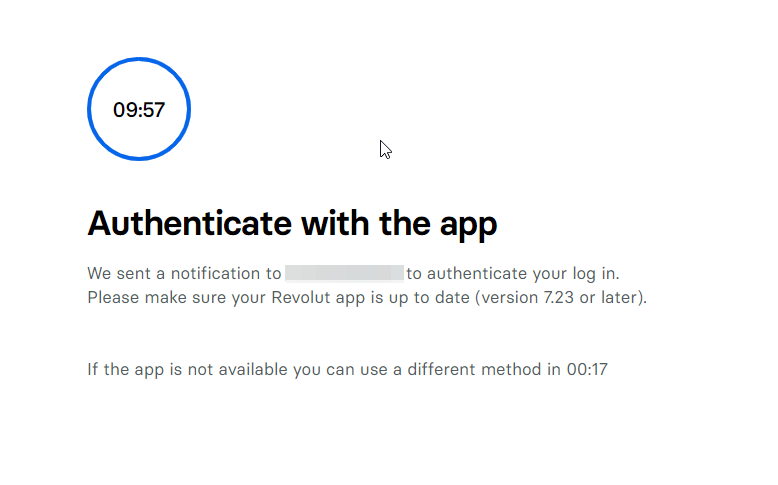
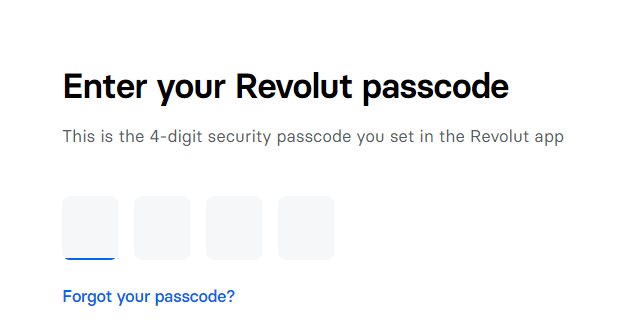
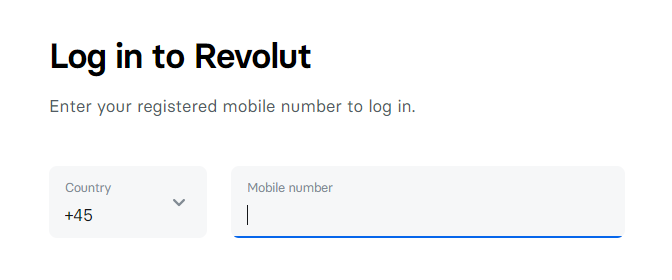
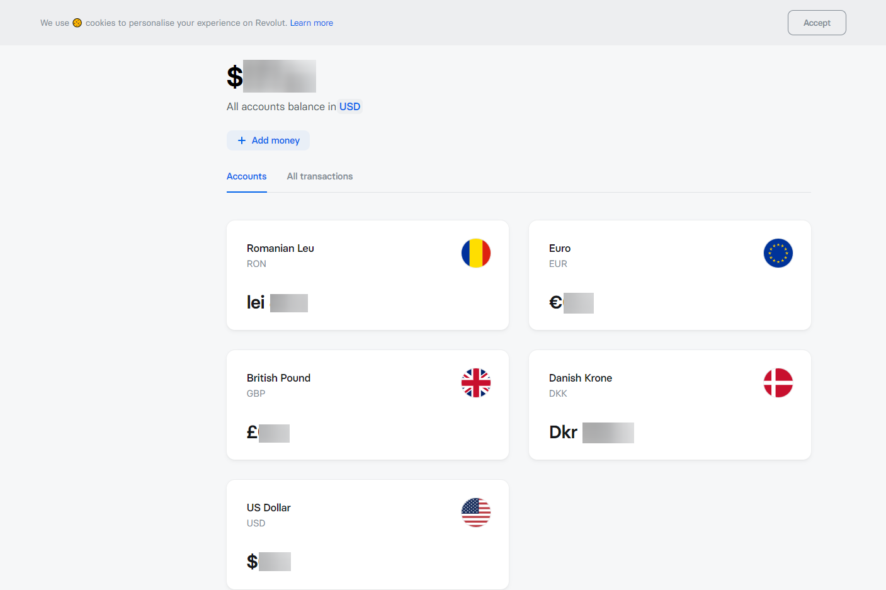
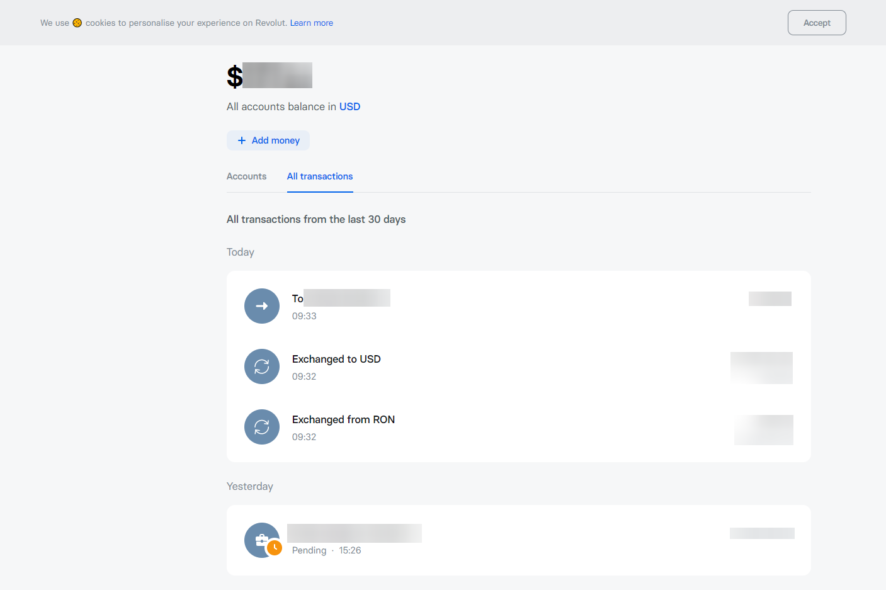
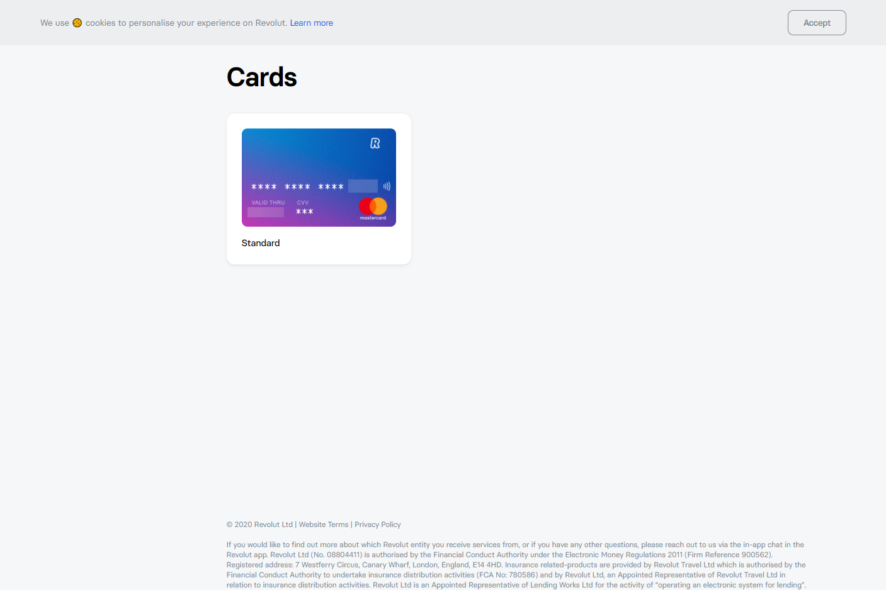
Our Review
As far as the web app is concerned, Revolut managed to cater to those that feel very comfortable with having all of their dat aon their smartphone, a small object that can easily be lost or stolen.
That being said, many of the things that you can do within the mobile app can be achieved using the web app as well.
For example, you can view your current balance on all currency account, you can see your latest transactions, view your credit card info, block your PIN, freeze or unfreeze your card, and more.
The great part about the web app is that now you are no longer bound to using the mobile app at all. This is because logging into the web app can be done through one of 3 ways:
- Two-factor authorization via the mobile app
- A security code sent to your phone number via SMS
- A security code sent to your registered email address
Unfortunately, the app s still in its infancy, and there are still things that cannot be done within the web app, such as crypto or stock trading.
However, if you’re looking for just a quick overview of your account’s current standing, then the Revolut web app is what you need.
If you want a complete guide on how to use the new Revolut web app, check out this detailed guide.
Full Specifications
- License
- Freeware
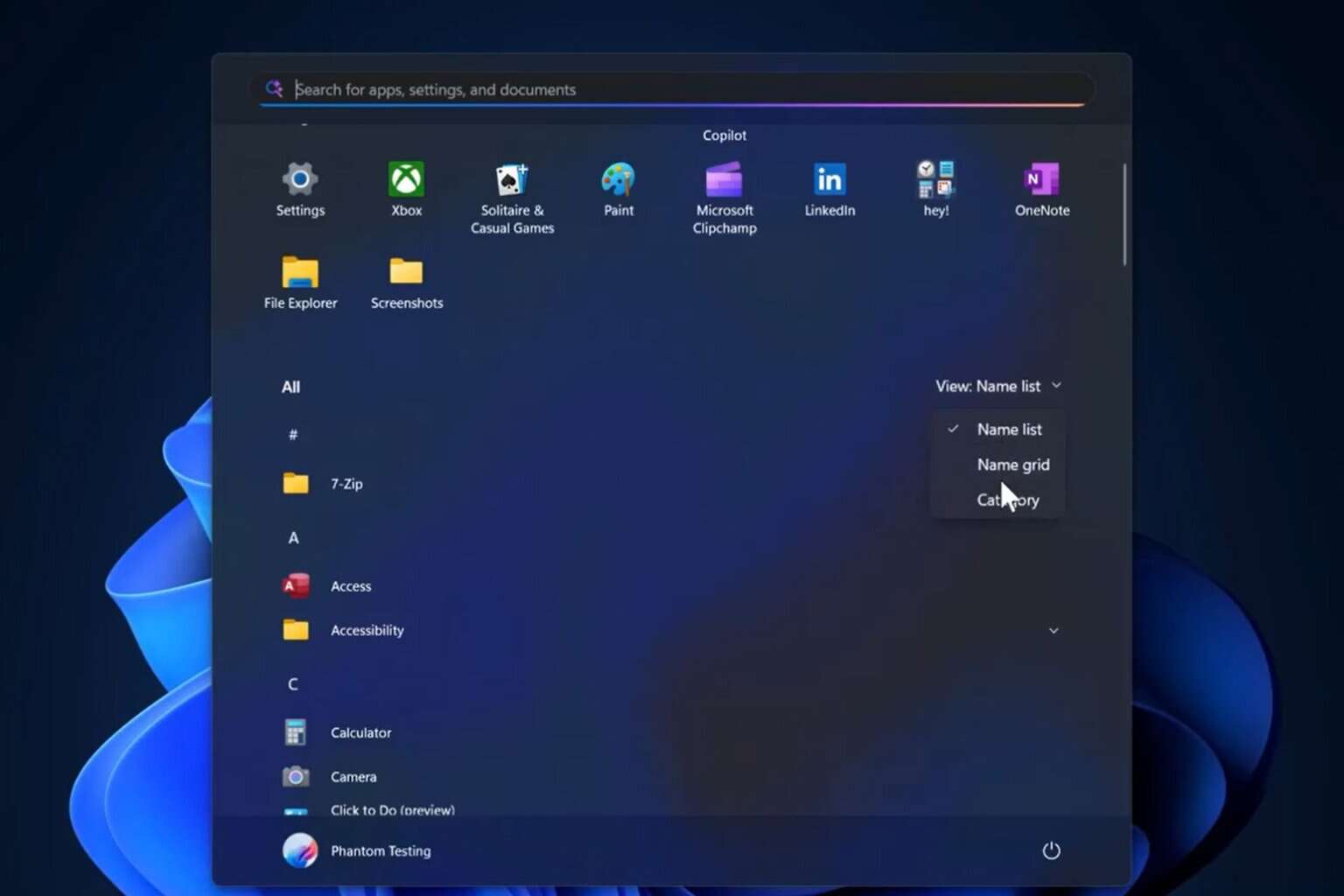

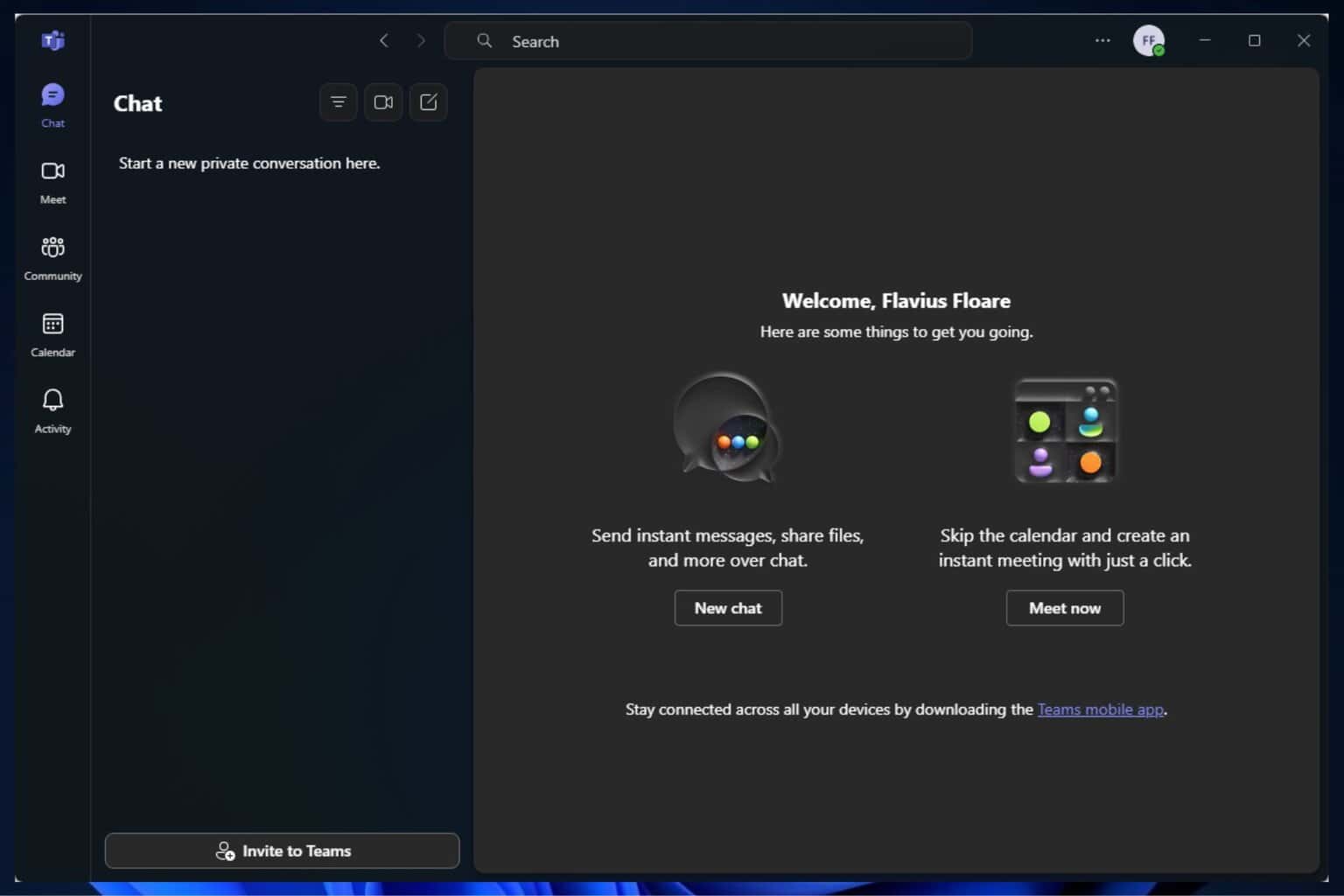
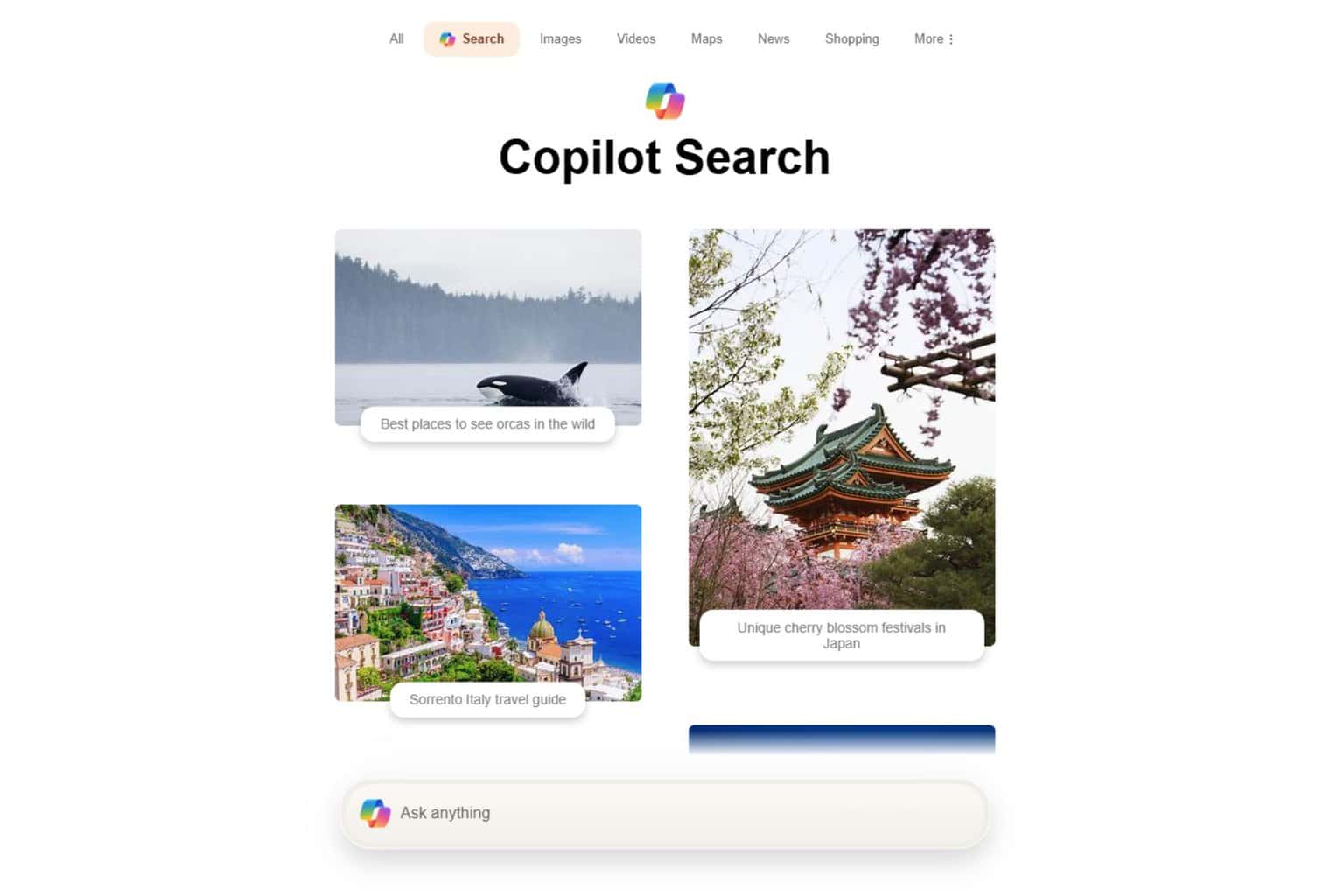

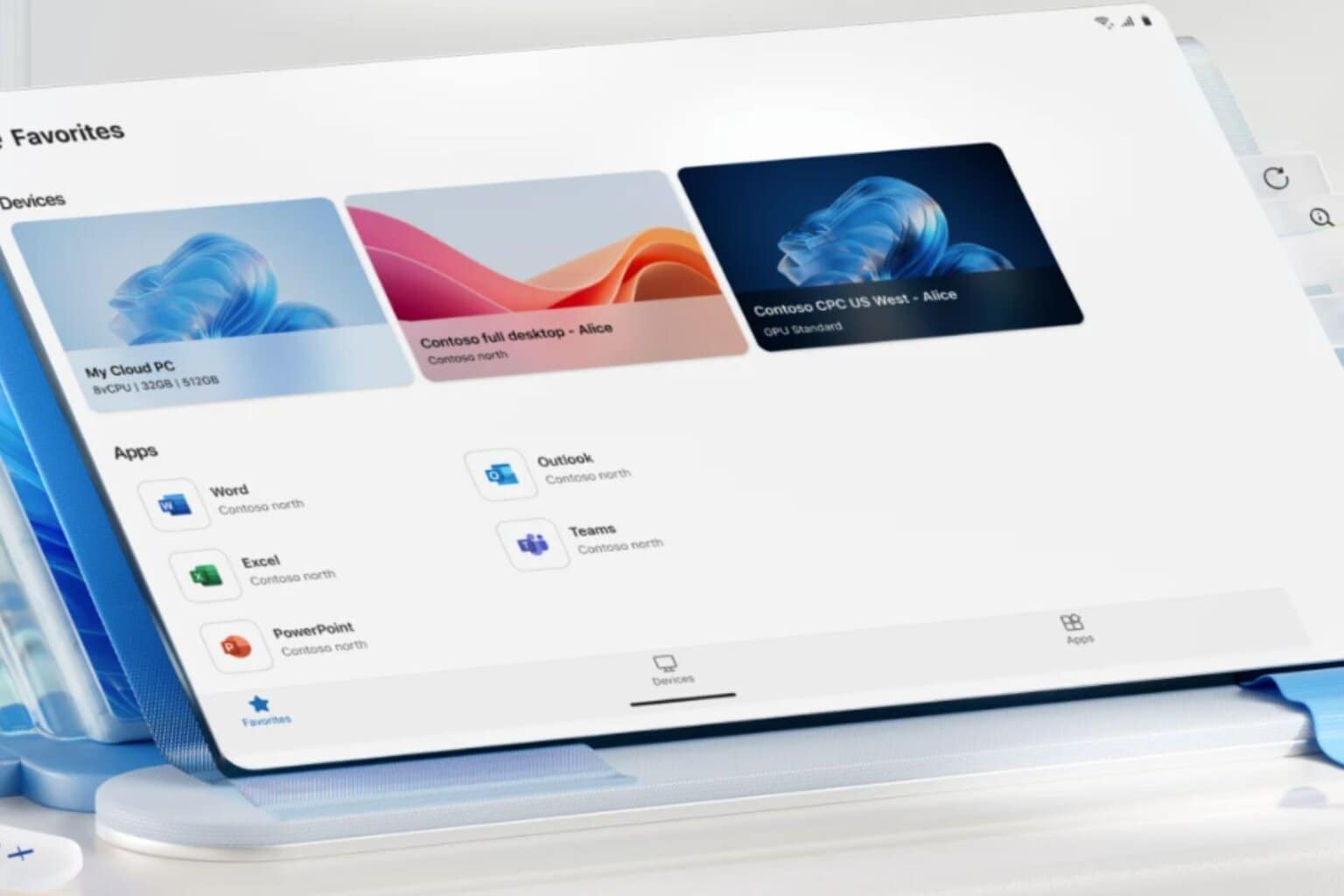
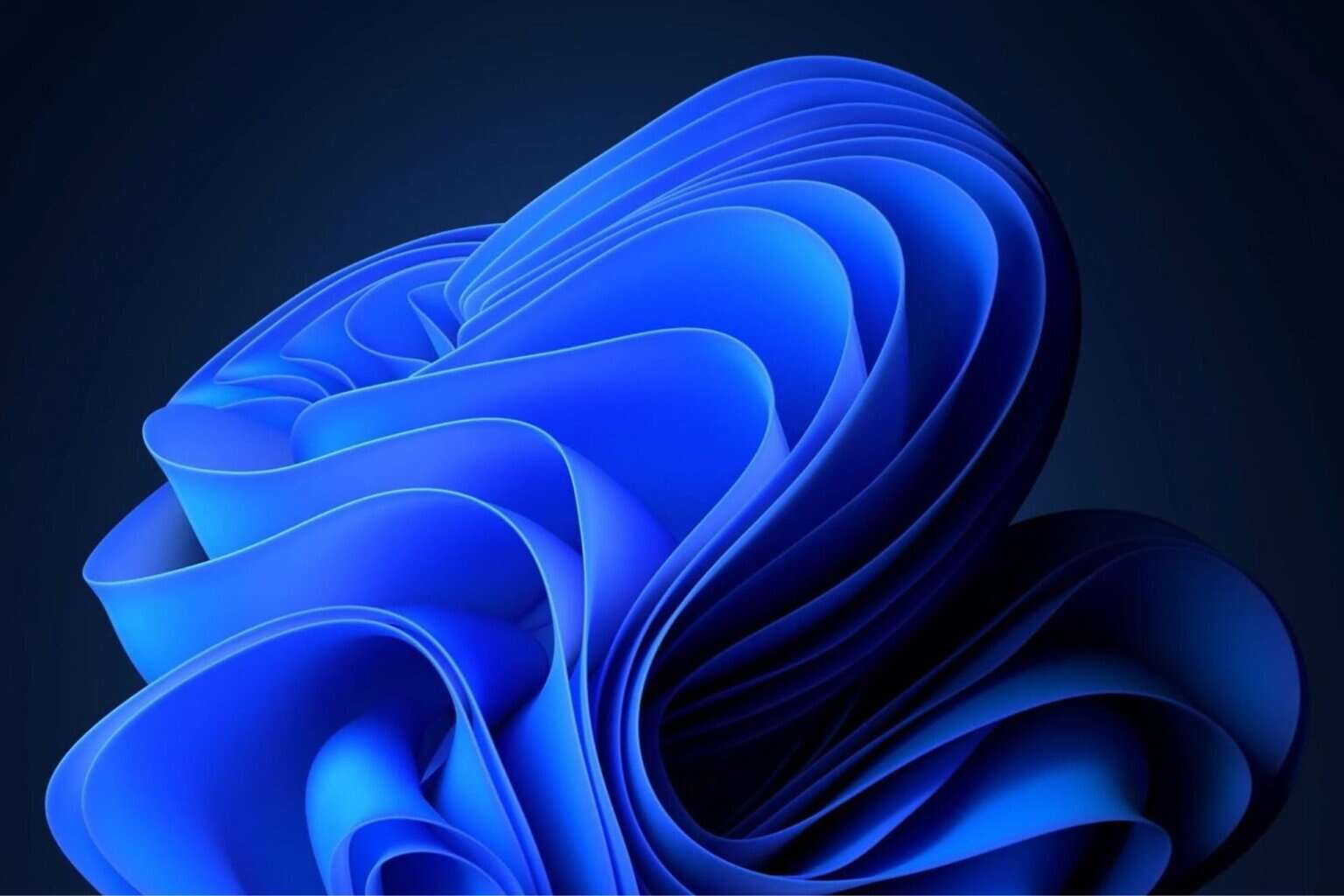
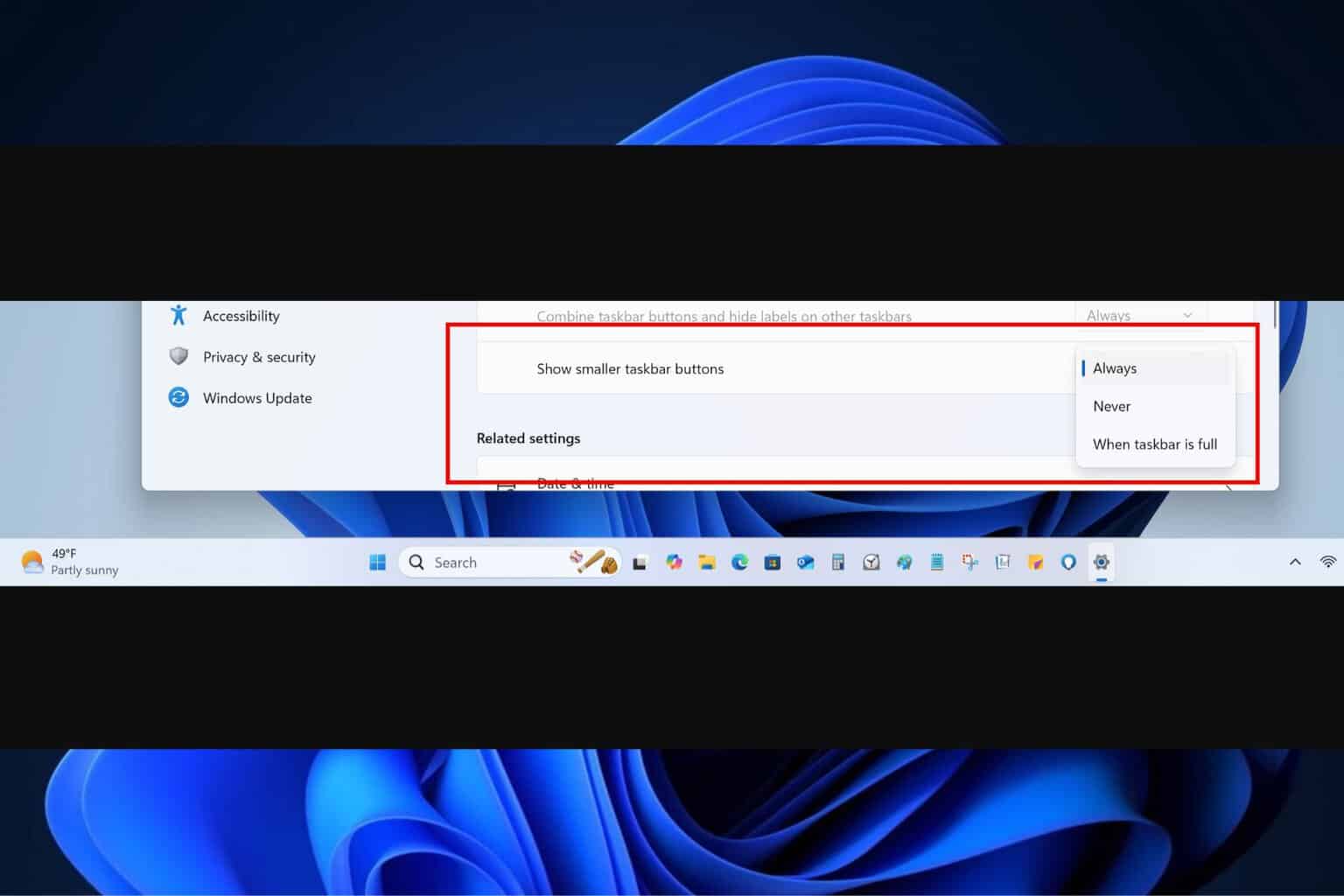

User forum
0 messages