Apeaksoft Screen Recorder: record on-screen activities easily
5 min. read
Updated on
Read our disclosure page to find out how can you help Windows Report sustain the editorial team. Read more
Key notes
- Recording everything that happens on your screen can prove to be extremely useful at times.
- A good screen record can be great for work, gaming, streaming, and even e-Learning.
- We're going to look over a software called Apeaksoft Screen Recorder to see how it holds up.
- We'll be looking over its features, how easy it is to use, pros, cons, price, and more.
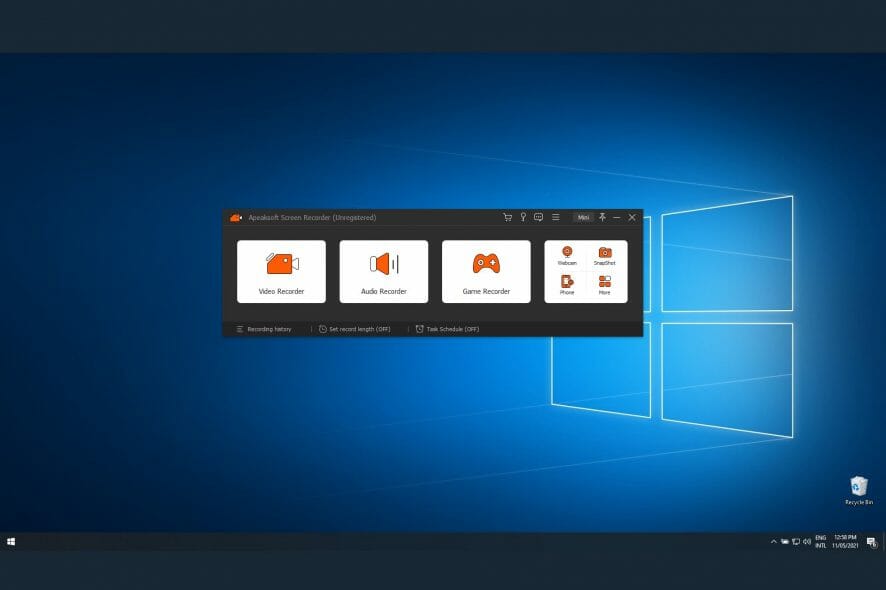
Gaming is fun, creating video tutorials is useful, and recording meetings can be great for future reference, and these are just some of the things that can be made easier with a good screen recorder.
Today we will be looking over one such tool called Apeaksoft Screen Recorder, and we will be discussing how it can be a great addition to any gamer, streamer or even a typical user’s digital library.
What is Apeaksoft Screen Recorder?
Apeaksoft Screen Recorder is a professional software tool that allows users of all experience levels to perform top-notch recordings, both audio and video, of their screens and it works on both PC and Mac.
Since it records everything without any type of audio or video quality loss, it is an excellent choice for anyone that needs to record any important or fun screen activities.
These include online videos, Skype calls, GoToMeeting, games, podcast, webinars, lectures, online conference, webcam videos, etc., and they can all be done in either full screen, customized screen size, portions of the screen, and more.
What are Apeaksoft Screen Recorder’s features?
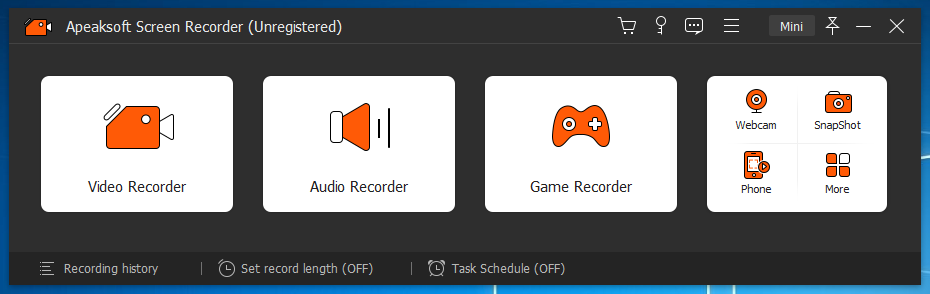
Record the highlights of your best gaming moments
The first thing that pops into the mind of any user when they hear about a screen recorder is whether or not they are good at recording gameplay videos, and as far as Apeaksoft Screen Recorder is concerned, it most certainly is.
It can record at up to 60 FPS, so if you have a monster PC that can run the latest games with the highest graphics while still maintaining the smoothest movements, you don’t need to worry about your recorder hindering any of that.
Besides, you don’t just record your best gaming moments, you can also share them directly to the most popular social media platforms of today like Twitch, YouTube or Facebook.
A tool that should be in any streamer’s possession
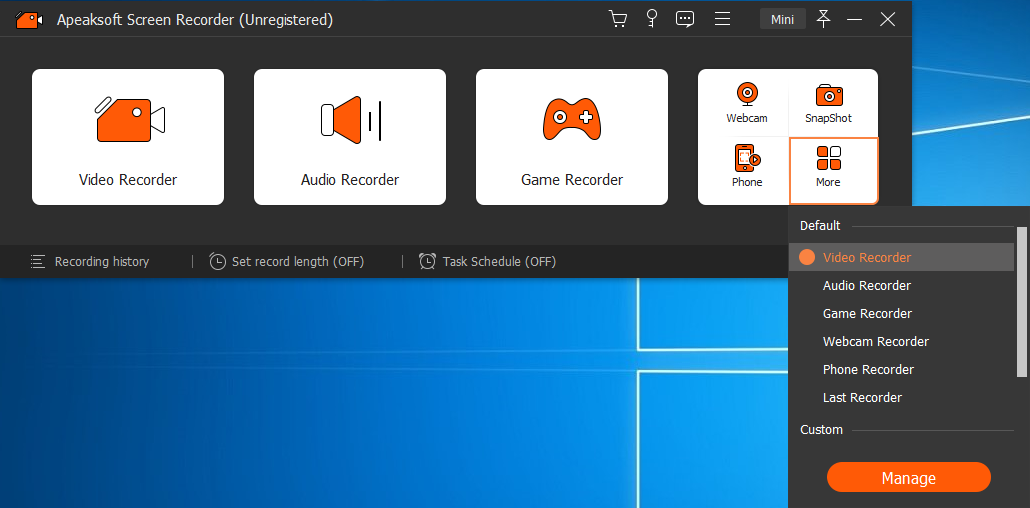
The next step after recording gameplay videos is full-on streaming your content, and as we all know you can be a streamer for other things as well, not just gaming, and Apeaksoft Screen Recorder has all the tools needed to help you.
Besides, if you’re a consumer of streaming products, you can make great use of this software to record any online video on YouTube, DailyMotion, Netflix, Hulu, etc.
More so, thanks to the lossless recordings both in terms of video and audio, you won’t be able to tell the difference between a recorded video and its downloaded counterpart.
Very handy for business environments
Not everything is about fun and games, and Apeaksoft Screen Recorder knows this. That’s precisely why its tools make it great for recording videos and taking pictures and screenshots of any product or service that you may be selling.
These same tools make screen sharing a breeze, so holding live presentations is easy if you know how to use it..
Speaking of presentations, Apeaksoft Screen Recorder makes for a great e-Learning tool as well, since the ability to record audio and video-calls can come in handy when dealing with taking online classes.
Customize the way you record content
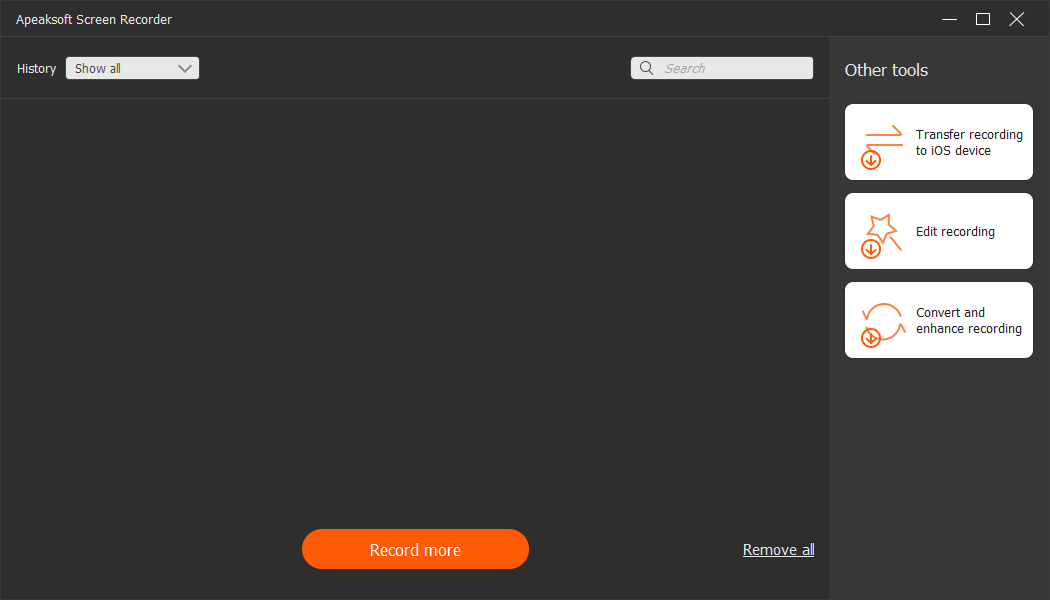
Apeaksoft Screen Recorder doesn’t just record the entire screen along with the plain audio, since you can customize every single aspect of your videos, both while recording and after the recording is over via built-in audio and video editing tools.
On that note, you can select only portions of a screen to record, and you can choose whether to freely record system audio or just the microphone audio.
You can also preview the content and see if the capture went well before you commit to saving it, so you don’t have to worry about bloopers or recording mistakes.
As for how the content is then saved, Apeaksoft Screen Recorder supports many popular output video, audio, and image formats like MP4, WMV, AVI, GIF, and more.
Don’t waste time learning, since everything is familiar
Given all of the features mentioned above, one would expect Apeaksoft Screen Recorder to be one of those software tools that needs special training or previous experience to use, but that’s not the case.
If you know how a typical video player works and know how to read the app’s tooltips, you’re pretty much halfway there, making it a great entry-level program for any user out there.
Try before you buy
With so many perks attached to it, one would expect Apeaksoft Screen Recorder to have some big price tag attached to it, but that is not the case, especially now since you can get it at a special discount.
Besides, you can go ahead and give the free trial a try as well, as it will let you make a more informed decision on whether the software is worth it or not.

Apeaksoft Screen Recorder
A video, gaming and screen recorder all wrapped up into a single package for anyone to use!This concludes our overview of Apeaksoft Screen Recorder, and we hope that by reading this guide and maybe even testing the tool yourself, you’ll be able to figure out if it meets your needs or not.
Let us know what you think about this tool by leaving us your feedback in the comments section below.
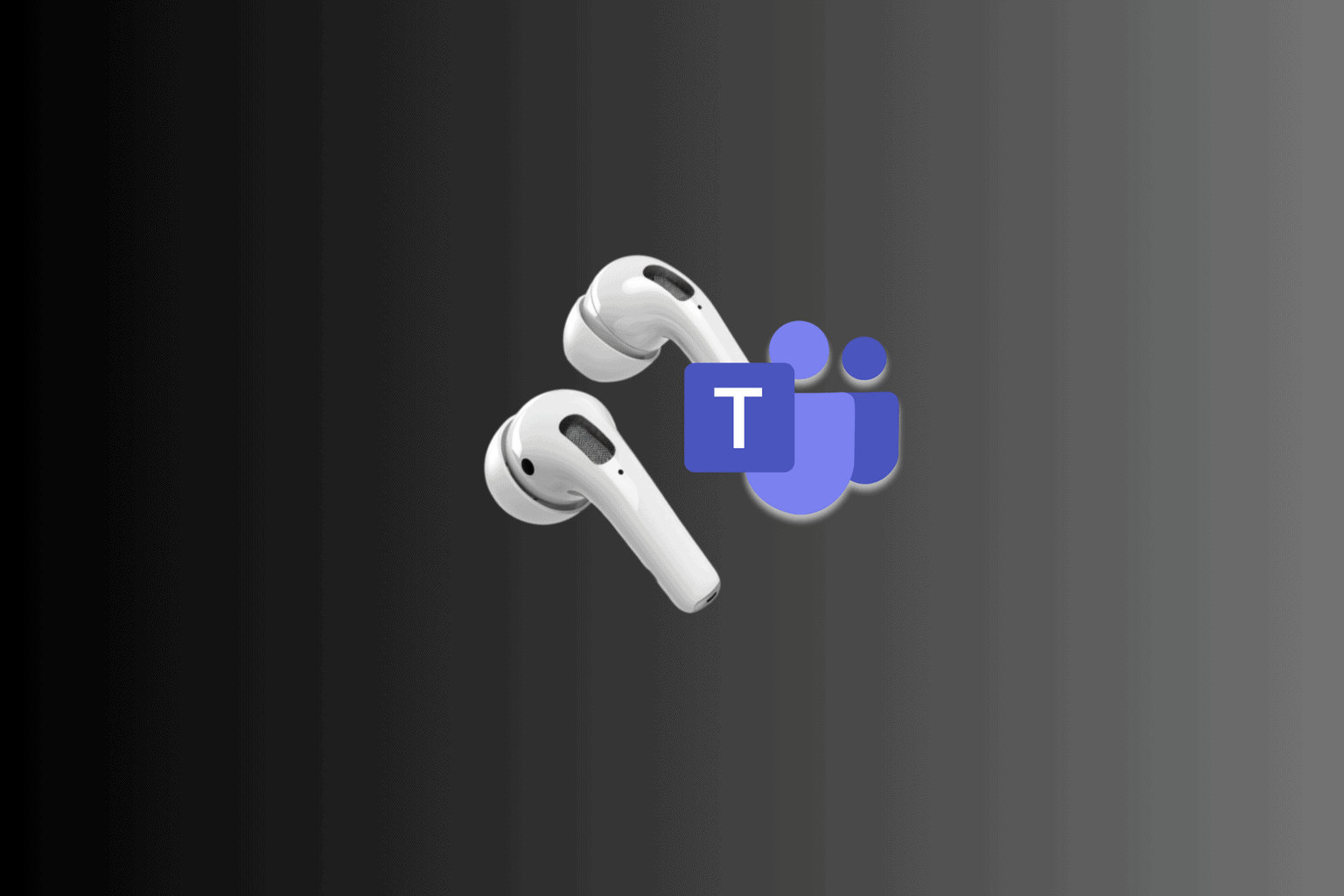


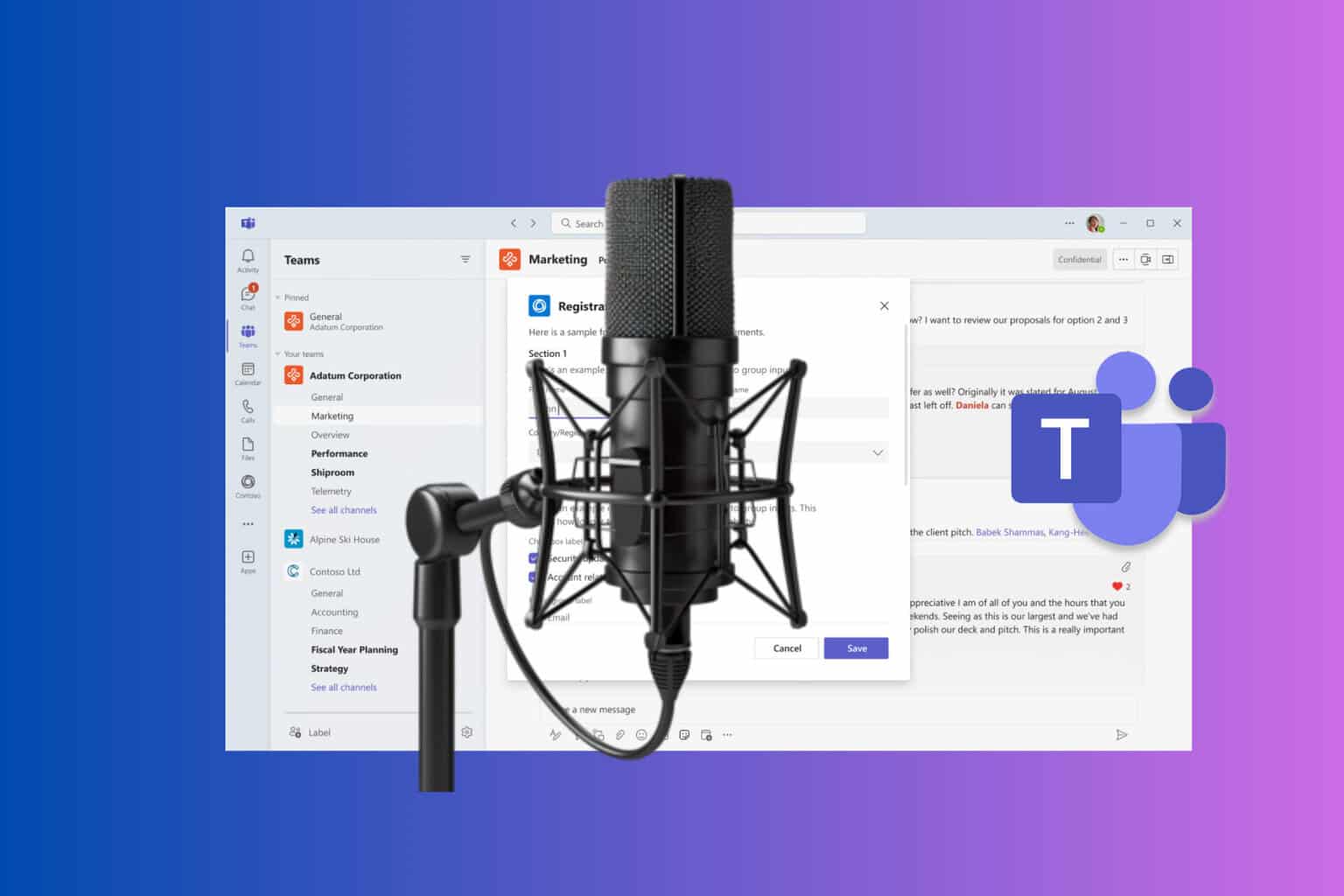



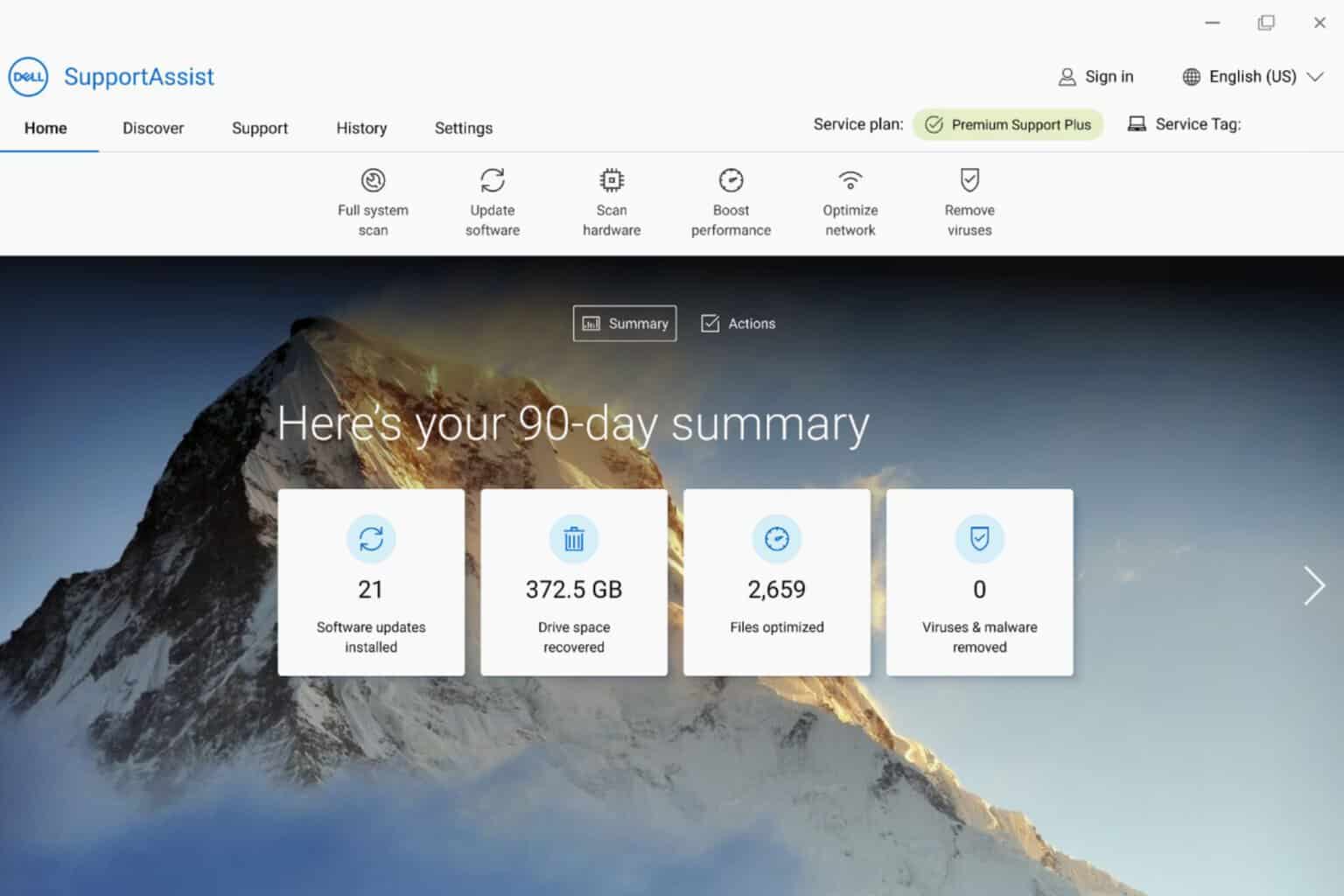
User forum
0 messages