You can get the PC Health Check if you are a Windows Insider
4 min. read
Updated on
Read our disclosure page to find out how can you help Windows Report sustain the editorial team. Read more
Key notes
- Microsoft took the PC Health Check app down, after releasing it a few months back.
- Now, the tech company has brought back the software, but only for Windows Insiders.
- Use this app to find out whether your device is compatible with the new operating system.
- By using this tool, you will determine exactly what is holding you back from Windows 11.
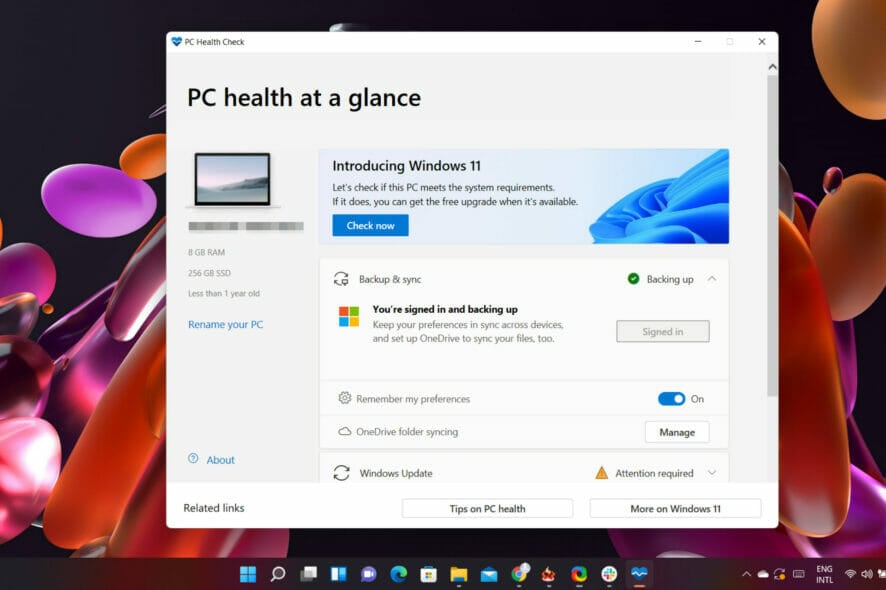
The Redmond tech company had previously launched the PC Health Check app a few months back, software that allows users to quickly check if their systems are Windows 11 compatible.
However, Microsoft took the app down soon after, looking to work on it a little so that it could be a bit more accurate and reliable.
With the provided information, users can either learn how to enable TPM 2.0 on their system or determine what hardware is holding them back.
Microsoft’s diagnosis app is coming back as an Insider preview
Even though it’s been quite a while, Microsoft has returned with an updated version of the diagnosis application.
For the moment you can only find it as a Windows Insider Preview download, most likely since the Windows 11 OS itself is an Insider Preview right now.
So the company likely has plenty more planned for the application by the time Windows 11 is ready to begin shipping.
And of course, as with anything in beta, there is always a chance of bugs and glitches that could ruin our experience.
But the application allows you to get a detailed compatibility check of your system, including the newly added Windows 11 compatible processors that Microsoft recently added to the list.
If your system does not meet the strict requirements of the upcoming OS, the app will give you a checklist of detailed reasons why not, and hopefully ways of fixing them.
Right now, you need to use PC Health Check Tool to check compatibility issues with Windows 11.
However, the tech giant is currently working on Windows 10 21H2 in the Release Preview channel, and users noticed a new feature in the OS.
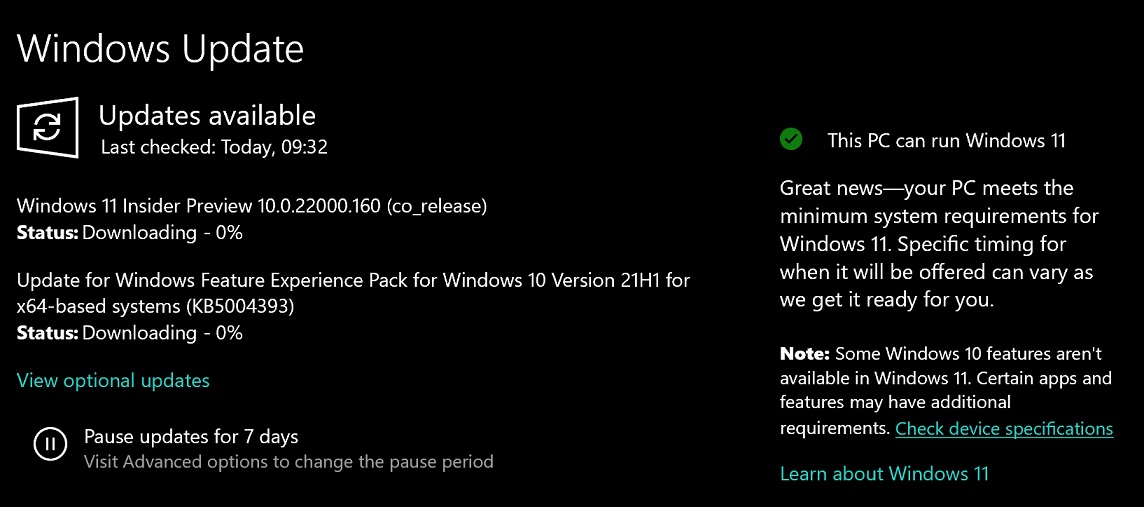
You can also find links to relevant support articles that include more information about Windows 11 requirements and removed features.
Microsoft is currently rolling out the above compatibility message to testers in the Release Preview Channel of the Windows Insider program.
It’s likely that a similar compatibility message will appear on devices that do not meet the requirements. Redmond company tries to identify the compatibility issues using telemetry data and the process cannot be tricked.
You can install Windows 11 on older devices, but won’t get any updates
You should know that users can download Windows 11 onto an older PC that doesn’t have the security requirements.
This involves downloading an official ISO online or creating a bootable media disc or thumb drive using a machine that has Windows 11 installed.
But there’s a catch! Microsoft has warned that these devices will be blocked from updates, including important security updates, due to compatibility issues.
So the lesson here is that, although you can find a way around these requirements, it doesn’t seem worth the effort.
We can all understand how this can be a big problem as, without these crucial security patches, we are exposed.
There you have it. After all the fuss about the system requirements for the new OS, the tech giant decided to give everyone a chance to try it out, regardless of device specs.
All that you have to do right now is assess the situation and figure out if it is worth the risk you are taking.
Windows 11 is optimized for upcoming Alder Lake laptops
Windows 11 and Intel’s coming Alder Lake processor promise big changes in performance and efficiency.
For Intel, this will be accomplished via a radical new chip design that divides up tasks between Performance cores and Efficiency cores, P-Core and E-Core respectively. Right now, Intel PC processors only had performance cores.
The manufacturing company expects Performance-core Alder Lake to show a 19% improvement over the current Cypress Cove architecture, aka Rocket Lake, and the mobile curve comparison to show similar gains, citing the ISO frequency standard.
The rollout for these processors has not been announced but could happen this fall. And with Windows 11 supposed to launch around October 20th, 2021, so there isn’t a lot of time left.
Have you diagnosed your device yet? If so, tell us in the comments section below, just how reliable you found the PC Health Check app.
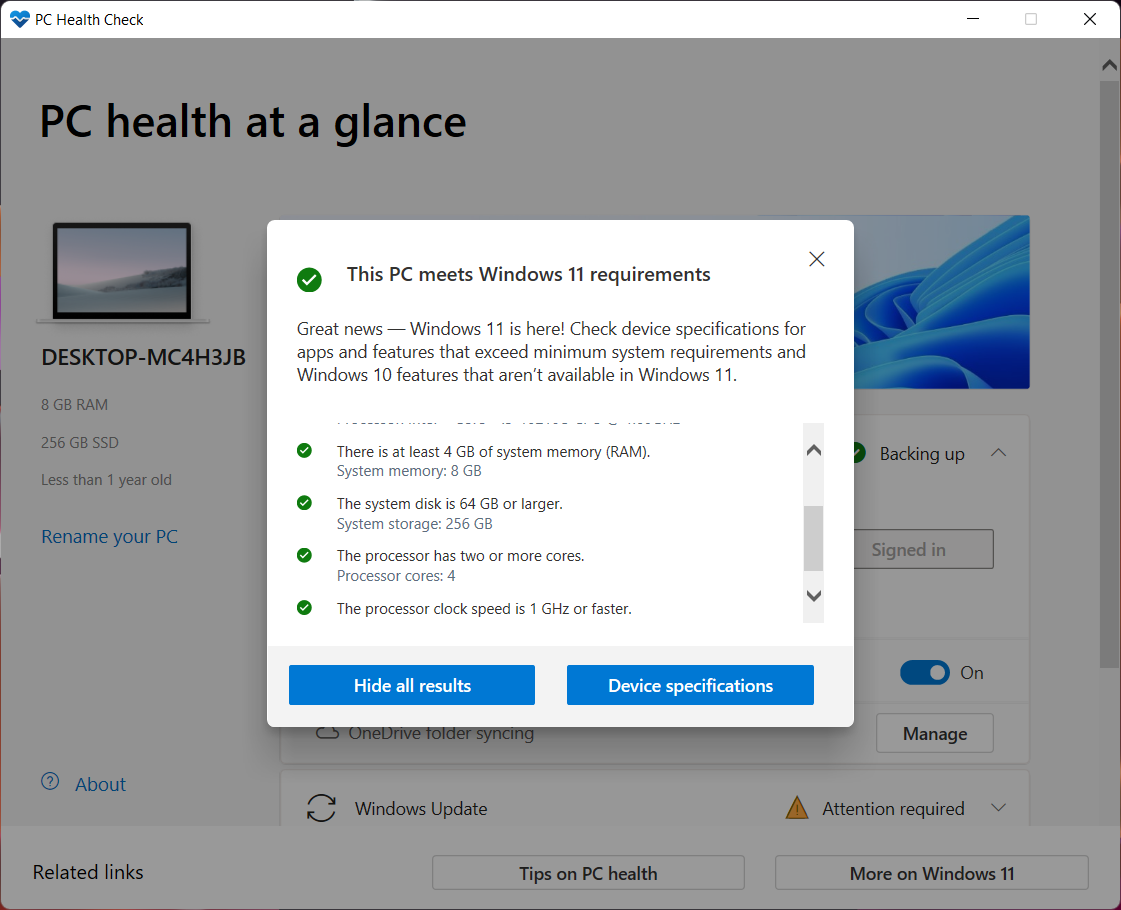









User forum
2 messages