The Windows 11 Account and Apps & Features Settings pages have been changed
3 min. read
Updated on
Read our disclosure page to find out how can you help Windows Report sustain the editorial team. Read more
Key notes
- Microsoft recently released a brand new Insider Preview Build for Windows 11.
- Through this update, some important changes were made to the Settings spp.
- Apps & Features and Account have been modified, allowing better management.
- These new settings are only available to a limited number of Insiders for now.
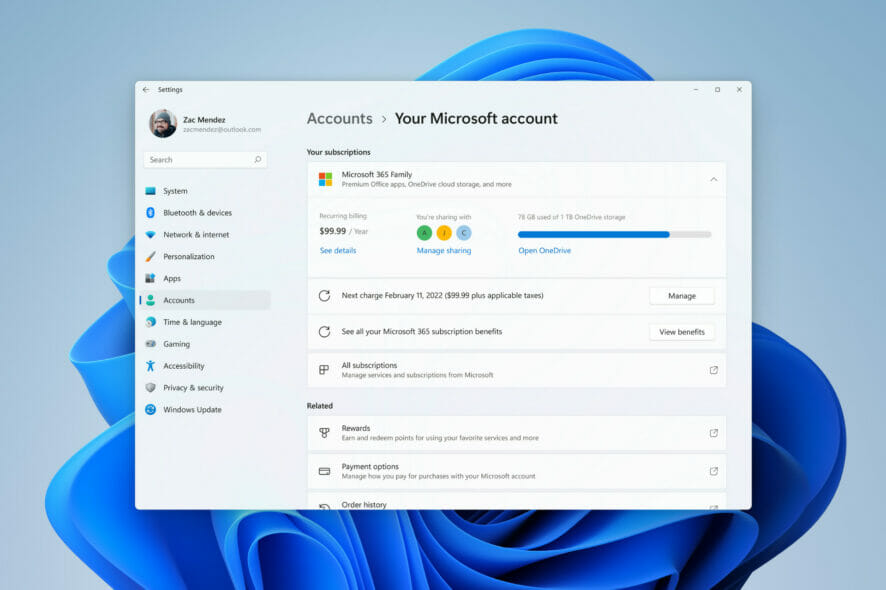
As you know by now, Microsoft just released a new preview version for Windows 11, through which they are introducing the new settings page for Microsoft accounts.
However, don’t get too excited just yet, because this new feature is only available for some Insiders at this time.
Your Microsoft Account has been added to the Settings menu
The Redmond-based tech company has chosen to slowly roll out the new Your Microsoft Account settings page to their Insider community.
This page allows quick access to information on the Microsoft account directly in the Settings menu of Windows 11.
Of course, this includes information on subscriptions for Microsoft 365, links to the order history, payment details, and also any Microsoft Rewards you might have earned.
We are beginning to roll out a new entry point for “Your Microsoft account” under Settings > Account. Clicking this new entry point brings you to a new settings page that displays information related to your Microsoft account, including your subscriptions for Microsoft 365, links to order history, payment details, and Microsoft Rewards. This allows you to access your Microsoft account directly within Settings in Windows 11. We are beginning this rollout to a very small set of Insiders at first and then will ramp it up over time.
If you were among the lucky ones to receive this new Settings page for your personal Microsoft account, you will find that it is extremely easy to access.
All you have to do is:
- Press Windows Key + I to access the Settings menu.
- Select the Accounts category, then click the Your Microsoft Account button.
Pretty easy, right? Remember that for the time being, only a limited number of Insiders received this new feature, so don’t feel bad if you didn’t, because we will all get it shortly.
Apps & Features has been split into two categories
Another one of the changes implemented by the Redmond tech giant through this new build is still related to the Settings app.
But this time, we are talking about the Apps & Features category, which got split up into two mini-categories, instead of just one.
So, from now, under the Apps category, one subpage will be dedicated exclusively to applications already installed on your P, while the other one will be for settings related to these apps.
Not a bad initiative at all, considering that this will speed up the process of finding installed software and properly managing it.
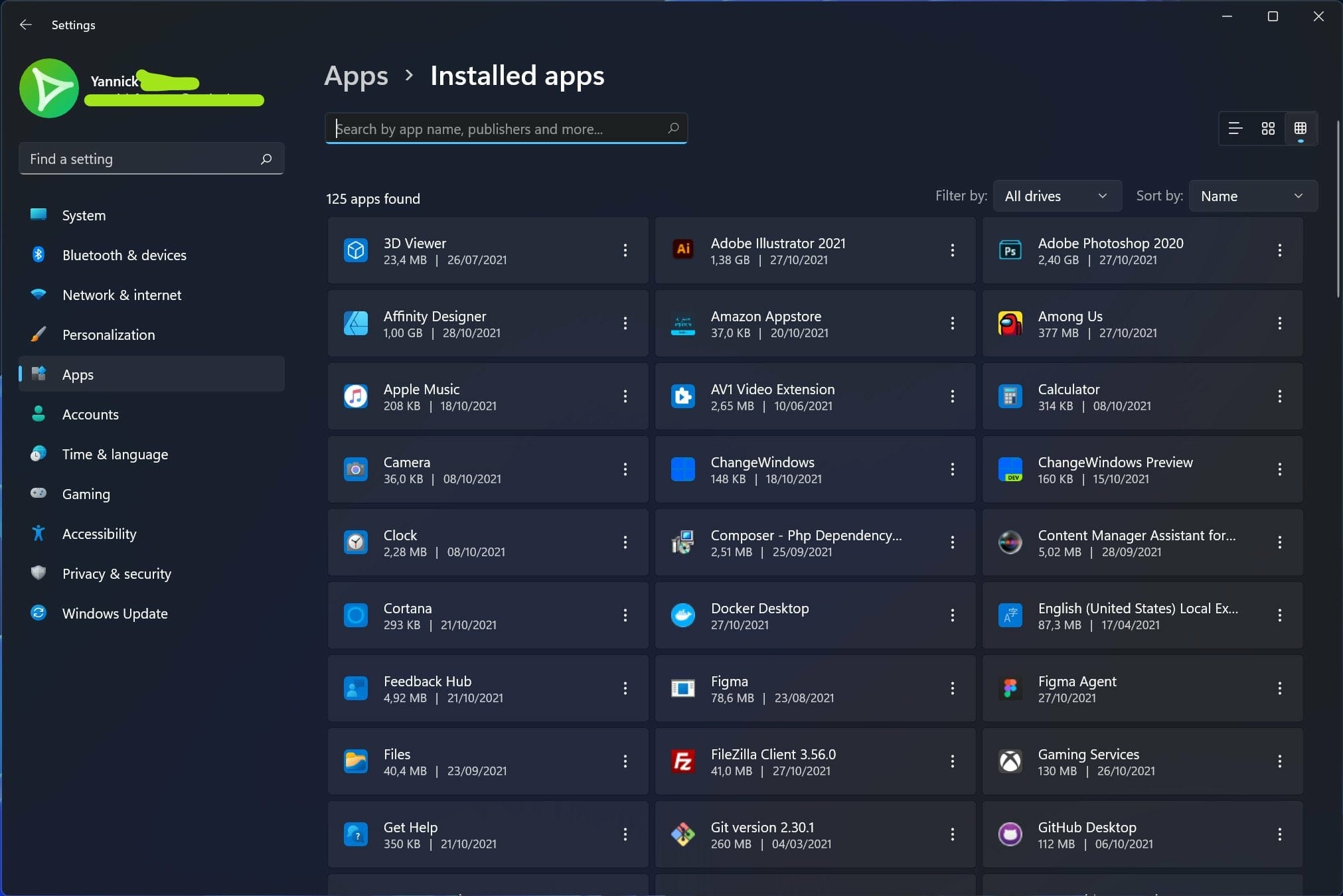
It will be interesting to see what other ideas Microsoft will come up with and how they’ll spruce the new operating system even further.
Are you among the Insiders that received these new changes? Share your experience with us in the comments section below.

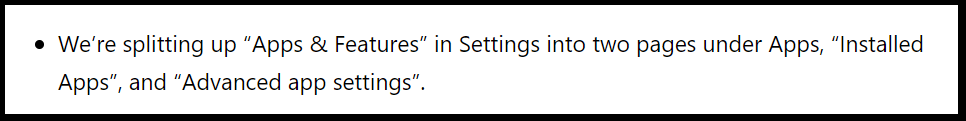





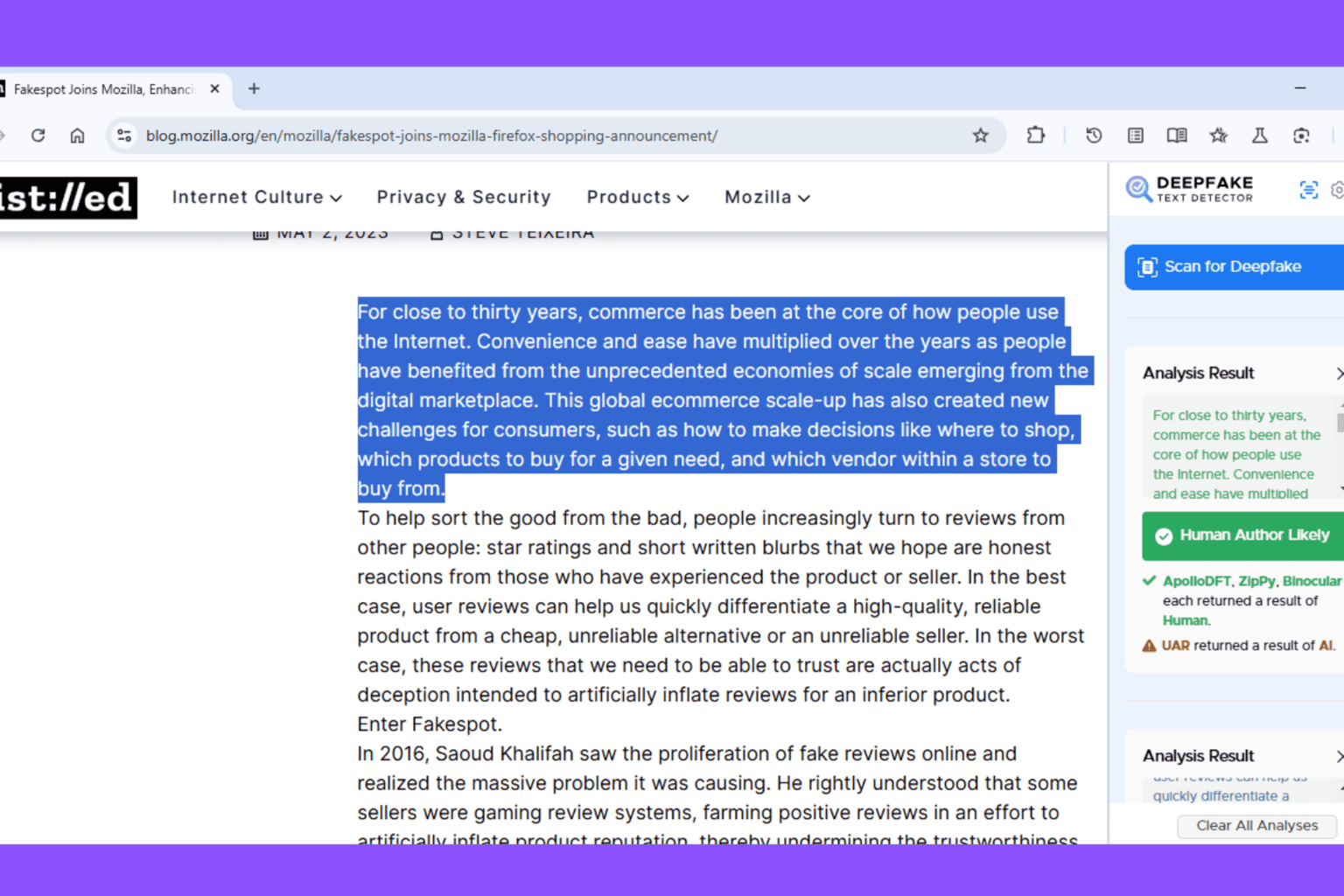


User forum
0 messages