5+ best budget laptops for multitasking
2 min. read
Updated on
Read our disclosure page to find out how can you help Windows Report sustain the editorial team. Read more

- Intel Core i5-1035G1 CPU
- Full HD 14-inch multitouch display
- 8 GB DDR4 RAM
- 272 GB PCIe SSD
- LED backlight
- IPS technology
- GPU could be more powerful

- Intel Core i5-7200U CPU
- Intel HD Graphics 620 GPU
- 8 GB RAM
- 256 GB SSD
- 1366 x 768 HD resolution
- Windows 10 Home
- Low speed wireless performance
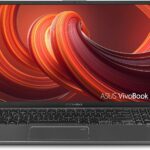
- Ryzen 5 3500U CPU
- 8GB DDR4 RAM
- 256GB PCI3 NVMe M2 SSD
- Backlit keyboard with ergonomic design
- Built-in fingerprint sensor
- No touch display

- Intel Core i3-1115G4 CPU
- 4GB DDR4 RAM
- 256GB PCIe SSD
- 14-inch display with 1920 x 1080 resolution
- Windows 10 Home
- Bundled with an HDMI cable + USB extension + mousepad
- Only 4 GB RAM

- Ryzen 3 3200U CPU
- AMD Radeon Vega 3 GPU
- 1366 x 768 resolution
- 4 GB DDR4 RAM
- 128GB M.2 SSD
- HP True Vision HD Camera
- Windows 10 Home in S mode
- Low amount of RAM and storage space
If you’re interested in investing in a good laptop that doesn’t break the bank and is also capable of multitasking, then this list will be very helpful.
Even though these laptops are not capable of the same processing power as some powerful laptops, the CPUs included will be capable of running multiple applications at the same time.
To further improve your multitasking capabilities, it would also be recommended that you invest in a great mouse designed for multitasking.
The options included in this list, even though all accessible when it comes to the price, have been carefully selected to offer viable options no matter what price range you’re interested in.
The laptops added towards the top of the list will be capable of running multiple medium and heavy-load applications at the same time, while the lower bracket will only be capable of running multiple applications with smaller system requirements.
How we chose the best laptops for multitasking on a budget
Our team of expert testers, with a combined experience of 15 years, has tackled a variety of testing tasks for any device you could imagine.
Their experience comes into play as a very important element when choosing the products we described in this guide, and a large variety of factors have been taken into consideration.
The options that have been chosen offer great quality and cover the entire spectrum of price ranges, thus enabling everybody to find something that fits their needs both financially and otherwise.
HP Pavilion x360
- Intel Core i5-1035G1 CPU
- Full HD 14-inch multitouch display
- 8 GB DDR4 RAM
- 272 GB PCIe SSD
- LED backlight
- IPS technology
- GPU could be more powerful
The HP Pavilion x360 uses a 10th Gen Intel Core i5-1035G1 processor that runs at 1.0 GHz and is capable of reaching of 3.6GHz with Max Turbo Speed, making it our top pick in today’s guide.
The Full HD 14-inch display ensures that all your videos and multitasking will be presented crisp and clear while offering a multi-touch screen with 1920 x 1280 resolution. To ensure you can use it in any conditions, it also comes with a LED backlight and IPS technology which ensures wide viewing angles.
Quad-core, eight-way processing provides maximum high-efficiency power to go. Intel Turbo Boost Technology delivers dynamic extra power when you need it.
The 8GB DDR4 RAM ensures that you will be able to tackle any multitasking situation and the 256GB PCIe SSD and 16GB Optane SSD ensures that data will be read and written at amazing speeds, thus improving efficiency.
This device comes with Windows 10 Home 64-bit installed, so all you need to do when receiving the package is just to turn it on and start working immediately.
Dell Inspiron 15
- Intel Core i5-7200U CPU
- Intel HD Graphics 620 GPU
- 8 GB RAM
- 256 GB SSD
- 1366 x 768 HD resolution
- Windows 10 Home
- Low speed wireless performance
The Inspiron 15 by Dell is another great budget laptop that’s very capable of tackling any multitasking effort, using a 7th Gen Intel Core i5-7200U mobile processor to do so.
This powerful CPU is backed up by 8GB RAM, and a great SSD with 256 GB of storage, which will be more than enough to run multiple demanding applications at once, and also to store both work-related and personal files.
The display has a 1366 x 768 HD resolution and offers the same touch capability as the model we discussed previously, making it easier than ever to navigate the pre-installed Windows 10 Home OS or to install the new Windows 11 OS and take advantage of improved touch input.
The Intel HD Graphics 620 GPU, even though not suitable for gaming by any stretch of the word, will be capable of running complex applications and rendering software without any issues whatsoever.
ASUS VivoBook F512
- Ryzen 5 3500U CPU
- 8GB DDR4 RAM
- 256GB PCI3 NVMe M2 SSD
- Backlit keyboard with ergonomic design
- Built-in fingerprint sensor
- No touch display
The ASUS VivoBook F512 features a 15.6-inch FHD display that uses a NanoEdge bezel, making it have a 88% screen-to-body ratio, ensuring enough space to run multiple applications at the same time, no matter if they are work or entertainment-related.
The Ryzen 5 3500U CPU is capable of dealing with most tasks you might expose it to, being capable of reaching speeds of up to 3.6 GHz, and the Radeon Vega 8 ensures that no matter what application you want to run, it will do so without lagging or other issues.
To ensure that you can run multiple demanding applications at the same time, the 8GB DDR4 RAM has more than enough processing power, while the 256GB PCI3 NVMe M2 SSD ensures amazing data reading and writing speeds.
The backlit keyboard which is designed to be fully ergonomic ensures that you can use it in any lighting condition, while also providing a comfortable typing experience.
The fingerprint sensor built into this device ensures that only selected people will be able to open and use it, and it incorporates the Windows Hello feature perfectly.
HP 14 Intel-based
- Intel Core i3-1115G4 CPU
- 4GB DDR4 RAM
- 256GB PCIe SSD
- 14-inch display with 1920 x 1080 resolution
- Windows 10 Home
- Bundled with an HDMI cable + USB extension + mousepad
- Only 4 GB RAM
The HP 14 uses an 11th Gen Intel Core i3-1115G4 CPU, which runs at a 3.0 GHz frequency, and can reach up to 4.1 GHz by activating the Turbo Boost Technology, ensuring that any multitasking situation you find yourself in will be easy to handle.
Even though not as powerful as the other options when it comes to RAM, this device still provides decent capabilities with 4GB DDR4, being capable of running some games, and multiple instances of other programs without too many problems.
The 256GB PCIe SSD will ensure fast data reading speeds, which in turn mean faster booting times and a streamlined experience even when writing new data to it.
The 14-inch micro-edge display has a resolution of 1920 x 1080 and offers you very good image quality with 45% NTSC.
Windows 10 Home in S mode comes installed on this great laptop, thus ensuring that you will be able to start using it as soon as you power it on, and as an extra, an HDMI cable, a USB extension cord, and also a mousepad is bundled into the package.
HP 14 AMD-based
- Ryzen 3 3200U CPU
- AMD Radeon Vega 3 GPU
- 1366 x 768 resolution
- 4 GB DDR4 RAM
- 128GB M.2 SSD
- HP True Vision HD Camera
- Windows 10 Home in S mode
- Low amount of RAM and storage space
This device has 4 GB DDR4 RAM which allows you to run multiple applications at the same time, while the 128GB M.2 SSD allows you to store data and a fast booting speed for your OS.
Besides this, the HP 14 uses an HP True Vision HD Camera with an integrated digital microphone which ensures that video recording and conference calls and one click away.
To be able to use the device straight out of the box, it also comes bundled with Windows 10 Home in S mode, which can be easily deactivated if you’re more inclined to use the normal version of Windows instead.
Bottom runners
Even though the following options didn’t make our top 5 best budget laptops for multitasking, they still offer acceptable capabilities.
For this reason, we chose to include them in the following links, as they might be a good solution for people who want to find even cheaper options.
Of course, their capabilities are not close to the set of 5 we described above but still provide a good-enough PC experience.
As researching and diving deep into the specifications for each laptop is not something you want to spend your time with, our encompassing list includes a variety of useful choices which vary not only in configuration but also in price. Moreover, if you’re a college student looking for decent laptops for multitasking, we’ve got you covered.
Feel free to share your choice with us by using the comment section below.
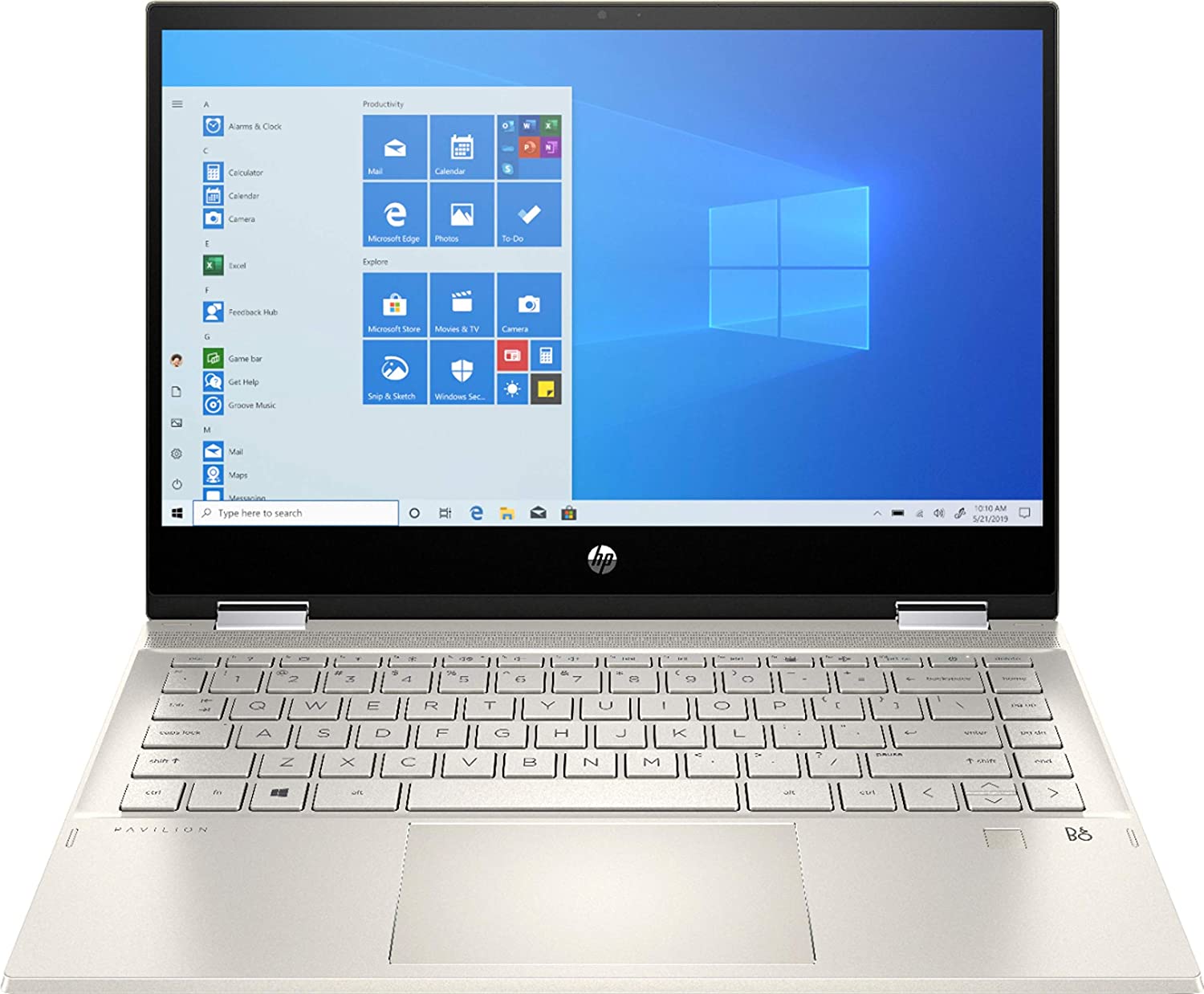

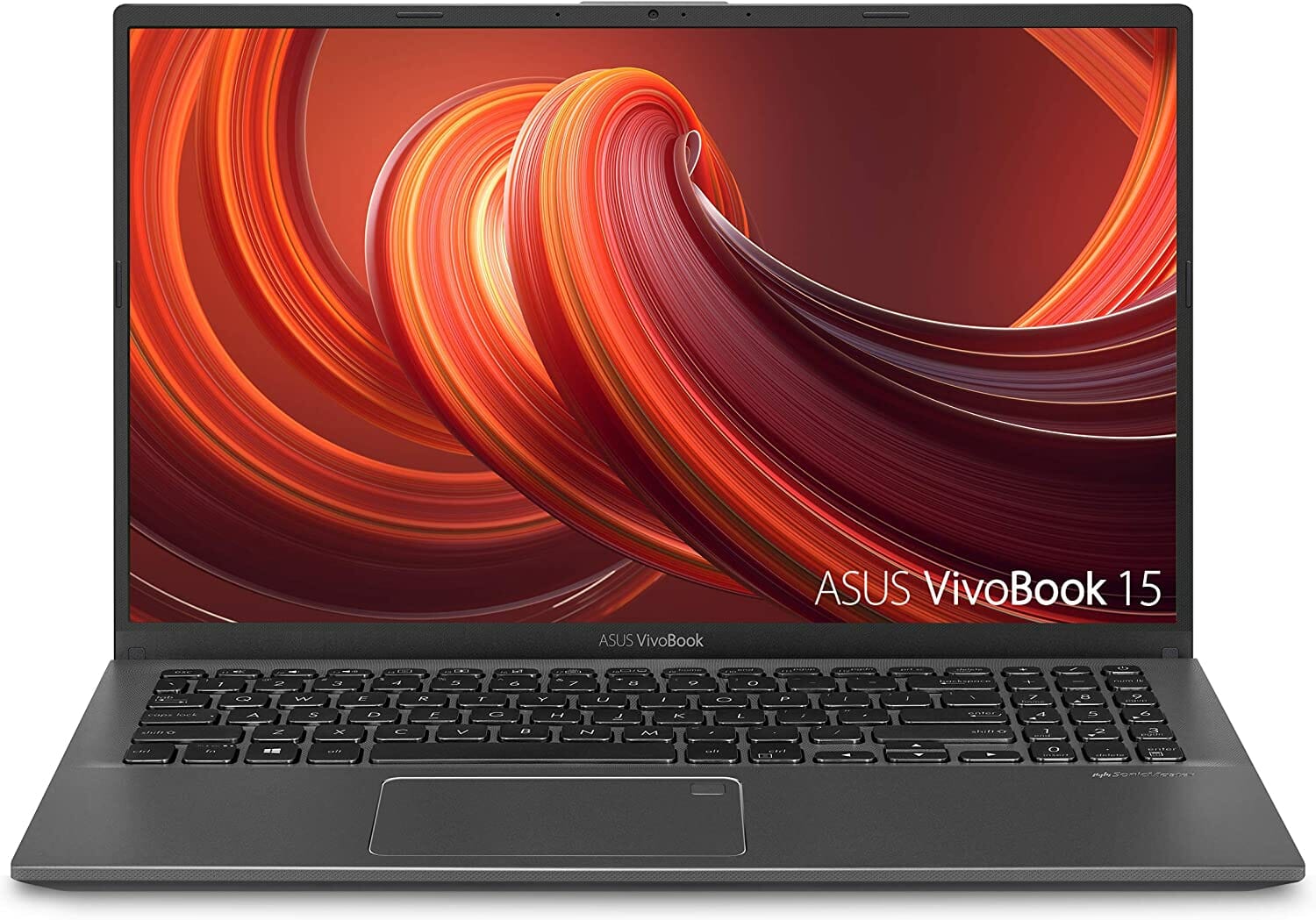

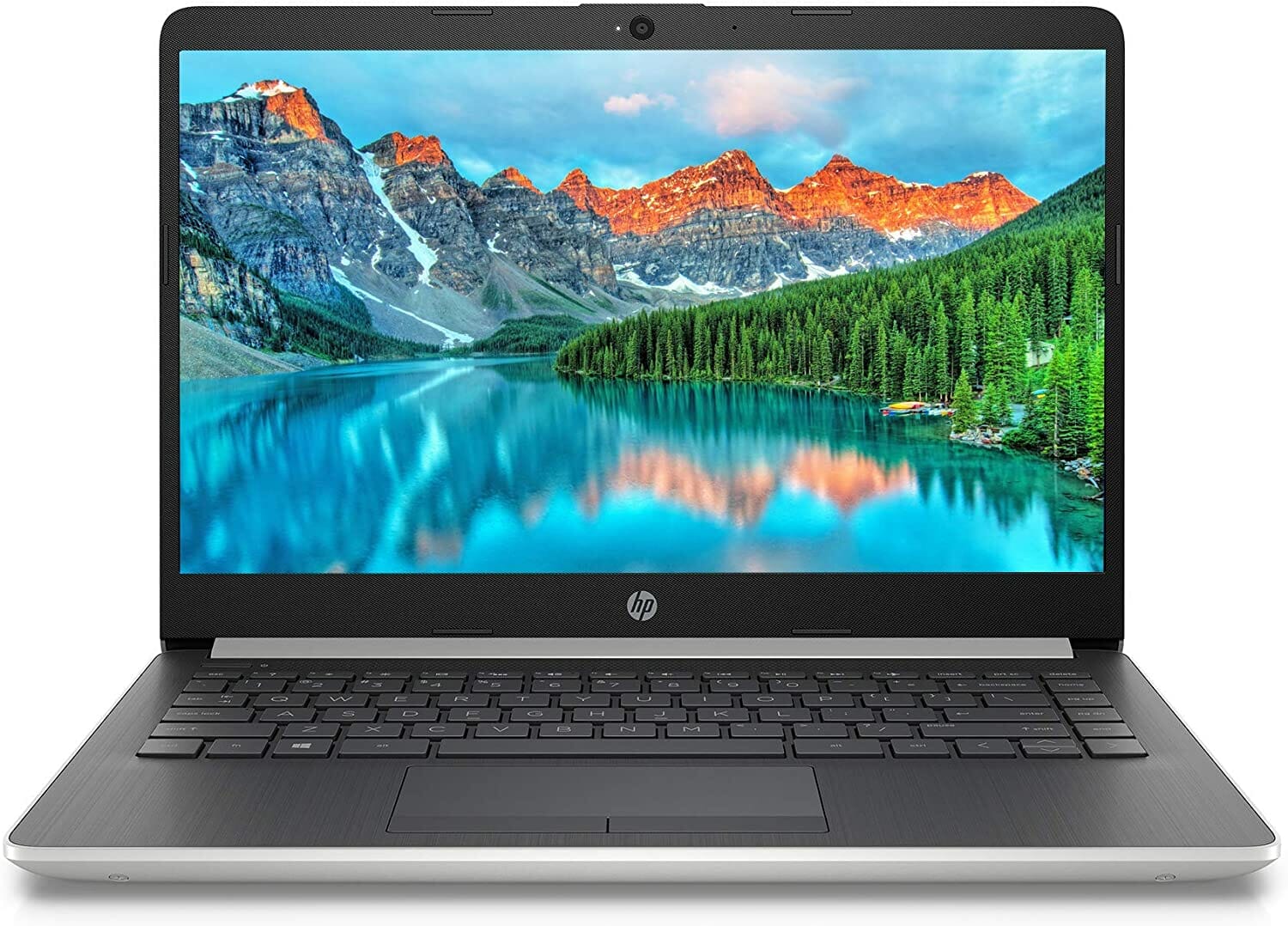

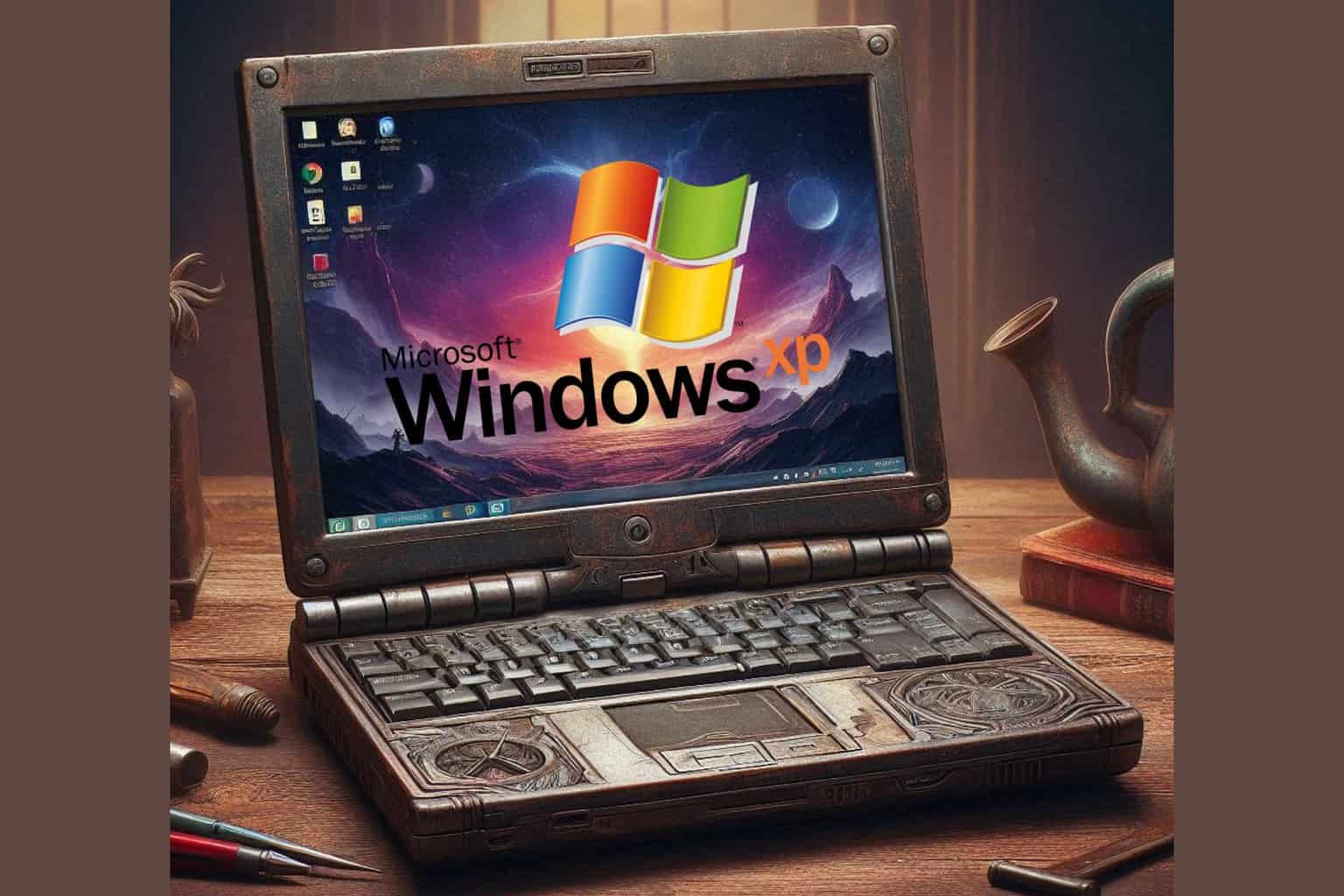






User forum
0 messages