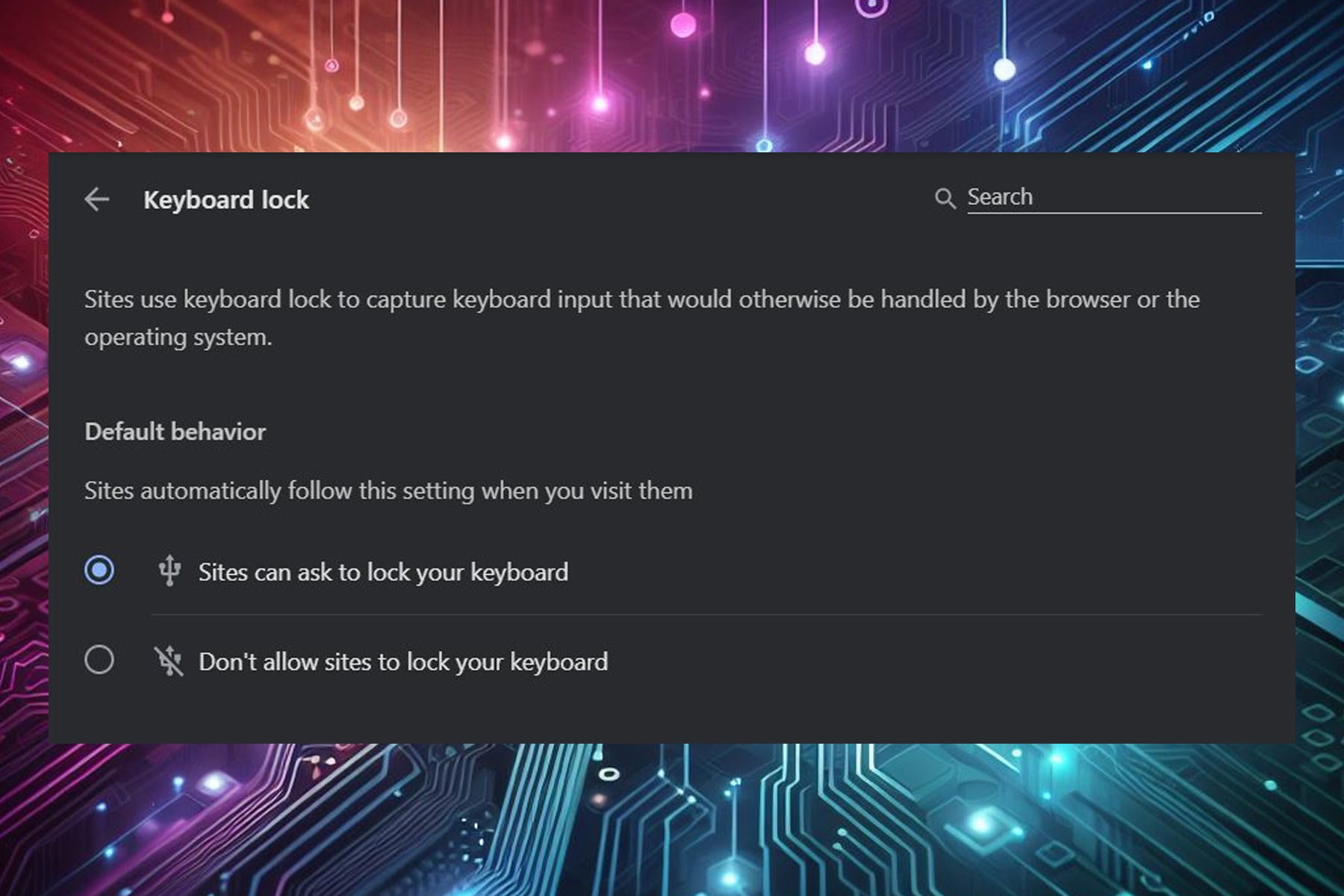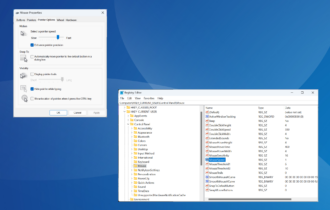5 Best mouses for multitasking to improve productivity
3 min. read
Updated on
Read our disclosure page to find out how can you help Windows Report sustain the editorial team Read more
- Two scroll-wheels
- 4 customizable buttons
- USB-C charging
- Amazing scrolling speeds
- Track anywhere sensor
- Multi-device and multi-OS
- Accesible device switch button next to thumb scroll
- 1 year limited warranty
- Takes some time to the number of buttons
- Two scroll-wheels
- 4 customizable buttons
- USB 2.0 charging
- Very fast scrolling speed
- Can be connected to up to 3 devices
- Wireless USB receiver fully compatible with Windows and macOS
- The device switch button can be found on the underside of the mouse, which can be ticky to reach repeatedly

- Rechargable mouse
- Fully-compatible with Powerplay
- HERO 25K sensor
- Up to 180 hrs of battery life
- 11 customizable buttons
- Lightsync RGB
- Adjustable DPI range
- The design doesn't fit an office environment
- Compact size
- Seamless design which fits every environment
- Battery last 70 days on one charge
- Fully-customizable buttons perfect for Adobe Photoshop, Mircrosoft Word, etc.
- Premium materials with comfortable silicon side grips
- 3 colors available
- Could be too compact for people with bigger hands

- 15 programmable buttons
- Dual connectivity
- Hero 25K sensor
- Dual-mode hyperfast scroll wheel
- Great battery life
- No rechargable battery
No matter if you work online or in an office, the interface with which you control your PC is of paramount importance, both when it comes to overall productivity, but also including your daily comfort.
The same principles apply even if you don’t use a PC for work, but dabble daily in browsing the internet and playing games.
Both of the consumer types mentioned above will benefit greatly from using a mouse that enables multitasking, but another important category includes people that run high-end gaming systems.
These systems will usually have a good mechanical keyboard that has a greatly reduced latency when it comes to inputs and provide more tactile feedback to the user.
Besides this, a good gaming rig will also feature a capable high-quality monitor to show off the gaming rigs’ capabilities.
In the latter case, accuracy, speed, and comfort become even more important, as every split second can be a matter of virtual life-and-death.
Indiferent of which of these categories apply to you, or which exact mix of them you use frequently, having a versatile and multitasking-capable mouse is of paramount importance.
How we chose the best mouse for multitasking
Our team of expert testers, with a combined experience of 15 years, has tackled a variety of testing tasks for any device you could imagine.
Their experience comes into play as a very important element when choosing the products we described in this guide, and a large variety of factors have been taken into consideration.
The options that have been chosen offer great quality and cover the entire spectrum of price ranges, thus enabling everybody to find something that fits their needs both financially and otherwise.
MX Master 3 Advanced
- Two scroll-wheels
- 4 customizable buttons
- USB-C charging
- Amazing scrolling speeds
- Track anywhere sensor
- Multi-device and multi-OS
- Accesible device switch button next to thumb scroll
- 1 year limited warranty
- Takes some time to the number of buttons
The MX Master 3 Advanced is one of the best mice on the market when it comes to multitasking, allowing you to easily use the set of buttons and scrolls to multitask on your PC.
This mouse works amazingly well both in a work environment, with lots of applications and documents opened simultaneously, but also performs very well in the gaming department.
What makes it stand out from the crowd besides its ergonomic design, is the fact that every button present on the mouse can be customized to fit your needs from the mouse’s software.
The upper scroll wheel allows incredibly precise and fast scrolling, which uses electromagnetic technology to achieve this result.
It can be connected to up to three devices at the same time, and the transition between them is performed seamlessly, while the powerful 4000DPI sensor ensures precise movements.
To round this device up perfectly, the mouse can be used both with a cable and without, by the means of the USB-C rechargeable port.
MX Master
- Two scroll-wheels
- 4 customizable buttons
- USB 2.0 charging
- Very fast scrolling speed
- Can be connected to up to 3 devices
- Wireless USB receiver fully compatible with Windows and macOS
- The device switch button can be found on the underside of the mouse, which can be ticky to reach repeatedly
The Logitech MX Master is our next top pick when discussing mice capable of multi-tasking, and as you might have noticed already, it is the previous release of the model we chose in the 1st place.
These positions were chosen for a very good reason, with the MX Master series being some of the most appreciated mouses ever released.
Like the MX Master 3 Advanced, the MX Master is built with two scroll wheels – one at the top which allows incredibly fast scrolling speeds, and one next to the thumb area.
Added to this, the mouse also has 4 fully-customizable buttons, one at the top, two on the side (next to the thumb scroll), and one on the thumb resting place.
All these elements combined with easy-to-use software that allows you to customize the actions each of these buttons performs, the MX Master is fully deserving of the name of master when it comes to multitasking.
G903 Lightspeed
- Rechargable mouse
- Fully-compatible with Powerplay
- HERO 25K sensor
- Up to 180 hrs of battery life
- 11 customizable buttons
- Lightsync RGB
- Adjustable DPI range
- The design doesn't fit an office environment
The G903 LIGHTSPEED from Logitech is our top pick when it comes to multitasking mice that are designed for gaming, offering you versatility, and an amazing futuristic design.
To ensure that you don’t have to stop your gaming session to plug the charger in, the mouse comes with the Powerplay wireless charging feature included, but you will have to buy the Powerplay charging system separately.
With an average response rate of 1ms, this device works perfectly for eSports, as virtually no lag is present.
The Hero 25K sensor mounted on this device can be upgraded completely free from the G Hub application, offering a 1:1 tracking, 400+ ips, and a maximum of 25.600 DPI.
As mentioned previously, even if it is designed for gaming, the customizable buttons allow you to also use it for everyday multitasking without issues.
MX Anywhere 3
- Compact size
- Seamless design which fits every environment
- Battery last 70 days on one charge
- Fully-customizable buttons perfect for Adobe Photoshop, Mircrosoft Word, etc.
- Premium materials with comfortable silicon side grips
- 3 colors available
- Could be too compact for people with bigger hands
As the name suggests, the MX Anywhere 3 from Logitech is a great compact mouse that can be used in any setting whatsoever.
This comfortable and useful mouse, even if it doesn’t look futuristic like the previously-mentioned models, provides some great features, and the price is acceptable in comparison.
Offering you access to customizable buttons, the same fast scrolling feature found in the MX Master options, and also a 4000DPI capability makes the MX Anywhere a worthy opponent to any other option.
The ultra-soft silicone side-grips ensure amazing comfort, the compact design makes it portable and easy to blend into any environment, and it also comes with USB-C quick charging, which ensures that a 1-minute charge makes it usable for 3 hours.
As the other MX devices we discussed, the MX Anywhere 3 also is a multi-device and multi-os mouse, and the switch can be easily performed by the tap of one button.
G604 Lightspeed
- 15 programmable buttons
- Dual connectivity
- Hero 25K sensor
- Dual-mode hyperfast scroll wheel
- Great battery life
- No rechargable battery
The G604 from Logitech, even though not as good as the powerful G903, offers some great features and also at a more affordable price.
This useful device ensures your multitasking needs are covered by the use of 15 fully-customizable buttons, which include 6 found in the thumb area.
Of course, these buttons come in very useful even when gaming, but using the G Hub software allows you full control.
The G604 Lightspeed features dual connectivity, which allows you to choose from Bluetooth, and also an ultra-fast Lightspeed tech that offers 1ms latency.
It also features a Hero 25K sensor which can be updated by using the same G Hub application, reaching 400+ ips, and allowing you to customize the DPI level, with a max value of 25.600.
The device doesn’t feature a rechargeable battery but can run on one single AA-type battery for 240 hours with Lightspeed mode, or up to 5 months by using Bluetooth connectivity.
Bottom runners
As our main list could not include more than 5 products, the bottom runners section will present you with some other very good options which are worth considering:
This device hasn’t made the list above for a simple reason – other options offered better features. But this mouse also offers some great features which are worth evaluating.
With an ergonomic shape, a 3-year battery life, and featuring the world-renowned Hyper-Fast scrolling, the Marathon is a great choice and comes at a good price.
The Anker vertical mouse also had to be mentioned, as some people prefer this type of design, which allows your wrist a more comfortable position.
Offering some great features like adjustable DPI, and useful multitasking buttons, makes this mouse a very good option, and one of the most affordable on the list.
The mouse from iClever also allows your wrist to maintain a more natural position across time, also has adjustable DPI, and it is fully compatible with Mac and Windows devices.
The 6 buttons come in very handy when dealing with multitasking, while the design ensures great ergonomics.
The list you’ve read through offers you a wide array of mice for multitasking, which ensures fast access to a variety of application-dependent actions, great ergonomics, and a wide spectrum of prices.
Combining a great mouse from this list with a comfortable and stable mouse pad will ensure that your multitasking experience works out perfectly.
Don’t hesitate to share your choice with us by using the comment section found below this guide.