Horizon Forbidden West: Can't examine carcass [Fixed]
2 min. read
Updated on
Read our disclosure page to find out how can you help Windows Report sustain the editorial team. Read more
Key notes
- Having trouble completing the Reach for the stars quest in Horizon Forbidden West?
- Many players reported not being permitted to inspect the machine's carcass to finish it.
- There is a workaround for this pesky issue and we'll show you how to fix the problem.
- You should know that restarting from the last save point will restore game functionality.

It’s time to talk about Gorilla Games’ new Horizon Forbidden West title and the problems that came with it ever since the official launch.
We’ve already shown you what to do if the game isn’t working, how to transfer saves from PS4 to PS5, and fix bugs like not being able to drop down from ledges.
Now, we’re about to tackle another frustrating bug that players reported, which is not being able to examine a machine’s carcass during a quest.
Don’t be alarmed and don’t throw your controller at the TV, as we’re about to show you a quick workaround that will allow you to get past this quest.
How can I fix not being able to examine the carcass?
Many Forbidden West gamers reported that, during the tutorial mission, which is a quest called Reach for the Stars, there’s an objective to examine the machine carcass.
This carcass is on the edge of a river and the main quest marker is there to indicate that it’s where the game intends for players to go.
However, once someone approaches it, there’s absolutely no way to interact with it, thus no way of advancing the story.
Here’s how you can restore game functionality and complete this quest without exiting the game:
- Pause the game and select Restart from save.
- Press X to confirm the action.
- Walk back to the quest marker.
- Inspect the machine’s carcass using the triangle button.
Once you’ve completed the steps in our guide, you should be able to continue the mission as normal.
That is how you solve this annoying glitch and move on with your game, forgetting that this nasty business ever affected your gameplay.
Has this guide been of help to you? Let us know in the dedicated comments section below.

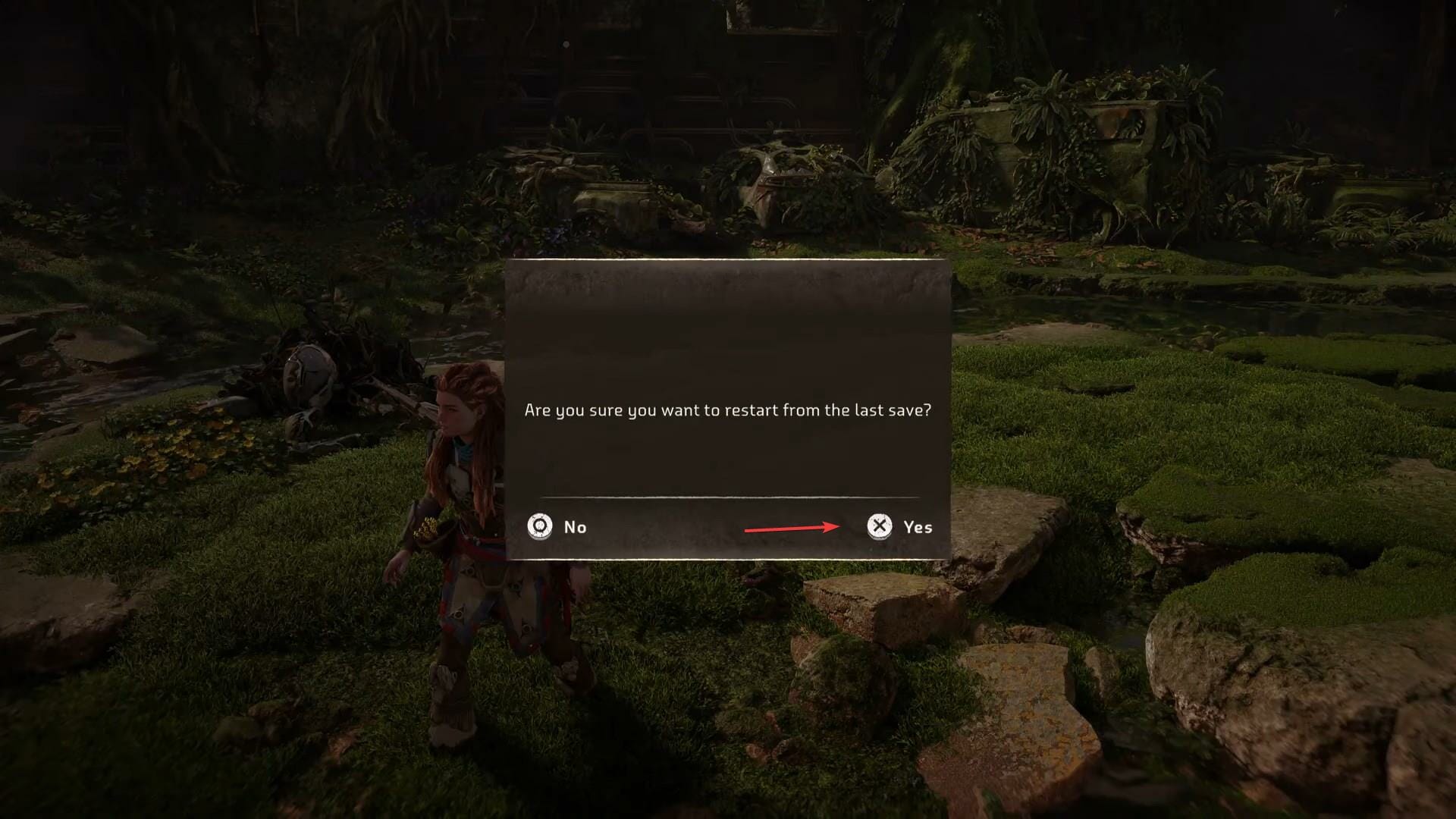










User forum
0 messages