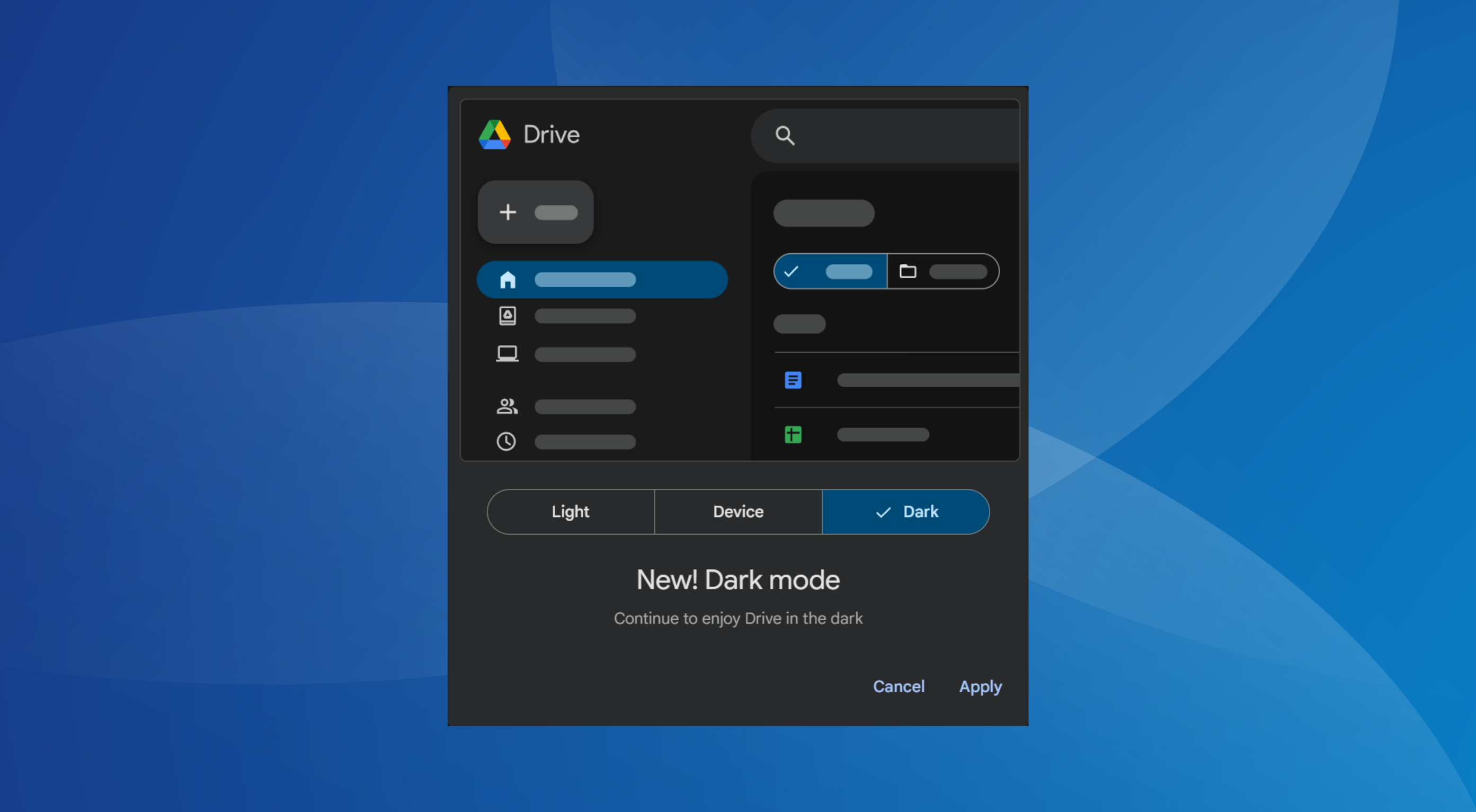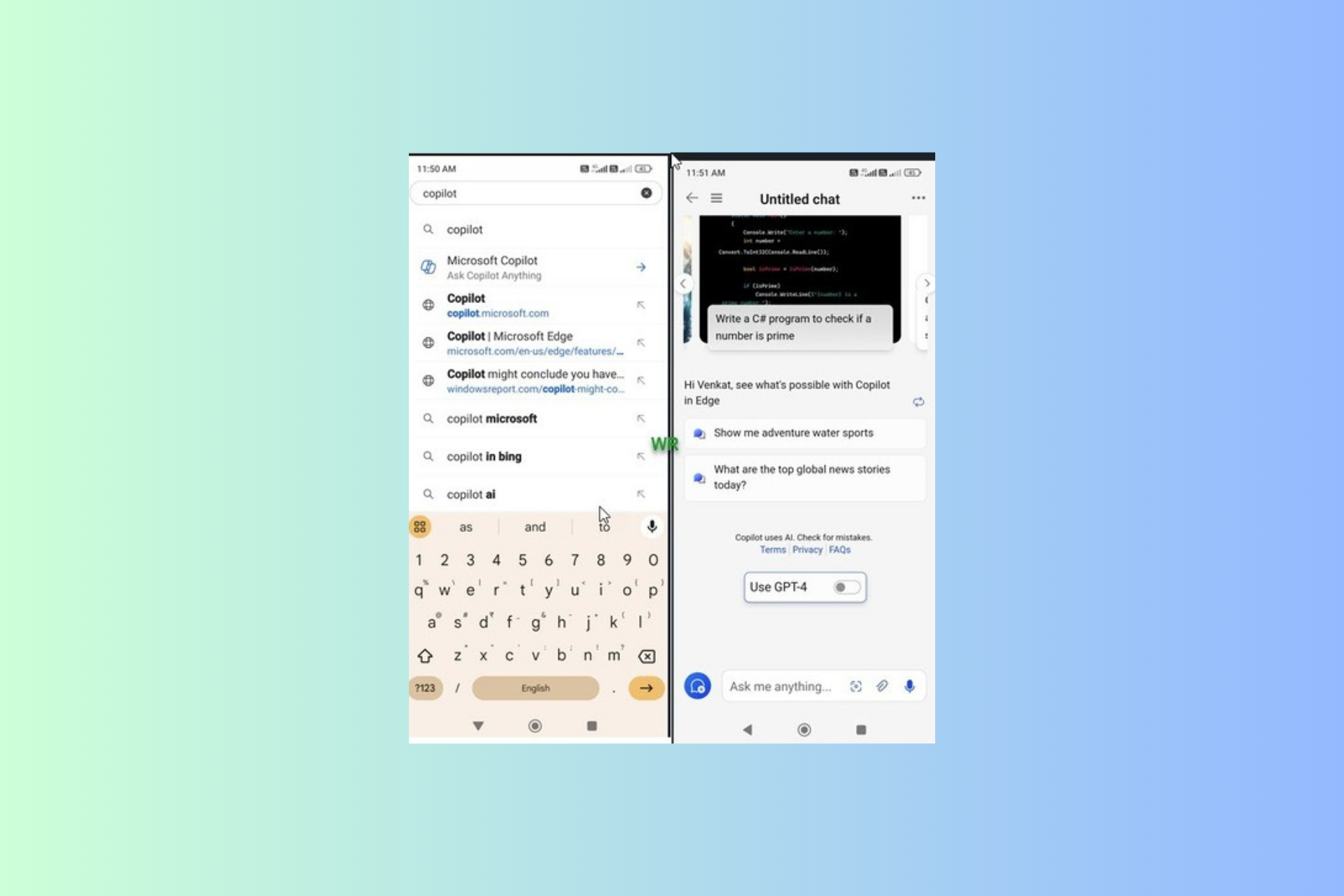Transferring your PS4 Horizon Forbidden West save to PS5 is easy [Guide]
3 min. read
Updated on
Read our disclosure page to find out how can you help Windows Report sustain the editorial team Read more
Key notes
- PlayStation gamers are now hard at work defeating the Forbidden West challenges.
- However, some of them upgraded from a PlayStation 4 to a PlayStation 5 recently.
- Transferring your saved game from one console to the other is possible and easy.
- We are about to show you exactly how to complete this process properly and quickly.

If you ask PlayStation players what they are up to these days, they’re probably busy enjoying new titles such as Elden Ring, or Horizon Forbidden West.
Ever since tasting the success that Horizon Zero Dawn had, creators knew they had something really special and that a sequel would be more than welcome.
But not everyone has managed to get their hands on a PlayStation 5 just yet, so many gamers are still enjoying this new title on their PS4.
Those that did, and have already started the game on PS4, would now like to transfer their saved games to the new generation console, if possible.
We’re here to tell you that it is possible, and we are going to show you how to do just that in the following guide that we’ve prepared especially for you.
How can I cross gen transfer my Forbidden West saved game?
Luckily for us, game creators have made it relatively easy to transfer saved games from PS4 to PS5 in Horizon Forbidden West.
This will only take a few minutes of your time but it is totally worth it if you want to savor every moment you spend in your new favorite game.
There are two methods you can use, depending if you still have your old PlayStation 4 console or not. If you don’t, the process can be done with a USB drive.
1. How to transfer if you still have your PS4
On your PS4:
- On the PS4, access Settings.
- Select Application Data Management.
- Go to Saved Data in System Storage.
- Select Horizon Forbidden West.
- Press Yes in order to upload your save file.
- Select Upload to Online Storage.
On your PS5
- On your PS5, access Settings.
- Go to Saved Data (PS4).
- Select Cloud Storage, and then Horizon Forbidden West.
- Press Download to Console Storage.
- Launch the Horizon Forbidden West game.
- Select Import Game From PlayStation 4.
- Pick the save file you want to use your PS5.
This is pretty much the entire process you have to go through if you kept your PS4 when acquiring the new generation PS5.
However, if you decided to sell it, or gift it to someone, here’s how you can accomplish the same thing without the need for the older console.
2 How to transfer with a USB drive
On your PS4
- Connect a USB storage device to your PS4.
- Access Settings.
- Go to Application Saved Data Management.
- Select Saved Data in System Storage.
- Allow system to Copy to USB Storage Device.
- Select the Horizon Forbidden West save file.
- Transfer save to the connected USB drive.
On your PS5
- Access Settings on your PS5.
- Select Saved Data and Game/App Settings.
- Go to Saved Data (PS4).
- Select USB Drive.
- Click Copy to Console Storage.
- Launch Horizon Forbidden West.
- Select Import Game From PS4.
- Select the save file you want to use on your PS5.
Once you’ve successfully completed the process, you can enjoy some quality gameplay on your new, state-of-the-art console.
Remember that this is still a PlayStation exclusive, but it will surely become available for PC players later on, just like Horizon Zero Dawn, which is now on Steam.
Also, be sure to keep an eye out for the Horizon Forbidden West bugs and how you can fix them if you encountered them while playing.
Has this guide been useful to you? Let us know in the comments section below.