5 Best Windows 11 Dark Themes to Download
Enjoy a nice balance between a classy black mode and clarity
4 min. read
Updated on
Read our disclosure page to find out how can you help Windows Report sustain the editorial team. Read more
Key notes
- Windows 11 boasts an overhauled user interface with new themes and wallpapers.
- As expected, it is dominated by light themes with only a switch to the dark mode, giving your eyes respite.
- While the dark mode is outstanding, the best Windows 11 dark themes give you more customization options to take the visuals to new levels.
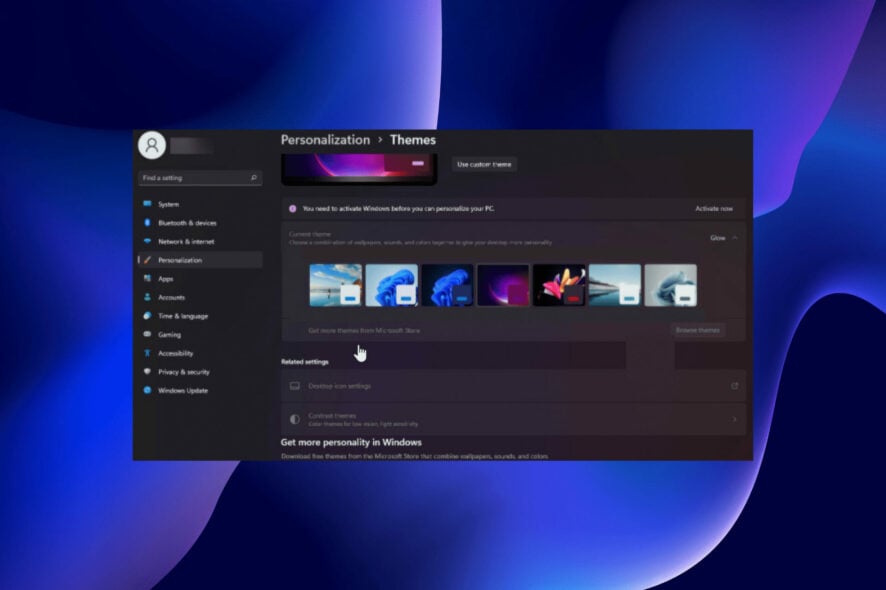
Everything looks nice and attractive on Windows 11. New wallpapers and themes of the highest quality matched with a modern-day interface and glossy texture.
However, the diversity of the built-in themes is limited – just five of them. This limitation is more noticeable when you need a customizable dark theme for a change, only to be stuck with its less dynamic dark mode.
With the visuals of Windows 11, you sure deserve more attractive options than its dark mode offers. And this is exactly what the best dark Windows 11 themes offer at exceptional levels.
When these themes are matched with impressive features of the new OS, the possibilities of attractiveness will be endless while keeping your young eyes safe.
Does applying new themes affect my battery life?
An installed theme contains files that majorly determine the appearance of your PC. It has nothing to do with power consumption. Even third-party themes only make changes to your system files.
However, it should be noted that you need to create a restore point before you start installing a new theme. This will allow you to restore the original files and configurations if there is a problem during or after installation.
What are the best Windows 11 dark themes?
Grey Eve Skin
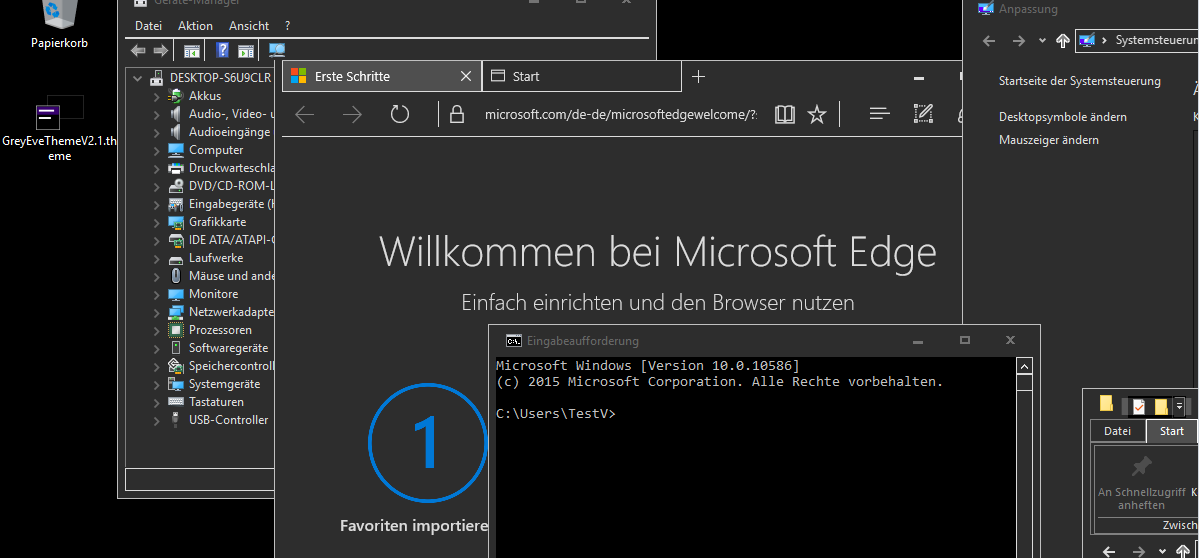
This is a great theme to protect your eyes if you use your PC for long hours. Unlike dark themes that do not clearly show text, the Grey Eve skin creates a nice balance between a classy black mode and clarity.
It has a friendly interface that can be customized as much as possible. Also, it has a high-contrast theme with quality viewing. But this can make some features look different from what you are used to.
Ubuntu dark theme for Windows 11
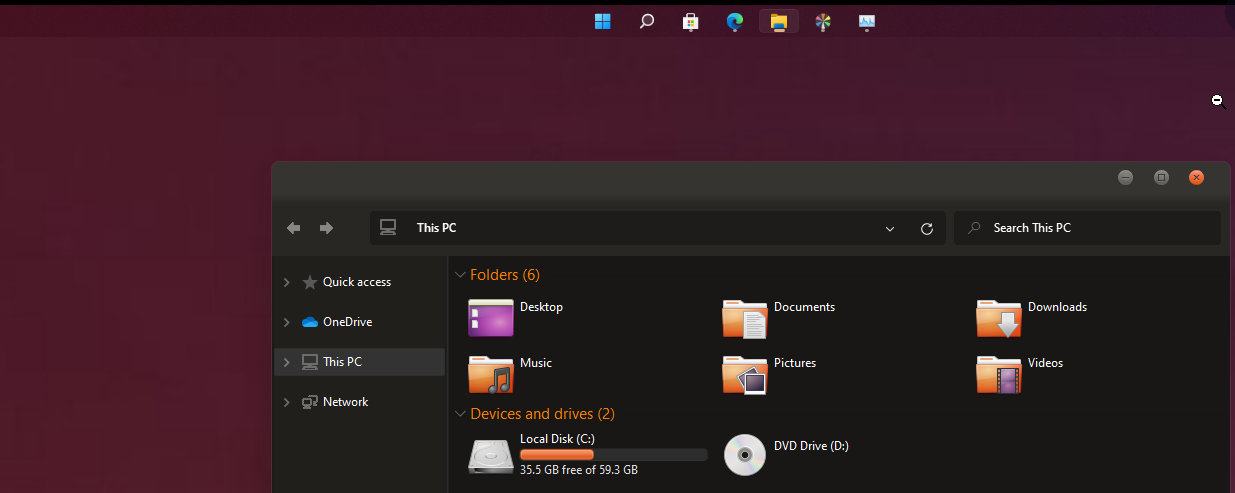
This is a fantastic theme that adds some Ubuntu flair to Windows 11. With orange hues and many flat iconographies, it is safe to say that its inspiration is from the well-known Linux distro.
Another good thing about this theme is that it is completely ad-free. It does bring any unnecessary notifications and recommendations.
Moreover, you can customize the Ubuntu dark theme to any length to suit your needs. Note that you should run the UxThemePatcher before installing this theme for a smooth and error-free installation.
⇒ Get Ubuntu dark theme for Windows 11
Nightfall Camo special edition
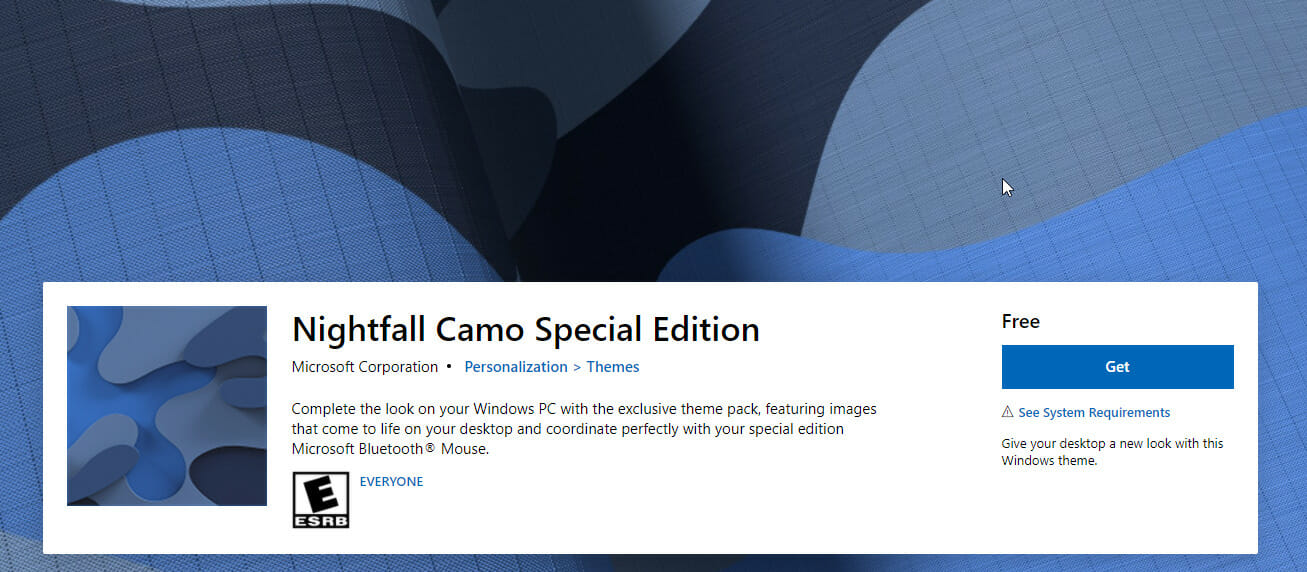
This is one of the best dark Windows 11 themes, thanks to its special abstract images. It is available for free on the Microsoft Store. It incorporates a camo design that adds a cool hue diversity to your visuals.
The Nightfall Camo Special Edition packs in 9 amazing images. These images are different variations of dark blue colors. They are all eye-catching and do not strain the eyes after long-term use.
⇒ Get Nightfall Camo special edition
The Northern Lights
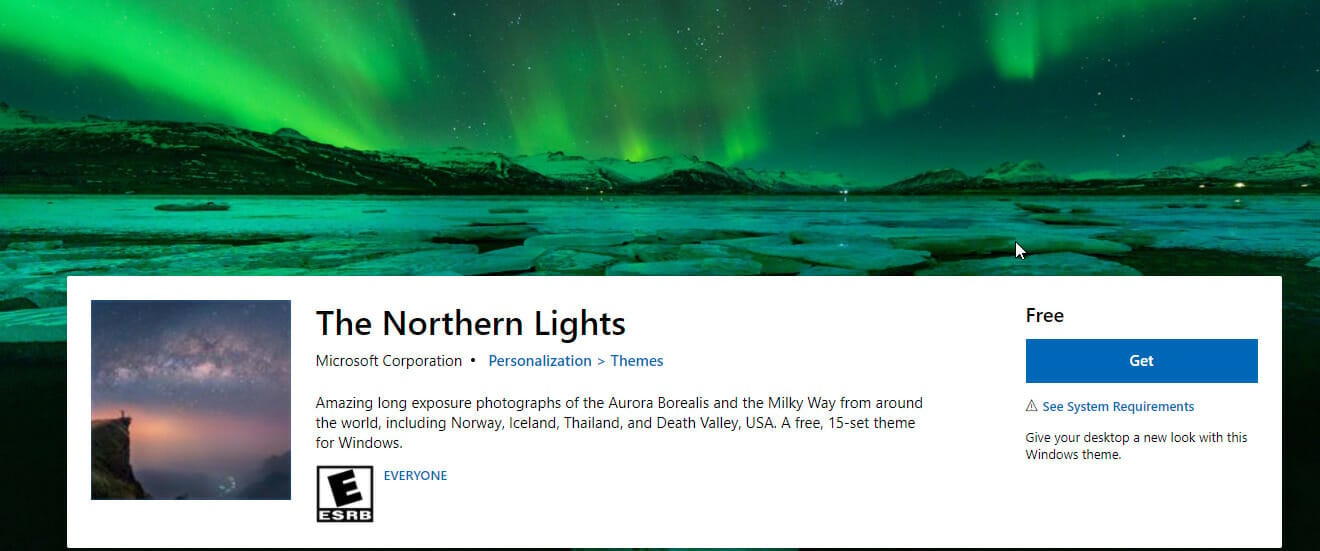
If you love the view of the northern lights, then you will surely appreciate this dark theme. It packs in a nice collection of wallpapers that gives your PC a unique style and an interface that looks like the night.
Night Skies Premium has a total of 20 premium 4k wallpapers. These wallpapers include stars, moons, the Milky Way, and many more eye-catching views.
Note that this theme is not a complete package. It lacks all the special icons and other tools in the complete theme packages. But its excellent wallpaper collection alone is enough to make you consider it.
Everforest for Windows

The Everforest is a night-only theme with some outstanding features. It includes three-night themes for Windows 11 and 10, which allow you to change between them as you wish.
There are many Wallpapers for you to choose from. It also features a much-heralded dock for easy file access.
There is also the StartIsBack and StartAllBack custom start menu, start orbs and taskbar for full customization. Add the endless tools and extras, and you have a well-packaged and effective Windows 11 dark theme.
How to change Windows 11 theme
- Right-click on any space on the desktop and select the Personalize option.
- Click the Themes option on the left pane.
- Select any theme of choice.
Changing the Windows 11 theme is as straightforward as it can be, as shown above. And if you are looking for darker options, use the built-in high-contrast themes in Windows 11 instead of downloading one.
Aside from this list of best Windows 11 dark themes, you can also check out our selection of the best Windows 11 themes containing magnificent picks to diversify your theme collections.
In the comments section below, let us know if any themes pique your interest. Also, you can suggest some other stunning dark skins missing from this list.
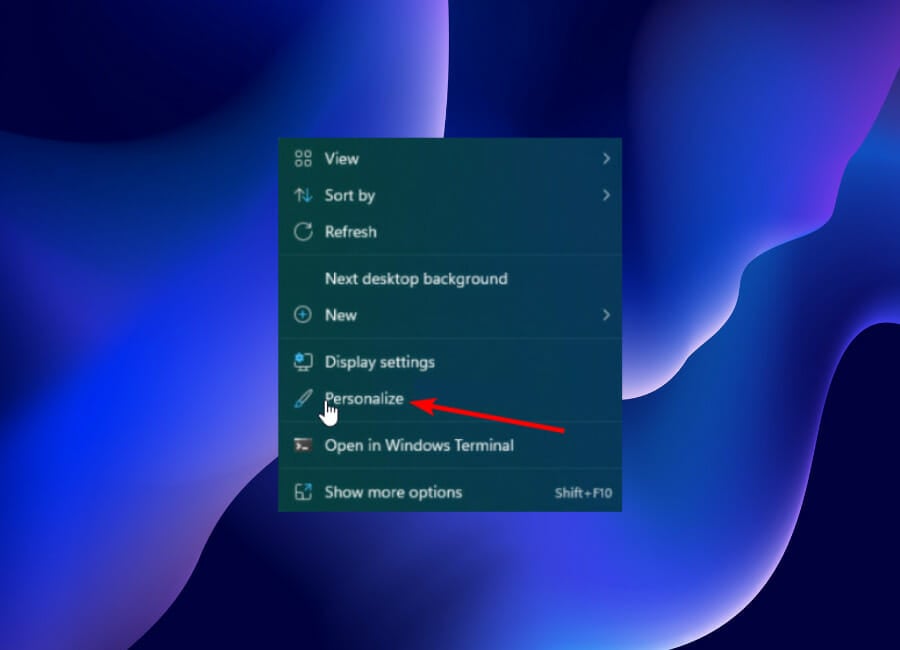
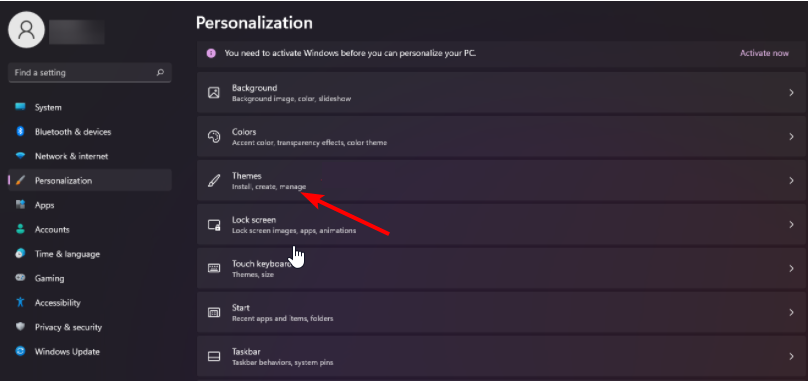


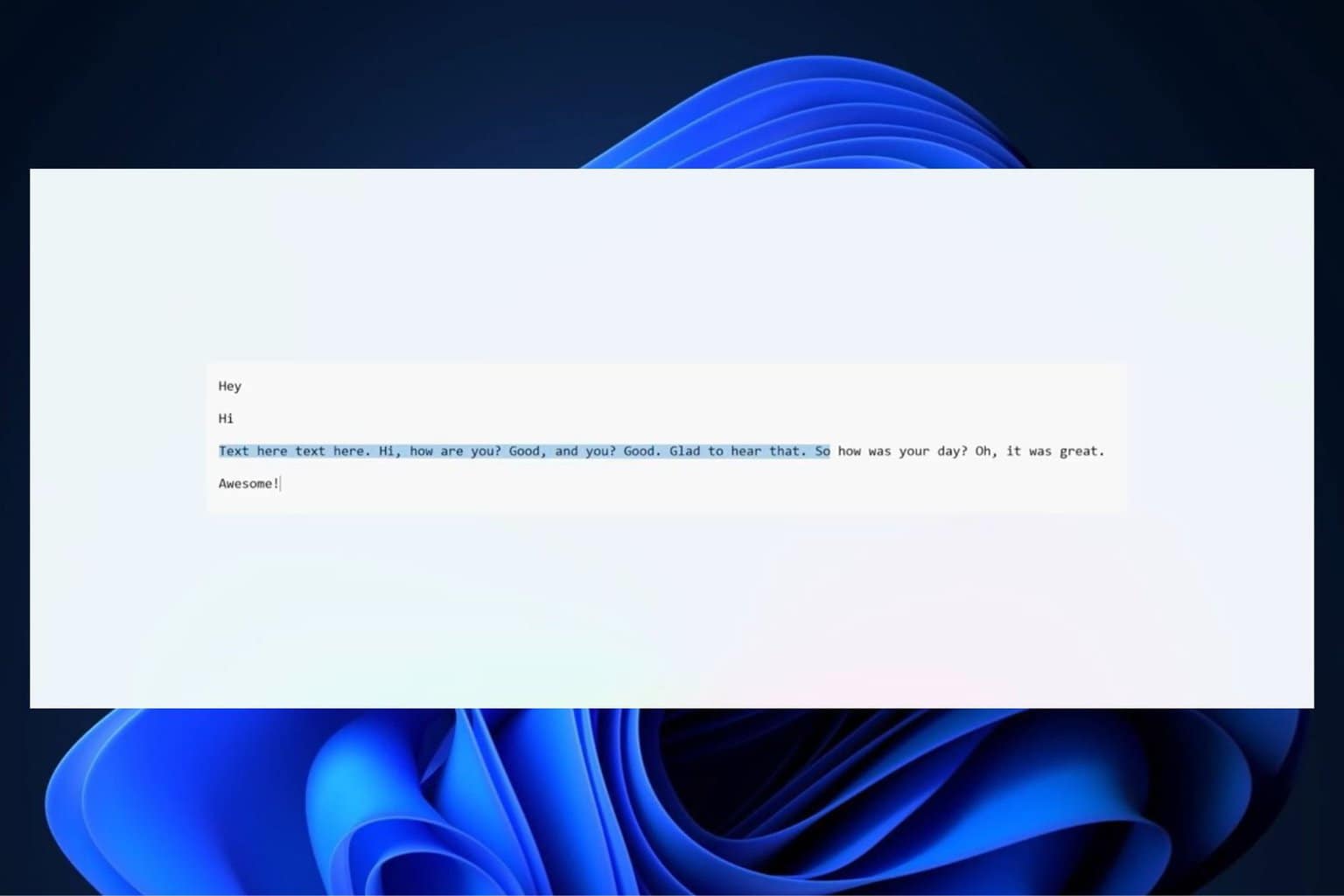

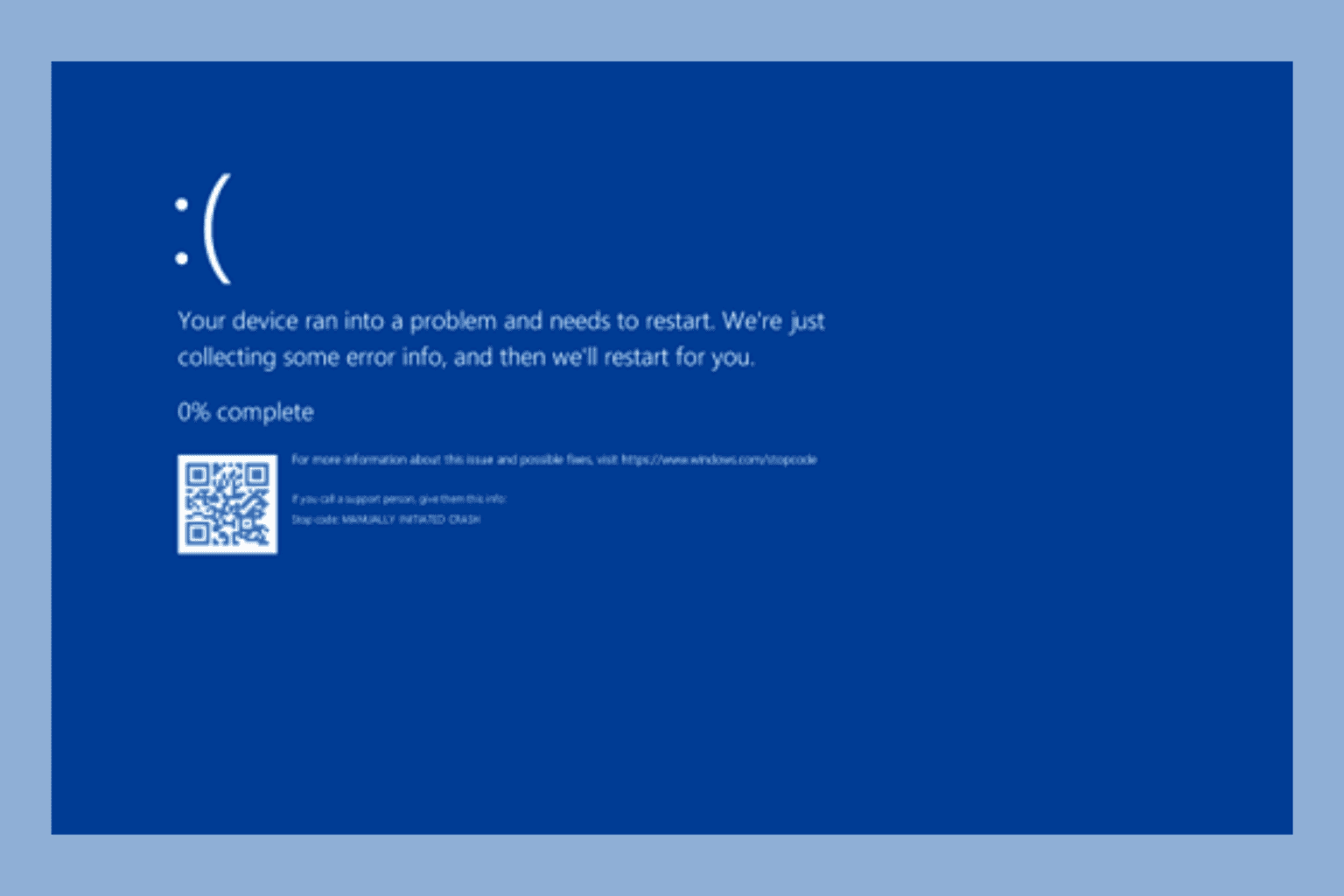

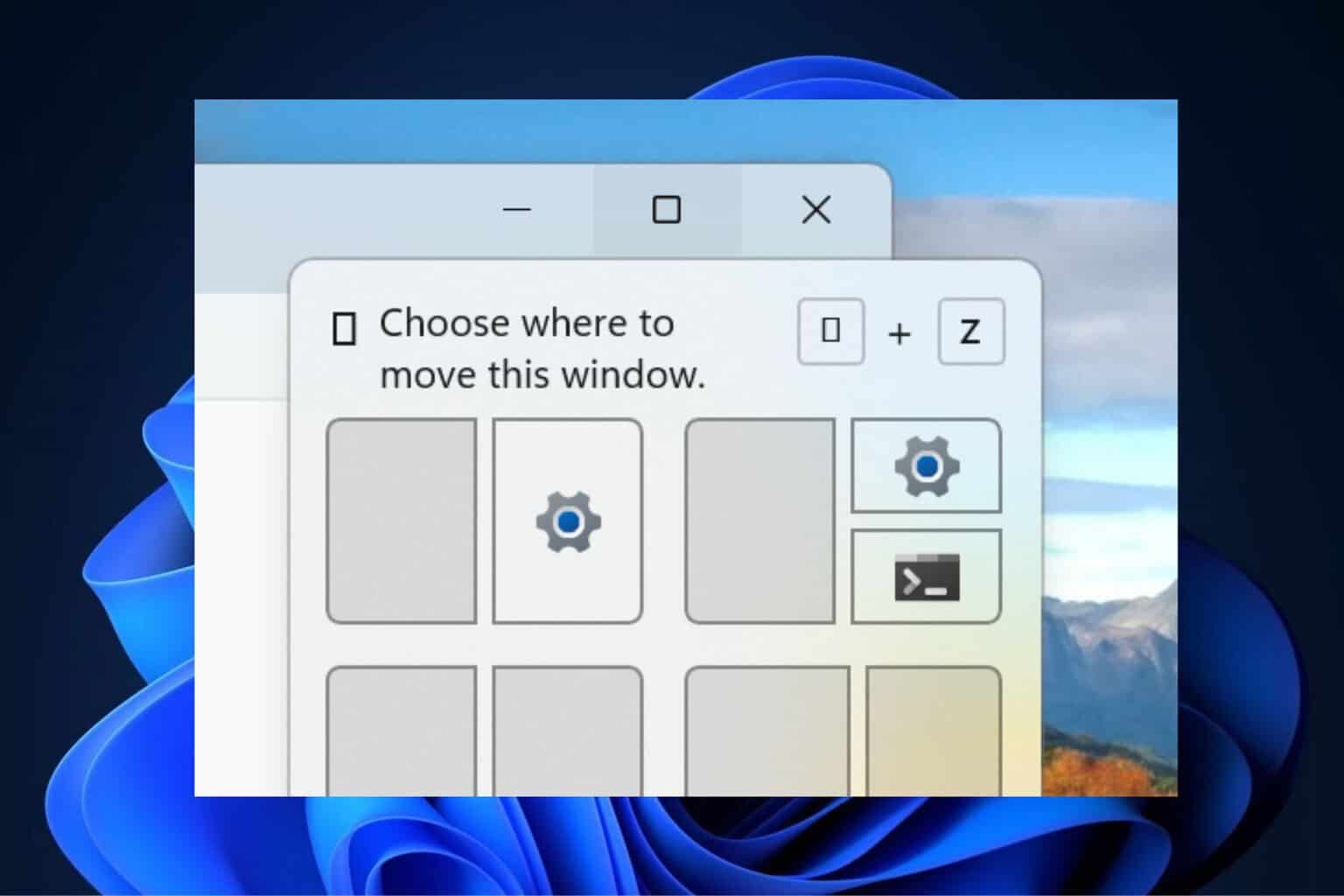
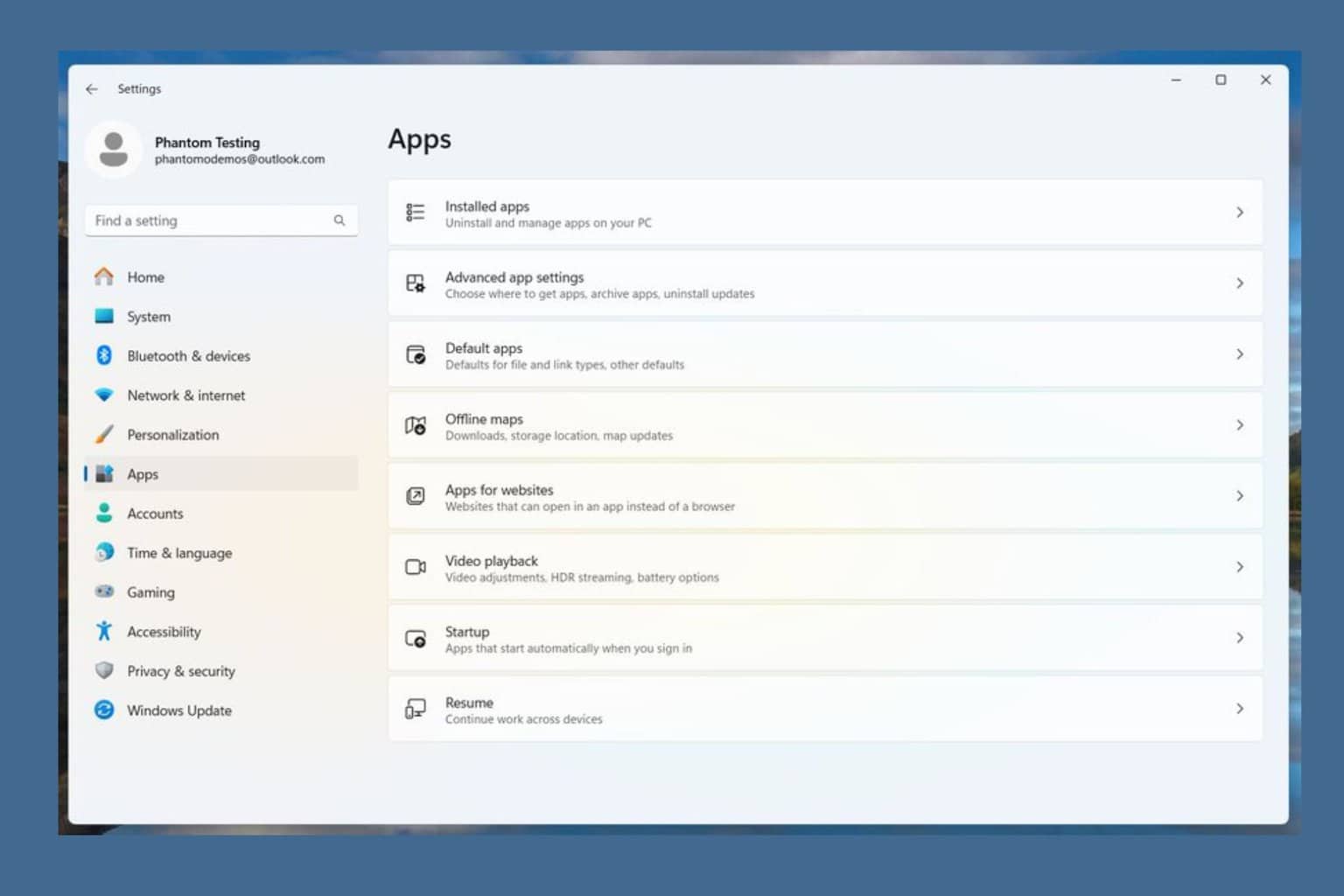
User forum
0 messages