Calendar Apps for Windows 8, 10: Some of the Best to Use
5 min. read
Updated on
Read our disclosure page to find out how can you help Windows Report sustain the editorial team. Read more

Our life is getting more and more stressful due to our daily busy schedule and we tend to complicate it even more. We don’t manage to find time for ourselves or for our beloved people so we end up in being alone, sad and depressed. But now you can forget all about that, as you can learn how to properly plan and organize your life by using dedicated calendar apps on your own Windows 8 device.

It’s really important to know how to plan your busy schedule and how to make time to do other activities than the ones from your work. Also, it’s healthier to learn how to make things different each day and how to complete all the tasks with ease and without dealing with stressful activities. As mentioned before, now you can organize your life by using a dedicated calendar app on your Windows 8 device. I know that it is hard to believe, but actually these programs are quite useful; of course not all the programs are good for you, so because of that during the following lines I will review the best calendar apps for Windows 8 that can be anytime downloaded from Windows Store on your tablet, desktop or computer.
Read Also: RoboForm Releases Windows 8 App for Password Management
Don’t forget though, that on Windows 8 you have a built in tool – the Calendar App, which can anytime be used without any kind of problems; but if you want more features and better results, then try the tools described below. Unfortunately, at the moment, there isn’t an official Google Calendar app in the Windows Store, so we have to rely on the desktop utility only.
Top Windows 8 Calendar Apps from Windows Store
Cazendar

gTasks HD
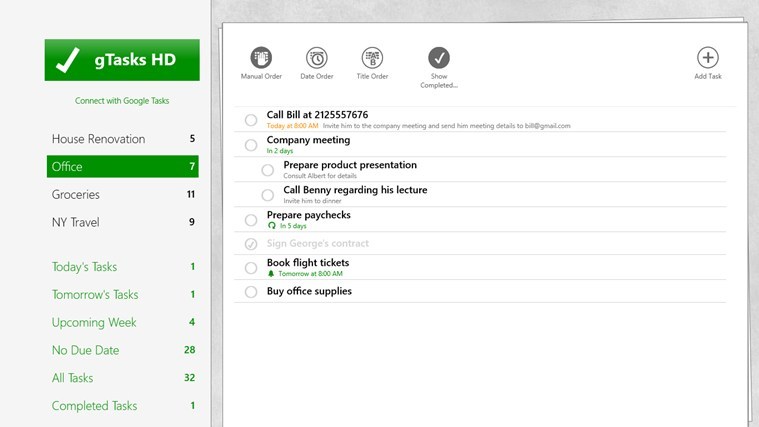
Good Plan
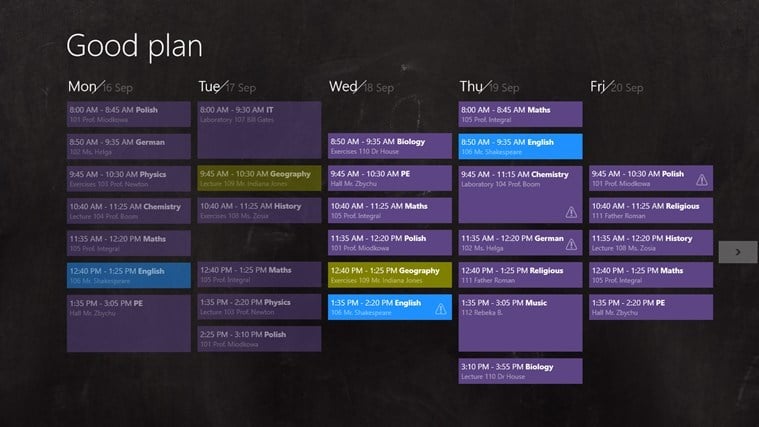
Read Also: Top Free Windows RT Apps You Need to Download
WinPIM Calendar
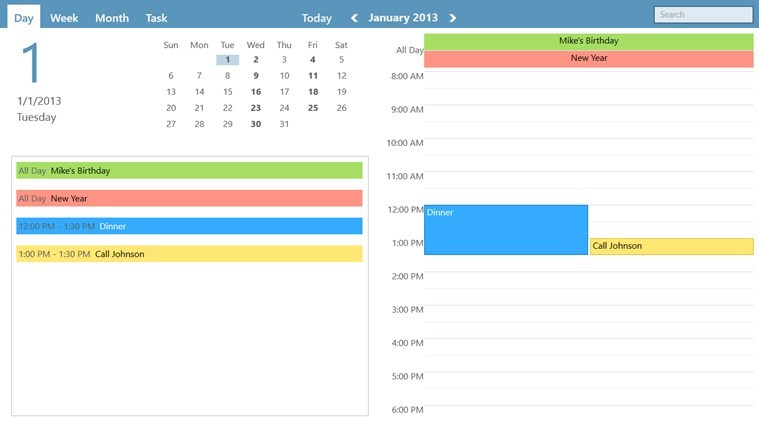
Now, we all know that the Google Calendar is maybe the best and most popular and used Calendar app and this even though we don’t have a dedicated app on Windows Store, which means that you cannot install Google Calendar on your Windows 8 device. But, as you could see above, you can use a Windows 8 calendar tool in order to sync with the Google, iCloud and Yahoo Calendar. Also, you can go to Windows Store and download the Gmail calendar app which automatically syncs with gmail-calendar. Therefore, even though we don’t have the Google Calendar client available for our Windows 8 and Windows 8.1 devices, we can anytime choose a third party app that can sync with our Gmail and Google account, thus getting a similar Google Calendar experience on our own handset.
All the apps which were described here received 4 or more stars of ratings from the users who have already tested and used it on their own Windows 8 devices. Also, these Windows 8 calendar apps are working without lags or bugs, so you can safely install the software on your device without dealing with any kind of problems. Also, feel free and add your own favorite calendar tools for Windows 8 and Windows 8.1 by using the comments field from below and we will also update our review accordingly.
Read Also: Collection of Best Windows RT Games for 2014
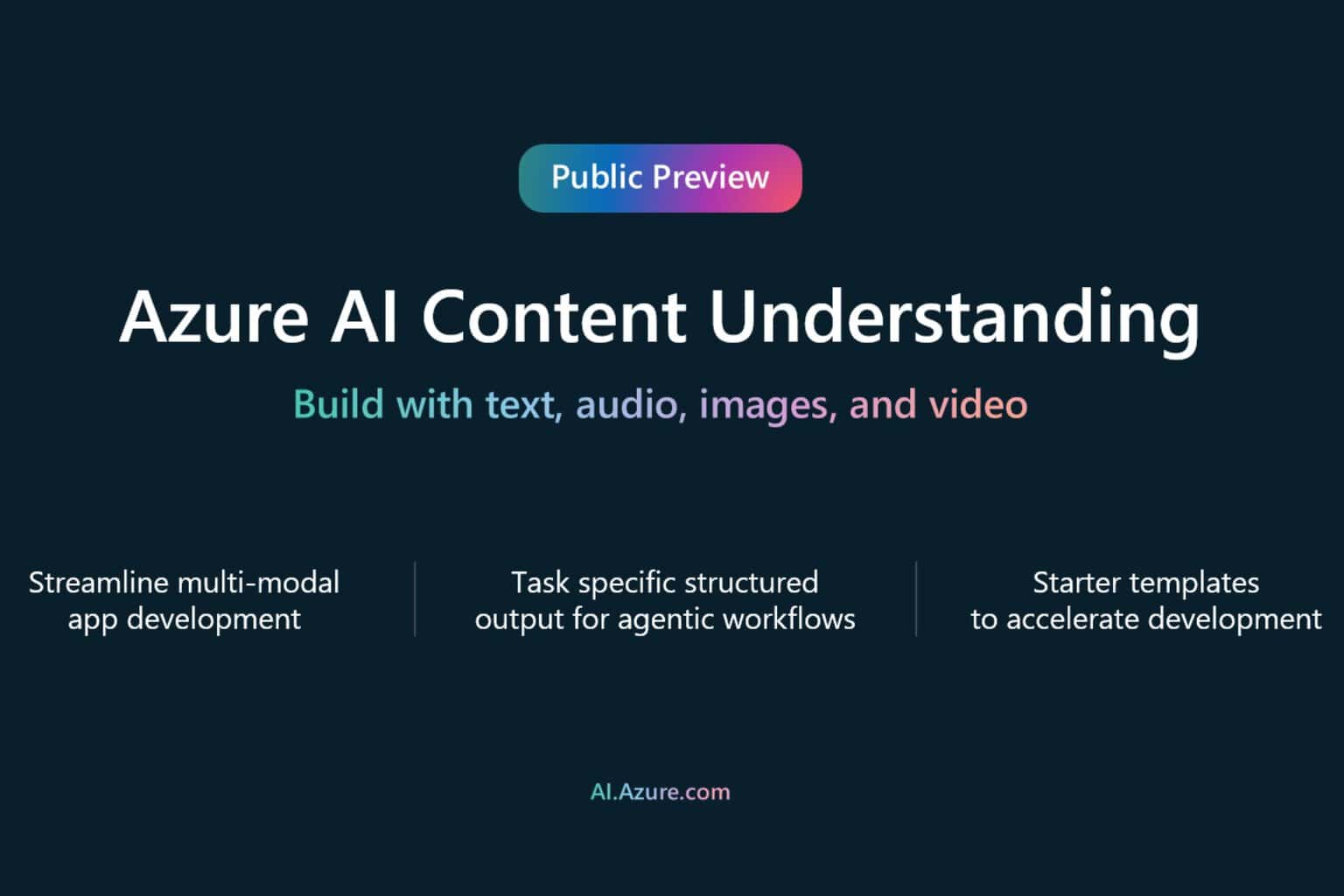
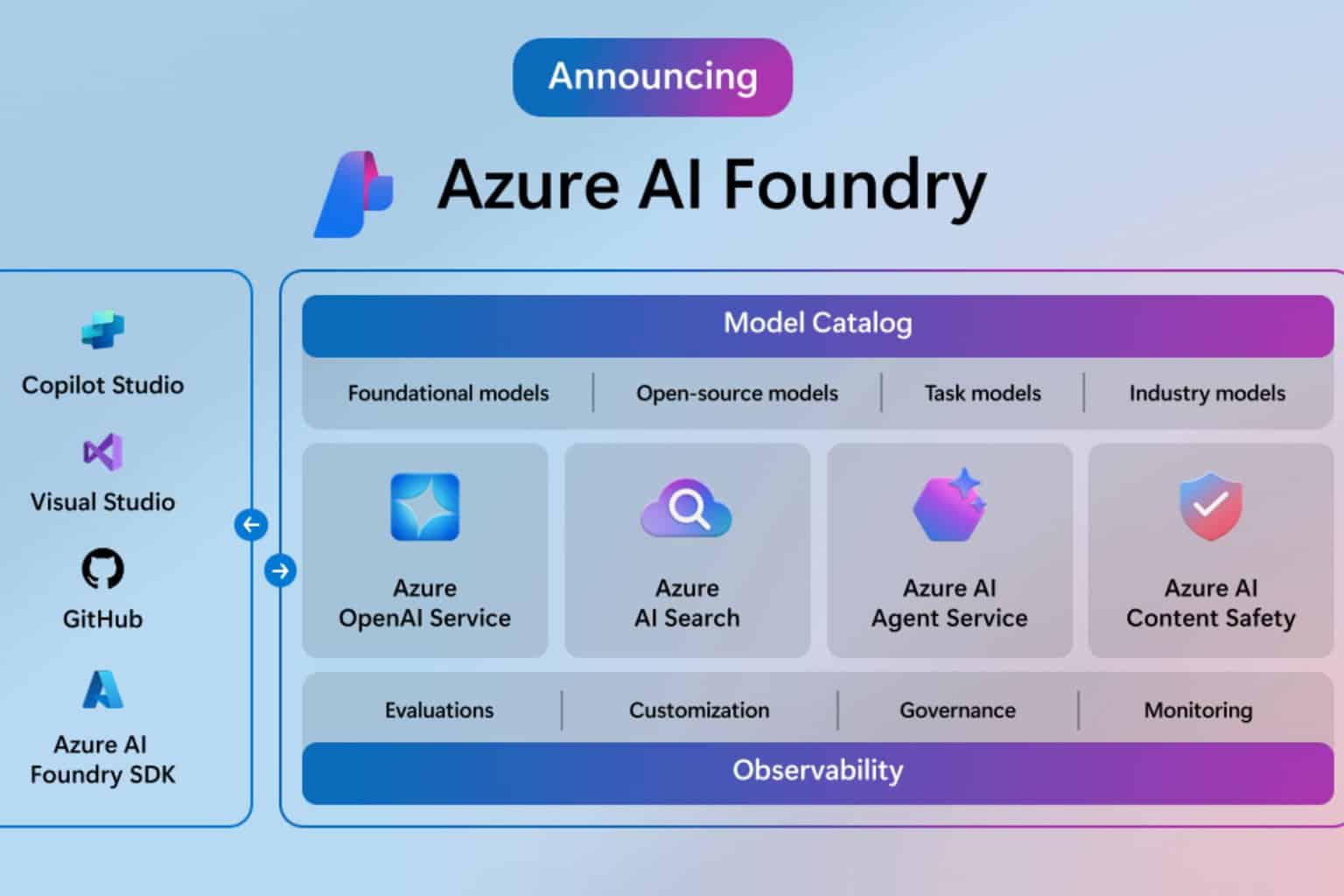
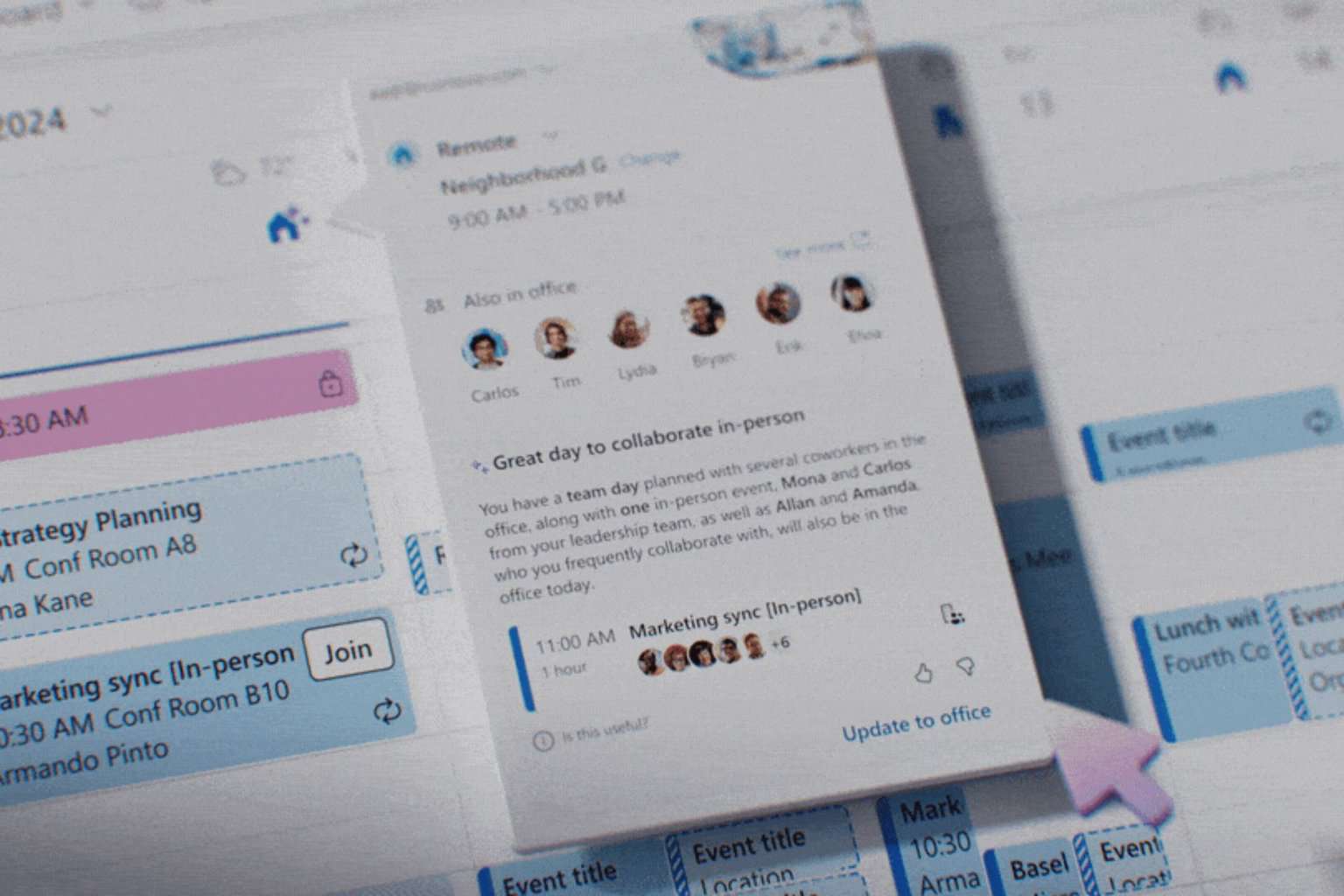
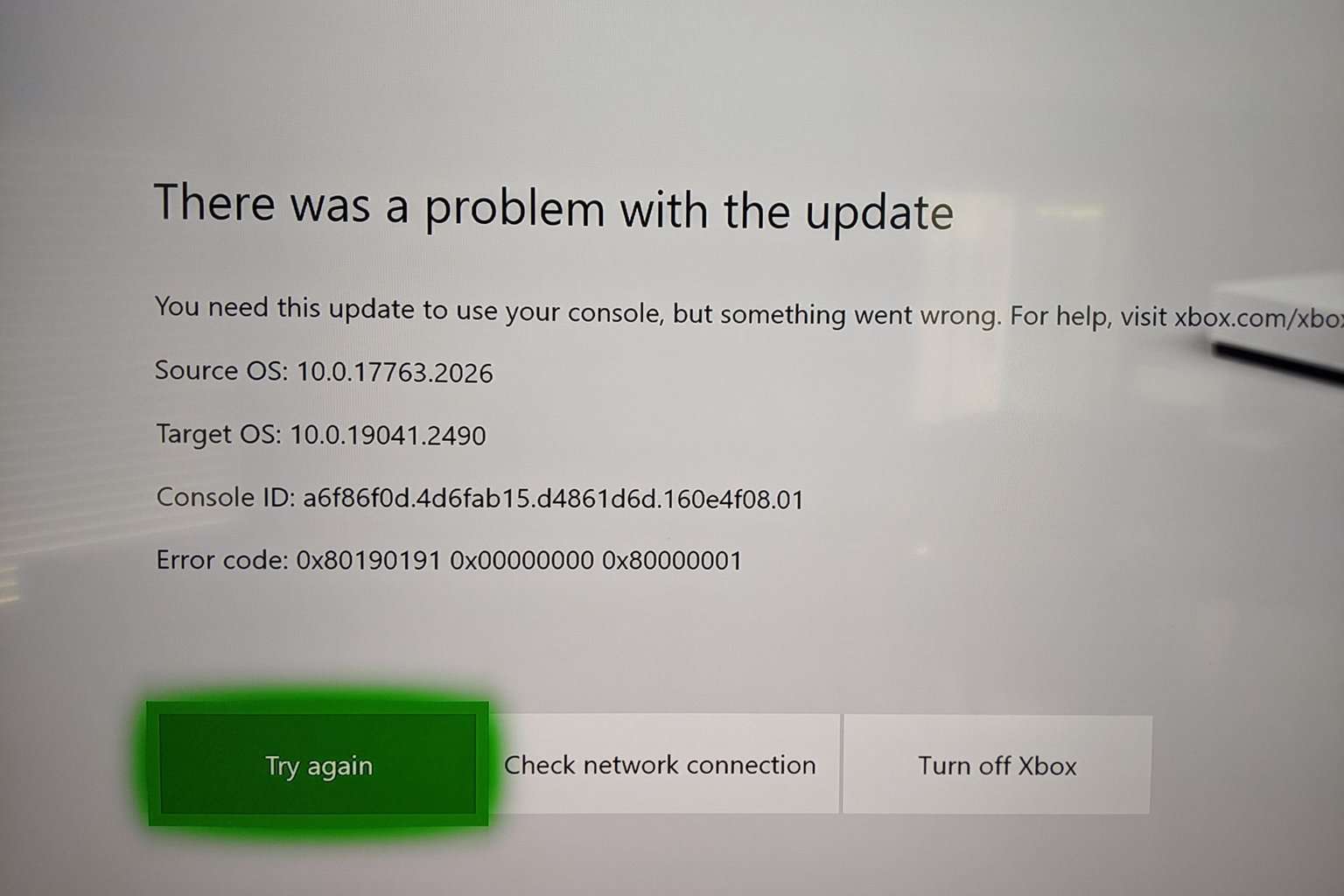




User forum
0 messages