Windows 10 Creators Update lets you enable Spatial Sound for a 3D Sound Effect
2 min. read
Published on
Read our disclosure page to find out how can you help Windows Report sustain the editorial team. Read more

The Windows 10 Creators Update brings a new feature called Spatial Sound, perfect for listening to audio through your headphones.
When you enable the feature, you’re going to feel the audio like it’s playing all around you and not only through your headphones. It offers a 3D sound experience or a surround sound.
The feature is disabled by default and here’s what you have to do to enable it:
- Right-click the sound icon in the notification area.
- In the context menu, go to “Playback devices”.
- Select the playback device from the list and click on Properties.
- Go to the Spatial Sound tab and select the spatial sound format (it includes Windows Sonic for Headphones and Dolby Atmos for Headphones).
Windows Sonic
This is Microsoft’s audio platform for surround sound. It includes integrated spatial sound for Windows and Xbox, supporting both surround and elevation audio cues. The user is able to select the output format: speakers, headphones, and home theater receivers.
Dolby Atmos
This is a surround sound technology from 2012 that can create a highly dynamic sound environment. During the playback process, every audio system renders the audio objects in real-time. This way, each sound will come from its dedicated spot.
Compared to this, the traditional multichannel technology essentially burns all the source audio tracks into a fixed number of channels during the post-production.
The addition of audio objects offers more creativity to the mixer.
In order to use Dolby Atmos, you’ll need a special app from the Windows Store. Choosing this option will lead to the installation of the Dolby Access software which is based on the Universal Windows Platform. The app supports better sound for your headphones and also the sound enhancement for the Home Theater device.
As you can see, Windows 10 makes spatial sound possible by combining a driver with special apps and headphones or other sound devices. This cool technology will especially enhance the sound quality of your headphones.
RELATED STORIES TO CHECK OUT:
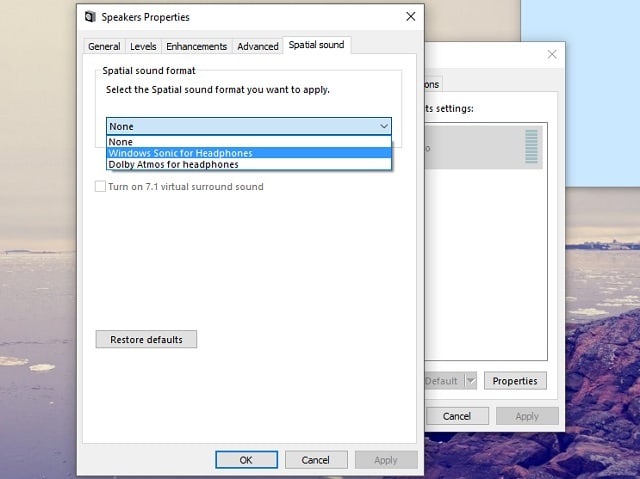








User forum
1 messages