Download and Install Atlas VPN on Windows 11
5 min. read
Updated on
Read our disclosure page to find out how can you help Windows Report sustain the editorial team. Read more
Key notes
- In order to download and install Atlas VPN on Windows 11, head to their official website.
- Next, you will have to find the Windows products section and download the app from there.
- Check out our section on Atlas VPN's safety and trustworthiness before you download it.
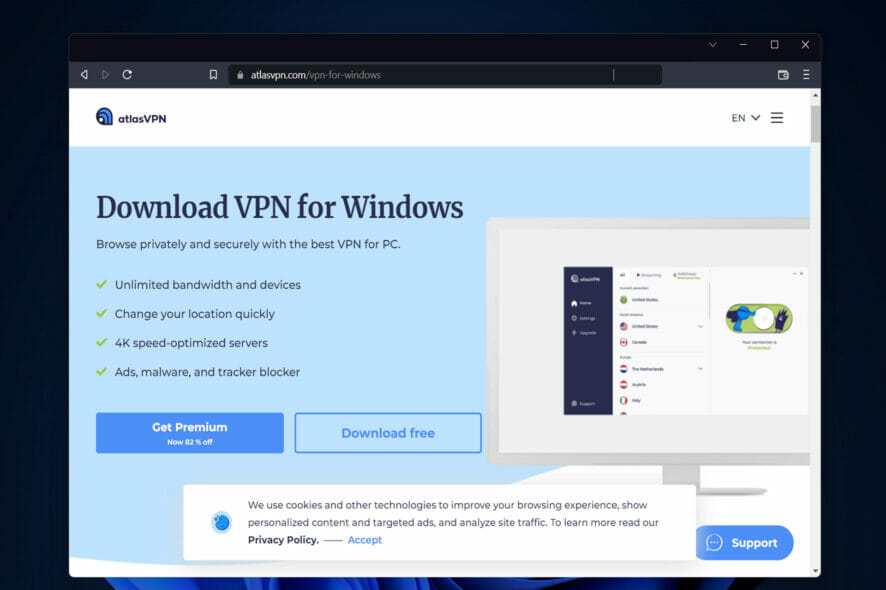
Atlas VPN, which was launched in January 2020, is one of the fastest-growing virtual private networks on the market. Thus, today we will show you how to download and install Atlas VPN on Windows 11.
We looked at each and every feature of Atlas VPN to determine whether it is superior to the other options available on the market. We also examined the speeds, security, streaming capabilities, logging policy, and other aspects of Atlas VPN.
Atlas VPN’s free app works in China as well, it can download torrent files quickly, and it has a private logging policy that we found to be very beneficial. Its monthly data cap of 10GB was also sufficient for our basic web browsing activities.
In order to watch US Netflix, you will have to upgrade to Atlas VPN’s premium tier. This will also grant you access to the majority of geo-restricted streaming sites, as well as 30 additional server locations and faster download speeds.
Follow along as we will show you how to get Atlas VPN on Windows 11, right after we see whether it is trustworthy and safe in more detail.
Is Atlas VPN safe?
Because of the WireGuard tunneling protocol, AtlasVPN provides lightning-fast speeds. Some of Atlas VPN’s speed test results using WireGuard show that the baseline download speed is 94 megabits per second and the baseline upload speed is 95 megabits per second.
As is always the case, you should not take the results of these tests too seriously because they are dependent on a variety of factors. However, we can draw some general conclusions about Atlas VPN, such as the fact that download and upload speeds will not be significantly slowed.
Security and privacy are two of the most important features of a virtual private network (VPN). As a result, they should be thoroughly tested and scrutinized before deciding whether something is good or bad.
The level of encryption is not specified on either the Atlas VPN official website or the Atlas VPN Google Play Store page. However, we’ve found out it makes use of AES-256 encryption, which is the same standard used by the military and financial institutions worldwide.

This is virtually impenetrable and should provide Atlas VPN users with a sense of extreme security, safety and trustworthiness.
Additionally, it has expanded its repertoire of security features with unique additions such as SafeSwap, which is a two-factor authentication system.
By connecting to these servers, your IP address will be rotated between a few different ones, further increasing your anonymity and preventing you from having to reconnect or affecting performance.
SafeBrowse, on the other hand, blocks malicious domains that are used in phishing attacks and malware distribution. Meanwhile, iOS users have access to SafeBrowse Plus, which is a browser extension that also blocks advertisements.
Atlas VPN now offers the MultiHop+ feature for VPN chaining in both North America and Europe, in addition to the previous MultiHop feature.
Regular multi-hop (Double VPN) entails routing your traffic through two servers, thereby effectively doubling the level of security. In this case, your online activities are concealed even further by the use of rotating exit servers in different locations.
How can I download Atlas VPN on Windows 11?
- Head to Atlas VPN’s website and hover over VPN apps in order to choose Windows.
- Next, click on the Download free button in order to download the executable file. If you wish to get a premium plan, you will be able to do so later from inside the app.
- Double-click on the downloaded file in order to run the installation process.
- With the free version, you will be able to connect to US servers only. You can click on the Go premium button in order to get a premium subscription and enjoy access to more features and more servers to connect to.
Over the years, Atlas VPN’s mobile client has received a significant amount of enhancements. While new features have been added, the user interface has remained unchanged. It’s straightforward to use, and visually similar to the desktop version.
The iOS version differs only slightly from its Android counterpart in terms of functionality. The apps are virtually identical, except that this one has slicker and more rounded icons than the other.
App Store does not display the number of times an app has been downloaded, but the rating of Atlas VPN for iOS is the same as the rating for Atlas VPN for Android – 4.5 out of 5.
Until 2022, Atlas VPN was only compatible with major platforms. When compared to other industry veterans, this was one of the most significant disadvantages of the product. That isn’t the case any longer.
In addition, it now offers apps for both Android TV and Amazon Fire TV & Fire Stick platforms. Streaming fans who want to watch their favorite shows and movies on the big screen will be delighted by this addition. The servers are capable of handling 4K video quality without stuttering too.
Atlas VPN unblocks Netflix and a slew of other popular content platforms, which is a convenient feature. And almost half of the countries with streaming-optimized servers are currently available.
However, if you wish to check out alternative free VPNs for Windows 11, access our article and make your decision.
Was this guide helpful for you? Leave us a comment in the section below and tell us what you think. Thanks for reading!
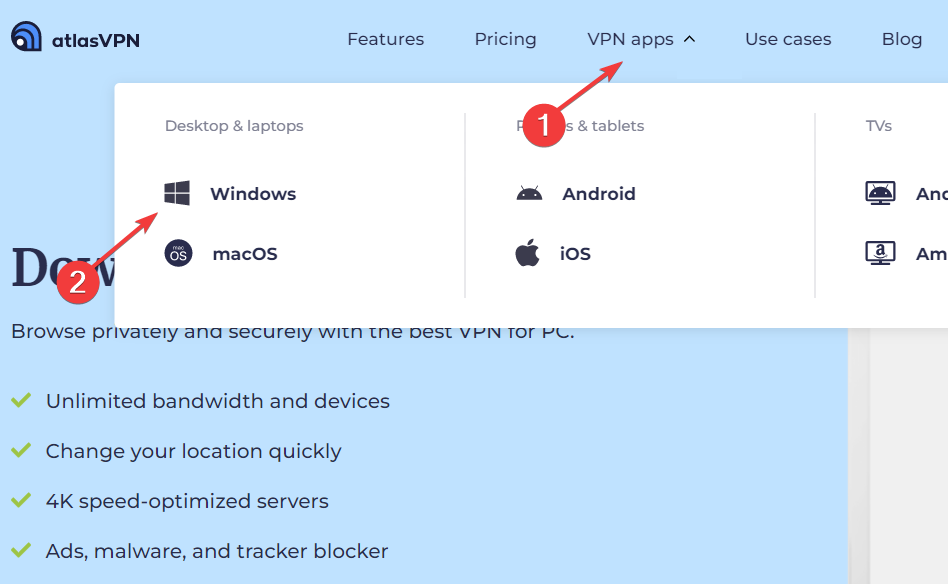
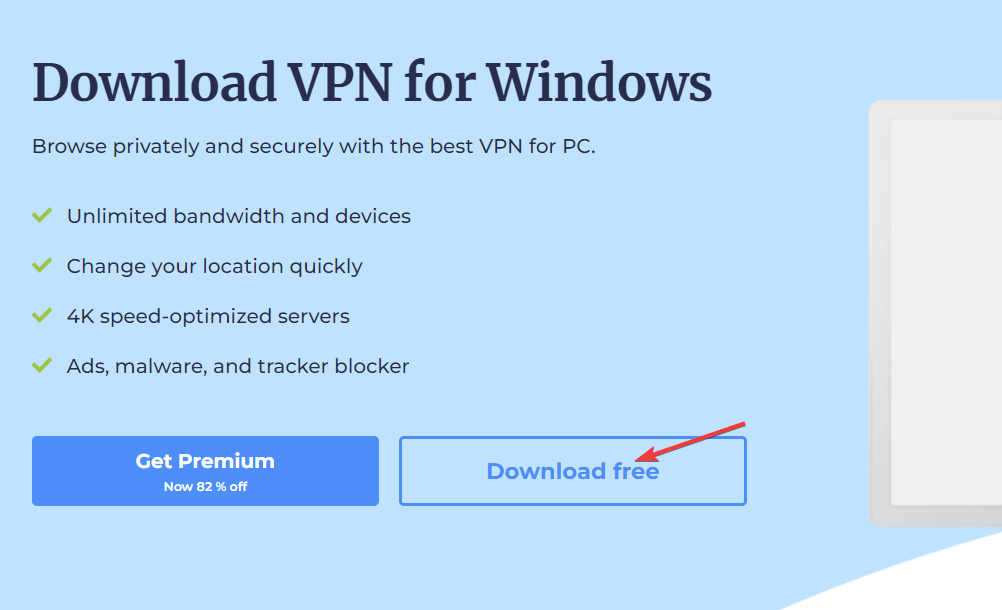
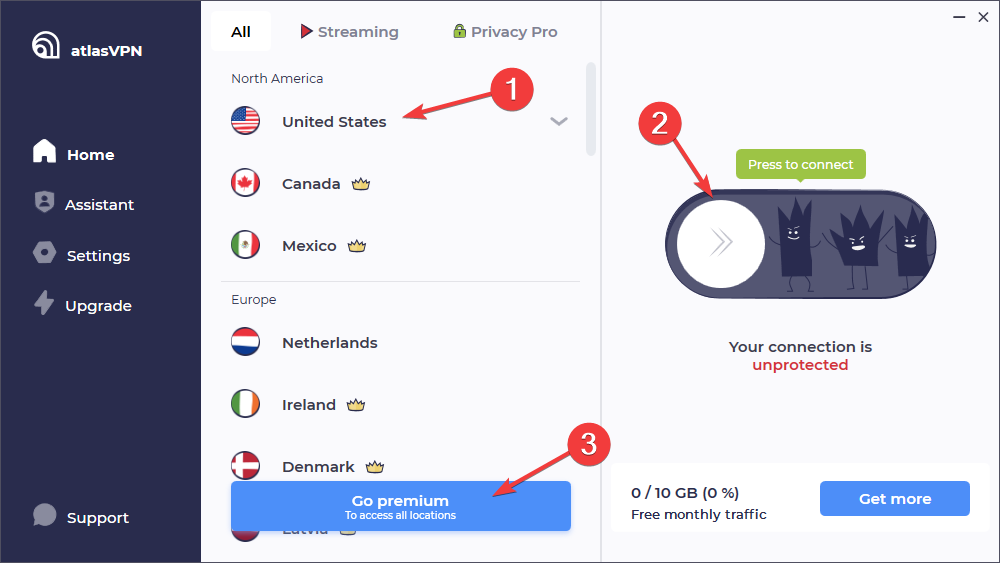







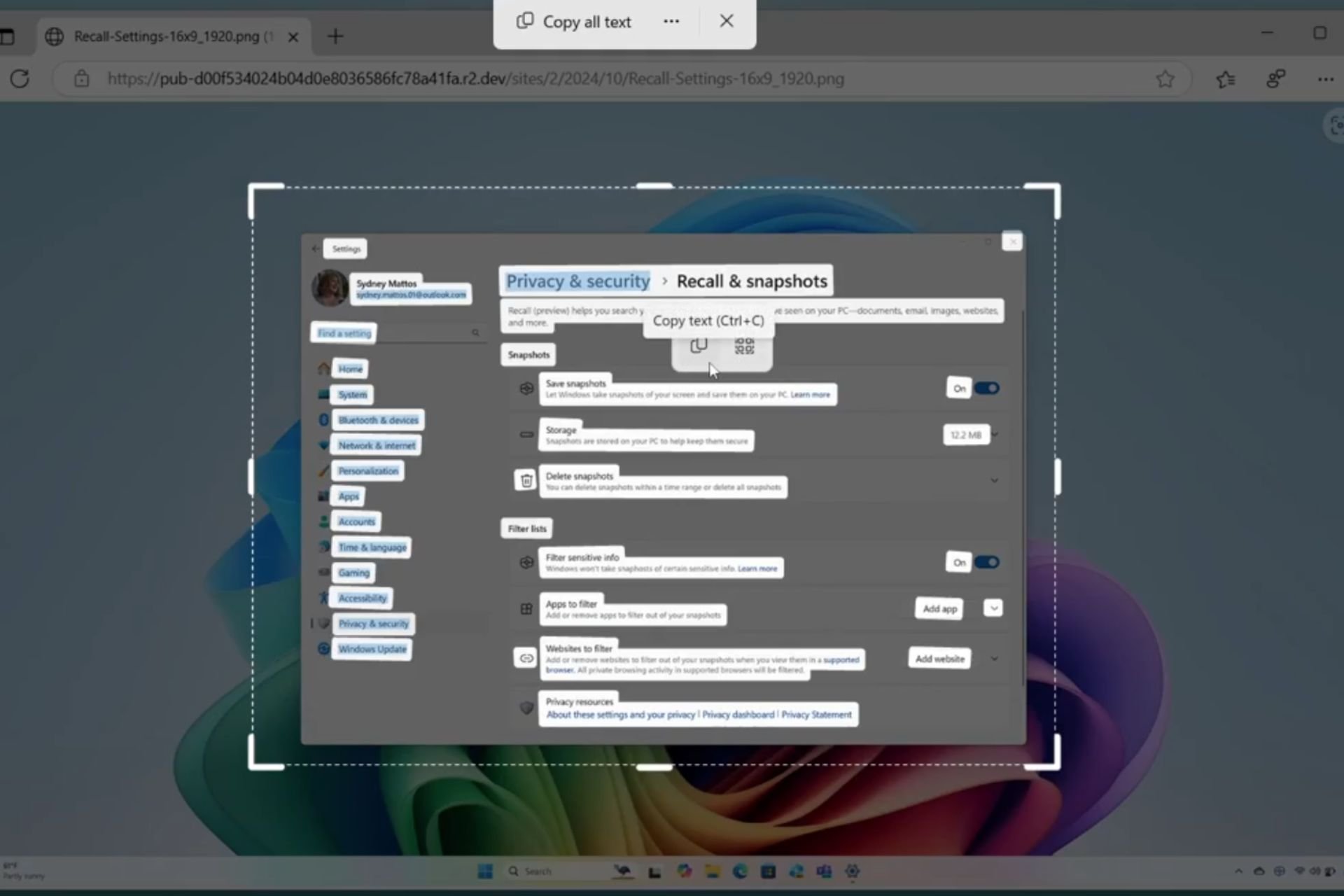
User forum
0 messages