The new Google Earth becomes Chrome-exclusive
2 min. read
Updated on
Read our disclosure page to find out how can you help Windows Report sustain the editorial team. Read more

Google has revealed a new version of Google Earth and this time, it’s is a web app unlike the previous version. Even if you can run Google Earth without installing an app first or any other software, there’s still a problem as the new version is limited to Google Chrome. On the official site, users can still find the desktop version of Google Earth, which means that non-Chrome users can download and use the app in its older form.
Google said that the new Google Earth is supported on Chromebook devices, but it is not available for users running non-Chrome desktop browsers.
Google Earth for Chrome
The new Google Earth doesn’t yet feature all the functions of its desktop counterpart. Its functionality and interface are quite similar to the ones found in Google Maps, but users will quickly notice that various features and some tools are lacking.
On the start page, you’re going to find various options on the left side:
- Search
Using this, you’ll jump to a location. You just have to type the name of a location and you’ll get a list of suggestions.
- Voyager
This features highlights interesting places and locations” from all over Earth.
- I’m Feeling Lucky
This takes the user to a random location.
- My Places
This option lets the user add places, KLM. and KMZ files.
- Share
You can share your current location to Facebook, Twitter and Google+. You can also share it as a direct link for other services and messaging formats.
The new Google Earth is still in progress, so you might get some error messages when using some of its features.
RELATED STORIES TO CHECK OUT:

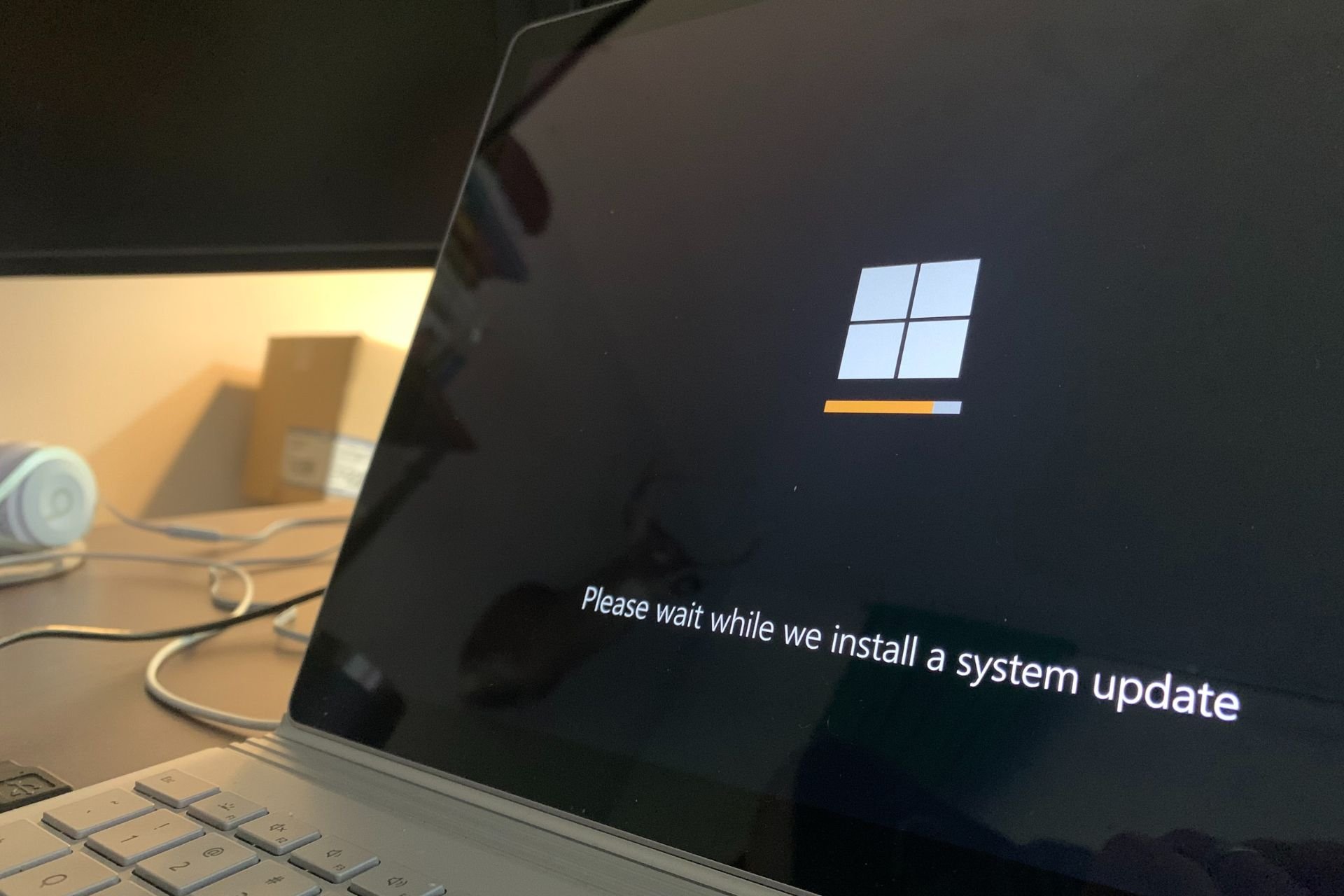
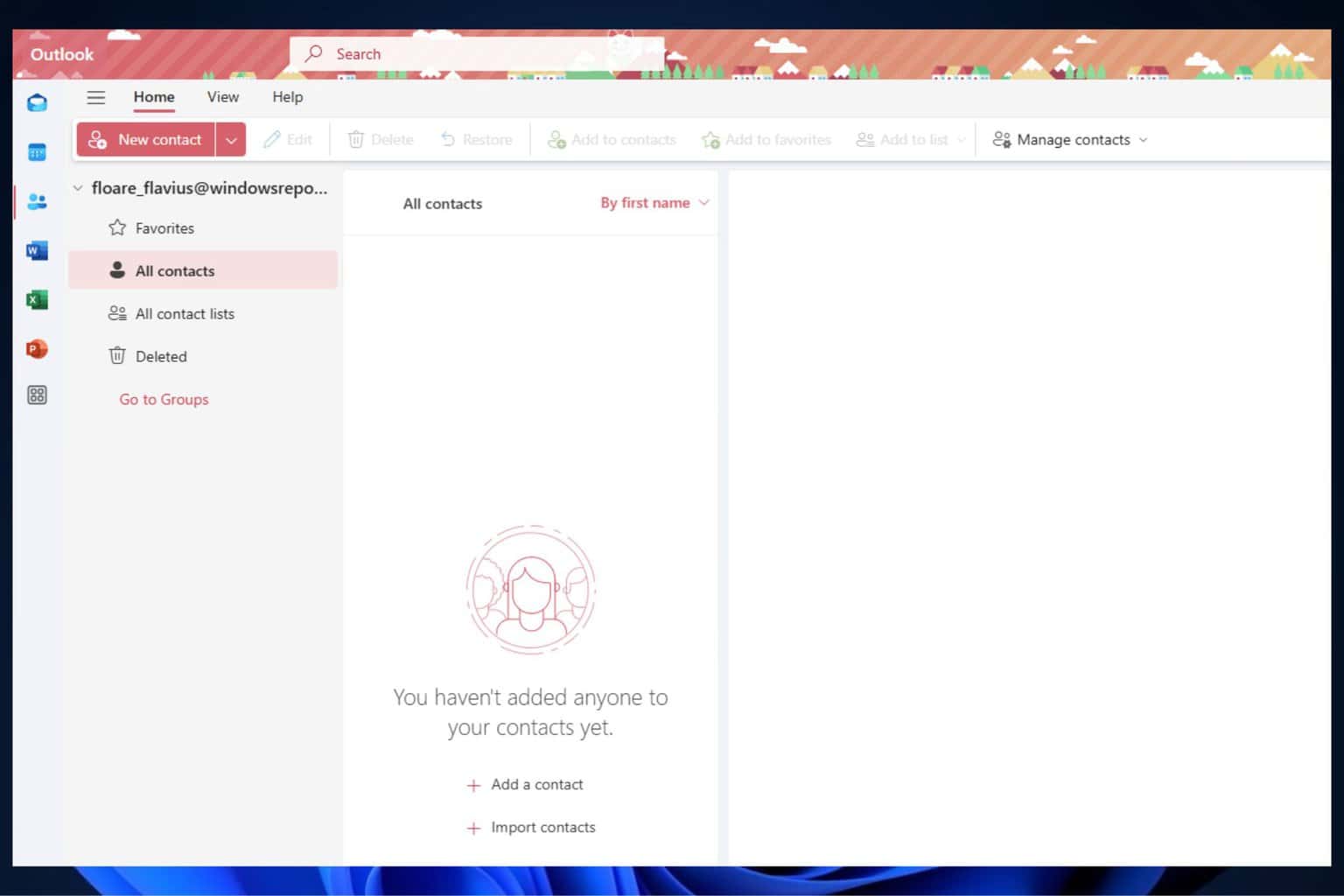

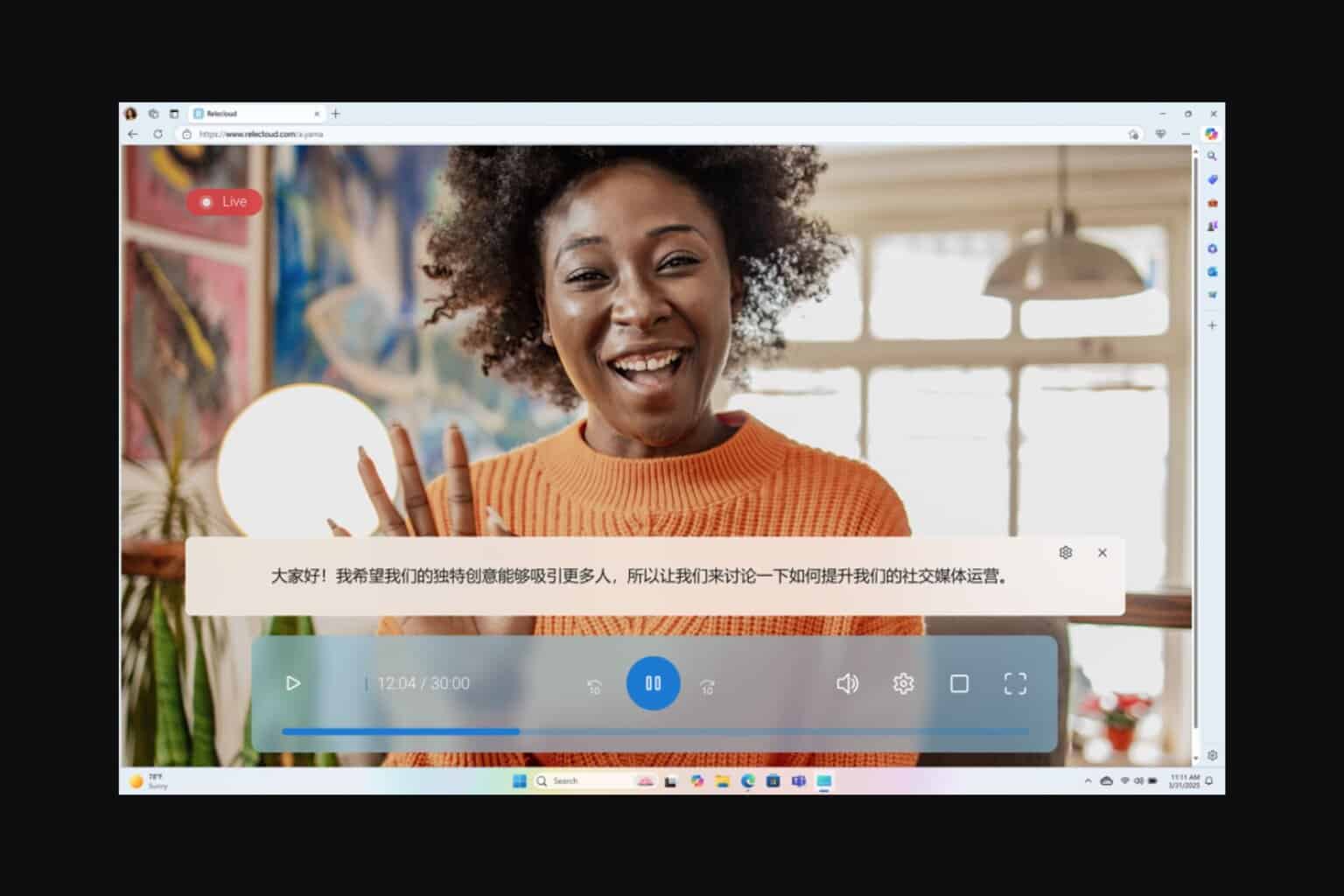
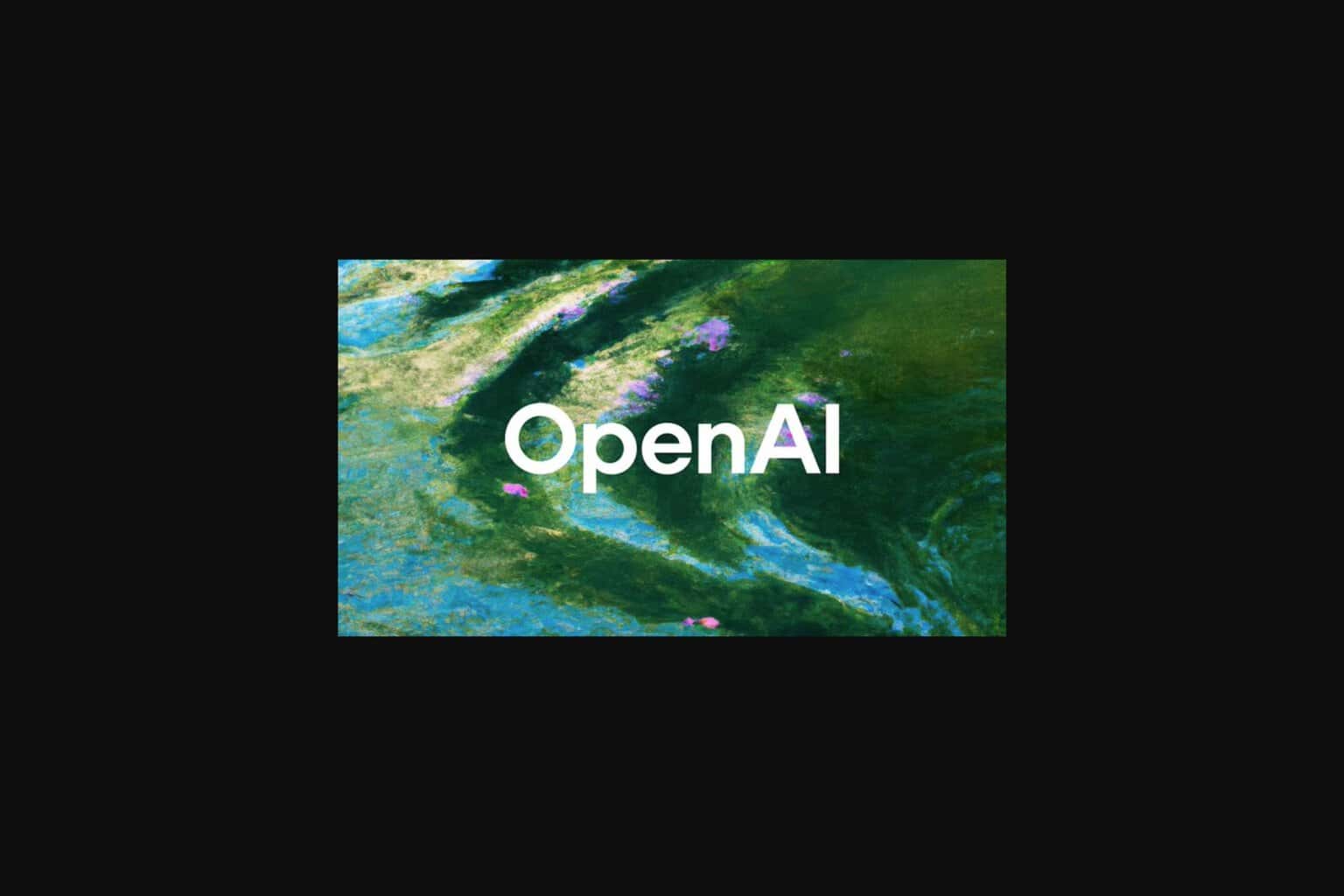
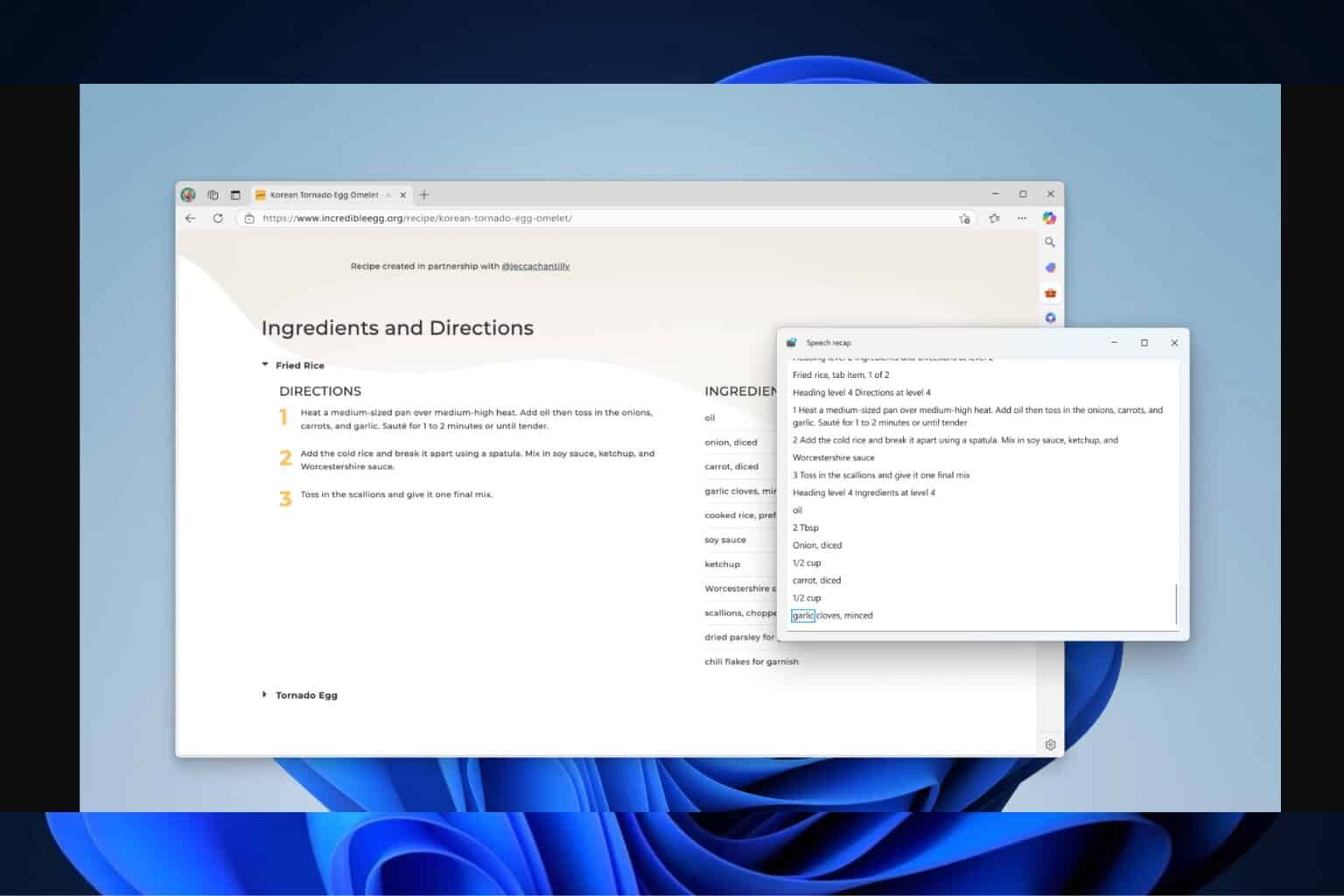
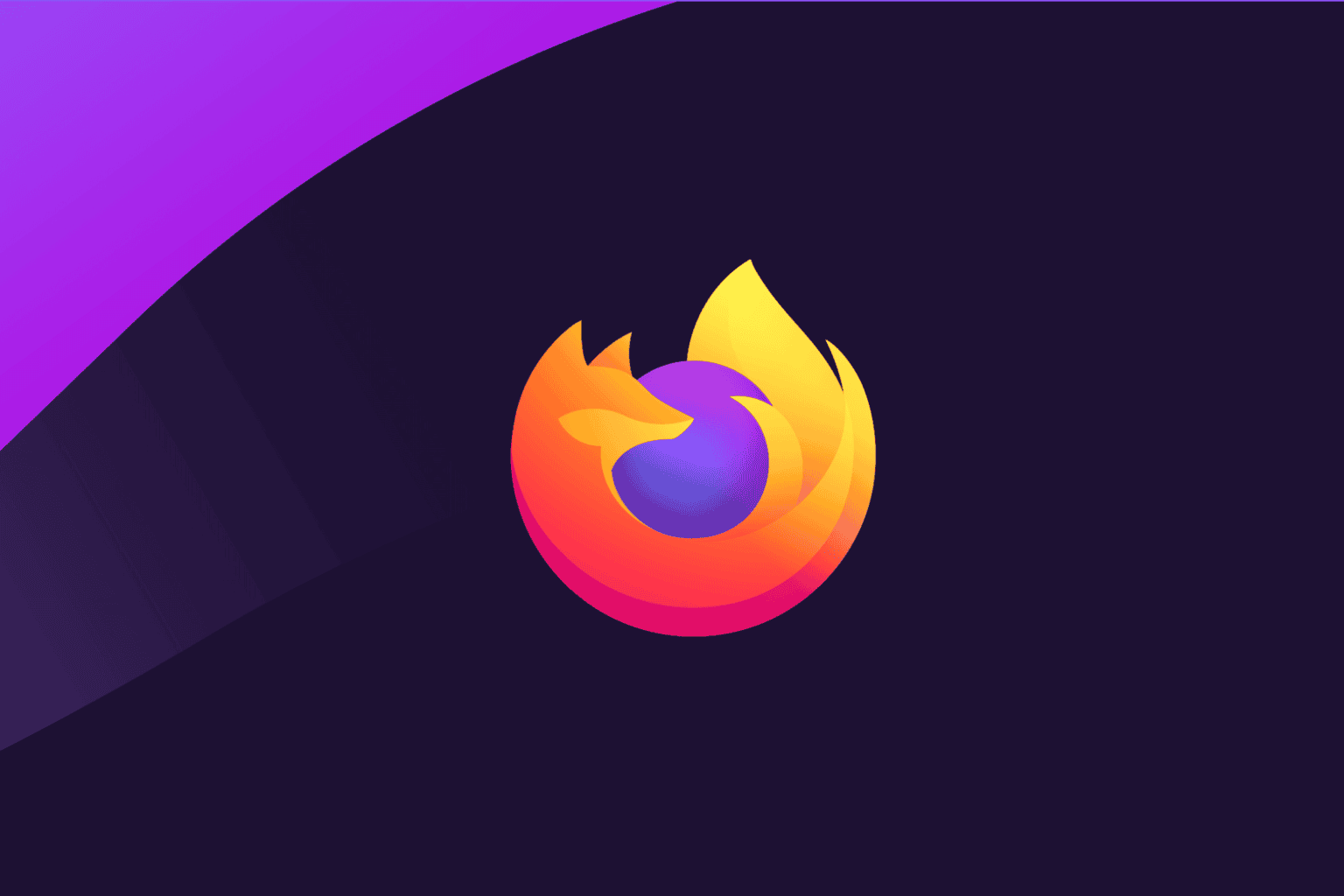
User forum
0 messages