NBA Playgrounds bugs: black screen, fatal errors, and more
2 min. read
Updated on
Read our disclosure page to find out how can you help Windows Report sustain the editorial team. Read more

NBA Playgrounds is a classic NBA arcade game that lets you show off your basketball skills. You can use your offline basketball skills to perform acrobatic jams and other impressive moves in the online world.
Unfortunately, just like many newly launched games, NBA Playgrounds is affected by a series of technical issues. In this article, we’ll list the most common bugs reported by players, as well as their corresponding workarounds, whenever available.
NBA Playgrounds bugs
Audio settings won’t save
Players report they can’t turn off the game music. It appears that the audio settings won’t save and quickly revert to default.
every time I want to turn the music and announcer off, it reverts back. please fix this.
Black screen on full screen
Other players can’t actually enjoy the game in full screen mode due to black screen issues. They are forced to play in windowed mode in order to get rid of the black screen.
If I set the game to full screen i get stuck on a black screen and i have to alt+enter to get it to go back to windowed to be able to play.
Fatal error
Trying to play my first Exhibition match and the game gets stuck on 10% on the loading screen then crashes and gives a simple “Fatal Error” crash message. My gfx driver is updated and I’ve restarted my computer.
If you’ve encountered this error, verify the integrity of your game files.
Online Match is greyed out
In order to use the Online Match option, you need to unlock it first. Play through the tournament mode, and the Online Match will unlock after you win.
Jumped into the game and “Online Match” is greyed out? Anybody know how to access it? It’s not available.
Controller doesn’t work
If you can’t use your controller to play NBA Playgrounds, rest assured, you’re not the only one. As a quick workaround, unplug and then plug the controller back in.
Controller doesnt work in playgrounds but works in every other game
These are the most frequent NBA Playgrounds issues reported by players. If you’ve come across other workarounds for the bugs listed above, you can help the gaming community by listing the troubleshooting steps in the comment section below.
RELATED STORIES YOU NEED TO CHECK OUT:
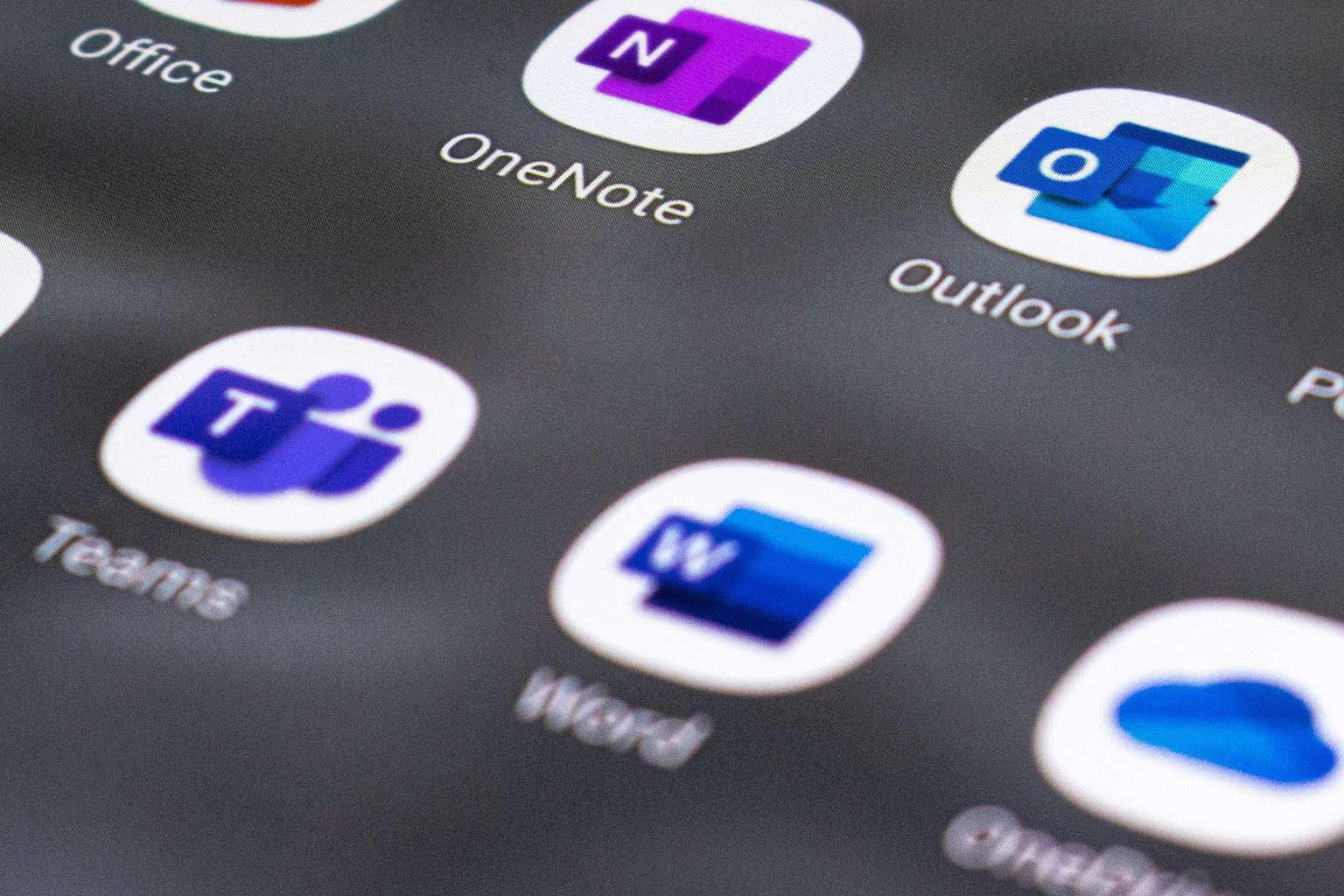
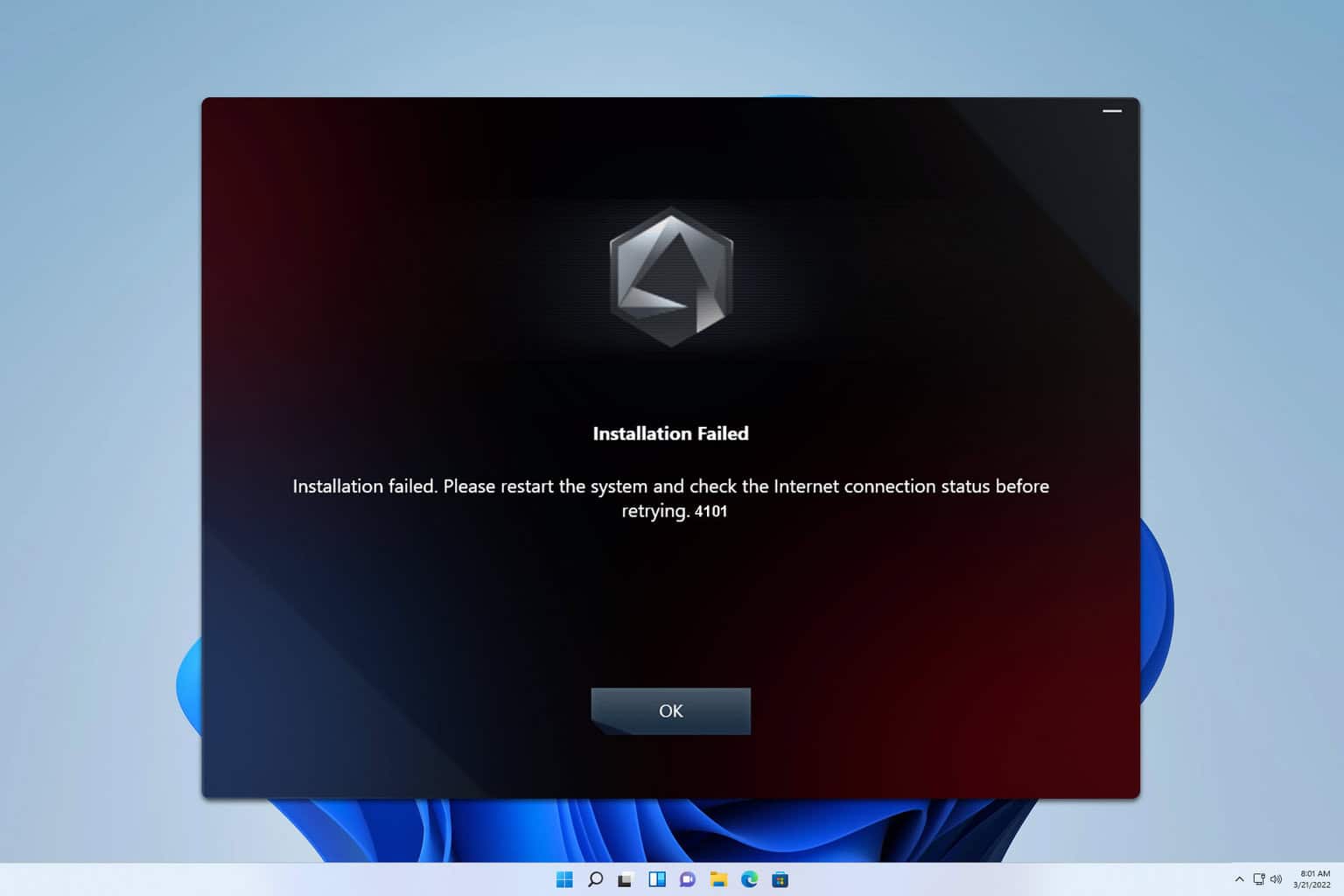

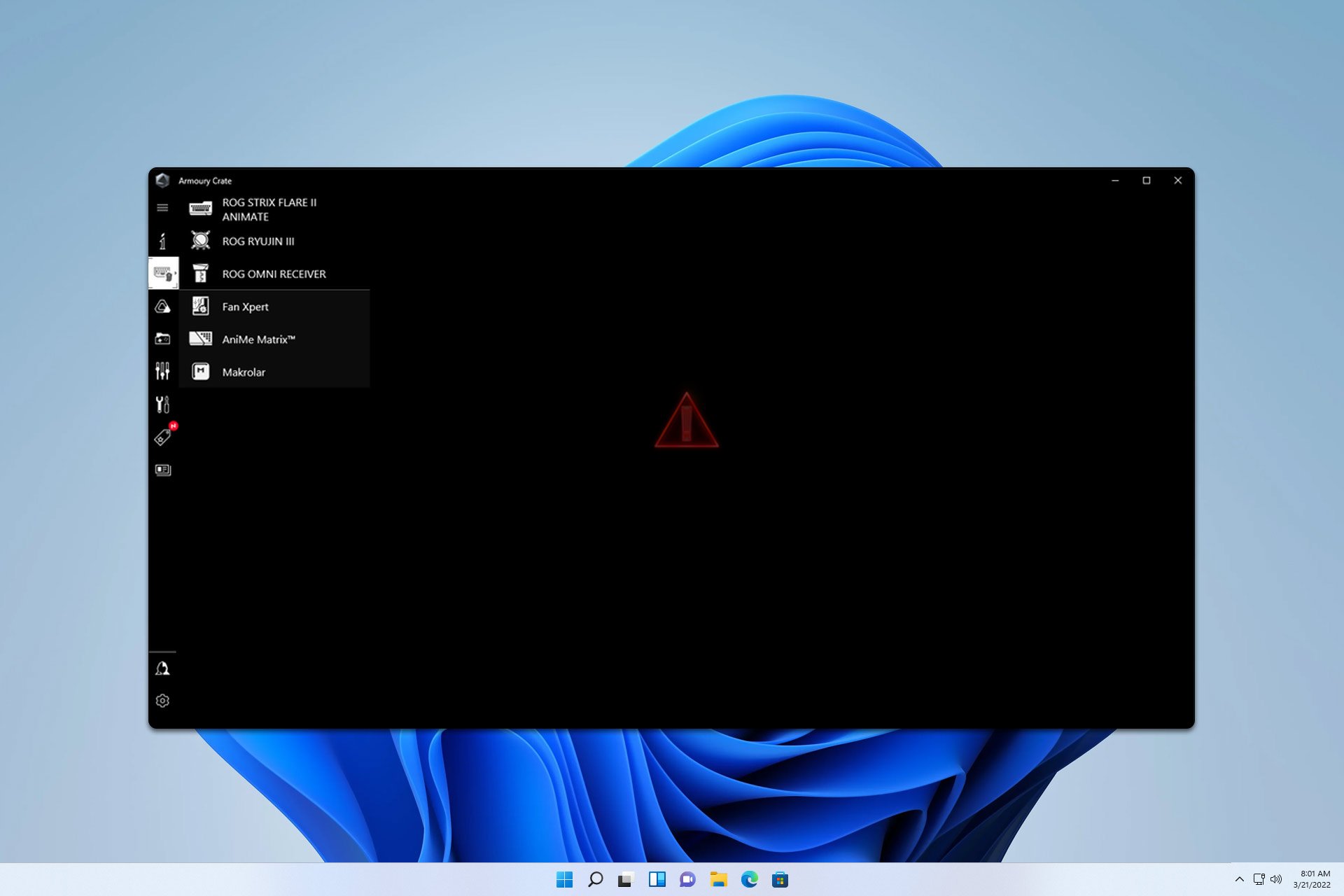
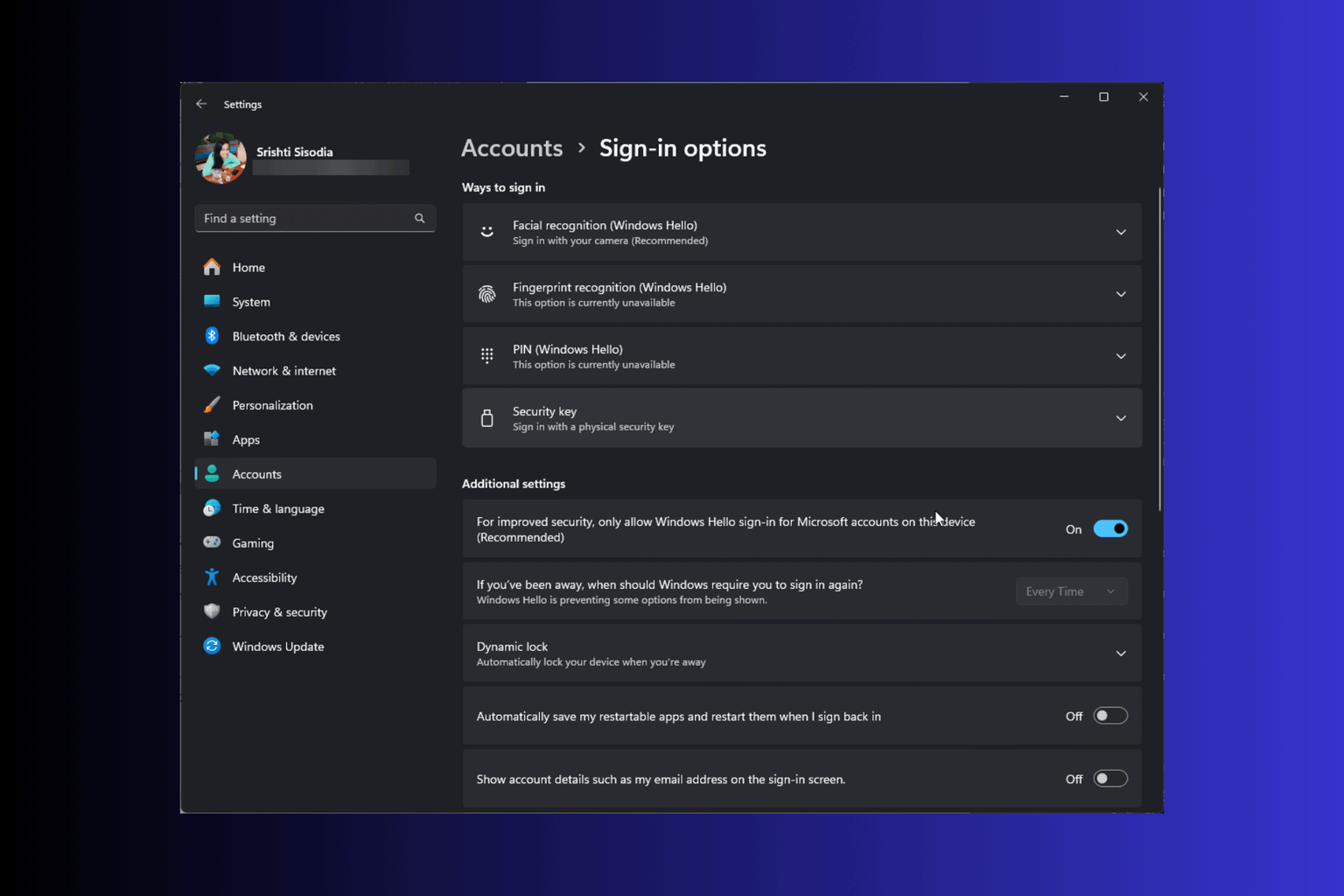
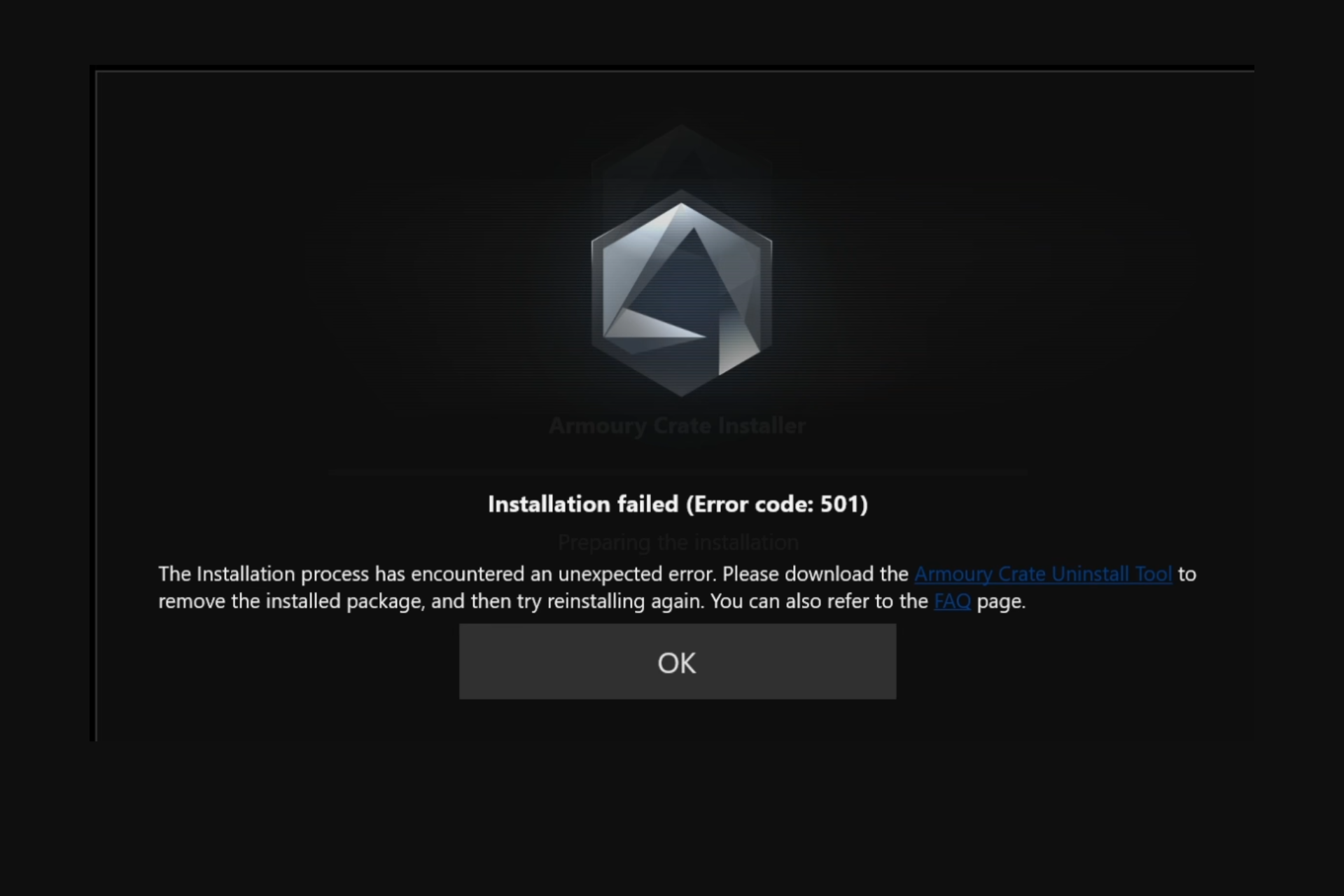
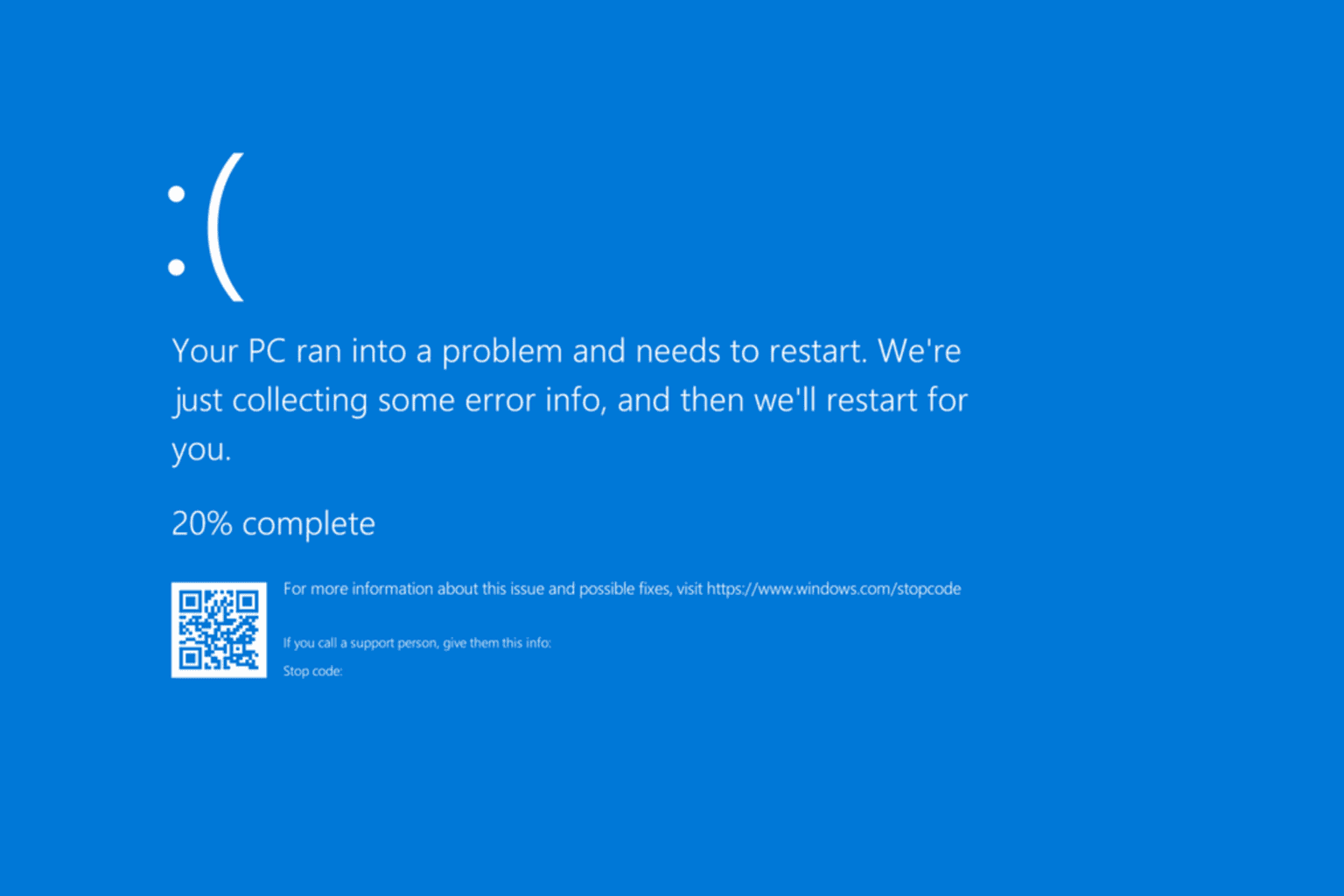

User forum
0 messages