Amazon Prime Video not Working in Chrome: 3 Ways to Fix it
Chrome is a compatible browser to stream content
4 min. read
Updated on
Read our disclosure page to find out how can you help Windows Report sustain the editorial team. Read more
Key notes
- There are a bunch of users that have reported facing Amazon Prime Video not working in Chrome issue.
- The 3 simple yet effective solutions mentioned in this guide will help you resolve the issue and get back to streaming.

Google Chrome, the world’s most popular web browser, is the default browser for millions of people who want to watch content on their favorite streaming platforms, such as Amazon Prime Video.
However, there are several users who have reported facing the Amazon Prime Video not working in Chrome issue. This prevents them from watching their favorite content on Amazon Prime.
If you are among such users looking for solutions, you are at the right place. This guide will give you 3 effective solutions to quickly resolve the Amazon Prime Video not working in Chrome issue. Let us learn more about it in detail.
Why is the video not working on Amazon Prime?
After careful research, we have deduced that the reasons mentioned below could very well be why you are facing the Amazon Prime Video not working in Chrome issue:
- Amazon Prime servers are down
- Google Chrome isn’t updated
- Cache and cookie data is causing issues
- Installed extensions aren’t compatible with certain websites
- Your internet connection is jumpy
- You are using a VPN
Does Prime Video work on Chrome?
Yes, you can use Google Chrome to stream content from Amazon Prime Video. However, there is a certain list of browsers that Amazon Prime Video is compatible with. You can check that out here.
The best part is that you don’t need to install an app to watch your favorite content. You can check out our list of best browsers for Windows PC to check out the details about compatible browsers.
Furthermore, when you want to make a switch to another Chromium browser, Prime Video runs smoothly on Opera One as well.
To optimize your Prime Video streaming, you can use Opera One’s integrated ad blocker to effectively remove annoying ads and load your pages faster.
If you want to get more out of Opera One, you may install add-ons that help you with Amazon for a better experience, that also works in Chrome.
How can I fix Amazon Prime Video when it’s not working in Chrome?
1. Check Amazon Prime servers
There are chances that because of some technical difficulties, the Amazon Prime servers are down, which is the reason why you are facing such an issue.
In such a case, you can make use of websites such as DownDetector to know if the servers are down or not and wait till they are back up.
2. Check for Google Chrome update
- Open Chrome.
- Click on the 3-dot menu icon.
- Select Settings.
- From the right pane, select About Chrome.
- Chrome will automatically update the browser if it detects a new one, and will prompt you to restart to install the update.
3. Clear cookies and cache data
- Open Google Chrome.
- Click on the 3-dot menu.
- Select Settings.
- From, the left pane, select Privacy, and Security.
- Click on Clear browsing data on the right side.
- Check the boxes next to Cached images and files and Cookies and other site data.
- Hit the Clear data button.
Clearing built-up cache can also resolve other streaming issues like error 7136.
Which browser is best for Amazon Prime Video?
While Google Chrome is good for streaming content, issues such as Amazon Prime Video not working in a browser can occasionally pop up. In such cases, we would recommend you use the Opera One browser for it.
Several unique features make Opera One a more versatile and feature-rich browser than Google Chrome, some of which are:
- It includes a pop-up video feature.
- Offers a Turbo Mode to save data while playing videos and speed up browsing.
- Comes with a built-in VPN.
- Also comes with an integrated and powerful ad-blocker to watch content without disturbance.
There you have it from our side in this guide. We hope this guide helped you fix the Amazon Prime Video not working in Chrome issue. Let us know which solutions helped you resolve the issue in the comments below.
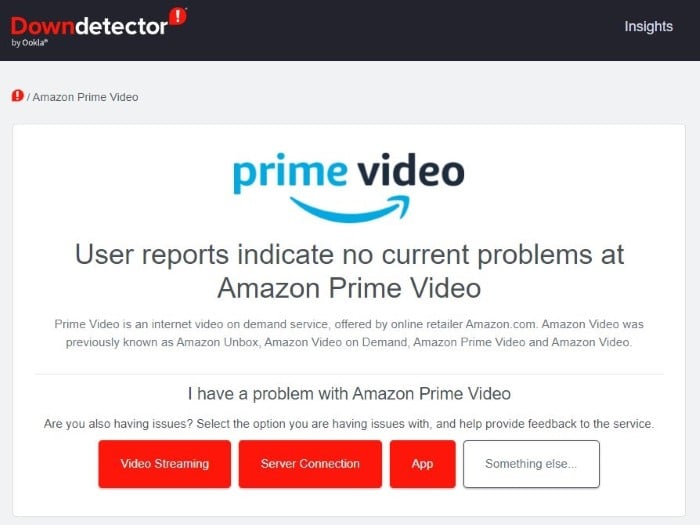
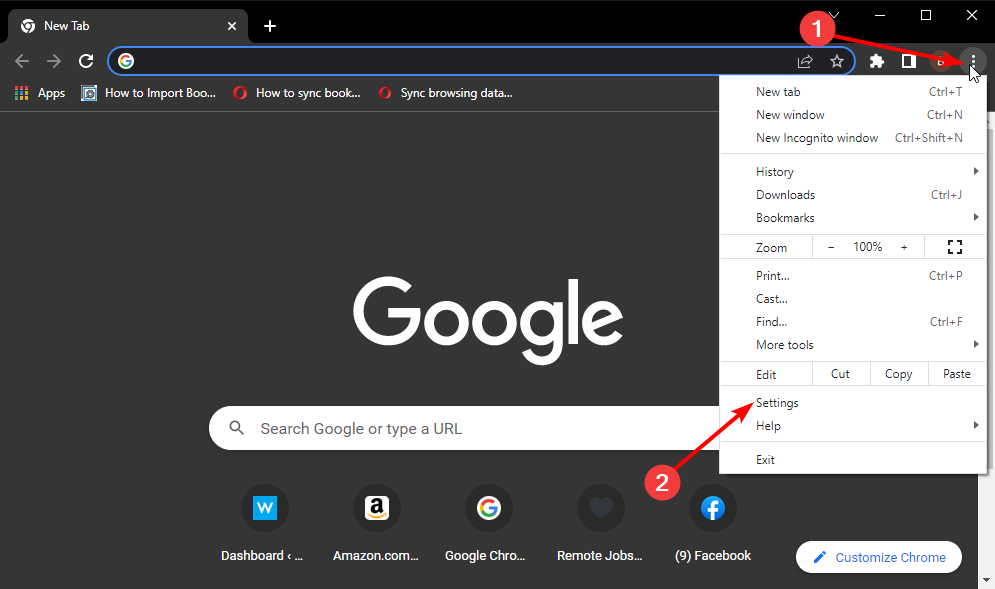
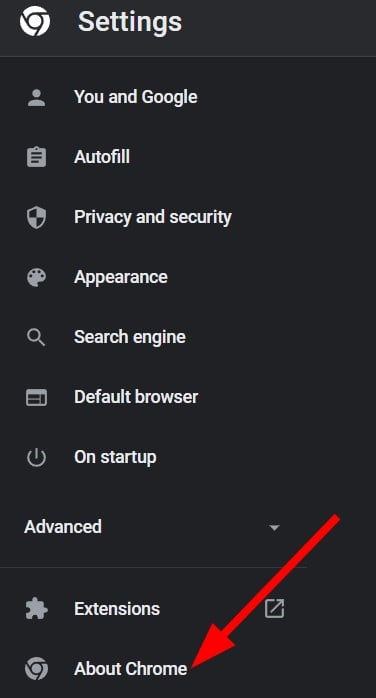
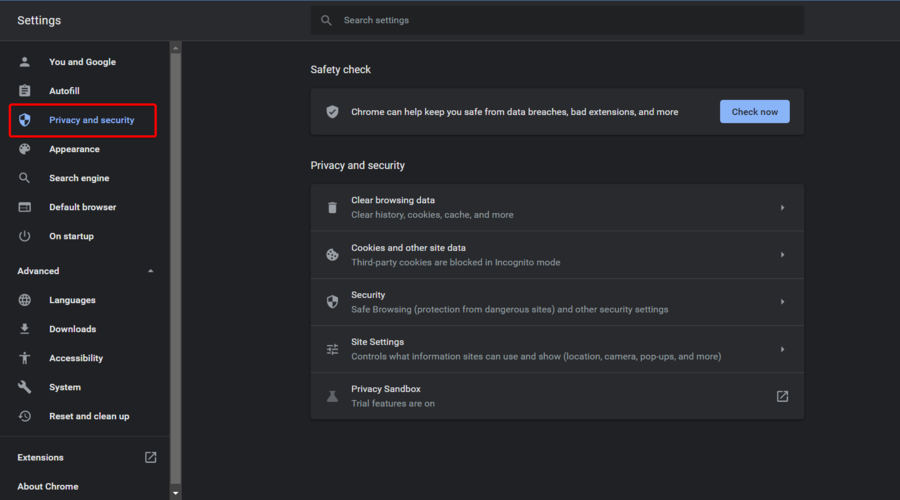
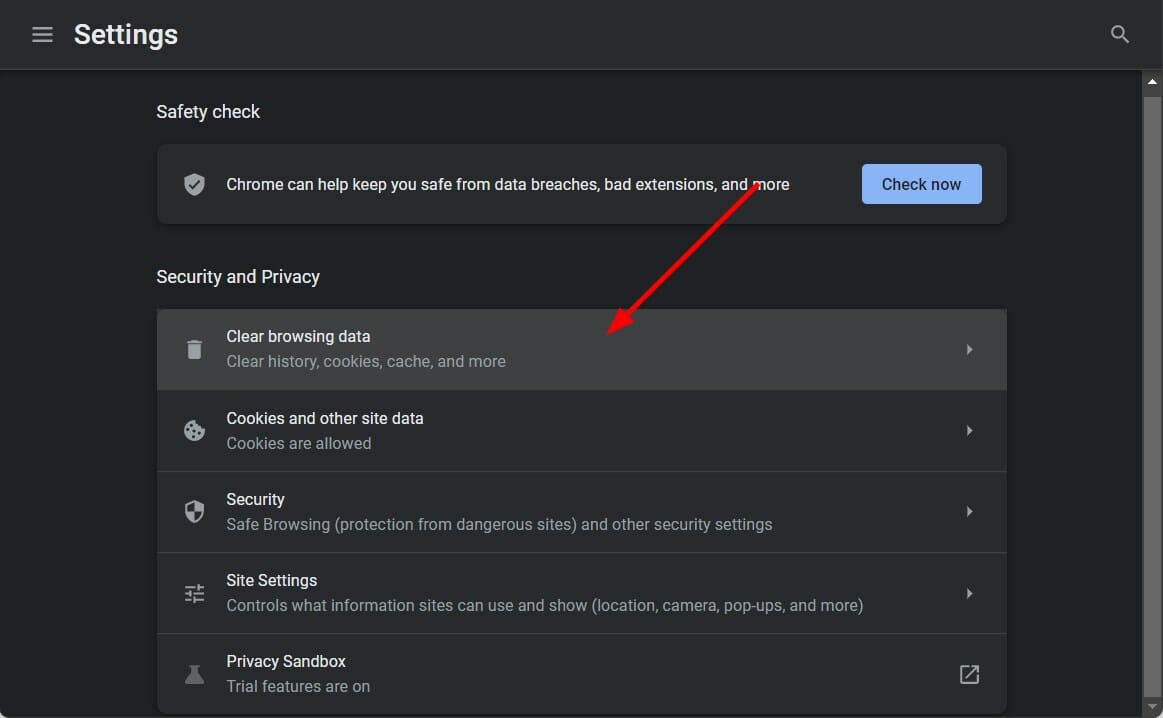







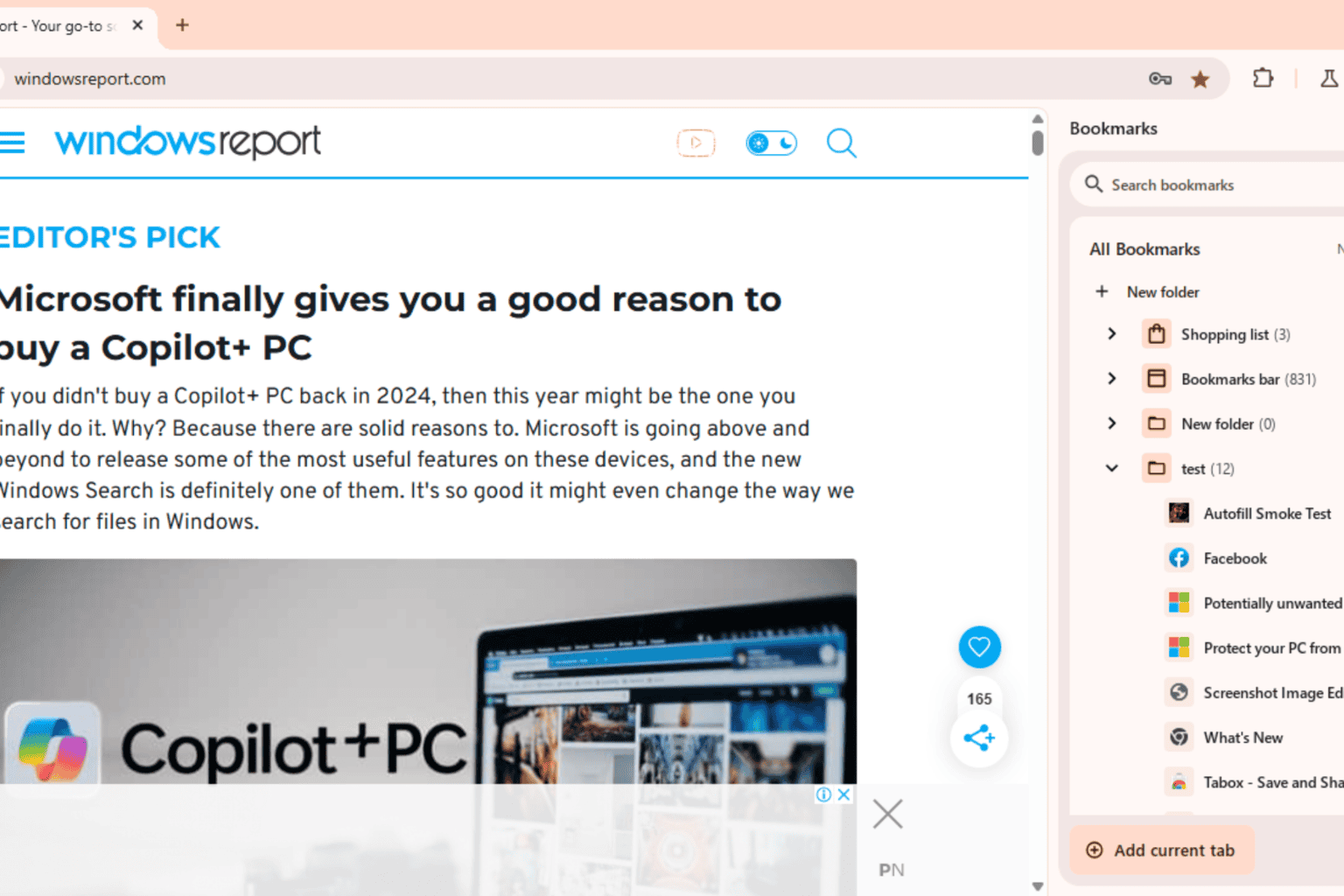

User forum
0 messages