Draftkings Network Error Code 5-0-2-503: 5 Ways to Fix
Have you tried using a VPN with Draftkings?
4 min. read
Updated on
Read our disclosure page to find out how can you help Windows Report sustain the editorial team. Read more
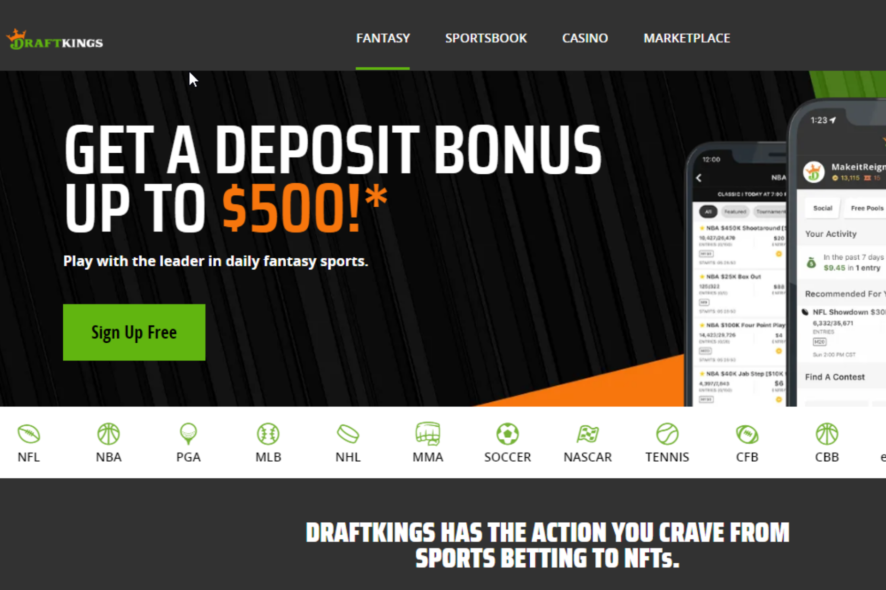
Fortunately, you can easily fix most issues with the DraftKings application on your own without any problems. Apart from the DraftKings error code 5-0-2-503, most of the other issues are majorly technical and can be solved similarly as discussed in this article.
Before going through the solutions, head over to the DraftKings service status page and see if the servers are down or under maintenance.
For instance, on 04.23.2024, DraftKings servers were in a Planned Maintenance status so if you’re trying to reach the services, you will receive the DraftKings error code 5-0-2-503.
How do I fix the DraftKings error code 5-0-2-503?
1. Check your Internet connection
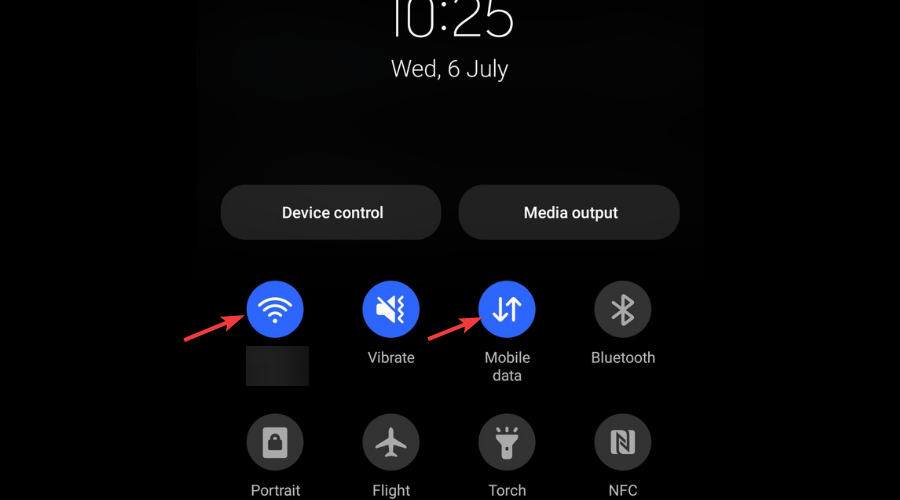
- Launch a browser on your device.
- Visit another website to ensure that there is a connection.
- Try to use a WiFi network instead of a cellular network connection.
2. Check the State/Country you are accessing DraftKings from

- Launch your device menu and tap on Settings.
- Select location from the menu.
- Tap to enable location. DraftKings is only legal in the following states; AZ, CO, CT, IL, IN, IA, LA, MI, NH, NJ, NY, PA, TN, VA, WV, and WY. It is also legal in Canada and other select jurisdictions.
3. Use the latest version of the DraftKings application
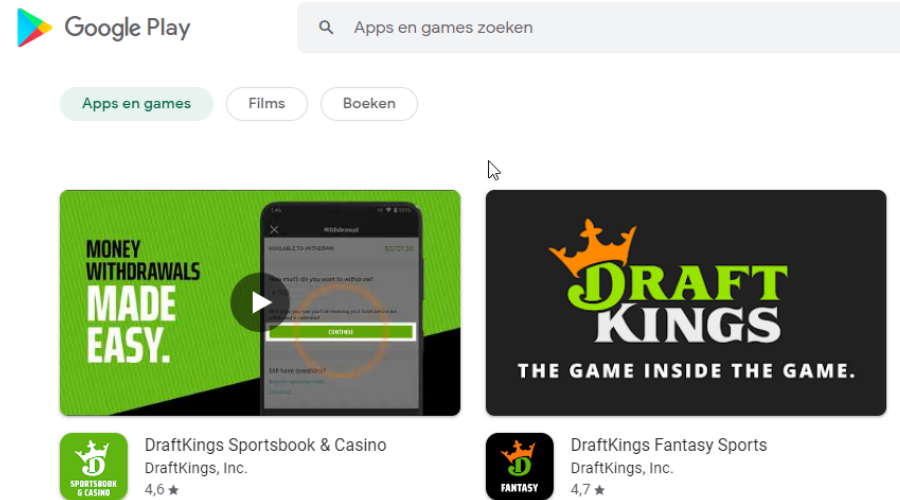
- Visit the Google Play Store for Android users or the iTunes app store for iOS users.
- Search the DraftKings Sportsbook & Casino to see if there is an update.
- If there is one, update it.
4. Uninstall and reinstall the DraftKings application
- Depending on your device, tap and hold the DraftKings application.
- Select uninstall and wait for a few seconds for the app to be uninstalled.
- Restart your device.
- Visit Google Play Store for Android or iTunes App Store for iOS.
- On the search bar, type DraftKings and start the installation process.
5. Ensure that your account is active
- Launch the DraftKings application and visit the account settings.
- Check if your account is inactive, closed, or maybe pending closure after you or someone else made the request.
- Contact customer support to restore your account.
What makes DraftKings better than other applications?
Anyone who knows a thing or two about betting or gambling in the United States of America has most likely heard about DraftKings. This is because it is the leading application in the country in sports and online gambling.
Using the application, new customers gain access to generous welcome casino bonuses and other offers. All players are offered regular promotions to add value to their DraftKings experience.
There is also an exclusive VIP club with a host of games, promotions, and offers. DraftKings is among the few approved gambling applications in the United States. However, the company faces stiff competition from other operators such as PointsBet and Caesars Sportsbook.
What can I do when the DraftKings application is slow?
No one likes slow applications. Sometimes, the DraftKings applications might be extremely slow to a point where you cannot place any bets. There are many reasons for this, including the DraftKings network error, and others that might be coming from your end or from the application’s end.
For instance, the application might be slow during big games when a large percentage of the app’s users place bets at the same time. When this happens, you can wait for a few minutes for the traffic to reduce.
Another common reason might be a poor internet connection. Always make sure that you are using a stable internet connection. Finally, it is always advisable to use the latest version of the application.
If you still have questions or suggestions, feel free to use the comments section below and let us know about them.
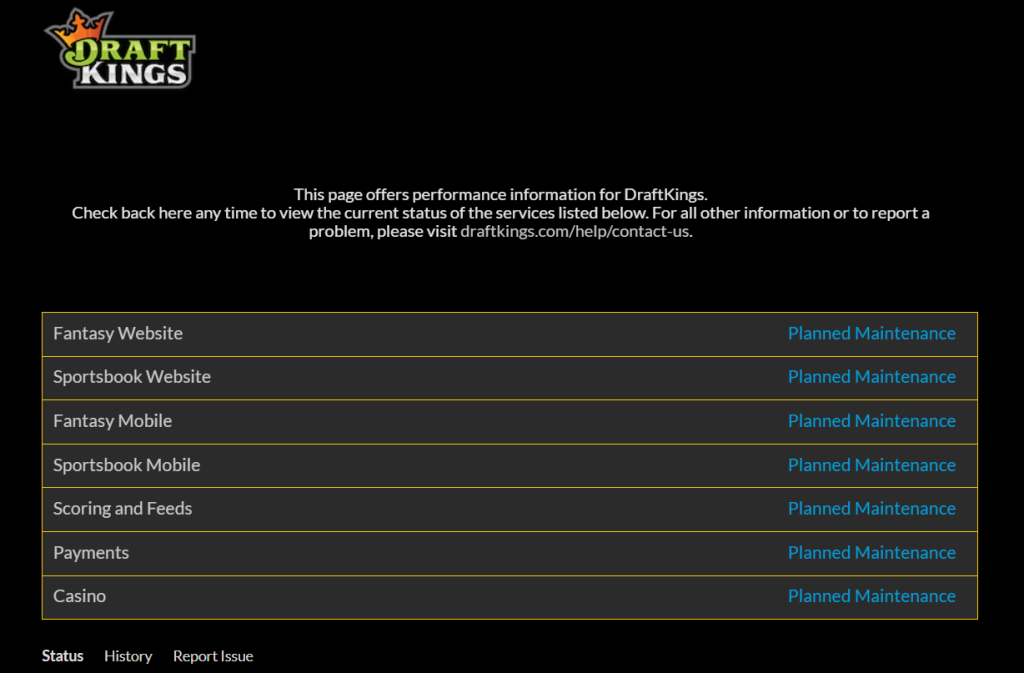
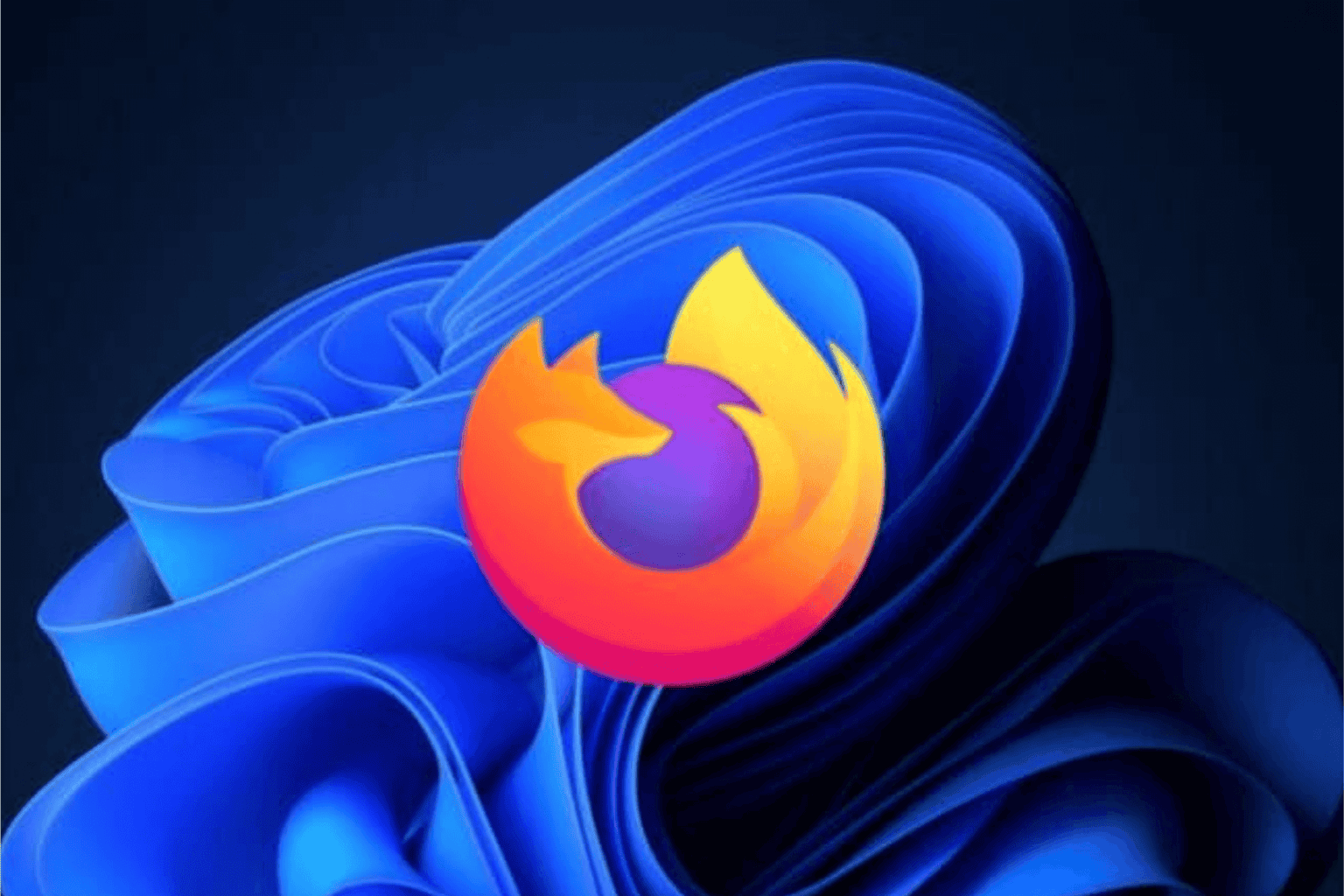







User forum
0 messages