How To Fix Avast Update Helper Error 1638
You can use a specialized updater to keep your apps up to date
3 min. read
Updated on
Read our disclosure page to find out how can you help Windows Report sustain the editorial team. Read more
Key notes
- It is important to constantly update the anti-virus software on a computer because computers are regularly threatened by new viruses.
- The major reason for Avast not updating the virus definitions is incompatibility issues.
- If the Avast Update Helper Errors 1316, 1638, or 1603 has occurred on your Windows 11/10 PC, you can try our recommended solutions.
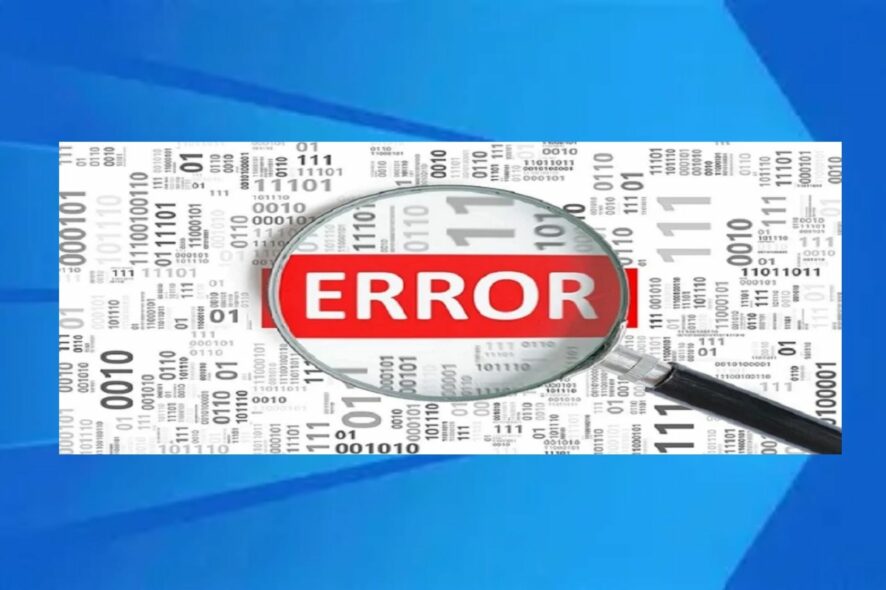
Some Windows 10/11 users that have been using Avast Antivirus claims to see something unusual upon checking their Event Viewer logs or Reliability Monitor. They are seeing regular Avast Update Helper Errors 1316, 1638 or 1603 listed (every hour or so).
Although the issue doesn’t manifest itself outside Event Viewer, neither does it have an adverse effect on the PC. Some affected users are however concerned that due to this issue, they are leaving their system exposed to security issues.
If the Avast Update Helper Errors 1316, 1638, or 1603 has occurred on your Windows 11/10 PC, you can try our recommended solutions. Follow the order presented below and see if that helps to resolve the issue on your system.
Why is Avast not updating?
The major reason for Avast not updating the virus definitions is incompatibility issues. Your Avast version may not be compatible with the Windows version installed on your system.
This can pose a problem if you don’t regularly update your Windows and other software. You can also face this error if you have Avast installed incorrectly. This can occur if an update failed or was canceled during installation.
How often should Avast antivirus be updated?
It is important to constantly update the anti-virus software on a computer because computers are regularly threatened by new viruses. The anti-virus updates contain the latest files needed to combat new viruses and protect your computer.
Your security software should be set to check for updates at least once a day. This will already be the default setting for most current security programs, although it’s worth investigating your program’s settings to make sure this is the case.
How can I fix the Avast error 1638 on my PC?
1. Update Avast to the latest version
- Right-click the Avast icon on the computer’s notification bar.
- Click Update and select Program.
- If it doesn’t update automatically, click Check for Updates.
- Wait for Avast to update.
- If prompted, tap Restart now to complete the update process.
Clicking the Restart now button will restart your computer. And reboot your device alongside the Avast Antivirus application.
2. Repair Avast
- Right-click the Windows Start button and select Apps and Features.
- Click your Avast Antivirus version and tap Uninstall.
- If the User Account Control dialog pops up, click Yes.
- Once the Avast Setup wizard appears, select Repair.
- Tap Yes to confirm the action.
- Click Done.
- If prompted, click Restart computer.
Due to a partially corrupted Avast application installation, the Avast update helper errors can be triggered. In this case, to make the errors go away, you can repair Avast using the application inbuilt function.
3. Disable or Uninstall Avast Secure Browser
- Press Windows + I to open the Settings app.
- Click on the Apps from the Settings app.
- Locate Avast, click on it, and select Uninstall.
- Follow the instructions on the screen to uninstall.
After uninstalling, go to the Avast official website and download the latest Avast antivirus. Then install the software.
That’s it from our side in this guide. Let us know in the comments below which one of the above solutions works best for you.


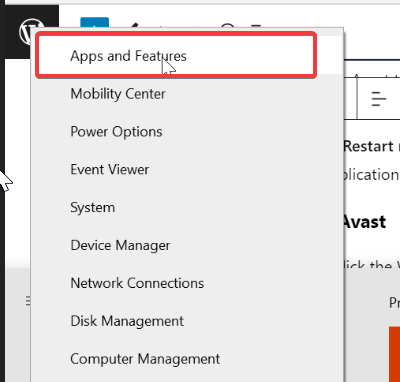
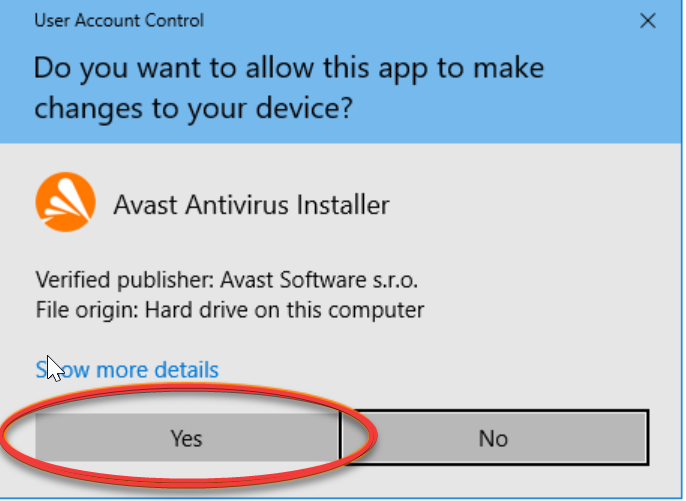
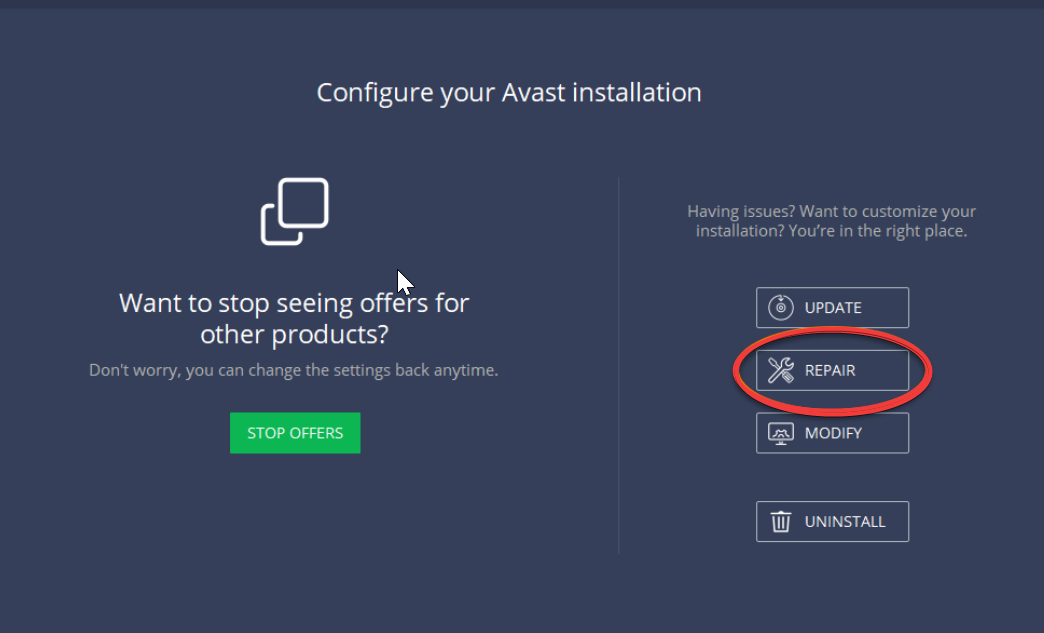
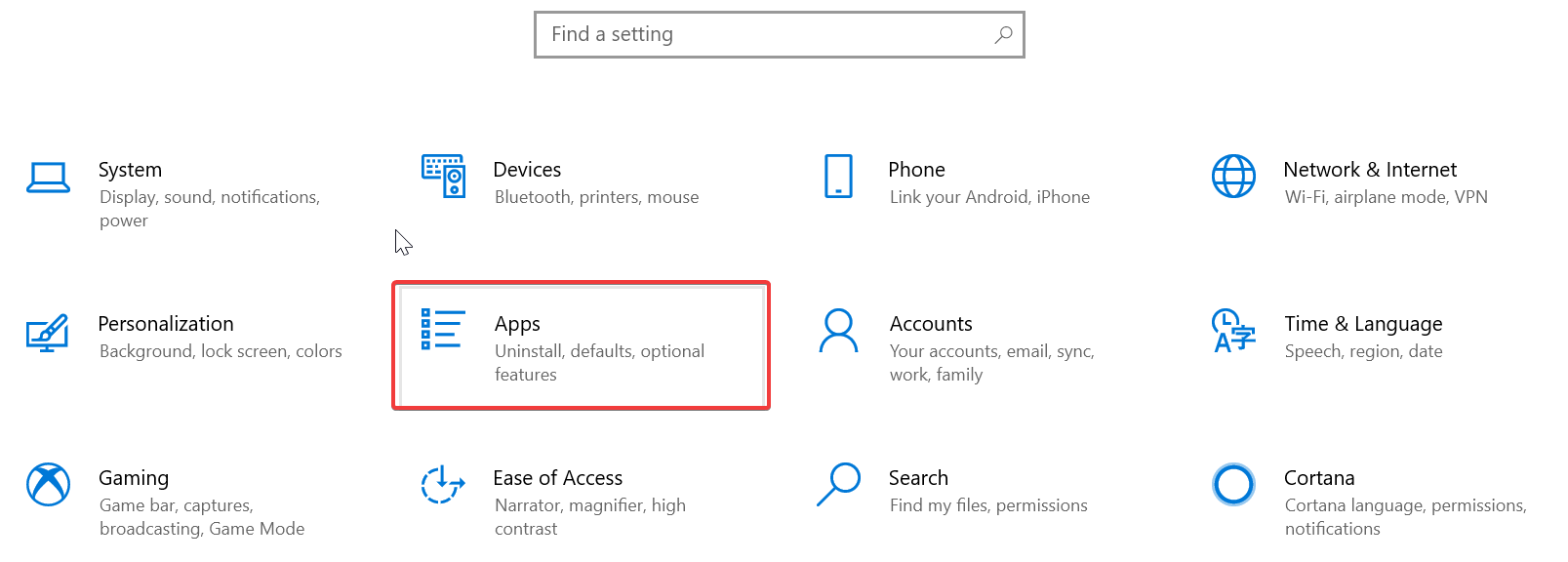
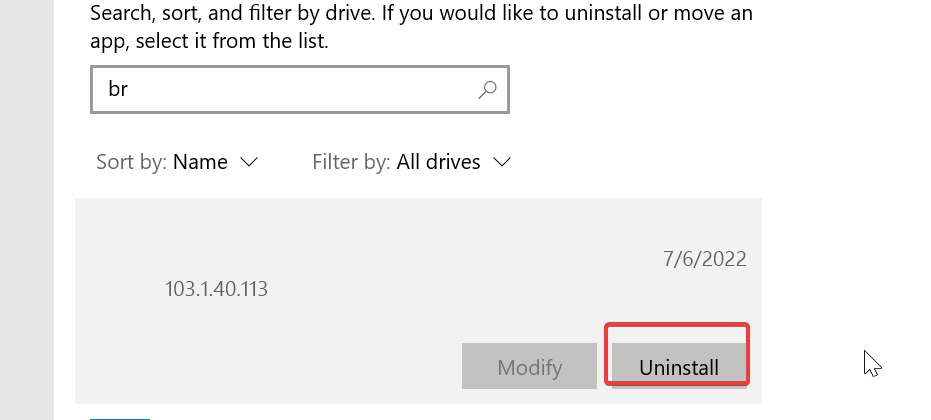








User forum
0 messages