5 Best Browsers That Support KeePass [Ranked by Security]
KeePass password safe works with browsers but has no extension
6 min. read
Updated on
Read our disclosure page to find out how can you help Windows Report sustain the editorial team. Read more
Key notes
- KeePass is a free and open-source password manager that helps users store their security parameters for easy access.
- Security and privacy is the main feature to look out for in browsers for KeePass.
- A good browser syncing feature is needed to help you access KeePass across different devices.

The KeePass password safe is primarily designed for the Windows operating system. However, it can also be a cross-platform software that works on other operating systems like macOS and Linux.
Likewise, it works for mobile devices, making it more accessible to users. An advantage of the KeePass Password Safe is that it helps you store & manage your passwords in one database.
Furthermore, it gives you easy access to your password. Nevertheless, there are some limitations that you can encounter with KeePass, and one of them is the KeePass browser support.
Moreover, the KeePass browser support deals with browsers authorized to use the password manager’s services. Users download and use many browsers in the market, but only a few are reliable.
Hence, not all browsers are supported by KeePass to run it. Some of the main features that KeePass requires are browser speed, security, and privacy. Also, it allows you to use KeePass on your work and home devices.
However, we’ll discuss some of the best browsers you can use on your devices that support KeePass.
Does KeePass have a browser extension?
KeePass password safe works for browsers, but it doesn’t have a browser extension that users can download for features like security prompts and pop-ups.
However, to use KeePass on your browsers, you need to integrate KeePass into your browsers by using third-party browser extensions. Furthermore, it allows users to download third-party apps and plugins from its extensions and repository.
What browsers does KeePass support?
Opera One – Best for data protection
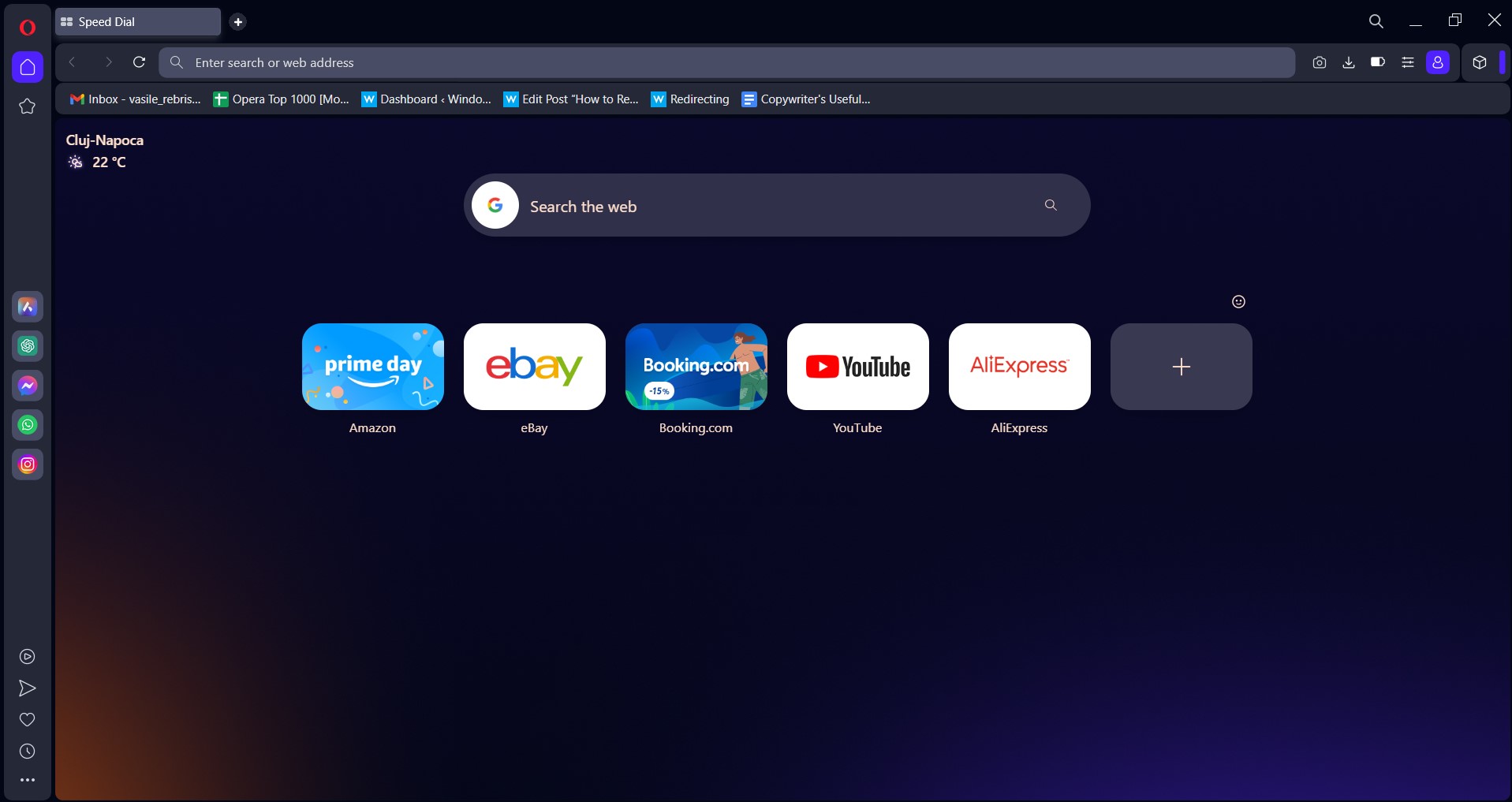
Opera One is a widely used browser with lots of advanced features. It has undergone many improvements, making it one of the best in the market. However, it is a browser that KeePass supports.
Other Opera One browser features are built-in VPN and AI, and a modular AI-ready design to help you integrate other AI technologies, current or future.
Also, it comes with an inbuilt ad blocker that prevents ads from interrupting your browsing sessions. Likewise, It is highly customizable.
The browser has many built-in features that make it one of the recommendations.

Opera One
Go for highly flexible navigation and support for password managers such as KeePass.Google Chrome – Best for customization
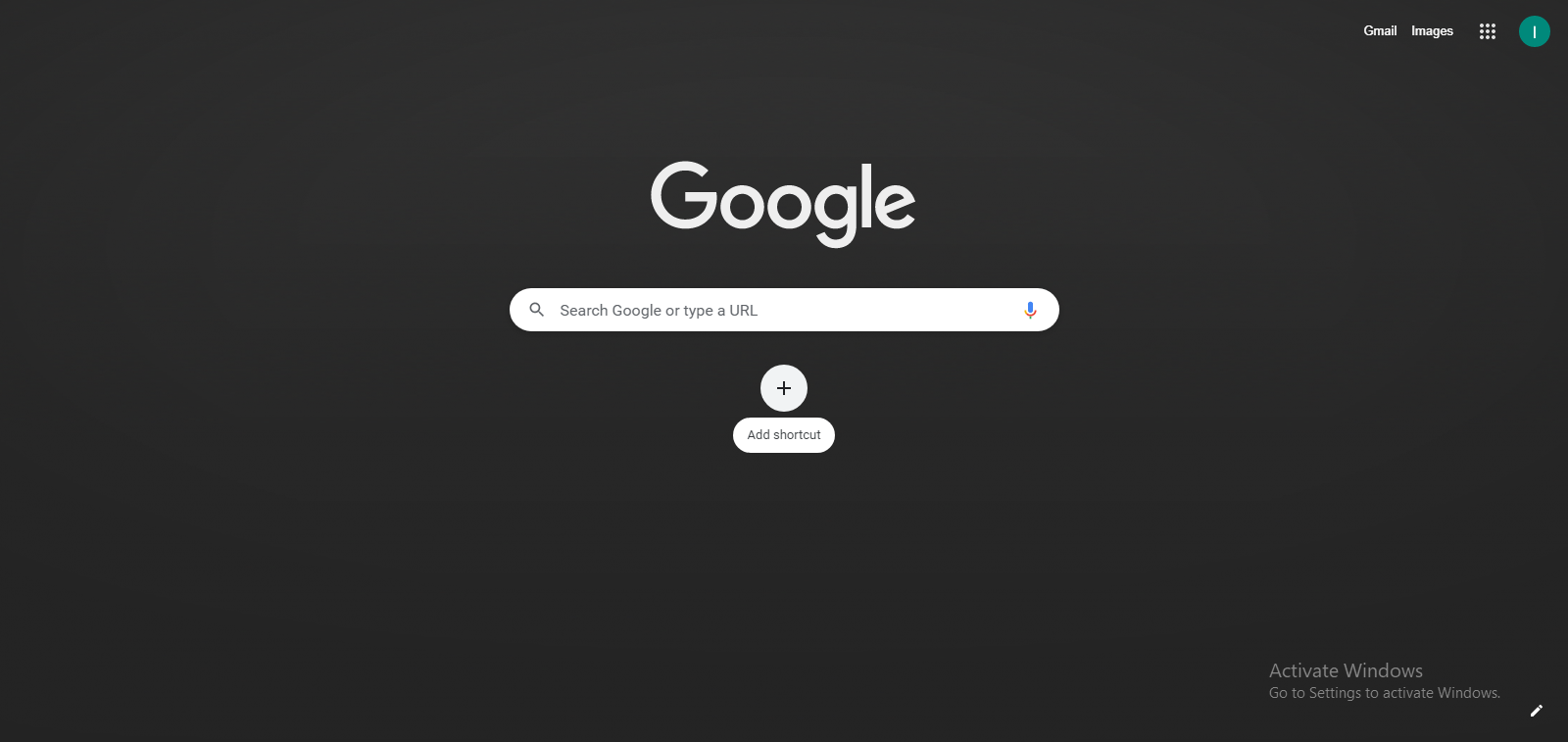
Google Chrome is a Chromium-based browser. It is one of the most reliable browsers in the market. A commendable feature of the Chrome browser is security and privacy.
It uses an advanced security system to protect users’ browser information, securing it from intruders and hijackers. Hence, it is our best pick for browsers that support KeePass.
Furthermore, Google Chrome has a vast repository of extensions where users can download browser tools that can help them make them work better. Likewise, it is a highly customizable browser that allows users to download themes and wallpapers to customize their user interfaces.
However, KeePass Password Safe supports the latest version of the Chrome browser for Windows, macOS, and Mono.
Mozilla Firefox – Good for data syncing
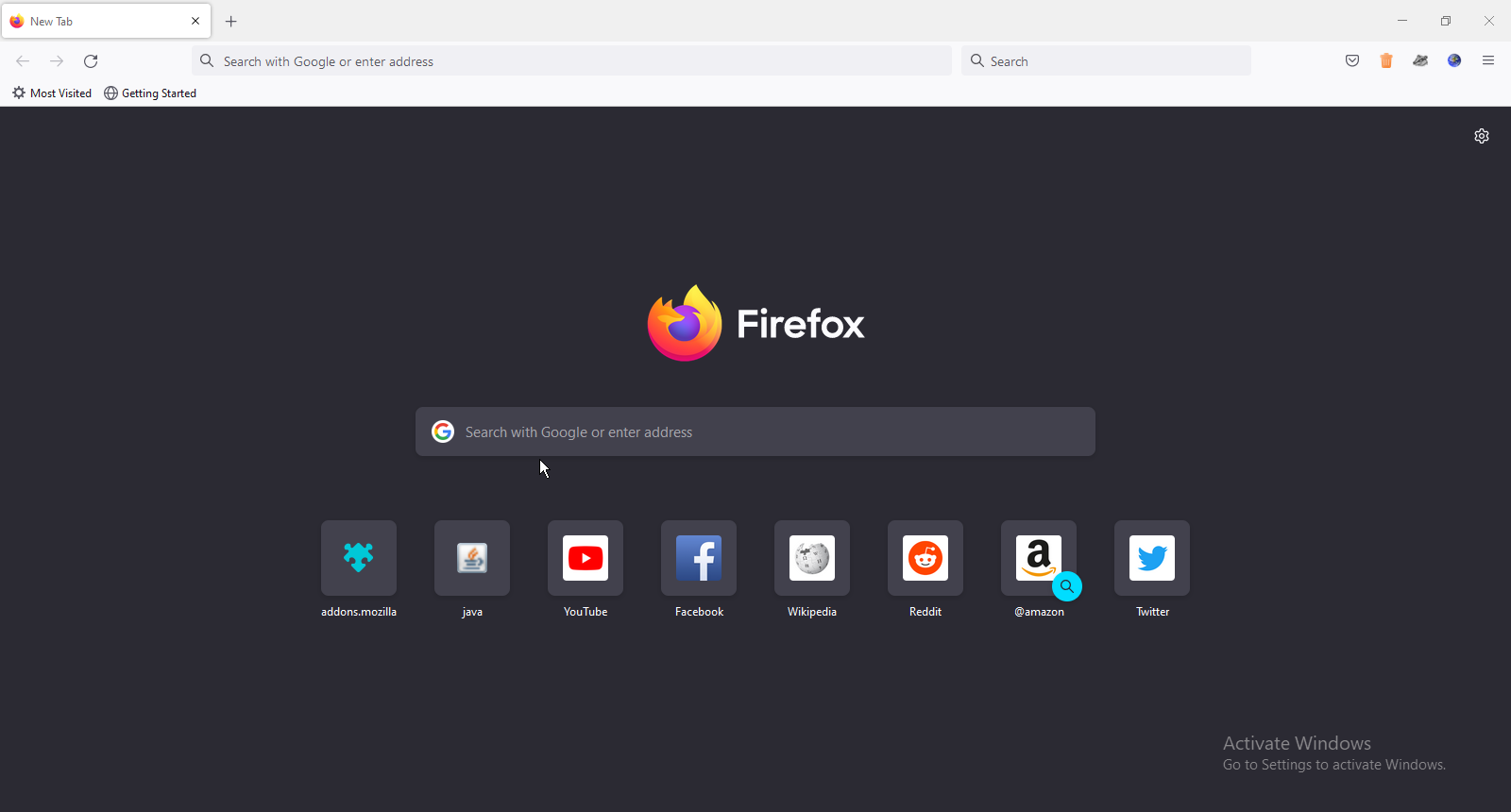
Mozilla Firefox has been around for a long time, and it is known as one of the best browsers in the world. However, it is one of the best browsers for KeePass because of its features. Also, Firefox is a browser that supports KeePass.
Some features of Mozilla Firefox are a reliable and fast internet connection and user protection from external threats like malware and viruses.
Also, Firefox offers a good browser syncing service that helps users link and access their browser data across different devices. Firefox is a good browser for developers because it comes with developer tools that are good for HTML and others.
Nevertheless, Firefox can download and install extensions from the Chrome browser because they are both Chromium-based.
Likewise, Firefox has an extension repository where users can download tools for their browsers. Another notable thing about the browser is its customizable features and inbuilt tools like Adblocker.
Microsoft Edge – Ideal for Windows users
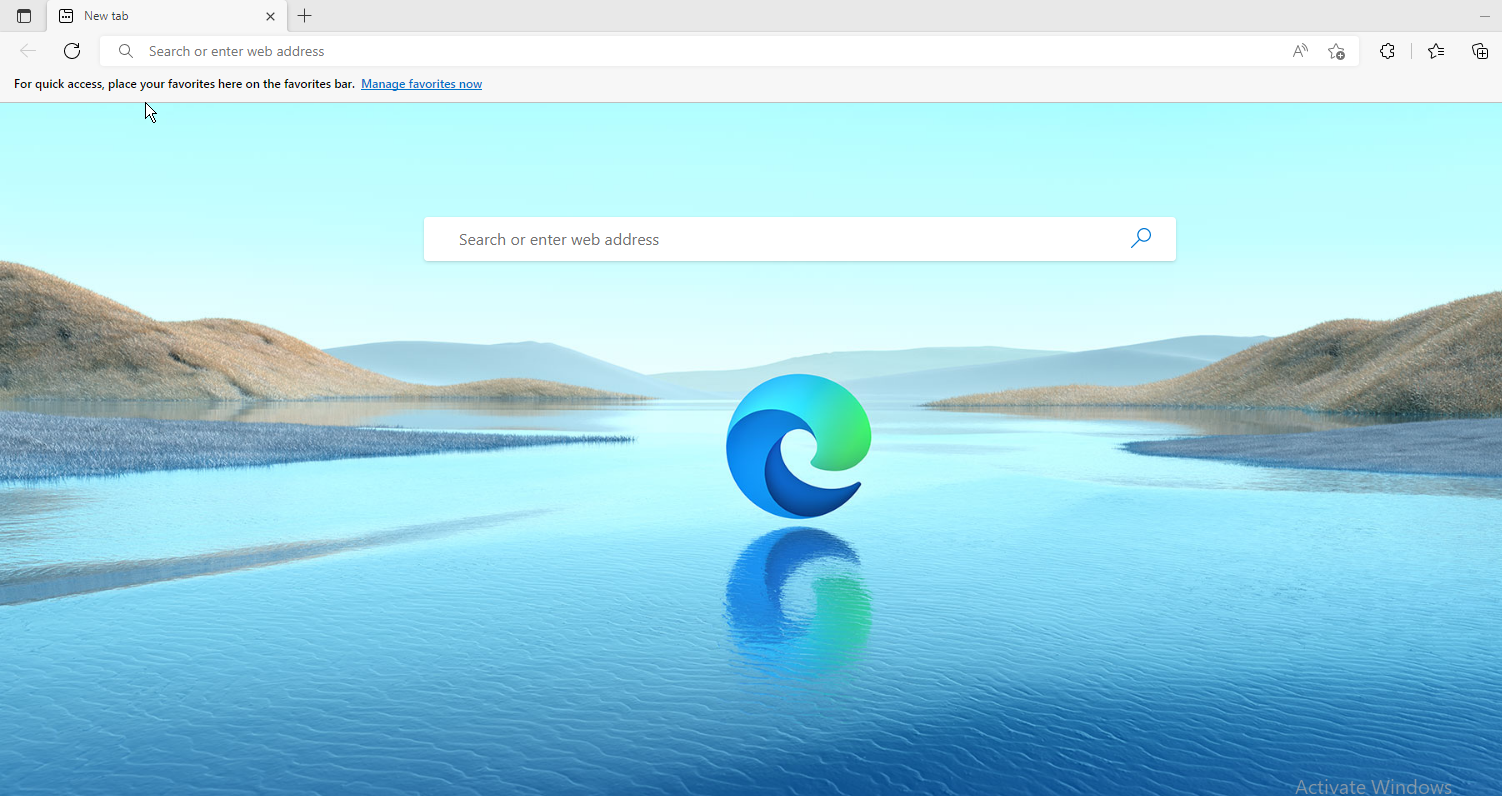
Edge is a browser by Microsoft. It is a fast and easy browser to use for different users. However, it is one of the best browsers that support KeePass. It is a cross-platform browser available across other operating systems like Windows, Linux, and macOS. Moreover, Edge is the default browser for Windows devices.
Furthermore, Microsoft Edge has advanced browser features like a high-security system that helps protect user data from internet threats.
Also, it is easy to navigate and has a customizable interface. Microsoft Edge supports the latest browser-features, allowing users the best browsing experience.
A significant feature that determines KeePass browser support is security. However, Edge is reliable and has a strict security and privacy policy.
Safari – Ideal for Mac users

Safari is the default browser for Apple devices. However, it is accessible across different operating systems. Safari uses a high-standard browser system that can’t compare to other browsers. One of its features is security which is the main requirement for KeePass browser support.
Moreover, the Safari browser is fast, allowing you to load websites quickly and smoothly. Unlike other browsers, Safari has the best syncing system that helps you safely access your browsing data across several devices.
Furthermore, users should note that KeePass supports and works well with Safari 12 and later versions.
Is LastPass better than KeePass?
Generally, LastPass is the best option for most users because of its outstanding features. However, KeePass is also reliable and has a strong password generator, but it lacks some features that LastPass possesses. A significant part is the password pop-up option which is not available in KeePass.
↪️ You didn’t make up your mind yet? Luckily, AVG Secure Browser is the ideal choice as it can organize all your passwords and accounts in seconds and complete web credentials safely with 1 click.
However, users can read our article about the safest password managers with multifactor authentication. It will help you learn about other password managers and their services.
Conclusively, we recommend you check the latest versions of the above-listed browsers as KeePass works better with them.
Kindly leave your questions and suggestions below in the comments section below. We’d like to hear from you.



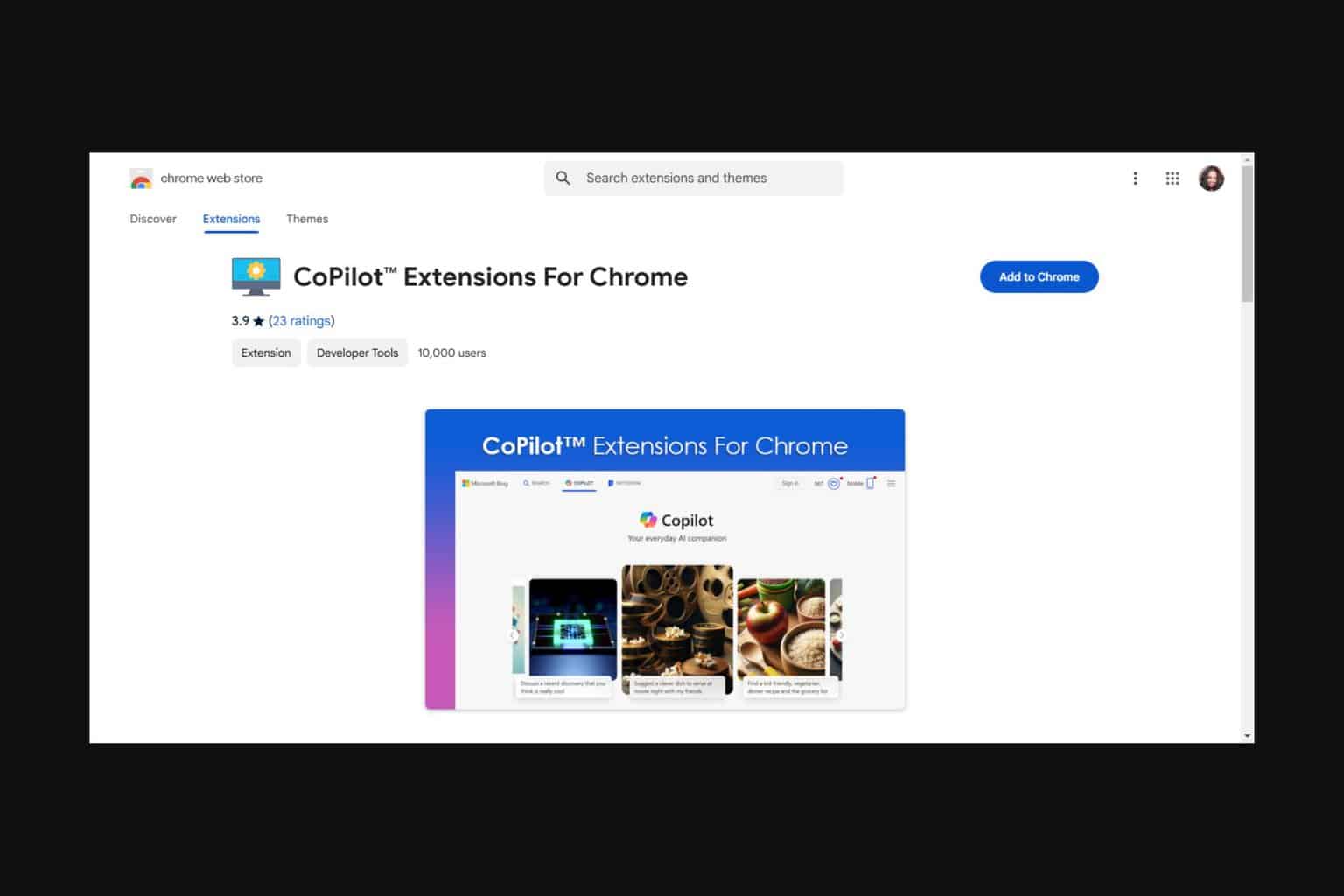
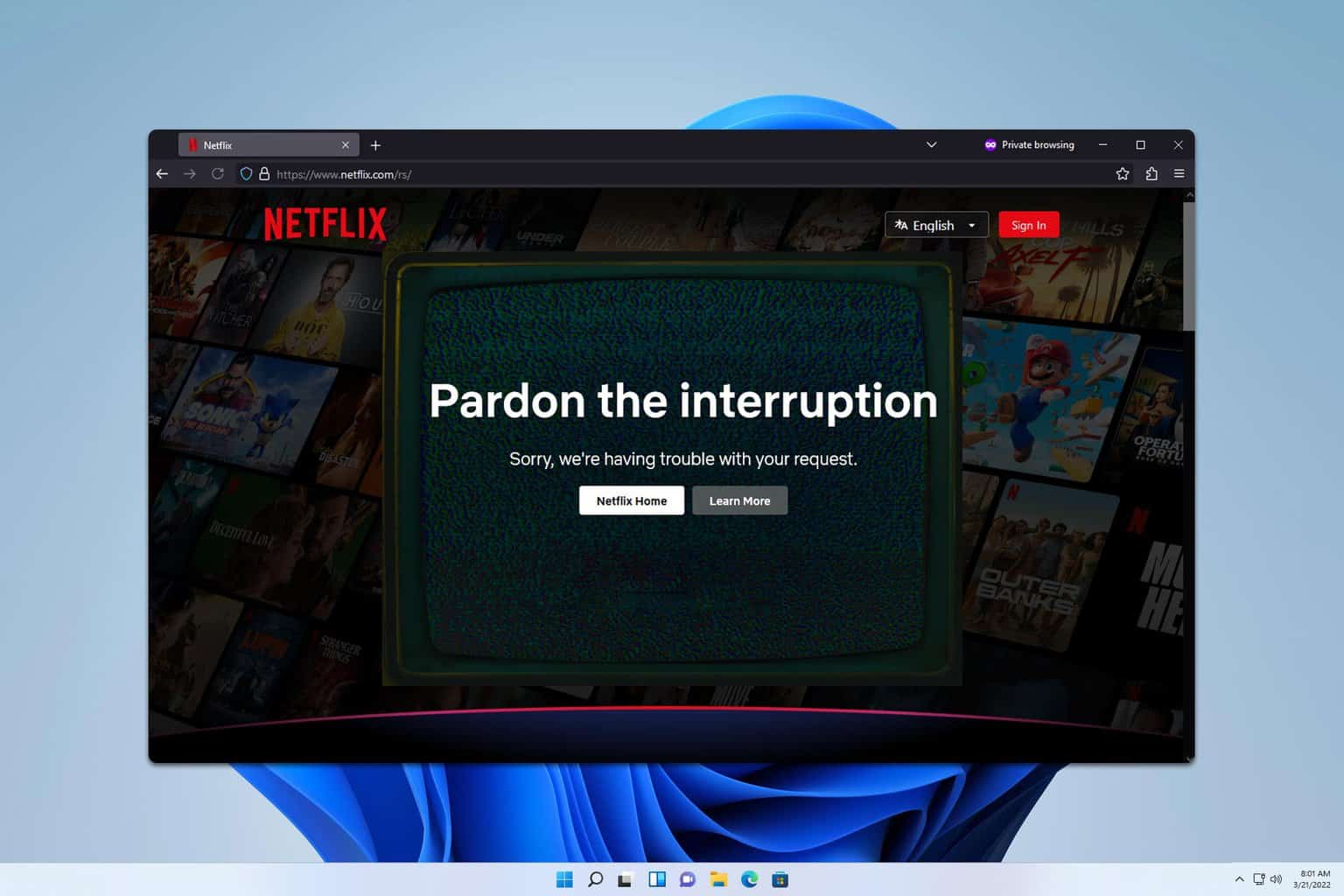
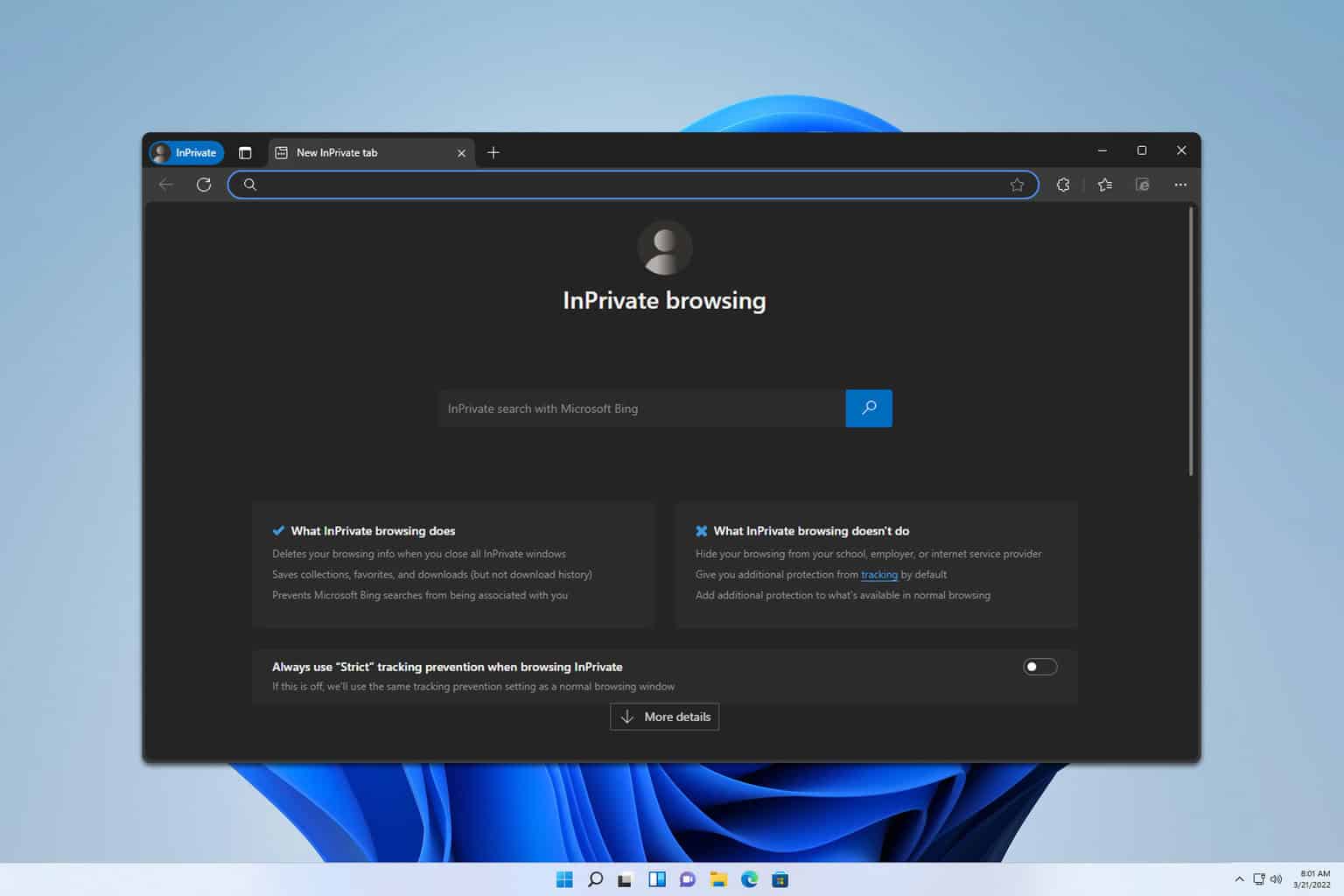
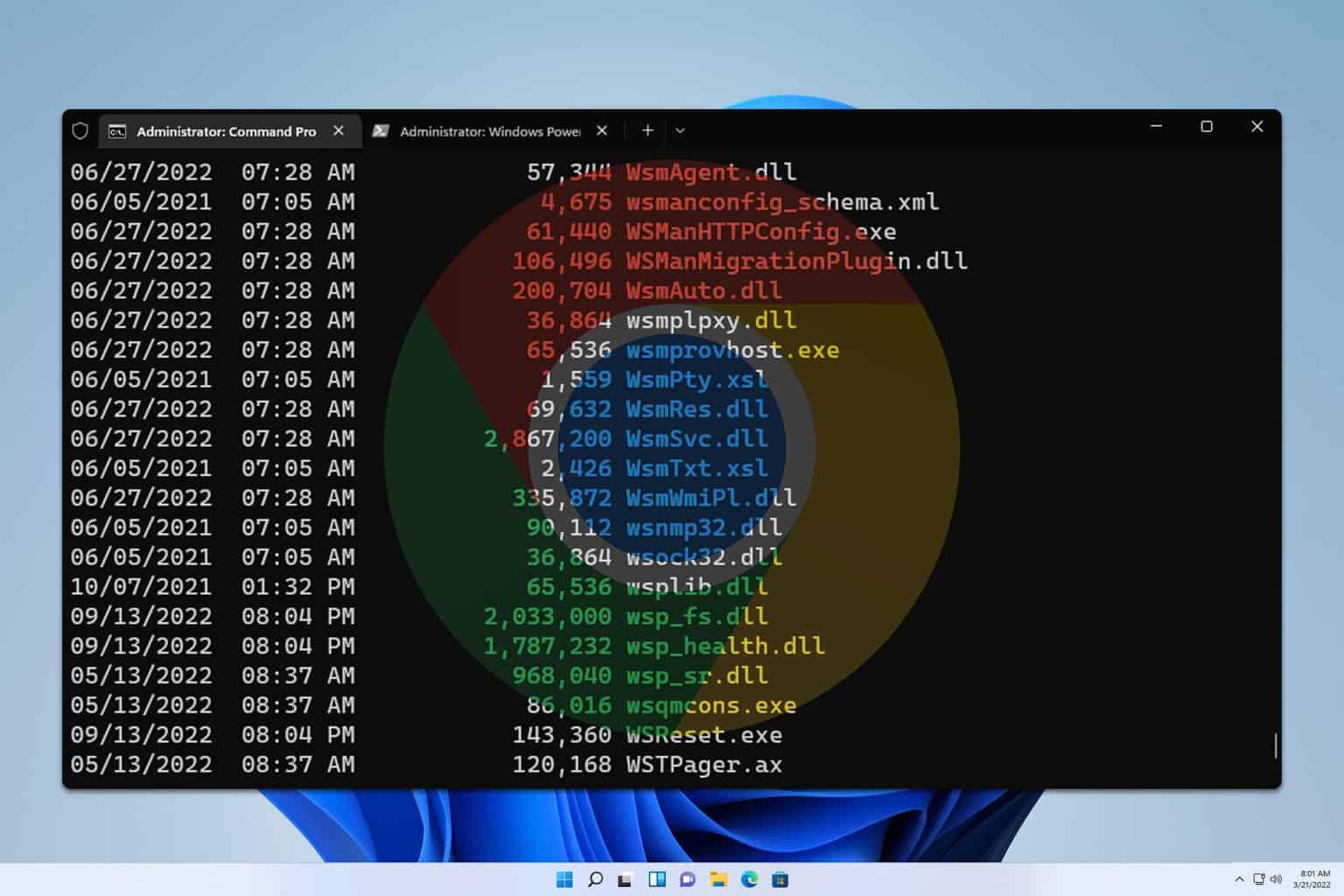
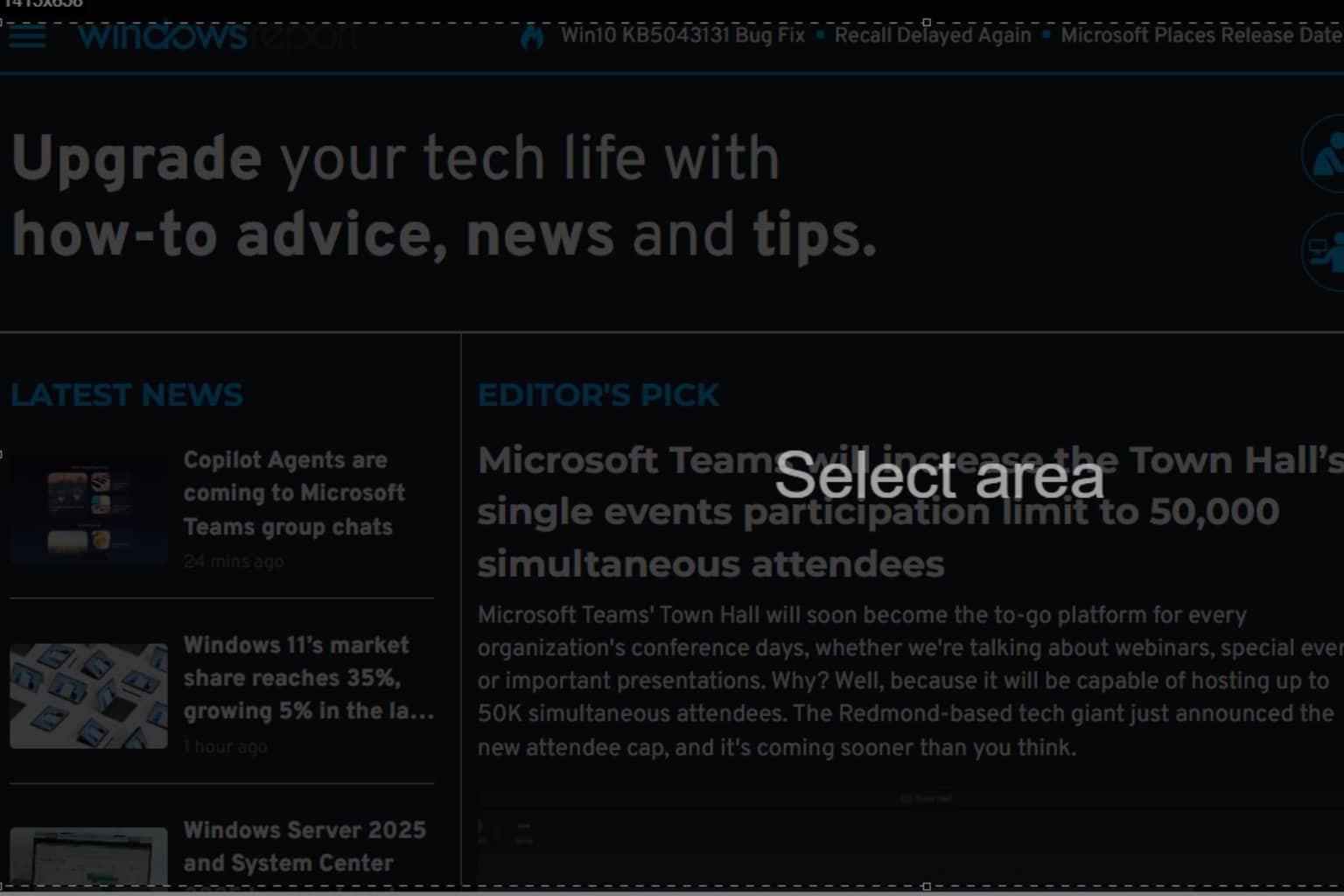
User forum
0 messages