3 Ways to Fix PCI Simple Communications Controller Driver Error
Solve any issues with the PCI Simple Communications Controller
4 min. read
Updated on
Read our disclosure page to find out how can you help Windows Report sustain the editorial team. Read more
Key notes
- Peripheral Component Interconnect (PCI) is a bus that allows users to connect non-standard hardware devices to their PC.
- Users can find the drivers for PCI Simple Communications Controller under Device Manager.
- Updating your drivers regularly may solve any issues or problems with the PCI Simple Communications Controller.
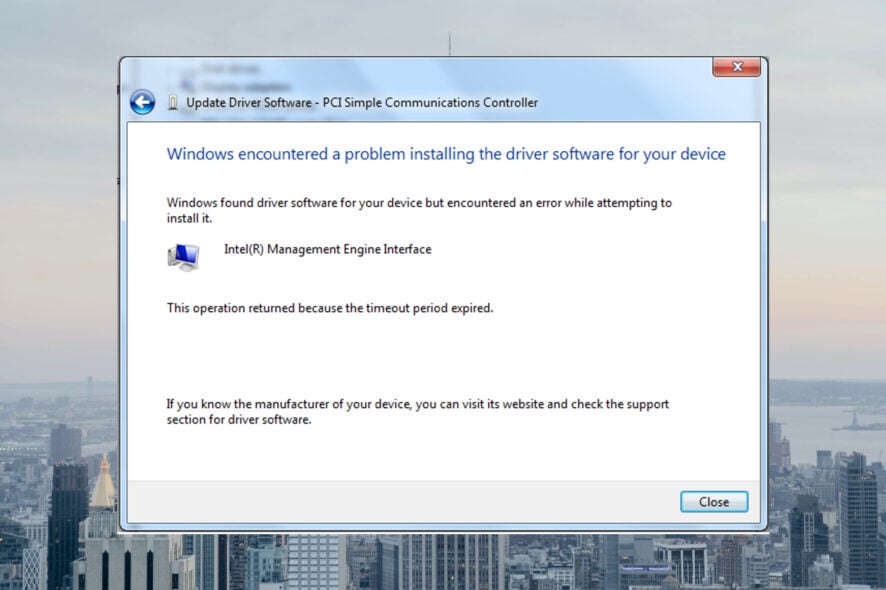
Peripheral Component Interconnect (PCI) is a computer bus used to connect hardware devices to your PC in a standardized format. However, users have reported errors with PCI Simple Communications Controller, keep reading to find a solution.
The PCI slots on a computer are for devices like graphics cards and internet modems. In order for these devices to operate properly, they need a driver installed to control them.
What is PCI Simple Communications Controller?
The PCI Simple Communications Controller is used with PCI devices like modems, USB devices, graphics cards, etc to ensure they run properly. This PCI Simple Communications Controller is commonly used with devices that are not compatible with standardized ports and drivers.
However, there are reports that the PCI device is not recognized on the PC and is usually indicated by a yellow flag next to it in the Device Manager. Try the solutions below to fix this issue.
How do I fix PCI Communications Controller driver error in Windows?
1. Update the driver
- Click on Start and search Control Panel and hit Enter.
- Select Hardware and Sound.
- Under Devices and Printers, click on Device Manager.
- Locate the device under Other devices then right-click on the device and select Properties.
- Under General, select Update Driver.
- In the pop-up, click Search automatically for updated driver software.
If the driver for your PCI Simple Communications Controller has not been updated, then issues may arise. Follow the above steps to check for any driver updates.
2. Via third-party driver updater
When updating drivers it is always a good idea to employ the help of professional driver updating software in order to minimize the risk to your computer.
With a driver updater, you can use the scanning functionality in order to check up on your PC’s drivers and make sure they’re always under control. For example, you can set it to run automatic scans every time your computer restarts. This way, you’ll ensure that your drivers are up-to-date at all times.
3. Locate and install the corresponding driver
- Click on Start and search Control Panel and hit Enter.
- Select Hardware and Sound.
- Under Devices and Printers, click on Device Manager.
- Locate the device under Other devices then right-click on the device and select Properties.
- Click on the Details tab and under Property, change it to Hardware Ids.
- Select the longest hardware id from the list of values and right-click it then click Copy.
- Open your browser and paste the hardware id into the search bar.
- Follow the instructions to download the driver.
If one of your PCI devices does not have a driver installed for it, then an error will likely occur. Usually, this error appears in Device Manager and will tell users to install a corresponding driver. Users can search and install the correct driver to their Windows 10 or 11 online.
Websites like PCI Lookup will make the process of locating a drive a lot easier.
How do I find drivers for PCI Simple Communications Controller?
- Click on Start and search Control Panel and hit Enter.
- Select Hardware and Sound.
- Under Devices and Printers, click on Device Manager.
- Locate PCI Simple Communications Controller under Other devices then right-click on the device and select Properties.
- Click on the Details tab and under Property, change it to Hardware Ids.
These are the driver IDs for your PCI Simple Communications Controller. The longest value is usually the one you want to use if searching for the driver online.
Users can also find the driver of their PC has a motherboard driver disc. Inserting the CD will allow users to install any chipset drivers. The chipset allows Windows OS to locate devices built into the motherboard. The motherboard driver disc will also update any drivers that need it.
We hope one of the above solutions helped you fix any PCI Simple Communications Controller errors. If you’re having issues with unknown devices in your Device Manager, we have a guide for that as well.
Let us know in the comments below which solution worked for you or if you have a suggestion for a different solution.

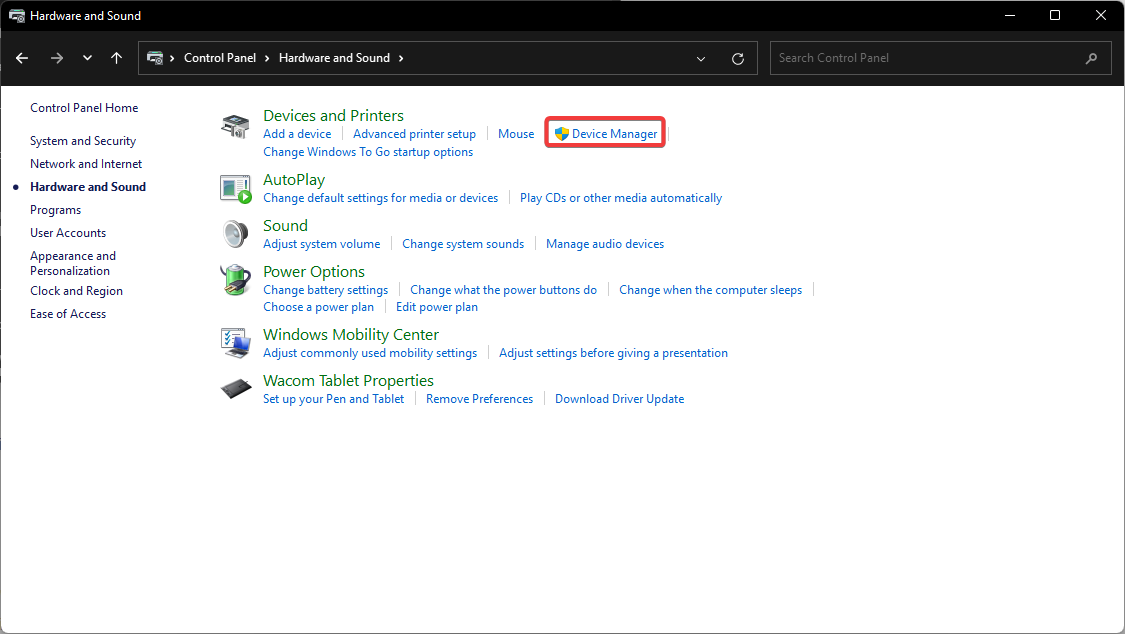
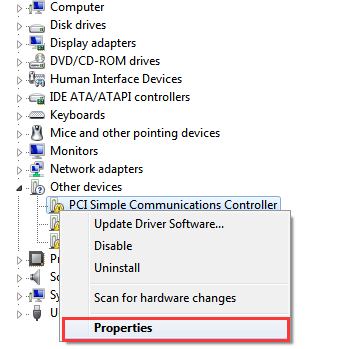
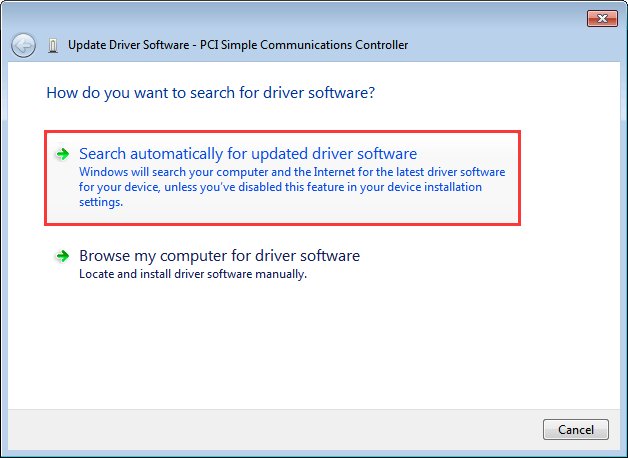
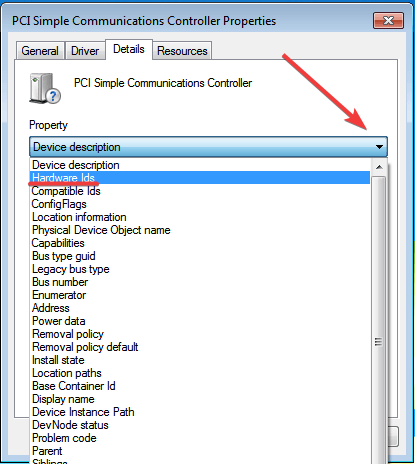
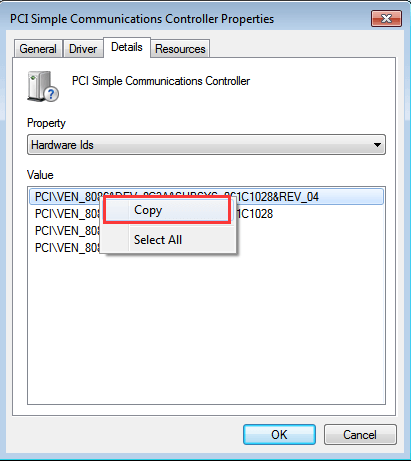






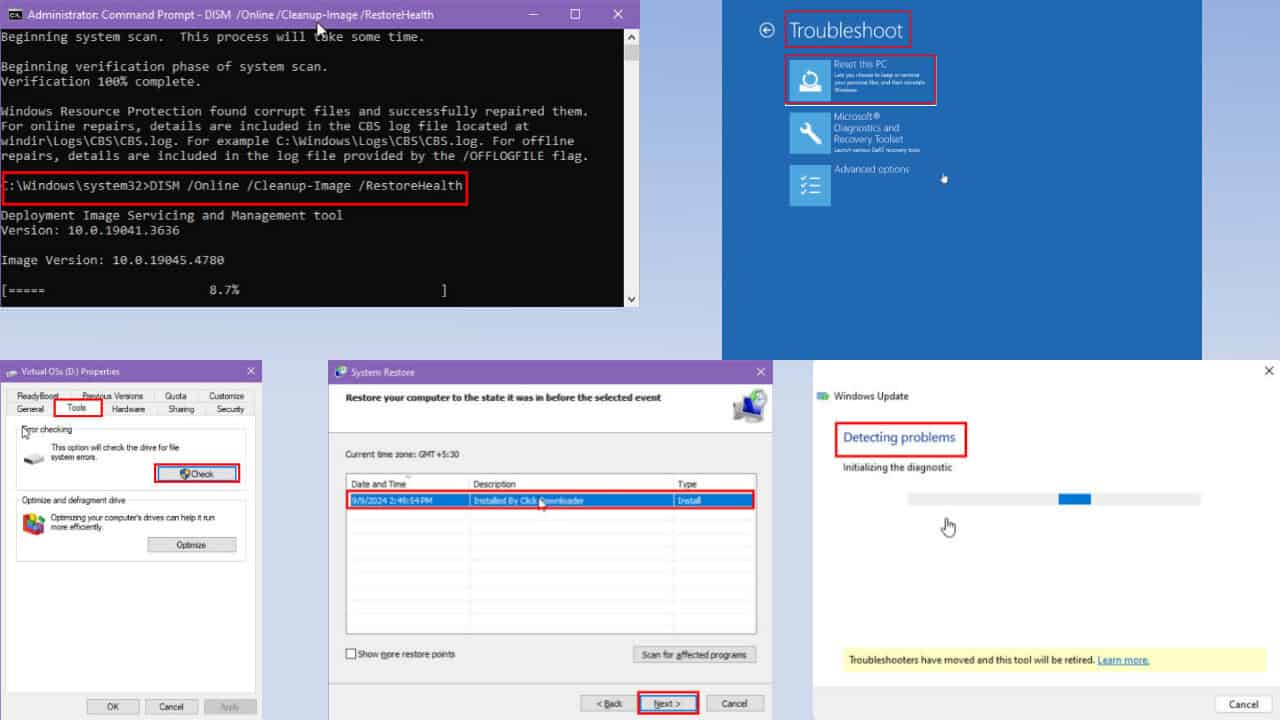

User forum
0 messages