KB5016688 for Windows 10 addresses 0x1E kernel BSOD issue
6 min. read
Updated on
Read our disclosure page to find out how can you help Windows Report sustain the editorial team. Read more
Key notes
- Some of the nasty issues on Windows 10 have just got fixed.
- Microsoft recently released KB5016688 for this popular OS.
- Check out all the fixes, improvements and known issues here.

We know that Windows 10 users were expecting another cumulative update from Microsoft, so we’re going to take a closer look at the latest one.
Know that this recent Microsoft update release addresses some pretty nasty issues that Windows 10 users were struggling with recently.
Since we’re talking about this operating system, don’t forget to also check out KB5016690, and information on how to fix Windows 10 broken audio after installing KB5015878.
Circling back to today’s rollout, let’s focus on KB5016688 and discover exactly what the tech giant managed to deal with.
KB5016688 comes with important fixes
Indeed, the Redmond-based tech giant released KB5016688 recently, an update that addresses several major issues in the operating system.
Keep in mind that this preview update is an optional one, but administrators on affected devices may want to install it to resolve these issues before the official rollout on the September 2022 Patch Tuesday if experienced issues are major.
This update actually fixes several annoying bugs which include issues related to game installations due to a licensing bug, a 0x1E kernel error during shut down or restarts, an issue related to the IE mode in Microsoft Edge, and more.
To get a better idea of what exactly we are dealing with, this is the information that Microsoft shared:
- IT admins have the ability to remotely add languages and language-related features. Additionally, they can now manage language scenarios across several endpoint managers.
- Enhances Microsoft Defender for Endpoint’s ability to identify and intercept ransomware and advanced attacks.
- Addresses an issue that causes ServerAssignedConfigurations to be null in a few full configuration scenarios.
- Addresses a known issue that causes Microsoft Edge to stop responding when you use IE mode. This issue also prevents you from interacting with a dialog.
- Addresses an issue that affects transparency in layered windows when you are in High Definition remote applications integrated locally (RAIL) mode.
- Addresses an issue that might generate error 0x1E when you shut down or restart a device.
- Addresses an issue that causes a subscription activation to fail under certain conditions.
- Addresses an issue that might cause some game installations to fail because of a licensing issue.
- Addresses an issue that prevents virtualized App-V Microsoft Office applications from opening or causes them to stop working.
- Addresses an issue that might cause the deployment of the Windows Hello for Business certificate to fail in certain circumstances after you reset a device.
- Addresses an issue that degrades BitLocker performance.
- Addresses an issue that causes the Resultant Set of Policy tool (Rsop.msc) to stop working when it processes 1,000 or more “File System” security settings.
- Addresses an issue that continues to trust a revoked Attestation Identity Key (AIK) certificate and fails to generate a new certificate.
- Addresses an issue that causes the Take a Test app to remove all policies related to lockdown enforcement when you close the app.
- Addresses an issue that affects the jump list icon colors in the Search app.
- Addresses an issue that affects Focus Assist functionality for applications that run in full screen.
- Addresses an issue that prevents devices from receiving an offer from Windows Update for the same extension driver when that extension driver is already installed without the base driver.
- Addresses a race condition that causes the Local Security Authority Subsystem Service (LSASS) to stop working on Active Directory domain controllers. This issue occurs when LSASS processes simultaneous Lightweight Directory Access Protocol (LDAP) over Transport Layer Security (TLS) requests that fail to decrypt. The exception code is 0xc0000409 (STATUS_STACK_BUFFER_OVERRUN).
- Addresses an issue that affects a lookup for a nonexistent security ID (SID) from the local domain using read-only domain controller (RODC). The lookup unexpectedly returns the STATUS_TRUSTED_DOMAIN_FAILURE error instead of STATUS_NONE_MAPPED or STATUS_SOME_MAPPED.
- Addresses an issue that might cause cldflt.sys to reference invalid memory in race conditions.
- Addresses an issue that affects input and output in the Storport driver and might cause your system to stop responding.
Known issues
- Devices with Windows installations created from custom offline media or custom ISO image might have Microsoft Edge Legacy removed by this update, but not automatically replaced by the new Microsoft Edge. This issue is only encountered when custom offline media or ISO images are created by slipstreaming this update into the image without having first installed the standalone servicing stack update (SSU) released March 29, 2021 or later.
- After installing this update, XPS Viewer might be unable to open XML Paper Specification (XPS) documents in some non-English languages, including some Japanese and Chinese character encodings. This issue affects both XML Paper Specification (XPS) and Open XML Paper Specification (OXPS) files. When encountering this issue, you may receive an error, “This page cannot be displayed” within XPS Viewer or it might stop responding and have high CPU usage with continually increasing memory usage. When the error is encountered, if XPS Viewer is not closed it might reach up to 2.5GB of memory usage before closing unexpectedly.
- After installing this update, some Windows devices might have issues with audio not working. Some affected Windows devices might have no audio, but other affected Windows devices might only have issues on certain ports, certain audio devices or only within certain applications. Most affected audio devices drivers have the “audio enhancements” setting disabled before installing this update or the sound device driver has issues with the “audio enhancements” feature.
| Release Channel | Available | Next Step |
|---|---|---|
| Windows Update or Microsoft Update | Yes | Go to Settings > Update & Security > Windows Update. In the Optional updates available area, you’ll find the link to download and install the update. |
| Windows Update for Business | No | None. These changes will be included in the next security update to this channel. |
| Microsoft Update Catalog | Yes | To get the standalone package for this update, go to the Microsoft Update Catalog website. |
| Windows Server Update Services (WSUS) | No | You can import this update into WSUS manually. See the Microsoft Update Catalog for instructions. |
Don’t forget that you can also download the update manually from the Microsoft Update Catalog, just in case it doesn’t pop up for you in the Windows Update interface.
Also, keep in mind that this update is only available for:
- Windows 10 Enterprise Multi-Session, version 20H2
- Windows 10 Enterprise and Education, version 20H2
- Windows 10 IoT Enterprise, version 20H2
- Windows 10 on Surface Hub Windows 10, version 21H1, all editions
- Windows 10, version 21H2, all editions
Have you experienced other issues after installing KB5016688 on your device? Share your experience with us in the comments section below.
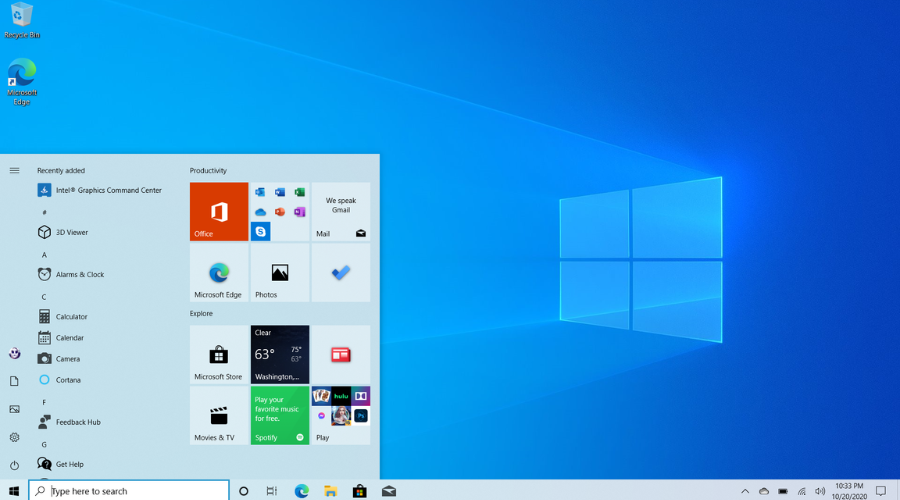








User forum
0 messages