Know More About Windows Updates with ABC Update
2 min. read
Updated on
Read our disclosure page to find out how can you help Windows Report sustain the editorial team. Read more
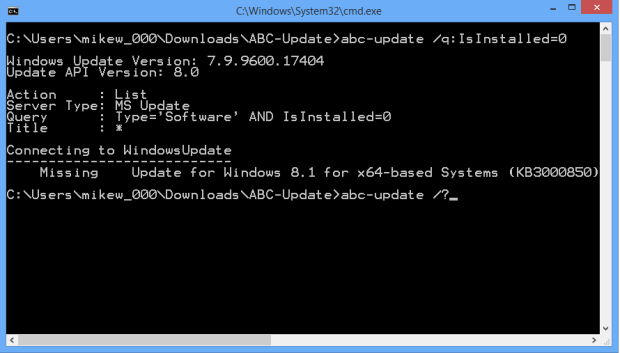
I don’t have to tell you that keeping your Windows up-to-date is very important. But most people are just too lazy to perform the updating process. They just set their Windows Update to ‘automatic’ and the system does all the work for them. But, in case you’re not one of them, there’s one app that will gain you the full control of your updates. This app is called ABC Update.
This is a simple program which only comes as a simple command line tool. You don’t have to install anything, only things you’re going to find in the package are a single executable, program license and a PDF manual. This program should be compatible with all versions of Windows, from XP to 10.
Launch ABC Update without any command line switches. When you run ABC Update, the program will detect and show the list of all missing and installed updates. If you type ABC-Update /Q: IsInstalled=0, the program will show you patches you still need to download.
Filters are good feature of the ABC Update, because they provide more flexibility. So for example, if you want to find and install only patches older more than two weeks, you should type something like this: BC-Update /D: *,-14. You can also perform filtering by: text (ABC-Update /N: *Office*), KB number (ABC-Update /K: KB2631813), category (Security Updates, Service Packs, Application, more) and more.
Also, if automatic reboots annoy you, you can turn them off with this program. Just type: ABC-Update.exe /A:Install and ABC Update will install all available updates without rebooting your system.
But if you’re download a huge amount of updates, typing something like: BC-Update.exe /A:Install /R:3 will set the amount of reboots you’ll allow. So, instead of waiting for Windows Update to restart your PC each time, ABC Update manages all the processes itself, rebooting the system only if it’s absolutely necessary.
You also should be warned that ABC Update isn’t for users who are unfamiliar with cmd. So for them, the safest way to perform updates is still to leave them to Windows. But if you know what you’re doing and you want to organize your updates, you definitely should try ABC Update.
Read Also: Complete List With All Shell Commands in Windows 10








User forum
0 messages