A leak ahead of the AI Explorer announcement indicates diverse functionalities, including Snapshot
All the rumors are making it tough to wait for the Microsoft May event
3 min. read
Published on
Read our disclosure page to find out how can you help Windows Report sustain the editorial team. Read more
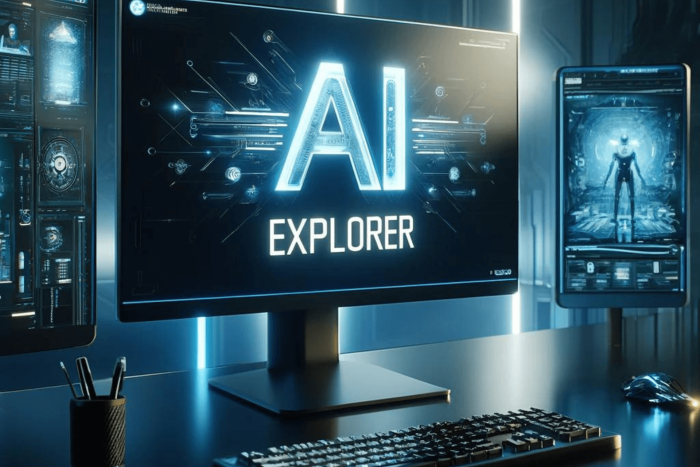
Since the start of 2024, there have been different rumors about the AI Explorer, and several leaks have been reported about the speculated features coming and the configuration needed to use it.
In the days leading up to the Microsoft event on May 20, which is expected to center on potentially unveiling AI Explorer and AI integration in Windows 11, another leak has surfaced, pointing towards new features in AI Explorer, including snapshots and recall.
So far, we know that AI Explorer is supposed to record every action performed on a PC, including activities done on the computer, meetings attended, documents prepared, songs played, and more. And, with this Snapshot leak, it all makes sense. The Explorer will take a snapshot of the moment, and when you ask about something related to that moment, it will recall the information and give you the information.
A known Microsoft watcher, Xeno, spotted snapshot references in the Control Center and mentioned it on X; here is what the post said:
This string could point to a feature that will likely let you open the most recent snapshot in a Recall function. This could be related to the swift restoration of previous system states or configurations within the Control Center. However, we are not sure how it fits in the AI Explorer equation at the moment.
A renowned Windows leaker, Albacore, mentioned on X (formerly known as Twitter) that AI Explorer will come with multifaceted functionality, including Snapshot capture. In his MicrosoftWindows.Client.AIX 10.0.26200.5001 layout code, we were able to spot SnapShotCapture and other functions that he spoke about in his post.
Here is what the post says:
This suggests that Insider Build 26200.5001 will come with a package related to the user interface (UI) of AI Explorer in Windows 11. The names of the objects within this package indicate several features that may be present in AI Explorer, including Sidebar Island (side panel within AI Explorer), Shoulder Tap (some kind of notification system), Screen Understanding (Ability to interpret what’s on the screen), Intent Engine (could help define user intent), Discovery Overlay (visual overlay that could help explore new features)
Another one of his posts suggests Insider Build 26200 seems to lay the groundwork for AI Explorer, which is anticipated to be integrated into Windows 11.
The code suggests that AI Explorer performs certain checks to verify system requirements and configuration. If your system falls short, you will get a warning about the limitations. However, a specific identifier, ID 48486440, shows that you can disable it to bypass the checks.
These are not the only speculations. One of Albacore’s recent posts suggests that we may get an AI cursor in the latest Windows 11 24H2 build.
To conclude, with all the rumors going around about AI Explorer, we are excited to learn how it can be helpful for you but nervous about whether our existing PCs will get the functionality.
Are you excited about AI Explorer? Share your thoughts with our readers in the comments section below.
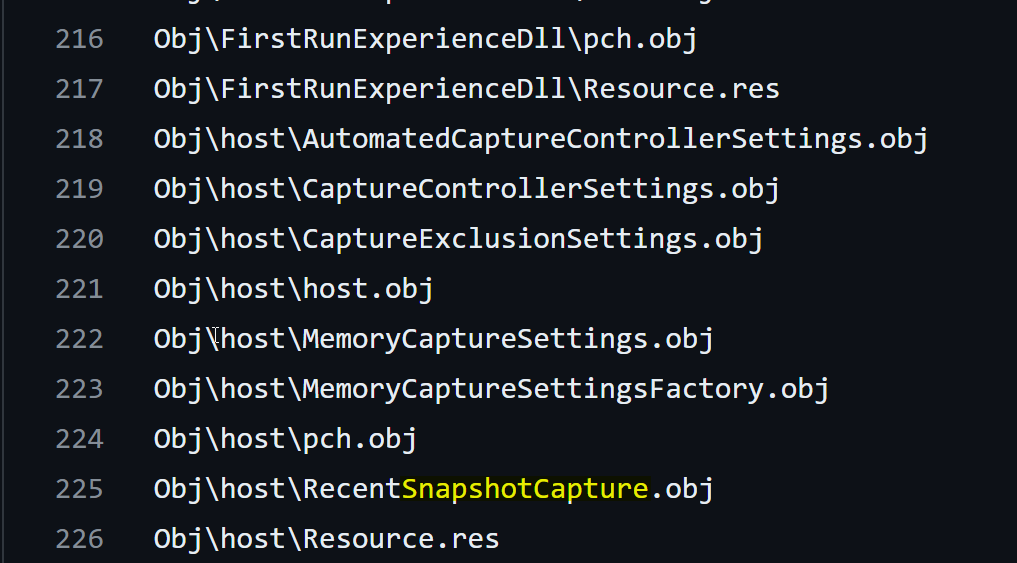
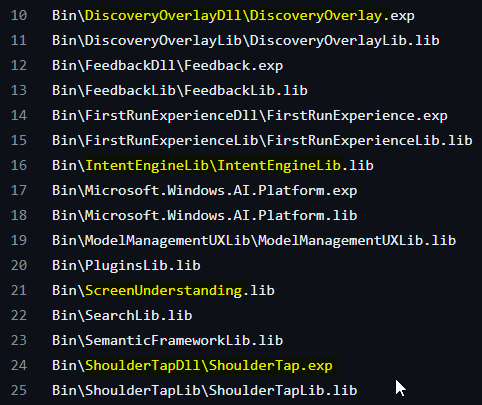
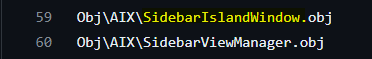
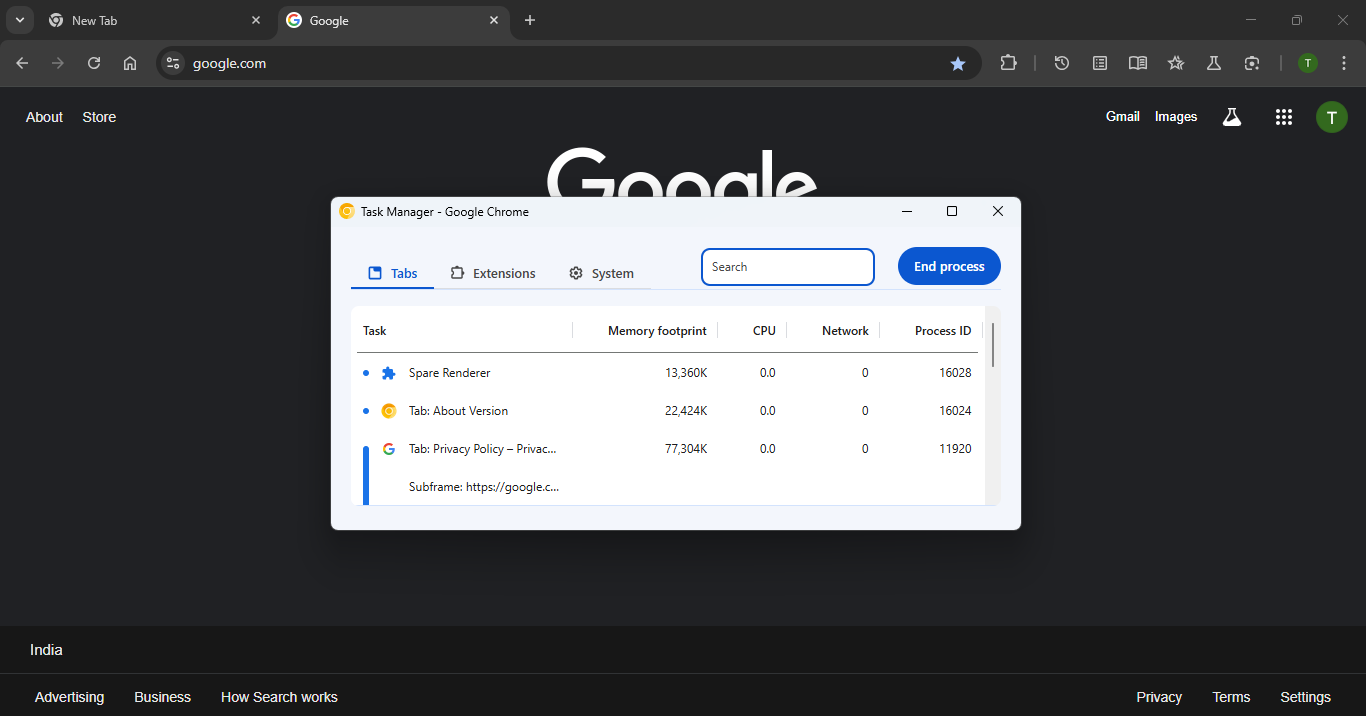
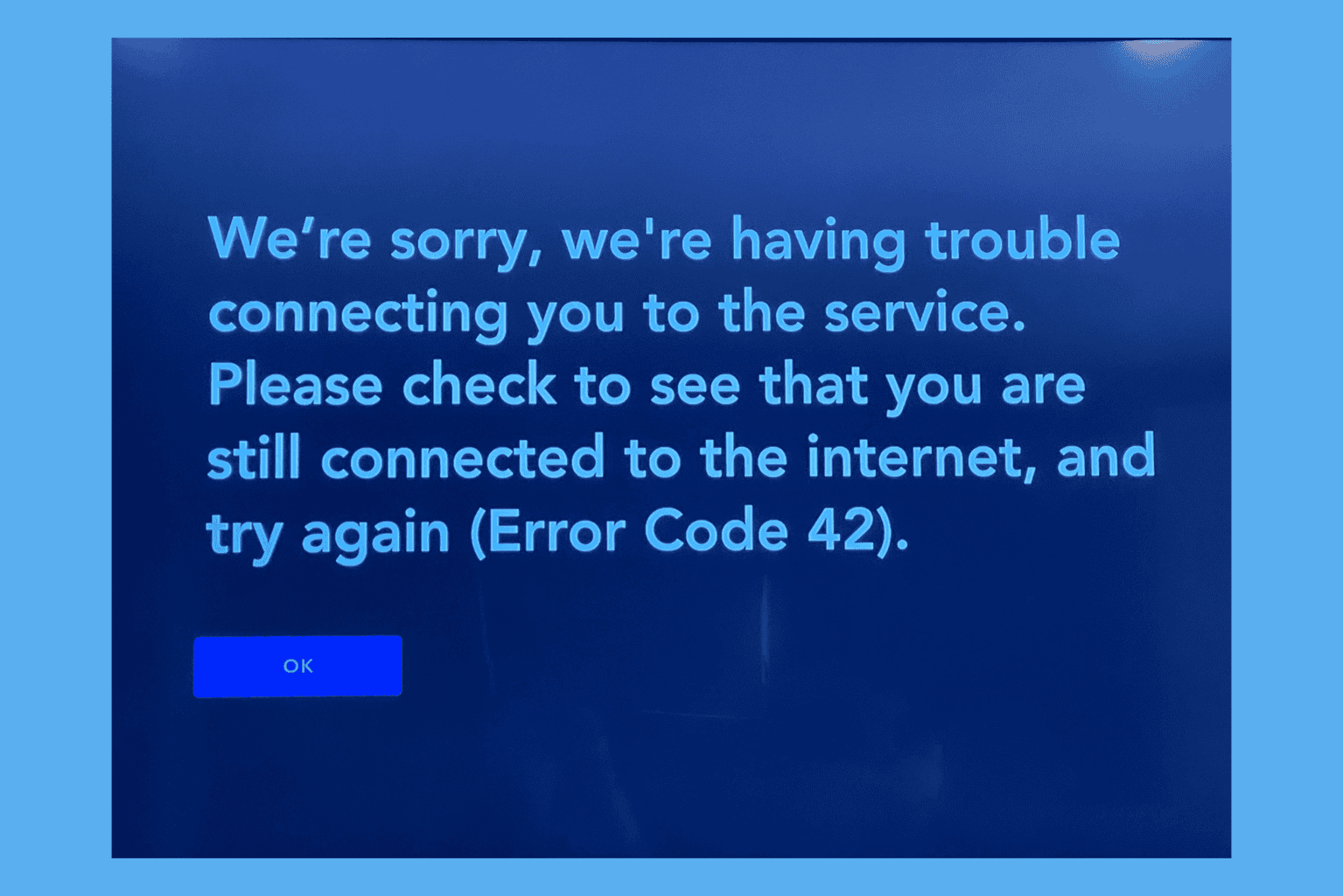

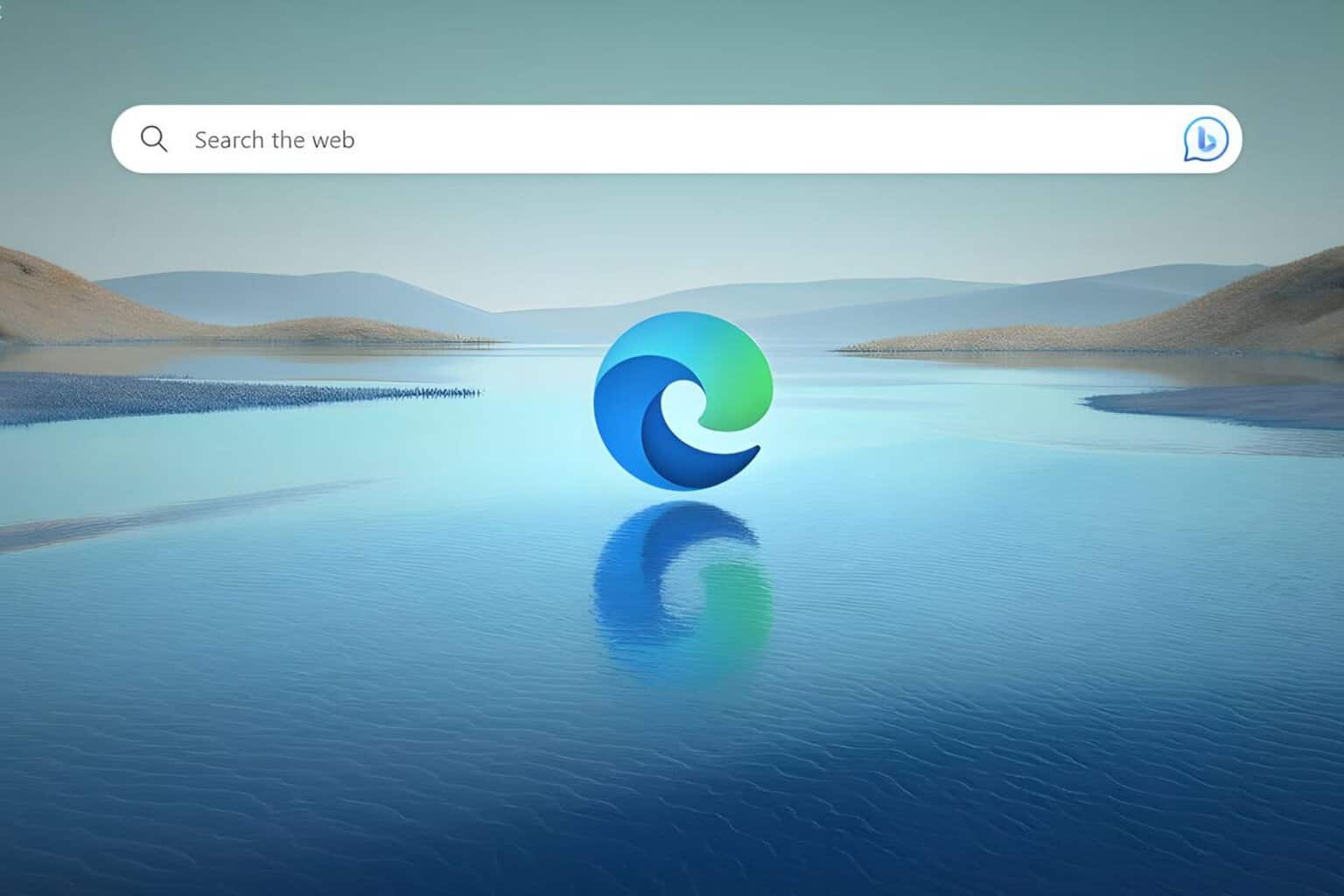


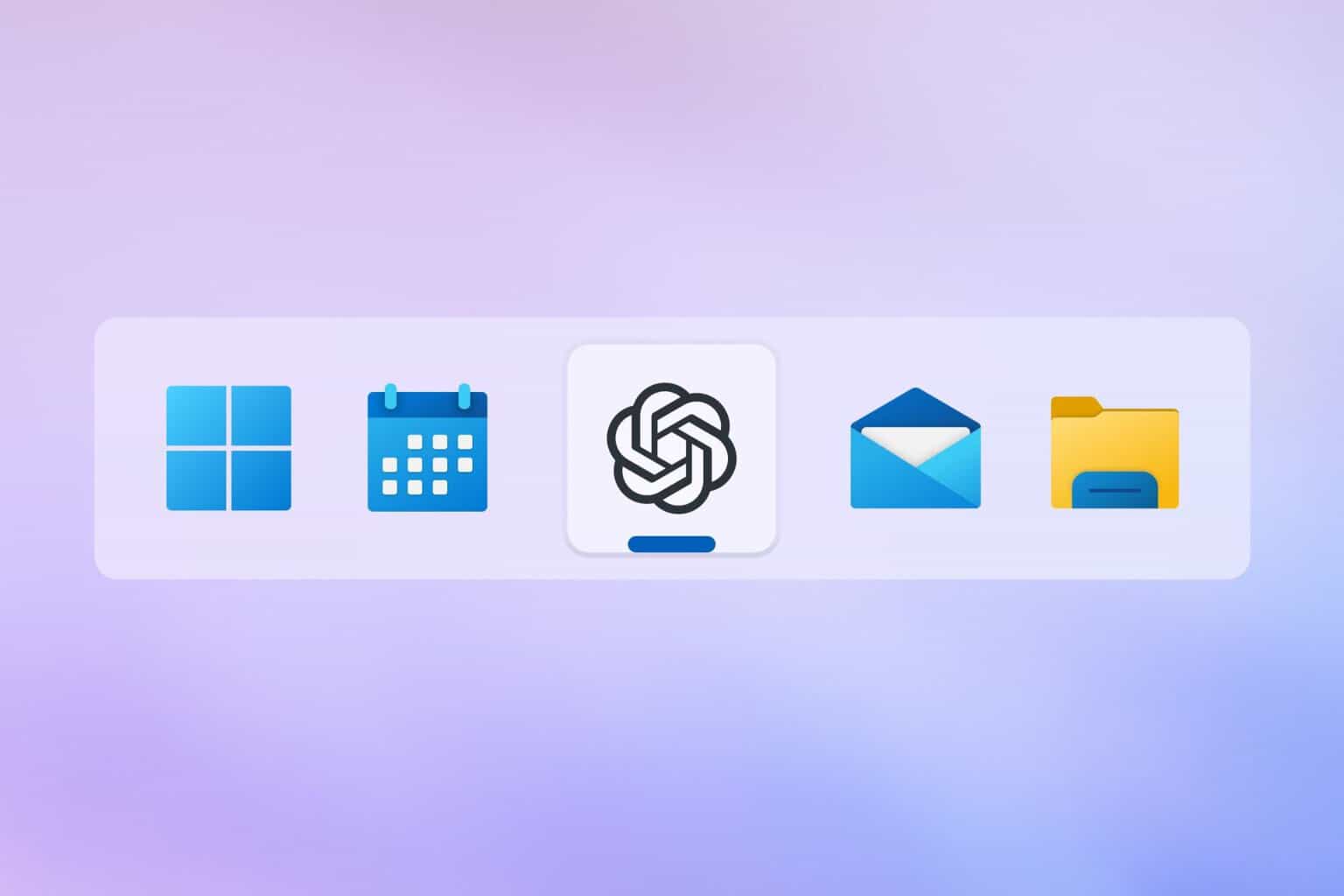
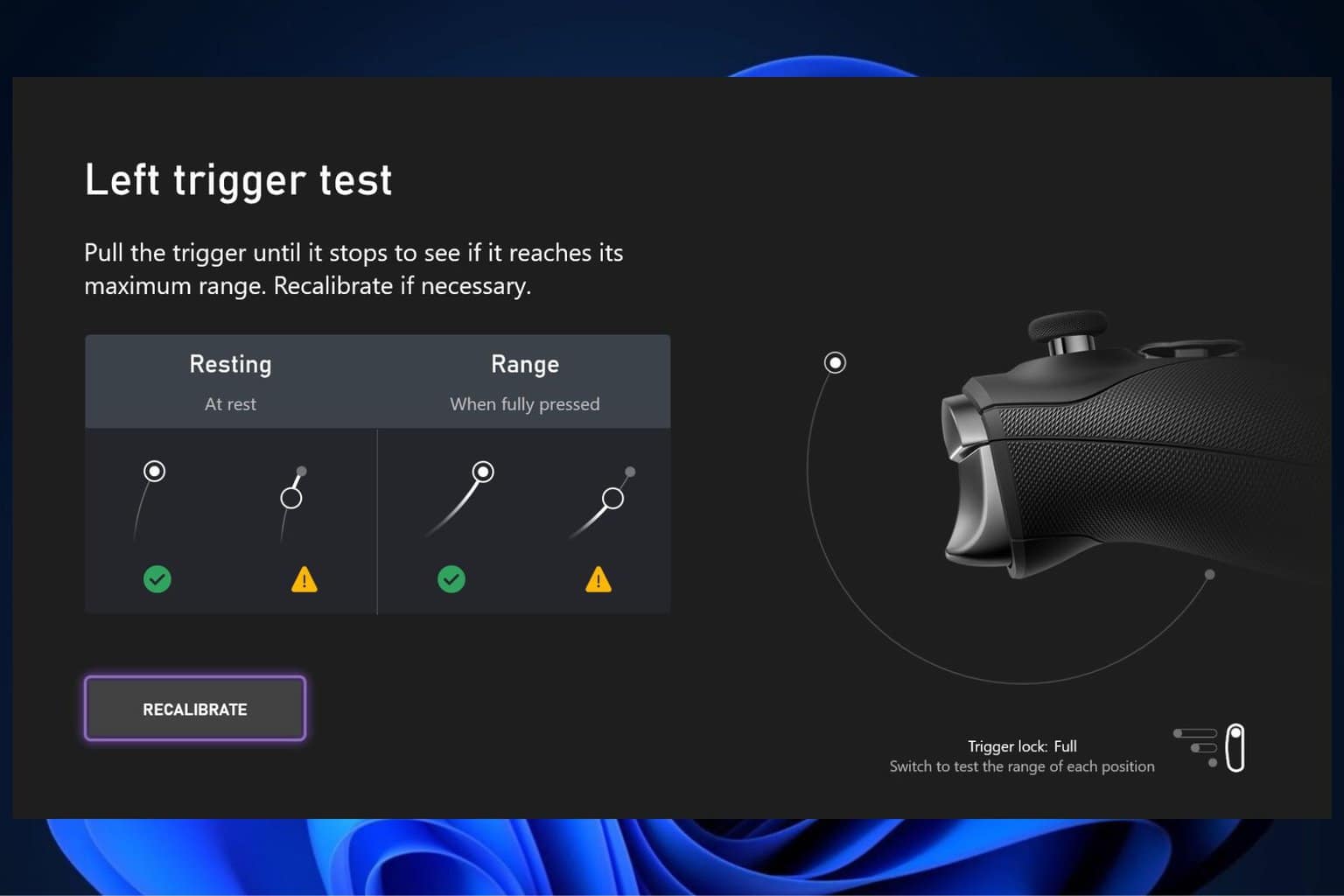
User forum
0 messages