A YouTuber got Windows XP running on an old touchscreen MacBook and played Half-Life too
The overall process was daunting, though
3 min. read
Published on
Read our disclosure page to find out how can you help Windows Report sustain the editorial team Read more
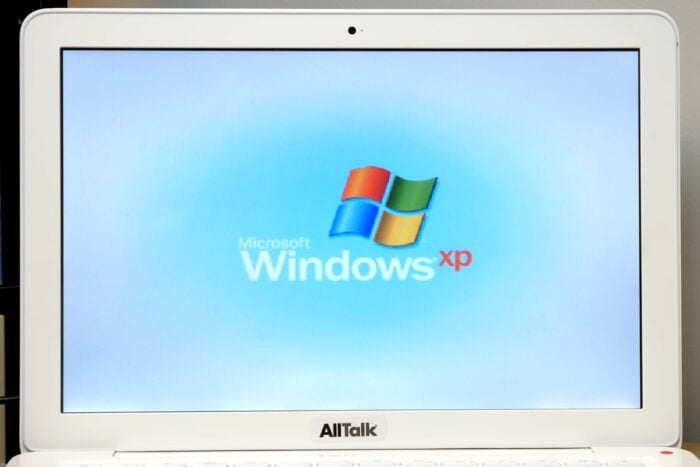
Have you ever thought about pairing a tablet version of Windows XP with a decade-old a touchscreen from Macbook? Fortunately, you can now have a glimpse of what the experience would look like via a YouTube video.
Before anyone attempts to do such things, Michael MJD on YouTube recently achieved this feat. He recently shared a video on YouTube detailing his experience running Windows XP on a touchscreen MacBook from 2011.
Michael MJD, known for his computers and OS tinkering skills, recently got his hands on a touchscreen MacBook from 2011. Notably, the MacBook was modified by Lingraphica with a plug-in touchscreen for accessibility purposes.
Once he showed off the Mac on the video, he went on to test if the touchscreen MacBook could run the tablet version of Windows XP. By now you must have guessed that the process wouldn’t have been easier and involved a lot of headaches. And, you’re right.
YouTuber Michael MJD got Windows XP running on a touchscreen MacBook from 2011 after a daunting process
First and foremost the tablet version of Windows XP which he downloaded from Internet Archive took note of the kind of hardware being used during installation. As the Mac was incompatible hardware with the OS, it opted to install regular Windows XP (without the tablet features) as opposed to what Michael wanted.
However, he had to use a custom ISO to be able to install the tablet version of Windows XP on the 2011 touchscreen MacBook. While you may think that was the only problem, driver issues also plagued the hectic process. Despite having the custom ISO, the installer continually crashed and threw errors saying there had been license modification.
However, he came across corrupted license text at the end triggering the installation wizard to crash. Once he fixed the license agreement, he installed a Hampshire Touch Windows driver from the Internet Archive. It eventually helped him fix the MacBook’s touchscreen compatibility issues.
There were hiccups during the process, but Michael eventually got the OS running
Next, he used Boot Camp so that all the drivers worked fine, and it did eventually. Fortunately, he didn’t encounter any issues to set up the touchscreen MacBook for Windows XP. Everything worked fine for him, media buttons worked well, audio came through, and it was going all well.
But, hiccups during the whole process seemed neverending as he encountered issues with the graphics driver. That said, he found the correct version of the driver from NVIDIA and got everything running smoothly.
Once Michael finished the setup process, he showed off the Windows XP tablet features in action. If you watch the video, you’ll see the Ink Ball game running on a touchscreen. He even played the Half-Life game at a decent framerate.
If you have an interest in software and hardware tinkering, the video is a must-watch. That’s why we have embedded it below. Michael has also mentioned everything he used in the video description, so you can check it out too.
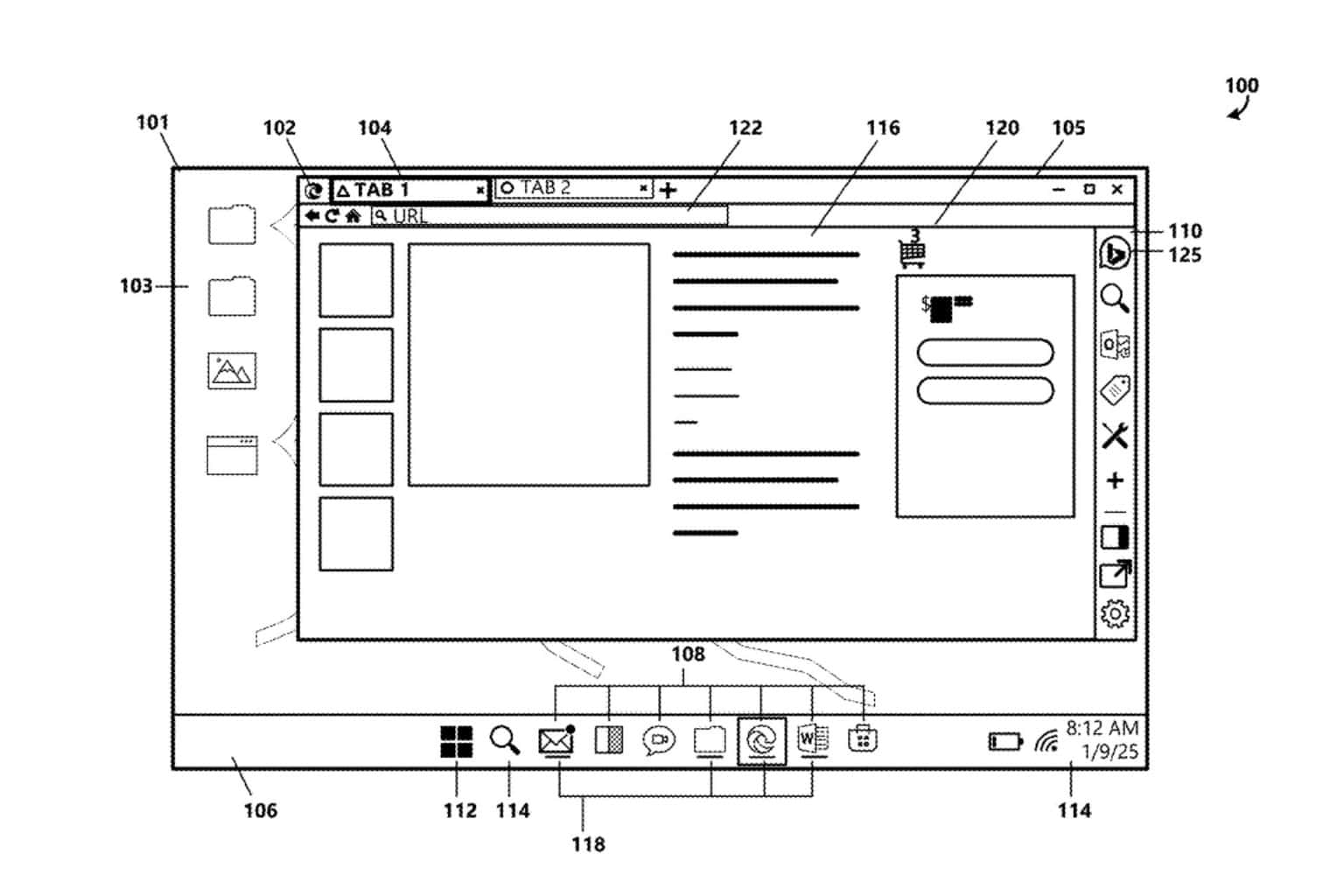

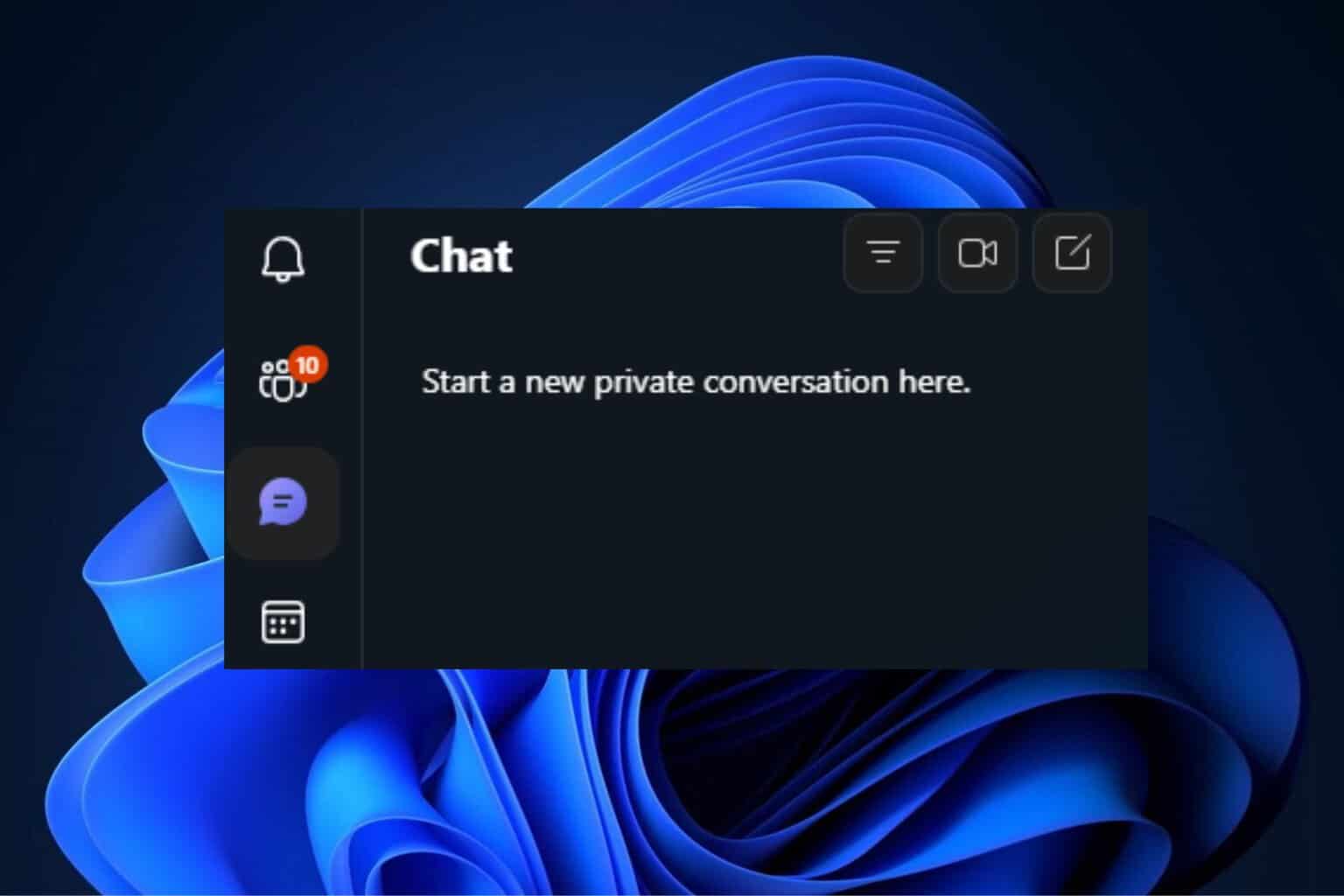

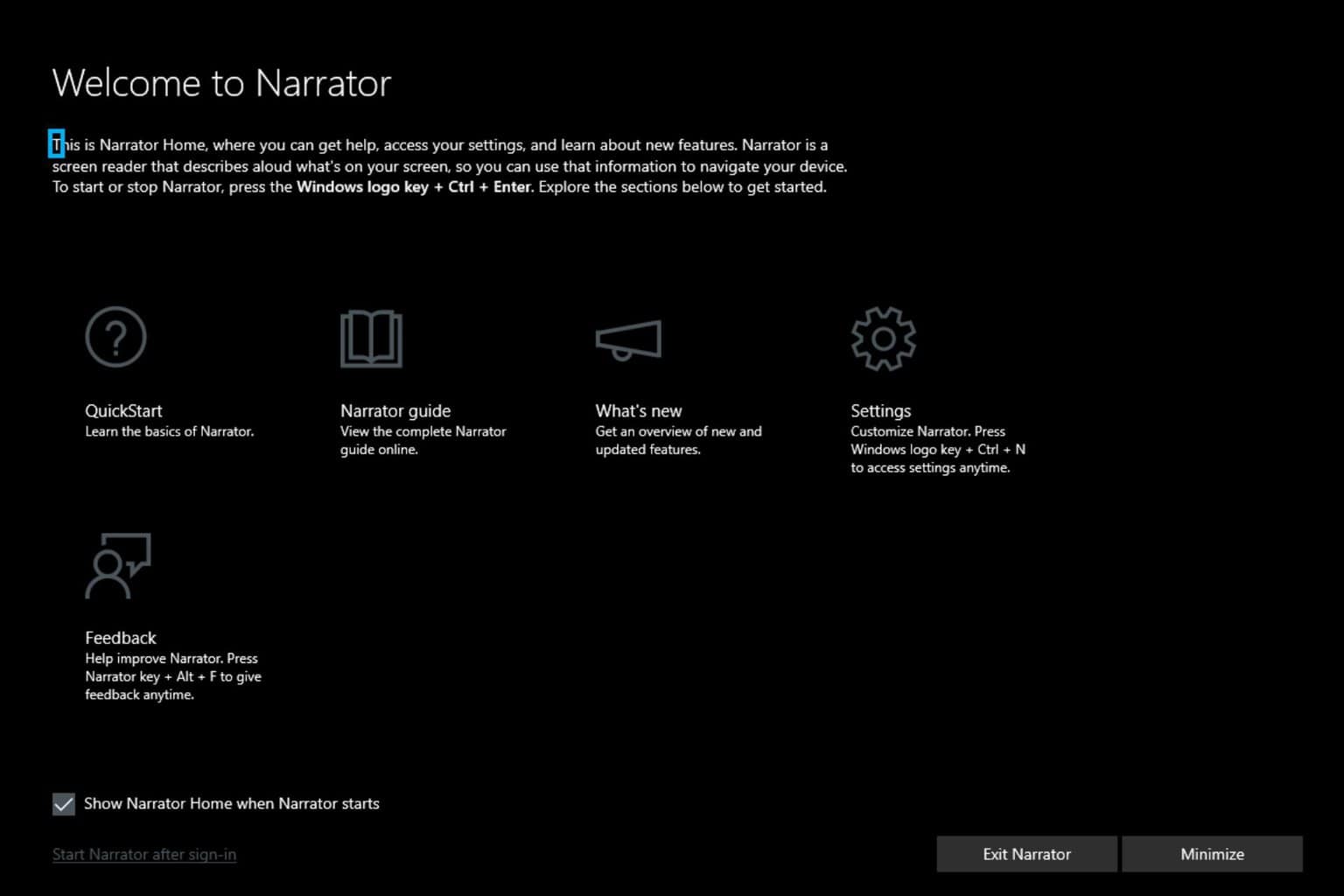
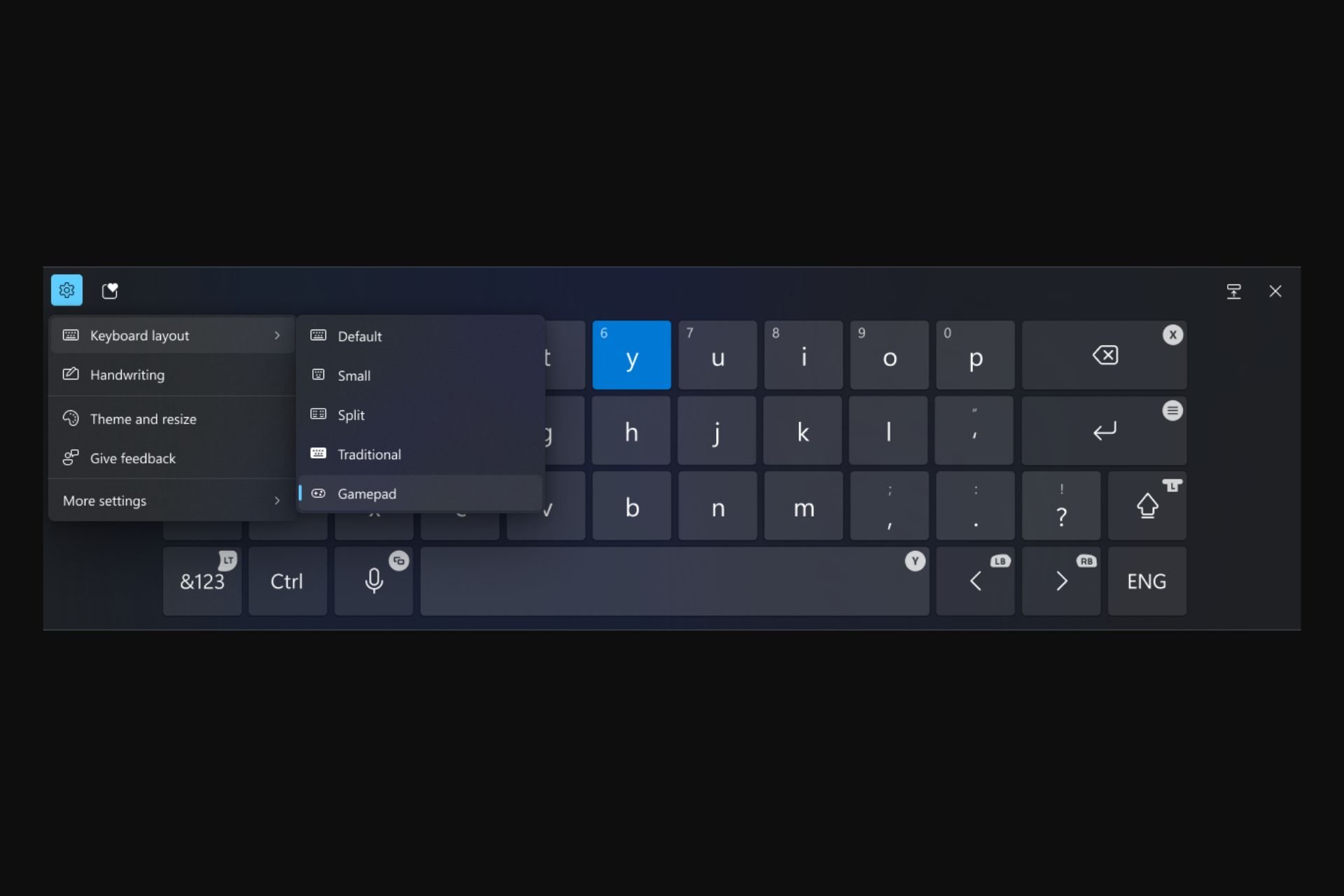
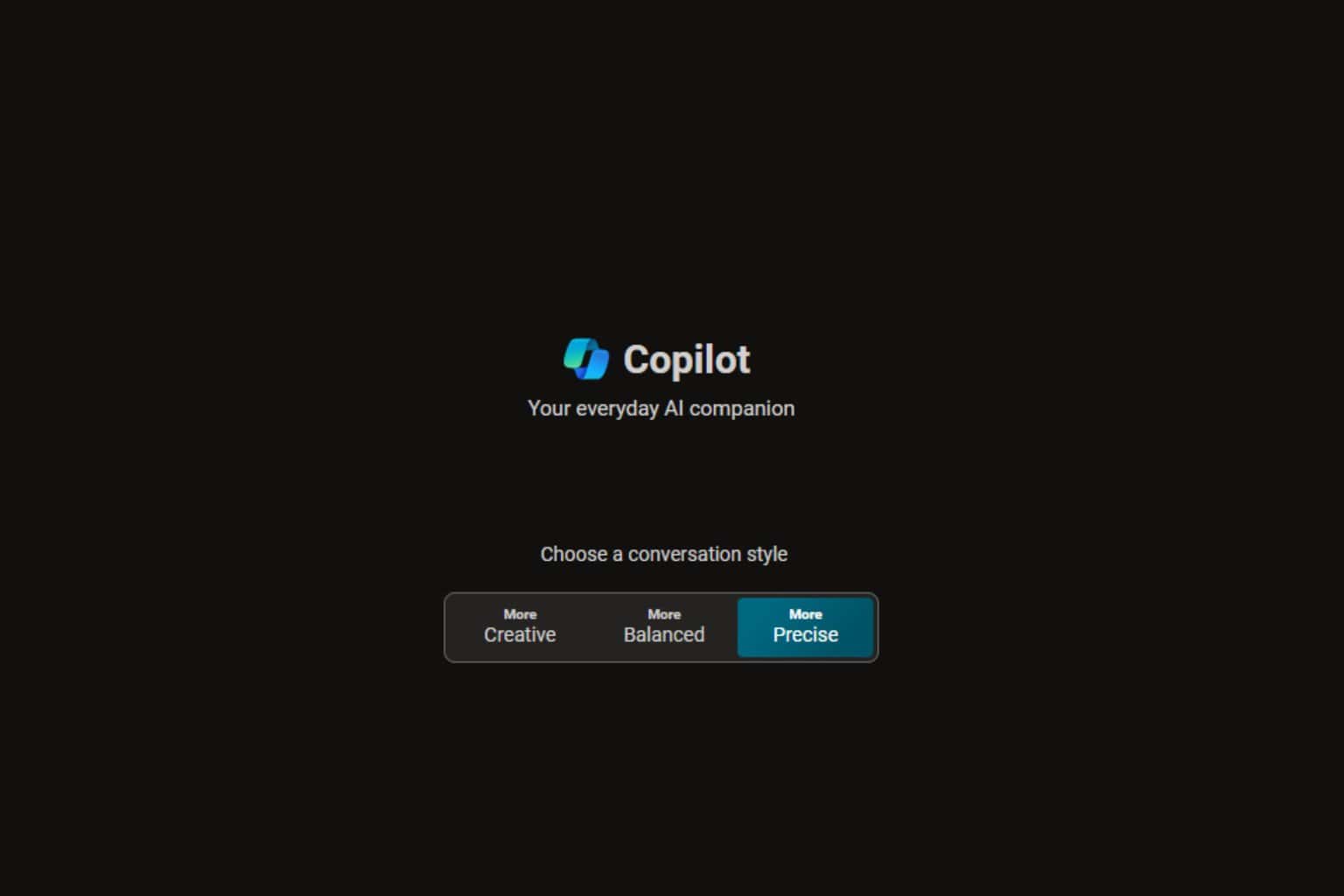
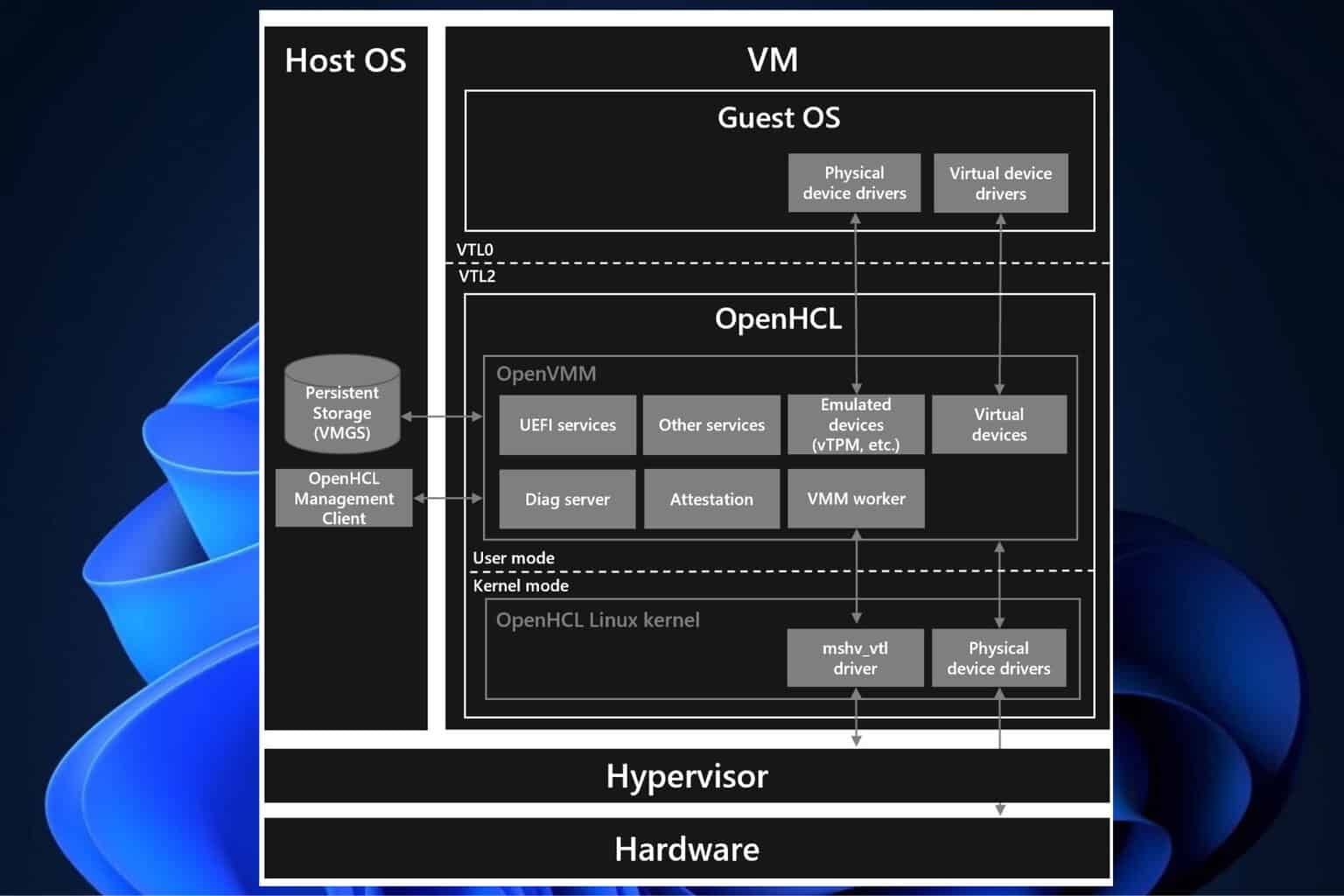
User forum
0 messages