How to Fix ABC iview When It Keeps Buffering or Not Playing
Since ABC iview is geo-restricted, your VPN could cause the issue
5 min. read
Updated on
Read our disclosure page to find out how can you help Windows Report sustain the editorial team. Read more
Key notes
- ABC iview has a lot of great shows, but it can be frustrating when it keeps buffering or not playing.
- When it's working, this is a great way to catch up with your favorite shows and movies at home, but unfortunately, it can sometimes cause problems.
- Usually, a simple restart of the application does the trick; other times, you need to try some advanced troubleshooting.

When watching something on ABC iview that keeps buffering, it can be quite the buzz kill, especially when you are in the moment and the suspense is building up.
For many people, ABC iview is the only way to watch some of their favorite TV shows. It’s also an easy way to catch up on missed episodes. So, you need to find a quick solution when it keeps buffering.
Since ABC iview is geo-restricted, your VPN could also be the cause of the issue if you are not in Australia. You can check out our recommended browsers to avoid geo-restrictions to prevent frequent interruptions.
Why does ABC iview keep buffering?
If the ABC iview becomes unresponsive or stops playing, below are some possible reasons behind the issue:
- Slow internet connection – If you’re having problems with ABC iview buffering or not playing, you should check your internet connection first. A poor internet connection that isn’t working correctly, may prevent ABC iview from streaming smoothly.
- Network interference – If you’re using Wi-Fi, ensure your device and router are close together — especially if you’ve recently moved them or changed their position. Also, check that nothing else is using your network simultaneously as ABC iview — this could slow down the stream speed and cause issues during playback.
- High bandwidth usage – If other apps on your computer or phone are consuming a lot of bandwidth (like streaming music), they will slow down the speed at which ABC iview streams.
- Low storage space – If there isn’t enough memory available on your device’s storage space, some apps won’t run properly. The ABC iview app may keep freezing, and you won’t be able to watch anything. Try uninstalling any unnecessary apps and programs and try again.
- The app is down – Every service experiences crashes from time to time. If you suspect this may be the issue, you can contact ABC iview support to make a report.
How do I stop ABC iview from buffering?
1. Uninstall unnecessary programs
If you have too many programs running in the background, it can affect your computer’s performance. Try uninstalling any programs that aren’t essential for your everyday use such as games and see if this makes a difference.
In addition, when streaming ABC iview, close all other applications and browser tabs before trying to watch a video. This will ensure that there aren’t any other processes running in the background which could be affecting your experience.
2. Change to a wired connection
If you’re using a wireless connection, it’s possible that you’ll experience buffering and freezing issues when watching ABC iview. This can be annoying when trying to catch up on a show.
Try connecting your computer or smartphone directly to your modem with an Ethernet cable. This will ensure that no wireless connection issues are slowing down your bandwidth or causing buffering issues.
3. Reset your router
If you’ve already tried changing to a wired connection and it’s still not working, it might be worth resetting your router.
This can often fix problems where there is too much traffic on the network, causing slow internet speeds or even total network collapse for other devices on the same network.
You can usually find instructions for how to do this on the manufacturer’s website or in the manual for your router.
Why can’t I get ABC iview on my smart TV?
You can access ABC iview using your PC or Mac, and it is also available on many smart TV sets. However, there are some reasons why you can’t get it on your smart TV. These include:
- Older TV models – If you’ve got an older model of smart TV, or one that doesn’t have a browser, you may be unable to use this service.
- Outdated software – To watch ABC iview on your smart TV set, you’ll need to upgrade your software first. If this isn’t possible, you’ll need to get an external device like a Roku or Chromecast dongle.
- Not enough bandwidth – It is also important to note that not all smart TVs have access to the ABC iview app. You’ll need an internet connection, but it’s not just an internet connection that will do – it needs to be fast enough to stream HD content.
- Geo-restriction – Geo-restrictions are used by streaming services to prevent users from accessing content from other countries. These restrictions are usually applied for copyright reasons and are imposed by content providers like ABC. Luckily, we have the perfect workaround on how to circumvent geo-blocking.
- Manufacturer caveat – Some manufacturers block access to third-party apps such as the ABC iview app to promote their own products and services.
Since ABC iview is geo-restricted, we have an excellent VPNs for streaming list that you will find handy if you are outside Australia.
Enjoy high-quality video streaming with a dedicated browser
Get the best video experience with Opera GX. It's a light browser with the capacity to broadcast multimedia content effortlessly. Its RAM and CPU limiters along with the adblocker and battery mode all contribute to peak performance when streaming.
With a free VPN feature to open geo-locked content and built-in streaming integrations, Opera GX helps you get the best out of your video content. It also has pre-configured user profiles, including one with an optimized setup for professional streamers.

Opera GX
Watch buffer-free videos and get an optimized setup for streaming!Also, you can check out our expert list of software for uninterrupted streaming so that you can enjoy your shows for longer.
Be sure to let us know which solution worked out for you in the comment section below.




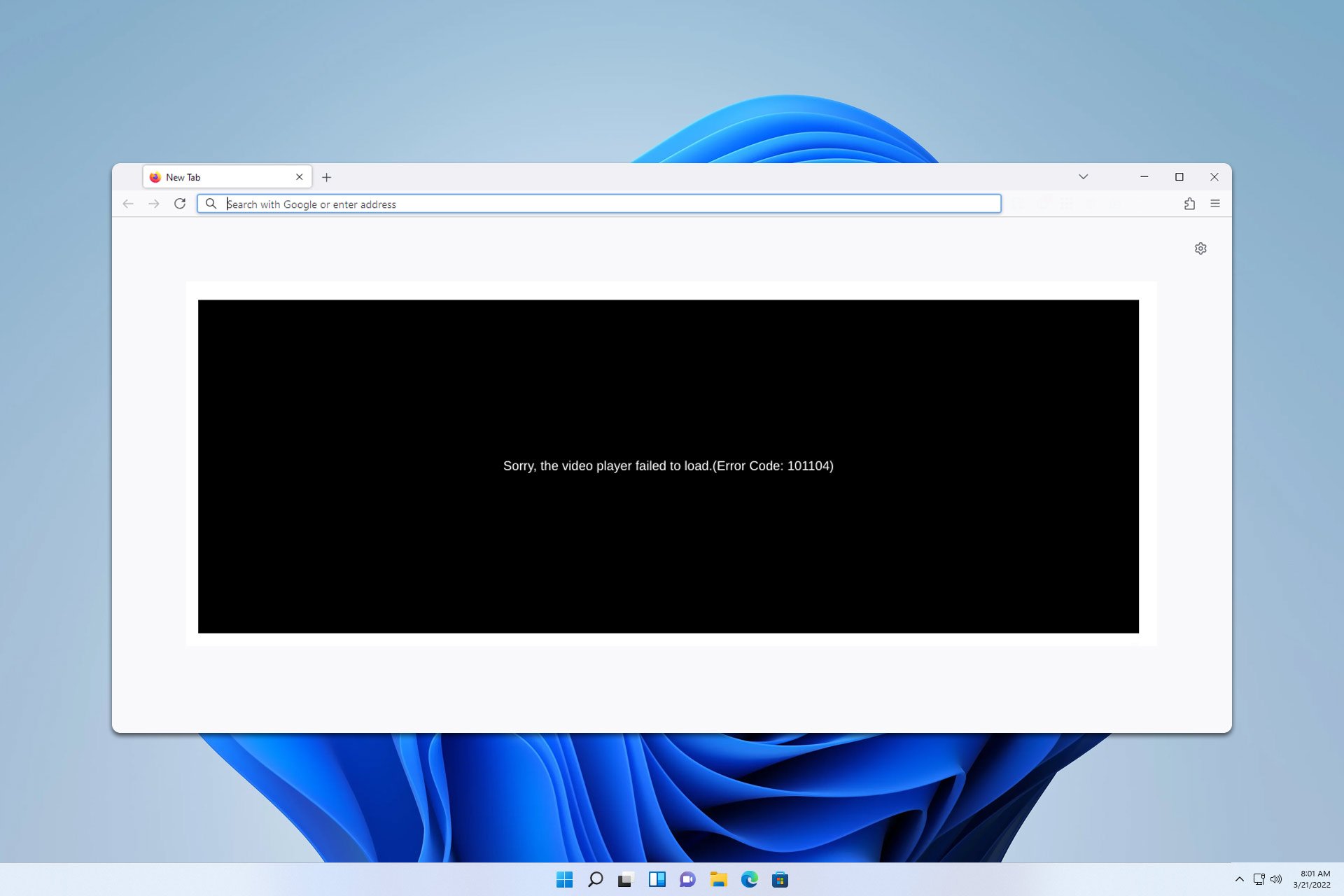
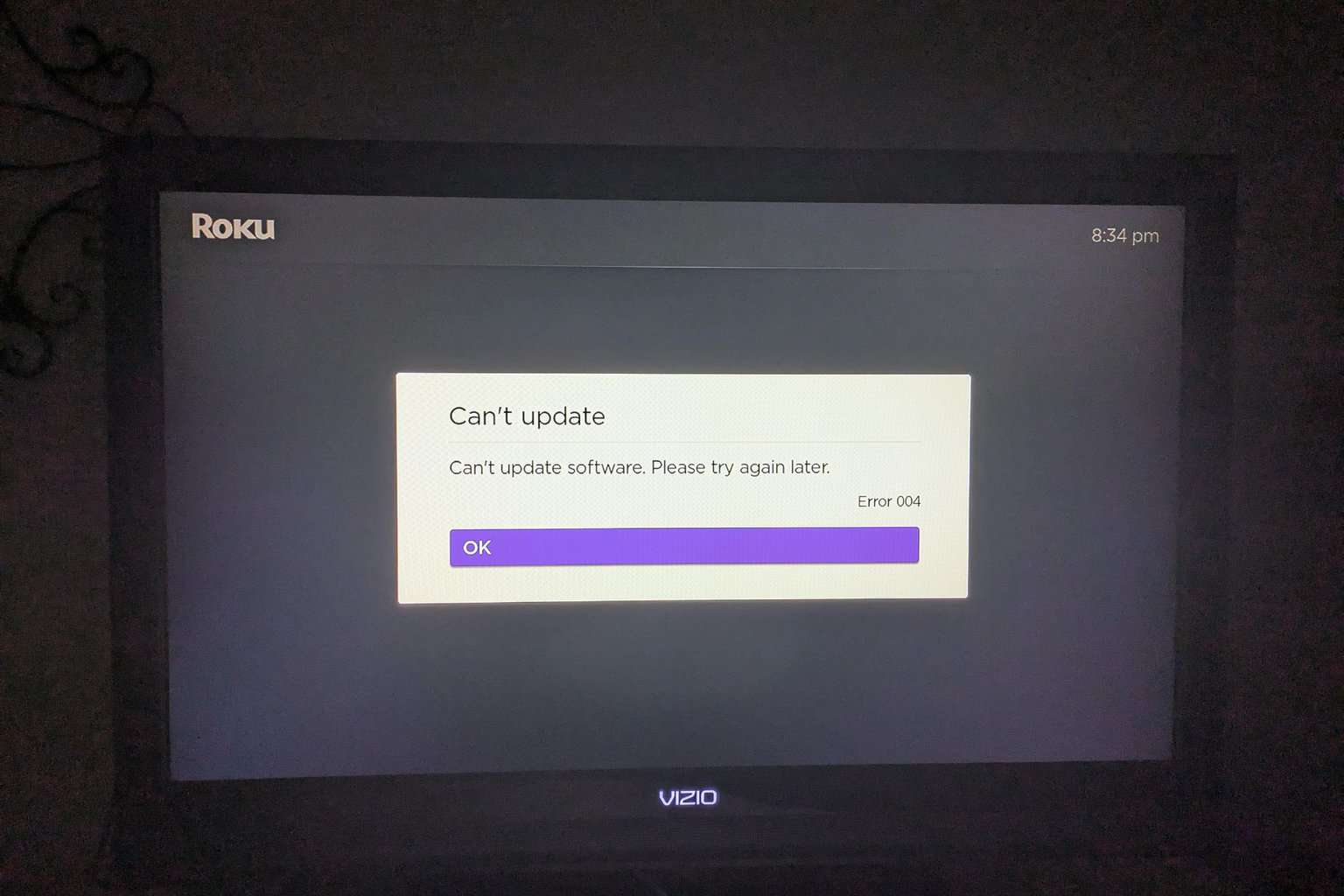

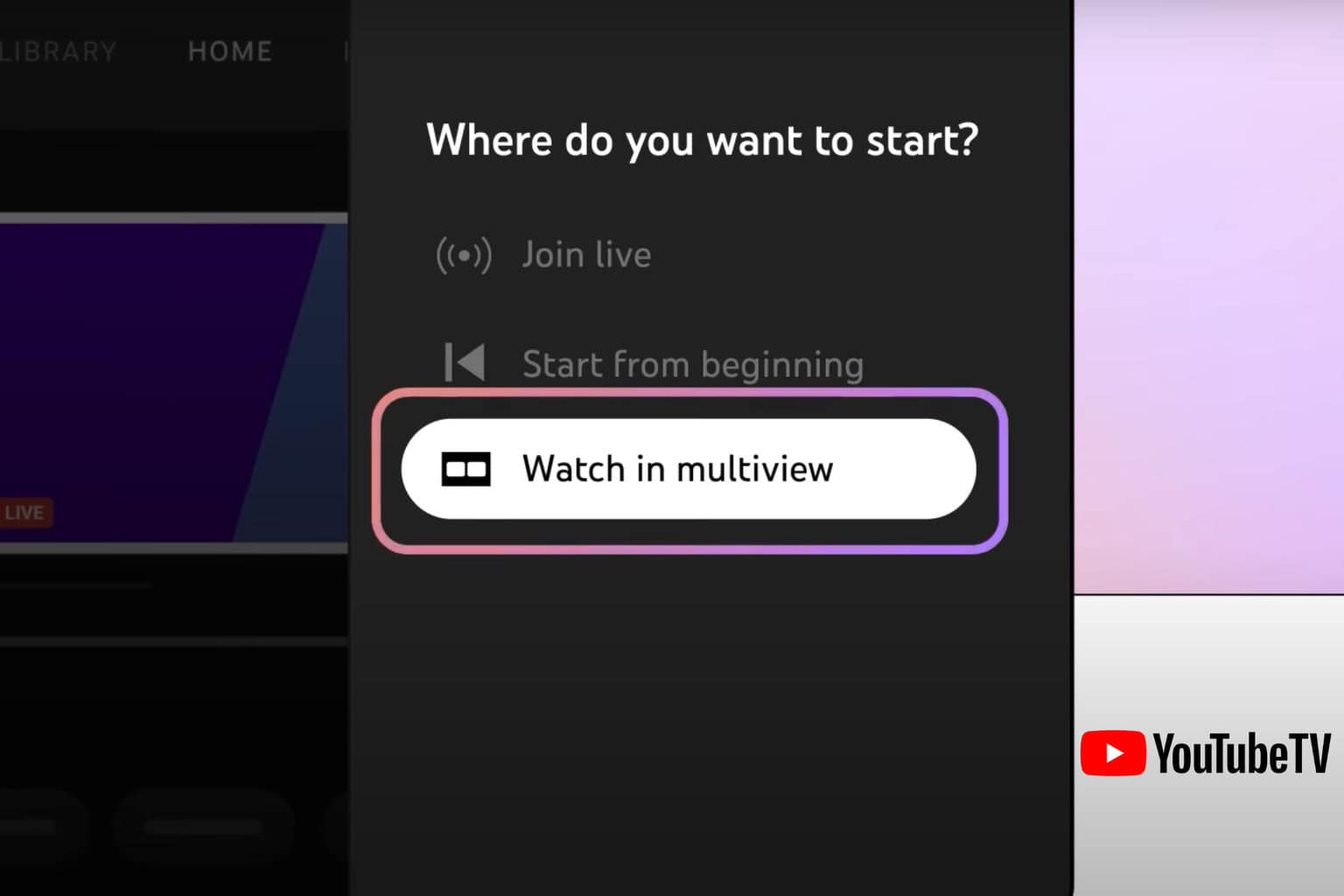
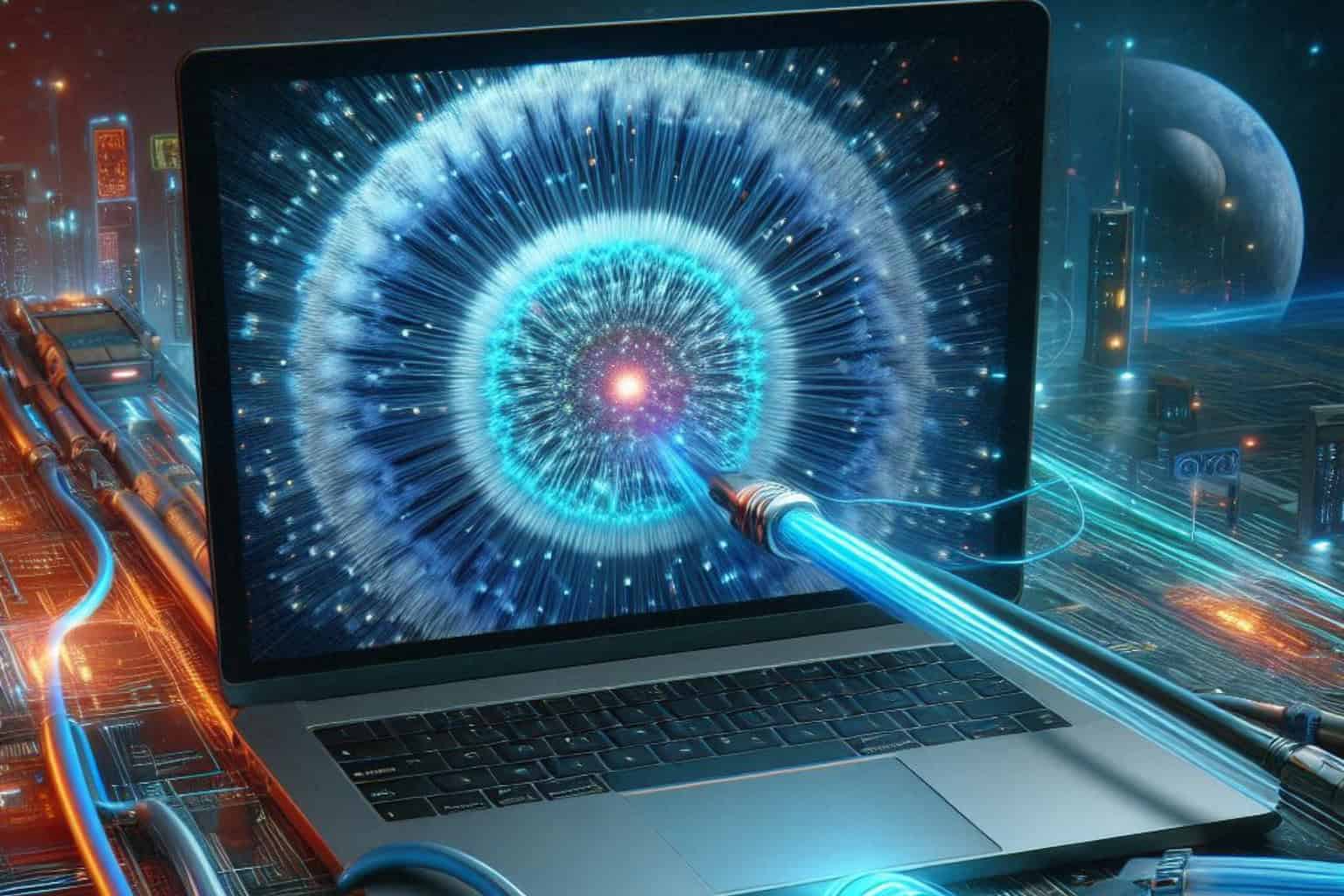
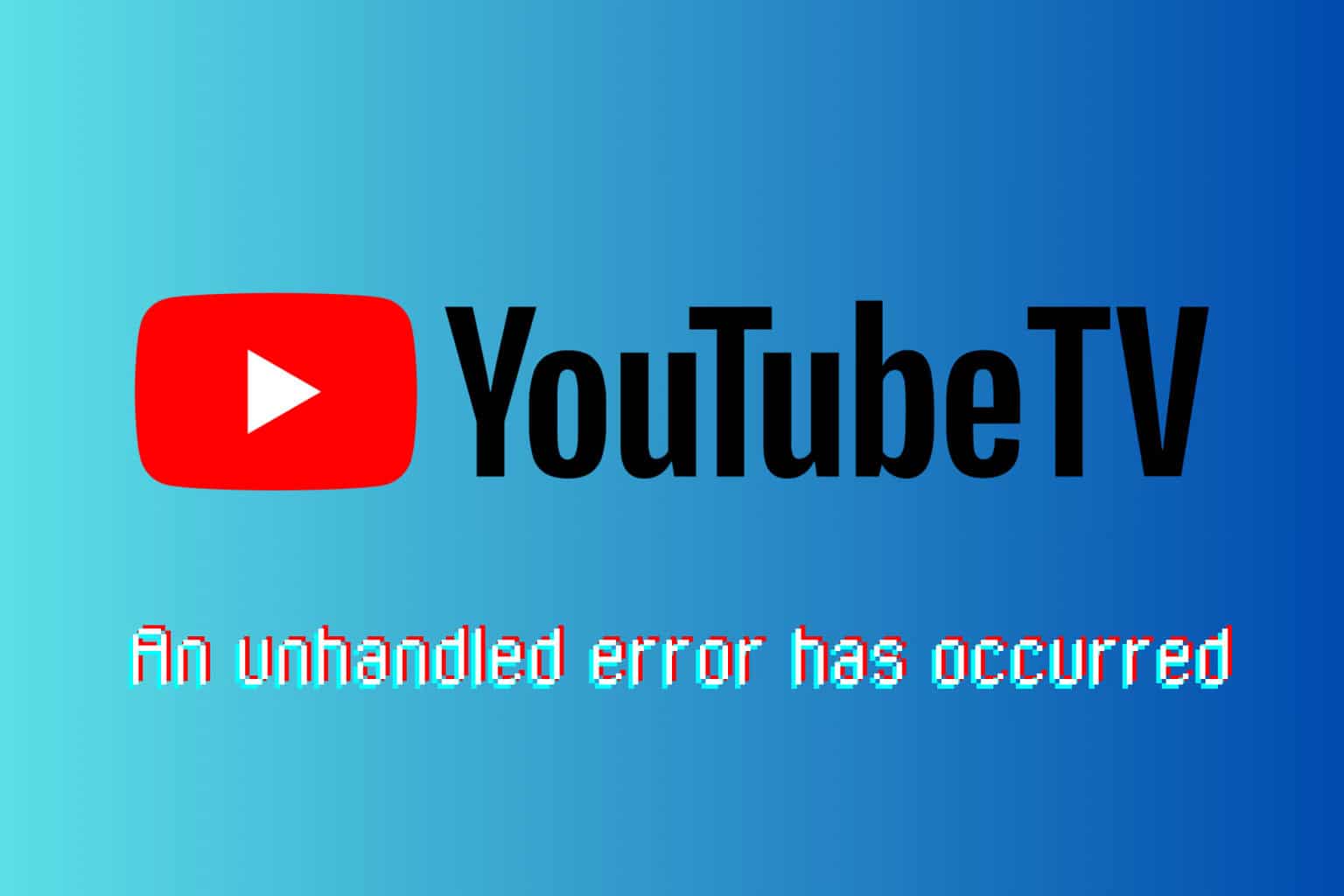
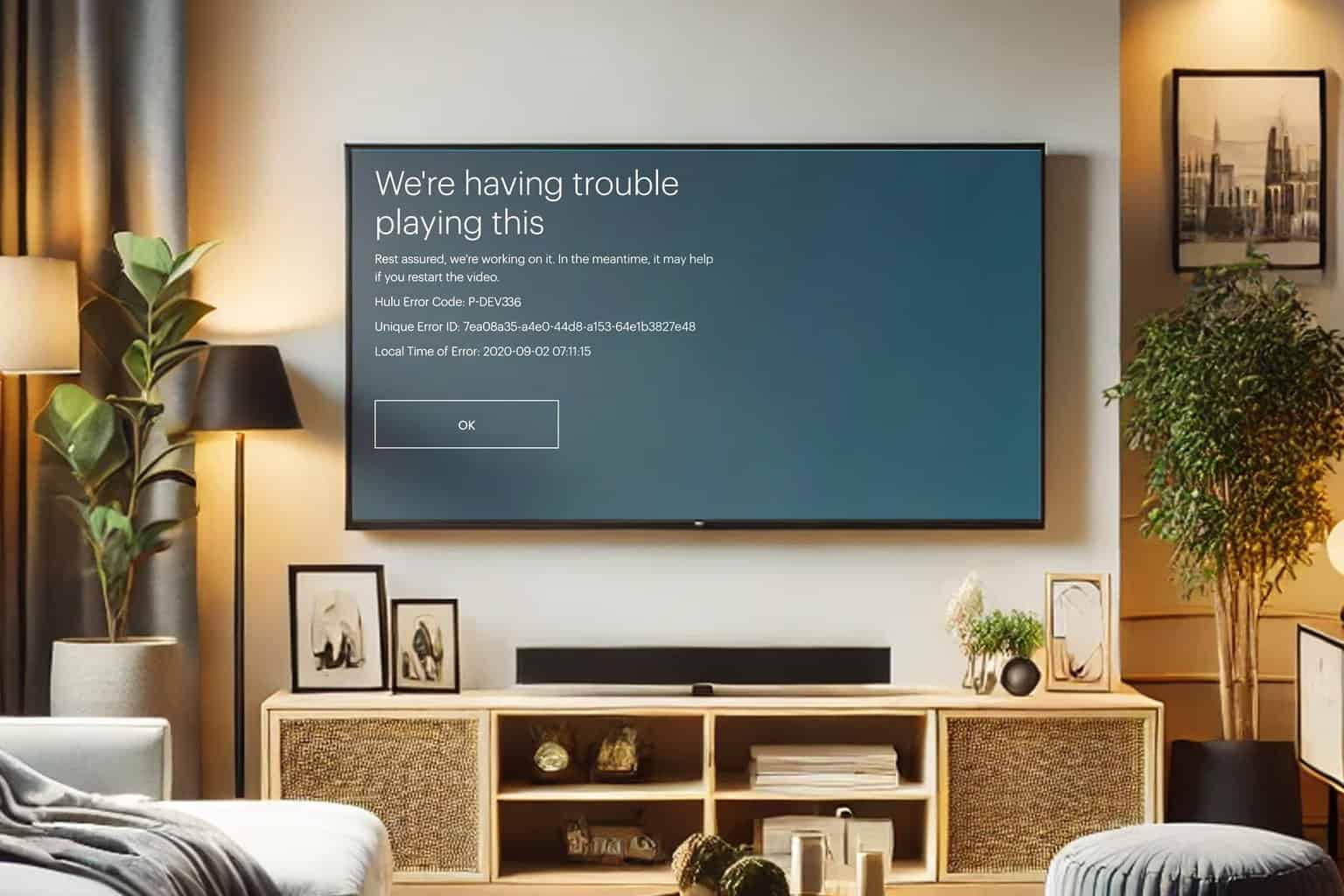
User forum
0 messages