How good is the Accessibility Assistant on 365 apps?
The new feature has been worked among insiders.
3 min. read
Published on
Read our disclosure page to find out how can you help Windows Report sustain the editorial team. Read more
Key notes
- Microsoft launched its plan to introduce an accessibility assistant.
- It will help you form better sentences and pick better colors on all 365 apps.
- That means, Microsoft will ax the currently available Accessibility Checker.
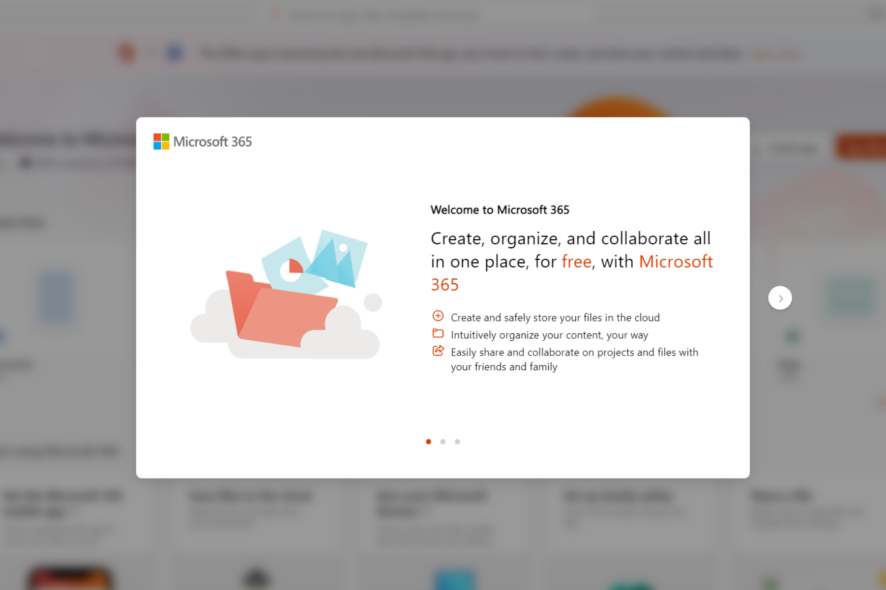
Remember Clippy from Windows XP days? Well, Microsoft is back with another innovation of Accessibility Assistant on its 365 office apps—like Clippy, but better.
During Microsoft’s Annual Ability Summit, Redmond official Jenny Lay-Flurrie revealed that the tool can correct your grammar, flag low contrast issues between text and background, check your spelling, and give you smart suggestions to prevent accessibility issues.
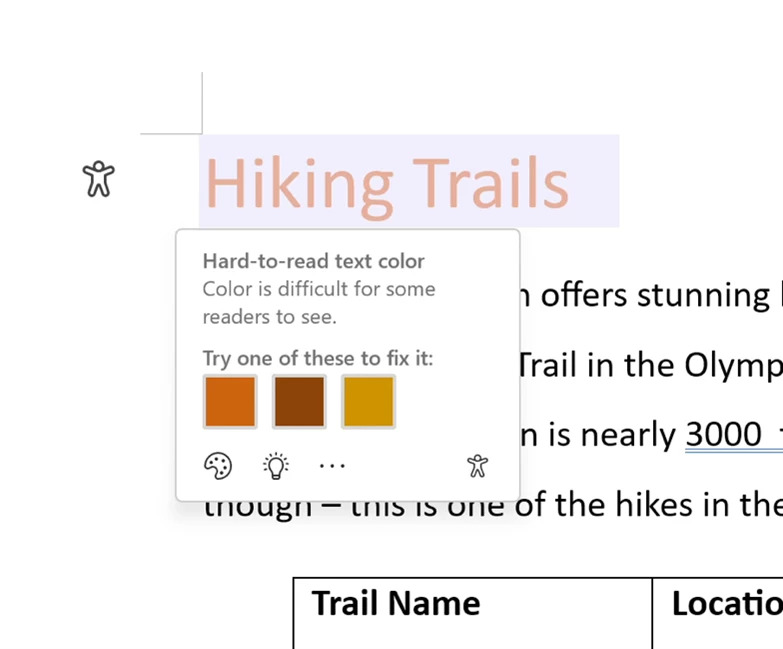
Unlike Clippy Office Assistant which features a humanoid paperclip logo complete with eyebrows and a pair of eyes, the new Accessibility Assistant will feature a person-shaped icon to mark the location where issues are located.
Moreover, when the new feature takes place, it will replace the current Accessibility Checker on Microsoft 365 apps.
“The same issues pervade the emails, slide decks, documents, and spreadsheets we all create every day. This creates barriers that keep our colleagues and coworkers from doing their jobs effectively, prevent students from getting the most out of their education, and hinder authors from reaching their broadest possible audience. We all share the responsibility of breaking down these barriers by making our own content accessible—but often that is easier said than done.”
The million-dollar question is, how good will it be? We all know the ill-fated Clippy that was killed altogether from Office 2007 onwards. And, despite Microsoft’s attempt to resurrect the polarizing-annoying Groucho eyebrows by re-introducing it as a pack of stickers on Teams, Clippy was just never as good.
How good is the Accessibility Assistant on Microsoft 365 apps?
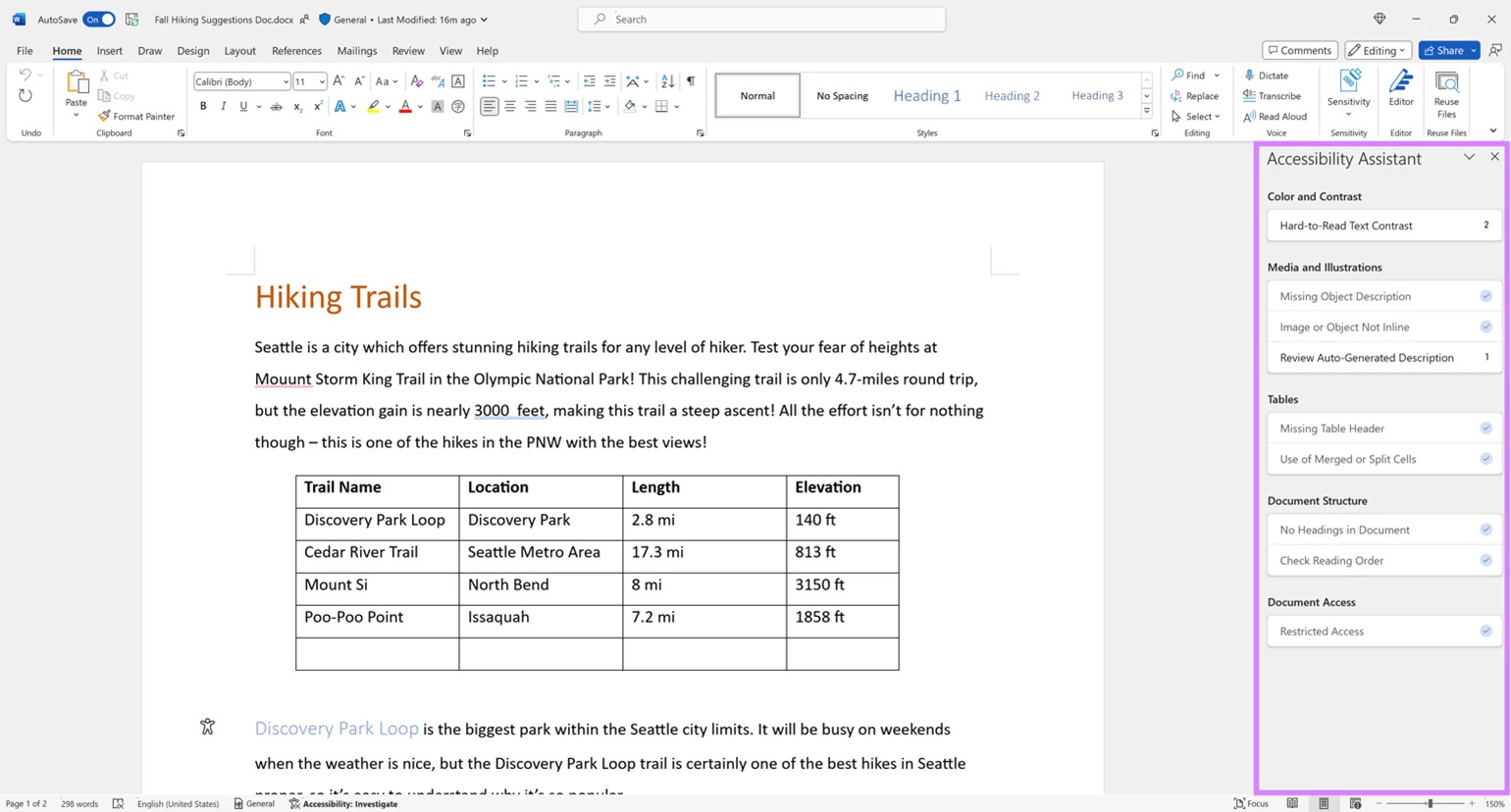
Well, Microsoft said that devs have been working closely with insiders to roll out this feature on select users before its general availability in the coming weeks. But if they stay true to what they promised, it’s safe to say that this feature will be a massive game-changer.
“In keeping with our mission to make Microsoft 365 support creators of all abilities and preferences, it’s important to acknowledge that some authors prefer to hold off on making revisions until they’re finished writing. In an internal study of content creators, we found a nearly even split among those who preferred to check spelling and grammar while they work (28%), at the end (19%), and both throughout and at the end (31%).”
Not only does the Accessibility Assistant work as a grammar companion, but it also helps you pick better colors for your text. When opening the text’s color option, the new color picker will automatically guide you to pick those that aren’t so hard to read.
What do you think about the accessibility assistant feature on Microsoft 365 apps? Let us know in the comments!








User forum
0 messages