Google Account Deleted? Here's How to Recover Your Docs
Apply the detailed steps from our quick procedure
3 min. read
Updated on
Read our disclosure page to find out how can you help Windows Report sustain the editorial team. Read more
Key notes
- The error message: This account was deleted and is no longer recoverable needs your immediate attention, assuming you want to enjoy your docs again.
- The only way to efficiently recover data is to restore your Google account, as described below.
- Go to the official Google Account Recovery page for your personal Google account.
- To recover Google Docs from a deleted user, sign in with the Super Administrator account and follow our quick steps.

Google is a part of your daily routine when surfing the Internet. You use its services and applications for different purposes, like searching for information or emailing documents.
You can access many applications like Google Drive and Google Docs by creating a Google account.
These two apps allow you to save personal documents to the Cloud to access and manage them across all your devices.
Moreover, you can share them with others, making collaboration more engaging and accessible.
Google also offers these services to companies as an integrated platform called Google Workspace. Here, employees can share and work on documents by editing them simultaneously.
That’s why recovering your docs if your account was deleted is mandatory. Do not hesitate to apply the steps below if you see the error: This account was deleted and is no longer recoverable.
How can I recover docs if my account was deleted?
1. Restore your personal Google account
- Go to the official Google Account Recovery page.
- In the box, type your email address and click Next.
- Click the Next button.
- Type the last password you remember for your account and click the Next button.
- If you forgot your password or recovery address, click Try another way for other options, like security questions.
- Once you get your password, you’ll have access to all your documents.
The only way to recover any data is to restore your Google account. Once restored, you can unarchive emails important to you and get on with your business. However, there are times when solving the problem isn’t possible.
If the message you’re getting is this one: Couldn’t find your Google Account. Try again, and if you are sure the address is correctly spelled, you can’t get it back.
2. Restore your company Google account
- Sign in with the Super Administrator account.
- From the home page, go to Users.
- Above the Users’ list, click on Add filter and choose Recently deleted.
- Go to the user you want to recover and click Recover.
- Click on Continue after reviewing the confirmation note.
- Assign the user to an organizational unit and click on Recover.
The process can take about 24 hours. You can’t restore the account if the username has been assigned to someone else, it is used as a group email address, or you don’t have a user license.
Never forget to check the files you have uploaded to your Google account before deciding to delete it. There is a short amount of time after deletion when you can restore it and recover your lost data.
After a few weeks, all documents connected to your account are permanently deleted from Google’s servers, and there is nothing to recover anymore.
If you administrate the Google accounts for your company, consider checking the user’s documents before deleting it.
After 20 days, the account is permanently deleted, and not even Google Workspace Support can’t help out.
Have you completed the above procedures as well? Let us know if you’ve successfully recovered your docs by using the comments area below.





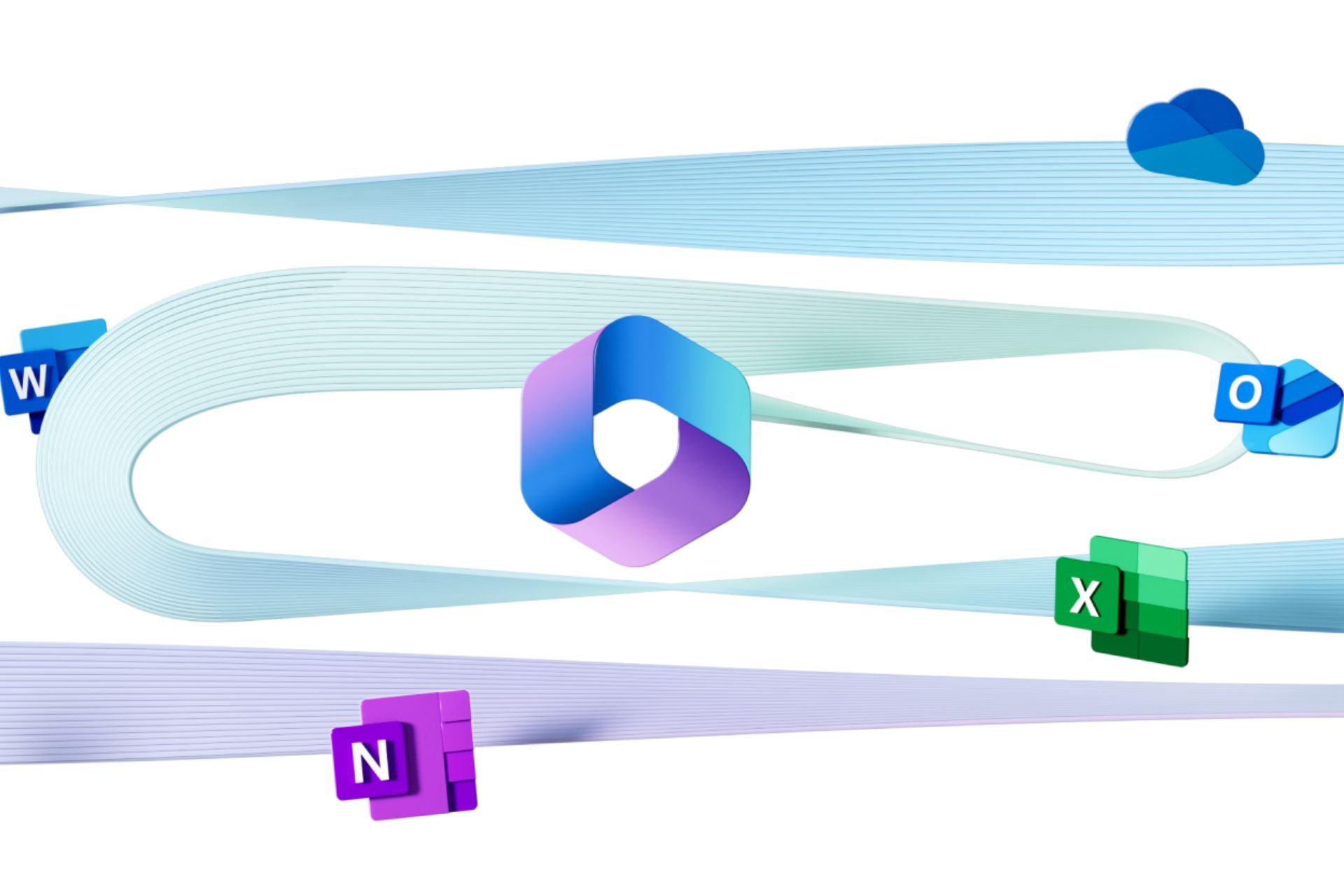



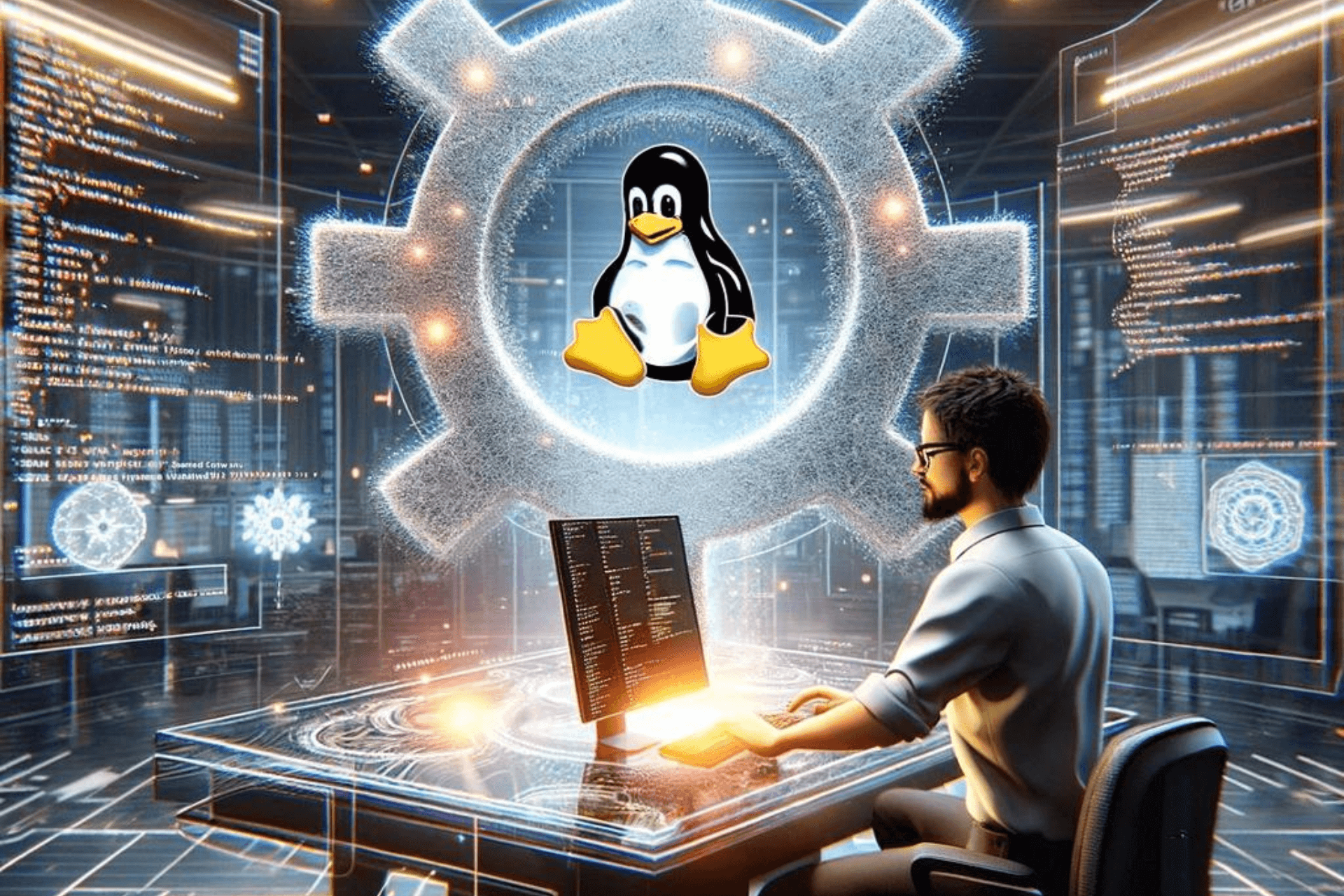


User forum
2 messages