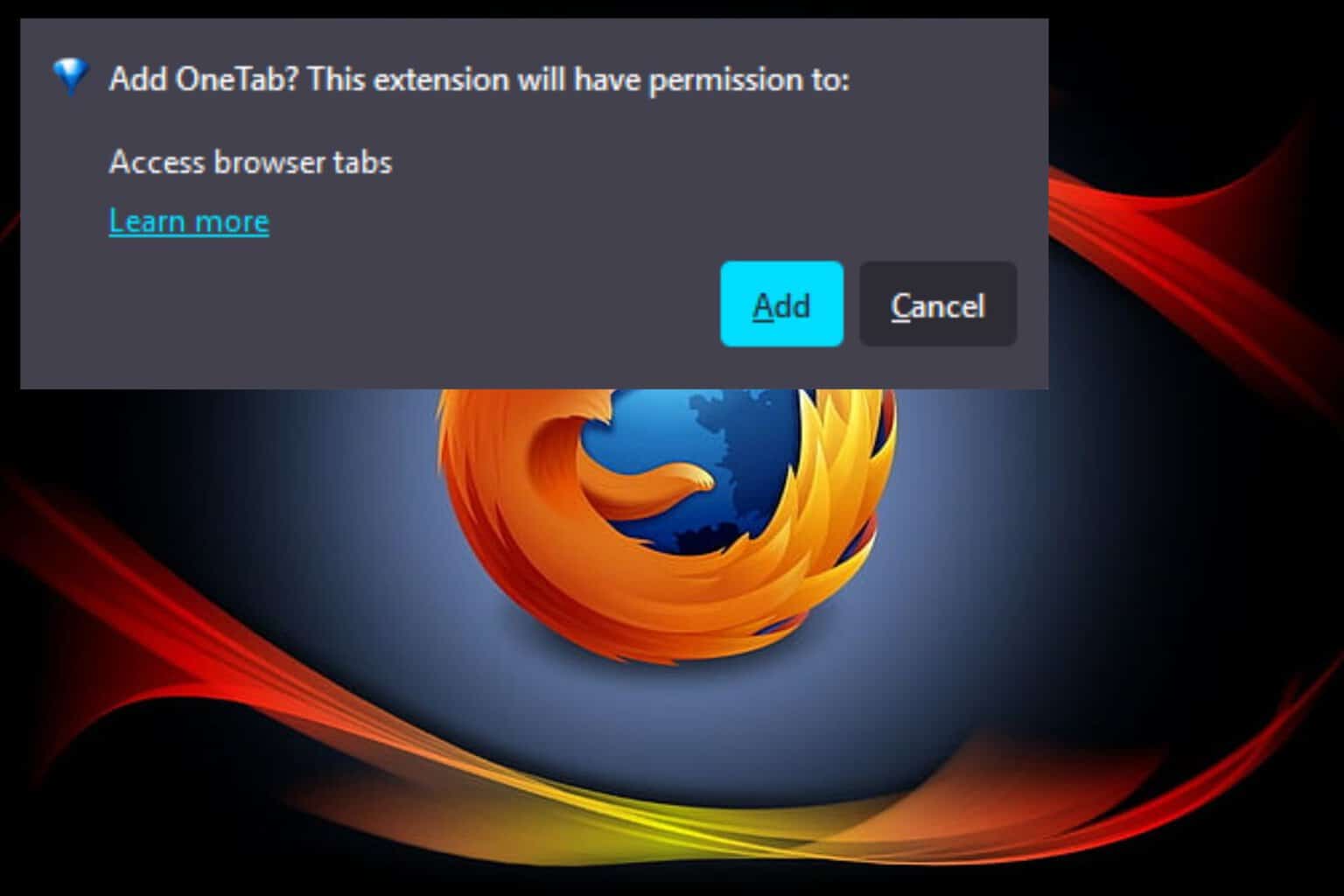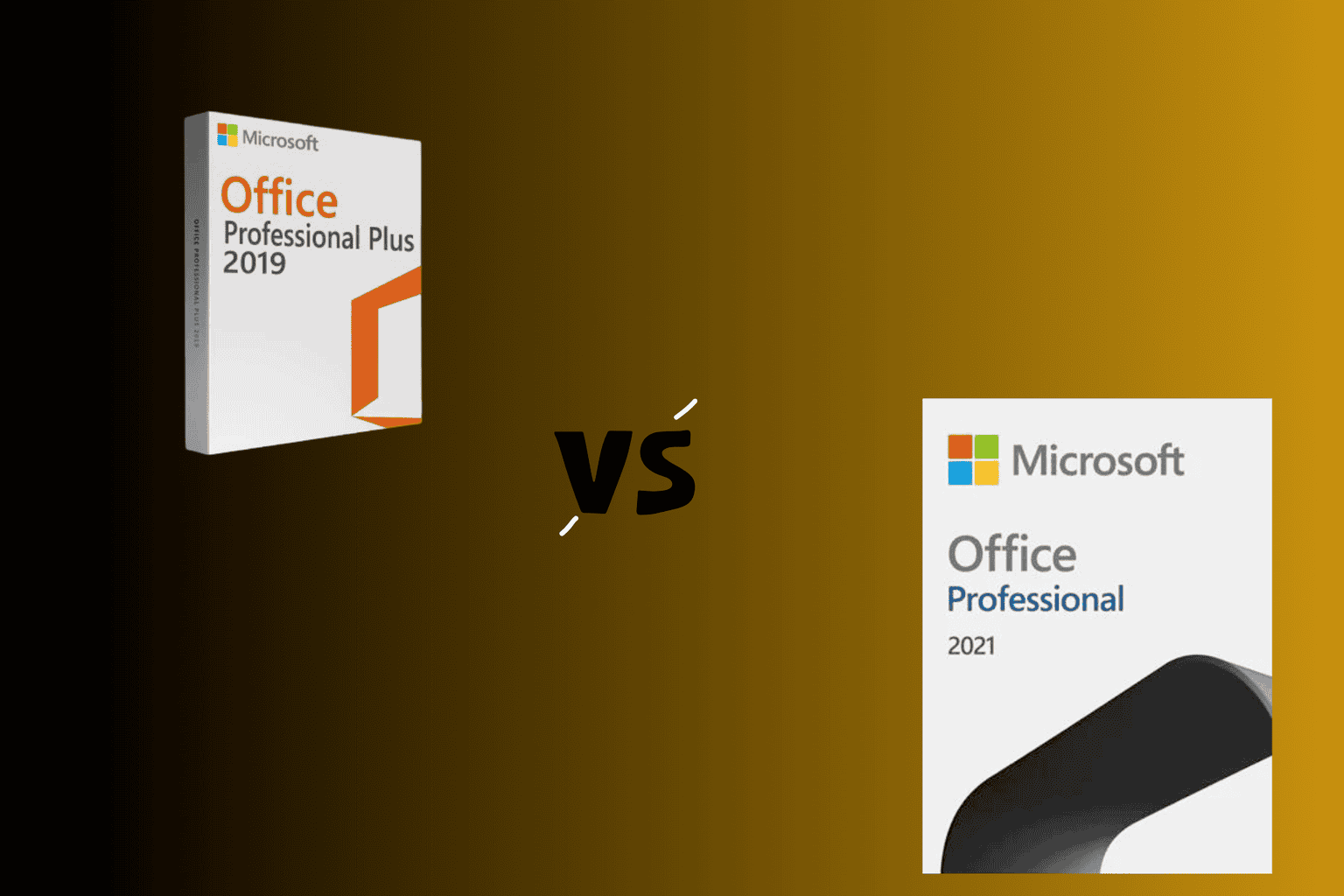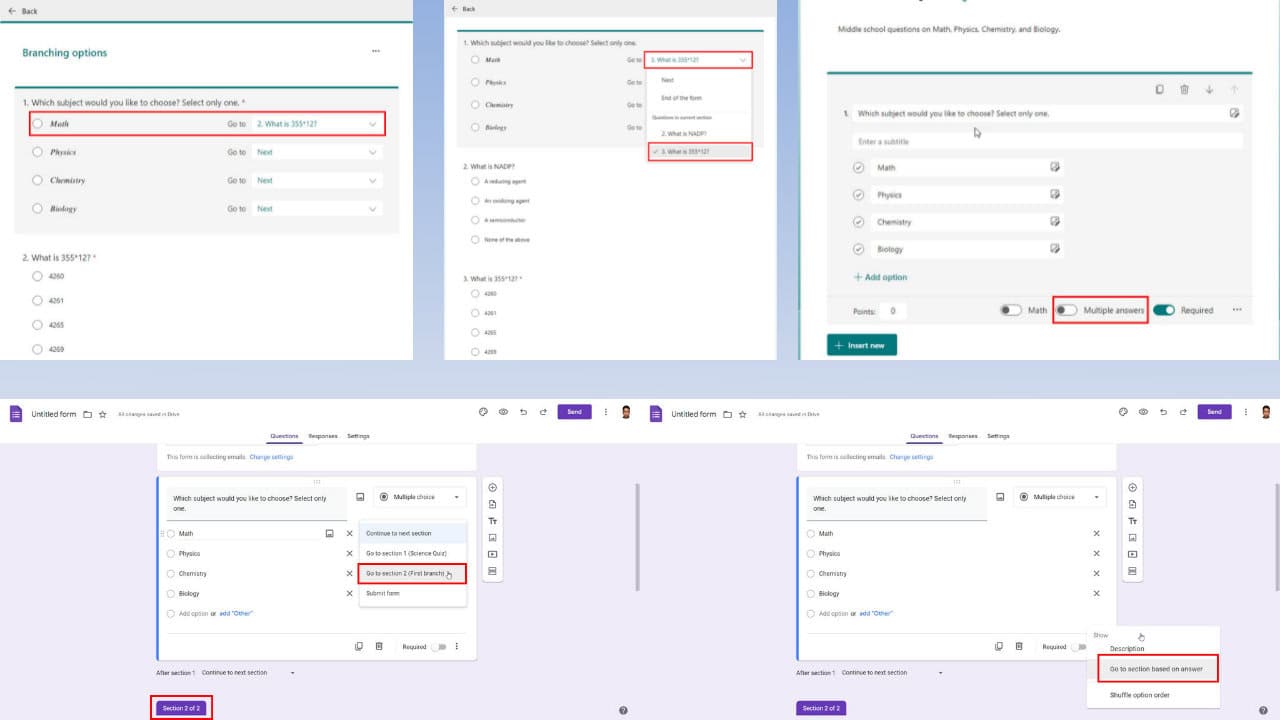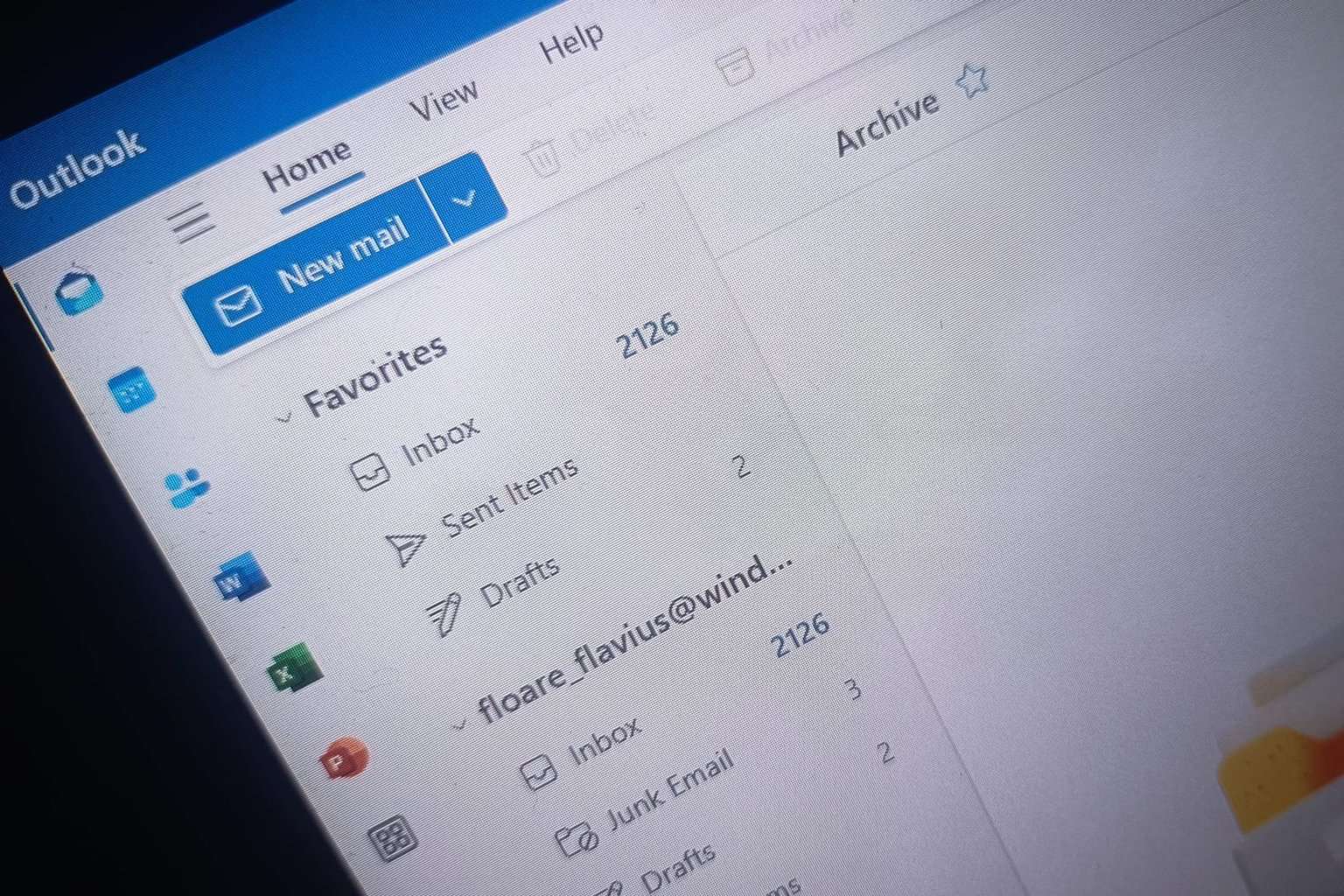How to Add a USB-C Port to your Laptop
All the information you need to add the latest USB port to your PC
3 min. read
Updated on
Read our disclosure page to find out how can you help Windows Report sustain the editorial team Read more
Key notes
- USB-C ports allow you to connect the latest USB device and transfer quickly.
- To add a USB-C port to your laptop, you need to use a reliable USB hub.

Most laptop owners almost always have two or more devices, such as a tablet or smartphone, and these gadgets also rely on USB ports to perform common tasks such as data transfer or charging.
For such users, a laptop may not offer much in terms of connectivity owing to the limited number of ports it comes with. There is a need for something extra that ensures everything is in one place without the hassle of carrying extra cables, adapters, and finding extra power sources.
Unlike the usual USB-A and USB-B ports found on most PCs and laptops, the USB-C port is gaining more popularity because it enables faster data transmission and quick charging for different devices.
How can I add a USB-C port to my laptop?
If you’re looking to add a USB-C port to your laptop, don’t fret. Computer networking hubs, or simply USB hubs, are designed with users like you in mind.
A USB hub is a gadget with multiple USB ports on it, which you can plug into your laptop’s USB port, then use with up to eight devices connected to the hub.
These hubs come with anywhere between three to eight ports, so you have the freedom and convenience of moving around with your laptop and other devices as you so wish.
When it comes to a USB hub, you need to look for the following:
- Ports that work whenever anything is plugged into them (and an indicator that shows they’re working)
- Well-arranged ports that keep the desk organized and do not suck up much space
- Minimum of three data ports
- Speeds that do not drop off
- A good price
What you need if you have multiple devices is the powered hub, which must be plugged into the computer to get power, then supply power to your other USB devices.
It is important to note that not all devices can run from USB hubs, so you’ll have to plug it directly into your laptop’s ports. However, your laptop will give you a warning message prompt in such a case and recommend what to do when this happens.
If you have a small laptop case or bag, don’t worry. There are many small USB hubs available in the market that can comfortably meet your needs.
Like a Swiss Army knife, a multi-port hub has several extended ports that offer a variety of functions.
Some of the tasks you can fulfill while using this hub include:
- Charging your phone
- Fast data transfer
- Charging your laptop (if you have a type-C connector)
- Connect your keyboard, mouse, flash drive, or hard disk
- Stream HDTV, as the hub also has an HDMI port
- SD and Micro SD memory card readers
The compact design of multi-port USB hubs effectively takes up little desk space and supports high-power devices when connected to an external power source.
If you’re looking for a USB-C port hub that matches your connectivity needs, remember to check out our list of the best USB hubs for your laptop.
Tell us if you managed to add the USB-C port to your laptop in the comments section below.