Age Of Empires 2 Failing Because Of DirectDraw Error? Here's What To Do
4 min. read
Updated on
Read our disclosure page to find out how can you help Windows Report sustain the editorial team. Read more
Key notes
- Sometimes, Age of Empires players can't open the game because of the DirectDraw error.
- This error code is common for games but also for software that uses Microsoft DirectX.
- The problem is easily fixable and won't take up too much of your already precious time.
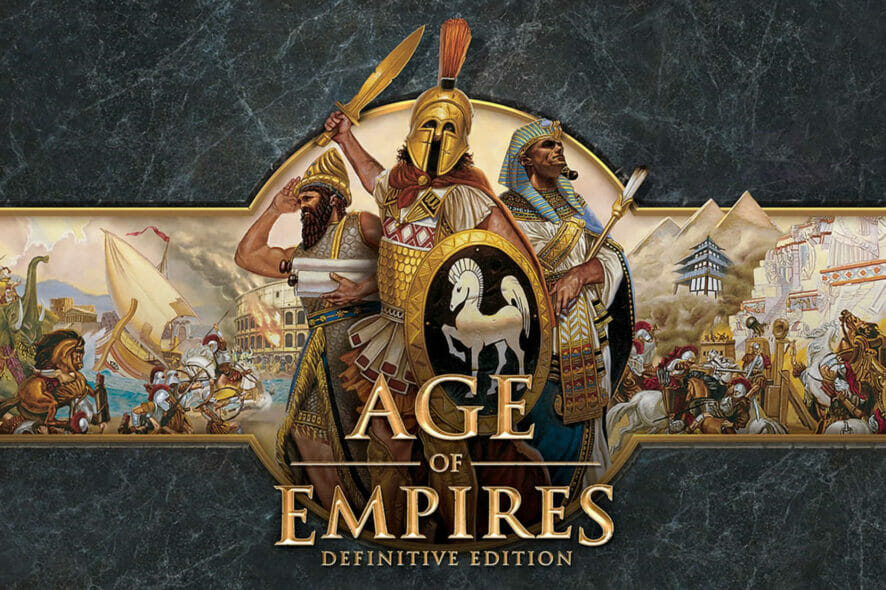
We all get nostalgic from time to time and want to relive some of the experiences that made us happy and brought us together with friends and family.
Many of us grew up playing some of the video games that kids today consider vintage, many of which don’t work anymore on modern systems.
But that doesn’t necessarily mean you can’t make it happen if you really want it. That being said, backward compatibility isn’t always the trusty friend we thought it would be.
That’s why Forgotten Empires, Tantalus Media, Wicked Witch Software, and the people over at Xbox Game Studios put in the extra work and brought us a remastered version.
Age of Empires 2 Definitive Edition came out in 2019 and fans have been more than grateful for the revival of this beloved oldie.
However, the new version also came with some horrendous bugs which, although totally fixable, ruin the gaming experience.
For example, Age of Empires players have been struggling with the loading string file error while trying to launch the title.
Another issue that drives gamers insane is the DirectDraw error. This error message, even though often seen in video games, can also manifest for programs that run Microsoft DirectX.
The error could appear at any point during the game, (or when using the software program, but you’ll most likely see it during startup.
So, how do we fix this? We prepared a guide for you and going through it will bring you one step closer to enjoying your favorite game again.
How can I fix the Age Of Empires 2 DirectDraw error?
1. Restart your PC
2. Install the latest version of DirectX
To update your DirectX version, all you have to do is head on over to the official Microsoft website and download the DirectX End-User Runtime Web Installer.
This tool will install a number of runtime libraries from the legacy DirectX SDK for some games that use D3DX9, D3DX10, D3DX11, XAudio 2.7, and XInput 1.3, XACT, and/or Managed DirectX 1.1.
But you can also get the latest versions of DirectX, such as 12, if that is what you need in order for everything to function properly.
Just go through the steps and you will surely accomplish what you set out to do in the first place.
Note that DirectX updates also come through Windows updates, so make sure to also keep your operating system updated. You can do it like this:
- Press Windows + I to access Settings.
- Select the Windows updates tab and click Install all.
- If no updates are queued for installation, press the Check for updates button.
3. Update your GPU
- Press the Windows key, search for Device Manager and click on Open.
- Expand Display Adapters, right-click on your GPU and select Update driver.
- Select Search automatically for drivers.
Would you like to also be able to enjoy quality gaming without having to constantly worry about any crashes, lags, or freezes by keeping all drivers up to date and error-free easily?
It’s true that sometimes, manual checks are hard to perform, that’s why we recommend using an automated assistant that will scan for fresh driver versions daily.
In case you’re a beginner, you don’t have to worry! Outbyte Driver Updater is smart, simple, engaging and its user interface was built to make your life easier.
4. Run the game as an administrator
- Locate the folder where Age of Empires 2 Definitive Edition is installed.
- Right-click on the Age of Empires 2 executable and click on Properties.
- Select the Compatibility tab and check the Run this program as administrator box.
5. Uninstall/Reinstall Age of Empires 2 Definitive Edition
These are basically the solutions you’re looking at if you are dealing with the above-mentioned situation and would like to fix it.
Be sure to carefully follow each step and you will be done in no time. Has this guide been helpful in fixing this error? Let us know in the comments section below.
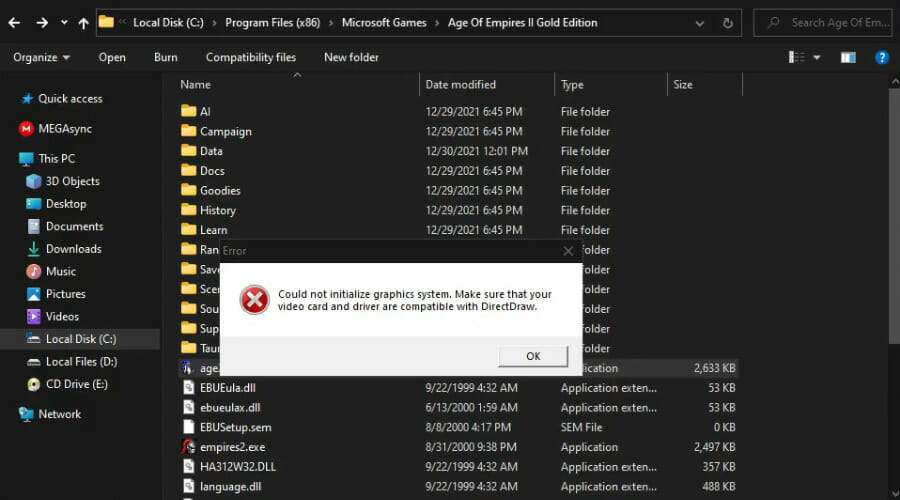

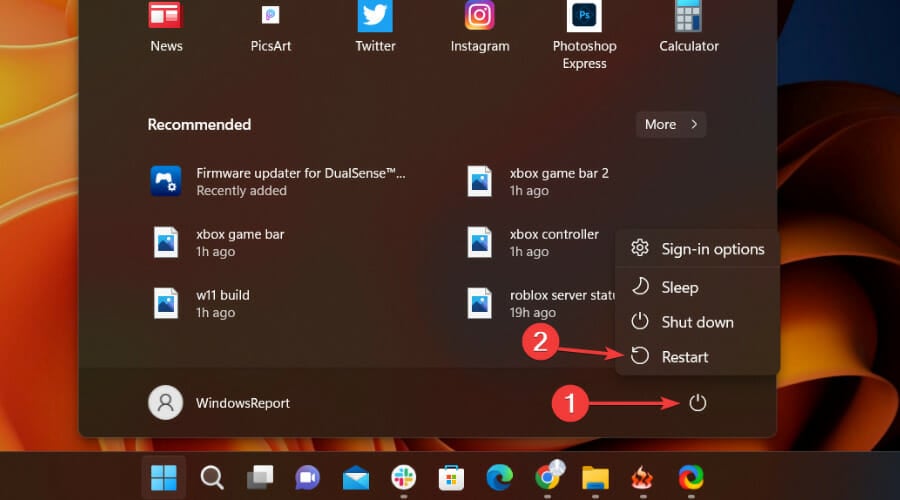
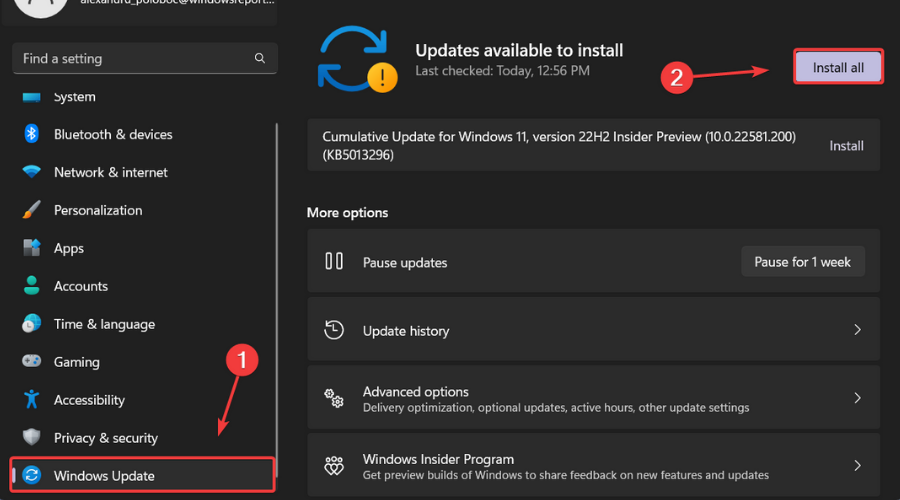
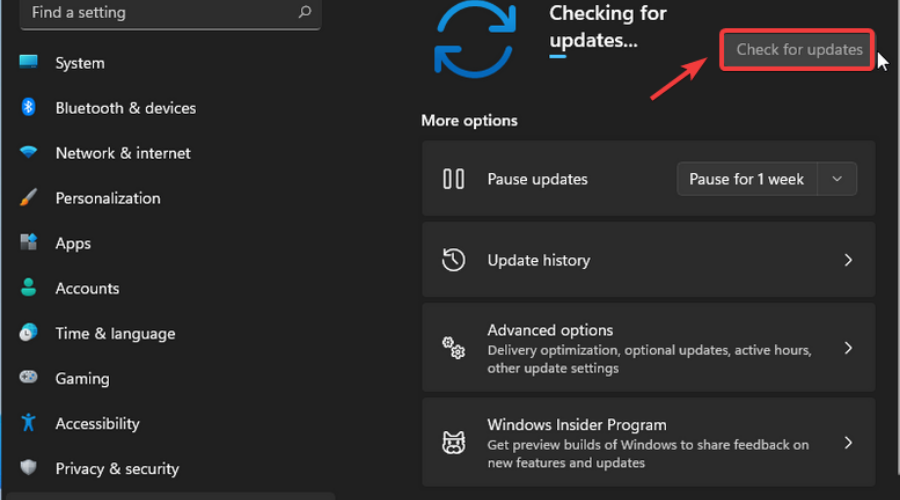
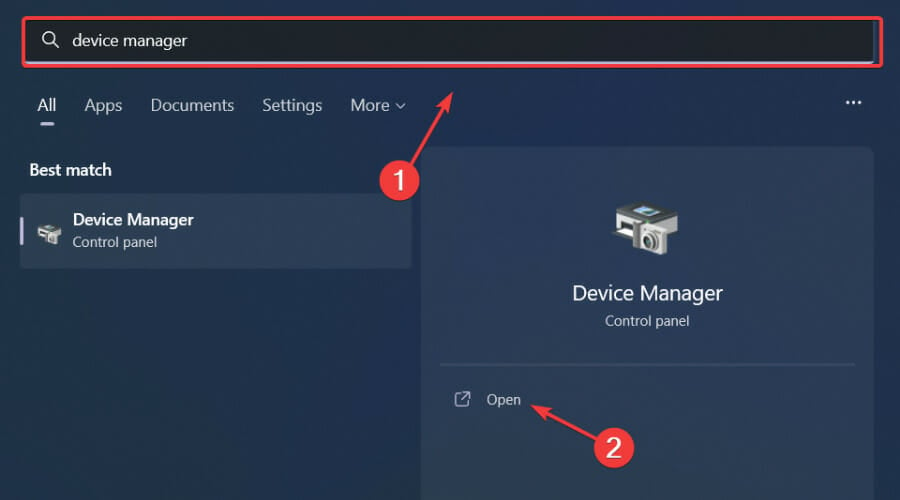
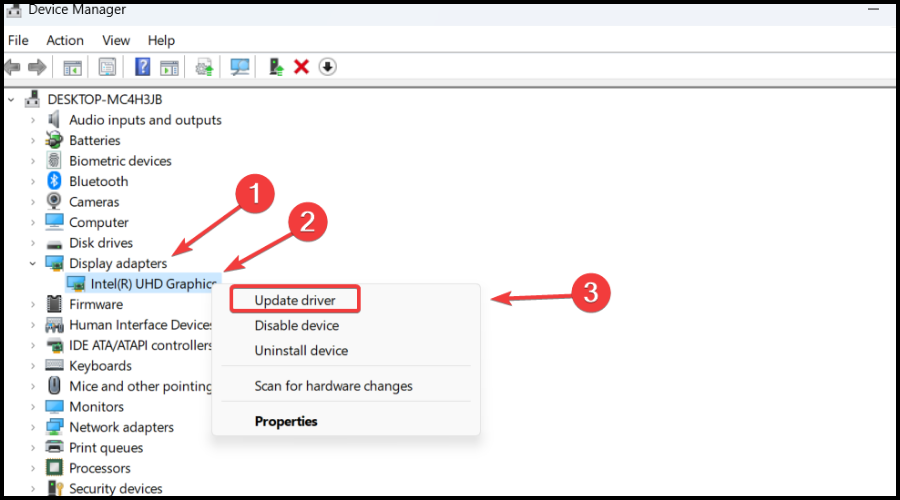
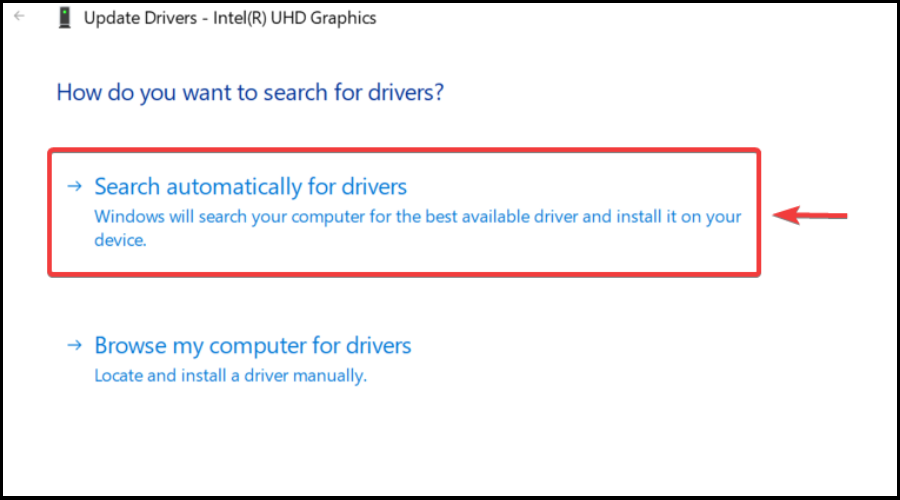
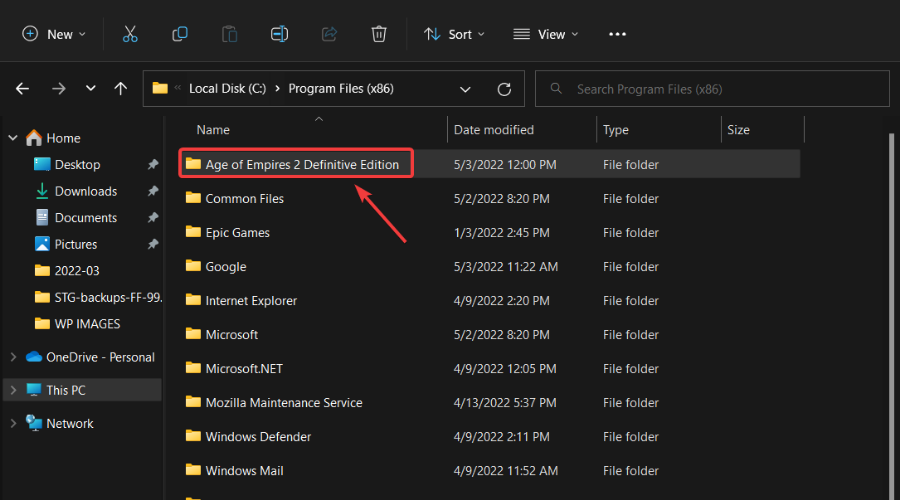
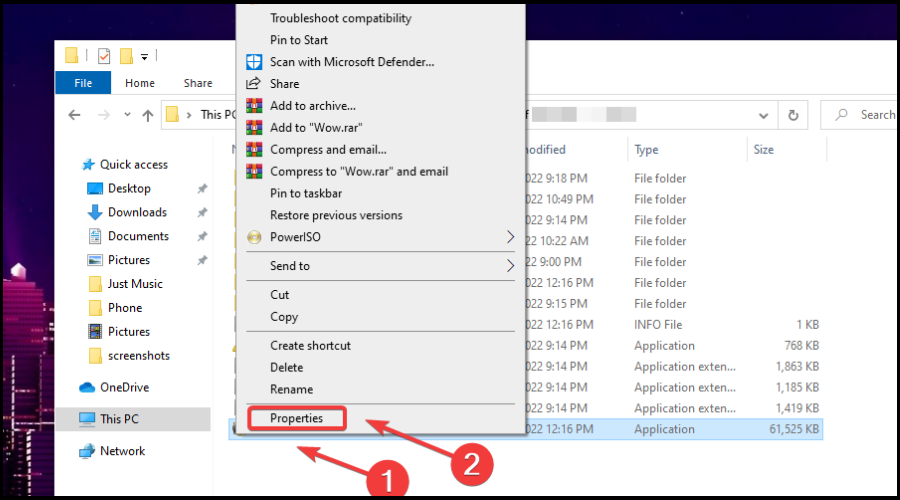
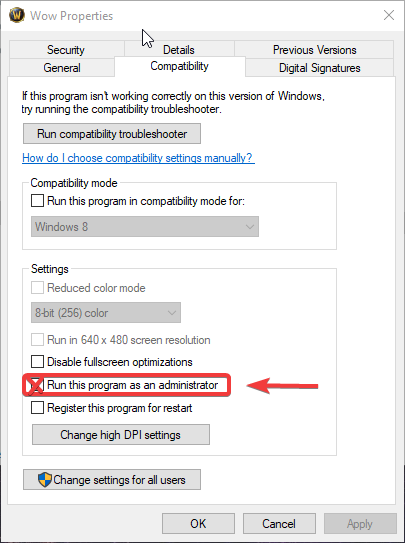








User forum
0 messages