Age of Empires 2: Error Loading String Table. How To Fix
3 min. read
Updated on
Read our disclosure page to find out how can you help Windows Report sustain the editorial team. Read more
Key notes
- Can't play Age of Empires 2 because you get the nasty loading string table error?
- We prepared this guide for you to be able to fix the problem and continue playing.
- Running the game as an administrator has worked for other users with this error.

Many of us just didn’t get enough of the beloved old Age of Empires 2 title since its 1999 release. Time passed, systems got updated and some found themselves unable to keep playing it.
Developers then decided to come back with a remastered version of the game, thus giving birth to Age of Empires 2: Definitive Edition.
But this doesn’t mean that the newer version of this remarcable strategy masterpiece came totally bug-free and without any of the old issues.
In fact, some players are still struggling with some pretty annoying bugs and errors, so we decided to lend a helping hand and show you how to deal with such situations.
Just in case you can’t start Age of Empires 2: Definitive Edition because of an issue that says Error loading string table, we’ll show you exactly what you need to do.
No, you don’t have to cancel the rest of your schedule, as this will only take a few minutes. After that, you can enjoy some quality gameplay and help other civilizations prosper.
How can I fix error loading string table for Age of Empires 2?
1. Update your graphics driver
- Press the Windows key, search for Device Manager and click on Open.
- Expand Display Adapters, right-click on your GPU and select Update driver.
- Select Search automatically for drivers.
If you’re into gaming, surely you can do without all the crashes, lags, or freezes by keeping all drivers up to date and error-free easily.
Sometimes, manual checks are hard to perform, that’s why we recommend using an automated assistant that will scan for fresh driver versions daily.
In case you’re a beginner, you don’t have to worry! Outbyte Driver Updater is smart, simple, engaging and its user interface was built to make your life easier.
2. Run the game as an administrator
- Locate the folder where Age of Empires 2: Definitive Edition is installed.
- Right-click on the Age of Empires 2 executable and click on Properties.
- Select the Compatibility tab and check the Run this program as administrator box.
3. Update Windows to the latest version
- Press Windows + I to access Settings.
- Select the Windows updates tab and click Install all.
- If no updates are queued for installation, press the Check for updates button.
Going through these steps will allow you to fix this problem and get back to overpowering your enemies both with your huge army, but also with a sustained flow of resources that will keep the battle going.
Defeat all who stand in your way and conquer as much of the Age of Empires 2 world as you see fit.
Has this guide been helpful to you? Let us know in the comments section below.
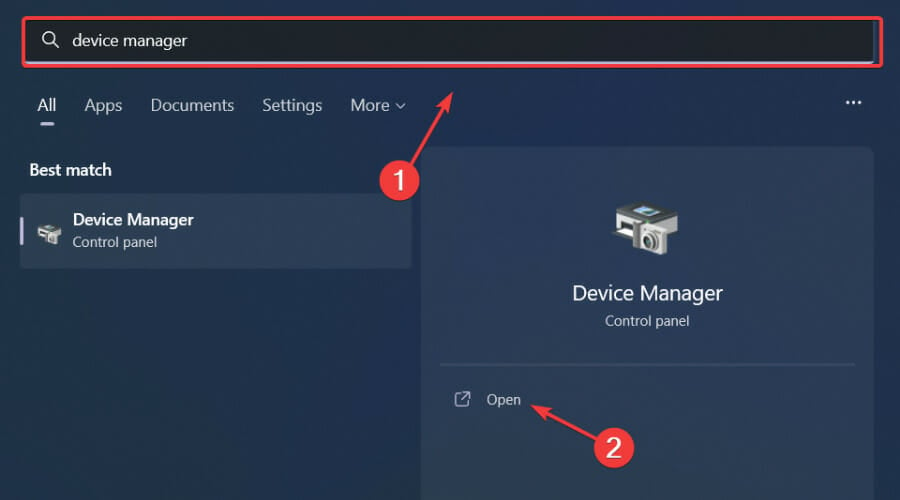
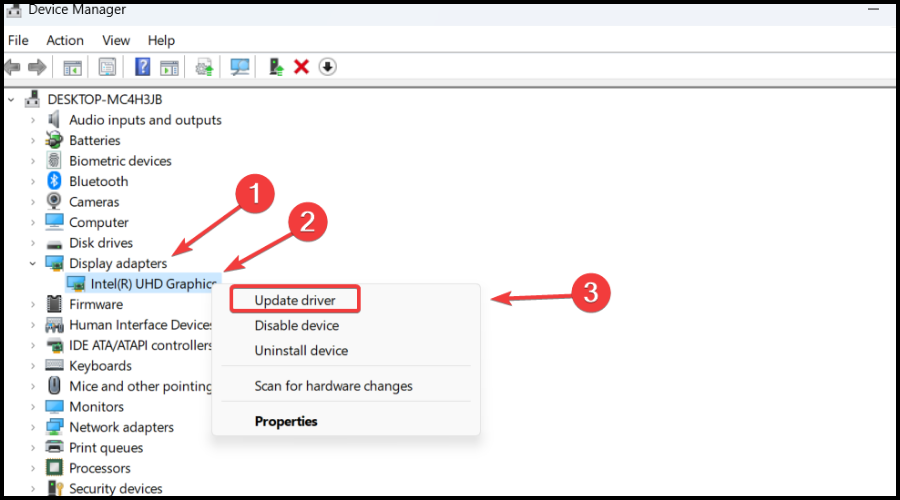
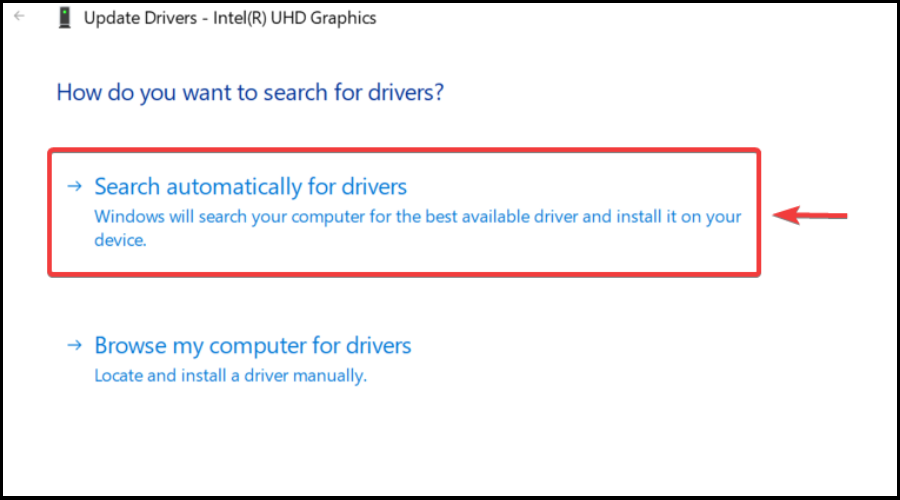

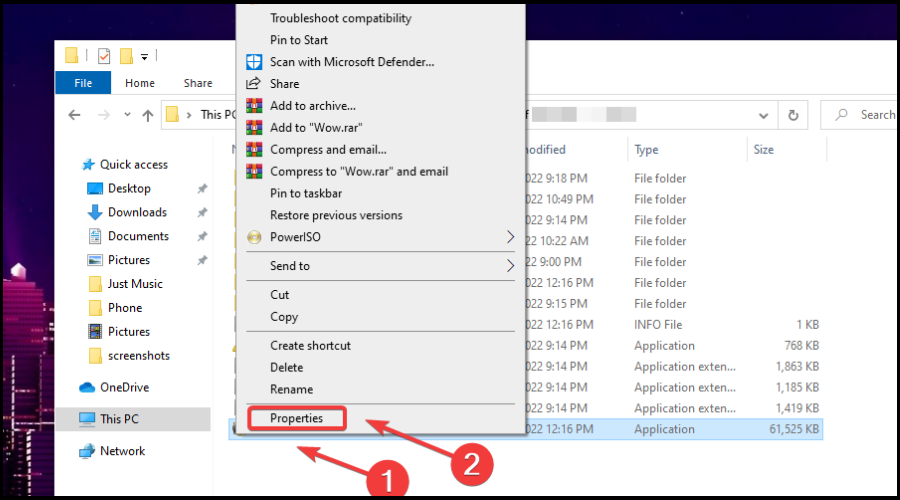
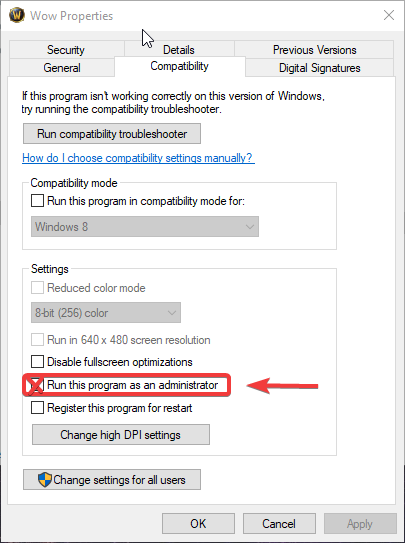
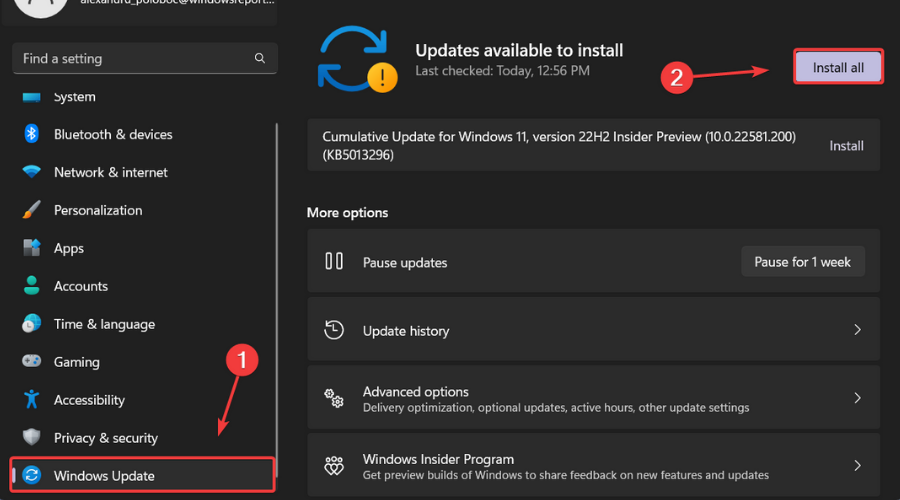
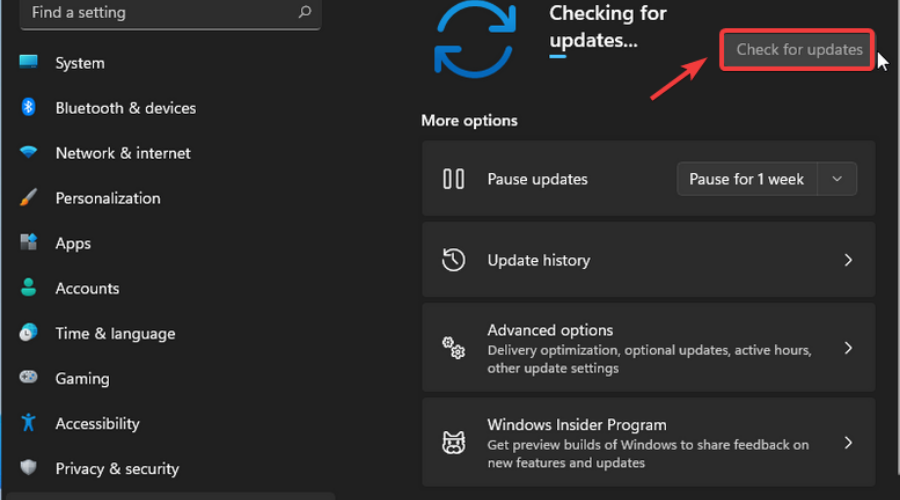








User forum
0 messages