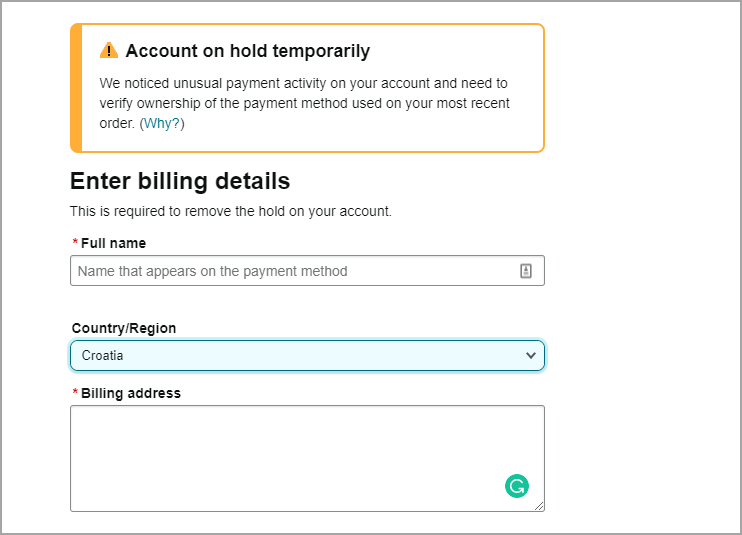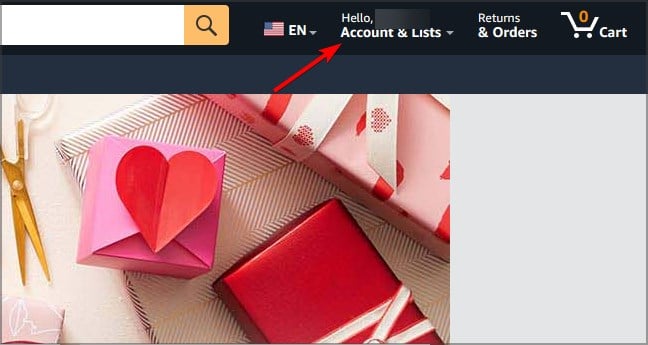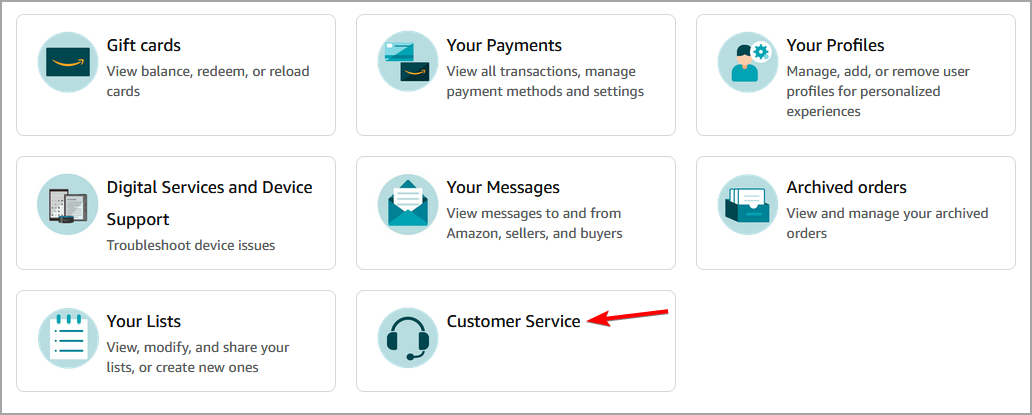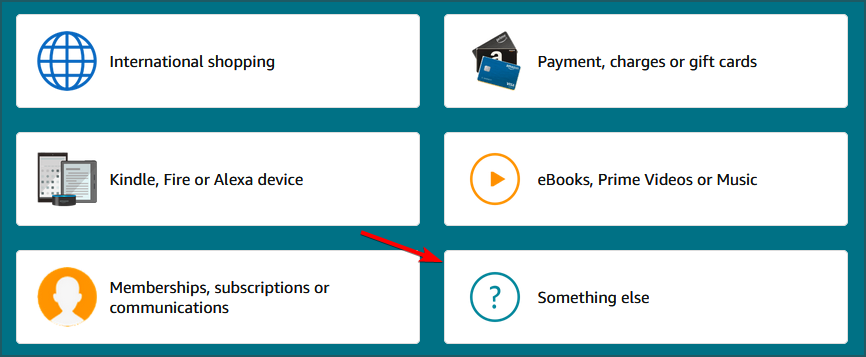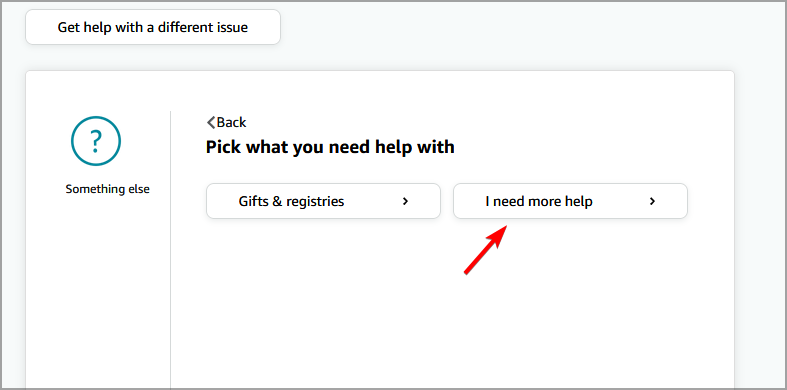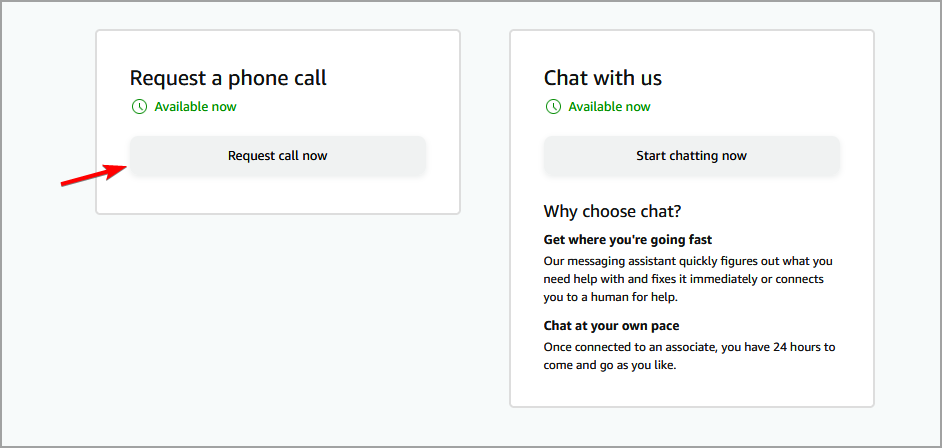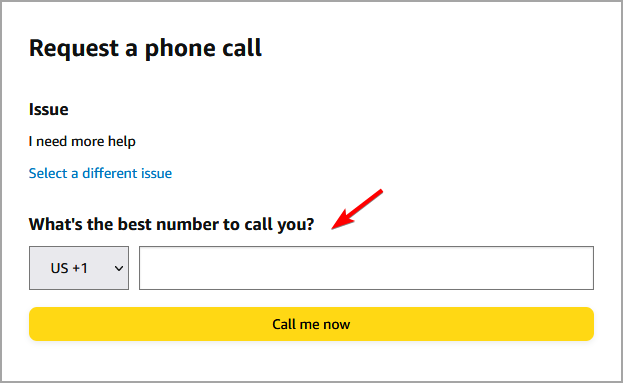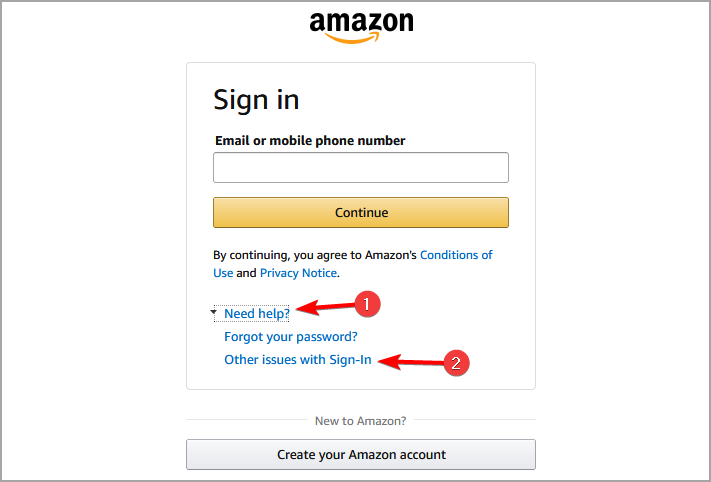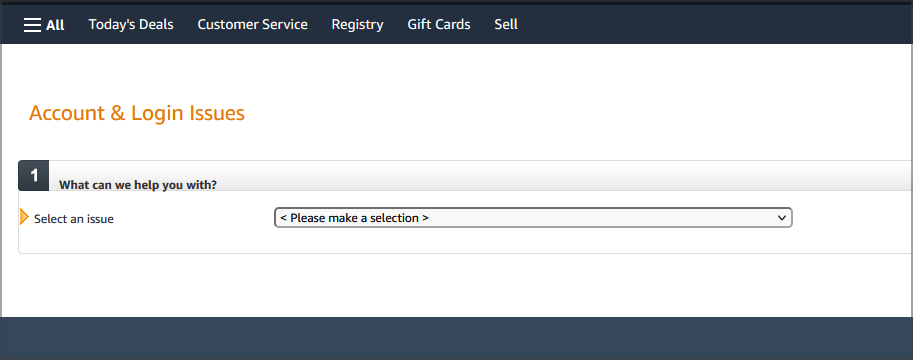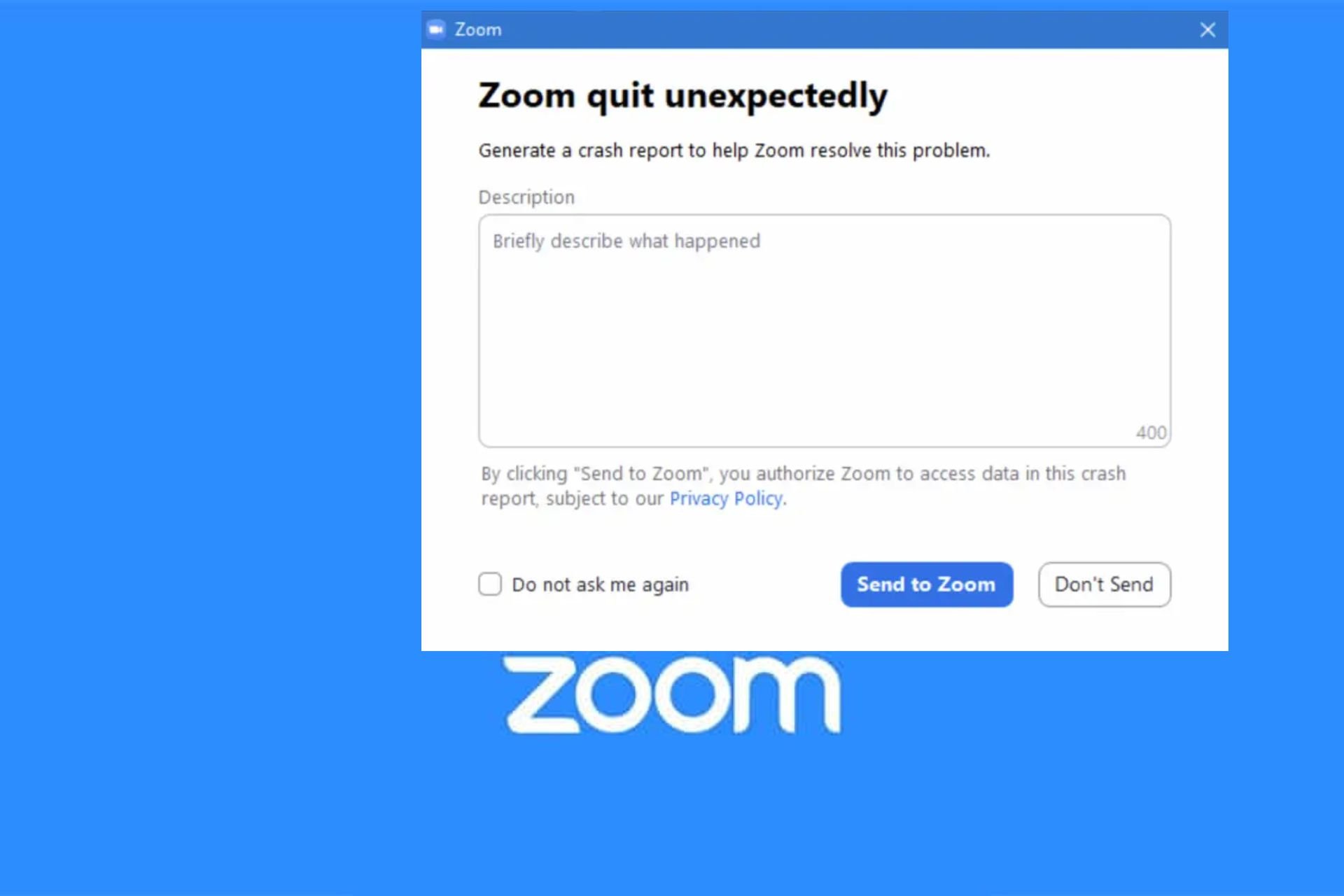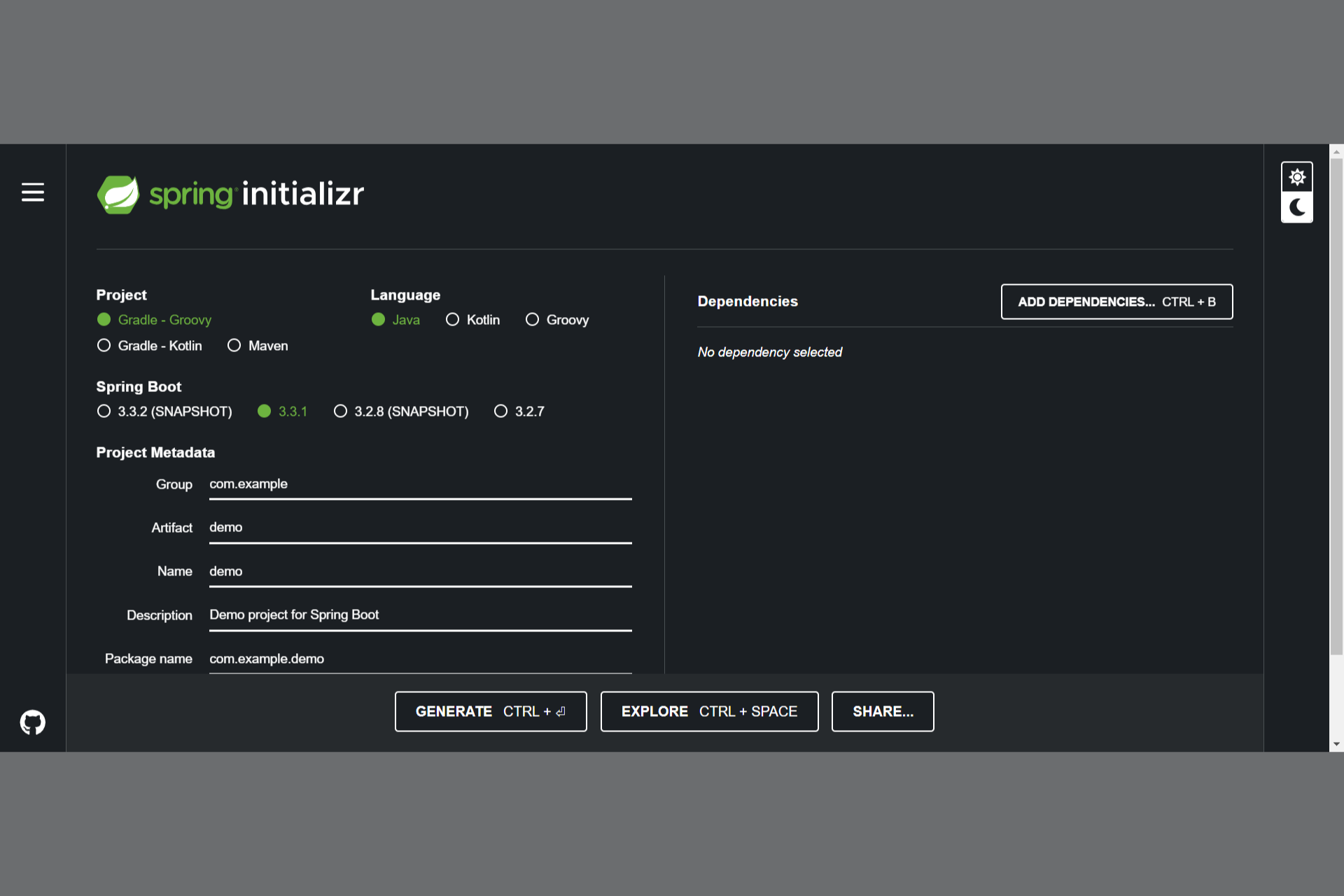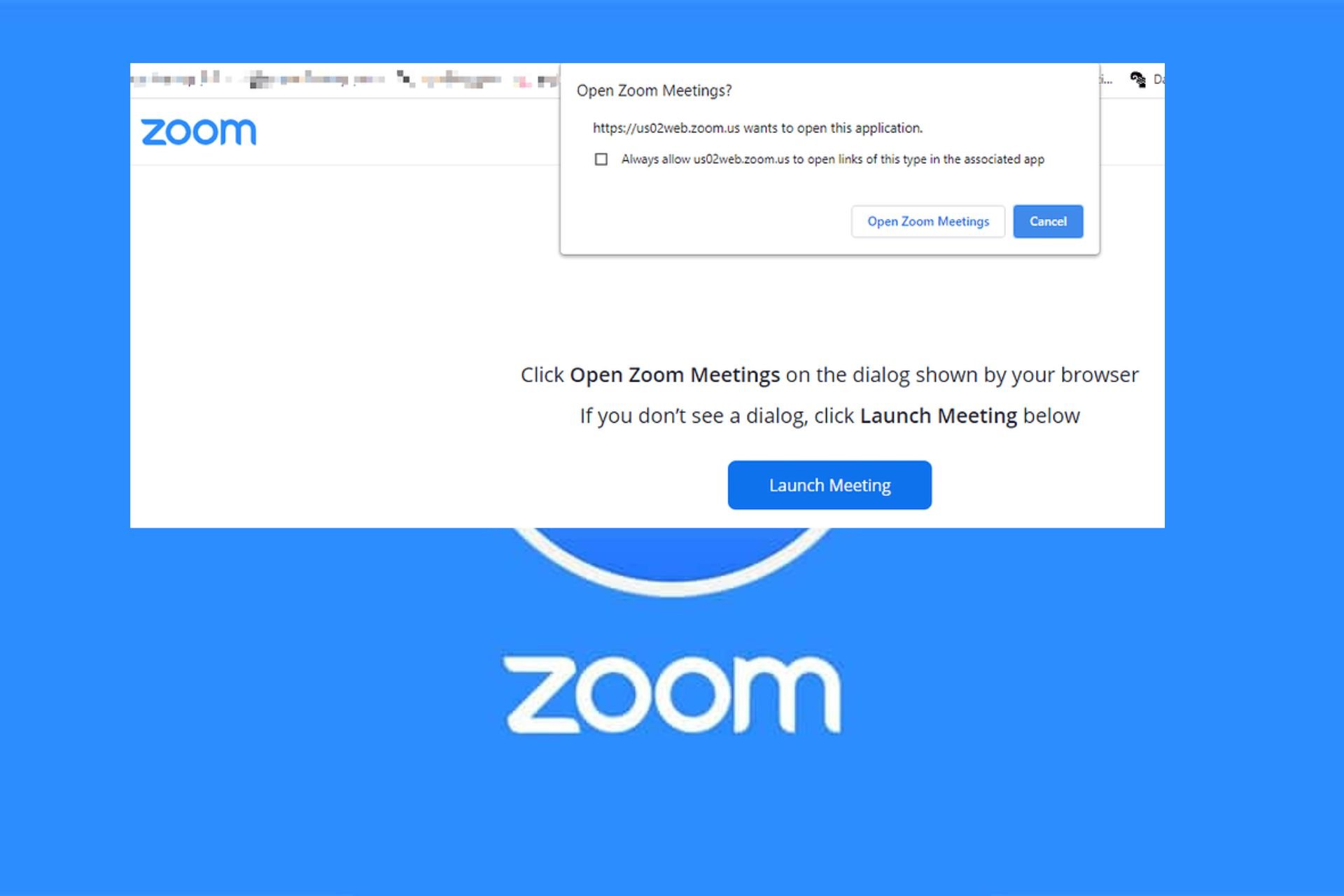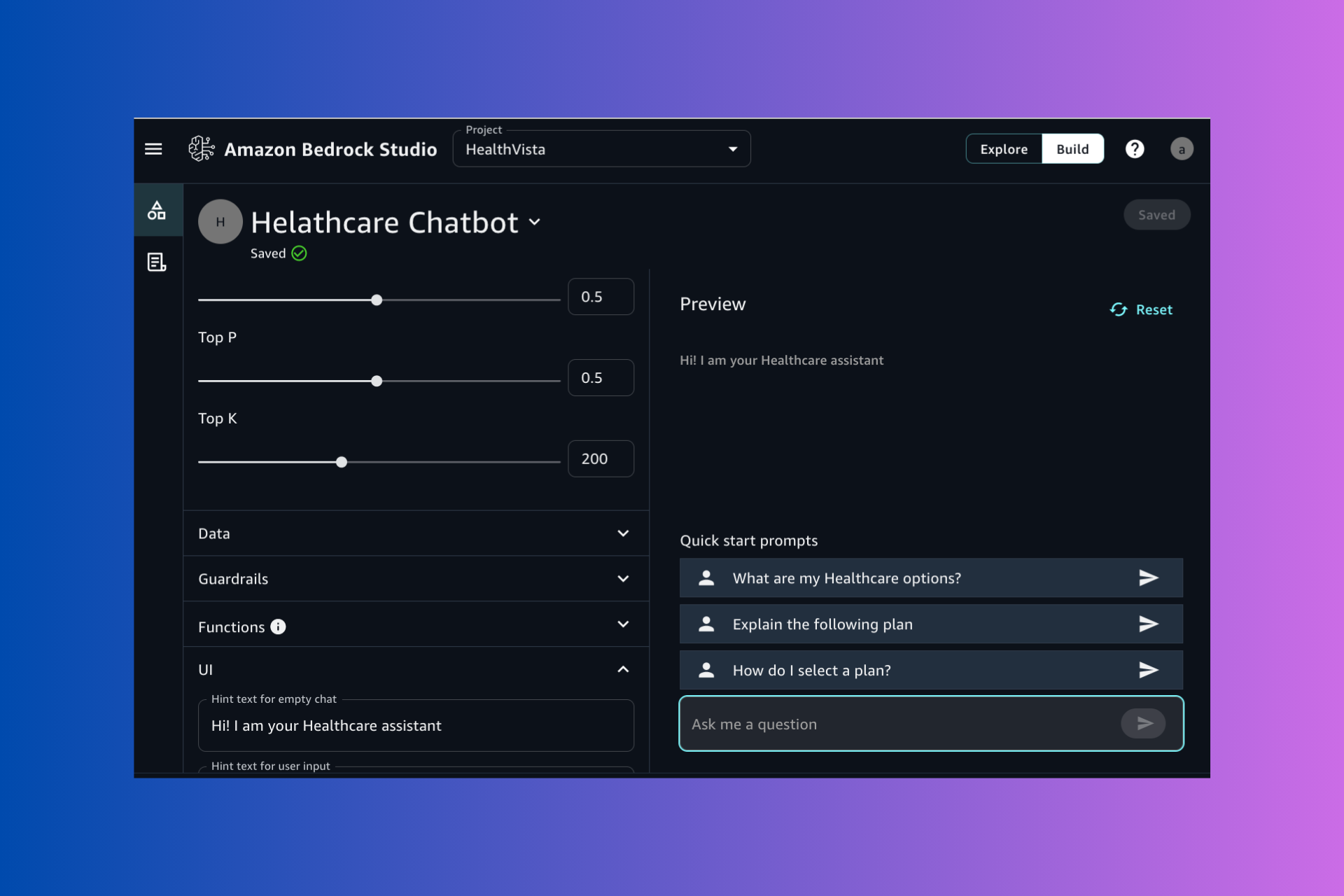Your Amazon Account got Locked? How to Unlock it [Easy Guide]
Fix Amazon account issues by contacting the Amazon support team
3 min. read
Updated on
Read our disclosure page to find out how can you help Windows Report sustain the editorial team Read more
Key notes
- Amazon can lock your seller account if it detects any suspicious activity from your account.
- In this article, we show you how to unlock your locked account by contacting Amazon account specialist.
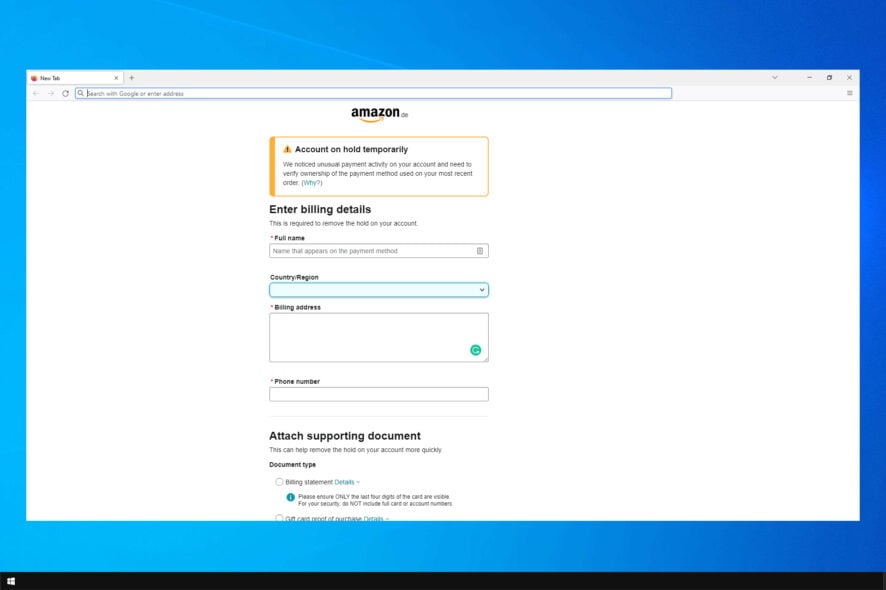
Amazon may lock the seller account if it detects any suspicious activities from the account. When trying to sign in to your Amazon account, you may encounter the Your account has been locked for security purposes error.
This isn’t the only issue, many reported An unknown error has occurred on Amazon. However, we covered that one in a separate guide.
If you are also locked out of your Amazon account, this article is needed. We have listed a couple of troubleshooting steps that you can perform to get your Amazon account unlocked.
What are common Amazon account issues that can occur?
- We have detected unusual activity on your account and have locked it temporarily. Please contact customer service for further assistance – This can occur as a safety measure, especially if you sign-in from a different IP address.
- Amazon account on hold – If your billing information or other personal data isn’t correct, your account might be on hold temporarily.
- Amazon account locked suspicious activity – Sometimes you might have a high number of orders or unusual use of gift cards and that will prompt Amazon to lock your account as a safety measure.
How do I fix the Amazon account being locked for security purposes?
1. Upload documents directly
- Open your Email account.
- Find the last order dispatch confirmation email.
- Click on the link to access your account. The link should display most of the information except your order details.
- Open a product page and try to buy it.
- The page should show an error message saying, Your Amazon account is locked, and orders are on hold.
- Click on the Add document button.
- Upload all the required documents.
Alternatively, you try visiting the Amazon website and adding items to your basket, and you should get the same message.
 NOTE
NOTE
2. Contact Amazon
Request a call
- Log in to your Amazon account. Next, click on Accounts & Lists.
- After that, navigate to Customer Service.
- Now choose Something else.
- Select I need more help.
- Click Request call now.
- Enter your phone number and click Call me now.
Alternatively, you could use one of these two numbers:
- +1 (206)-266-2992 for US users
- 1-888-230-4331 for outside US
Online Chat
- Follow the exactly same steps from above.
- Once you get to the option to choose between a phone call and chat, select Start chatting now.
- Follow the instructions given by the Amazon personnel.
3. Contact via email
Reply to the Account Specialist
Amazon will send an email to your address to let you know that your account has been locked and you cannot access it for the reasons mentioned.
Once you have read the email, reply directly to the Account Specialist’s email with the requested details for account verification.
In case you have not received the aforementioned email, proceed with the next step.
Email via Amazon help
- Open the Amazon page.
- Open the Sign-in form.
- Click on Need Help. Next, click on Other issues with sign in.
- Select your issue and follow instructions on the screen.
- Compose an email mentioning the issues you are facing with your account.
Daily, several resellers or drop shippers get their accounts locked. However, most of the time, Amazon reinstates the account after verifying the billing details.
Keep in mind that there’s a Amazon security text scam going around, so be vigilant while trying to fix your account issues. If you detect suspicious messages, report the phishing scams immediately.
Did you manage to fix this problem? Let us know which solution you use.